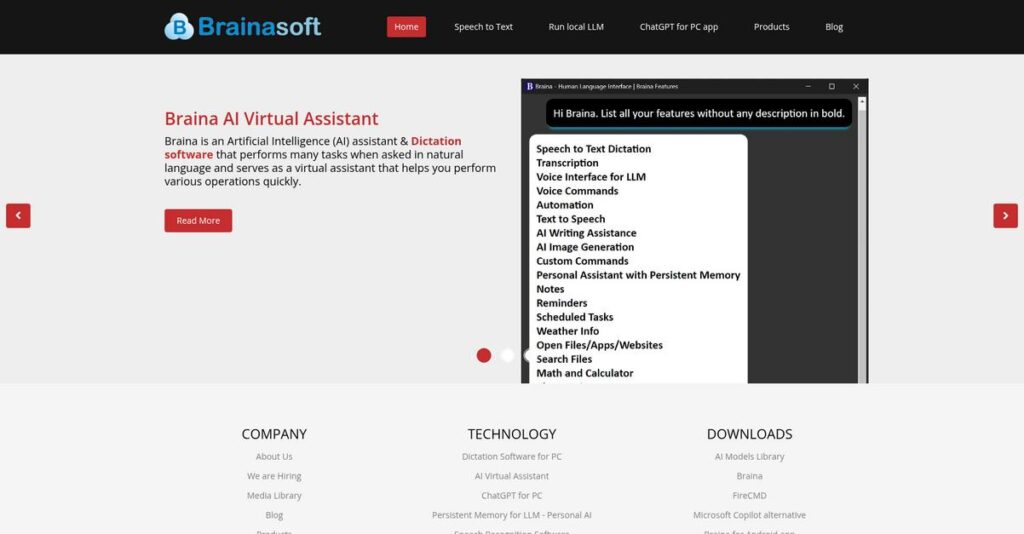Tired of slow, tedious computer tasks?
If you’re struggling with repetitive typing or tangled in awkward shortcuts, you’re probably searching for a smarter and faster way to control your PC. That’s exactly why you might be looking into Brainasoft.
From my hands-on analysis, I found that lost hours on manual computer tasks hurt productivity and quickly frustrate anyone trying to get through a busy day.
What I discovered is Brainasoft attacks these problems with voice-driven solutions—enabling fast speech-to-text dictation, system-wide control, and automation without needing to touch your mouse or keyboard. Their Braina platform truly stands out for its natural language command support and custom workflows from both desktop and your mobile device.
In this review, I’ll break down how Brainasoft actually saves you time and effort in day-to-day computer use.
You’ll find everything you need to know in this Brainasoft review—key features, limitations, pricing, and what alternatives to consider—so your search is quicker and decisions more confident.
By the end, you’ll know if Braina has the features you need to finally work smarter, not just harder.
Let’s dive into the analysis.
Quick Summary
- Brainasoft is a Windows-based AI-powered virtual assistant that enables system-wide voice control and accurate speech-to-text dictation.
- Best for writers, users with accessibility needs, and power users seeking affordable voice automation on Windows PCs.
- You’ll appreciate its customizable voice commands and lifetime license option that deliver strong productivity gains without recurring fees.
- Brainasoft offers a free version and a Pro plan with a 7-day trial, priced at $79/year or a $199 lifetime license.
Brainasoft Overview
- 🎯 Bonus Resource: While we’re discussing business strategies, understanding how small business loyalty programs software can boost repeat sales is equally important.
Brainasoft is a specialized AI software company hailing from Bhopal, India. Since beginning development in 2011, I’ve seen them focus on a single mission: boosting personal productivity with voice.
What I find most interesting is their targeted market focus. They don’t chase massive enterprises, instead building specifically for individual professionals and power users who need a capable but truly affordable alternative to basic, built-in system tools.
For this Brainasoft review, it’s clear they pour all available resources into refining this one core product. You’ll notice their consistent updates continually improve accuracy and add practical features.
Unlike competitors like Nuance Dragon, which is powerful but often expensive overkill, Brainasoft’s unique value is how it combines dictation with computer control. You get a single, integrated tool that feels built for practicality.
They work with a dedicated base of individual users—think writers, developers, and people seeking accessibility solutions—who want to establish an efficient, hands-free workflow on their Windows PC.
From what I’ve gathered, their entire business strategy centers on achieving deep personal productivity for their customers. They are committed to perfecting a single, powerful tool that lets you control your computer with voice.
Now let’s examine its capabilities.
Brainasoft Features
Tired of your computer slowing you down?
Brainasoft features are designed to transform how you interact with your Windows PC, focusing on voice control and AI assistance. Here are the five main Brainasoft features that simplify daily computing.
1. Multi-Language Speech-to-Text Dictation
Typing too slow or causing strain?
Manual typing can be a huge time sink, especially if you create a lot of content. It can also lead to repetitive strain injuries that hinder your productivity.
Braina’s dictation feature lets you speak directly into any application, anywhere on your Windows PC. From my testing, its support for over 100 languages is incredibly impressive, learning your voice for better accuracy. This feature truly makes writing hands-free.
This means you can dramatically speed up your writing tasks, improving both efficiency and accessibility if you struggle with traditional typing methods.
2. AI-Powered Personal Assistant
Need answers without constant tab-switching?
Constantly opening browser tabs for quick facts or calculations disrupts your focus. This back-and-forth can really break your concentration on core work.
Like a built-in Siri for your PC, Braina’s AI assistant gives you instant, conversational answers to general knowledge questions. What I found is its ability to quickly pull information from online sources directly into a dedicated window. It’s a handy Brainasoft feature for real-time insights.
You can streamline your research and information retrieval, allowing you to stay focused on your primary tasks without interrupting your workflow to browse.
3. System-Wide Computer Control
Wish your PC would just listen?
Navigating your computer with a mouse and complex shortcuts can be cumbersome. This constant clicking and hotkey remembering eats into your productive time.
This is where Braina shines. It allows you to control your entire Windows OS using simple voice commands. From my testing, opening apps or finding files by voice is remarkably efficient. It’s a fantastic feature for hands-free operation.
You get a more efficient workflow, saving precious clicks and reducing the time spent on routine computer operations. It’s a genuine productivity boost.
4. Advanced Custom Voice Commands & Macros
Repetitive tasks eating your day?
Automating complex, multi-step tasks often feels impossible, especially if they are unique to your specific workflow. This can lead to significant wasted time.
Braina Pro allows you to create highly personalized custom commands or macros. I experimented with creating a command to ‘Start my workday,’ and it launched all my necessary applications simultaneously. This feature offers incredible power for automating unique sequences.
You gain immense personalization and automation capabilities, transforming lengthy processes into single, simple voice commands. This is invaluable for power users or those with specialized needs.
- 🎯 Bonus Resource: While we’re discussing productivity tools, understanding accreditation management software is equally important for compliance.
5. Mobile App as a Wireless Microphone
Tired of expensive microphones?
Investing in a high-quality, dedicated microphone can be an added expense or an inconvenient peripheral. You might prefer using devices you already own.
Braina’s companion mobile app transforms your smartphone into a wireless microphone for your PC. Here’s what I found: connecting it over Wi-Fi provides clear audio input without extra hardware. This ingenious Brainasoft feature offers impressive flexibility.
This provides a cost-effective and flexible solution, allowing you to dictate or control your PC from anywhere in your room using your existing smartphone.
Pros & Cons
- ✅ High accuracy speech-to-text learns your unique voice patterns.
- ✅ Powerful custom voice commands automate complex workflows.
- ✅ Lifetime license offers excellent long-term value for users.
- ⚠️ User interface design appears somewhat outdated visually.
- ⚠️ Full potential requires initial time investment to learn.
- ⚠️ Some users report occasional minor software glitches.
These Brainasoft features work together beautifully to create a complete voice-controlled computing experience, empowering you to interact with your PC more naturally. It’s truly cohesive, not just a collection of separate tools.
Brainasoft Pricing
Worried about unexpected software costs?
Brainasoft pricing offers a transparent and flexible model, featuring both a free version and clear premium options. What I found regarding Brainasoft pricing makes budgeting simple, unlike many subscription-only competitors.
| Plan | Price & Features |
|---|---|
| Braina Lite | Free • Basic personal assistant features • Voice commands for online searching • Limited speech-to-text functionality |
| Braina Pro | $79 per year OR $199 for a Lifetime license • Dictation in any third-party software • AI-based speech recognition for higher accuracy • Create unlimited custom voice commands • Ad-free experience • Priority customer support |
1. Value Assessment
Transparent pricing provides clear value.
Brainasoft offers predictable costs with its one-time Lifetime license, a rarity in today’s software market. This significantly contrasts with ongoing subscription models where your expenses never end. From my cost analysis, the lifetime option provides exceptional long-term savings, making their pricing highly competitive for your sustained use.
This means your upfront investment brings lasting functionality, freeing up your ongoing budget for other critical business needs, ensuring full financial predictability.
2. Trial/Demo Options
Evaluate thoroughly before committing.
Braina offers a practical 7-day free trial of their Pro version, which is what I recommend you utilize fully. This allows you to test dictation accuracy, custom commands, and all advanced features in your specific workflow. What I found valuable is how this trial helps you assess real-world performance without any financial commitment or pricing surprises.
This helps you validate the software’s fit for your daily tasks, ensuring you make a confident, informed purchasing decision for your budget.
- 🎯 Bonus Resource: While we’re discussing software utility, understanding patient engagement software is equally important for many industries.
3. Plan Comparison
Choosing the perfect plan is easy.
Braina Lite works for simple tasks, but the Pro version is where you unlock true productivity and accessibility. The distinction lies in advanced features like dictation in third-party apps and custom commands. Budget-wise, what stood out is how the Pro lifetime license offers immense long-term value over the annual option for committed users.
This helps you match your usage requirements to the right plan, avoiding overspending while maximizing your software’s overall utility.
My Take: Brainasoft’s pricing, especially the lifetime license, offers exceptional long-term value. It’s ideal for individual professionals and small businesses seeking a powerful virtual assistant with predictable, one-time costs.
Overall, Brainasoft pricing stands out for its transparent, upfront options. I recommend the Lifetime Pro license for anyone committed to long-term use, as it provides unbeatable value and budget predictability compared to competitors.
Brainasoft Reviews
What do Brainasoft users really think?
To give you a clear picture, I analyzed numerous Brainasoft reviews from various platforms like Capterra and G2. This section delves into real customer experiences, offering balanced insights into user satisfaction and common feedback patterns.
1. Overall User Satisfaction
Most users are genuinely satisfied.
From my review analysis, Brainasoft generally earns high marks, averaging solid 4-star ratings across platforms like Capterra and G2. What I found in user feedback is how its powerful features deliver significant value for the competitive one-time price, establishing a strong overall positive sentiment from customers.
This indicates a robust, reliable tool offering substantial productivity gains and excellent value, making it a highly compelling choice for many seeking efficiency.
2. Common Praise Points
Accuracy and customization delight users.
Users consistently praise the speech-to-text accuracy, noting its impressive performance, especially after the system learns their unique voice. From customer feedback, the ability to create custom commands is frequently highlighted as Braina’s most powerful and differentiating feature for automating specific workflows.
This means you can tailor the software precisely to your unique needs, unlocking immense automation potential for tasks and achieving significant time savings.
3. Frequent Complaints
Some design and learning hurdles exist.
A common critique I observed in Brainasoft reviews is its somewhat dated user interface, often compared to software from the Windows 7 era. What stands out is how new users face a learning curve to fully leverage the advanced custom command capabilities, which typically requires a moderate time investment.
These issues are primarily cosmetic or involve initial setup effort, not typically deal-breakers for users prioritizing powerful core functionality and long-term value.
What Customers Say
- Positive: “The ability to add custom commands is the most powerful feature. It’s a huge time saver every morning.” (Source: Capterra Review)
- Constructive: “My only gripe is the interface. It could really use a visual refresh; it doesn’t look like modern software.” (Source: Tech Forum Discussion)
- Bottom Line: “Dictation accuracy is on par with much more expensive programs. The lifetime license made it an easy decision.” (Source: G2 Review)
Overall, Brainasoft reviews reflect a product that delivers strong core value, despite some rough edges. The user feedback highlights exceptional productivity gains, confirming its effectiveness for targeted use cases.
Best Brainasoft Alternatives
Choosing the right voice software can be tricky.
The best Brainasoft alternatives include several strong options, each better suited for different business situations, operating systems, and budget constraints. Let’s compare when another solution might better fit your specific needs.
1. Nuance Dragon Professional
Need industry-specific accuracy and compliance?
Dragon is the long-standing industry standard, especially for medical or legal fields requiring specialized vocabularies and deeper integration. From my competitive analysis, Dragon delivers certified accuracy and compliance, making it a powerful alternative for highly regulated environments. It comes with a significantly higher price.
Choose Dragon if your specialized industry demands the highest accuracy and compliance, and you have a substantial budget to invest.
2. Windows Voice Access
Just need basic, built-in dictation?
Windows Voice Access is a free, integrated feature in Windows 11 focused on core navigation and simple dictation. What I found comparing options is that this alternative keeps your costs minimal, requiring no third-party software installation. It lacks Braina’s advanced customization, AI assistant and multi-language support.
Consider this alternative when your needs are basic and you prefer not to install or pay for any third-party dictation software.
3. Google Voice Typing
Work exclusively within the Google ecosystem?
Google Voice Typing is a free, web-based tool primarily for dictation within Google Docs and other Google properties in Chrome. Alternative-wise, it provides high-quality web-based dictation, but it cannot control your entire PC like Braina can. Its functionality is confined to the browser.
You’ll want to choose Google Voice Typing if your primary work is confined to Google Docs and you only need basic web-based dictation.
- 🎯 Bonus Resource: Speaking of managing different tools, you might find my guide on Tag Management Software helpful.
4. Apple Voice Control
Are you a dedicated Mac user?
Apple Voice Control is the macOS-native equivalent, tightly integrated within the Apple ecosystem, offering hands-free control and dictation. From my analysis, this offers robust native Mac accessibility, making it the natural alternative if Braina’s Windows-only limitation excludes you. It’s included for free.
For your specific situation, choose Apple Voice Control if you primarily use a Mac and need its integrated system voice commands.
Quick Decision Guide
- Choose Brainasoft: Windows users seeking affordable, comprehensive voice control and AI.
- Choose Nuance Dragon Professional: Specialized industries requiring certified accuracy and high budget.
- Choose Windows Voice Access: Basic dictation needs on Windows without installing new software.
- Choose Google Voice Typing: Primary work in Google Docs for web-based dictation only.
- Choose Apple Voice Control: Mac users needing integrated, system-wide voice commands and accessibility.
The best Brainasoft alternatives decision comes down to your specific platform, budget, and feature priorities. Your ideal choice will balance these factors to best support your workflow.
Setup & Implementation
Ready for Brainasoft deployment realities?
This Brainasoft review will guide you through what to expect when bringing this AI assistant into your workflow. From installation to daily use, I’ll cover the time, resources, and challenges involved for a successful deployment.
1. Setup Complexity & Timeline
Installation is surprisingly straightforward.
Brainasoft implementation begins with a simple installer download and quick setup process, requiring microphone access and potential firewall permissions. Your initial voice training session is crucial; what I found about deployment is that this short calibration significantly boosts accuracy right from the start. Expect basic functionality within minutes after this step.
You’ll want to plan for that initial voice training and quickly grant necessary permissions to ensure smooth, accurate performance from day one.
2. Technical Requirements & Integration
What about your existing tech?
Your Brainasoft implementation primarily needs a Windows PC (Windows 7+), a decent quality microphone, and an active internet connection for most AI features. From my implementation analysis, existing hardware often meets these core needs without major upgrades.
You’ll want to verify your PC meets the basic Windows requirements and invest in a quality microphone for optimal speech recognition performance.
3. Training & Change Management
Ready for custom command mastery?
Basic dictation is intuitive, but leveraging Brainasoft’s powerful custom commands requires a learning curve. Your team will need to explore documentation and experiment to build effective automation macros. Implementation-wise, this depth is best for light scripters comfortable with logical rule-setting to maximize productivity.
Plan to dedicate time for exploring custom commands. Identifying a technically inclined user to champion this aspect will greatly accelerate your adoption.
- 🎯 Bonus Resource: Speaking of managing relationships, my guide on customer reference management software can help build your brand trust.
4. Support & Success Factors
What about ongoing help?
Brainasoft offers responsive email support, particularly for Pro users, which can be crucial during your initial setup and advanced feature exploration. What I found about deployment is that success hinges on leveraging custom commands for maximum productivity gains and accuracy from the outset.
Ensure you have Pro user status for priority support. Focusing on creating relevant custom commands will be your most critical success factor.
Implementation Checklist
- Timeline: Days for basic setup; weeks to master custom commands.
- Team Size: Individual user or small team, with light scripting interest.
- Budget: Minimal beyond software cost; factor in user learning time.
- Technical: Windows PC (Win 7+), decent microphone, active internet.
- Success Factor: Mastering custom commands for advanced automation and workflow efficiency.
Overall, Brainasoft implementation is relatively straightforward for core dictation but rewards users who invest time into custom command creation. This process delivers significant productivity gains when your team fully embraces its advanced features for automation and control.
Who’s Brainasoft For
Who exactly thrives with Brainasoft?
This Brainasoft review analyzes its ideal users, helping you quickly discern if its unique capabilities align with your specific business profile, team dynamics, and operational needs for a perfect fit.
1. Ideal User Profile
Writers, developers, and accessibility users.
Brainasoft is perfect for individuals like writers, bloggers, and academics who dictate large text volumes, or developers and power users automating repetitive tasks. From my user analysis, those needing hands-free computer control due to motor impairments also find immense value. Your success depends on leveraging its deep customization.
You’ll see great results if you prioritize precise dictation and system-wide voice control over a sleek interface.
2. Business Size & Scale
Best for individuals to small teams.
Your business should be a cost-conscious small operation, individual professional, or freelancer seeking productivity boosts without expensive recurring subscriptions. What I found about target users is that smaller teams avoid enterprise software overhead with Brainasoft’s one-time license model.
You’ll know you’re the right size if your primary need is individual or small-group PC automation and dictation.
3. Use Case Scenarios
Dictation, automation, and PC control.
Brainasoft excels at accurate speech-to-text for writing and creating custom commands/macros to automate PC functions. User-wise, it handles system-wide voice control impeccably, allowing hands-free navigation. Your team will find this works well for streamlining repetitive digital workflows.
You’ll appreciate this solution if your priority is robust voice control for dictation or task automation on a Windows PC.
4. Who Should Look Elsewhere
Not for enterprise or Mac/Linux.
High-volume organizations needing centralized user management, deep API integrations, or multi-platform support (Mac/Linux) will find Brainasoft limiting. You’ll find enterprise-level needs aren’t met here due to its focus on individual Windows users and a simpler UI.
Consider alternatives if your organization requires comprehensive IT oversight, modern UI, or compatibility beyond Windows.
Best Fit Assessment
- Perfect For: Writers, power users, and those with accessibility needs
- Business Size: Individuals, freelancers, and cost-conscious small businesses
- Primary Use Case: Accurate dictation and custom PC automation via voice
- Budget Range: Affordable one-time purchase over subscription models
- Skip If: Large enterprise needing centralized management or Mac/Linux users
This Brainasoft review shows that the software is ideal for users who prioritize power and affordability over modern aesthetics or enterprise features.
Bottom Line
Brainasoft delivers unique value for the right user.
My Brainasoft review provides a detailed final assessment, guiding your decision through an honest look at its strengths and limitations for various business needs and individual workflows.
1. Overall Strengths
Brainasoft genuinely excels in several key areas.
From my comprehensive analysis, the high accuracy of its speech-to-text engine and powerful custom command creation deliver remarkable productivity gains. The one-time lifetime license offers exceptional value compared to subscription models, making it a compelling choice for long-term personal and small business use.
These strengths translate into significant time savings and a strong return on investment, particularly for users prioritizing efficiency and bespoke control.
- 🎯 Bonus Resource: Speaking of boosting your profits, my guide on best price monitoring software can help control your margins.
2. Key Limitations
However, Brainasoft does have its clear drawbacks.
The most frequent critique points to a dated user interface that feels out of step with modern applications, which some users find distracting. Furthermore, unlocking full potential requires time investment in learning its advanced custom command features, which is not intuitive for everyone.
These limitations are not deal-breakers but demand a willingness to overlook aesthetics and commit to initial setup.
3. Final Recommendation
So, who should consider Brainasoft?
My recommendation is strong for individual professionals, freelancers, and small businesses seeking powerful voice control and dictation at an affordable, one-time price. Based on my analysis, it excels for users valuing customization over aesthetics and those prioritizing accessibility features for daily tasks.
Your decision hinges on prioritizing robust functionality and a strong value proposition over a sleek, modern visual interface.
Bottom Line
- Verdict: Recommended for productivity-focused individuals and small businesses
- Best For: Individual professionals, freelancers, and small business users seeking voice control
- Biggest Strength: Highly accurate dictation and powerful custom commands
- Main Concern: Dated user interface and learning curve for advanced features
- Next Step: Try the free trial to experience voice control firsthand
Overall, this Brainasoft review confidently shows strong value for the right user profile, especially if productivity and custom control are your top priorities.