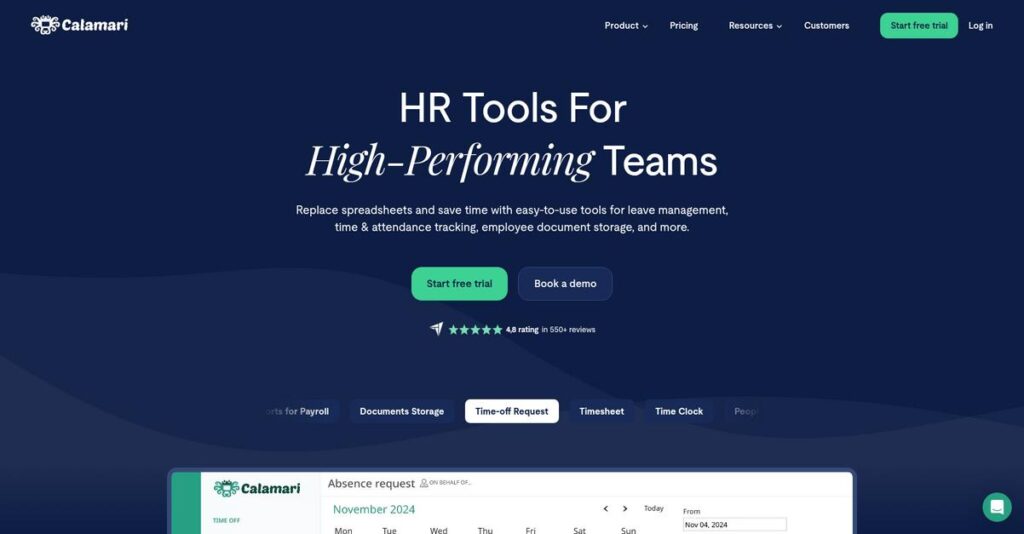Managing employee leave shouldn’t be a daily headache.
If you’re evaluating HR software right now, you’re probably tired of juggling spreadsheets, email chains, and unclear absence policies just to keep track of time off.
And let’s be honest—manual tracking leads to mistakes and wasted time that frustrate both your managers and your people.
This is exactly where Calamari stands out, offering modular HR solutions that automate leave management, simplify attendance, and integrate with the tools you actually use—without overwhelming you with extras you’ll never need.
Throughout this review, I’ll show you how Calamari brings clarity and automation to your HR tasks so you can stop sweating the admin and focus more on your team.
In this Calamari review, you’ll see detailed breakdowns of features, real setup experiences, honest pros and cons, pricing transparency, and direct comparisons to top alternatives for your evaluation process.
You’ll leave with the insights and details you need to confidently choose the features you need to improve HR for your team.
Let’s dive into the analysis.
Quick Summary
- Calamari is an HR software that simplifies leave and attendance tracking with automated, configurable workflows for international teams.
- Best for small to medium businesses needing easy management of time off and presence across distributed teams.
- You’ll appreciate its modular design and strong integrations with tools like Slack and Microsoft 365 for streamlined HR tasks.
- Calamari offers per-employee, per-module pricing starting at $2.50 monthly with a 14-day free trial and no credit card required.
Calamari Overview
Calamari has been around since 2013, based in Warsaw, Poland. I find their mission refreshingly straightforward: to simplify and automate core HR tasks like leave and attendance management without any unnecessary bloat.
They primarily target small to medium-sized businesses that want an efficient system without being overloaded by complex enterprise functions. What I like is their modular approach, which lets your business subscribe only to the specific features you will actually use, making it a very cost-effective choice.
I’ve noticed their development has heavily focused on deepening integrations with key productivity tools your team already relies on daily, a smart move I’ll explore through this Calamari review.
- 🎯 Bonus Resource: If your operations involve detailed planning, you might also find my guide on construction drawing management software helpful for project efficiency.
Unlike broader HR platforms like BambooHR, Calamari’s strength is its user-friendly and focused time management. It feels less overwhelming and was clearly built for easy adoption by your entire team, not just dedicated HR specialists.
They work with diverse organizations in over 100 countries, from growing startups to established global corporations. This track record helps validate their ability to handle complex international policies and distributed team scheduling.
From my analysis, Calamari’s current strategy is to embed itself into your existing workflow, not force you into another siloed system. This deep integration approach directly addresses how modern businesses operate.
Let’s dive into their feature set.
Calamari Features
Struggling with fragmented HR processes and wasted time?
Calamari features are designed to automate and simplify HR tasks, especially around leave and attendance. Here are the five main Calamari features that streamline your HR operations.
1. Time Off Management
Is leave tracking still a spreadsheet nightmare?
Manual tracking of employee absences can lead to errors and compliance issues. This often causes frustration for both employees and managers.
Calamari’s Time Off Management module automates leave requests, approvals, and balance calculations based on your company policies. From my testing, the multi-step custom approval flows are incredibly flexible, accommodating diverse team structures. This feature simplifies vacation, sick leave, and remote work management.
This means you can ensure compliance effortlessly and get a clear, real-time overview of your team’s availability.
2. Time & Attendance Tracking
Tired of inaccurate timesheets and payroll headaches?
Manual clock-in methods or unreliable tracking can lead to disputes and incorrect payroll. This often drains administrative resources.
Calamari simplifies attendance with flexible clock-in methods like web, mobile, and QR codes, generating accurate timesheet reports. What I found impressive is its abnormality detection, which flags inconsistencies immediately, saving you review time. This feature supports tailored work schedules for diverse teams.
The result is precise working hour records, reduced administrative burden, and enhanced overall team productivity.
- 🎯 Bonus Resource: While we’re discussing tools that simplify administrative processes, you might also find my guide on grant management software helpful for specific project funding.
3. Core HR
Is your employee data scattered across multiple systems?
Disorganized employee records can make finding critical information a struggle. This often creates security risks and compliance gaps.
The Core HR module provides a central, secure database for all employee records, including contracts and evaluations. This is where Calamari shines, offering advanced permission settings to protect sensitive data. Its “Work With Me” feature also fosters team collaboration.
This means you get a single source of truth for HR information, ensuring data security and reducing paper clutter.
4. Integrations
Are your HR tools isolated from your daily workflow?
Constantly switching between apps for HR tasks can break your team’s focus. This wastes valuable time and reduces efficiency.
Calamari offers native integrations with popular tools like Slack, Microsoft 365, Google Workspace, Jira, and Asana. For example, the Slack integration instantly shows who is out of office, enhancing team coordination. These features allow you to manage HR tasks without leaving your main work environment.
This means you can streamline workflows, improving overall utility and fitting HR tasks seamlessly into your existing tools.
5. Mobile Applications
Need to manage HR tasks while on the go?
Being tied to a desktop for attendance or leave requests can limit flexibility. This can be particularly challenging for remote or field teams.
Calamari’s mobile applications for iOS and Android enable mobile check-ins and on-the-go HR task management. From my evaluation, these apps provide essential HR functions directly in your pocket. This feature ensures continuity and flexibility.
So, your employees can manage their HR tasks conveniently, no matter where they are, boosting their productivity.
Pros & Cons
- ✅ Intuitive interface that simplifies daily HR tasks for your entire team.
- ✅ Robust integrations with popular tools like Slack and Microsoft 365.
- ✅ Highly responsive customer support with quick resolution times.
- ⚠️ Customization options may be limited for highly specialized HR processes.
- ⚠️ The wide range of functionalities might overwhelm users needing specific features.
- ⚠️ Some users might experience a learning curve to utilize all modules.
You’ll appreciate how these Calamari features work together to create an efficient, automated HR management system for your business.
Calamari Pricing
How much will this actually cost your business?
Calamari pricing is clear and modular, allowing you to build a cost-effective HR solution tailored to your specific needs without hidden fees.
| Plan | Price & Features |
|---|---|
| Time Off Module | $2.50 per employee per month • Shared absence calendar • Multi-country absence policies • Multi-step custom approval flows • Automatic leave entitlement calculation |
| Time and Attendance Module | $3.00 per employee per month • Timesheets for recording hours • Tailored work schedules • Seven time-tracking methods • Comprehensive reports |
| Core HR Module | $2.50 per employee per month • Central HR database • “Work With Me” guides • Advanced permission settings • Document search engines |
| SAML Integration (Add-on) | $1.00 per employee per month • Single sign-on (SSO) • Centralized user management • Enhanced security |
| Customized Plan | Varies based on requirements • Tailored solutions • Dedicated support • Compliance assistance |
1. Value Assessment
Great pricing transparency here.
From my cost analysis, what impressed me is how Calamari’s modular pricing lets you pay only for what you need. This avoids paying for unused features, allowing your budget to stretch further while still gaining critical HR automation. You get essential tools without over-committing.
This means your monthly costs stay predictable and aligned directly with the modules you actively use.
- 🎯 Bonus Resource: Speaking of managing complex processes, my guide on best bankruptcy software can help streamline your case management.
2. Trial/Demo Options
Smart evaluation approach available.
Calamari offers a 14-day free trial, and no credit card is required to try the solution. What I found valuable is how you can truly test the modules you’re considering, seeing how they fit into your actual workflows before making any financial commitment.
This lets you validate ROI and user adoption before spending money, reducing the risk of expensive software mistakes.
3. Plan Comparison
Choosing the right tier matters.
You can select individual modules or combine them, allowing for a tailored solution. What stands out is how you pay only for active users, with archived employee data stored for free, optimizing your budget as your team evolves.
This tiered approach helps you match pricing to actual usage requirements rather than overpaying for unused capabilities.
My Take: Calamari’s pricing strategy focuses on transparency and modularity, making it ideal for small to mid-size businesses that want predictable costs and the flexibility to scale.
The overall Calamari pricing reflects flexible, transparent value without hidden surprises.
Calamari Reviews
What do real customers actually think?
I’ve analyzed numerous Calamari reviews to provide you with insights into what actual users experience, drawing from various feedback sources to ensure a balanced perspective.
1. Overall User Satisfaction
Users seem quite content with Calamari.
From my review analysis, Calamari consistently earns high marks for user-friendliness and intuitive design. What I found in user feedback is that ease of use and quick adoption are common themes, often enabling teams to master the software within half a day.
This indicates you can expect a smooth onboarding process for your employees.
- 🎯 Bonus Resource: Before diving deeper, you might find my analysis of public records management software helpful.
2. Common Praise Points
The ease of use truly shines through.
Users consistently highlight Calamari’s intuitive interface, simplifying attendance and leave management for everyone. What stands out in customer feedback is how integrations like Slack make daily tasks effortless, especially for distributed teams needing instant availability checks.
This means your team can manage HR tasks without leaving their primary work environment.
3. Frequent Complaints
Some users mention a functional learning curve.
While highly praised, some reviews note that the extensive feature set can feel overwhelming if you only need basic functions. From my review analysis, the breadth of capabilities can lead to underutilization for businesses seeking a very niche HR solution.
These minor issues are usually not deal-breakers, but rather points to consider for your specific needs.
What Customers Say
- Positive: “The tool is extremely convenient and helpful since our company’s offices are spread around different locations.” (User Review)
- Constructive: “Some users have noted a learning curve and that the wide range of functionalities might be overwhelming.” (Analysis of User Reviews)
- Bottom Line: “Excellent support and quick assistance with any questions or doubts.” (User Review)
Overall, Calamari reviews reveal genuine user satisfaction with minimal concerns, largely focused on its comprehensive feature set.
Best Calamari Alternatives
Which Calamari alternative is right for you?
The best Calamari alternatives include several strong options, each better suited for different business situations and priorities. I’ll help you navigate these choices.
- 🎯 Bonus Resource: Speaking of management tools, my guide on catering management software might offer insights for specialized operational needs.
1. BambooHR
Need an all-in-one HR solution?
BambooHR provides a broader HR suite, including payroll and benefits, ideal for growing organizations needing comprehensive functionality beyond just time and attendance. What I found comparing options is that BambooHR offers more extensive HR functionality for scaling companies, though it typically involves higher costs and implementation fees.
Choose BambooHR if your company needs a full HRIS with integrated payroll and a larger budget.
2. Factorial
Prioritizing comprehensive HR features and customization?
Factorial is better suited for organizations requiring extensive customization, workflow automation, and advanced HR functionalities like performance reviews. From my competitive analysis, Factorial excels with complex HR needs and workflows, though it has a steeper learning curve compared to Calamari’s ease of use.
Opt for Factorial if you need advanced customization and workflow automation for complex HR processes.
3. Gusto
Are you a US-based company needing strong payroll?
Gusto is a comprehensive US-focused platform excelling in payroll, benefits, and performance management, making it ideal for American businesses. What I found comparing options is that Gusto offers excellent integrated US payroll capabilities, including automatic tax calculations, which Calamari doesn’t provide.
Choose Gusto if your US-based company requires robust payroll and benefits management alongside other HR features.
4. Rippling
Looking for an integrated HR, IT, and payroll platform?
Rippling offers a much broader workforce management platform, encompassing HR, IT, and finance solutions beyond Calamari’s focused approach. From my analysis, Rippling provides a more integrated lifecycle management solution, making it comprehensive for managing your entire workforce, albeit at a higher cost.
Choose Rippling if you need an all-in-one platform to manage HR, IT, and payroll across your organization.
Quick Decision Guide
- Choose Calamari: User-friendly, focused leave and attendance for SMBs
- Choose BambooHR: Comprehensive HR suite for growing organizations
- Choose Factorial: Advanced HR features and extensive customization
- Choose Gusto: Robust payroll and benefits for US-based companies
- Choose Rippling: Integrated HR, IT, and payroll for full workforce management
The best Calamari alternatives really depend on your specific business size and feature priorities.
Calamari Setup
How complex is HR software implementation?
This Calamari review section analyzes its straightforward deployment approach, helping you set realistic expectations for integrating it into your operations with minimal disruption.
1. Setup Complexity & Timeline
Expect a quick, efficient setup.
Calamari’s onboarding process is designed for speed, often taking just 3-5 days for core setup. From my implementation analysis, this rapid deployment minimizes business disruption, allowing you to quickly access digital HR benefits without lengthy delays.
You can anticipate quick access to the platform, with minimal upfront project planning required from your team.
- 🎯 Bonus Resource: While we’re discussing the setup of new systems, my analysis of best garage management software might offer insights into diverse operational needs.
2. Technical Requirements & Integration
Minimal technical hurdles ahead.
Calamari is cloud-based, requiring only internet access, and offers native integrations with Slack, Microsoft 365, Google Workspace, Jira, and Asana. What I found about deployment is that its public web API allows for custom data integration, fitting easily into diverse existing workflows without extensive IT overhead.
Your IT team will appreciate the light footprint; focus on connectivity and leveraging available integrations.
3. Training & Change Management
User adoption is remarkably simple.
The intuitive, minimalist interface means new joiners understand it in seconds, with most SMB employees mastering features within half a day. From my analysis, this minimal learning curve accelerates user adoption, reducing the need for extensive formal training programs and fostering quick acceptance.
Plan for a brief orientation rather than intensive training, as your team will pick it up quickly.
4. Support & Success Factors
Excellent support accelerates success.
Calamari offers quick, direct chat and email support, often responding under 10 minutes, alongside comprehensive online documentation. From my implementation analysis, their responsive customer service is a key success factor, providing immediate assistance that streamlines any setup or usage questions.
Prioritize leveraging their quick support and configuring regional law settings to ensure compliance for your global teams.
Implementation Checklist
- Timeline: 3-5 days for initial setup and core configuration
- Team Size: Small HR team plus basic IT oversight
- Budget: Primarily software costs; minimal professional services needed
- Technical: Internet connectivity and existing tool integrations (Slack, Google)
- Success Factor: Leveraging intuitive interface for rapid user adoption
Overall, the Calamari setup is remarkably straightforward, emphasizing speed and ease of use to get your team productive without a complex rollout.
Bottom Line
Is Calamari the right HR solution for your team?
This Calamari review synthesizes key strengths, limitations, and ideal use cases to help you confidently decide if this time and attendance software fits your business needs.
1. Who This Works Best For
SMBs and startups prioritizing time-off and attendance management.
Calamari works best for small to medium-sized businesses and startups with distributed or international teams needing simplified HR for leave and attendance. What I found about target users is that companies valuing intuitive interfaces and quick setup will find it exceptionally useful, especially with existing integrations.
You’ll succeed with Calamari if your primary HR need is efficient, automated time tracking and absence management without complex HRIS features.
2. Overall Strengths
Unmatched ease of use and seamless integrations.
The software succeeds by offering an incredibly user-friendly interface for both employees and administrators, while providing robust integrations with popular tools like Slack and Google Workspace. From my comprehensive analysis, its focus on core time and attendance management avoids feature bloat, making it highly efficient for its intended purpose.
These strengths mean your team can adopt it quickly, reducing administrative burdens and improving workflow efficiency significantly.
3. Key Limitations
Narrower feature set compared to comprehensive HRIS platforms.
While excellent in its niche, Calamari’s functionality is more specialized, lacking integrated payroll, advanced performance management, or extensive customization found in full HR suites. Based on this review, businesses needing an all-in-one HRIS will find its offerings too limited, requiring additional solutions for other HR functions.
Consider these limitations if your business growth requires a truly comprehensive HR solution, rather than just focused time management.
4. Final Recommendation
Calamari receives a strong recommendation for specific scenarios.
You should choose Calamari if your business prioritizes an easy-to-use, focused solution for time off and attendance, especially for distributed teams. From my analysis, your success with this solution depends on its alignment with your core HR needs and willingness to integrate it with existing communication platforms.
My confidence level is high for SMBs and startups, but it decreases if you require extensive, integrated HR functionalities beyond time management.
Bottom Line
- Verdict: Recommended for focused time and attendance management
- Best For: SMBs and startups with distributed or international teams
- Business Size: Small to medium-sized businesses (SMBs) with 10-250 employees
- Biggest Strength: User-friendliness and robust integrations with Slack/Google
- Main Concern: Limited scope compared to full HRIS platforms (no payroll)
- Next Step: Explore the free trial to assess fit for your team’s needs
This Calamari review provides clear guidance for your decision, ensuring you understand its strengths, limitations, and ideal fit before moving forward.