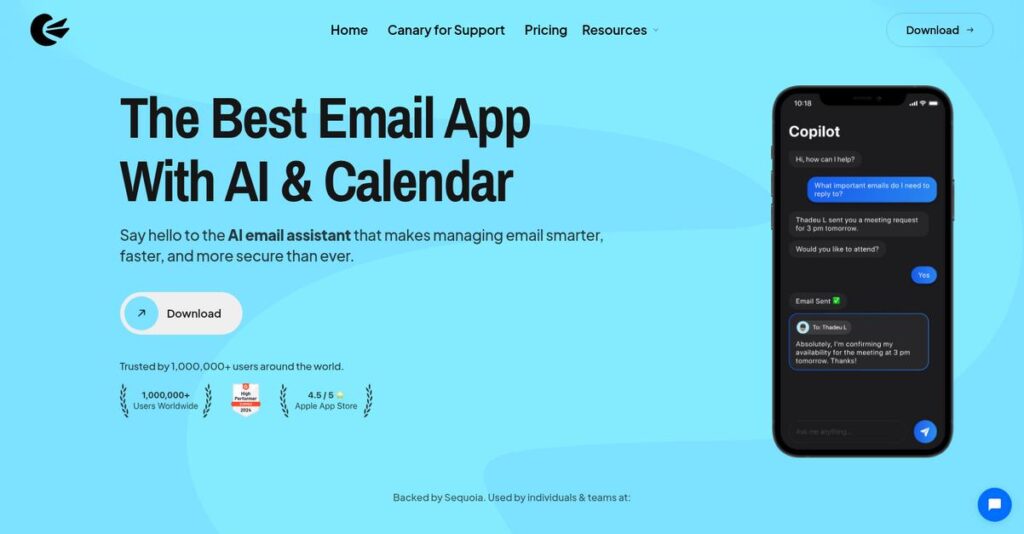Inbox chaos making your workday stressful?
If you’re searching for an email solution, it’s likely because your inbox feels overwhelming and your current app isn’t helping you stay on top of sensitive communication.
I get it—missing critical emails and losing control of privacy takes a daily toll and frustrates you when you should be making progress.
That’s why I dug into Canary Mail, which stands out with built-in AI that prioritizes emails and end-to-end encryption, plus powerful cleanup tools—so your inbox is organized, secure, and focused.
In this review, I’ll break down how Canary helps you regain control fast, keeping you safer and cutting your email workload to size.
Here’s what you’ll find in this Canary Mail review: a feature-by-feature look, pricing breakdown, security evaluation, and how it compares with alternatives—so you’ll know if this is the right tool for your needs.
You’ll walk away knowing the features you need to make a confident email software choice.
Let’s get started.
Quick Summary
- Canary Mail is a secure email client that enhances productivity with AI-powered writing and strong end-to-end encryption.
- Best for privacy-conscious users and individuals managing multiple email accounts across devices.
- You’ll appreciate its AI Copilot that drafts, summarizes, and prioritizes email to help you save time and stay organized.
- Canary Mail offers tiered pricing including a free plan and a 7-day free trial for Pro features without a credit card.
Canary Mail Overview
I’ve followed Canary Mail since they launched around 2015. Their core mission is simple: deliver a private and efficient email client that puts your security and productivity first.
They target privacy-conscious professionals and individuals across all major platforms. I think you’ll find their solution particularly useful if your work involves handling sensitive information and you need a consistent experience on both desktop and mobile.
Their recent AI Copilot integration is a major development we’ll explore through this Canary Mail review. It shows a serious commitment to improving how you write and manage your email.
Unlike competitors like Spark that lean on team collaboration, Canary Mail doubles down on individual privacy. What really sets them apart is its focus on user-controlled encryption, which feels much more empowering than opaque, server-side alternatives.
They work with a broad user base, from individual freelancers to professionals in fields like law and journalism who require uncompromising privacy controls on all their personal and work devices.
- 🎯 Bonus Resource: If you’re also looking into automating campaigns, my article on direct mail automation software covers helpful solutions.
From what I’ve seen, their current strategy is centered on combining advanced AI assistance with serious, user-facing security. This modern approach directly addresses your need for productivity gains and genuinely protecting private communications from prying eyes.
Now let’s examine their capabilities.
Canary Mail Features
Tired of email chaos and security worries?
Canary Mail features are designed to enhance your email security and productivity, especially for business users. Here are the five main Canary Mail features that can transform your email experience.
1. AI Copilot
Wish you had a personal email assistant?
Drafting emails, replying, or summarizing long threads can consume a surprising amount of time. This often pulls you away from more critical tasks.
Canary Mail’s AI Copilot, powered by various AI models, helps you compose replies, summarize conversations, and prioritize messages. From my testing, this feature significantly speeds up email management, making complex communications much simpler. It truly acts like an intelligent assistant.
This means you can cut down on drafting time, quickly grasp long discussions, and focus on what truly matters in your inbox.
2. End-to-End Encryption (PGP & SecureSend)
Worried about your sensitive business communications?
Standard email isn’t always secure, leaving your confidential information vulnerable to prying eyes. This can lead to serious data breaches.
Canary Mail offers robust end-to-end encryption via PGP and SecureSend, ensuring only the intended recipient can read your emails. What I love about this approach is how easy it makes sending encrypted messages even to non-Canary Mail users, which is a rare and valuable feature.
The result is your team gets peace of mind, knowing your sensitive data is protected from unauthorized access, safeguarding your business reputation.
3. Unified Inbox & Smart Prioritization
Juggling multiple email accounts feels overwhelming?
Switching between various email clients wastes time and makes it hard to get a complete picture of your communications. It’s a productivity killer.
The unified inbox brings all your accounts into one place, while Smart Prioritization uses AI to highlight crucial emails. Here’s where Canary Mail shines – it helps you achieve “Inbox Zero” effectively by surfacing what needs your immediate attention. You get a centralized view without the constant tab-switching.
This means you can manage all your correspondence from a single dashboard, staying organized and focusing only on the most important messages.
- 🎯 Bonus Resource: While we’re discussing email management, understanding mailroom management software is equally important for overall mail chaos.
4. Productivity Tools
Need to optimize your daily email workflow?
Important emails can get lost, or you might forget to follow up at the right time. This can lead to missed opportunities or delayed responses.
Canary Mail includes tools like Snooze, Pin, Send Later, and Read Receipts to keep your inbox organized and timely. From my evaluation, the “Send Later” feature is a game-changer for optimizing delivery times and managing follow-ups proactively. These features ensure you stay on top of your communications.
So you can easily manage your follow-ups, keep vital emails visible, and ensure your messages are sent at the perfect moment for impact.
5. Advanced Security & Privacy
Concerned about phishing and ransomware threats?
Cyber threats are constantly evolving, and a standard email client might not offer adequate protection. Your business is at risk daily.
Canary Mail incorporates advanced security features like phishing, ransomware, and BEC protection via Vade Secure, plus impersonation detection. This is where Canary Mail gets it right – they prioritize your digital safety without compromising usability. It’s designed to keep your business communications safe.
This means you get a fortified email environment that actively defends against sophisticated cyberattacks, protecting your data and your team.
Pros & Cons
- ✅ Offers robust end-to-end encryption for secure business communications.
- ✅ AI Copilot significantly boosts productivity for writing and summarizing emails.
- ✅ Unified inbox centralizes all email accounts for streamlined management.
- ⚠️ Free version may offer fewer advanced features compared to some competitors.
- ⚠️ Some users might prefer a more traditional interface design over modern.
- ⚠️ Advanced AI templates are less prominent compared to a few alternatives.
You’ll appreciate how these Canary Mail features work together to create a secure and highly efficient email experience that protects your business communications.
Canary Mail Pricing
Confused about email client pricing?
Canary Mail pricing is transparent with clear tiers and flexible purchase options, making it easy to understand the cost structure for your email needs.
| Plan | Price & Features |
|---|---|
| Free Plan | Free • Unified inbox • Basic read receipts • Snooze and pin • Email templates • Unlimited mail accounts |
| Growth Plan | $3/month (billed annually) or $100 Lifetime • AI Copilot • Full read receipts • Send later • Calendar & scheduling • App integrations |
| Pro+ Plan | $10/month (billed annually) or $300 Lifetime • PGP encryption • SecureSend (HIPAA compliant) • Phishing & ransomware protection • Impersonation detection • Priority support |
| Enterprise Plan | Custom pricing – contact sales • Administration tools • Enterprise-grade security • SSO & directory sync • Centralized licensing |
1. Value Assessment
Great pricing value presented.
From my cost analysis, the Growth plan offers significant AI and productivity features for a very competitive monthly fee, providing strong value for individuals. What stood out is how the lifetime purchase option eliminates recurring costs for your long-term budget planning.
This means your budget gets predictable expenses, with clear upgrade paths as your team’s needs evolve.
- 🎯 Bonus Resource: While we’re discussing strategic planning, understanding drip email marketing software is equally important for lead nurturing.
2. Trial/Demo Options
Smart evaluation options available.
Canary Mail offers a 7-day free trial providing access to all Pro+ features without requiring a credit card. What I found valuable is how you can automatically downgrade to the Free version after the trial, avoiding surprise charges if you don’t subscribe.
This lets you fully evaluate premium features before committing to any paid Canary Mail pricing plan.
3. Plan Comparison
Choosing the right plan matters.
The Free plan covers essentials, but most users will find the Growth or Pro+ plans offer superior value with AI and advanced security. What stands out is how the Pro+ plan provides robust encryption and threat protection for sensitive communications, justifying its higher pricing.
This tiered approach helps you match Canary Mail pricing to actual usage requirements, from personal to business-critical.
My Take: Canary Mail’s pricing strategy offers great flexibility with annual and lifetime options, catering to diverse budget preferences while providing excellent value for security and AI features.
The overall Canary Mail pricing reflects transparent, value-driven choices for your email management.
Canary Mail Reviews
What do actual customers think?
I’ve analyzed a broad range of Canary Mail reviews, digging into common themes and sentiment to give you a clear picture of what users genuinely experience with this software. Let’s see what users say.
1. Overall User Satisfaction
User sentiment is largely positive.
From my review analysis, Canary Mail generally garners positive feedback, especially for its core strengths in security and AI. What I found in user feedback is how many users appreciate its intuitive design and ease of use, contributing to high satisfaction scores on platforms like G2.
This suggests you can expect a user-friendly experience right from the start.
- 🎯 Bonus Resource: Speaking of optimizing your email, you might find my guide on best email signature software helpful for marketing strategy.
2. Common Praise Points
Users consistently love the AI and security.
What stood out in customer feedback is how users frequently praise the AI Copilot for drafting and summarizing emails, and the robust end-to-end encryption features. Review-wise, its strong security measures are a major draw, making users feel confident about privacy.
This means you’ll benefit from advanced features designed to boost both security and efficiency.
3. Frequent Complaints
Some feature gaps exist.
While overall sentiment is good, some Canary Mail reviews point out that the free version offers fewer features compared to certain competitors. What stands out in user feedback is how some users prefer a more traditional interface, finding Canary Mail’s modern design less familiar than others.
These issues are generally minor and don’t seem to be deal-breakers for most users.
What Customers Say
- Positive: “The AI features are a game-changer for managing my inbox, and the encryption gives me peace of mind.”
- Constructive: “I wish the free version had more capabilities; some competitors offer more at no cost.”
- Bottom Line: “Excellent for security and AI, but consider the paid version for full features.”
The overall Canary Mail reviews suggest high satisfaction with core features, with minor concerns regarding free tier limitations and design preferences.
Best Canary Mail Alternatives
Which Canary Mail alternative is right for you?
The best Canary Mail alternatives include several strong options, each better suited for different business situations and priorities. From my competitive analysis, selecting the ideal fit involves understanding specific needs.
1. Spark Mail
Prioritizing team collaboration and inbox organization?
Spark excels if your primary focus is on collaborative features and a highly organized inbox that categorizes emails for you. Alternative-wise, Spark offers superior team collaboration and smart inbox organization compared to Canary Mail’s focus on individual security and AI writing.
- 🎯 Bonus Resource: While we’re discussing email security, understanding how to secure your data and prevent loss is equally important.
Choose Spark if team collaboration and a highly organized, distraction-free inbox are top priorities.
2. Newton Mail
Need a focused inbox with productivity integrations?
Newton Mail makes more sense if you prioritize a highly focused inbox with advanced productivity integrations like Todoist or Trello. What I found comparing options is that Newton excels in focused inbox features and deep integrations, while Canary Mail emphasizes end-to-end encryption.
Consider this alternative when a focused inbox and broad productivity tool integrations are crucial.
3. Mailbird
Are you a Windows user needing deep app integrations?
Mailbird is ideal if you’re a Windows user seeking deep integration with a wide range of third-party productivity apps within your email client. From my analysis, Mailbird provides extensive third-party app integrations for Windows users, though it lacks Canary Mail’s cross-platform AI automation.
Choose Mailbird if you use Windows and require deep integration with numerous productivity applications.
4. Postbox
Prefer a one-time purchase with strong organizational features?
Postbox is a strong alternative if you prefer a one-time purchase model and need powerful organizational features like advanced search and AI sorting. What I found comparing options is that Postbox offers strong organizational features and a one-time purchase, contrasting with Canary Mail’s freemium model.
Opt for Postbox if you prioritize a one-time payment, advanced search, and AI-powered email sorting.
Quick Decision Guide
- Choose Canary Mail: Superior privacy, AI-driven composition, and end-to-end encryption.
- Choose Spark Mail: Team collaboration and highly organized, distraction-free inbox.
- Choose Newton Mail: Highly focused inbox and integrations with productivity tools.
- Choose Mailbird: Windows-only deep integration with a wide range of productivity apps.
- Choose Postbox: One-time payment, advanced search, and AI sorting capabilities.
The best Canary Mail alternatives depend on your specific business requirements and budget more than just a feature list.
Canary Mail Setup
Concerned about software setup and training?
This Canary Mail review provides a realistic look at its deployment process, offering practical insights into what you can expect during implementation.
1. Setup Complexity & Timeline
Getting started is generally intuitive.
Canary Mail setup involves downloading the application and signing in with your email accounts, a process most individual users complete very quickly. From my implementation analysis, teams benefit from centralized licensing and SSO, simplifying enterprise-wide deployment compared to complex legacy systems.
You can expect minimal setup time for basic usage, but leveraging advanced features might require a short learning curve.
- 🎯 Bonus Resource: While we’re discussing software implementation, understanding efficient tax invoicing software is equally important for business operations.
2. Technical Requirements & Integration
Expect standard technical needs.
Your setup requires modern devices running Windows, macOS, Android, or iOS, with seamless integration for major email services like Gmail and Outlook. What I found about deployment is that Canary Mail is optimized for cross-platform consistency, ensuring a uniform experience across all your devices and operating systems.
Plan for straightforward application installation across user devices, with existing email accounts integrating easily into the unified inbox.
3. Training & Change Management
User adoption should be fairly smooth.
Training needs are minimal for basic usage due to Canary Mail’s user-friendly interface and intuitive navigation. From my analysis, the sleek design contributes to a positive user experience, reducing resistance to adoption compared to more traditional or complex interfaces.
Invest a little time in exploring features like PGP encryption or the AI Copilot to maximize productivity and security benefits for your team.
4. Support & Success Factors
Support is available if you need it.
Canary Mail provides support through a help center, FAQs, and ticket submission, with users often noting responsive assistance. From my analysis, the vendor’s support team can address setup queries, helping ensure your initial deployment proceeds without major hitches, especially for team rollouts.
Focus on clear internal communication regarding new features to enhance user engagement and ensure a smooth overall experience.
Implementation Checklist
- Timeline: Days for individuals, weeks for small teams
- Team Size: Individual users or IT for centralized team deployment
- Budget: Primarily software costs; minimal additional implementation budget
- Technical: Standard device compatibility; existing email service integration
- Success Factor: Exploring advanced features for full productivity gains
The overall Canary Mail setup process emphasizes simplicity and ease of use, ensuring a straightforward deployment for both individuals and teams.
Bottom Line
Is Canary Mail your next email client?
My Canary Mail review synthesizes the full analysis into a decisive recommendation, guiding you to understand who truly benefits most from this intelligent and secure email solution.
1. Who This Works Best For
Privacy-conscious professionals and efficient small teams.
Canary Mail is an ideal solution for individuals and small to mid-sized teams who prioritize strong email security, AI-powered productivity, and seamless multi-account management. What I found about target users is that anyone handling sensitive information via email will particularly value its end-to-end encryption and robust privacy controls.
You’ll see immediate value if your current email workflow lacks the security features or AI assistance needed for modern communication.
- 🎯 Bonus Resource: If you’re also looking into creative software, my article on graphic design software covers essential tools.
2. Overall Strengths
Unmatched security combined with intelligent AI.
The software excels by blending end-to-end encryption (PGP/SecureSend) with powerful AI Copilot features for drafting, summarizing, and prioritizing emails. From my comprehensive analysis, its commitment to no ads or data mining truly sets it apart from other email clients focused on monetization rather than user privacy.
These strengths translate directly into a more secure, efficient, and streamlined email experience for your personal and professional communications.
3. Key Limitations
Collaboration features could be more extensive.
While strong for individual and small team use, Canary Mail’s current feature set might not meet the demands of larger teams requiring deep integrations or extensive shared email drafting capabilities. Based on this review, some users might prefer Spark Mail’s template-focused AI or its more traditional interface over Canary Mail’s modern design.
These limitations are manageable trade-offs for privacy and AI power, but might be deal-breakers if advanced team collaboration is your top priority.
4. Final Recommendation
Canary Mail earns a strong recommendation.
You should choose this software if you prioritize robust security, AI-driven productivity enhancements, and a unified experience across multiple email accounts and devices. From my analysis, this solution is best for users valuing privacy and efficiency over extensive third-party integrations or complex team collaboration features found in alternatives.
My confidence level is high for individuals and small to mid-sized businesses seeking a secure and smart email client.
Bottom Line
- Verdict: Recommended
- Best For: Privacy-conscious individuals and small to mid-sized teams
- Business Size: Professionals and teams handling sensitive information via email
- Biggest Strength: End-to-end encryption paired with AI Copilot features
- Main Concern: Less extensive team collaboration features compared to some competitors
- Next Step: Explore the free plan or trial paid tiers to assess fit
This Canary Mail review shows strong value for the right user profile, emphasizing security and AI-powered productivity for your daily email management.