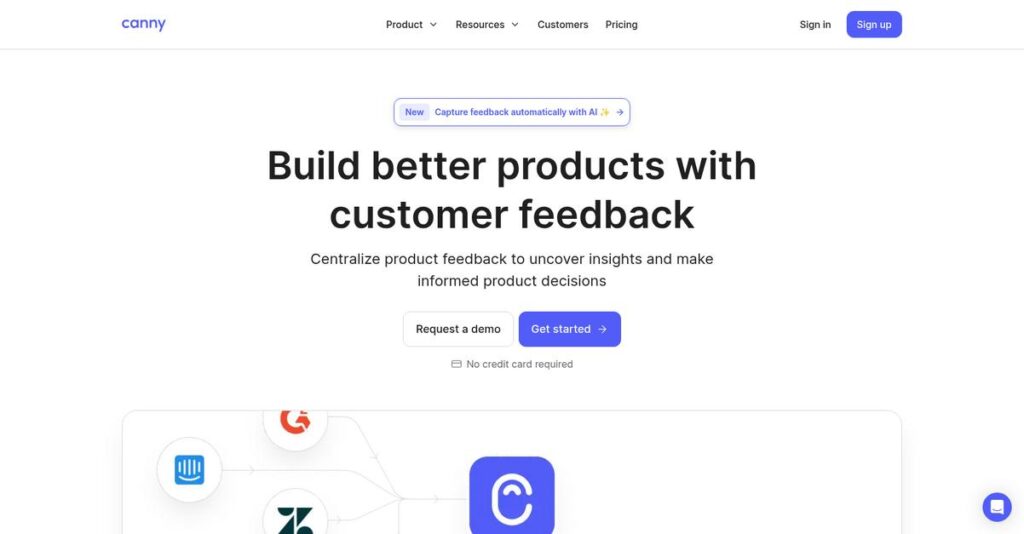Feedback chaos burning up your product time?
If you’re evaluating customer feedback tools, you’re probably tired of juggling requests in emails, spreadsheets, Slack, and support tickets—wondering what customers truly want and what to build next.
The harsh reality? You end up ignoring critical ideas daily because your feedback is scattered and impossible to prioritize, which kills your momentum and your user trust.
That’s where Canny stands out. After digging deep into its features, I found that Canny makes it easy for you to collect, organize, and act on user feedback—all in one place, with prioritization linked to real customer data and simple roadmapping built-in.
Throughout this review, I’ll show you how Canny gives you control over incoming feedback so you can finally focus on building what matters instead of losing track.
In this Canny review, you’ll find a detailed look at its feedback boards, analytics, integrations, pricing, and how it measures up against key alternatives for B2B SaaS.
You’ll come away with the insights and feature breakdowns you need to confidently decide if Canny can help your product team move faster.
Let’s dive into the analysis.
Quick Summary
- Canny is a customer feedback platform that helps software teams collect, organize, and prioritize user input.
- Best for B2B SaaS product teams aiming to centralize feedback and build transparent roadmaps.
- You’ll appreciate its intuitive interface and robust integrations that simplify feedback management and follow-up.
- Canny offers a free plan with basic features plus paid tiers starting at $400/month for advanced options.
Canny Overview
Canny has a clear mission: helping software companies centralize user feedback to build better products. Based in San Francisco, the company was founded in 2015 by ex-Facebook employees.
What I find most impressive is their deep commitment to B2B SaaS companies of all sizes. They serve growing startups and established enterprises with a solution clearly built for product teams who need a dedicated, streamlined tool, not a generic platform.
Their recent free plan launch was a brilliant strategic move, making powerful feedback management tools far more accessible. We’ll explore its impact throughout this Canny review.
Unlike broader platforms like Productboard that can feel overwhelming, Canny sticks to its feedback-first product development approach. This focus results in a product that feels like it was built by people who actually manage user requests day-to-day.
They work with many successful product-led companies you might recognize, like Ahrefs and Missive, that depend on deeply understanding what their highest-value customers actually want.
From my analysis, their strategy is all about closing the entire feedback loop for you. It connects initial ideas to your public roadmap and changelog, a powerful way to build customer trust and transparency.
Now let’s examine their core capabilities.
Canny Features
Is your customer feedback scattered everywhere?
Canny features are all about centralizing and acting on user feedback, transforming how you build products. These are the five core Canny features that truly streamline your product development.
1. Customer Feedback Boards
Tired of feedback hiding in emails and spreadsheets?
Disconnected feedback channels can make it impossible to get a clear picture of what your customers actually want. This leads to missed opportunities.
Canny’s customizable feedback boards give your users a central place to submit and upvote ideas, which is incredibly useful. What I love about this is how it brings all feedback into one easily managed hub, whether public or private. From my testing, it really simplifies collection.
This means you can finally get a unified view of customer needs, eliminating scattered information.
2. Feedback Analysis and Prioritization
Struggling to know which features to build next?
Without clear insights, prioritizing features feels like guesswork. This can lead to developing features nobody actually needs.
- 🎯 Bonus Resource: If you’re also looking into broader categories of software, my article on Smart City Software covers how technology can streamline urban living.
Canny helps you analyze feedback by connecting it with customer data, letting you segment users and see what your top customers desire. From my evaluation, the ability to order requests by Monthly Recurring Revenue (MRR) is a game-changer. This feature empowers you to make data-driven decisions.
The result is your team can prioritize features with the highest impact, ensuring you build what truly matters.
3. Product Roadmapping
Need to communicate product plans effectively?
Building product roadmaps manually can be a huge time sink. This often leads to stakeholders and customers feeling out of the loop.
Canny allows you to build and maintain roadmaps by pulling prioritized feature requests directly from your boards. What you get instead is a clear, shareable view of what’s coming, fostering transparency. This feature helps communicate progress internally and externally with ease.
So you can keep everyone informed, building trust and excitement around your product’s future.
4. Changelog and Product Updates
Do your customers know about your latest updates?
Failing to announce new features means your hard work goes unnoticed. This can lead to low user engagement and adoption.
Canny’s changelog tool helps you announce new features and product updates directly, which closes the feedback loop beautifully. This is where Canny shines: it ensures customers who requested features are notified when they’re shipped. It’s a simple yet powerful way to keep users engaged.
This means you can easily keep your users informed and celebrate your product’s evolution.
5. Integrations
Is your feedback system isolated from other tools?
Manual data transfer between tools wastes time and introduces errors. This prevents a holistic view of your customer interactions.
Canny integrates with popular tools like Intercom, Jira, and Salesforce, streamlining your workflow. From my testing, these integrations capture feedback directly from customer conversations or track it on behalf of users. This feature creates a connected ecosystem.
This helps you centralize feedback seamlessly, ensuring your product team always has the complete picture.
Pros & Cons
- ✅ Excellent centralized platform for collecting and managing customer feedback effectively.
- ✅ Intuitive user interface with a minimal learning curve for quick adoption by teams.
- ✅ Strong prioritization tools, including segmentation, linking feedback to revenue.
- ⚠️ Pricing can be quite steep, especially for smaller teams or organizations.
- ⚠️ Lower-tier plans come with noticeable Canny branding that isn’t removable.
- ⚠️ May lack advanced depth for highly complex or specialized feedback analysis.
You’ll appreciate how these Canny features work together to create a comprehensive customer feedback loop that genuinely improves your product development.
\n\n
Canny Pricing
What does Canny’s pricing truly cost?
Canny pricing offers a clear tiered structure, including a free plan and paid options, making it relatively straightforward to understand your potential investment.
| Plan | Price & Features |
|---|---|
| Free | Free • Unlimited owners, boards, end-users • 1 roadmap • 1 integration |
| Paid Plans | Starts at $400/month (or $360/month billed annually) • 5 admin seats included • Customer segmentation • Internal comments, anonymous votes • Unlimited private roadmaps |
| Enterprise/Custom | Custom pricing – contact sales • Scaled features for larger businesses • Positioned as less expensive than UserVoice |
1. Value Assessment
Budgeting made easier.
What I found regarding Canny’s pricing is that while the paid plans start at a higher point, they include robust features crucial for serious feedback management. The included 5 admin seats provide strong value for many small to mid-sized product teams.
This means your budget gets a comprehensive feedback solution without immediate per-user add-ons for core team members.
- 🎯 Bonus Resource: Speaking of managing complex tasks, if you’re looking for help with classroom scheduling software, my guide offers excellent solutions.
2. Trial/Demo Options
Evaluate before you commit.
Canny offers a generous free plan that functions as an extended trial for its basic features, allowing you to test the waters thoroughly. What stood out is how you can also request a demo to explore advanced features and discuss how Canny fits your specific needs.
This helps you evaluate the platform’s utility and value proposition before committing to a paid subscription, reducing financial risk.
3. Plan Comparison
Choose your perfect plan.
The free plan is excellent for basic needs, but for serious product teams, the paid plan unlocks essential features like customer segmentation and unlimited private roadmaps. From my cost analysis, the jump in pricing is significant but reflects a substantial increase in functionality for growing businesses.
This approach helps you match pricing to actual usage requirements, ensuring you only pay for the advanced capabilities you truly need.
My Take: Canny’s pricing is structured to deliver increasing value with each tier, making it well-suited for B2B SaaS companies that need scalable feedback management, despite the steep jumps.
The overall Canny pricing reflects tiered value with comprehensive feature sets.
Canny Reviews
What do real customers actually think?
To help you understand what Canny users truly experience, I’ve analyzed numerous Canny reviews from various platforms, compiling a balanced perspective on user feedback and satisfaction.
1. Overall User Satisfaction
Users seem quite satisfied.
From my review analysis, Canny maintains impressive ratings, averaging 4.7 out of 5 stars on Capterra, and excelling in “Ease of Use” on G2. What I found in user feedback is how positive experiences often center on simplicity and intuitiveness, making it highly accessible.
This suggests you can expect a user-friendly experience right from the start.
- 🎯 Bonus Resource: While we’re discussing user experience, understanding mental health software can also help boost overall wellness.
2. Common Praise Points
The simplicity consistently wins praise.
Users frequently laud Canny’s straightforward, user-friendly design and its ease of setup. From the Canny reviews I analyzed, the seamless ability to centralize feedback stands out, making it incredibly simple to track and manage all feature requests in one place.
This means you can efficiently gather and act on customer ideas without complexity.
3. Frequent Complaints
Pricing and feature depth raise concerns.
A recurring issue in Canny reviews is its pricing, often perceived as steep, especially for smaller teams or those on lower-tier plans with limited features. What stands out in customer feedback is how some users desire more advanced customization or depth beyond basic upvoting functionalities.
These factors are worth considering, particularly for budget-conscious teams or complex needs.
What Customers Say
- Positive: “The learning curve was almost nothing for me because Canny was so simple and intuitive.” (CMO of Ahrefs)
- Constructive: “Pricing is high… noticeable branding on the free plan not removed on Growth Plan.” (Capterra Review)
- Bottom Line: “Reduced the amount of support we had to do and helped automate tasks.” (Missive)
Overall, Canny reviews paint a picture of a highly effective tool with specific cost considerations, especially for smaller teams.
Best Canny Alternatives
Considering other options for feedback management?
The best Canny alternatives include several strong options, each better suited for different business situations, budget constraints, and specific product management needs.
1. UserVoice
Managing extensive enterprise-level feedback at scale?
UserVoice excels for large enterprises requiring comprehensive, high-end feedback management, especially if you need private internal roadmaps. From my competitive analysis, UserVoice offers deep enterprise features and scale, although its pricing model is significantly higher and less modern than Canny’s, making it a distinct alternative.
Choose UserVoice if your budget allows for a premium, extensive solution and you prioritize deeply integrated enterprise functionality.
2. Productboard
Focused on deep internal product strategy and roadmapping?
Productboard is a strong alternative for businesses prioritizing robust internal product planning, strategic alignment, and managing complex dependencies. What I found comparing options is that Productboard offers deeper strategic planning capabilities for product teams, while Canny remains more focused on collecting and prioritizing customer feedback publicly.
Consider Productboard when your primary need is internal strategic product management over Canny’s public feedback strength.
3. Savio
Seeking a more budget-friendly feedback prioritization tool?
Savio is an excellent alternative if your main goal is affordable feature request tracking from diverse sources, particularly with a strong emphasis on unbiased feedback. From my analysis, Savio provides cost-effective feature request management with flexible voting options, often at a lower price point than Canny, especially for teams on a tighter budget.
Choose Savio if your priority is wrangling feature requests from multiple channels affordably, and you need a simple voting board.
4. Nolt
Need a super simple, highly affordable feedback board?
Nolt serves as a lightweight and extremely budget-conscious alternative for basic feedback collection and roadmap visibility. Alternative-wise, Nolt is incredibly affordable for simple feedback boards compared to Canny’s more feature-rich offering, despite lacking Canny’s deeper integrations and analytical capabilities.
Consider Nolt if you’re a small startup needing a very basic, inexpensive tool to start collecting user feedback immediately.
- 🎯 Bonus Resource: Speaking of innovative tools, my article on best generative AI software explores automation strategies.
Quick Decision Guide
- Choose Canny: Balanced feedback, roadmapping, and changelog for B2B SaaS
- Choose UserVoice: Large enterprise feedback with extensive, costly features
- Choose Productboard: Deep internal product strategy and complex roadmapping
- Choose Savio: Affordable feature request tracking from diverse sources
- Choose Nolt: Very basic and budget-friendly feedback collection
The best Canny alternatives depend on your specific business size, budget, and feature prioritization rather than just a feature comparison.
Canny Setup
Worried about complex software setup and adoption?
Canny setup is notably straightforward, especially for a B2B tool. This Canny review will help you set realistic expectations for your deployment process.
1. Setup Complexity & Timeline
Is Canny setup a major undertaking?
Getting Canny set up couldn’t be easier, with most users reporting an intuitive experience that minimizes the learning curve. From my implementation analysis, the simplicity allows for very rapid deployment, often taking days rather than weeks, especially for basic use cases.
You’ll spend more time defining your feedback strategy than configuring the system itself.
2. Technical Requirements & Integration
What about technical headaches or integrations?
Canny is a cloud-based solution, so you won’t deal with complex on-premise installations or significant hardware requirements. What I found about deployment is that integrations with tools like Jira or Intercom are straightforward, simplifying data flow without custom coding.
Prepare for basic API key setup for integrations, but don’t expect deep IT involvement or infrastructure changes from your side.
3. Training & Change Management
How smooth is user adoption?
Due to Canny’s user-friendly design, the learning curve is almost nothing, meaning extensive training isn’t typically required. From my analysis, user adoption is generally high and natural as the interface is intuitive and mirrors how people expect feedback to work.
Focus on communicating the new feedback process to your team and customers, rather than extensive software training.
4. Support & Success Factors
What support can you expect during setup?
Canny provides award-winning customer support, which is helpful if you encounter any snags during initial setup or ongoing use. From my analysis, responsive support enhances your implementation success, especially if you have unique integration needs or strategic questions.
You’ll want to leverage their helpful support team for best practices and to maximize the platform’s benefits for your specific workflow.
Implementation Checklist
- Timeline: Days to weeks for basic setup and integration
- Team Size: Product manager plus customer success or marketing staff
- Budget: Primarily software cost; minimal external professional services
- Technical: API key setup for integrations; no on-premise hardware
- Success Factor: Clear feedback strategy and user engagement plan
Overall, Canny setup is designed for speed and minimal friction, making it one of the easier business tools to implement and integrate.
Bottom Line
Canny is a strong contender.
This Canny review synthesizes my comprehensive analysis to provide a decisive verdict on who should use this platform and why it stands out or falls short.
1. Who This Works Best For
For product-led B2B SaaS companies.
- 🎯 Bonus Resource: While we’re discussing business tools, you might find my article on best auction software helpful for boosting profits.
Canny excels for product teams, customer success, and sales in B2B SaaS businesses, from startups to enterprises, that need to centralize user feedback. What I found about target users is that companies wanting to build products users truly need will find Canny invaluable for guiding their roadmap.
You’ll succeed if your goal is to be customer-driven and transparent about product development.
2. Overall Strengths
Unifies scattered feedback with exceptional transparency.
The software succeeds by centralizing user feedback, empowering data-driven product decisions, and fostering transparent communication with customers through public roadmaps. From my comprehensive analysis, Canny’s intuitive design simplifies complex feedback loops, allowing product teams to focus on building rather than organizing.
These strengths allow your team to streamline feedback collection and ensure you’re always developing features that truly matter to your users.
3. Key Limitations
Pricing structure limits access to advanced features.
While powerful, Canny’s higher-tier pricing can be steep for smaller teams or those on tighter budgets, with noticeable branding on lower plans. Based on this review, some users report limited depth beyond basic upvoting, suggesting it might not suit enterprises needing deeply complex strategic planning features.
These limitations are trade-offs for its focused functionality; they are manageable if your core need is robust feedback management.
4. Final Recommendation
Canny earns a strong recommendation for its target audience.
You should choose Canny if your B2B SaaS company prioritizes collecting, organizing, and acting on customer feedback to refine your product roadmap. From my analysis, this solution empowers product teams with actionable user insights for building features that drive genuine value for customers.
My confidence level is high for product-centric organizations aiming for transparent, customer-driven development and strong community engagement.
Bottom Line
- Verdict: Recommended for B2B SaaS product teams
- Best For: Product managers, customer success, and sales in B2B SaaS
- Business Size: Startups to enterprises seeking to centralize user feedback
- Biggest Strength: Centralizes and organizes user feedback for data-driven decisions
- Main Concern: Pricing can be high for smaller teams; limited features on lower tiers
- Next Step: Explore the free plan or request a demo to evaluate fit
This Canny review concludes that it provides significant value for specific business needs, though you should consider its pricing and feature depth carefully.