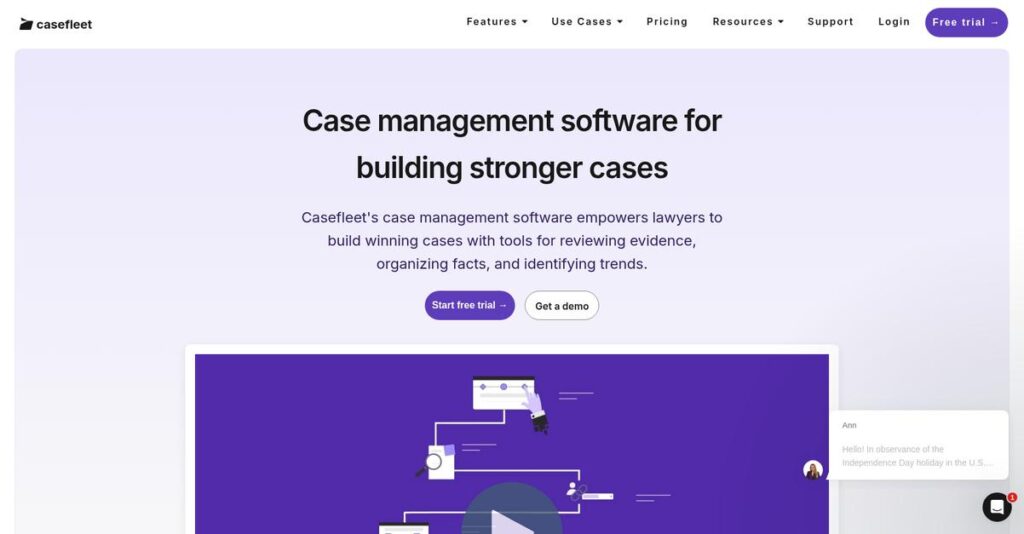Too many facts and files, not enough clarity?
If you’re handling a complex legal case, it’s painfully easy to lose track of facts, documents, and critical issues when juggling multiple systems.
That constant scramble means important evidence slips through the cracks, and you can’t easily build a clear case story for court or clients.
Casefleet takes a smarter approach to legal case management—helping you link every fact, document, and witness in one streamlined workflow, with visual chronologies, robust document review, and collaborative tools built for litigators.
In this review, I’ll break down how you can finally bring order to your case chaos using Casefleet’s unique features, tools, and security measures.
You’ll see in this Casefleet review what really stands out: the powerful chronology builder, seamless evidence management, flexible reporting, pricing, and how it compares with other litigation tools—so you can make an informed choice.
You’ll walk away knowing the features you need to stay organized and confident with every matter.
Let’s dig into the details.
Quick Summary
- Casefleet is a cloud-based legal case management tool that helps litigators organize facts, documents, and build case chronologies.
- Best for small to mid-sized law firms focused on litigation and detailed case analysis.
- You’ll appreciate its powerful visual timelines and document review that link evidence directly to facts efficiently.
- Casefleet offers tiered pricing starting at $30/user/month annually with a 14-day free trial and no credit card required.
Casefleet Overview
Casefleet focuses on litigation support software for organizing complex case facts. Based in Atlanta, Georgia, they’ve been tackling this specific challenge for lawyers and investigators since 2015.
Their primary audience is litigators and investigative teams often buried in evidence. What sets them apart is being designed specifically for complex litigation support, not the broader, and sometimes overwhelming, all-in-one practice management market.
Recent updates show a push into AI-enhanced document and transcript analysis. I’ll explore this more through this Casefleet review, as it significantly streamlines evidence review for your entire team.
Unlike all-in-one tools like Clio, Casefleet doesn’t manage your billing. It carves out its niche with its powerful fact chronology building tools, which feel like they were built by people who have actually been in the trenches of litigation.
You’ll find they work with small to mid-sized law firms, solo litigators, and government agencies needing these specialized tools without the high cost of enterprise e-discovery platforms.
From my perspective, their strategy is to perfect the evidence analysis workflow. They are betting that a focused, best-in-class tool is far more valuable to a busy litigator like you than a generalist, do-everything platform.
Let’s examine their capabilities in detail.
Casefleet Features
Tired of scattered case files and endless document review?
Casefleet features are built to streamline your legal workflow and centralize your case data. Here are the five main Casefleet features that help litigators manage complex cases.
1. Fact Chronologies & Visual Timelines
Struggling to connect facts, evidence, and people?
Manually piecing together case details from various sources can be a nightmare. This often leads to missed connections and incomplete analyses.
Casefleet’s chronology tool lets you meticulously organize facts by contacts, issues, and sources, then arrange them on a visual timeline. What I found impressive is how it links facts directly to their supporting evidence, creating a clear narrative. This feature helps you quickly spot trends and insights.
This means you can easily visualize the entire sequence of events and build a rock-solid case narrative.
2. Document Review & Management
Spending too much time reviewing documents repeatedly?
Reviewing the same document multiple times for different purposes wastes precious hours. This can significantly slow down your case preparation.
Casefleet offers specialized document reviewers for various file types, allowing you to highlight, annotate, and create facts directly from the document. From my testing, this feature ensures you only need to review a document once, saving immense time. You link each fact to its precise evidence seamlessly.
The result is your team gets a highly efficient process for extracting and organizing critical information from all case documents.
3. Full-Text Search
Can’t find specific information quickly within massive files?
Sifting through countless documents to locate a single keyword is incredibly time-consuming. This often delays critical decision-making in litigation.
Casefleet’s full-text search instantly sifts through all your case documents, highlighting matching text. This is where Casefleet shines, allowing you to jump directly to the relevant section and create new facts on the fly. This feature is a lifesaver for large document sets.
So, as a legal professional, you can rapidly pinpoint key information and integrate it into your case chronology immediately.
4. Customizable Reports
Is generating legal documents a repetitive, time-consuming task?
Manually creating statements of fact or deposition outlines from scratch can be incredibly inefficient. This often leads to errors and inconsistent formatting.
Casefleet allows you to generate various legal documents and reports with ease, from complaints to medical chronologies. What I love about this approach is how you can customize these reports and include linked documents, streamlining your work product creation. This feature ensures consistency and accuracy.
This means you can produce essential legal documents faster and more reliably, reducing administrative overhead significantly.
5. Deposition and Transcript Management
Is handling deposition transcripts a disjointed mess?
Reviewing, marking up, and citing deposition transcripts often involves multiple disconnected tools. This creates inefficiencies and citation errors.
Casefleet provides a dedicated transcript viewer for seamless review, markup, and annotation of depositions. It automatically generates pin cites for highlights and allows you to create clips from corresponding audio/video files. This feature integrates media with text, enhancing analysis.
What you get instead is a unified platform to manage all your deposition evidence, making transcript review far more intuitive and effective.
Pros & Cons
- ✅ Intuitive interface and powerful chronology tools for case organization.
- ✅ Efficient document review and management with direct fact linking.
- ✅ Superior full-text search capability for rapid information retrieval.
- ⚠️ OCR accuracy can sometimes be inconsistent, requiring reprocessing.
- ⚠️ Starter plan document limits might be too restrictive for some users.
- ⚠️ Lacks comprehensive built-in accounting features for law practice.
These Casefleet features work together to create a powerful, integrated case management platform that genuinely simplifies complex litigation.
Casefleet Pricing
Worried about unpredictable software costs?
Casefleet pricing is transparent with clear per-user tiers and additional usage-based fees, making it straightforward for your budget.
| Plan | Price & Features |
|---|---|
| Starter | $30/user/month (billed annually) • Chronology building tools • Document review • Up to 20 documents/case • DOCX & PDF reports |
| Standard | $75/user/month (billed annually) • Unlimited documents/case • Full-text search • Deposition designations • HIPAA agreement option • Premium support |
| Enterprise | Custom pricing (20+ users) • Advanced user management • Data migration services • Single sign-on • Dedicated account executive |
1. Value Assessment
Excellent value for legal firms.
From my cost analysis, Casefleet offers a clear tiered structure, so you only pay for features your firm truly needs. The per-user pricing scales naturally with your team, making it predictable, and the usage-based fees are transparent, avoiding hidden surprises that you might find with other vendors.
This means your budget stays in control as your case volume changes, with clear visibility into all potential costs.
- 🎯 Bonus Resource: While discussing overall firm management, understanding inventory management software can be equally beneficial for other business operations.
2. Trial/Demo Options
Try before you commit.
Casefleet offers a valuable 14-day free trial that requires no credit card, letting you test features like chronology building and document review. What I found valuable is how you can schedule a demo too, ensuring you see how it fits your specific workflows before making a financial decision.
This helps you evaluate its practical value for your firm, reducing the risk of committing to full pricing without certainty.
3. Plan Comparison
Choose your ideal fit.
The Starter plan is great for smaller cases, but the Standard plan offers significant value with unlimited documents and full-text search. What stands out is how the Enterprise tier caters to larger firms with advanced security and dedicated support for your growing team.
This tiered approach helps you match pricing to actual usage requirements, ensuring your firm gets the right features for its budget.
My Take: Casefleet’s pricing strategy is transparent and user-centric, offering scalable solutions for legal practices from solo attorneys to large firms, ensuring predictable expenses.
The overall Casefleet pricing offers clear value for legal professionals seeking effective management.
Casefleet Reviews
What do real customers actually think?
My analysis of Casefleet reviews delves into real user feedback, uncovering what actual customers truly experience. This section provides balanced insights into their satisfaction and common sentiments.
1. Overall User Satisfaction
Users seem overwhelmingly satisfied.
From my review analysis, Casefleet maintains excellent user satisfaction, boasting a 91% rating across 41 user reviews. What impressed me most is how most users highlight its intuitive nature, allowing them to quickly adapt.
This suggests you can expect a smooth onboarding and effective use from the start.
2. Common Praise Points
The intuitive interface wins consistently.
Users repeatedly praise Casefleet’s ease of use and powerful chronology tools, which link evidence to facts directly. From customer feedback, the timeline and document review are transformative, organizing documents for clarity and efficiency.
This means you can streamline complex case organization and document analysis significantly.
3. Frequent Complaints
Some minor frustrations do emerge.
- 🎯 Bonus Resource: While we’re discussing different types of management, my analysis of donor management software might offer valuable insights.
While largely positive, some reviews mention occasional OCR accuracy issues and a low document limit on the Starter plan. What stands out in feedback is how audio transcription needs improvement, and it lacks full accounting features.
These complaints are typically minor, not deal-breakers, but something to be aware of.
What Customers Say
- Positive: “It only took 15 minutes to figure out how to use it and within 4 hours, I had a complete fact report and timeline.” (Investigative Paralegal)
- Constructive: “I wish it improved transcription for audio files and made it easier to mark and clip audio.” (User Review)
- Bottom Line: “Casefleet provides a great fact management platform with a built in timeline chronology. It really helps organize documents for attorneys…” (Investigative Paralegal)
The Casefleet reviews consistently reflect high user satisfaction with specific, minor areas for improvement.
Best Casefleet Alternatives
Too many legal tech options to choose from?
The best Casefleet alternatives include several strong options, each better suited for different business situations and priorities in legal practice management.
1. Clio Manage
Need a full-suite practice management solution?
Clio Manage excels as an all-in-one platform if your firm needs robust billing, accounting, and general client management beyond just litigation support. From my competitive analysis, Clio offers a broader suite of practice features, providing comprehensive operational capabilities.
You should choose Clio if you prioritize an integrated solution for all your firm’s administrative and financial needs.
2. MyCase
Seeking strong client communication and billing integration?
MyCase provides a comprehensive practice management suite, focusing on seamless client communication and integrated billing alongside case management. What I found comparing options is that MyCase prioritizes client-facing and financial features, offering a well-rounded operational hub.
Consider this alternative when your firm needs robust client communication and billing alongside basic case management.
- 🎯 Bonus Resource: While we’re discussing legal tech options, understanding advanced distribution management systems is equally important for firms with unique infrastructure needs.
3. PracticePanther
Preferring a balanced practice management with financial tools?
PracticePanther provides a strong mix of practice management features, including client intake, trust accounting, and billing, appealing to firms not exclusively focused on complex litigation. Alternative-wise, PracticePanther integrates essential financial management into its broader suite of tools.
Choose PracticePanther if you require a more integrated solution that includes financial and client relationship management.
4. Everlaw
Handling massive e-discovery data volumes?
Everlaw is ideal for firms dealing with extremely large datasets and requiring advanced AI for data processing and predictive coding in e-discovery. What I found comparing options is that Everlaw is a more extensive e-discovery platform, offering sophisticated analytics for large-scale litigation.
For your specific needs, Everlaw is better when you need dedicated, high-end e-discovery capabilities for complex, data-heavy cases.
Quick Decision Guide
- Choose Casefleet: Specialized litigation support with deep fact and document analysis
- Choose Clio Manage: All-in-one practice management with integrated billing and accounting
- Choose MyCase: Comprehensive solution emphasizing client communication and billing
- Choose PracticePanther: Balanced practice management including financial and client tools
- Choose Everlaw: Advanced e-discovery for large-scale data and complex litigation
The best Casefleet alternatives depend on your firm’s specific focus and operational needs, not just feature counts.
Casefleet Setup
How straightforward is Casefleet’s deployment?
For most firms, Casefleet setup is surprisingly quick and intuitive, largely due to its cloud-based nature. This Casefleet review will set realistic expectations for your implementation journey.
1. Setup Complexity & Timeline
Ready to get organized quickly?
Casefleet’s setup is remarkably straightforward; you can sign up, upload documents, and begin reviewing almost immediately. From my implementation analysis, most users are proficient within 15 minutes, allowing for rapid productivity rather than extended onboarding.
You’ll primarily need to plan for initial document uploads and familiarizing your team with the streamlined workflow.
2. Technical Requirements & Integration
No complex infrastructure changes needed.
As a cloud-based solution, Casefleet is compatible with any modern web browser on both PC and Mac, with data securely stored on AWS servers. What I found about deployment is that it avoids demanding hardware or software prerequisites, simplifying IT involvement significantly compared to on-premise solutions.
- 🎯 Bonus Resource: While we’re discussing optimizing operations for efficiency, you might find my analysis of Ecommerce Inventory Management Software helpful for other business needs.
Your team will only need reliable internet access and a modern browser; no special technical preparation is typically required.
3. Training & Change Management
User adoption happens almost organically.
Casefleet’s intuitive interface makes the learning curve minimal, with many users reporting quick proficiency. From my analysis, the natural workflow minimizes resistance to change, making extensive training sessions less critical than with more complex systems.
While optional personalized training is available, focus on encouraging exploration since the platform is designed for self-discovery.
4. Support & Success Factors
Expect highly responsive vendor assistance.
Casefleet provides excellent in-app chat, email, and phone support, with users frequently praising their responsiveness and willingness to implement feedback. From my implementation analysis, proactive support is a key success factor, ensuring any questions or minor OCR issues are swiftly resolved.
To maximize success, utilize their support resources and encourage your team to provide feedback for continuous improvement.
Implementation Checklist
- Timeline: Days to weeks for full team proficiency
- Team Size: Minimal; key users can drive adoption
- Budget: Primarily software subscription, minimal services needed
- Technical: Internet access, modern web browser, PC or Mac
- Success Factor: Engaging with intuitive interface for quick self-onboarding
Overall, Casefleet setup is incredibly user-friendly, emphasizing quick adoption and minimal disruption for your legal team.
Bottom Line
Your legal practice needs a fact management system.
This Casefleet review offers a decisive verdict based on comprehensive analysis, helping you determine if this specialized litigation software aligns with your firm’s specific needs and operational style.
1. Who This Works Best For
Litigators mastering complex case facts.
Casefleet is ideal for small to mid-sized law firms, solo practitioners, and legal teams whose core focus is litigation, needing robust fact management, document review, and chronology building. From my user analysis, legal professionals dealing with vast evidence will find immense value in its organizational tools and analytical capabilities for trial preparation.
You’ll particularly succeed if your firm prioritizes meticulous evidence organization and building persuasive case narratives.
2. Overall Strengths
Exceptional fact chronology and visual timeline tools.
The software excels in enabling you to organize evidence, create facts directly from documents, and link them visually to case timelines for clear narratives. From my comprehensive analysis, its intuitive interface greatly streamlines document review, saving your team significant time in identifying key information and preparing litigation-ready reports like deposition outlines.
These strengths directly translate into improved efficiency, accuracy, and confidence in presenting your most complex legal cases.
- 🎯 Bonus Resource: If your firm is also looking to streamline administrative tasks beyond litigation, explore my guide on best leave management system.
3. Key Limitations
Specialized focus means no integrated practice management features.
Casefleet intentionally omits functionalities like accounting, billing, and broad document automation, making it unsuitable as an all-in-one practice management solution. Based on this review, the Starter plan’s 20-document limit per case can be restrictive for your team if you handle high volumes of evidence without upgrading.
I find these limitations are not deal-breakers if you’re seeking a focused litigation tool, but rather important considerations for your firm’s overall software ecosystem.
4. Final Recommendation
Casefleet earns a strong recommendation for litigators.
You should choose this software if your firm’s primary need is mastering litigation facts, streamlining document review, and building compelling case chronologies. From my analysis, your success hinges on prioritizing specialized litigation support over a broad, integrated practice management suite that includes billing or CRM.
My confidence level is high for litigation-heavy practices, but I recommend exploring alternatives if comprehensive firm management is your goal.
Bottom Line
- Verdict: Recommended for litigation-focused legal professionals
- Best For: Small to mid-sized law firms and solo litigators
- Business Size: Firms focused on meticulous fact management and evidence review
- Biggest Strength: Powerful fact chronology and visual timeline tools
- Main Concern: Lacks integrated accounting, billing, or broad CRM features
- Next Step: Request a demo to see its fact management in action
This Casefleet review shows clear value for specialized litigation needs while highlighting its deliberate focus rather than attempting to be an all-in-one solution.