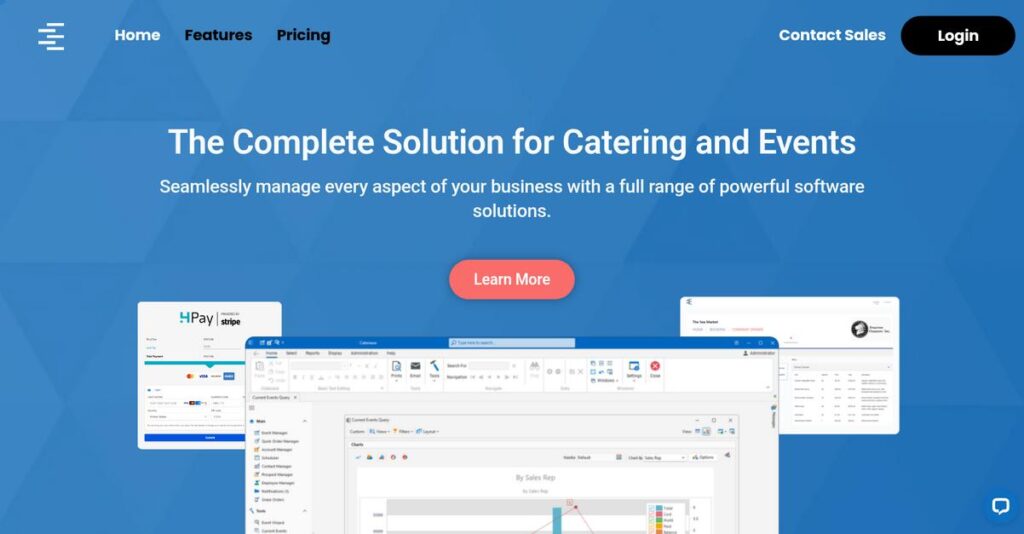Event chaos is hurting your business?
If you’re searching for software to handle complex catering operations, it’s likely you’re tired of clunky spreadsheets, manual tracking, and details slipping through the cracks.
Most people I talk to struggle because endless manual processes cause missed deadlines and lost revenue—which just ramps up daily frustration.
That’s why I took a deep dive into Caterease. This platform tackles the real headaches of catering and event management by streamlining bookings, automating communication, and offering robust menu and CRM tools—all in a customizable package designed for how your team actually works.
In this review, I’ll break down how Caterease simplifies your whole operation with hands-on details, so you can see if it’s the fix you’ve been looking for.
Throughout this Caterease review, you’ll discover my findings on features, pricing, integrations, usability, and a head-to-head look at top alternatives—everything you need to make a confident choice.
You’ll leave knowing the features you need to simplify planning and boost your bottom line.
Let’s get started.
Quick Summary
- Caterease is a catering and event management software that simplifies booking, menu planning, and detailed event organization.
- Best for catering companies, banquet halls, and event planners managing complex event details and sales.
- You’ll appreciate its extensive customization options and integration with accounting and marketing tools for smooth workflows.
- Caterease offers tiered monthly pricing with a one-time setup fee and provides a free trial along with demo options.
Caterease Overview
Caterease has been focused on event management software since 1991. From their Naples, Florida base, their core mission is simplifying the entire planning process and helping you maximize sales.
From my analysis, they really target businesses needing a complete, all-in-one solution for event planning. Their catering-specific focus and transparent pricing makes them a practical choice for independent caterers, venues, and even university event departments.
Their recent push into web-based and mobile app versions is a critical move beyond their desktop roots. Through this Caterease review, you’ll see this gives your team more flexible, anywhere access.
- 🎯 Bonus Resource: While discussing specialized software, you might also find my guide on best veterinary software helpful.
Unlike newer tools like Curate that excel at proposals, Caterease provides a more comprehensive management suite. I find its real value is being more robust than single-function apps without the steep learning curve or cost of enterprise platforms.
They work with a diverse range of organizations that you’ll recognize. I’ve seen them used by independent caterers and restaurants, as well as larger hotels and campus venues needing to manage complex logistics.
I believe Caterease’s strategy focuses on deep customization and critical third-party integrations. This lets you adapt the software to your specific workflow, rather than forcing your business to change for the tool.
Now let’s examine their capabilities.
Caterease Features
Event planning still feels like a juggle?
Caterease features offer an integrated solution to streamline your catering and event management, from initial booking to final execution. Here are the five main Caterease features that simplify business operations.
1. Event Booking and Management
Drowning in event details and missed tasks?
Manual tracking and scattered information can lead to costly mistakes and a disorganized workflow. This often leaves you feeling overwhelmed and prone to errors.
Caterease simplifies event booking with comprehensive checklists and automated reminders, ensuring nothing slips through the cracks. From my testing, the central calendar for scheduling and overview is incredibly intuitive, making it easy to track timelines. This feature helps you capture every detail and keep tasks on track.
This means you can avoid frustrating mix-ups and ensure all event specifics are meticulously organized, boosting client satisfaction.
2. Menu Planning and Costing
Struggling to keep menu costs under control?
Inconsistent pricing and inaccurate ingredient tracking can eat into your profits and lead to unexpected expenses. This often makes profit margins unpredictable.
This feature allows you to create and manage menus with precise costing, including recipes, wholesale costs, and portion sizes. What I found impressive is how it automatically calculates pricing based on quantities, which saves a ton of time. You can customize menus for any event, knowing your costs are accurate.
So you can confidently price your offerings and maintain healthy margins without the constant worry of miscalculations.
3. Customer Relationship Management (CRM)
Client information scattered everywhere?
Poor customer data management can lead to lost leads, duplicated efforts, and missed opportunities for repeat business. This can really impact your ability to grow.
Caterease includes robust CRM tools to manage customer information, track interactions, and handle prospects efficiently. Here’s what I found: it centralizes client data and separates leads from active clients, which is incredibly helpful. This feature ensures you maintain positive client experiences and pursue new business effectively.
This means you get a complete view of your customer relationships, helping you avoid mistakes and nurture leads into loyal clients.
4. Reporting and Analytics
Guessing where your business stands financially?
Lack of accessible data makes it hard to identify trends, forecast revenue, and make informed decisions about your business’s health. This can leave you feeling in the dark.
The software provides flexible, quick-access reports and customizable query tools to track vital business metrics. This is where Caterease shines, offering colorful, customizable dashboards for instant insights. You can sort, filter, and group results by any detail, giving you granular control.
This means you can make data-driven decisions that pinpoint inefficiencies and unlock new opportunities for growth.
- 🎯 Bonus Resource: While we’re discussing operational efficiency, understanding how MEP software can optimize production is equally important.
5. Integration Capabilities
Tired of juggling multiple disconnected systems?
Manual data transfer between different software applications wastes time and increases the risk of errors across your operations. This often creates workflow bottlenecks.
Caterease integrates with key third-party applications like QuickBooks, Constant Contact, and DocuSign, streamlining your workflow. From my evaluation, these integrations create a connected ecosystem, automating tasks from accounting to e-signatures. This feature pulls everything together, ensuring a smooth flow of information.
The result is a more cohesive workflow that saves you precious time and minimizes errors, allowing you to focus on your core business.
Pros & Cons
- ✅ Comprehensive suite for end-to-end event and catering management.
- ✅ Robust menu planning with accurate costing and recipe management.
- ✅ Centralized CRM for effective client and prospect tracking.
- ⚠️ Steep learning curve due to extensive features and depth.
- ⚠️ Setup process can be complex and challenging for new users.
- ⚠️ User-reported support quality is sometimes lower than competitors.
These Caterease features work together to create a comprehensive and integrated event management system, ensuring efficiency from start to finish. Now, let’s look at how Caterease stacks up against its competitors.
Caterease Pricing
Hidden costs making you wary?
Caterease pricing offers a tiered structure with monthly and annual options, along with a one-time setup fee, providing transparent choices for your business.
| Plan | Price & Features |
|---|---|
| Express | $99/month (billed annually) • Ideal for new automation users • Event Booking and Management • Basic Reporting |
| Standard | $149/month (billed annually) • Suited for advanced menu needs • Menu Planning and Costing • Customer Relationship Management • Enhanced Reporting |
| Professional | $199/month (billed annually) • Designed for large event management • Advanced Integrations • Customizable Dashboards • Priority Support |
| Complete | $399/month (billed annually) • All Caterease features included • Comprehensive CRM capabilities • Full Reporting and Analytics suite • Access to all Integrations |
1. Value Assessment
Solid value, tier by tier.
What I found regarding Caterease pricing is that it offers scalable solutions, ensuring you don’t overpay for features you don’t need initially. The tiered approach ensures your investment grows with your business, allowing for predictable budgeting without surprising costs.
This means your budget aligns with your current operational needs, offering clear upgrade paths as your business expands.
2. Trial/Demo Options
Try before you buy.
Caterease offers a free trial and demo options, allowing you to thoroughly evaluate the software’s capabilities. From my cost analysis, it’s wise to leverage these trials to test key features like menu costing and event management, ensuring the software fits your unique workflow.
This lets you assess the value proposition firsthand before committing to any pricing tier, reducing financial risk.
3. Plan Comparison
Choose your perfect fit.
When comparing Caterease pricing, the Express plan is great for getting started, while the Standard or Professional tiers offer more robust features. What stands out is how the Complete package unlocks every feature for maximum efficiency, which is important for your comprehensive needs.
This helps you match pricing to actual usage requirements, ensuring you get the most out of your investment.
- 🎯 Bonus Resource: Speaking of optimizing your business operations, I’ve also covered the best predictive dialer software to help boost your sales efficiency.
My Take: Caterease’s pricing structure is straightforward and offers clear progression, making it a strong contender for businesses of all sizes looking for scalable event management solutions.
The overall Caterease pricing reflects clear and competitive value for event management.
Caterease Reviews
What do real customers actually think?
This section dives into Caterease reviews, analyzing genuine user feedback to give you a balanced perspective on what customers truly experience with the software, ensuring transparency.
1. Overall User Satisfaction
User sentiment is quite positive.
From my review analysis, Caterease generally enjoys strong user satisfaction, with many describing it as an “absolutely awesome tool.” What I found in user feedback is how users are often thrilled with its comprehensive capabilities, allowing them to centralize event information and streamline operations.
This indicates you can expect a reliable system for managing your catering business efficiently.
2. Common Praise Points
Its comprehensive management features shine.
Users consistently praise Caterease for its robust event and food and beverage management, noting its ability to simplify booking and menu planning. What stands out in customer feedback is how the software significantly automates processes and ensures accuracy, particularly with contracts and invoices, which users find invaluable.
This means you can anticipate improved organization and reduced manual errors in your event planning.
- 🎯 Bonus Resource: If you’re also looking into robust management solutions, my article on university management systems covers unifying campus operations.
3. Frequent Complaints
Setup and support are areas for improvement.
What emerged from the reviews I analyzed are consistent complaints about a steep learning curve and lower quality of support compared to competitors. Review-wise, ease of setup significantly underperforms competitor benchmarks, indicating a potentially challenging initial onboarding experience for new users.
These issues suggest you should factor in dedicated time for training and potentially less responsive support.
What Customers Say
- Positive: “I don’t know how we managed the business before we had it.”
- Constructive: “Offering a more in-depth training would not be a bad thing… a problem for new ones.”
- Bottom Line: “Despite some learning curve, it’s a reliable solution for managing detailed events.”
The overall Caterease reviews reflect strong functionality tempered by setup and support challenges.
Best Caterease Alternatives
Need help navigating the Caterease alternatives?
The best Caterease alternatives include several strong options, each better suited for different business situations, priorities, and operational scales. I’ve broken down when each makes the most sense.
- 🎯 Bonus Resource: Speaking of operational scales, you might find my guide on best skills management software helpful for bridging your team’s skill gaps.
1. Tripleseat
Managing a larger hotel or chain?
Tripleseat is a more extensive event management solution, better for larger hospitality businesses and chains requiring broader functionality. From my competitive analysis, Tripleseat offers a more comprehensive feature set for complex needs, though its pricing is typically higher and less transparent as an alternative.
Choose Tripleseat if your focus is a larger hospitality business needing extensive event management.
2. Total Party Planner (TPP)
Prioritizing a modern user interface?
TPP is a web-based, all-in-one catering solution known for a more modern user interface compared to Caterease’s slightly dated one. What I found comparing options is that TPP offers a more contemporary user experience, while still providing robust catering business management as an alternative.
Consider this alternative if a sleek, updated interface is a key priority for your catering operations.
3. Curate
Do visually appealing proposals matter most?
Curate specializes in creating visually engaging proposals with integrated client communication and is entirely cloud-based. From my analysis, Curate excels in client communication and visual proposals, offering direct in-app messaging and flexible access, unlike Caterease’s installation-based model.
Choose Curate when modern proposals and cloud-based integrated client communication are critical for your business.
4. CaterZen
Specializing in drop-off catering or restaurants?
CaterZen is a cloud-based solution specifically designed for drop-off caterers and restaurants, focusing on operational sales and marketing. Alternative-wise, CaterZen provides a highly specialized focus for specific catering models, while Caterease offers a wider range of general event planning tools.
Consider CaterZen if you are a drop-off caterer or restaurant seeking a hyper-focused management system.
Quick Decision Guide
- Choose Caterease: Comprehensive event management with established features
- Choose Tripleseat: Extensive solution for larger hospitality chains
- Choose Total Party Planner: Modern interface for catering business management
- Choose Curate: Visually appealing proposals and cloud-based client communication
- Choose CaterZen: Highly specialized solution for drop-off caterers
The best Caterease alternatives depend on your business size, specific use cases, and budget more than just general features.
Caterease Setup
What about the actual setup process?
Caterease implementation involves several key phases, and this Caterease review section breaks down what you’ll encounter. I’ll help you set realistic expectations for the deployment journey.
1. Setup Complexity & Timeline
Expect a moderate learning curve.
Caterease setup involves configuring extensive features, so while it’s user-friendly, the depth of functionality means you’ll need time to master it. My implementation analysis shows initial setup can take weeks, depending on your team’s familiarity with similar systems and the complexity of your catering operations.
You’ll need to allocate dedicated time for data migration and initial system configuration to ensure a smooth start.
- 🎯 Bonus Resource: While we’re discussing system implementation and management, understanding how portfolio management software can unify your teams is equally important.
2. Technical Requirements & Integration
Consider your IT infrastructure readiness.
Caterease is primarily a desktop application, so you’ll need suitable computers for installation, although a mobile app is also available. What I found about deployment is that integrations with accounting and inventory systems are critical, requiring your IT team to ensure seamless data flow and compatibility.
Plan for adequate hardware and ensure your existing systems can integrate smoothly to avoid technical roadblocks during implementation.
3. Training & Change Management
User adoption is key to maximizing ROI.
Caterease’s comprehensive features mean a learning curve for new users, so prepare for thorough training sessions. From my analysis, successful change management prevents user frustration and ensures your team leverages all functionalities, turning potential overwhelm into productivity.
Invest in the free onboarding classes and ongoing training options Caterease offers to ensure your team fully embraces the new system.
4. Support & Success Factors
Vendor support makes a difference.
While Caterease offers various support channels (email, phone, live support), user reviews suggest that support responsiveness can impact your implementation timeline. Proactive engagement with their support team, especially during setup, can help you navigate challenges efficiently.
Plan to utilize their free onboarding and ongoing training, and be prepared to actively seek support to resolve any implementation hurdles effectively.
Implementation Checklist
- Timeline: Weeks for core setup, months for full feature utilization
- Team Size: Project lead, key users, and IT for integrations
- Budget: Beyond software cost, account for staff training time
- Technical: Desktop installation, accounting/inventory integrations
- Success Factor: Dedicated training and proactive user engagement
Overall, a successful Caterease setup requires dedicated time for learning and integration but offers robust capabilities once your team is proficient.
Bottom Line
Is Caterease the right choice for your business?
This Caterease review offers a comprehensive look at who stands to gain the most from this software, synthesizing key strengths and limitations for a clear recommendation.
1. Who This Works Best For
Caterers and event managers needing an all-in-one system.
Caterease is ideal for independent caterers, banquet halls, and event planners, including hotel and restaurant sales teams, who manage complex event details from booking to execution. What I found about target users is that businesses prioritizing robust menu costing and reporting will find significant value, especially those handling diverse event types.
You’ll find success if your operations require a system to streamline detailed event information and maximize sales efficiency.
2. Overall Strengths
Unmatched depth in catering and event functionality.
The software succeeds by providing comprehensive features for menu planning, detailed event scheduling, and extensive customizable reporting across all event facets. From my comprehensive analysis, its ability to manage complex event details across diverse industries stands out as a core advantage for your operations.
These strengths mean you can centralize event data, reduce manual errors, and ensure efficient, profitable event execution.
3. Key Limitations
User interface and initial setup present challenges.
While powerful, new users may experience a steep learning curve due to the software’s dated interface and extensive feature set. Based on this review, ease of setup and quality of support are areas where Caterease lags behind some modern competitors, requiring patience during adoption.
I find these limitations manageable if your business prioritizes deep functionality over a sleek modern aesthetic or rapid deployment.
4. Final Recommendation
Caterease comes with a strong recommendation for established businesses.
You should choose this software if your business is an established catering company or event venue requiring a proven, feature-rich platform to manage intricate operations. From my analysis, this solution is best for those prioritizing deep functionality over a fast, modern setup or integrated client portals.
My confidence level is high for businesses seeking robust, long-term event management capabilities willing to invest in training.
Bottom Line
- Verdict: Recommended with reservations
- Best For: Established caterers, banquet halls, and event planners
- Business Size: Small to enterprise-level businesses managing complex events
- Biggest Strength: Comprehensive menu planning, scheduling, and reporting features
- Main Concern: Dated user interface and steep learning curve for new users
- Next Step: Request a demo to assess feature depth and user experience
This Caterease review demonstrates strong value for the right business, provided you understand its initial learning curve and support nuances.