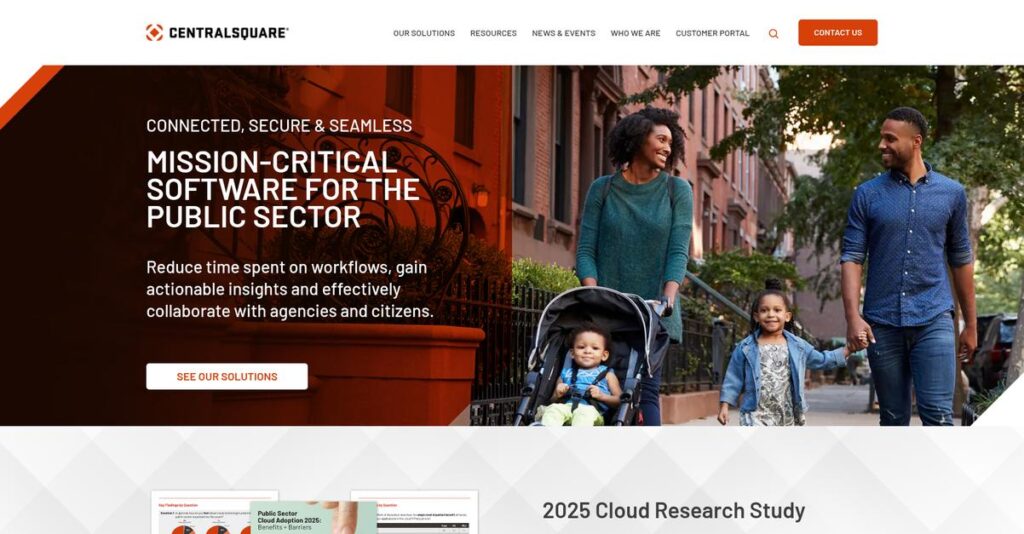Disconnected government systems slow everything down.
If you’re evaluating CentralSquare, chances are your agency wastes hours every week juggling disconnected tools, duplicate data entry, and manual paper trails.
And here’s the daily reality: important calls get delayed, resources get stretched thin, and citizen complaints keep piling up because your software just can’t keep up.
I’ve dug into how CentralSquare’s unified platform actually fixes these issues—combining public safety, asset management, finance, and citizen engagement to streamline your entire workflow under one roof.
In this review, I’ll break down how CentralSquare helps you respond faster and coordinate better so you can stop worrying about dropped calls and start focusing on your community.
You’ll find details on features, pricing, real customer feedback, implementation tips, plus how it measures up to other options in this CentralSquare review—connecting the dots for your evaluation process.
You’ll leave knowing the features you need to make a smart, confident purchase decision.
Let’s get started.
Quick Summary
- CentralSquare is a unified public sector software suite that streamlines emergency response and government administration workflows.
- Best for local governments and public safety agencies needing integrated dispatch, records, and community services.
- You’ll appreciate its deep integration across 911 dispatch, CAD, RMS, and administration for faster, coordinated operations.
- CentralSquare offers custom pricing based on agency size and modules, with demos available but no public trials.
CentralSquare Overview
CentralSquare Technologies, headquartered in Lake Mary, Florida, was formed from the strategic merger of established public sector brands. Their core mission is building safer and more connected communities.
They exclusively serve public sector agencies of all sizes across North America. From my analysis, their key advantage is the unified public safety and administration platform, connecting departments that often struggle with siloed data and incompatible workflows.
Their recent push into AI with Centerline and an asset acquisition from Blueline signals a clear innovation path, which I’ll explore more deeply through this CentralSquare review.
Unlike broader ERP providers or niche point solutions, I find CentralSquare’s unique value is its end-to-end public safety suite. You get the sense it was designed by people who truly understand agency workflows from call to case closure.
They currently work with over 8,000 public sector organizations, from small towns to major metropolitan agencies. This gives them a trusted presence in communities where three-quarters of all Americans live.
You’ll notice their strategy centers on cloud adoption and breaking down jurisdictional barriers with powerful CAD-to-CAD interoperability. This directly addresses your agency’s critical need for real-time collaboration during emergency incidents.
Now let’s examine their core capabilities.
CentralSquare Features
Managing public services feeling fragmented?
CentralSquare offers an integrated suite of solutions for public safety and administration. These are the five core CentralSquare solutions that unify government operations and improve community services.
1. Public Safety Suite
Is emergency response slowed by disconnected systems?
Siloed 911, dispatch, and records systems can hinder critical information flow. This creates delays and reduces situational awareness for first responders, putting lives at risk.
CentralSquare’s Public Safety Suite provides an end-to-end platform from the initial 911 call to jail management. I found that its Computer-Aided Dispatch (CAD) system seamlessly routes responders with real-time location data. This solution also integrates with Records Management Systems (RMS) to reduce manual data entry.
What you get is faster, more coordinated emergency response, improving safety and resource efficiency in your community.
2. Enterprise Asset Management (EAM)
Struggling to track costly public infrastructure assets?
Manual spreadsheets and paper records make asset management inefficient. This leads to increased operational costs and poor decision-making regarding vital community infrastructure.
Their EAM solution offers a single platform to manage all physical assets, from water to traffic infrastructure. From my testing, its cloud-based GIS integration provides a comprehensive visual overview of assets and their status. Field crews can update reports electronically via mobile.
This means you can make informed decisions about infrastructure, reduce waste, and ensure transparency for your citizens.
- 🎯 Bonus Resource: Speaking of efficiency, my article on farm management software explores how to boost profits.
3. Community Development
Are permitting and inspections bogging down community growth?
Inefficient, paper-based processes can create significant delays in planning and development. This frustrates citizens and slows down essential community projects.
The Community Development solution streamlines planning, permitting, and inspections with automated workflows. This is where CentralSquare shines; it significantly reduces permitting time by allowing direct data entry and mobile access for field staff. You also get real-time analytics.
The result is improved efficiency, faster project approvals, and increased citizen satisfaction with development processes.
4. Citizen Engagement Software
Is citizen interaction with local government cumbersome?
Outdated communication channels often lead to frustrated citizens and overwhelmed staff. This creates a barrier between the community and essential government services.
This platform simplifies citizen interactions by providing 24/7 self-service options. What I love about this solution is how it offers secure bill payment and issue reporting (like potholes) online. Citizens can also track the status of their service requests.
This means you can enhance community involvement, reduce staff workload, and improve overall citizen satisfaction through convenient access.
5. Finance Enterprise
Are financial processes scattered across different systems?
Disjointed financial management can lead to errors, inefficiencies, and a lack of real-time insights. This makes budgeting and reporting challenging for public administration.
CentralSquare’s Finance Enterprise solution offers comprehensive financial management for public agencies. It provides core functionalities like general ledger, accounts payable/receivable, and payroll. This feature is designed as an integrated solution for seamless data flow across all modules, ensuring real-time updates.
So, your agency can achieve enhanced productivity, make better financial decisions, and significantly reduce operational errors.
Pros & Cons
- ✅ Comprehensive, integrated suite for both public safety and administration.
- ✅ Strong user-friendliness in public safety applications, improving adoption.
- ✅ Streamlines emergency response and enhances data sharing across agencies.
- ⚠️ Some public administration products may experience bugs and slow hotfixes.
- ⚠️ Certain legacy public safety systems can be slow or experience glitches.
- ⚠️ Implementation can have a learning curve for new users and agencies.
These CentralSquare features truly work together to create a unified platform for public sector operations, improving efficiency and citizen services.
CentralSquare Pricing
What will CentralSquare cost your agency?
CentralSquare pricing operates on a custom quote model, meaning you’ll need to contact their sales team directly for specific costs tailored to your organization.
Cost Breakdown
- Base Platform: Custom quote (varied by modules)
- User Licenses: Volume-based pricing
- Implementation: Varies by scope and complexity
- Integrations: Varies by complexity (e.g., with GIS, payment providers)
- Key Factors: Agency size, modules required, number of users, specific configurations
1. Pricing Model & Cost Factors
Understanding their pricing approach.
CentralSquare’s pricing is highly customized, reflecting their focus on enterprise-level government solutions. Your total cost will be determined by factors like the specific modules your agency needs (Public Safety, EAM, Finance), the size of your community, and the number of users accessing the system. They offer solutions for governments of all sizes, ensuring your investment aligns with your operational scale.
Budget-wise, this means your costs are optimized for your unique requirements rather than a one-size-fits-all model.
2. Value Assessment & ROI
How does CentralSquare deliver value?
From my cost analysis, CentralSquare’s integrated suite can offer significant ROI by streamlining workflows and enhancing data sharing across departments. Compared to managing disparate systems, a unified platform reduces operational inefficiencies, potentially lowering long-term administrative overhead. Their cloud-based approach also minimizes your need for costly on-premise infrastructure maintenance.
This means your budget gains efficiencies, freeing up resources for other critical community initiatives through improved productivity.
3. Budget Planning & Implementation
Prepare for comprehensive budgeting.
Beyond the core software, remember to factor in implementation services, which can be substantial for an enterprise-level system like CentralSquare. What I found regarding pricing is that while specific percentages aren’t published, these services are crucial for a smooth transition and full system optimization for your team. Consider ongoing support and potential customization needs for your total cost of ownership.
So for your business size, you can expect to allocate budget not just for licenses but for seamless deployment as well.
My Take: CentralSquare’s custom pricing approach suits government agencies needing comprehensive, scalable solutions, ensuring you pay for exactly what your unique operational needs demand.
The overall CentralSquare pricing reflects tailored value for complex government operations.
CentralSquare Reviews
What do real customers actually think?
To help you understand real-world experiences, I’ve analyzed numerous CentralSquare reviews, presenting balanced insights from actual users. This section covers common praise, frequent complaints, and overall user sentiment.
1. Overall User Satisfaction
Users seem quite satisfied overall.
From my review analysis, CentralSquare generally receives positive feedback, especially for its Public Safety suite. What I found in user feedback is how many users find it extremely user friendly, appreciating its comprehensive features and efficient data management capabilities.
This suggests you can expect a generally positive experience with its core functionalities.
2. Common Praise Points
User-friendliness is a consistent win.
Users consistently praise CentralSquare’s user-friendliness and efficient dispatching. Review-wise, its ability to effortlessly share information across departments is highly valued, improving communication and decision-making capabilities. Customer support is also frequently highlighted as being helpful and patient, which is a significant plus.
These praised features mean your agency can expect improved coordination and reduced manual effort.
- 🎯 Bonus Resource: While we’re discussing improved coordination, understanding lab management software is equally important for specialized operations.
3. Frequent Complaints
Some significant frustrations do emerge.
What I found in user feedback is that some products, like Public Administration, are “not fully developed yet and therefore has many bugs.” Several CentralSquare reviews mention slow hotfix releases and users having to prove issues through screen shares for support to take them seriously.
These complaints suggest potential frustrations with bug resolution and the need for patience.
What Customers Say
- Positive: “CentralSquare is the third CAD/RMS software that I have used and it is by far my favorite.” (G2)
- Constructive: “not fully developed yet and therefore has many bugs and development is slow to put out hotfixes” (G2)
- Bottom Line: “extremely outdated” and “horrendously slow.” (Reddit)
The overall CentralSquare reviews reflect a strong core product with areas for improvement in specific modules and bug resolution.
Best CentralSquare Alternatives
Which CentralSquare alternative is right for you?
The best CentralSquare alternatives include several strong options, each better suited for different business situations, public sector needs, and specific departmental priorities.
1. Tyler Technologies
Need a broader, highly integrated public sector ERP?
Tyler Technologies offers an extensive range of government solutions beyond public safety, focusing heavily on financial management, utility billing, and assessment. From my competitive analysis, Tyler provides deeper integration for broader government functions, though their public safety suite might not be as specialized as CentralSquare’s.
Choose Tyler if your agency prioritizes a comprehensive enterprise-wide system for finance and core administration.
2. Accela
Seeking a cloud-native platform for permitting and licensing?
Accela excels in cloud-based community development, with a strong emphasis on permitting, licensing, and citizen self-service. What I found comparing options is that Accela offers greater flexibility for regulatory workflows, though it doesn’t cover the deep public safety operations CentralSquare provides.
Consider this alternative when your primary focus is streamlined permitting and civic engagement from a flexible cloud solution.
3. OpenGov
Prioritizing financial modernization and budget transparency?
OpenGov specializes in cloud-based solutions for budgeting, performance management, and asset management, emphasizing data analytics and transparency. From my analysis, OpenGov provides stronger tools for modernizing financial operations, though CentralSquare maintains a lead in integrated public safety suites.
Choose OpenGov when your agency’s main goal is improved fiscal transparency and data-driven government performance management.
Quick Decision Guide
- Choose CentralSquare: Deeply integrated public safety and unified operational platform
- Choose Tyler Technologies: Broad ERP with strong financial and utility billing focus
- Choose Accela: Robust cloud-native platform for permitting and civic engagement
- Choose OpenGov: Modernizing financial operations and budget transparency
The best CentralSquare alternatives depend on your specific operational priorities and integration needs across departments.
CentralSquare Setup
Considering CentralSquare’s implementation journey?
This CentralSquare review analyzes what it takes to get the software up and running, helping you set realistic expectations for deployment and adoption.
1. Setup Complexity & Timeline
Is CentralSquare deployment a huge undertaking?
Implementing CentralSquare often involves significant undertakings, especially with integrated suites and data migration from legacy systems. From my implementation analysis, complexity scales with the number of modules, impacting timelines, so proper scoping is vital for realistic project planning.
You’ll need to plan for dedicated project management and internal resources to navigate initial setup effectively.
2. Technical Requirements & Integration
Are there major technical hurdles to overcome?
While CentralSquare emphasizes cloud-based solutions, you’ll still need internal IT capabilities for cloud migration and integration readiness. What I found about deployment is that compatibility with existing GIS data (Esri Web Maps) is crucial for public safety applications, requiring specific technical alignment.
Prepare your IT team to assess cloud readiness and manage data migration for a smooth technical transition.
3. Training & Change Management
How challenging is user adoption?
User adoption requires effective training to overcome the learning curve, especially for comprehensive features. From my analysis, successful change management prevents productivity dips by ensuring users are educated and feel proficient, which is critical for long-term success.
Invest in flexible training options, like on-site or one-on-one sessions, to ensure your team gains full proficiency.
- 🎯 Bonus Resource: While discussing user adoption and long-term success, understanding career management software is equally important for employee retention.
4. Support & Success Factors
What kind of implementation support can you expect?
CentralSquare offers support during implementation, but experiences vary, with some reporting slow bug fixes. From my implementation analysis, proactive communication regarding updates is a key success factor for ongoing optimization and avoiding unexpected issues.
Prioritize clear communication channels with CentralSquare’s support team to address challenges efficiently and ensure a smooth rollout.
Implementation Checklist
- Timeline: Variable, depends on modules and data complexity
- Team Size: Dedicated project lead, IT staff, and department users
- Budget: Includes professional services for setup and training
- Technical: Cloud readiness and Esri Web Maps compatibility
- Success Factor: Comprehensive user training and strong project management
Overall, successful CentralSquare setup requires meticulous planning and internal commitment, but it can significantly enhance public sector operations.
Bottom Line
Your definitive verdict on CentralSquare.
This CentralSquare review synthesizes a comprehensive analysis to deliver a clear recommendation, helping you understand its overall value for your agency.
1. Who This Works Best For
Public sector agencies seeking an integrated solution.
CentralSquare is ideal for local governments, police, fire, and EMS departments across North America, from small towns to major cities. From my user analysis, agencies needing seamless data flow between public safety and administration modules will find this platform indispensable.
You’ll succeed if your priority is modernizing operations and enhancing efficiency across mission-critical government functions.
2. Overall Strengths
Unparalleled public sector integration and specialized features.
The software excels through its deeply integrated public safety suite, enabling faster emergency response, and robust public administration tools like finance and asset management. From my comprehensive analysis, its unified platform reduces data silos and improves interoperability, a critical advantage for complex government operations.
These strengths directly translate into improved public safety outcomes and streamlined administrative processes for your agency.
- 🎯 Bonus Resource: Before diving deeper into government solutions, you might find my analysis of best dairy management software helpful for other business needs.
3. Key Limitations
Pricing transparency and specific module refinements.
While powerful, CentralSquare’s pricing isn’t publicly available, requiring direct sales engagement. Additionally, some users report occasional software bugs and slow hotfix releases in certain administration modules, with some legacy CAD components feeling outdated. Based on this review, some product areas need more frequent updates to match the modern expectations of users.
I find these limitations manageable if you prioritize an integrated system, but they warrant careful evaluation during your implementation process.
4. Final Recommendation
CentralSquare earns a strong recommendation for the public sector.
You should choose this software if your agency requires a comprehensive, integrated solution for both public safety and public administration, especially valuing cloud-based capabilities. From my analysis, your agency will benefit immensely from its unified approach to critical government functions and citizen services.
My confidence level is high for government entities seeking a robust, end-to-end modernization partner.
Bottom Line
- Verdict: Recommended for public sector agencies
- Best For: Local governments, police, fire, EMS, and public administration
- Business Size: Governments of all sizes, from small towns to major cities
- Biggest Strength: Deeply integrated public safety and administration suites
- Main Concern: Non-transparent pricing and occasional module-specific bug reports
- Next Step: Contact sales for a tailored demo and pricing discussion
This CentralSquare review shows strong value for government entities, providing an integrated platform to modernize operations and enhance community services.