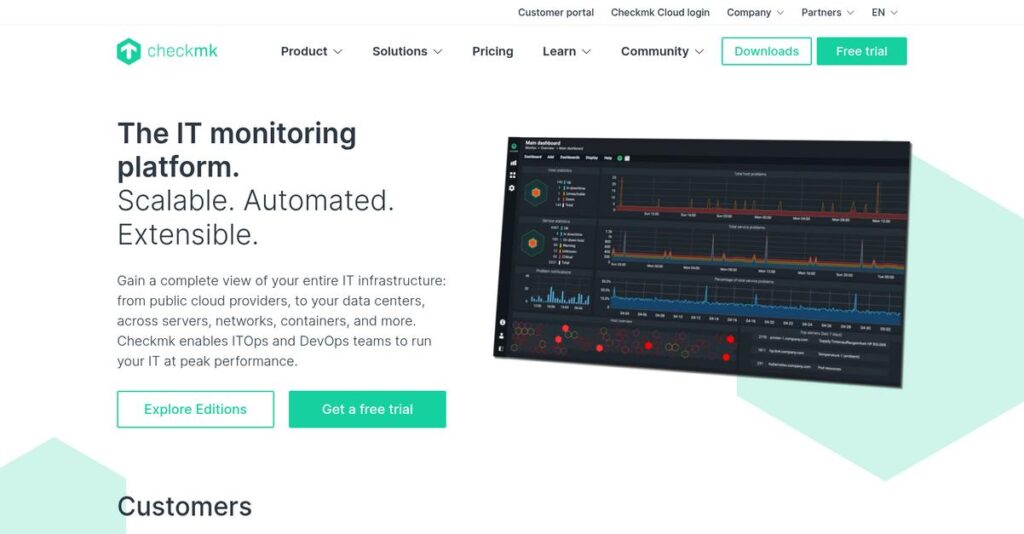Monitoring chaos slowing you down every day?
If you’re evaluating Checkmk, you’re likely frustrated with juggling too many fragmented IT monitoring tools and missing critical performance issues until it’s too late.
That’s real—you’re constantly firefighting outages and missing root causes, wasting hours chasing alerts instead of actually preventing downtime.
Checkmk takes a unified, automation-first approach: it pulls together every infrastructure component—on-premises, cloud, containers—into one real-time dashboard, with automated discovery, flexible notifications, and a massive plugin ecosystem that covers just about anything you need to monitor.
In this review, I’ll show you how Checkmk helps you eliminate monitoring silos and brings much-needed clarity to your daily operations.
We’ll dig into the nuts and bolts: dashboard features, automated setup, alerting, reporting, pricing, and how Checkmk stacks up against alternative monitoring solutions—in this Checkmk review, nothing’s glossed over.
You’ll walk away with all the details and the features you need to make an informed, confident buying decision.
Let’s get started.
Quick Summary
- Checkmk is an IT monitoring platform providing real-time insights across on-premises, cloud, and container infrastructures.
- Best for IT teams managing mixed environments needing fast setup and broad monitoring coverage.
- You’ll appreciate its automation features like auto-discovery that reduce manual setup in dynamic systems.
- Checkmk offers a free open-source version plus tiered subscriptions with trial options for enterprise needs.
Checkmk Overview
Checkmk comes from Munich, Germany, starting in 2009. They grew out of the Nagios community with a practical mission: to simplify comprehensive IT infrastructure monitoring for modern, demanding teams.
I find they are a perfect fit for IT operations teams managing both on-premise and cloud infrastructure. They don’t just serve huge enterprises; many mid-sized organizations with growing hybrid complexity find their unified, user-friendly approach removes significant operational friction and daily guesswork.
Recent product developments show a strong, deliberate push into deeper cloud and native container monitoring. You can really see the impact of this forward-thinking direction, which I’ll analyze further through this Checkmk review.
- 🎯 Bonus Resource: While we’re discussing business strategy, understanding how price monitoring software can boost profits is equally important.
Unlike competitors that can feel disjointed, Checkmk’s true value is its unified rule-based configuration engine. To me, it feels like it was designed by actual system administrators who got tired of managing dozens of scattered, manual config files.
They now support a solid base of over 2,000 commercial customers worldwide. This includes a healthy mix of tech companies, managed service providers, and public sector agencies that are responsible for managing mission-critical infrastructure.
From my analysis, their entire business strategy centers on using intelligent automation to give your team a single, reliable source of truth. This directly addresses the market-wide pressure to reduce tool sprawl, lower costs, and cut down on distracting operational noise.
Now, let’s examine their core capabilities.
Checkmk Features
Is your IT monitoring a chaotic mess?
Checkmk features offer a robust, single-solution platform designed to give you deep insights into your entire IT infrastructure. Here are the five main Checkmk features that solve critical monitoring challenges for your team.
1. Comprehensive Infrastructure Monitoring
Struggling with fragmented monitoring tools?
Juggling multiple dashboards to oversee servers, networks, and cloud services can waste precious time. This often leads to missed alerts and operational blind spots.
Checkmk provides a unified view for monitoring everything from servers to cloud services, consolidating all your data into one platform. I found that its ability to unify diverse IT assets offers truly proactive management. This feature means you can monitor CPU usage and cloud performance all in one place.
This means you can finally ditch the swivel chair and get a complete, real-time understanding of your entire IT estate.
2. Automated Service Discovery and Configuration
Tired of manual configuration headaches?
Setting up new monitoring for every server or application can be incredibly time-consuming. This slows down onboarding and delays critical insights, especially in dynamic environments.
Checkmk’s auto-discovery feature automatically detects services and suggests metrics, drastically reducing manual effort. From my testing, this automation saves immense setup time, especially in rapidly changing environments like Kubernetes. This feature ensures quick onboarding of new infrastructure.
So you can deploy new services faster and spend less time on tedious configuration tasks, freeing up your team for more strategic work.
3. Flexible Alerting and Notifications
Missing critical alerts from your IT systems?
When issues arise, delayed notifications can turn minor glitches into major outages. This directly impacts system availability and your business operations.
Checkmk offers a highly customizable notification system, allowing you to define complex alert rules across various channels like email and SMS. What I love about this feature is how it ensures timely responses to potential issues, preventing small problems from escalating. You can set alerts for specific performance thresholds.
This means you’ll proactively identify and resolve issues before they impact operations, ensuring better uptime and happier end-users.
4. Real-time Dashboards and Reporting
Can’t visualize your IT performance clearly?
Sifting through raw data to understand system health is a monumental task. This often leads to reactive firefighting rather than proactive problem-solving.
The platform provides real-time dashboards and comprehensive reporting, offering immediate insights into system performance. I found that these dynamic visuals help you quickly spot trends, transforming raw data into actionable intelligence. This feature allows you to create custom dashboards.
This means you can move from reactive firefighting to proactive monitoring, easily identifying performance trends and making data-driven decisions.
- 🎯 Bonus Resource: While we’re discussing monitoring software, understanding the nuances of remote patient monitoring software is equally important.
5. Extensive Plugin Ecosystem
Need to monitor obscure or specialized systems?
Generic monitoring tools often lack support for unique applications or niche infrastructure components. This leaves gaps in your oversight and creates additional manual work.
Checkmk boasts over 2,000 officially supported plugins, allowing you to monitor virtually any system or service out-of-the-box. Here’s what I found: this vast extensibility eliminates monitoring blind spots across your data centers and cloud. You can even send custom PromQL queries.
This means you can confidently monitor your entire diverse IT landscape, ensuring nothing falls through the cracks, no matter how specialized.
Pros & Cons
- ✅ Unified IT monitoring view across diverse infrastructure types.
- ✅ Automated discovery significantly reduces manual configuration efforts.
- ✅ Highly flexible and customizable alerting and notification system.
- ⚠️ Interface design might appear less modern compared to competitors.
- ⚠️ Per-service pricing can be hard to predict in dynamic environments.
- ⚠️ Advanced features may require a steeper learning curve to master.
These Checkmk features integrate to provide a cohesive and powerful monitoring solution that centralizes your IT oversight and boosts operational efficiency.
Checkmk Pricing
Confused about what you’ll actually pay monthly?
Checkmk pricing follows a custom quote model, which means you’ll need to contact sales but also get pricing tailored to your specific needs.
Cost Breakdown
- Base Platform: Free Raw version; Enterprise Standard from $225/month
- User Licenses: Based on services monitored, not direct users
- Implementation: Varies by complexity, not explicitly stated
- Integrations: Included in plans; synthetic monitoring extra
- Key Factors: Number of services, chosen features, deployment type (SaaS vs. self-hosted)
1. Pricing Model & Cost Factors
Understanding Checkmk’s cost structure.
Checkmk’s pricing model is primarily subscription-based, with costs largely determined by the number of “services” you monitor. This approach ensures your costs scale with actual usage, rather than just host count. Factors like advanced features, cloud deployment options, and MSP-specific tools also influence your final subscription fee.
From my cost analysis, this means your monthly costs stay aligned with your business size and operational complexity.
2. Value Assessment & ROI
Does Checkmk deliver value for your money?
Checkmk offers a robust feature set, including extensive automation and a vast plugin ecosystem, which helps reduce manual effort and improve operational efficiency. What I found regarding pricing is how it balances advanced functionality with competitive costs compared to other monitoring tools.
This translates to strong ROI by proactively preventing outages and minimizing resolution times, saving your team money.
3. Budget Planning & Implementation
Consider total cost of ownership.
Beyond the monthly subscription, remember to factor in potential costs for additional services like advanced support or synthetic monitoring. Budget-wise, what stood out is how the free Raw version allows you to start small and start small and scale, helping you understand your needs before committing to enterprise pricing.
This helps you avoid unexpected costs, ensuring your finance team has a clear picture of the full investment required.
- 🎯 Bonus Resource: While we’re discussing the full investment required, understanding how to unify your customer data is equally important for scaling results.
My Take: Checkmk’s pricing strategy offers flexibility with a free tier and scalable paid plans, making it suitable for businesses from SMBs to large enterprises focused on dynamic, comprehensive IT monitoring.
The overall Checkmk pricing reflects scalable value that adapts to your monitoring needs.
Checkmk Reviews
Do Checkmk users love it?
I’ve delved into numerous Checkmk reviews to bring you a balanced analysis of real user experiences and feedback. Here’s what I found.
1. Overall User Satisfaction
Users generally seem quite pleased.
- 🎯 Bonus Resource: While we’re discussing information systems, my article on best student information system covers tools vital for educational institutions.
From my review analysis, Checkmk typically garners strong positive ratings, often highlighting its comprehensive nature and intuitive setup. What I found in user feedback is how most users appreciate its unified monitoring view, making it a reliable solution for diverse IT environments compared to others.
This indicates you can likely expect a robust, dependable monitoring experience.
2. Common Praise Points
Ease of setup is a constant win.
Users frequently praise Checkmk for its straightforward installation and intuitive interface, making onboarding quick and efficient. Review-wise, the auto-discovery feature is repeatedly cited as a massive time-saver, reducing manual configuration drastically for your team.
This means you can get critical infrastructure monitored much faster.
3. Frequent Complaints
Interface appearance draws some criticism.
Some users point out that Checkmk’s interface looks somewhat dated compared to more modern competitors. What stands out in customer feedback is how pricing complexity is a recurring concern, especially for dynamic, containerized environments where costs can fluctuate unexpectedly.
These issues are generally considered minor by users, not major deal-breakers.
What Customers Say
- Positive: “Checkmk offers superior Ease of Setup… users find Checkmk more straightforward to implement.” (User Review)
- Constructive: “The interface could use a refresh; it feels a bit dated compared to newer tools.” (User Review)
- Bottom Line: “Checkmk offers superior quality of support… which can be crucial for troubleshooting and implementation.” (User Review)
Overall, Checkmk reviews reflect strong core satisfaction with some UI and pricing reservations.
Best Checkmk Alternatives
So many IT monitoring options, which is right?
The best Checkmk alternatives include several strong options, each better suited for different business situations, budget considerations, and technical requirements you might have.
1. Zabbix
Seeking a highly customizable, large-scale open-source solution?
Zabbix excels in handling vast, complex environments where you desire 100% open-source flexibility and deep customization without enterprise-paid modules. From my competitive analysis, Zabbix offers superior scalability and granular control, though it demands more configuration effort than Checkmk.
Choose Zabbix if your priority is highly scalable open-source monitoring for complex infrastructures with a strong in-house technical team.
2. Datadog
Need a modern, cloud-first platform with extensive integrations?
Datadog is a premier choice if your infrastructure is primarily cloud-based and you prioritize a modern UI, extensive integrations, and robust real-time analytics. What I found comparing options is that Datadog offers a more polished cloud-native experience, though its pricing model scales quickly compared to Checkmk’s on-premises strengths.
Consider this alternative when you operate largely in the cloud and value cutting-edge visualization and ease of integration over cost-effectiveness for on-premises.
3. Prometheus
Focused on powerful real-time monitoring and advanced querying?
Prometheus is ideal for you if your core need is high-performance real-time monitoring, particularly for dynamic, cloud-native environments, and you appreciate a powerful query language. Alternative-wise, Prometheus excels at metrics collection with PromQL, though it requires additional tools for comprehensive dashboards or long-term storage.
Choose Prometheus when your team values advanced real-time metrics and flexible data analysis, even if it means integrating with other platforms.
4. Nagios
Prioritizing extensive plugins and fine-grained control?
Nagios is a long-standing, community-driven option if you require extreme flexibility and a vast plugin ecosystem for highly specific monitoring needs. From my analysis, Nagios offers unparalleled customization via its plugin architecture, though it often requires more manual configuration and relies heavily on community support compared to Checkmk.
Consider this alternative when you need deep, fine-grained control and have the technical resources to manage extensive manual configurations.
- 🎯 Bonus Resource: Speaking of managing complex data, if your operations involve finance, my analysis of best hedge fund software could be insightful.
Quick Decision Guide
- Choose Checkmk: User-friendly, comprehensive monitoring for hybrid environments
- Choose Zabbix: Large-scale, highly customizable open-source deployments
- Choose Datadog: Cloud-native monitoring with extensive integrations
- Choose Prometheus: Real-time metrics and advanced query capabilities
- Choose Nagios: Maximum customization through a vast plugin ecosystem
The best Checkmk alternatives truly depend on your specific infrastructure, budget, and team’s technical expertise for implementation.
Checkmk Setup
What does Checkmk implementation really entail?
From my Checkmk review, deploying this monitoring solution is generally straightforward for core functionalities. This section will walk you through what to expect for a successful setup.
1. Setup Complexity & Timeline
Is Checkmk difficult to deploy?
Checkmk boasts a highly intuitive setup process, with its auto-discovery feature simplifying initial configurations significantly. What I found about deployment is that its ease of setup reduces initial friction, allowing for quicker operational readiness than many competitors.
You’ll want to plan for the initial server setup, agent deployments, and fine-tuning auto-discovered services.
2. Technical Requirements & Integration
How technically demanding is Checkmk setup?
Your infrastructure will need agents on target systems for comprehensive data collection, or you can opt for agentless monitoring. From my implementation analysis, the system is largely self-contained, minimizing dependencies on external databases or web servers.
Prepare your IT environment for agent deployment and consider dynamic host management for evolving environments like Kubernetes.
- 🎯 Bonus Resource: Speaking of data, if you’re looking to efficiently organize your information, my guide on best file management software can help.
3. Training & Change Management
What about user training and adoption?
While basic setup is user-friendly, delving into advanced features or extensive customization requires a steeper learning curve. Implementation-wise, Checkmk offers tailored training options to help your team master its full capabilities.
Invest in formal training and establish internal champions to smooth the adoption of new monitoring workflows within your team.
4. Support & Success Factors
How important is vendor support during implementation?
Checkmk provides various support tiers, ranging from community support for basic plans to dedicated channels for enterprise users. What I found about deployment is that users report superior quality of support, crucial for troubleshooting and optimizing your setup.
Prioritize engaging with their support and leveraging in-house expertise to ensure a robust, successful Checkmk implementation.
Implementation Checklist
- Timeline: Weeks to months depending on scope and customization
- Team Size: IT admin(s) for setup, operations team for adoption
- Budget: Software cost, optional training, and professional services
- Technical: Agent deployment, server resources, and network access
- Success Factor:1 Dedicated training for advanced feature utilization
Overall, your Checkmk setup will benefit from prioritizing user training and dedicated technical resources, ensuring a robust monitoring foundation.
Bottom Line
Is Checkmk the right monitoring tool for you?
This Checkmk review distills my comprehensive analysis, offering a decisive verdict on who benefits most from its robust capabilities and where its limitations might prompt you to consider alternatives.
1. Who This Works Best For
IT operations teams managing complex, hybrid environments.
Checkmk excels for system administrators, DevOps, and SREs in mid-to-large enterprises with diverse IT infrastructures, including on-premises and cloud. What I found about target users is that organizations needing a unified view across varied systems will find Checkmk highly effective, especially when balancing scale with ease of use.
You’ll succeed if proactive issue identification, reduced downtime, and enhanced operational efficiency are your top priorities.
2. Overall Strengths
Exceptional ease of setup and comprehensive monitoring.
The software succeeds with its straightforward installation, intuitive interface, and powerful auto-discovery, allowing swift deployment and broad IT environment coverage. From my comprehensive analysis, its extensive plugin ecosystem ensures broad compatibility across servers, networks, applications, and cloud services, making it highly adaptable for complex needs.
These strengths translate into quick time-to-value and a holistic view of your infrastructure health, boosting operational efficiency significantly.
3. Key Limitations
Interface design and pricing model present challenges.
- 🎯 Bonus Resource: Speaking of growth, you might find my analysis of supermarket billing software helpful for unifying store data.
While powerful, some users find Checkmk’s user interface feels somewhat dated compared to modern cloud-native solutions, impacting overall user experience. Based on this review, the per-service pricing can be less predictable for highly dynamic or containerized environments, potentially leading to fluctuating costs.
I find these limitations are manageable trade-offs, particularly for teams valuing robust functionality over cutting-edge UI or highly variable cost models.
4. Final Recommendation
Checkmk receives a strong recommendation from me.
You should choose this software if your business requires a scalable, user-friendly, and comprehensive IT monitoring solution capable of unifying diverse infrastructures. From my analysis, your team will benefit from its automation capabilities to shift from reactive problem-solving to proactive infrastructure management across your hybrid IT landscape.
My confidence level is high for organizations seeking reliability and a unified monitoring platform for their critical IT assets.
Bottom Line
- Verdict: Recommended for comprehensive IT monitoring
- Best For: IT operations, DevOps, and SRE teams in mid-to-large enterprises
- Business Size: Small to large enterprises with hybrid IT environments
- Biggest Strength: Ease of setup, auto-discovery, and extensive plugin ecosystem
- Main Concern: Dated UI and per-service pricing complexity
- Next Step: Explore the free Raw Edition or request an enterprise demo
Through this Checkmk review, I’ve demonstrated strong value for organizations with complex IT infrastructures, while also highlighting key considerations regarding interface and pricing before your final decision.