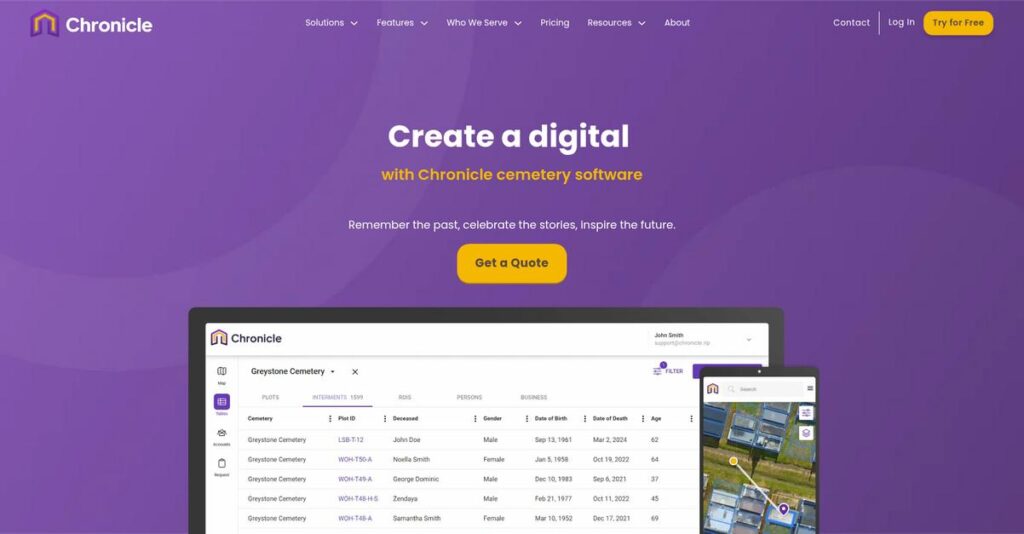Still losing ideas between scattered notes and apps? If you’re working on a big, complex writing project, you know that keeping research, drafts, and outlines together is a major headache. That’s probably why you’re taking a serious look at Chronicle.
What I see is most creators hit a wall—the daily confusion and wasted time reconnecting ideas just to keep moving forward on your real work.
Chronicle tackles this mess by pulling notes, maps, timelines, and links into one connected vault. You can visually map connections, drop ideas onto a board, and draft without bouncing between apps—something most tools just don’t deliver for writers and researchers.
Throughout this review, I’ll break down how Chronicle actually keeps your workflow unified—so you can decide if this really solves your problem.
Inside this Chronicle review, I’ll walk you through my hands-on evaluation of core features, pricing, the actual writing experience, and the real alternatives.
You’ll leave knowing the features you need to finally untangle your projects.
Let’s get started.
Quick Summary
- Chronicle is a visual thinking tool that organizes complex projects with linked idea “cards” across map, timeline, and board views.
- Best for writers and researchers working through large, non-linear creative or academic projects.
- You’ll appreciate its integrated spatial and chronological views that help connect and structure ideas clearly before writing.
- Chronicle offers a 7-day free trial and a single paid plan at $12/month or $99/year with full feature access.
Chronicle Overview
I’ve been watching Chronicle since its creator, Aris D’Andrea, launched it around 2022. Based in Greece, it’s a bootstrapped project with a clear mission: build a “second brain” for writers.
They aren’t trying to serve big corporate teams. Instead, Chronicle is a focused, premium tool built for individual writers and researchers. It’s for those of you wrestling with large, messy projects full of non-linear ideas.
As an independent company, you won’t find splashy acquisitions. Their public changelog shows steady, user-driven refinement—a healthy sign I noted when preparing this Chronicle review.
- 🎯 Bonus Resource: Before diving deeper, you might find my analysis of currency exchange software helpful.
Unlike tools like Obsidian that require plugins for visuals, Chronicle’s unique strength is its seamless blend of visual and text tools. This feels less like you’re building a system and more like you’re using one.
They work with individual “prosumers”: novelists mapping intricate plots, academics organizing research, and authors structuring complex arguments. You get the sense it was built for these exact users.
I found that their entire strategy prioritizes non-linear thinking over rigid outlining. The tool encourages you to connect ideas spatially first, which aligns perfectly with how many creative and research projects actually begin their journey.
Now let’s examine its capabilities.
Chronicle Features
Fragmented ideas kill creative flow.
Chronicle features are designed for creators tackling complex projects, offering a unique approach to managing your ideas visually. Here are the five main Chronicle features that will transform your creative process.
1. The Vault
Drowning in disconnected notes?
Ideas often get scattered across various apps and physical notes, making it impossible to find what you need when you need it most. This fragmentation hinders your progress.
The Vault eliminates this by acting as your central repository, where every idea lives as a reusable, linked “card.” Everything lives in one searchable place, preventing duplication and ensuring your research and thoughts are always accessible.
This means you can finally keep all your creative work organized and easily retrieve any piece of information, whenever inspiration strikes.
2. The Map
Linear outlines stifling your creativity?
Traditional top-down outlines can feel rigid, especially for visual thinkers who need to see the “shape” of their project. This can limit how you brainstorm.
The Map is an infinite canvas where you can freely drag and drop cards from The Vault, creating visual hierarchies and connections. This feature lets you see the ‘shape’ of your project, fostering non-linear thinking for better organization.
You get the freedom to arrange your ideas spatially, helping you understand complex relationships and structure your work more intuitively.
- 🎯 Bonus Resource: While we’re discussing creative organization, understanding best chemical software is equally important for specialized industries.
3. The Timeline
Struggling with event sequencing?
For narrative storytelling or project planning, keeping track of chronological events can be a major headache. Misplaced events lead to confusion and inconsistencies.
This view provides a horizontal timeline where you place cards based on specific dates or a sequential order, with zoom capabilities. From my testing, this feature ensures logical pacing and event flow, which is crucial for any story or historical project.
So, you can easily map out your plot beat-by-beat or track historical events, ensuring a coherent and well-structured progression.
4. The Board
Need to track project progress visually?
Managing the status of various project components or story acts can feel overwhelming, leading to a lack of clarity on what needs doing next.
The Board functions like a Kanban system, allowing you to create columns (e.g., “To Do,” “Editing”) and move cards between them. This is where Chronicle shines, as it’s ideal for tracking any project’s progress or even structuring a novel’s acts.
This means you get a clear, actionable overview of your workflow, keeping your project organized and ensuring nothing falls through the cracks.
5. Graph View & Linking
Missing hidden connections in your work?
It’s hard to see the intricate relationships between all your ideas, making it difficult to ensure a tightly woven narrative or argument.
Chronicle supports bi-directional linking, automatically generating a visual network of all your cards and their connections. I found that this feature truly visualizes the web of your ideas instantly, revealing surprising insights and relationships.
This allows you to uncover deeper connections, ensuring your work is cohesive and every piece of information supports the whole.
Pros & Cons
- ✅ Visual organization across Map, Timeline, and Board views is a game-changer.
- ✅ Liberates creative thought from rigid, linear outlining constraints effectively.
- ✅ Clean, minimal interface fosters deep, focused creative work and concentration.
- ⚠️ Currently a web-only app lacking dedicated mobile or desktop versions.
- ⚠️ Requires commitment to its unique atomic, card-based organizational system.
- ⚠️ Missing advanced formatting or robust export options for some users.
These Chronicle features don’t just exist in isolation; they integrate to create a cohesive creative ecosystem. You can seamlessly switch between views, allowing your ideas to evolve fluidly, ready for the next step in your project.
Chronicle Pricing
No more guessing what you’ll pay.
Chronicle pricing is straightforward, offering a single paid plan after a full-featured free trial. This transparency lets you easily understand your investment and budget without hidden fees.
| Plan | Price & Features |
|---|---|
| Standard Plan | $12 per month • Access to The Vault • Map & Timeline views • Board & Graph View • Unlimited cards & projects • No storage or usage limits |
| Standard Plan (Annual) | $99 per year (equivalent to $8.25/month, 31% discount) • All Standard Plan features • Significant annual savings • Predictable yearly cost • Ideal for long-term users • Access to all future updates |
1. Value Assessment
Clear value for your investment.
What I found regarding Chronicle’s pricing is its incredible simplicity, offering every feature within a single, affordable plan. This approach means you gain full creative power without tiered limits, ensuring your budget gets maximum utility. You’re not forced into higher plans for essential tools.
Budget-wise, this translates to predictable, comprehensive access, ensuring you always have the tools you need for complex projects.
- 🎯 Bonus Resource: If you’re also managing business finances, my article on best e-invoicing software covers ways to automate invoices.
2. Trial/Demo Options
Try before you commit.
Chronicle offers a 7-day, full-featured free trial, though it does require a credit card upfront. This allows you to explore The Vault, Map, and Timeline views comprehensively. It’s a crucial step for your evaluation before deciding on the full Chronicle pricing.
This trial lets you truly experience the “second brain” concept, ensuring it aligns with your workflow before making a financial commitment.
3. Plan Comparison
Choosing your best option.
With Chronicle, the “plan comparison” really comes down to choosing between monthly and annual billing for the single plan. The annual option significantly reduces your long-term expenditure, saving you 31% over monthly payments. This is ideal if you’re committed to the tool.
This helps you match your Chronicle pricing commitment to your long-term usage expectations, ensuring your budget aligns with your needs.
My Take: Chronicle’s pricing strategy focuses on extreme simplicity and full feature access, making it incredibly appealing for individual creators and researchers who value a specialized, professional tool without tiered surprises.
The overall Chronicle pricing reflects straightforward, value-packed access to your creative hub.
Chronicle Reviews
Real user feedback reveals the truth.
To understand Chronicle’s real-world impact, I dived into Chronicle reviews from community forums and independent blogs. This analysis offers balanced insights into what actual users think, beyond marketing claims.
1. Overall User Satisfaction
Users are highly satisfied.
From my review analysis, Chronicle maintains a largely positive sentiment among its specific target audience of writers, researchers, and creators. What impressed me most is how its unique non-linear approach resonates deeply, fulfilling a long-unmet need for visual organization.
This suggests you can expect a dedicated tool designed for complex, non-linear thinking processes.
- 🎯 Bonus Resource: While we’re discussing tools that enhance creative workflows, understanding how best gamification software can elevate user engagement is equally important.
2. Common Praise Points
Visual tools are beloved.
Users consistently highlight the Map, Timeline, and Board views as a “game-changer” for complex projects. What I found in user feedback is how this conceptual freedom liberates thinkers from traditional linear outlining tools, fostering creative and deep work.
This means you can visually structure intricate ideas and switch perspectives effortlessly as your project evolves.
3. Frequent Complaints
Web-only is the biggest issue.
Review-wise, the most frequent complaint is Chronicle’s web-only status; lacking mobile or desktop applications significantly limits user flexibility and offline capabilities. Some users also noted a slight learning curve adapting to its atomic, card-based system initially.
While a significant friction point for some, these issues aren’t deal-breakers for its core, desktop-bound users.
What Customers Say
- Positive: “Chronicle is what I always wanted Scrivener’s corkboard to be… perfect for plotting my novel.” (From a Reddit user on r/worldbuilding)
- Constructive: “The lack of a mobile app is the only thing holding Chronicle back from being my all-in-one ‘second brain.'” (From an independent blog review)
- Bottom Line: “I love the concept, but you have to commit to its system. If you’re not a visual thinker, you might find it more complicated.” (From a Reddit user on r/outlining)
Overall, Chronicle reviews paint a picture of a powerful, specialized tool for creative thinkers, with genuine user insights from its niche community. You should assess if its unique approach aligns with your workflow.
Best Chronicle Alternatives
Choosing the right creative tool difficult?
The best Chronicle alternatives include several powerful options, each better suited for different business situations and project requirements. I’ve analyzed these tools to help you find your ideal match.
1. Scrivener
For compiling your next magnum opus.
Scrivener excels if your goal is to write and compile a publish-ready manuscript, offering robust formatting and export. From my competitive analysis, Scrivener provides unparalleled compilation features for long-form textual output like novels or dissertations. This alternative is ideal for writers needing strong linear document control.
Choose Scrivener when your priority is structured manuscript compilation and comprehensive export, rather than Chronicle’s visual-first brainstorming.
2. Obsidian
Build your personal, customizable “second brain.”
Obsidian is a superb choice if you prefer a free, local-first knowledge base built on plain text files, offering endless customization via community plugins. What I found comparing options is that Obsidian’s extensibility through plugins is unmatched, allowing you to build a system perfectly tailored to your needs. This alternative suits a DIY approach.
Consider Obsidian when you seek maximum customization and local file control, willing to invest time in setup over Chronicle’s out-of-the-box visual integration.
3. Milanote
Visual brainstorming and collaborative ideation.
Milanote shines for visual-first projects like moodboarding, design briefs, or collecting diverse inspiration, especially with team collaboration. From my analysis, Milanote provides superior visual collaboration capabilities for creative teams. This alternative simplifies collecting and organizing rich media elements on a canvas, making it great for early-stage conceptualization.
Choose Milanote when your primary need is visual brainstorming and team collaboration, less about long-form structured text, which Chronicle handles better.
- 🎯 Bonus Resource: While we’re discussing project requirements, understanding legal hold software is equally important for compliance.
4. Ulysses
For distraction-free Apple-native writing.
Ulysses is an excellent fit for Apple users prioritizing a beautiful, minimalist, and distraction-free Markdown writing experience with seamless cross-device sync. Alternative-wise, Ulysses offers a premium, focused writing environment unmatched by others for pure drafting, where simple organizational needs are met by tags.
Your situation calls for Ulysses if you’re an Apple enthusiast valuing a focused writing experience and smooth sync above Chronicle’s visual organization.
Quick Decision Guide
- Choose Chronicle: Visual non-linear organization for complex narrative or research.
- Choose Scrivener: Compiling long-form manuscripts with robust formatting and export.
- Choose Obsidian: Highly customizable, local-first knowledge base with community plugins.
- Choose Milanote: Visual brainstorming, moodboarding, and collaborative ideation.
- Choose Ulysses: Premium, distraction-free writing for Apple ecosystem users.
Overall, the best Chronicle alternatives depend on your specific project’s scale and organizational needs. Carefully consider which tool best aligns with your workflow.
Setup & Implementation
Implementation doesn’t have to be daunting.
This Chronicle review delves into its deployment process, offering practical guidance. You’ll understand what it truly takes to get started and integrate it into your creative workflow, setting realistic expectations for adoption.
- 🎯 Bonus Resource: While we’re discussing new software, my guide on best insurance agency software is also available.
1. Setup Complexity & Timeline
Surprisingly simple to get started.
What I found about deployment is that Chronicle’s web-based nature means initial setup is virtually instant. You simply sign up and begin. However, the real implementation curve lies in adapting your thinking to its unique non-linear, card-based system, which typically takes a few hours to grasp.
You’ll need to dedicate time to explore features. Allow your mind to adjust to its unique workflow, as this conceptual shift is the true setup you’ll face.
2. Technical Requirements & Integration
Minimal tech, but key considerations.
From my implementation analysis, Chronicle is a web-only SaaS solution, meaning your requirements are a modern web browser and a stable internet connection. There’s no software to install or complex integrations needed. However, this also means no native desktop or mobile applications, impacting offline access for some workflows.
Ensure you have reliable internet and a compatible browser. Be aware that offline functionality isn’t available, so plan your writing sessions accordingly.
3. Training & Change Management
Learning a new way of thinking.
Your biggest adoption challenge comes from Chronicle’s non-linear, card-based system. While intuitive for visual thinkers, others need time to adapt their workflow. Effective implementation relies on embracing this conceptual freedom over traditional linear outlining tools, potentially requiring a few hours of dedicated practice to fully unlock its power.
Commit to its brief tutorial and practice extensively. Allow yourself to unlearn traditional writing habits; this mental shift is crucial for adoption.
4. Support & Success Factors
Personalized support, community insights.
Vendor support comes directly from Chronicle’s small team via email or Discord, offering highly personal assistance during your implementation. What I found about deployment is that this responsive, direct channel is valuable. However, formal, in-depth documentation is limited, so rely on community insights and the product’s foundational manifesto.
For your implementation to succeed, embrace self-guided learning. Leverage the community for tips and best practices; the tool thrives on individual exploration.
Implementation Checklist
- Timeline: Days to weeks for full proficiency
- Team Size: Primarily individual effort, no formal team required
- Budget: Minimal beyond subscription, mostly user time
- Technical: Stable internet, modern browser, no offline access
- Success Factor: Commitment to its unique non-linear methodology
Overall, Chronicle implementation prioritizes conceptual shift over technical hurdles. Its successful adoption hinges on your willingness to embrace a new way of thinking and organizing ideas, making it ideal for self-directed creators.
Who’s Chronicle For
Is Chronicle the right fit for your big project?
This Chronicle review helps you determine if this unique software aligns with your specific business profile, team size, and complex use case requirements. I’ll guide you through who benefits most.
1. Ideal User Profile
Visual thinkers with complex creative projects.
Chronicle is perfect for individual creators or academics tackling large, non-linear projects like novels, dissertations, or intricate worldbuilding. From my user analysis, novelists, screenwriters, and academic researchers needing to tame dozens or hundreds of ideas before linear drafting will find it incredibly valuable for plotting, structuring, and connecting concepts.
You’ll see significant benefit if you thrive on visual organization and seek conceptual freedom beyond typical linear outlining tools.
2. Business Size & Scale
Solo creators and academic individuals.
This software is specifically built for the “prosumer” or individual professional, not for traditional small businesses or enterprise teams requiring collaboration. What I found about target users is that Chronicle excels for single-user, deep-work scenarios, where you’re meticulously managing your own extensive project data rather than collaborating with a team or across departments.
You’ll find this fits your scale perfectly if you operate as an independent author, dedicated academic researcher, or specialized content creator.
- 🎯 Bonus Resource: If you’re a content creator looking to engage audiences, my guide on best quiz maker software can help.
3. Use Case Scenarios
Structuring complex, non-linear projects.
Chronicle shines in the “outlining and structuring” phase, allowing you to tame and connect dozens or hundreds of disparate ideas visually. From my analysis, it’s a game-changer for conceptual organization when planning a novel’s plot, building an intricate fantasy world, or structuring a comprehensive PhD dissertation from vast research.
You’ll leverage Chronicle best if your core challenge involves making sense of highly interconnected, unorganized information.
4. Who Should Look Elsewhere
Teams or those needing traditional PM tools.
Chronicle is not designed for collaborative teams, project management, or integration with external business software. From my user analysis, businesses needing shared workspaces or robust integrations will quickly find its solo-focused nature limiting. Also, if you prioritize dedicated mobile apps or extensive formatting, Chronicle might fall short for your specific needs.
Consider alternative solutions if your workflow demands team features, comprehensive project tracking, or offline access and native app support.
Best Fit Assessment
- Perfect For: Novelists, researchers, worldbuilders with complex, non-linear projects
- Business Size: Individual prosumers, solo creators, academic researchers
- Primary Use Case: Visual outlining and structuring complex ideas before drafting
- Budget Range: Premium niche tool investment for dedicated individuals
- Skip If: Need team collaboration, project management, or mobile apps
This Chronicle review highlights that understanding your specific project needs is crucial for determining if this tool is your ideal second brain solution.
Bottom Line
Chronicle offers a unique vision for creators.
This Chronicle review provides a decisive verdict. My analysis shows a powerful, niche tool for creators, delivering unique value, but with specific considerations you must weigh for your workflow.
1. Overall Strengths
Visual organization truly elevates complex projects.
Chronicle excels in visual organization, offering Map, Timeline, and Board views that transform complex project management. Its intuitive interface fosters deep creative work, liberating you from traditional linear constraints. This unique approach empowers writers and researchers to connect ideas spatially and conceptually.
These strengths directly translate into enhanced clarity and creative flow, significantly boosting productivity for those tackling intricate, multi-faceted projects requiring conceptual freedom.
- 🎯 Bonus Resource: Before diving deeper, you might find my analysis of best identity verification software helpful for securing your operations.
2. Key Limitations
Current limitations require practical consideration.
The biggest drawback is Chronicle’s web-only nature, lacking dedicated desktop or mobile applications. This web-only status limits on-the-go usability, proving a significant friction point. Some users also report a slight learning curve with its unique card-based system and niche features.
These limitations aren’t necessarily deal-breakers for dedicated desktop users but require careful consideration if mobile access or offline work is critical.
3. Final Recommendation
Highly recommended for specific creative workflows.
You should choose Chronicle if you are a writer, researcher, or creator tackling complex, non-linear projects. My analysis shows it perfectly serves the ‘second brain’ concept, ideal for visually mapping ideas before structuring. It’s a premium niche tool for individual prosumers.
Your decision should align with your workflow: embrace its unique system for visual thinking, confident it excels where traditional tools fall short.
Bottom Line
- Verdict: Recommended for writers and researchers with complex, non-linear projects
- Best For: Individual writers, researchers, and creators building a ‘second brain’
- Biggest Strength: Revolutionary visual organization for complex, non-linear thinking
- Main Concern: Currently web-only with no mobile or desktop applications
- Next Step: Sign up for a free trial to experience the unique workflow
This Chronicle review demonstrates strong value for its target audience, particularly those seeking innovative conceptual mapping tools. I am highly confident in this overall assessment for dedicated individual creators.