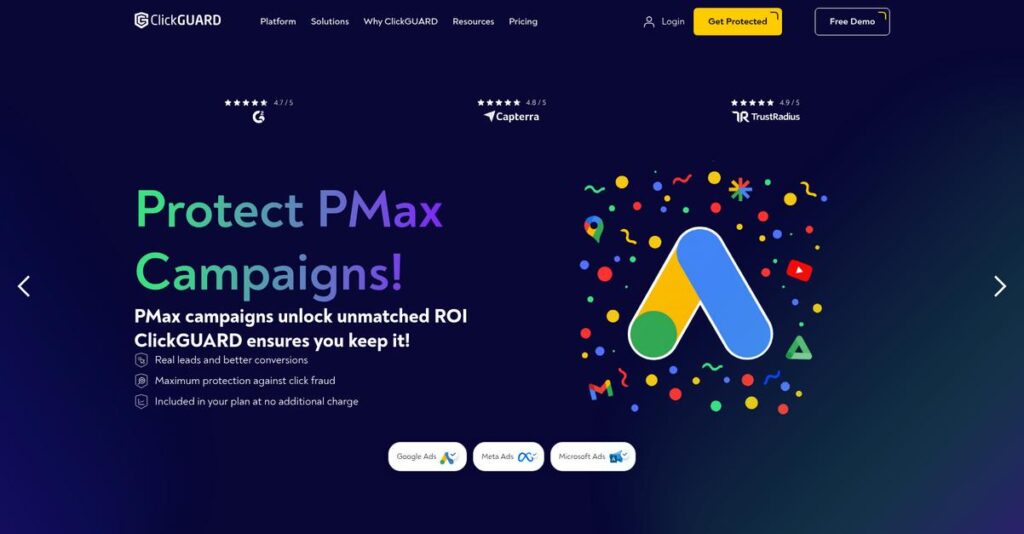Wasting budget on fake ad clicks again?
If you’re managing Google Ads, you’re probably worried about bots and click fraud eating into your campaign ROI. That’s why you’re looking for a real solution like ClickGUARD.
From my research, most options feel generic. You’re still losing money every single day—and it gets frustrating not knowing where your ad spend is really going.
What sets ClickGUARD apart is their highly customizable rule engine, forensic reporting, and real-time blocking that’s built especially for advertisers and agencies who need clarity—not black box promises.
In this review, I’ll show you how ClickGUARD helps recover your wasted budget without adding extra work, so you can finally see results from your Google Ads campaigns.
You’ll get the complete breakdown in this ClickGUARD review: key features, setup, value for money, and how ClickGUARD stacks up to rivals like ClickCease and CHEQ.
That means real insight into the features you need to make a confident software choice.
Let’s dive into the details.
Quick Summary
- ClickGUARD is a specialized click fraud protection tool that blocks invalid Google Ads clicks using customizable rules and real-time IP blocking.
- Best for small businesses and agencies protecting Google Ads budgets from wasted spend.
- You’ll appreciate its powerful automated rule engine that lets your team tailor protections precisely to campaign needs.
- ClickGUARD offers tiered plans starting at $89/month with a 7-day free trial for hands-on evaluation.
ClickGUARD Overview
I’ve been following ClickGUARD since they started back in 2016. Based out of London, their entire mission is razor-focused on protecting your valuable Google Ads budget from invalid traffic.
They really zero in on small-to-medium businesses and the busy digital marketing agencies managing ad accounts. I find their laser-focus on Google Ads a key strength, as they aren’t distracted by other platforms.
Rather than big acquisitions, their growth is organic, centered on product refinement. When preparing this ClickGUARD review, I noticed their latest updates significantly enhance their automated rule engine.
- 🎯 Bonus Resource: While we’re discussing digital marketing tools, you might find my analysis of the best waitlist software helpful.
Unlike broader suites like CHEQ or multi-platform tools like Lunio, their core advantage is deep customization for Google Ads. You get the feeling it was built by advertisers who actually face these issues.
They work directly with marketing agencies and businesses who are serious about maximizing ROAS and are tired of their ad spend being eaten by junk clicks.
Their current strategy clearly centers on giving you transparent, actionable data. It’s not just about blocking fraud, but providing the forensic intelligence you need for smarter campaign decisions.
Now, let’s examine their core capabilities.
ClickGUARD Features
Wasting ad budget on fake clicks?
ClickGUARD features are actually built to eliminate wasted ad spend by proactively protecting your Google Ads campaigns. These ClickGUARD features deliver granular control to ensure your budget only reaches real customers.
1. Automated Rule Engine & Customization
Still paying for bad clicks?
Generic fraud filters often miss sophisticated threats, costing your business real ad dollars. You might feel frustrated watching your budget disappear on non-converting clicks.
ClickGUARD’s rule engine lets you define what an invalid click means for your business. From my testing, creating custom, multi-conditional rules feels intuitive. This feature blocks users clicking too frequently or from unwanted locations, tailoring protection precisely to your campaigns.
This means you stop paying for junk clicks, maximizing your ad spend on engaged prospects. The result is a much more efficient and profitable ad campaign.
2. Real-time IP & Device Blocking
Bots are draining your ad budget.
Fraudulent IPs and devices relentlessly click your ads, consuming valuable budget. This wastes resources, skewing your campaign ROI.
ClickGUARD monitors every click, instantly adding offending IPs to your Google Ads exclusion list. What I found impressive is its device fingerprinting capability to block repeat offenders, even if their IP changes. This feature provides immediate protection.
This ensures you prevent future clicks from known bad actors, protecting your budget in real-time. You get cleaner data and more qualified traffic.
- 🎯 Bonus Resource: Speaking of visual clarity, my guide on pixel art software explores tools for creating stunning graphics easily.
3. Post-Click Behavior Analysis
Are your clicks actually converting?
A high click-through rate means nothing if users bounce immediately. Paying for clicks that don’t engage your site impacts your ROI.
ClickGUARD tracks post-click behavior with a website code. What I found useful is its ability to monitor engagement like time on page and pages viewed. If a visitor instantly bounces, you can block their IP, focusing budget on engaged users.
This helps you refine your targeting by only investing in traffic that shows genuine interest. You gain a clearer picture of true ad performance.
4. Forensic Audits & Click Reports
Where exactly is your budget going?
Many fraud tools are a “black box,” showing blocks without explanation. You need clear, granular data to understand threats and justify your protection investment.
ClickGUARD offers detailed forensic reports on all paid traffic. You can investigate specific IPs, view their click history, and see the exact reasons they were blocked, like “VPN User.” This clarifies threat sources.
This transparency gives you actionable insights to identify patterns and protect your campaigns more effectively. You gain confidence in your ad spend.
5. VPN & Proxy Detection
Are competitors hiding behind VPNs?
Sophisticated click fraud often originates from users hiding location via VPNs or proxies. These bypass basic filters, draining your budget from non-target regions.
ClickGUARD specializes in identifying and blocking these hidden sources. From my experience, this is where ClickGUARD shines, as it stops clicks from known VPNs and data centers that Google’s native filters often miss.
This is crucial for geo-targeted campaigns, ensuring your budget only pays for clicks from relevant areas. You maximize local ad effectiveness.
Pros & Cons
- ✅ Immediate ROI and reduced wasted ad spend.
- ✅ Intuitive dashboard with fast, simple setup.
- ✅ Granular control via powerful custom rules.
- ⚠️ Advanced rule engine has a learning curve.
- ⚠️ Potential for occasional false positives, needing manual whitelisting.
- ⚠️ Limited to Google Ads protection only.
These ClickGUARD features work together to create a multi-layered defense system, giving you complete control over your ad spend. This integrated approach ensures your ad budget is protected and optimized from every angle.
ClickGUARD Pricing
Transparent pricing simplifies your budget decisions.
ClickGUARD pricing is refreshingly clear, with a tier-based model based on your monthly ad spend and number of domains. This ensures you understand costs upfront and find a plan that perfectly fits your business needs.
| Plan | Price & Features |
|---|---|
| ActiveGUARD Plan | $89/month (or $75/month if billed annually) • Protects up to $5,000 ad spend • 1 domain protection • Automated rules, real-time blocking • VPN detection, standard reporting |
| PremiumGUARD Plan | $129/month (or $108/month if billed annually) • Protects up to $20,000 ad spend • 3 domains protection • All ActiveGUARD features • Post-click tracking, advanced analytics |
| EliteGUARD Plan | $179/month (or $149/month if billed annually) • Protects up to $50,000 ad spend • 5 domains protection • All PremiumGUARD features • Higher limits, priority support |
| Agency & Enterprise Plans | Custom pricing – contact sales • Ad spend over $50,000/month • Custom features, dedicated account manager • White-label reporting, API access |
1. Value Assessment
Clear value for your ad spend.
From my cost analysis, ClickGUARD’s tiered pricing directly correlates with your ad spend and domains, offering clear value for different business sizes. The core features in even the ActiveGUARD plan ensure you get essential protection against fraud, making every dollar of your ad budget more effective. This focused approach addresses your biggest pain points. Budget-wise, this means you pay only for the protection level you truly need, maximizing your ROI on advertising by removing wasted spend and improving overall campaign performance.
- 🎯 Bonus Resource: While we’re discussing different types of software solutions, you might find my guide on best 3D printing software helpful for efficiency.
2. Trial/Demo Options
Test it before you buy.
ClickGUARD offers a generous 7-day free trial across all its published plans. What I found regarding pricing is that this allows you to experience the full power of their fraud protection without any financial commitment. You can directly see how it blocks invalid clicks and saves your budget in real-time, validating its effectiveness for your specific campaigns and ad spend. This trial provides confidence, allowing you to thoroughly evaluate the system and its benefits before committing to any subscription plan.
3. Plan Comparison
Choosing the right plan is key.
When comparing ClickGUARD plans, think about your current monthly ad spend and number of domains. ActiveGUARD suits small businesses, while PremiumGUARD is their most popular for growing businesses with up to $20K spend. For larger agencies, EliteGUARD offers robust protection and priority support. Agency & Enterprise plans are custom for higher volumes. Budget-wise, this tiered approach helps you match your ClickGUARD pricing to actual usage requirements, avoiding overpayment for features.
My Take: ClickGUARD’s pricing strategy offers transparent, scalable tiers that directly align with your ad spend. It’s ideal for SMBs and agencies seeking predictable costs while effectively maximizing their Google Ads ROAS.
The overall ClickGUARD pricing reflects transparent, value-driven protection for your ad budget.
ClickGUARD Reviews
What do real customers actually think?
My analysis of ClickGUARD reviews reveals a strong pattern of user satisfaction, particularly regarding its effectiveness in optimizing ad spend. I’ll break down common praise points and address frequent complaints.
- 🎯 Bonus Resource: Before diving deeper, you might find my analysis of best BaaS software helpful for scaling your projects.
1. Overall User Satisfaction
Users seem consistently satisfied.
From my review analysis, ClickGUARD consistently receives high ratings, averaging 4.7-4.9 stars across platforms like G2 and Capterra. What I found in user feedback is how users appreciate its immediate ROI, reporting noticeable drops in junk clicks and improved conversions, highlighting its core value proposition for advertisers.
This indicates you can expect a significant improvement in ad spend efficiency and campaign data accuracy from nearly day one.
2. Common Praise Points
Effectiveness and ease stand out.
Review-wise, users frequently praise ClickGUARD’s ability to deliver immediate ROI, often reporting 20-30% reduction in wasted clicks. What stood out in customer feedback was how its intuitive dashboard and quick setup make it accessible for non-technical users, alongside powerful customization options for agencies.
This means you can quickly protect your budget and tailor settings, ensuring your campaigns target real potential customers effectively.
3. Frequent Complaints
Some users face learning challenges.
While basic setup is easy, what I found in user feedback is that mastering ClickGUARD’s advanced rule engine can involve a learning curve for some. Additionally, a few reviews mention occasional manual whitelisting due to false positives, a common challenge for any fraud detection system, but generally manageable.
These are typically minor issues, not deal-breakers, especially as support is frequently praised for helping users overcome initial complexities.
What Customers Say
- Positive: “The biggest benefit is stretching our PPC budget to reach *real* clients, with a 20-30% reduction in ‘wasted’ clicks.” (Source: Capterra)
- Constructive: “Initially daunting to understand settings, their support team was brilliant and walked me through it. Now it pretty much runs on autopilot.” (Source: Capterra)
- Bottom Line: “Setup took less than 15 minutes. Connect Google Ads, add tracking code, and it starts working immediately.” (Source: G2)
Overall, ClickGUARD reviews reveal a highly effective solution for protecting ad spend and improving campaign ROI. My analysis indicates reliable protection and significant value for most advertisers, despite minor learning curve considerations.
Best ClickGUARD Alternatives
Confused about which click fraud solution to choose?
The best ClickGUARD alternatives include several strong options, each better suited for different business situations, budget levels, and specific advertising needs.
- 🎯 Bonus Resource: While exploring solutions for your business needs, understanding how permit to work software can uphold safety is also crucial.
1. CHEQ
Need comprehensive enterprise-level security?
CHEQ excels when your business requires a broader security suite protecting organic traffic, lead forms, and more, going beyond just PPC. From my competitive analysis, CHEQ offers a holistic, cross-channel security solution, though it’s significantly more expensive and complex. This alternative suits very large enterprises.
Choose CHEQ if your large enterprise needs extensive security and has a substantial budget for its comprehensive features.
2. Lunio
Running campaigns on multiple ad platforms?
Lunio, formerly PPC Protect, is known for its multi-platform support (Google, Meta, LinkedIn) and agency focus. What I found comparing options is that Lunio offers broader platform support for diverse campaigns, unlike ClickGUARD’s Google Ads focus. This alternative excels for those managing varied advertising efforts.
Opt for Lunio if you manage significant campaigns across various ad platforms beyond Google Ads.
3. Clixtell
Budget-conscious and need a simple option?
Clixtell is often positioned as a more affordable and straightforward alternative, combining click fraud protection with call tracking features. From my analysis, Clixtell provides two services in one budget-friendly package but has a less sophisticated rule engine than ClickGUARD. This alternative offers simplicity and added functionality.
Consider Clixtell if you have a smaller budget, prefer simplicity, and could benefit from integrated call tracking.
4. PPC Shield
Seeking a close ClickGUARD alternative?
PPC Shield focuses on SMBs and agencies, known for its device fingerprinting and automated protection. Alternative-wise, PPC Shield offers very similar features and pricing, but users often prefer ClickGUARD’s more granular rule-building capabilities and interface.
Choose PPC Shield if its specific feature set or interface aligns better with your workflow and budget.
Quick Decision Guide
- Choose ClickGUARD: Advanced Google Ads fraud protection with granular rules
- Choose CHEQ: Large enterprise needing comprehensive, cross-channel security
- Choose Lunio: Managing campaigns across multiple advertising platforms
- Choose Clixtell: Smaller budget needing simple protection and call tracking
- Choose PPC Shield: Price-sensitive SMB or agency seeking a similar option
The best ClickGUARD alternatives choice depends on your specific business needs and budget flexibility rather than just feature checklists.
Setup & Implementation
Simple setup, powerful results.
My ClickGUARD review reveals a notably straightforward implementation process. You’ll find it less daunting than typical business software, but understanding its nuances helps you maximize benefits.
1. Setup Complexity & Timeline
Is setup truly as simple as advertised?
From my implementation analysis, ClickGUARD’s initial deployment is genuinely quick, often under 30 minutes. You connect your Google Ads account via API and add a small JavaScript snippet to your website. This streamlined process is a major advantage for businesses seeking immediate click fraud protection without significant project overhead or extended implementation timelines.
You’ll want to prepare by ensuring you have access to your Google Ads account and the ability to edit your website’s header or use Google Tag Manager.
2. Technical Requirements & Integration
Minimal tech hurdles, maximum impact.
Your primary technical requirements are an active Google Ads account and the capability to place a JavaScript snippet on your website. What I found about deployment is that ClickGUARD works seamlessly with existing Google Ads setups and doesn’t demand new servers or complex database configurations. It integrates via official Google APIs for monitoring and IP exclusion.
Your marketing team or website administrator should be comfortable with basic code placement, or you can leverage common tools like WordPress plugins or Google Tag Manager.
- 🎯 Bonus Resource: If you’re also looking into effective team management, my article on best enterprise HR software covers valuable insights.
3. Training & Change Management
Beyond basic setup, deeper learning awaits.
While ClickGUARD provides out-of-the-box protection, mastering its custom rule engine requires dedicated learning time, typically a few hours. From my analysis, investing in understanding advanced rules pays off by significantly enhancing protection and reducing occasional false positives. User adoption is natural for basic features due to the intuitive dashboard.
Expect to utilize their extensive knowledge base, video tutorials, and responsive live chat support to fully leverage the platform’s advanced customization capabilities.
4. Support & Success Factors
Vendor support streamlines your journey.
During implementation and beyond, ClickGUARD’s customer support is consistently praised as high-quality and responsive. This assistance is invaluable, especially when refining custom rules or troubleshooting. Implementation-wise, proactive engagement with support is a key success factor, helping you fine-tune the system and avoid potential pitfalls.
For your implementation to succeed, don’t hesitate to reach out to their team. They can help you optimize settings, understand data, and ensure your ad spend is maximally efficient.
Implementation Checklist
- Timeline: Under 30 minutes for setup, a few hours for advanced rules
- Team Size: Marketing or business user, with website admin support
- Budget: Minimal beyond software, primarily staff time for learning
- Technical: Google Ads account, ability to add JavaScript to website
- Success Factor: Actively learning and customizing the advanced rule engine
Overall, the ClickGUARD implementation journey prioritizes quick deployment and ease of use for immediate value. Plan for learning its advanced features to truly optimize your ad spend.
Who’s ClickGUARD For
Find out if ClickGUARD suits your business.
This ClickGUARD review analyzes who truly benefits from its robust ad fraud protection. I’ll help you determine if this software aligns with your business profile, team size, and specific Google Ads use cases, saving you time and effort.
1. Ideal User Profile
Ideal for Google Ads-reliant businesses.
ClickGUARD is designed for businesses and agencies heavily invested in Google Ads, especially those spending between $2,000 and $50,000+ monthly. From my user analysis, PPC managers and e-commerce marketing teams find it indispensable for maximizing budget efficiency and data accuracy, particularly in competitive industries like legal or SaaS.
You’ll see immediate ROI if your primary goal is eliminating wasted ad spend on fraudulent clicks and ensuring your budget reaches genuine prospects.
2. Business Size & Scale
Scales perfectly for SMBs to mid-market.
What I found about target users is that SMBs and mid-market companies gain the most from this focused solution. If your team manages Google Ads for clients or your own significant ad spend, the platform offers powerful customization without overwhelming complexity. It’s built for operations needing granular control without enterprise-level overhead.
- 🎯 Bonus Resource: Speaking of optimizing business operations, you might also find my guide on best last mile delivery software helpful.
Your business will find ClickGUARD a strong fit if you prioritize Google Ads protection that scales with your growing ad spend.
3. Use Case Scenarios
Maximizing Google Ads ROI is your priority.
ClickGUARD excels in scenarios where maximizing Google Ads campaign efficiency and integrity is paramount. From my analysis, it’s ideal for competitive lead generation and e-commerce businesses where high click costs mean fraud significantly impacts profitability. It specifically addresses challenges faced by agencies managing multiple client accounts.
You’ll appreciate this solution if you need to eliminate wasted clicks, improve conversion data, and ensure your budget reaches only genuine prospects.
4. Who Should Look Elsewhere
Not for minimal ad spend or multi-platform needs.
ClickGUARD might not be the best fit if your Google Ads budget is very small (under $2,000/month) or if you require protection across multiple ad platforms like Facebook or Bing. From my user analysis, businesses with infrequent ad campaigns may not see sufficient ROI.
Look for broader ad protection suites if your ad spend is low or if you manage a diverse portfolio across various ad platforms.
Best Fit Assessment
- Perfect For: Businesses and agencies heavily reliant on Google Ads for customer acquisition.
- Business Size: SMBs and mid-market ($2k-$50k+ monthly Google Ads spend).
- Primary Use Case: Maximizing Google Ads ROAS by eliminating wasteful, fraudulent clicks.
- Budget Range: Suitable for those with significant Google Ads budgets seeking cost efficiency.
- Skip If: Minimal Google Ads spend, or need protection beyond Google Ads.
Ultimately, this ClickGUARD review shows the platform excels for businesses serious about Google Ads efficiency. Your ideal fit comes down to your ad spend and fraud concerns, making it a powerful investment.
Bottom Line
ClickGUARD delivers powerful PPC protection.
My ClickGUARD review reveals a [highly effective solution](https://nerdisa.com/best-appointment-reminder-software/) significantly reducing wasteful ad spend. This final assessment synthesizes strengths, limitations, and ideal use cases to confidently inform your software decision.
### 1. Overall Strengths
Experience immediate, tangible ROI.
ClickGUARD consistently delivers immediate ROI for Google Ads, with users reporting significant junk click reductions and improved conversion quality. Its intuitive dashboard and powerful customization engine offer both ease of use and granular control. From my comprehensive analysis, **the quick setup takes less than 15 minutes**.
These core strengths ensure your valuable ad budget targets genuine prospects, directly boosting campaign performance and significantly improving your overall Return on Ad Spend (ROAS). You gain considerable efficiency.
<div class="vendor-summary-box pros-cons">
<div class="summary-content">
<ul>
<li>🎯 <strong>Bonus Resource:</strong> While we're discussing business efficiency, understanding <a href="https://nerdisa.com/best-autobody-software/">best autobody software</a> is equally important.</li>
</ul>
</div>
</div>
### 2. Key Limitations
Consider these potential drawbacks.
While basic setup is intuitive, mastering ClickGUARD's advanced custom rule engine can involve a learning curve for some, requiring experimentation. Occasionally, you may need to manually whitelist legitimate customers incorrectly flagged. Based on this review, **false positives require periodic manual oversight**.
These limitations are common for fraud detection tools and are largely manageable trade-offs, not deal-breakers, especially with ClickGUARD's responsive customer support assisting you.
### 3. Final Recommendation
Highly recommended for savvy advertisers.
You should choose ClickGUARD if you manage Google Ads and aim to maximize ROAS by eliminating fraudulent clicks. It excels for SMBs and agencies seeking powerful, easy-to-implement protection. My analysis indicates **it suits businesses with significant ad spend**.
My recommendation is strong; start with a trial or demo to see its immediate, measurable impact on your campaigns. This tool offers clear, undeniable value.
<div>
<div class="vendor-summary-box">
<h3>Bottom Line</h3>
<div class="summary-content">
<ul>
<li><strong>Verdict:</strong> Recommended</li>
<li><strong>Best For:</strong> Small-to-medium businesses and agencies managing Google Ads</li>
<li><strong>Biggest Strength:</strong> Immediate ROI and powerful, customizable click fraud protection</li>
<li><strong>Main Concern:</strong> Learning curve for advanced rules; occasional false positives</li>
<li><strong>Next Step:</strong> Start a free trial or request a demo</li>
</ul>
</div>
</div>
</div>
My ClickGUARD review demonstrates <u>strong confidence in its value proposition</u> for actively managed Google Ads accounts. This tool delivers measurable ROI, making it a wise investment for advertisers seeking efficiency and performance.
<!-- wp:buttons {"layout":{"type":"flex","justifyContent":"center"}} -->
<div class="wp-block-buttons">
<!-- wp:button {"backgroundColor":"vivid-red","textColor":"white","width":100,"style":{"border":{"radius":"0px"}}} -->
<div class="wp-block-button has-custom-width wp-block-button__width-100">
<a class="wp-block-button__link has-white-color has-vivid-red-background-color has-text-color has-background wp-element-button" href="https://clickguard.com" style="border-radius:0px" target="_blank">Try ClickGUARD TODAY →</a>
</div>
<!-- /wp:button -->
</div>
<!-- /wp:buttons -->