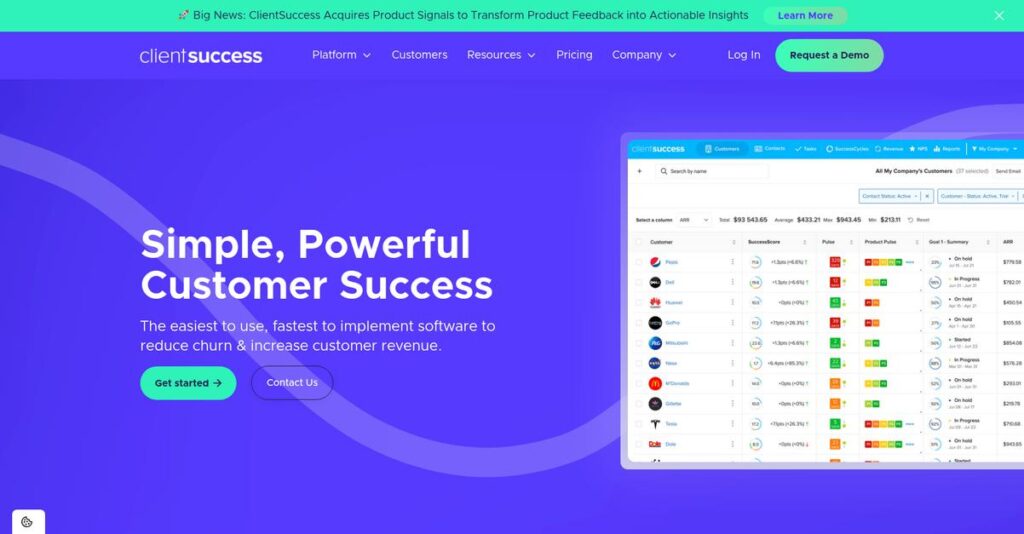Customer churn sneaks up before you know it.
If you’re scaling your customer success team, it’s tough to keep track of every account’s health and intervene before there’s a problem.
From what I’ve discovered, losing track of at-risk accounts gets expensive fast—especially if you’re still piecing together customer insights from scattered systems.
ClientSuccess takes a fundamentally different approach by giving you a single, data-driven workspace for health scoring, playbooks, and real-time feedback—all designed to simplify your team’s focus and make sure no customer falls through the cracks.
In this ClientSuccess review, I’ll help you see how proactive customer management actually drives retention and revenue growth, not just report on it after the fact.
You’ll find my detailed walkthrough of key features like SuccessScore™, lifecycle automation, Pulse™ surveys, reporting tools, and how ClientSuccess compares to other CSM platforms.
This analysis should give you the insights and features you need to choose with confidence—or skip the endless demo cycle.
Let’s get started.
Quick Summary
- ClientSuccess is a customer success platform that helps mid-market SaaS teams manage and grow customer relationships with intuitive workflows.
- Best for B2B SaaS companies scaling CSM teams needing to standardize lifecycle and risk management.
- You’ll appreciate its easy-to-use interface and SuccessCycles™ playbooks that keep your CS processes consistent and transparent.
- ClientSuccess offers custom pricing based on team size and features, with demos available but no free trial.
ClientSuccess Overview
ClientSuccess launched in 2014 from Lehi, Utah. What impressed me is their clear mission: giving B2B SaaS companies a dedicated platform to retain and grow their entire customer base.
While discussing efficient platforms for customer management, my guide on Business Continuity Management Software offers valuable insights.
My research shows they specifically target mid-market and scaling B2B SaaS teams who are outgrowing spreadsheets. You won’t find them chasing huge enterprises; their focused specialization is a key strength for your evaluation process.
The recent 2024 acquisition by Insight Partners was a significant development. My ClientSuccess review finds this strategically positions them for stronger integrations within a broader revenue technology ecosystem, which is a smart move.
Unlike more complex platforms, ClientSuccess emphasizes a beautifully simple user experience. From my evaluation, it feels built by CSMs for CSMs, focusing on managing high-touch relationships rather than just feeding operational data to executives.
You’ll find they work with many growing B2B software and tech companies. These are organizations formalizing their customer success motion and needing a true, centralized system of record for their entire team to use.
I found their current strategy centers on providing a prescriptive, structured platform. This directly addresses your need for a tool that standardizes critical workflows without requiring a massive, months-long implementation project from your IT department.
Now, let’s examine their capabilities.
ClientSuccess Features
Struggling to keep customers engaged and growing?
ClientSuccess is an integrated platform built to be your central hub for customer success. These ClientSuccess features are designed to help you proactively manage relationships, reduce churn, and drive growth.
1. SuccessScore™ (Customer Health Scoring)
Still guessing customer health?
Relying on gut feelings makes predicting churn nearly impossible. This can lead to your valuable customers quietly slipping away, causing preventable revenue loss.
SuccessScore™ provides a data-driven, at-a-glance understanding. From my testing, configuring weighted, multi-dimensional scores is intuitive, pulling data from usage, support tickets, and surveys. This ClientSuccess feature helps you identify at-risk customers.
What you get is immediate visibility, empowering your team to proactively intervene and prevent churn before it’s too late.
2. SuccessCycles™ (Lifecycle & Playbook Automation)
Is customer onboarding inconsistent?
Without standardized processes, customers might fall through the cracks. This leads to missed milestones and an inconsistent experience across your client base.
SuccessCycles™ are templated project plans for the customer journey. You can build cycles for onboarding or renewal, automatically creating tasks for your CSMs. This ClientSuccess feature ensures everyone follows consistent, best-practice processes.
The result is a scalable customer success motion where every client receives the same high-quality, standardized experience.
3. Pulse™ (In-App Customer Feedback)
Email surveys getting ignored?
Gathering direct customer feedback is vital, but traditional email surveys often suffer from low response rates. This leaves you in the dark about sentiment.
Pulse™ allows simple, contextual surveys directly in-app or via link. What impressed me most is how results feed into the customer’s profile, impacting their SuccessScore™. This ClientSuccess feature makes feedback collection effortless.
You gain real-time insights into customer sentiment without friction, allowing for immediate action and a responsive CS strategy.
4. Centralized Engagement & Communication Tracking
Customer conversations scattered everywhere?
Piecing together customer interactions from emails, calls, and spreadsheets wastes valuable time. This creates a fragmented view of your client relationships.
ClientSuccess creates a single source of truth. It integrates with Gmail and Outlook to automatically sync emails to customer records, letting CSMs log notes directly. This feature provides a complete chronological history.
Any stakeholder gets a full overview of every touchpoint, invaluable for renewals, escalations, and maintaining account continuity.
While we’re discussing comprehensive data management, understanding Android Data Recovery Software can be equally important for reclaiming essential information.
5. Reporting & Segmentation
Lacking clear CS performance visibility?
Without robust reporting, tracking team performance or forecasting churn accurately becomes difficult. This hinders strategic decision-making and growth planning.
The platform includes pre-built dashboards for renewals, churn, and health. From my evaluation, the segmentation engine is a key strength, allowing you to slice your customer base by any attribute for targeted plays.
You gain deep insights into your customer base, empowering data-driven decisions and optimizing your overall customer success strategy effectively.
Pros & Cons
- ✅ CSMs love its intuitive interface for quick adoption and daily use.
- ✅ Consolidated customer data prevents fragmented information, creating a single source of truth.
- ✅ Standardized playbooks ensure consistent customer journey management, improving scalability.
- ⚠️ Custom reporting options are limited, hindering in-depth analysis for specific needs.
- ⚠️ Some integrations require significant configuration to achieve seamless data flow.
What I love about these ClientSuccess features is how they work together, creating a complete customer success ecosystem. Every module feeds into the next, providing a truly holistic view of your customer relationships.
ClientSuccess Pricing
Unlock tailored pricing for your team.
ClientSuccess pricing operates on a custom quote model, meaning you won’t find public tiers but instead a solution crafted precisely for your unique customer success needs. This ensures your investment aligns directly with your specific operational scale.
Cost Breakdown
- Base Platform: Estimated $12,000-$20,000 annually (smaller teams), $25,000-$50,000+ (mid-sized)
- User Licenses: Based on number of CSM user seats
- Implementation: Potential add-on for dedicated support
- Integrations: Varies by specific integrations required (premium add-on)
- Key Factors: Number of managed customers, user seats, feature access
1. Pricing Model & Cost Factors
Understanding custom pricing matters.
ClientSuccess’s pricing model is subscription-based with annual contracts, but it’s entirely custom, built to match your specific operational scale rather than fixed tiers. From my cost analysis, what truly drives your cost is factors like the number of customer accounts you manage, your total CSM user seats, and any premium integrations you need.
This means your monthly costs stay aligned with your business size and current customer success requirements, avoiding generic pricing.
2. Value Assessment & ROI
Maximizing your budget’s impact.
From my analysis, ClientSuccess aims to deliver strong ROI by operationalizing your customer success efforts, which can significantly reduce churn and boost expansion revenue. Their custom pricing ensures you only pay for what you truly need, maximizing your unique ROI. This approach means you avoid the overspending often associated with rigid, one-size-fits-all enterprise systems that include unused features.
The result is your budget gets better visibility and predictable expenses over time, aligning investment with value.
3. Budget Planning & Implementation
Plan for the total investment.
Budget planning for ClientSuccess involves considering the overall total cost of ownership beyond just the annual subscription. From my research, you should budget for potential add-ons such as premium integrations or extensive dedicated implementation support, which can affect your initial outlay. There’s no free trial, so engaging sales for a demo is key to understanding your quote.
So for your business, you can expect to discuss your specific needs in detail to get an accurate, tailored quote and deployment plan.
My Take: ClientSuccess pricing prioritizes a tailored approach, making it ideal for mid-market and scaling B2B SaaS businesses that need a solution precisely fit to their growing customer success operations.
The overall ClientSuccess pricing reflects customized value aligned with your specific business needs.
ClientSuccess Reviews
Unpacking real user experiences with ClientSuccess.
I’ve dived deep into ClientSuccess reviews from various platforms to offer a clear, balanced perspective. What I found in user feedback provides genuine insights into daily operations and overall satisfaction with the software.
1. Overall User Satisfaction
Users generally find ClientSuccess intuitive and effective.
From my review analysis, ClientSuccess earns consistent high ratings, frequently praised for its intuitive, user-friendly interface. What stood out is how users appreciate the low adoption barrier, making it exceptionally easy for new teams to quickly start managing their customer portfolios. Review-wise, this indicates a very smooth onboarding experience.
This high satisfaction primarily stems from its intuitive design, significantly reducing training needs and speeding up team productivity and adoption.
Effective customer communication relies on clean data. My guide on Best Email Verification Tools can help you achieve pristine lists and boost deliverability.
2. Common Praise Points
Users consistently love the centralized customer view.
Customers repeatedly highlight the centralized view as a game-changer, consolidating all vital customer information in one place. From customer feedback, seeing everything in one place simplifies workflows for CSMs. Reviews often emphasize how SuccessCycles also standardize crucial processes, providing significant operational benefits.
These features directly streamline operations, helping your CSMs manage their portfolios more efficiently and proactively, improving retention efforts.
3. Frequent Complaints
Some reporting and integration frustrations emerge.
What I found in user feedback is a common desire for more robust reporting flexibility. Review-wise, many users note that dashboard customization options are somewhat limited. Additionally, some integrations, while present, occasionally require deeper configuration for truly seamless data flow between systems.
These are generally not deal-breakers but clearly point to areas for improvement, particularly for advanced analytics and deep integration needs.
What Customers Say
- Positive: “The ability to see everything in one place, from health scores to recent emails, is invaluable for our CSMs.”
- Constructive: “My biggest gripe is with reporting. I can’t drill down and customize them the way I need to for board meetings.”
- Bottom Line: “ClientSuccess is intuitive and centralizes our customer data effectively, though reporting could offer more customization.”
Overall, ClientSuccess reviews reveal a highly positive sentiment driven by its usability and CSM-centric design. This feedback offers credible insights into daily operations, suggesting it’s a strong fit for scaling CS teams.
Best ClientSuccess Alternatives
Overwhelmed by your customer success software options?
Choosing among the best ClientSuccess alternatives can feel daunting, but each excels in different scenarios. I’ve found that understanding your specific needs clarifies your path forward.
Before diving deeper, you might find my analysis of GST Rate Finder Software helpful.
1. Gainsight
Need enterprise power and deep customization?
Gainsight is the undisputed leader for large enterprises with complex, global operations and dedicated RevOps teams. From my competitive analysis, Gainsight offers immense power and customizability, though it demands significant investment and administration. This alternative suits organizations scaling their CS function with extensive resources.
Choose Gainsight if your large enterprise needs the most robust, highly customizable platform available, and budget is not your primary concern.
2. ChurnZero
Automating high-volume, tech-touch interactions?
ChurnZero stands out for its real-time data processing and robust automation capabilities, ideal for product-led or high-volume CS motions. What I found comparing options is that ChurnZero excels at in-app communication and triggers actions based on live user behavior. This alternative is strong where immediate responsiveness is key.
Consider ChurnZero when your priority is scaling customer success through automated communication and real-time user behavior insights.
3. Catalyst
Seeking a modern UI with deep data integration?
Catalyst boasts a modern, user-friendly interface and a strong integration-first philosophy, pulling data from diverse sources for a unified view. Alternative-wise, I found Catalyst very flexible for strong data cultures needing deep tech stack connections. It’s perfect for tech-forward companies prioritizing data unification.
Choose Catalyst if your team thrives on data-driven insights and requires a highly flexible platform that integrates seamlessly across your tools.
4. Vitally
Driving product-led growth with powerful automation?
Vitally shines with its speed, powerful automation engine, and features specifically tailored for Product-Led Growth (PLG) companies. What I found comparing options is that Vitally offers best-in-class integrations and workflow automation, supporting high-growth SaaS. This alternative excels at automated trial conversions and user segmentation.
Consider Vitally when your core need is robust workflow automation and deep integrations to support a PLG business model.
Quick Decision Guide
- Choose ClientSuccess: Mid-market B2B, structured CSM workflows, balance of simplicity and features
- Choose Gainsight: Large enterprise, complex needs, big budget, dedicated ops team
- Choose ChurnZero: Real-time automation, in-app communication, product-led CS motions
- Choose Catalyst: Modern UI, strong data culture, flexible integrations with tech stack
- Choose Vitally: Product-Led Growth, powerful automation, best-in-class integrations
The best ClientSuccess alternatives depend on your specific business size and operational approach more than generic feature lists. Carefully assess your priorities and resources before deciding.
Setup & Implementation
ClientSuccess implementation isn’t a walk in the park.
My ClientSuccess review highlights a deployment process that’s generally straightforward, especially compared to larger enterprise platforms. I’ll help you understand the practical steps and challenges involved.
1. Setup Complexity & Timeline
Data cleanliness impacts your timeline.
ClientSuccess implementation typically spans 4 to 10 weeks for mid-market companies. What I found about deployment is that your data quality significantly impacts this timeframe, especially when integrating CRMs like Salesforce or HubSpot. Expect to configure SuccessScores™ and SuccessCycles™ as part of this period.
You’ll want to thoroughly audit your existing data for cleanliness and consistency before starting. This ensures a smoother setup and faster progress.
2. Technical Requirements & Integration
Prepare for essential data connection.
You’ll need technical resources to configure integrations and ensure data flows correctly between ClientSuccess and your CRM or other tools. From my implementation analysis, integration quality is key to daily operations and data accuracy. While daily management doesn’t require a dedicated technical admin, initial setup does.
Your IT team should be ready to assist with initial data mapping and API connections to your existing systems, ensuring proper sync and data integrity.
3. Training & Change Management
User adoption hinges on thoughtful planning.
Given ClientSuccess’s intuitive UI, CSMs generally get up to speed quickly. However, true adoption requires leadership buy-in and establishing it as your central CS hub. Implementation-wise, you must integrate it into daily workflows for consistent use and effective 1:1 meetings.
You should define clear internal processes and roles for using ClientSuccess, then champion its use from the top down to ensure success.
4. Support & Success Factors
Vendor support smooths your deployment.
ClientSuccess is praised for its responsive and helpful onboarding and support teams. This partnership is crucial. What I found about deployment is that their guidance significantly enhances your success by helping navigate setup complexities and ensuring proper configuration. Leverage their expertise fully.
For your implementation to succeed, actively engage with their support team, provide clear feedback, and allocate internal resources to collaborate effectively.
Implementation Checklist
- Timeline: 4-10 weeks depending on data cleanliness and integrations
- Team Size: Dedicated project lead, technical resource, CS leadership
- Budget: Professional services, internal team time for data prep
- Technical: CRM integration, data migration, API connections
- Success Factor: Leadership buy-in and integrating into daily workflows
Overall, ClientSuccess implementation offers a manageable deployment for mid-market teams, prioritizing usability. Success heavily relies on your commitment to data quality and internal adoption. Prepare well for a smooth transition.
Who’s ClientSuccess For
Is ClientSuccess the right fit for your business?
This ClientSuccess review dives into who truly benefits from this platform. I’ll help you quickly assess if its features, scale, and use cases align with your business profile, saving you time and effort in your software search.
While we’re discussing client success operations, exploring patient case management software can offer insights into broader coordination strategies.
1. Ideal User Profile
B2B SaaS scaling customer success operations.
ClientSuccess is perfect for B2B SaaS companies in the mid-market or lower enterprise segment, typically with 50-1,000 employees. If you have a dedicated customer success team of 5 to 50+ CSMs moving beyond spreadsheets, this platform provides an intuitive unified view. Your focus on driving renewals and expansion makes you an ideal candidate for its core capabilities.
You’ll get the most value if you prioritize empowering your CSMs with a user-friendly, centralized tool.
2. Business Size & Scale
Scaling your customer success operations?
This solution hits the sweet spot for companies that are outgrowing basic tools but aren’t yet at the point of needing the deepest enterprise-level customization. What I found about target users is that it fits businesses standardizing customer lifecycle processes. Your team will find it beneficial if you’re formalizing operations and require a system that’s powerful yet easy to adopt.
You’ll know this is your size if you need a step up from manual processes without the overhead of massive system overhauls.
3. Use Case Scenarios
Operationalizing customer success workflows effectively.
ClientSuccess excels when your primary goal is to standardize customer lifecycle management, get proactive with health scoring, and create a single source of truth for all customer interactions. From my user analysis, the software shines in daily CSM workflow management. The SuccessCycles feature is particularly valuable for consistent onboarding and managing playbooks across your customer base.
You’ll appreciate this solution if your team needs to streamline processes and gain a consolidated view of customer engagement.
4. Who Should Look Elsewhere
Not for everyone; specific use cases.
If you are a tiny startup needing a free tool or a massive enterprise demanding infinite customization, ClientSuccess isn’t your best option. User-wise, product-led companies needing advanced automation beyond standard playbooks might also find its capabilities less robust. It’s designed for operationalizing direct CSM interactions, not extensive, code-driven automation.
Consider free CRMs, highly customizable enterprise platforms, or specialized product-led growth tools if these describe your needs.
Best Fit Assessment
- Perfect For: B2B SaaS mid-market/lower enterprise, scaling CS teams.
- Business Size: 50-1,000 employees, 5-50+ dedicated CSMs.
- Primary Use Case: Standardizing customer lifecycle management and CSM workflows.
- Budget Range: Mid-market SaaS platform investment, not free.
- Skip If: Tiny startup, massive enterprise, or product-led automation focus.
Ultimately, this ClientSuccess review clarifies who gets the most value. Your ideal fit depends on operationalizing CS with intuitive tools for growth and retention.
Bottom Line
ClientSuccess delivers significant customer success value.
This ClientSuccess review provides my final assessment, synthesizing all analysis to help you confidently decide if this CSM platform fits your specific business needs.
1. Overall Strengths
ClientSuccess excels in user experience.
ClientSuccess truly shines with its intuitive, CSM-centric design, offering a consolidated customer view and powerful SuccessCycles for standardized playbooks. From my comprehensive analysis, its ease of use reduces adoption barriers significantly, making it a daily driver for customer success teams seeking efficiency.
These core strengths translate directly into enhanced operational consistency, improved customer retention, and a more streamlined workflow for your growing customer success team.
2. Key Limitations
Reporting and automation show limitations.
While effective, ClientSuccess’s reporting and analytics module could offer more depth and customization options for granular insights. Based on this review, integration depth can require configuration efforts, and automation beyond SuccessCycles is less robust than some competitors. These areas need improvement.
These limitations are not necessarily deal-breakers but demand careful consideration for businesses with advanced reporting or complex automation needs.
3. Final Recommendation
My recommendation is clear for you.
You should choose ClientSuccess if you are a mid-market or growing SaaS business looking to formalize your customer success processes. From my analysis, it excels for teams prioritizing usability and consistency in managing their customer portfolio without excessive complexity or overhead. It’s an ideal CSM-centric solution.
Your decision should prioritize a ‘beautifully simple’ platform that empowers your CSMs directly for daily operations and standardized workflows.
Bottom Line
- Verdict: Recommended for scaling CS teams
- Best For: Mid-market and growing B2B SaaS businesses
- Biggest Strength: Intuitive CSM-centric design and SuccessCycles
- Main Concern: Limited reporting flexibility and automation depth
- Next Step: Request a personalized demo
This ClientSuccess review shows a highly capable platform, and I feel very confident in this assessment for its target audience.