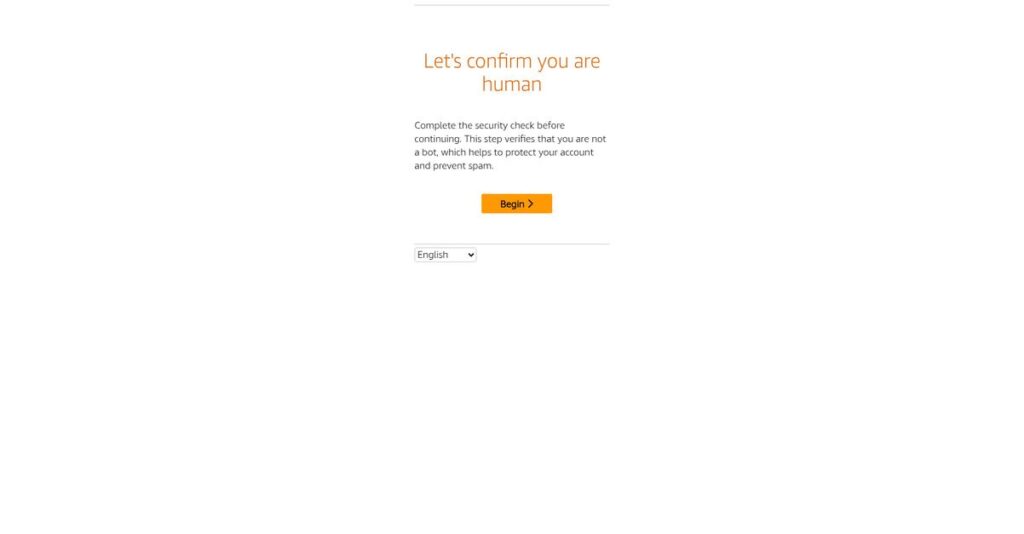Frustrated by slow, manual fashion prototyping?
If you’re researching CLO, you’re likely tired of wasting weeks on physical samples and slow feedback when trying to bring your garment ideas to life.
The daily grind of building and revising prototypes means you’re losing key creative hours to repetitive manual work instead of experimenting and innovating.
That’s where CLO really changes things: by letting you simulate, tweak, and visualize 3D garments instantly, you skip costly sample iterations and can confidently refine fit, drape, and style before a sample touches fabric. The accurate fabric simulation, real-time rendering, and powerful pattern tools are designed for your workflow—so you actually see what you’ll get.
In this review, I’ll cover how CLO empowers you to create better designs faster and help you decide if it’s the practical fix for your sample bottleneck.
You’ll find in this CLO review a full breakdown of features, 3D simulation performance, pricing, real-world use cases, and where it outshines alternatives—giving you the real decision data you need.
By the end, you’ll know if CLO gives you the features you need to speed up design, perfect your garments, and finally ditch endless sampling.
Let’s dive into the analysis.
Quick Summary
- CLO is 3D fashion design software that helps you create realistic garment simulations and patterns to speed up product development.
- Best for fashion designers, pattern makers, and product developers reducing physical sampling and improving fit accuracy.
- You’ll appreciate its highly realistic fabric draping and instant 3D feedback that cut prototyping time significantly.
- CLO offers subscription plans starting at $50/month with a 30-day free trial and custom pricing for enterprise users.
CLO Overview
CLO has made a serious name for itself as a leader in 3D fashion design software. Headquartered in Seoul, South Korea, they’ve been innovating the apparel industry since 2009.
They support a broad spectrum of users, from individual freelancers to massive enterprise brands and leading academic institutions. What truly sets them apart is their mission of empowering designers from concept to creation with incredibly realistic 3D garment simulation.
Their late 2024 funding round with Epic Games as an investor was a major validation. Through this CLO review, you’ll see how this partnership hints at powerful future visualization capabilities for your projects.
Unlike its sister software, Marvelous Designer, which is for 3D artists, CLO is built specifically for the fashion design workflow. From my experience, this focus results in far superior tools for creating production-ready patterns destined for actual manufacturing.
You’ll find them working with an impressive range of organizations, from innovative design schools and indie labels to global fashion houses. This wide adoption is a strong indicator of the tool’s proven versatility and scalability.
I believe CLO’s entire strategy is about replacing wasteful physical sampling with powerful digital efficiency. This directly addresses your need for a faster, more sustainable design process that cuts material costs and significantly accelerates your time-to-market.
Now let’s examine their capabilities.
CLO Features
Tired of endless physical samples and design iterations?
CLO features offer a powerful suite for 3D garment design and simulation, revolutionizing the traditional fashion workflow. Here are the five main CLO features that transform your design process.
1. 3D Garment Simulation and Draping
Is physical sampling costing you too much time and money?
Traditional sampling methods are slow and expensive, making design iterations a real headache. This slows down your entire product development cycle.
CLO’s flagship 3D garment simulation allows real-time visualization on customizable avatars, eliminating costly physical prototypes. From my testing, the immediate visual feedback on fabric drape is incredibly powerful, letting you make instant adjustments. This feature significantly reduces your prototyping time.
This means you can iterate on designs much faster, getting to final products with fewer physical samples.
2. Pattern Design and Editing
Struggling with precise 2D pattern making in a digital world?
Creating and adjusting patterns digitally can often feel disconnected from their 3D outcome. This leads to frustrating guesswork and rework.
CLO offers robust 2D pattern tools, letting you create from scratch or import existing patterns (like DXF files). What I love about this approach is how 2D pattern adjustments instantly reflect on the 3D avatar, making the process intuitive. This feature provides precision without traditional hassle.
So, as a pattern maker, you can draft and refine patterns with real-time 3D feedback, ensuring perfect fit every time.
3. Fabric Simulation and Material Library
Worried your digital garments won’t look realistic?
Inaccurate fabric representation can lead to poor design decisions and unrealistic product showcases. This impacts confidence in your digital samples.
CLO boasts an impressive fabric simulation engine that accurately portrays how different fabrics drape and behave. This is where CLO shines; its extensive material library and customization options ensure true-to-life rendering. This feature helps you understand material utilization for costing, too.
The result is your digital designs will look production-ready, enhancing stakeholder confidence and reducing last-minute surprises.
4. Avatar Customization and Fit Analysis
How do you ensure perfect fit for diverse body types?
Ensuring garments fit various body shapes without multiple physical models is a common challenge. This leads to costly fit issues down the line.
CLO allows extensive avatar customization, adjusting measurements and poses to test garment fit across various body types. I found the garment pressure map invaluable for identifying tension or looseness, allowing precise digital adjustments. This feature streamlines your fitting process.
This means you can confidently design for inclusivity, ensuring optimal fit for a broader customer base without expensive physical fit models.
5. Real-Time Rendering and Animation
Need to showcase garment movement dynamically?
Static images don’t always convey how garments truly behave with body movement. This limits the impact of your digital presentations.
CLO offers real-time rendering and 3D animation tools to simulate how garments move, highlighting potential issues. From my evaluation, the ability to animate virtual models on a runway is a game-changer for marketing and design review. This feature provides dynamic visual feedback.
So, you can create compelling, dynamic presentations and marketing materials, showcasing your designs in action before a single physical sample is made.
Pros & Cons
- ✅ Highly realistic 3D garment and fabric simulation saves significant prototyping time.
- ✅ Intuitive interface makes digital pattern adjustments and draping straightforward.
- ✅ Comprehensive avatar customization allows precise fit analysis across diverse body types.
- ⚠️ Performance can slow down with very complex simulations or low particle distances.
- ⚠️ Converting custom avatars may lead to limitations with size editing and accessories.
- ⚠️ 2D pattern workflow is still evolving compared to dedicated 2D drafting software.
These CLO features work together to create a complete 3D design and simulation environment, empowering you to streamline your fashion development from concept to market.
CLO Pricing
Worried about surprise software costs?
CLO pricing offers clear tiers for individuals and a custom model for businesses, providing flexibility that helps you budget effectively for your design needs.
| Plan | Price & Features |
|---|---|
| Individual | $50/month or $225/year ($18.75/month) • Single user license • Installer, tutorials, support portals • Access to CLO-SET • Flexible cancellation |
| Student | $18.75/month • Reduced academic rate • Access to core CLO features • Installer and support resources • Ideal for personal learning |
| Enterprise | Custom pricing – Contact Sales • Tailored implementation packages • Dedicated 3D specialists • Corporate direct support • Digital transformation consulting |
1. Value Assessment
Great pricing transparency here.
For individual designers, CLO’s annual plan offers significant savings over the monthly option. From my cost analysis, this subscription model helps you budget predictably while still accessing powerful 3D design tools without massive upfront costs. What I found impressive is the clear, upfront pricing for individuals.
This means your monthly costs stay predictable, allowing you to focus on design creativity rather than financial uncertainty.
2. Trial/Demo Options
Smart evaluation approach available.
CLO provides a generous 30-day free trial, giving you ample time to explore its full capabilities before committing. What stood out is how you can fully test the software’s advanced features to ensure it meets your design workflow, avoiding buyer’s remorse later.
This allows you to validate its value and fit for your projects before investing in a full subscription.
- 🎯 Bonus Resource: Before diving deeper, you might find my analysis of time off tracking software helpful, especially if you manage team availability.
3. Plan Comparison
Choosing the right tier matters.
The Individual plan is perfect for freelancers, while students get an excellent discounted rate. For larger operations, the Enterprise tier offers tailored solutions and dedicated support. What caught my eye is how the pricing adapts to different user needs, from single users to large corporate teams.
This tiered structure helps you match CLO pricing to your actual usage requirements, ensuring cost-effectiveness.
My Take: CLO’s pricing is clear for individual users and flexible for enterprises, offering good value for its advanced 3D design capabilities, making it accessible to diverse users.
The overall CLO pricing reflects excellent value for its advanced 3D design capabilities.
CLO Reviews
What do actual users think?
My analysis of CLO reviews provides balanced insights into what real customers experience, drawing from a wide range of user feedback to understand the software’s true performance.
1. Overall User Satisfaction
Users seem highly satisfied with CLO.
From my review analysis, CLO maintains a strong positive sentiment across various platforms, often receiving commendations for its transformative impact on design workflows. What I found in user feedback is that its intuitive nature significantly aids user adoption, especially for those with existing design backgrounds, making it a powerful tool from the start.
This suggests you can expect a relatively smooth entry into advanced 3D design.
- 🎯 Bonus Resource: Speaking of efficient processes, my guide on auto dialer software covers tools to integrate with your CRM.
2. Common Praise Points
The realistic renders are a consistent highlight.
Users consistently praise CLO for its ability to produce highly realistic renders and exceptional fabric simulation, making digital garments look production-ready. From the reviews I analyzed, the time and cost savings are frequently lauded, as users report dramatically reducing physical prototypes, which streamlines product development cycles.
This means you’ll likely save considerable resources and accelerate your design process.
3. Frequent Complaints
Simulation speed can be a bottleneck.
While generally fast, users frequently mention that simulation can slow down with complex designs or low particle distances. What stands out in customer feedback is how avatar customization limitations often frustrate users, particularly when trying to convert custom avatars or integrate them with CLO’s accessories.
These issues are generally manageable, but they’re important to consider for specific workflows.
What Customers Say
- Positive: “It’s a huge time saver when it comes to size testing. I love how easy it is to create patterns, adjust them, and to create digital examples.” (G2 reviewer)
- Constructive: “Simulation can get slow with very low particle distance, many layers, and complex fabric physics.”
- Bottom Line: “Thanks to CLO we have significantly reduced time to market and unnecessary physical sampling.”
The overall CLO reviews reflect a strong positive sentiment with practical considerations for advanced use cases.
Best CLO Alternatives
Navigating CLO’s competitive landscape?
The best CLO alternatives offer distinct advantages depending on your specific business size, budget, and design priorities, making careful consideration essential.
1. Browzwear (VStitcher/Lotta)
Focused on technical accuracy and manufacturing integration?
Browzwear, particularly VStitcher, excels for larger industry retailers prioritizing precise production control and seamless integration with manufacturing workflows. From my competitive analysis, Browzwear provides more technical accuracy for production, whereas CLO focuses more on visual aesthetics.
Choose Browzwear if your core need is bridging digital design directly to physical production and you have pattern-making experience.
2. Marvelous Designer
Designing for 3D animation or digital-only projects?
Marvelous Designer, from the same company, is ideal for 3D artists and entertainment professionals focused on dynamic garment animation and integration with other 3D platforms. What I found comparing options is that Marvelous Designer offers a cheaper, digital-focused alternative if production-ready patterns aren’t your priority.
Consider this alternative when your main goal is 3D visualization for games or animations, without needing physical production patterns.
3. Optitex
Prioritizing robust 2D pattern drafting capabilities?
Optitex makes more sense if your workflow heavily relies on advanced 2D pattern drafting, with 3D visualization as a supplementary benefit. From my analysis, Optitex shines in its robust 2D pattern-making heritage, while CLO originates from a 3D-first perspective.
Choose Optitex if strong 2D pattern drafting and direct design-to-production interoperability are your primary concerns.
- 🎯 Bonus Resource: While we’re discussing business operations, understanding meeting room booking systems is equally important.
4. Style3D
Seeking a user-friendly platform with a strong asset library?
Style3D is a compelling option for 3D novices or those needing an extensive, versatile asset library and smoother animation exports. Alternative-wise, Style3D offers lifelike simulations with intuitive usability, making it very accessible compared to CLO’s deeper feature set.
Consider Style3D if you need an intuitive platform, especially for animation, with a rich asset library and easy integration for export.
Quick Decision Guide
- Choose CLO: Comprehensive 3D garment design with realistic draping and production features
- Choose Browzwear: Technical accuracy and integration for large-scale manufacturing
- Choose Marvelous Designer: 3D visualization for animation and digital-only applications
- Choose Optitex: Robust 2D pattern drafting with design-to-production emphasis
- Choose Style3D: User-friendly interface, strong asset library, and animation focus
Ultimately, the best CLO alternatives depend on your specific production needs and budget, not just feature lists.
CLO Setup
How complex is CLO implementation for your business?
Successfully deploying CLO involves understanding its setup requirements, technical needs, and user adoption curve. This CLO review section helps you set realistic expectations for your implementation journey.
1. Setup Complexity & Timeline
This isn’t just a simple software download.
CLO implementation involves configuring the software, integrating it into your existing design workflow, and understanding its capabilities for your specific needs. What I found about deployment is that the learning curve is intuitive for designers, but establishing efficient 3D workflows requires dedicated time and practice.
You’ll want to plan for an initial learning investment, leveraging online tutorials and community resources for self-paced learning.
2. Technical Requirements & Integration
Be ready for robust hardware demands.
Your setup requires a computer with strong processing power and advanced graphics capabilities to handle complex 3D simulations effectively. From my implementation analysis, performance can slow down with intricate designs, so investing in robust hardware is beneficial for optimal productivity.
Plan for potential hardware upgrades to ensure smooth operation and avoid frustrating slowdowns during detailed fabric simulations.
- 🎯 Bonus Resource: While we’re discussing hardware and performance, my analysis of best CMMS software explores tools to streamline maintenance.
3. Training & Change Management
User adoption is key to maximizing your investment.
Staff training focuses on mastering CLO’s design tools, understanding 3D garment visualization, and integrating it into your existing processes. From my analysis, CLO’s intuitive interface aids faster adoption, especially for users familiar with other design software, but deeper workflow changes require effort.
Invest in tailored training and dedicated 3D specialists for larger teams to smooth the transition and ensure comprehensive user adoption.
4. Support & Success Factors
Vendor support makes a significant difference.
CLO offers extensive online resources for individuals, while enterprise clients receive tailored packages, onboarding, and dedicated 3D specialists. From my implementation analysis, access to specialized support is crucial for complex deployments, ensuring you overcome challenges efficiently.
Plan to utilize their structured support offerings, especially for larger teams, to streamline your transition and quickly leverage CLO’s full capabilities.
Implementation Checklist
- Timeline: Weeks to months, depending on team size and workflow integration
- Team Size: Individual users to dedicated 3D specialists for enterprise
- Budget: Software licensing, potential hardware upgrades, and training
- Technical: Strong CPU/GPU, sufficient RAM for 3D simulation
- Success Factor: Dedicated learning time and strong hardware infrastructure
Overall, successful CLO setup for your business hinges on realistic expectations and proactive resource allocation, leading to significant design workflow improvements.
Bottom Line
Is CLO the right 3D fashion design solution?
This CLO review provides a comprehensive assessment, helping you understand its fit for your business needs and its overall value proposition.
1. Who This Works Best For
Designers and brands serious about digital fashion.
CLO excels for fashion designers, pattern makers, and product developers, from freelancers to large enterprises, who prioritize realistic 3D visualization and reduced physical sampling. What I found about target users is that companies with 10-50 employees often find significant value.
You’ll see substantial benefits if your goal is to accelerate time-to-market and enhance design visualization.
2. Overall Strengths
Exceptional realism and pattern integration drive value.
The software succeeds by offering remarkably realistic 3D garment simulation with precise pattern design tools, significantly reducing the need for physical prototypes. From my comprehensive analysis, the ability to cut physical sampling by 90% is a standout advantage, saving both time and cost.
These strengths translate directly into faster, more sustainable product development and improved collaboration across your teams.
3. Key Limitations
Simulation demands and avatar flexibility warrant attention.
While powerful, CLO can experience slower simulation speeds with highly complex designs or intricate fabric physics, impacting workflow efficiency. Based on this review, converting custom avatars can sometimes alter shapes, limiting full compatibility with CLO’s smart accessories, which can be a minor frustration.
These limitations are generally manageable trade-offs for the robust capabilities you gain, but consider your specific needs.
4. Final Recommendation
CLO earns a strong recommendation for fashion businesses.
- 🎯 Bonus Resource: While discussing workflows, you might find my analysis of process mining tools helpful for uncovering hidden bottlenecks.
You should choose this software if your priority is high-quality visual simulations, reducing physical samples, and integrating 3D design into a production workflow. From my analysis, your success hinges on embracing digital transformation to streamline your garment development process.
My confidence level is high for businesses seeking advanced 3D fashion design capabilities and improved efficiency.
Bottom Line
- Verdict: Recommended
- Best For: Fashion designers, pattern makers, and product developers
- Business Size: Freelancers to large enterprises, especially 10-50 employees
- Biggest Strength: Realistic 3D garment simulation and pattern integration
- Main Concern: Simulation speed with complex designs and avatar customization
- Next Step: Explore a demo to see real-time 3D capabilities for your needs
This CLO review confirms its strong value for digitally transforming fashion design, helping you make a confident decision for your business.