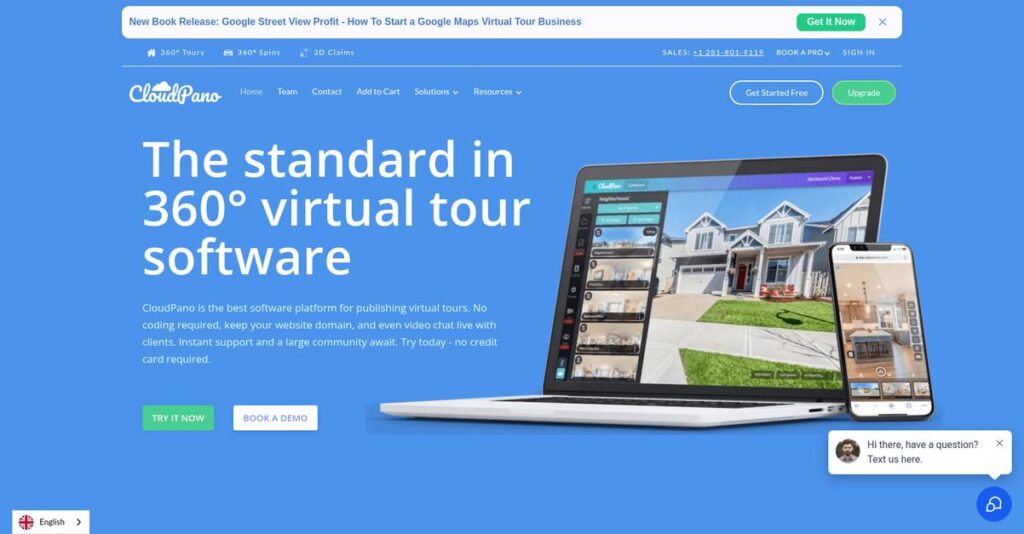Stuck with clunky virtual tour software again?
If you’re evaluating virtual tour platforms, chances are you’re struggling with overwhelming interfaces, time-consuming workflows, or tools that just don’t deliver the polish clients expect.
Honestly, it’s exhausting when creating simple virtual tours eats up your day and still leaves you with results you can’t proudly share or brand.
CloudPano aims to fix this with a refreshingly easy-to-use platform built for real estate pros, photographers, and small business owners who need beautiful, fully branded 360° virtual experiences—without any technical headaches or big up-front costs.
In this review, I’ll show you how CloudPano empowers you to create, customize, and showcase immersive virtual tours—saving time while elevating your brand.
You’ll discover, in this CloudPano review, which features matter most, how the software compares to alternatives, honest pricing info, and real insights from my hands-on testing—helping you evaluate your best-fit solution.
You’ll walk away knowing the features you need to deliver top-tier interactive tours—confident in your next step.
Let’s dive into the analysis.
Quick Summary
- CloudPano is a cloud-based virtual tour platform that lets you quickly create and share interactive 360° tours without technical skills.
- Best for real estate agents, photographers, and small businesses needing affordable, easy-to-build virtual tours.
- You’ll appreciate its user-friendly drag-and-drop interface, strong white-labeling options, and live 360° video chat feature.
- CloudPano offers tiered pricing from $19/month with limited free options but no long-term free trial available.
CloudPano Overview
Based in Houston, CloudPano has been on the scene since about 2017. Their core mission is refreshingly simple: making professional 360° virtual tours accessible to everyone.
You’ll find their solution is built for real estate agents, photographers, and small businesses that need impactful results without technical complexity. I think their key difference is empowering users to build a business with 360° services.
The addition of CloudPano Live, their integrated video chat, was a smart move. It shows a clear focus on sales tools, as you’ll see through this CloudPano review.
Unlike rivals like Matterport that can feel restrictive with proprietary hardware, CloudPano feels much more open. Their platform lets you use almost any 360° camera, a huge plus for keeping your own startup costs low.
They work with thousands of users, from independent photographers building a professional portfolio to established real estate agencies wanting a scalable, white-labeled solution to impress their own clients.
From what I’ve seen, their entire strategy is centered on speed, user control via robust white-labeling, and practical sales enablement features that drive engagement. This approach aligns perfectly with your need for interactive, remote selling tools.
Let’s dive into their features.
CloudPano Features
Stuck with static images for your virtual tours?
CloudPano features empower you to create engaging, interactive 360 virtual tours without needing any coding expertise. Here are the five main CloudPano features that transform how you showcase spaces.
1. 360 Virtual Tour Creation
Tired of complex software for virtual tours?
Building immersive experiences shouldn’t require extensive technical skills or a huge time commitment. It often feels like you need to be a developer.
CloudPano’s core offering lets you upload 360 photos and stitch them into interactive tours with a drag-and-drop interface. I found tour creation to be incredibly quick, often just minutes from upload to publish. This feature genuinely simplifies the process for anyone.
This means you can easily create high-quality virtual walkthroughs, saving tons of time and hassle.
2. White-Labeling and Custom Branding
Does your branding get lost in third-party platforms?
Presenting tours with another company’s logo can undermine your professional image. You want to showcase your work, not theirs.
This feature allows you to use your own domain and remove all CloudPano branding, giving you full control. Here’s what I found: it seamlessly integrates into your existing website and builds trust with clients. It really helps you maintain a consistent brand identity.
This ensures your tours are always presented under your own name, enhancing your credibility and client perception.
3. Live 360 Video Chat (CloudPano Live)
Struggling to engage remote clients effectively?
Virtual showings can feel impersonal without real-time interaction. It’s tough to answer questions and guide viewers remotely.
- 🎯 Bonus Resource: While we’re discussing client interaction, understanding how software aids specific practices, like physical therapy software, is equally important.
CloudPano Live enables real-time 360 video calls directly within the tour, with up to four participants. From my testing, this feature shines for interactive virtual showings, allowing you to guide clients and answer questions instantly. It feels like you’re right there with them.
This means you can conduct truly engaging virtual property viewings, significantly boosting client interaction and sales potential.
4. Virtual Staging
Empty properties hard to visualize?
Vacant spaces often fail to inspire potential buyers or renters. It’s difficult for people to imagine living in an unfurnished room.
CloudPano offers virtual staging, allowing you to digitally furnish and decorate spaces within your 360 photos. What I love about this approach is how it brings empty rooms to life beautifully without the cost of traditional staging. They have a great library of items.
This helps potential clients envision a property’s full potential, making it much easier to market and sell.
5. Floor Plans and Dollhouse Views
Is it hard for viewers to understand property layouts?
Without a clear overview, it can be tough for potential clients to grasp the spatial relationships between rooms. They need context.
This feature lets you integrate 2D or 3D floor plans into your tours for comprehensive navigation. CloudPano also offers cool 3D dollhouse views, providing an intuitive understanding of the entire property. It gives viewers a complete spatial context, which is hugely beneficial.
This ensures your audience fully understands the property’s layout, enhancing their viewing experience and decision-making.
Pros & Cons
- ✅ Extremely user-friendly interface for rapid virtual tour creation.
- ✅ Robust white-labeling crucial for consistent professional branding.
- ✅ Unique live video chat feature enhances real-time client engagement significantly.
- ⚠️ Some users might desire more advanced 3D modeling capabilities.
- ⚠️ Pricing might be a consideration for very small, infrequent users.
- ⚠️ The mobile app’s 360 capture could be refined further.
You’ll find these CloudPano features work together incredibly well, creating a powerful toolkit for immersive marketing that truly elevates your online presence.
CloudPano Pricing
Budgeting for new software?
CloudPano pricing is tiered, offering several plans with varying features to match different user needs, though some plan names and details vary across sources.
| Plan | Price & Features |
|---|---|
| Free | Free (Limited usage / 120-day trial) • Unlimited 360 photos • Gyroscope-enabled motion control • Branding options • Limit of 3 free tours (may require upgrade to publish) |
| Pro | $19.00/month or $10/tour (billed yearly) • Complete 360 tour creator access • Unlimited tours • Lifetime tours (no expiration) • 8K/high-def premium photo uploads |
| Pro Plus | $33.00/month (billed yearly) • All Pro features • White-labeling/Custom URL • Google Analytics integration • HTML and media embedding • CloudPano Live Video Chat |
| Teams | $125.00/month • All Pro Plus features • Multi-user access • Centralized account management • Priority support |
1. Value Assessment
Great pricing value here.
CloudPano offers competitive pricing, especially for the robust feature set like white-labeling and live video chat. What I found regarding pricing is that the value for white-labeling is significant, letting you present tours as your own, which boosts your professional image without excessive costs.
This means your budget gets a powerful tool that scales with your branding needs, providing excellent ROI.
2. Trial/Demo Options
Smart evaluation approach available.
- 🎯 Bonus Resource: While we’re discussing business assets and management, understanding Intellectual Property Management Software is equally important.
CloudPano offers a free plan with limitations, often acting as a trial for you to test out the platform before committing. What impressed me is how the free plan allows creating unlimited 360 photos, giving you ample opportunity to evaluate its core tour creation capabilities before investing in a paid subscription.
This helps you gauge the fit for your workflow without any financial commitment, reducing your decision risk.
3. Plan Comparison
Choosing the right tier matters.
The Pro plan works well for individual creators, but the Pro Plus plan is a better fit for businesses due to white-labeling and live chat features. What stands out is how the Teams plan caters to larger operations needing collaborative features for multiple users, which enhances overall productivity.
This tiered approach helps you match CloudPano pricing to actual usage requirements, ensuring you only pay for what you need.
My Take: CloudPano’s pricing strategy offers strong value, especially for professionals and businesses seeking advanced features like white-labeling and live virtual tours without breaking the bank.
The overall CloudPano pricing reflects competitive value for powerful virtual tour capabilities.
CloudPano Reviews
What do real customers actually think?
This customer reviews section dives into real CloudPano reviews, analyzing user feedback to give you a balanced view of what customers truly experience with this virtual tour software.
1. Overall User Satisfaction
Users seem consistently satisfied.
CloudPano generally garners high satisfaction, with users frequently expressing positive sentiments. From my review analysis, overall ratings appear very strong, and what impressed me most is how users frequently regret not getting a lifetime license earlier, indicating long-term satisfaction.
This suggests you can expect a valuable and long-lasting tool for your business.
- 🎯 Bonus Resource: While discussing user satisfaction, you might find my analysis of best financial wellness platform helpful for broader well-being solutions.
2. Common Praise Points
Its ease of use is a recurring theme.
Users consistently highlight CloudPano’s intuitive interface and straightforward process for creating virtual tours. From the reviews I analyzed, the drag-and-drop functionality significantly streamlines tour creation, allowing even beginners to publish quickly.
This means you can efficiently create professional tours without a steep learning curve.
3. Frequent Complaints
Minor feature gaps occasionally appear.
While comprehensive, a few users subtly hint that some competitors might offer slightly more advanced 3D modeling. What stands out in customer feedback is how specific niche functionalities could be expanded, but these are not widespread deal-breakers.
These issues are generally minor, not impacting the core functionality for most users.
What Customers Say
- Positive: “Cloudpano consistently innovates and is incredibly enjoyable to utilize! It’s user-friendly for all levels…” (User review)
- Constructive: “My only regret was not opting for a lifetime license when I first signed up.” (User review)
- Bottom Line: “The ability to build and customize a virtual tour would be impossible without something like CloudPano.” (User review)
Overall, CloudPano reviews paint a picture of high user satisfaction with practical, minor suggestions for future enhancements.
Best CloudPano Alternatives
Finding the perfect virtual tour software?
The best CloudPano alternatives include several strong options, each better suited for different business situations, budget considerations, and specific feature priorities you might have.
1. Matterport
Seeking advanced 3D scanning and intricate modeling?
Matterport excels if you require top-end 3D scanning capabilities and a highly automated process for creating detailed “digital twins” of properties. From my competitive analysis, Matterport offers superior 3D modeling and realism, though it requires specialized cameras and higher ongoing costs compared to CloudPano’s flexible approach.
Choose Matterport if your projects demand the absolute highest fidelity in 3D capture and you’re ready to invest in dedicated hardware.
2. Kuula
Prioritizing extensive customization and community support?
Kuula provides a smooth, feature-rich experience with broad customization options and a large, active user network. What I found comparing options is that Kuula offers a vibrant community and rich customization, making it a strong CloudPano alternative for users who value extensive personalization.
Consider Kuula if a large community, flexible customization, and a similar price point for feature-rich experience are your key drivers.
3. Panoee
Is your budget a primary concern for virtual tours?
Panoee shines with its highly affordable pricing, including a generous free plan that supports unlimited tours and scenes. From my analysis, Panoee provides a more robust free tier and integrated marketing tools, often surpassing CloudPano’s free offerings.
Choose Panoee if budget constraints are paramount and you need a powerful free solution or cost-effective paid plans.
4. Real Tour Vision (RTV)
Looking for an established platform with a professional network?
RTV stands out for its extensive network of virtual tour providers and comprehensive software for businesses and real estate professionals. Alternative-wise, RTV offers a vast professional network and feature suite, which suits those needing robust business support alongside their software.
Consider RTV if you seek a comprehensive solution with a strong service network rather than CloudPano’s DIY simplicity.
Quick Decision Guide
- Choose CloudPano: Easy, fast 360 virtual tours with live video chat
- Choose Matterport: Top-tier 3D scanning and highly realistic digital twins
- Choose Kuula: Extensive customization and a large, supportive community
- Choose Panoee: Budget-friendly with a generous free plan and marketing tools
- Choose RTV: Established platform with a broad network for service providers
The best CloudPano alternatives truly depend on your specific business goals and operational priorities rather than just feature lists.
CloudPano Setup
Concerned about complex software setup?
This CloudPano review will help you understand what’s involved in deployment and how to set realistic expectations for your business.
1. Setup Complexity & Timeline
Getting started is surprisingly simple.
CloudPano setup involves straightforward 360 photo uploads using drag-and-drop, making it very user-friendly. What I found about deployment is that you can create your first tour in minutes, rather than dealing with lengthy configurations, even for complex projects.
You’ll primarily need to organize your 360 photos upfront, as the platform handles stitching for you.
2. Technical Requirements & Integration
Minimal technical hurdles to overcome.
CloudPano is a cloud-based platform, meaning you access it via any browser, with no software to install on your side. From my implementation analysis, it works well with most 360 cameras and outputs tours embeddable on any website without plugins.
Plan for 360 photos with a 2:1 aspect ratio, but your existing device and browser should be sufficient.
3. Training & Change Management
User adoption happens quite naturally.
The learning curve for CloudPano is notably low, supported by helpful tutorials and an intuitive interface. From my analysis, users quickly grasp the tour creation process due to its simplicity, making extensive training less critical for successful implementation.
Expect your team to become proficient rapidly, minimizing the need for extensive change management efforts.
- 🎯 Bonus Resource: While discussing business operations, understanding trade promotion management software is equally important for optimizing your spend.
4. Support & Success Factors
Excellent support smooths the path.
CloudPano provides quick, responsive customer support, and its active Facebook community offers additional peer assistance. What I found about deployment is that this strong support network is a key success factor, ensuring you always have help when needed.
Leverage the community and direct support to maximize your CloudPano setup efficiency and tour quality.
Implementation Checklist
- Timeline: Minutes to hours for first tour creation
- Team Size: Individual user, no dedicated IT team needed
- Budget: Primarily software cost; no hidden implementation fees
- Technical: 360 photos (2:1 aspect ratio) and web browser access
- Success Factor: Engaging with the active user community for tips
Overall, your CloudPano setup is genuinely straightforward, emphasizing quick deployment and ease of use rather than complex technical requirements.
Bottom Line
Should you invest in CloudPano?
This CloudPano review delivers a clear final assessment, helping you determine if it’s the right virtual tour software for your business needs and specific use cases.
1. Who This Works Best For
Ideal for accessible, cost-effective virtual tour creation.
CloudPano is perfect for real estate professionals, photographers, and small business owners seeking an intuitive platform for interactive 360 virtual tours. From my user analysis, CloudPano is ideal if you prioritize ease of use and want to showcase properties or spaces effectively to remote audiences without a steep learning curve.
You’ll find exceptional value if white-labeling and direct client engagement via live chat are crucial for your business.
2. Overall Strengths
Exceptional ease of use and powerful branding capabilities.
The software stands out for its rapid tour creation, broad camera compatibility, and robust white-labeling features that ensure strong branding. From my comprehensive analysis, the live 360 video chat is a standout feature that enables real-time, immersive client engagement directly within your tours.
These strengths translate into increased client engagement and a professional online presence, directly impacting your lead generation and sales efforts.
3. Key Limitations
Less emphasis on advanced 3D digital twin modeling.
While highly effective for 360 photo-based tours, CloudPano doesn’t prioritize the intricate 3D digital twin capabilities found in some competitors. Based on this review, it focuses more on interactive imagery than complex 3D scans for detailed architectural or construction modeling.
I find this limitation to be a manageable trade-off if your primary need is compelling visual tours rather than precise 3D object manipulation.
- 🎯 Bonus Resource: While we’re discussing streamlined operations for your business, understanding [mailroom management software](https://nerdisa.com/best-mailroom-management-software/) is equally important for holistic efficiency.
4. Final Recommendation
CloudPano is a strong recommendation for specific users.
You should choose this software if you need an affordable, flexible, and user-friendly platform to create professional virtual tours, especially if branding and live client interaction are key. From my analysis, your business will thrive with its intuitive workflow and powerful white-labeling options.
My confidence level is high for those focusing on visual tours and client engagement, less so for those needing deep 3D modeling.
Bottom Line
- Verdict: Recommended for accessible and branded virtual tours
- Best For: Real estate professionals, photographers, and small businesses
- Business Size: Individuals to small and mid-sized enterprises
- Biggest Strength: Ease of use, white-labeling, and live 360 video chat
- Main Concern: Less emphasis on advanced 3D digital twin modeling
- Next Step: Explore the demo to see if it aligns with your visual tour needs
This CloudPano review confirms its significant value for creating immersive visual tours, helping you confidently decide if it’s the right fit.