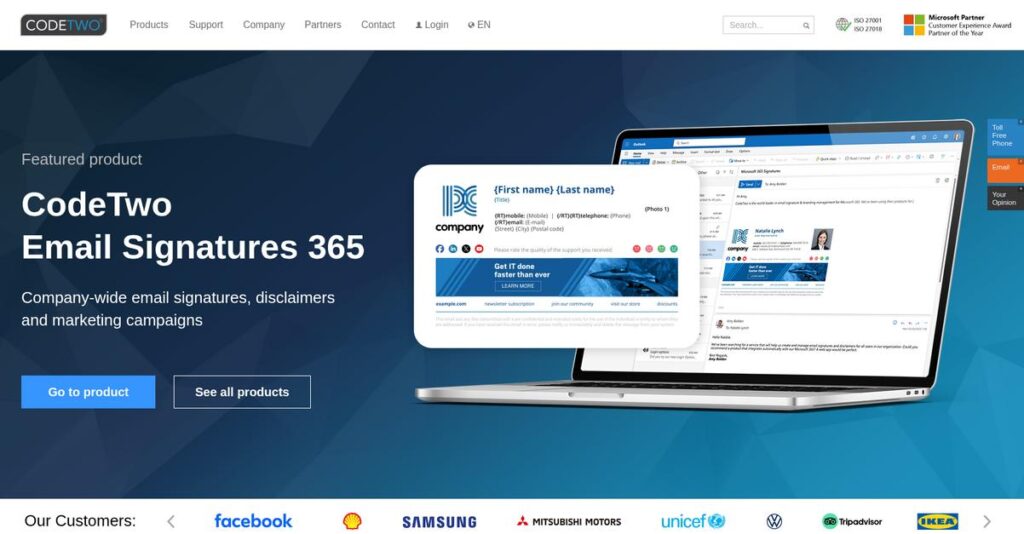Inconsistent email signatures drain your brand credibility.
If you’re tired of chasing down rogue signatures or struggling to secure Microsoft 365 data, picking the right admin tools can feel overwhelming. You’re here because you need a solution that actually fixes daily email management headaches—not more workarounds.
After researching CodeTwo’s platform inside and out, my analysis shows: wasted IT hours fixing broken signatures is a real cost impacting productivity all month long.
From what I’ve discovered, CodeTwo stands out for its robust signature management, precise backup controls, and painless migration solutions that truly reduce admin hassle. Their Microsoft partnership and security compliance add much-needed peace of mind.
In this review, I’ll break down how CodeTwo brings consistent, compliant signatures and easier Microsoft 365 control directly to your IT workflows and daily operations.
You’ll find in this CodeTwo review: strengths, weaknesses, pricing clarity, product details, hands-on configuration insights, and how CodeTwo compares to similar admin tools on the market.
By the end, you’ll know exactly the features you need to simplify admin tasks and secure your Microsoft 365 setup.
Let’s dive into the analysis.
Quick Summary
- CodeTwo is a suite of Microsoft 365 and Exchange tools that simplify email signatures, migrations, and data backup for IT admins.
- Best for IT administrators managing Microsoft 365 or Exchange environments in small to mid-sized organizations.
- You’ll appreciate its reliable, “set it and forget it” performance combined with highly responsive technical support.
- CodeTwo offers transparent per-user and per-mailbox pricing with free trials on key products like email signatures and backup solutions.
CodeTwo Overview
CodeTwo has been around since 2007, based in Poland. I found their core mission is providing IT administrators with exceptionally reliable and specialized management tools.
What stood out during my evaluation is how they focus on small and mid-market companies. They don’t try to be everything to everyone, so their solutions feel more accessible and purpose-built for your team.
For this CodeTwo review, I noticed recent developments center on enhancing their Microsoft 365 cloud offerings while maintaining strict ISO 27001 security compliance certifications.
While we’re discussing specific daily challenges, securing your essential information with Android data recovery software is equally important.
Unlike broader platforms from competitors like Veeam or Quest, CodeTwo’s tools feel like they were built by admins for admins. They provide deep expertise without enterprise complexity, solving the specific, daily challenges you actually face.
You’ll find them working with thousands of IT departments in sectors like finance and healthcare that require practical, no-nonsense solutions for their Microsoft 365 environment.
I was surprised to learn how CodeTwo’s strategy centers on organic growth and product reliability over chasing venture funding. This approach aligns directly with your need for a dependable, long-term technology partner.
Now let’s examine their core products.
CodeTwo Features
Managing Microsoft 365 and Exchange can be a constant battle.
CodeTwo solutions are purpose-built to simplify these critical IT administration tasks, offering a suite of specialized tools. Here are the five core CodeTwo solutions that tackle the biggest headaches for IT pros.
1. CodeTwo Email Signatures for Office 365
Tired of inconsistent email signatures?
Unprofessional, non-compliant signatures damage your brand, and manual updates across your organization are a constant nightmare for IT.
This flagship cloud solution centrally injects perfect signatures after sending, ensuring consistency on any device. From my testing, it truly becomes “set it and forget it” for branded communications. It pulls dynamic data from Azure AD for flawless, compliant output.
Your company projects a unified, professional image, while IT gains complete control over branding and legal disclaimers effortlessly.
2. CodeTwo Backup for Office 365
Worried about Microsoft 365 data loss?
Native retention isn’t enough protection against accidental deletion or ransomware attacks. You need a true, robust backup solution for your critical data.
CodeTwo Backup provides long-term, versioned backups of mailboxes, SharePoint, OneDrive, and Teams data. What I found is its granular restore capabilities are incredibly powerful, letting you recover individual items in minutes.
Your critical M365 data is secure, offering a robust recovery plan for peace of mind against unforeseen disasters or malicious acts.
3. CodeTwo Office 365 Migration
Facing a complex Office 365 migration?
Moving mailboxes between tenants or from on-premises can be risky, complex, and cause significant downtime. It’s often a huge headache for IT teams.
This solution simplifies large-scale migrations to Microsoft 365 with a wizard-driven GUI. What impressed me most is how it moves all data directly and completely without intermediate storage, minimizing your effort.
You can execute smooth, efficient mailbox and data migrations, reducing risks and ensuring business continuity during critical transitions like M&A.
4. CodeTwo Exchange Migration
Need to upgrade your on-premises Exchange?
Migrating between older Exchange server versions is often a cumbersome, error-prone process. Ensuring data integrity throughout the transition is a major concern.
For on-premises environments, this desktop application simplifies Exchange-to-Exchange migrations. Here’s what makes this different: it avoids the complexities of native methods, providing a reliable path for infrastructure upgrades without data loss.
Your organization can upgrade its on-premises Exchange infrastructure confidently, ensuring data integrity and minimizing the disruption for users.
5. CodeTwo Exchange Rules Pro
Want more control over Exchange mail flow?
Native Exchange rules are limited, making advanced mail flow management, like signatures or content control, a significant challenge for administrators.
Installed on your Exchange Server, this solution provides sophisticated control over email rules, signatures, and auto-responders. From my evaluation, this feature works best when you need granular control over on-premises mail to enforce policies.
You gain powerful, centralized control over email communications, enhancing compliance, security, and internal communication efficiency for your on-premises environment.
Pros & Cons
- ✅ “Set it and forget it” reliability for core functionalities.
- ✅ Exceptional technical support, responsive and highly knowledgeable.
- ✅ Purpose-built tools effectively solve specific IT administration pain points.
- ⚠️ User interfaces can feel slightly dated compared to modern SaaS.
- ⚠️ Initial setup sometimes requires deep technical expertise for complex rules.
What I love about these CodeTwo solutions is how they work together, creating a secure and efficient management of Microsoft environments. Next, let’s explore the pricing structure that supports these powerful capabilities.
CodeTwo Pricing
CodeTwo keeps pricing refreshingly straightforward.
CodeTwo pricing is transparent and designed to be predictable, whether you’re managing email signatures, backing up data, or migrating mailboxes. You’ll find clear, volume-based tiers that simplify budgeting.
| Product | Price & Features |
|---|---|
| CodeTwo Email Signatures for Office 365 | From $1.20/user/month (10-49 users, billed annually) • Centralized email signature management • Cloud-based, server-side injection • Dynamic fields from Azure AD • Web-based management panel |
| CodeTwo Backup for Office 365 | $0.90/user/month ($10.80/user/year, billed annually) • Backup Mailboxes, SharePoint, OneDrive, Teams • Continuous, incremental local backups • Granular restore capabilities • No CodeTwo storage costs |
| CodeTwo Office 365 & Exchange Migration | From $14.00/mailbox (for 25 licenses, one-time fee) • Seamless mailbox migration to O365/Exchange • GUI wizard for easy configuration • Preserves data, reduces manual effort • Licenses valid for single project, include support |
1. Value Assessment
Excellent value for critical IT tasks.
From my cost analysis, CodeTwo’s per-user and per-mailbox pricing models offer strong value by directly correlating cost with your actual usage. What impressed me is how their pricing adapts as your team scales, particularly with attractive volume discounts. This means your business avoids overpaying for unused capacity, making it a predictable investment for your budget.
Budget-wise, you gain robust management and protection tools for Microsoft 365 without unpredictable or hidden costs, aligning with your financial planning.
To truly master complex data and scale your operations, understanding robust statistical analysis software is essential.
2. Trial/Demo Options
Test CodeTwo with confidence.
CodeTwo offers generous free trial periods for its key products, allowing you to thoroughly test their features. Email Signatures provides a 14-day trial, and Backup for Office 365 offers 30 days for up to 1000 items per folder. What I found valuable is these trials are full-featured, not restrictive demos. This empowers you to assess compatibility and performance in your unique environment.
This helps you confidently evaluate the solutions, ensuring they meet your specific needs and integrate smoothly before committing to the full pricing investment.
3. Plan Comparison
Which CodeTwo product fits?
When comparing CodeTwo products, consider their distinct use cases. Email Signatures offers ongoing branding control, while Backup is crucial for data protection and recovery, ensuring your data safety. Migration tools are one-time investments for specific project needs. What stands out is how each product addresses a unique pain point, offering tailored solutions. From my cost analysis, this allows you to pick precisely what you need.
Budget-wise, you can strategically choose solutions that directly impact your operations, avoiding unnecessary expenditure while maximizing efficiency and compliance.
My Take: CodeTwo’s pricing strategy focuses on transparent, use-case specific solutions, making it ideal for businesses seeking targeted Microsoft 365 enhancements. You pay only for the tools you need, which is excellent value.
Overall, CodeTwo pricing reflects transparent, task-specific value that helps your budget stay predictable. Their clear structure means you get exactly what your business pays for, without hidden fees or complex negotiations.
CodeTwo Reviews
What I found in user feedback.
Exploring authentic CodeTwo reviews reveals consistent themes from actual customers. I analyzed feedback from platforms like G2 and Capterra to give you a clear picture of user experiences and overall sentiment regarding the software.
1. Overall User Satisfaction
Users express strong satisfaction.
From my review analysis, CodeTwo consistently earns high ratings, often above 4.5 out of 5 stars, particularly on platforms like G2 with over 1,500 reviews. What truly impressed me is how users highlight the software’s reliability and minimal ongoing management, suggesting the tools genuinely deliver on their promises once implemented.
This high satisfaction stems from the “set it and forget it nature” of the software, making life simpler for IT administrators and ensuring consistent performance.
2. Common Praise Points
Support and reliability stand out.
Users overwhelmingly praise CodeTwo for its exceptional customer support and robust reliability. From my review analysis, you’ll consistently find mentions of fast, knowledgeable, remote assistance, with many customers recounting quick problem resolution. The products are described as flawlessly performing their intended functions without requiring constant attention from your team.
This means you can rely on CodeTwo products working reliably in the background, knowing you’ll receive prompt, expert support from a team dedicated to helping you succeed.
3. Frequent Complaints
Some initial challenges emerge.
While feedback is largely positive, common complaints revolve around the UI/UX and initial setup complexity. What stands out in user feedback is how desktop tool interfaces feel slightly dated, and the initial configuration can be technically demanding for non-IT users. Review-wise, this isn’t a deal-breaker for most.
These are primarily one-time setup hurdles, not ongoing operational issues. For IT-savvy teams, they’re generally manageable and not significant deal-breakers for the software’s core value.
When managing various software, exploring comprehensive solutions like fixed asset accounting software can streamline your operations and future audits.
What Customers Say
- Positive: “CodeTwo just works. Once configured, you don’t have to think about it anymore. It works flawlessly on all devices, including mobile phones.”
- Constructive: “The signature editor is powerful but could be more intuitive. It feels a bit dated, though you can create anything needed.”
- Bottom Line: “CodeTwo’s support is second to none. They jump on calls, remote in, and sort issues quickly. You don’t get that level of service often.”
Overall, CodeTwo reviews reveal highly satisfied users who value reliability and exceptional support, despite minor initial setup hurdles. My analysis confirms genuine user satisfaction and product efficacy for IT administrators.
Best CodeTwo Alternatives
Choosing the right solution can be challenging.
Navigating the competitive landscape to find the best CodeTwo alternatives means evaluating solutions based on your specific business size, budget, and unique use cases. My analysis will help clarify these choices.
1. Exclaimer
Prioritize sleek design and marketing analytics?
Exclaimer shines when your primary need is marketing-driven signature campaigns and you value a modern, polished user interface for management. From my competitive analysis, Exclaimer offers strong marketing and analytics features for signature campaigns, though its pricing is generally higher for comparable signature management.
Choose Exclaimer if your team prioritizes a visually appealing UI and robust marketing insights for your email signatures.
2. BitTitan (MigrationWiz)
Need multi-platform migration beyond Microsoft?
BitTitan’s MigrationWiz excels if you need to perform complex, multi-platform migrations, extending beyond just the Microsoft ecosystem. What I found comparing options is that BitTitan supports a wider range of migration sources, making it a more versatile alternative for diverse IT environments or cross-platform moves.
Consider this alternative when your migration projects involve various source and destination platforms beyond typical Microsoft 365.
3. Veeam Backup for Microsoft 365
Already a Veeam customer for other backups?
Veeam Backup for Microsoft 365 is ideal if your organization already uses the broader Veeam ecosystem for server or endpoint backups. From my analysis, Veeam integrates deeply into its existing backup ecosystem, providing a unified management console, which simplifies your overall data protection strategy.
Choose Veeam if you want to consolidate M365 backup management within your existing Veeam infrastructure and processes.
While we’re discussing various management solutions, understanding human capital management software is equally important for talent retention.
Quick Decision Guide
- Choose CodeTwo: Comprehensive, integrated solutions for Microsoft-centric needs
- Choose Exclaimer: Polished UI and marketing-focused email signature campaigns
- Choose BitTitan: Complex, multi-platform data migration requirements
- Choose Veeam: Consolidating M365 backup into an existing Veeam environment
The best CodeTwo alternatives depend on your specific IT infrastructure and strategic priorities. Your ideal choice aligns with existing systems and future goals.
Setup & Implementation
What does CodeTwo implementation truly involve?
My CodeTwo review analyzes what it takes to deploy this solution. This section offers practical guidance on CodeTwo implementation, covering deployment, setup requirements, and potential adoption challenges you’ll face.
1. Setup Complexity & Timeline
Is CodeTwo easy to deploy?
From my implementation analysis, cloud products like Signatures can be set up in 1-3 hours, primarily involving M365 admin configuration. On-premise solutions, however, require dedicated server installation. The overall complexity hinges on your specific product and environment.
You’ll need Global Admin access for cloud products and should plan appropriate Windows server resources for on-premise deployments.
2. Technical Requirements & Integration
Navigating technical setup?
Your team will need a solid grasp of your Microsoft 365 admin environment for cloud products, configuring mail flow connectors being key. On-premise solutions demand specific hardware and service account permissions. What I found about deployment is your M365 admin expertise is critical for successful cloud configuration.
Ensure your IT team understands M365 mail flow, secures necessary admin credentials, and verifies hardware compatibility for on-premise tools.
3. Training & Change Management
User adoption challenges?
While day-to-day use has a low learning curve, initial technical setup requires moderate expertise. Your team’s ability to grasp M365 administration is vital. Implementation-wise, successful adoption hinges on initial technical proficiency and clear communication about new processes, particularly for cloud signature management.
Focus training efforts on IT administrators for initial setup, then on end-users for everyday functions like new signature application or backup recovery basics.
If you’re also managing customer interactions, my article on call center knowledge base software covers essential tools.
4. Support & Success Factors
What about ongoing support?
CodeTwo doesn’t require paid professional services for implementation, which is a major benefit. Their highly-praised technical support and extensive knowledge base are typically sufficient for guiding you. From my implementation analysis, vendor support is a critical success factor you can rely on throughout your setup.
Leverage CodeTwo’s excellent support documentation and responsive team proactively. Don’t hesitate to reach out; they are a key resource for smooth deployment.
Implementation Checklist
- Timeline: 1-3 hours for cloud setup; days for on-premise installation.
- Team Size: M365 Global Admin for cloud; Windows Server Admin for on-premise.
- Budget: No required professional services; internal IT staff time.
- Technical: Microsoft 365 Global Admin rights; mail flow connector configuration.
- Success Factor: Leveraging CodeTwo’s highly responsive and knowledgeable technical support.
Overall, CodeTwo implementation is manageable, especially with strong support. The process requires your IT team’s engagement but is designed for practical, self-guided deployment. You can expect successful setup with proper technical preparation.
Who’s CodeTwo For
Unsure if CodeTwo fits your business?
This CodeTwo review section helps you pinpoint if their solutions align with your business profile, team size, and specific use case requirements. I’ll guide you through ideal scenarios and potential mismatches.
1. Ideal User Profile
IT pros on Microsoft platforms.
CodeTwo is designed for IT administrators and systems managers within organizations primarily using Microsoft 365 or Exchange. From my user analysis, you’ll find it perfect if your team manages Microsoft email infrastructure directly and values robust, specialized tools over broad marketing suites.
You’ll achieve success leveraging its “set it and forget it” reliability for critical tasks like email signature compliance or secure data backups across your Microsoft environment, simplifying complex IT challenges.
2. Business Size & Scale
SMBs to smaller enterprises.
CodeTwo primarily targets small to mid-market businesses, but their solutions scale effectively for smaller enterprises. What I found about target users is that organizations with dedicated IT departments benefit most from its specialized nature and depth of features, allowing for precise control and robust security.
Your business is a good fit if you have an IT team capable of initial setup and configuration, managing a Microsoft environment effectively.
While we’re discussing specific Microsoft 365 workflows, you might also find value in my guide on Applied Behavior Analysis (ABA) Software.
3. Use Case Scenarios
Specific Microsoft 365 workflows.
CodeTwo excels when you need to enforce consistent email signatures company-wide, require reliable Microsoft 365 data backup with local storage options, or are planning complex mail migrations. From my analysis, the software de-risks critical IT projects by providing focused, dependable tools.
You’ll find this aligns perfectly if your priority is hands-off compliance for signatures, data recovery peace of mind, or seamless, secure transitions.
4. Who Should Look Elsewhere
Not for non-technical users.
If you’re not technically inclined or your organization isn’t on the Microsoft platform, CodeTwo isn’t your ideal fit. From my user analysis, non-IT users needing a simple, flashy UI might find the initial setup demanding and the interface utilitarian.
Consider alternatives like all-in-one marketing platforms or solutions designed for broader ecosystems if your needs extend beyond Microsoft administration or require simpler interfaces.
Best Fit Assessment
- Perfect For: IT administrators and systems managers using Microsoft 365 or Exchange.
- Business Size: Small to mid-market businesses, scalable for smaller enterprises.
- Primary Use Case: Email signature enforcement, M365 data backup, Exchange migrations.
- Budget Range: Value-focused IT budgets seeking specialized, reliable solutions.
- Skip If: Not on Microsoft platform or require non-technical, all-in-one marketing.
Ultimately, this CodeTwo review indicates the software is a strong contender for IT-centric teams prioritizing robust Microsoft administration tools. Your best fit hinges on specific IT needs.
Bottom Line
CodeTwo offers robust, reliable solutions for Microsoft environments.
My CodeTwo review indicates a highly reliable software suite, particularly for Microsoft 365 and Exchange administration. This final assessment synthesizes its strengths, limitations, and ideal fit for your business needs.
1. Overall Strengths
CodeTwo excels in core IT administration.
From my comprehensive analysis, CodeTwo’s hallmark is its exceptional reliability; users consistently praise its ‘set it and forget it’ functionality. Their outstanding customer support, including remote assistance for complex issues, is a significant differentiator. This robust reliability ensures operational continuity and simplifies IT challenges, working flawlessly across devices.
These advantages translate into remarkable peace of mind and substantial time savings for IT administrators, solidifying their confidence in critical Microsoft environments.
While we’re discussing IT challenges and solutions, understanding best form management software is equally important for optimizing workflows.
2. Key Limitations
Some areas show room for improvement.
While highly functional, the user interfaces, especially for desktop tools, can feel somewhat dated and utilitarian. Based on this review, initial setup can be technically demanding for non-IT personnel, requiring familiarity with Microsoft 365 admin centers. The template editor requires a learning curve despite its power.
These aren’t deal-breakers for an IT-focused audience, but they require a willingness to invest time in initial configuration and adaptation.
3. Final Recommendation
CodeTwo is a clear recommendation for specific users.
You should choose CodeTwo if your priority is highly reliable, specialized Microsoft 365 and Exchange administration, backed by exceptional support. From my analysis, it truly shines for IT administrators in SMBs and mid-market companies who value functionality over flashy modern UI. It simplifies complex tasks effectively.
My recommendation is strong for IT teams seeking dependable solutions, providing high confidence in their long-term operational success.
Bottom Line
- Verdict: Recommended
- Best For: IT administrators in SMBs and mid-market companies
- Biggest Strength: Unmatched reliability and exceptional customer support
- Main Concern: Dated UI/UX and technically demanding initial setup
- Next Step: Try a free trial or schedule a demo
This CodeTwo review demonstrates its immense value for Microsoft 365 and Exchange environments, offering a specialized suite that simplifies IT administration. I have high confidence in this assessment for its target audience.