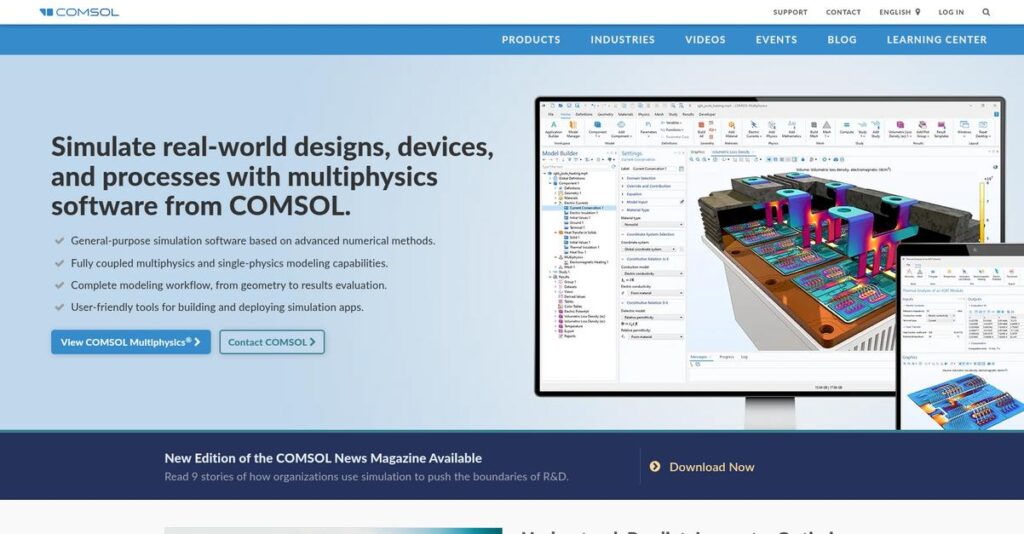Tired of juggling multiple simulation tools?
If you’re here, you’re probably frustrated by the headache of stitching together results from different physics software or wasting time on error-prone workflows.
But the real problem is, your projects are always delayed or compromised because disconnected tools don’t handle real-world multiphysics problems the way you actually need.
COMSOL tackles this by offering a truly unified multiphysics platform—so you can seamlessly couple heat, fluid, structural, and electromagnetic phenomena in a single, integrated environment, saving you time and preventing costly mistakes.
In this review, I’ll break down how COMSOL helps you model everything in one place, making your research and product design cycles much smoother.
You’ll find out, in this COMSOL review, exactly what stands out in their platform, key modules that solve real pain points, how much it costs, and how it stacks up to alternatives.
You’ll get honest analysis and the features you need to weigh before you book a demo or start a free trial.
Let’s dive into the analysis.
Quick Summary
- COMSOL is a multiphysics simulation platform that models interacting physical phenomena within a single integrated environment.
- Best for R&D engineers and scientists handling complex coupled-physics problems in mid-sized to large organizations.
- You’ll appreciate its cohesive workflow and Application Builder that simplify creating custom simulation apps for non-experts.
- COMSOL offers modular pricing requiring direct contact for quotes and does not provide a free trial.
COMSOL Overview
COMSOL has been around since 1986, based in Stockholm, Sweden, with a U.S. office in Burlington, Massachusetts. Their core mission is to help engineers and scientists simulate complex multiphysics interactions within a single software environment.
What sets them apart is their focus on providing an integrated multiphysics modeling platform tailored to R&D teams across industries like automotive, electronics, energy, and academia. You’ll notice their specialized approach enables simultaneous analysis of coupled physical phenomena, which is quite different from many niche, single-physics tools.
A notable recent update was the November 2023 launch of COMSOL Multiphysics® version 6.2. This was smart – you can see the impact in how the faster solvers and new turbulent flow and digital twin features enhance simulation workflows, as many users comment in this COMSOL review.
- 🎯 Bonus Resource: Before diving deeper, you might find my analysis of best billing software helpful for streamlining financial operations.
Unlike major competitors, COMSOL emphasizes from-the-ground-up multiphysics coupling capabilities rather than stitching together separate solvers. This makes it a compelling choice when you need to analyze multiple interacting physics without switching platforms.
They work with enterprise R&D departments, research labs, and universities worldwide, often supporting highly complex modeling challenges at scale.
Lately, COMSOL’s strategy seems focused on expanding usability and simulation speed, aligning with your need to increase innovation velocity while maintaining accuracy.
Now let’s examine their capabilities.
COMSOL Features
Multiphysics modeling pain points slowing you down?
COMSOL offers a multi-solution platform built around its core COMSOL Multiphysics® environment, allowing you to simulate interacting physics in one place. These are the five core COMSOL solutions that solve complex engineering challenges by combining flexibility with specialized tools tailored to your needs.
1. COMSOL Multiphysics® Core Platform
Frustrated by juggling separate simulation tools?
Switching between different software for thermal, structural, or electrical analysis wastes time and risks errors. This slows down your engineering workflow and causes inefficiencies.
COMSOL’s core solution unites all physics in a single interface with its intuitive Model Builder. From my testing, the logical workflow from geometry to solver setup really wins points for clarity and speed. You can easily combine multiple physics, like fluid flow and heat transfer, within one model without exporting data back and forth.
This means your team saves time and gets more accurate, fully coupled simulations that uncover real-world interactions.
2. CFD Module
Struggling with complex fluid flow simulations?
Modeling turbulent or multiphase flows often requires cumbersome setups or separate tools, making your projects take longer and results less reliable.
The CFD Module extends COMSOL to handle advanced fluid dynamics, including laminar to turbulent flows, all within the multiphysics environment. What I love about this solution is how fluid flow results instantly inform heat transfer or chemical reaction models, thanks to real-time physics coupling inside one platform.
You get faster iteration cycles and better designs, whether you’re optimizing aerodynamics or cooling systems.
- 🎯 Bonus Resource: Speaking of budgeting, you might find my analysis of best crypto savings platform helpful for maximizing your earnings.
3. Structural Mechanics Module
Worried about how your designs hold under stress?
Predicting mechanical behavior under real-world forces can be tricky, especially when coupled with other physics like electromagnetics or thermal loads.
This module specializes in stress, strain, deformation, and vibration analysis, perfectly integrated with other COMSOL physics. From what I found, the ability to easily couple electrical and mechanical effects provides a huge advantage for multidisciplinary designs, like actuators or sensors.
You avoid costly failures and craft more robust products, cutting down on physical prototyping and revisions.
4. Heat Transfer Module
Thermal management giving you headaches?
Handling conduction, convection, and radiation across different materials and environments is critical but often requires multiple software or approximations.
COMSOL’s Heat Transfer Module offers detailed simulation of temperature distribution and energy flow, tightly coupled with other modules—like fluid flow or chemical reactions. This solution’s multiphysics approach improves thermal accuracy particularly for electronics cooling or battery design.
Your projects benefit from safer, more efficient heat management and optimized materials choice.
5. Application Builder & COMSOL Server™
Simulation expertise locked in silos?
Non-experts often struggle to run simulations, hindering collaboration and slowing decisions when only a few understand the models.
COMSOL lets you build simple custom apps from complex simulations with its Application Builder. From my hands-on experience, the user-friendly apps empower teams across departments to interact with models without learning all the technical details.
This democratizes simulation, speeds up engineering decisions, and reduces bottlenecks by sharing insights widely.
Pros & Cons
- ✅ Unified platform supporting a broad range of physics
- ✅ Powerful real-time coupling of multiphysics models
- ✅ Custom app creation enables wider team collaboration
- ⚠️ High licensing cost limits access for small businesses
- ⚠️ Steep learning curve for advanced modeling and solvers
- ⚠️ Demands significant computing resources for complex cases
These COMSOL solutions are built to work side-by-side under one roof, delivering powerful multiphysics modeling without switching tools so your simulations stay cohesive. Next, let’s dive into how pricing and support fit into this package.
COMSOL Pricing
Confused about what you’ll actually pay monthly?
COMSOL pricing is based on a custom quote model that requires you to contact their sales team for tailored pricing. This flexible, modular structure means costs vary widely depending on your chosen core license and add-on physics modules, making budget planning more hands-on compared to fixed-tier software.
Cost Breakdown
- Base Platform: $15,000 to $30,000+ for core license
- User Licenses: Single license varies; network licenses cost more
- Implementation: Additional maintenance fees approx. 18-20% annually
- Integrations: Varies by module and complexity
- Key Factors: Core license, add-on modules, license type, maintenance
1. Pricing Model & Cost Factors
Custom quotes define their pricing.
COMSOL’s pricing is modular and complex, with the core Multiphysics® license as the base cost. You add modules like CFD or Structural Mechanics separately, and license types (CPU-locked vs floating) affect cost too. This means their pricing model hinges on customization and scalability, reflecting your exact simulation needs and license sharing preferences.
Budget-wise, this approach means your software expenses fit your business size but require upfront sales engagement to clarify totals.
- 🎯 Bonus Resource: While discussing software expenses and business size, understanding team’s safety and productivity is equally important for holistic growth.
2. Value Assessment & ROI
Pricing reflects deep engineering focus.
While COMSOL pricing lacks upfront transparency, the platform’s strength is its flexible multiphysics capabilities, enabling you to combine simulations within one environment. This targeted modular pricing means you pay specifically for what you need, avoiding broad bundles laden with unused features.
From my cost analysis, the result is a strong long-term ROI if you leverage the software’s breadth efficiently compared to using multiple, disconnected tools.
3. Budget Planning & Implementation
Plan for ongoing costs carefully.
Beyond initial license purchases, you’ll face annual maintenance fees (~18-20%) that fund updates and support. Implementation complexity varies, particularly if you require multiple modules or floating licenses. This means your total cost of ownership includes recurring fees and potential higher setup expenses.
So for your business, expect to budget not just for the baseline license but also continuous investments in module add-ons and maintenance contracts.
My Take: COMSOL’s pricing favors businesses with specialized, high-value simulation needs who appreciate modular, high-end functionality. It fits well if you want tailored multiphysics solutions and can manage custom quotes rather than relying on fixed pricing tiers.
The overall COMSOL pricing approach reflects flexible custom software value for expert users.
COMSOL Reviews
How reliable are COMSOL reviews really?
From my review analysis, I examined user feedback across platforms such as G2 and Capterra. COMSOL reviews reveal a clear user sentiment pattern, highlighting both strengths and challenges. By looking closely at multiple user voices, I’ll show you the practical sides of COMSOL usage based on real experience rather than promotional claims.
1. Overall User Satisfaction
Users show mixed but generally positive feelings.
From the reviews I analyzed, COMSOL typically scores around 4.4 out of 5 stars. What stands out is how users consistently appreciate the software’s versatility and power, though this is tempered by hurdles like complexity and cost. Review-wise, this balance suggests a strong appeal for technically skilled users but some reservation among smaller budgets.
The main satisfaction drivers are the platform’s flexibility and robust modeling, while dissatisfaction often comes from pricing and learning difficulty.
- 🎯 Bonus Resource: If you’re also looking into complex systems, my article on problem management software covers ways to scale your incident resolution.
2. Common Praise Points
Users consistently love the multiphysics capability.
Here’s what users consistently say: COMSOL’s ability to couple multiple physics in a single model is its standout strength. Many reviews praise the intuitive Model Builder interface, calling it more logical than competitor tools. From my review analysis, the seamless integration of diverse physics simulations ranks as the top feature mentioned in reviews.
This matters greatly because it lets you tackle complex, coupled problems without switching software, saving time and reducing errors.
3. Frequent Complaints
Cost and complexity frustrate many users.
A frequent theme in user feedback is dissatisfaction with the high price and steep learning curve. What I found in user feedback is how the modular licensing and advanced feature mastery create barriers for newcomers and smaller teams. Reviews show that hardware demands for 3D models also pose technical challenges.
For most users, these complaints aren’t outright deal-breakers but important factors to consider depending on your resources and project scale.
What Customers Say
- Positive: “The ability to couple any kind of physics is its greatest asset. COMSOL handles niche fields like acoustofluidics natively.” (G2 Review)
- Constructive: “The main disadvantage is the price. For a small company, the license and modules cost can be very high.” (Capterra Review)
- Bottom Line: “There is a steep learning curve to become a power user for solver and meshing issues.” (G2 Review)
Overall, COMSOL reviews reflect a mix of strong user satisfaction and notable usage barriers based on technical and financial demands.
Best COMSOL Alternatives
Too many options to consider?
The market offers several best COMSOL alternatives, each tailored to different simulation needs, budgets, and industry requirements. Understanding when to pick these alternatives can help you find a solution that truly fits your business.
- 🎯 Bonus Resource: Speaking of diverse needs, understanding how to streamline public service delivery is also crucial for many organizations.
1. Ansys
Need highly specialized physics performance?
Ansys stands out if your work demands best-in-class simulation for single physics domains like fluid dynamics or structural analysis where precision is paramount. This alternative shines in industries needing validated, high-fidelity simulations, often preferred by aerospace and automotive sectors.
Choose Ansys over COMSOL when your project calls for deep specialization in one physics area rather than broad multiphysics coupling.
2. Abaqus
Focused on advanced structural mechanics?
Abaqus is the go-to alternative if your priorities involve complex nonlinear analyses, contact mechanics, or advanced material modeling. From my competitive analysis, Abaqus offers unmatched accuracy for extreme mechanical scenarios but comes with a steeper learning curve compared to COMSOL’s more versatile multiphysics environment.
If your primary challenge is sophisticated structural modeling, Abaqus is likely a better choice for your team.
3. Siemens Simcenter STAR-CCM+
Working within Siemens’ software ecosystem?
Simcenter STAR-CCM+ is ideal when your organization relies heavily on Siemens CAD and PLM tools. This alternative provides tight integration between design and simulation workflows, especially for CFD simulations, making it valuable if seamless transitions from CAD to analysis are key.
You should consider this option if your workflow depends on Siemens’ end-to-end product development environment.
4. Altair HyperWorks
Prioritizing structural optimization and licensing flexibility?
Altair HyperWorks excels with its advanced pre-processing and optimization tools plus a unique units-based licensing model that can reduce costs for occasional users. This alternative’s strength lies in flexible access to a broad suite of simulation tools without committing to full licenses.
Pick Altair when your simulation needs focus on optimization and you want cost-effective licensing options.
Quick Decision Guide
- Choose COMSOL: When seamless multiphysics coupling is your priority
- Choose Ansys:10+ Best Public Works Software to Cut Costs & Boost Service Delivery: https://nerdisa.com/best-public-works-software/ 11+ Best CFD Software to Clarify Your Options & Boost Accuracy in 2025: https://nerdisa.com/best-cfd-software/ 13+ Best Financial Wellness Platform to Relieve Your Employee Stress in 2025: https://nerdisa.com/best-financial-wellness-platform/ 13+ Best Chemical Software to Streamline R&D and Ensure Compliance: https://nerdisa.com/best-chemical-software/ 5+ Best OCR Software to Help You Save Time and Digitize Documents Fast: https://nerdisa.com/best-ocr-software/ For highly specialized, single-physics simulations
- Choose Abaqus: If advanced structural mechanics dominate your needs
- Choose Siemens STAR-CCM+: When Siemens CAD/PLM integration is critical
The best COMSOL alternatives depend on your specific simulation focus and integration needs rather than feature checklists alone.
Setup & Implementation
Worried about the complexity of COMSOL implementation?
This COMSOL review outlines a deployment process that’s straightforward to start but can become quite involved depending on your modeling needs. I want to set realistic expectations so you know what you’re signing up for when planning your implementation.
1. Setup Complexity & Timeline
Not just a quick install and go.
From my implementation analysis, COMSOL implementation typically takes 6-12 months depending on model complexity because while the software install is easy, building accurate multiphysics models demands time. The learning curve pushes timelines, especially for more advanced applications, so factor in steady project progress rather than expecting immediate results.
You’ll want to allocate time for initial setup and ongoing model development with clear milestones to track progress.
- 🎯 Bonus Resource: Before diving deeper into technical requirements, you might find my analysis of best DJ software helpful.
2. Technical Requirements & Integration
Hardware can make or break your work.
What I found about deployment is that high-performance workstations are essential for complex simulations, requiring multi-core CPUs and large RAM (64GB minimum, 128GB+ recommended). While integration is minimal, your team should prepare for scaling hardware and software environments to support resource-intensive modeling during the implementation.
Ensure your IT team assesses and upgrades infrastructure as needed well before deep modeling work begins.
3. Training & Change Management
Users face a serious learning curve.
From my implementation analysis, successful implementation relies heavily on user training and ongoing support because building and solving multiphysics models requires expertise beyond the basics. COMSOL’s training resources and webinars help, but your team will need patience and commitment to master solver settings and meshing techniques.
You should invest in structured training plans and assign internal champions to drive adoption and knowledge sharing.
4. Support & Success Factors
Vendor help is a critical safety net.
What I found about deployment is that COMSOL’s responsive technical support significantly boosts implementation success by helping tackle complex simulation challenges early. Active subscription support access is invaluable for troubleshooting and accelerating learning curves during rollout.
Plan for continuous vendor engagement and foster collaborative problem-solving to maximize your implementation ROI.
Implementation Checklist
- Timeline: 6-12 months depending on model complexity
- Team Size: Engineers/modelers plus IT and project lead
- Budget: High-performance hardware and training costs extra
- Technical: Multi-core CPUs, 64-128GB RAM recommended
- Success Factor: Dedicated training and vendor support access
Overall, the COMSOL implementation demands steady investment of time and technical resources but delivers powerful modeling capabilities when properly adopted.
Who’s COMSOL For
Is COMSOL the right fit for your engineering team?
In this COMSOL review, I’ll help you identify which business profiles and team setups gain the most value from the software, providing practical self-qualification guidance for your specific use case and scale.
1. Ideal User Profile
Engineers and scientists tackling complex multiphysics problems.
From my user analysis, COMSOL best serves R&D scientists, simulation engineers, and academics working in technology-driven sectors like aerospace, automotive, or medical devices. Your situation works well if you need to couple multiple physical phenomena or create custom simulation models, as users benefit greatly from the software’s flexible multiphysics capabilities.
Those who integrate custom equations or develop simulation apps for wider teams see the strongest impact.
2. Business Size & Scale
Mid-market to large enterprises with dedicated R&D.
You’ll find this suits companies with established R&D groups capable of justifying the investment in advanced simulation tools. What I found about target users is that small businesses and startups often find the pricing and complexity prohibitive, while larger firms appreciate the depth and customization options.
Consider this fit if you have teams specializing in multiphysics modeling and sufficient IT resources to support high-performance computing.
- 🎯 Bonus Resource: Before diving deeper, you might find my analysis of best NFT creation software helpful to understand digital asset opportunities.
3. Use Case Scenarios
Ideal for multiphysics simulation and custom model creation.
COMSOL excels when you need to analyze interacting effects like thermal-structural or fluid-electromagnetic phenomena, or when off-the-shelf simulation cannot capture your unique physics. User-wise, the software’s strength lies in handling coupled physical processes that require custom PDE definitions and app deployment.
Assess your use case by evaluating whether multiphysics interactions and customization are central to your engineering challenges.
4. Who Should Look Elsewhere
Single-physics or budget-sensitive users.
If your focus is solely on specialized fields like high-end nonlinear mechanics or standard CFD, or if cost constraints dominate, COMSOL might not fit your needs. From my user analysis, those requiring tightly integrated Siemens or Dassault ecosystems or seeking more affordable options should explore alternatives like Abaqus, Fluent, or OpenFOAM.
Look for solutions better aligned with single-physics depth or existing software ecosystems.
Best Fit Assessment
- Perfect For: R&D teams solving complex multiphysics engineering problems
- Business Size: Mid-to-large enterprises with specialized simulation departments
- Primary Use Case: Coupled physics simulations and custom PDE modeling
- Budget Range: High-investment budgets with robust computing resources
- Skip If: Focused on single-physics or cost-limited engineering teams
From this COMSOL review, you’ll benefit most with dedicated multiphysics teams who can leverage the software’s unique simulation depth and customization potential.
Bottom Line
Is COMSOL the right choice for your simulation needs?
This COMSOL review presents a thorough analysis that weighs the platform’s advanced multiphysics capabilities against its cost and learning curve to guide your decision confidently.
1. Overall Strengths
Unrivaled multiphysics modeling flexibility.
COMSOL excels at enabling engineers and scientists to model complex interacting physical phenomena within a single environment. From my comprehensive analysis, the true multiphysics coupling capability stands out above competitors by empowering users to simulate diverse scenarios with precision and customization.
These strengths matter because they support innovative R&D and sophisticated problem-solving that few other tools can match, directly impacting project success.
2. Key Limitations
Steep learning curve and high cost remain barriers.
The software demands significant expertise to unlock its full potential, and its modular pricing can be prohibitive for smaller teams or startups. Based on this review, the high entry price and complexity require careful budgeting and training investments to avoid frustration and underutilization.
For many businesses, these limitations are manageable trade-offs but could dissuade those needing quick adoption or limited budgets.
3. Final Recommendation
Highly recommended for expert users and enterprise R&D.
You should choose COMSOL if your work requires advanced multiphysics simulation with deep customization options. From my analysis, this platform delivers exceptional value for specialized engineering and scientific teams ready to invest in training and infrastructure.
Next steps include exploring demos and engaging with sales to understand licensing, ensuring alignment with your technical and financial requirements.
- 🎯 Bonus Resource: While we’re discussing complex software, understanding how specialized tools like coaching class software can streamline management processes is also vital.
Bottom Line
- Verdict: Recommended for advanced multiphysics simulation needs
- Best For: R&D departments and scientific researchers with complex modeling demands
- Biggest Strength: Unmatched multiphysics coupling and customization
- Main Concern: Steep learning curve and high licensing costs
- Next Step: Request a demo or contact sales for tailored pricing details
This COMSOL review highlights strong recommendation confidence for specialized users while emphasizing important considerations before adoption.