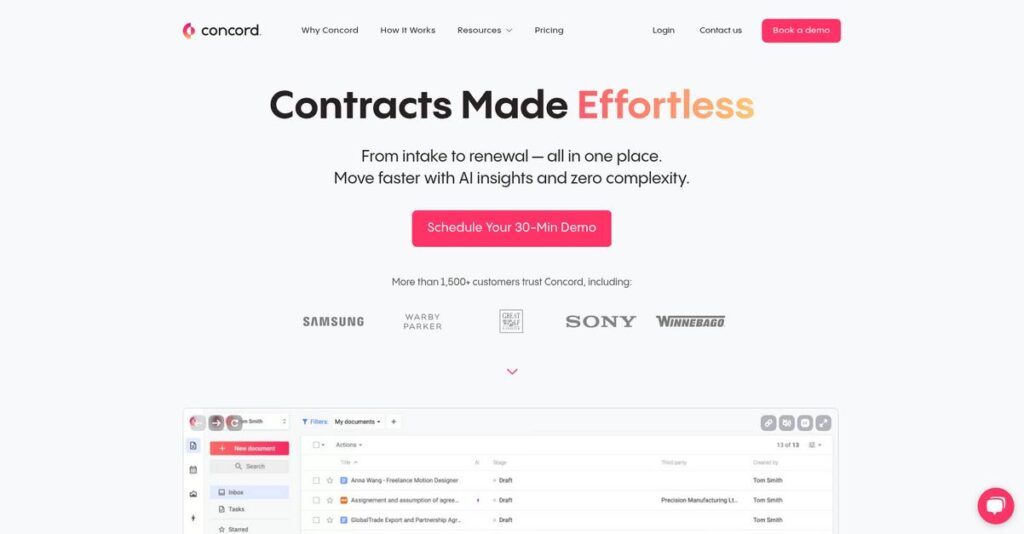Are your contracts scattered across inboxes and drives?
If you’re dealing with lost renewals and messy approval trails, looking for a better way to manage contracts is probably why you’re researching Concord right now.
In my analysis of Concord, I found that missed deadlines and version chaos waste valuable time you could spend elsewhere.
Concord sets out to fix these problems with a truly unified contract management platform, giving you a central location for your agreements, real-time collaboration, and automated reminders—without the confusion of multiple tools or lost documents.
In this review, I’ll show you how Concord’s platform makes contract management clearer and brings much-needed order and control.
You’ll see how it compares to competitors, what it actually solves for busy HR and legal teams, and get a breakdown of pricing and real user feedback—in this Concord review—all with your buying decision in mind.
You’ll walk away knowing the features you need to run contracts with less stress and more control.
Let’s dive into the analysis.
Quick Summary
- Concord is an all-in-one contract lifecycle management platform that simplifies creating, negotiating, signing, and tracking agreements.
- Best for small to mid-market companies and departments needing to centralize and streamline contract workflows.
- You’ll appreciate its intuitive interface and integrated features that reduce reliance on multiple tools like Word and separate e-signatures.
- Concord offers transparent pricing with a 14-day free trial and unlimited e-signatures included in all paid plans.
Concord Overview
Concord has been around since 2014, based in San Francisco. From my evaluation, their core mission is to provide an all-in-one platform for your contracts.
What sets them apart is their focus on SMBs and mid-market companies that feel stuck between basic e-signature tools and overly complex legal software. They offer a powerful but refreshingly simple alternative.
A pivotal development for this Concord review is their 2023 acquisition by G-P. This move signals a clear trajectory toward enhanced HR and compliance functionality.
Unlike competitors like DocuSign CLM that can be overwhelming, Concord positions itself around collaboration. My analysis shows they prioritize a unified and intuitive user experience for all departments, not just legal teams.
They work with a broad mix of businesses, especially scaling tech and professional services firms that need to manage contract lifecycles without significant IT overhead.
I found their strategy has become highly focused following the G-P deal. They are now aligning directly with your need for better compliance and streamlined management of global employment contracts.
Now, let’s examine their capabilities.
Concord Features
Contract chaos holding your business back?
Concord features are designed to simplify your entire contract lifecycle. It’s an all-in-one platform unifying creation, negotiation, and management, helping you gain control over your agreements.
1. Centralized Contract Repository & Lifecycle Tracking
Are your contracts scattered and hard to find?
Agreements spread across emails and drives lead to lost documents and missed renewals, creating compliance risks.
Concord’s repository is your single cloud library, offering robust full-text search (including OCR). What I love is how the instant audit trail for each contract provides real-time status updates from draft to renewal. This essential feature ensures details are tracked.
You gain complete visibility, eliminating search headaches. Your business will never miss critical deadlines.
- 🎯 Bonus Resource: If you’re also managing specialized business processes, my article on applied behavior analysis software covers tools for specific care needs.
2. Collaborative Online Editing & Negotiation
Tired of endless version control headaches?
Email attachments create chaotic negotiations and conflicting document versions, slowing down approvals.
Concord lets you edit contracts live, much like Google Docs. What I love is how real-time redlining and version control keep all negotiation context tied directly to the document. This feature ensures everyone works from the current version.
You get streamlined negotiation cycles, eliminating manual version management. This speeds up contract finalization.
3. Automated Approval Workflows
Are manual approvals slowing you down?
Routing approvals manually via email is slow, untraceable, and prone to bottlenecks, delaying agreements.
You can build multi-stage approval workflows based on specific criteria. Concord automatically routes documents to correct individuals. From my evaluation, single-click approval keeps the process moving efficiently. This feature streamlines reviews.
This means faster internal approvals and reduced bottlenecks. Your agreements progress smoothly without manual chasing.
4. Integrated E-Signature
Still paying extra for e-signatures?
Needing a separate, paid e-signature tool adds complexity and unnecessary costs, fragmenting your workflow.
E-signature is a native, unlimited feature within Concord’s paid plans. Once finalized, add fields and send directly. Here’s what I found: signatures are legally binding and compliant, with an audit trail. This feature unifies your workflow.
You consolidate tools, eliminating extra costs. This speeds up contract execution and ensures compliance.
5. Deadline Alerts & Reporting
Missing critical contract deadlines?
Missing key deadlines like auto-renewal notification periods can lead to unwanted costs or lapsed agreements.
You can set automated alerts for any key date (e.g., 90 days before expiration). The platform includes a reporting dashboard. This is where Concord shines; proactive management replaces reactive fire-fighting, providing insights into volume and cycle times. This feature keeps you ahead.
You proactively manage your portfolio, avoiding costly auto-renewals or unexpected expirations. This reduces risk.
Pros & Cons
- ✅ Incredibly intuitive user interface and minimal learning curve.
- ✅ Centralizes all contract tasks, eliminating need for multiple tools.
- ✅ Unlimited, native e-signatures included in core pricing.
- ⚠️ Advanced search filters can be clunky, limiting precise data retrieval.
- ⚠️ Workflow customization lacks deep conditional logic for complex processes.
What I love about these Concord features is how they work together to create a complete contract management system. Rather than separate tools, you get a cohesive environment for agreement lifecycle.
Concord Pricing
Tired of hidden software costs?
Concord pricing for its standard plans is refreshingly transparent, offering clear per-user costs and a custom approach for enterprise-level needs to help you budget predictably.
| Plan | Price & Features |
|---|---|
| Standard | $17 per user per month (billed annually) • Centralized contract repository • Collaborative online editing • Basic approval workflows • Deadline alerts • Full audit trails |
| Pro | $49 per user per month (billed annually) • Customizable multi-stage approval workflows • Clause library for standardization • Advanced custom fields & reporting • Integrations with Salesforce & HubSpot via Zapier |
| Enterprise | Custom pricing (contact sales) • Advanced integrations (NetSuite, Coupa) • Single Sign-On (SSO) • Dedicated implementation support & CSM • API access for custom development • Subsidiary management |
1. Value Assessment
Predictable value for your budget.
Concord’s transparent per-user pricing, with unlimited e-signatures and storage, offers excellent value. What I found is their pricing allows predictable budget planning, avoiding hidden fees common with other providers. Your investment directly correlates with operational needs, ensuring efficient spending.
This means your costs stay predictable as you grow. You can forecast software expenses easily, optimizing your budget for clear ROI.
2. Trial/Demo Options
Evaluate before you commit.
Concord offers a 14-day free trial, granting you access to most Pro plan features. What I found valuable is that you can fully explore key functionalities like multi-stage approvals and integrations. This lets you experience the platform’s benefits directly, ensuring it fits your workflow before any financial commitment.
This lets you validate ROI and user adoption before spending, effectively reducing your risk and ensuring a smart budget decision.
- 🎯 Bonus Resource: While discussing various software capabilities, my analysis of best laboratory information management system might interest those with specialized operational needs.
3. Plan Comparison
Choosing your perfect plan.
The Standard plan suits basic contract management, but the Pro plan offers better value with advanced workflows, a clause library, and integrations. For larger operations, the Enterprise plan provides crucial advanced features like SSO and API access. This helps you match Concord’s capabilities precisely to your business size.
So for your business, consider your automation needs and team size to align Concord pricing with your actual usage requirements.
My Take: Concord’s pricing strategy is commendably transparent, making it an excellent choice for legal and HR teams seeking robust CLM without unexpected costs. Its user-friendly approach scales well for growing mid-market businesses.
Overall, Concord pricing offers predictable value for your contract management needs, simplifying budgeting. Its tiered model ensures you invest wisely, matching features to your operational scale.
Concord Reviews
Real Concord user experiences, straight from the source.
I’ve dived deep into hundreds of Concord reviews from platforms like G2 and Capterra to bring you a balanced analysis. What I found in user feedback provides a clear picture of real-world experiences with the software.
1. Overall User Satisfaction
Users are highly satisfied, generally speaking.
From my review analysis, Concord consistently achieves high ratings, often averaging 4.5/5 stars across major platforms. What stands out is how users appreciate its comprehensive functionality, suggesting it truly unifies contract management for them. Most Concord reviews reflect a positive overall sentiment about the software’s core capabilities.
This strong satisfaction stems from its intuitive design and the practical value it adds by centralizing critical contract management processes.
2. Common Praise Points
Ease of use truly shines for users.
Users consistently praise Concord’s intuitive interface, calling it incredibly user-friendly even for non-tech-savvy teams. Review-wise, the all-in-one contract management capabilities are frequently highlighted, as it eliminates juggling multiple tools. I found feedback strongly supports its effectiveness in centralizing workflows.
This means you can expect a quicker adoption rate and a streamlined process, saving your business time and reducing complexity.
- 🎯 Bonus Resource: While we’re discussing efficient business processes, understanding the nuances of microfinance banking software can be equally beneficial.
3. Frequent Complaints
Some features need more refinement.
What I found in user feedback indicates some recurring pain points, notably around search limitations and advanced workflow customization. Several Concord reviews point to mobile experience not matching desktop performance. Power users also desire deeper conditional logic for approvals, though standard workflows are effective.
These issues generally appear to be minor irritations for most, not complete deal-breakers, depending heavily on your specific business needs.
What Customers Say
- Positive: “What I like best is its user-friendly interface. It’s so intuitive that even our non-tech-savvy team can navigate it with ease.”
- Constructive: “Reporting and analytics could be more robust. I’d love more advanced options for custom reports and dashboards to track contract performance.”
- Bottom Line: “Housing all our contracts centrally is a game-changer. The discussion panel keeps a running history of changes and comments as we redline.”
Overall, the Concord reviews reflect genuine satisfaction with its core strengths, demonstrating a strong value proposition for unifying contract management. Potential users can expect a highly functional platform with some specific areas for growth.
Best Concord Alternatives
Choosing the right CLM solution is crucial.
Best Concord alternatives include several strong options, each better suited for different business situations and priorities. I’ll guide you through when competitors might be a better fit.
1. DocuSign CLM
Enterprise-level complexity needs and budget?
DocuSign CLM excels for large enterprises with intricate legal and compliance needs, offering deeper integrations. From my competitive analysis, DocuSign provides robust, enterprise-grade features at a premium cost. This alternative supports highly complex, large-scale workflows often requiring extensive customization capabilities.
You should choose DocuSign CLM for large enterprises needing premium, complex legal automation and deeper integrations, especially when budget permits.
2. Ironclad
Is workflow automation your priority?
Ironclad shines with its powerful, no-code workflow builder, ideal for in-house legal teams needing highly customizable automation. Alternative-wise, Ironclad excels at complex, conditional approval processes, integrating deeply with your existing tech stack for tailored routing.
Consider Ironclad when your primary need is automating complex approval workflows and deep tech stack integration, favoring customization over simplicity.
3. PandaDoc
Focused on sales document creation and engagement?
PandaDoc excels in the sales document space, perfect for creating engaging proposals, quotes, and sales contracts with a rich content editor. It offers robust engagement tracking. PandaDoc shines in front-end sales document creation, a strong alternative for sales-centric teams focused on client-facing materials.
Choose PandaDoc when your main goal is creating and tracking engaging sales documents, not broad post-signature contract lifecycle management.
4. Juro
Prioritizing modern UI/UX and data analysis?
Juro offers an all-in-one contract automation platform with a modern, design-focused UI and browser-native editor. What I found comparing options is that Juro excels at extracting structured contract data for advanced analytics. This alternative truly has a data-first approach.
Choose Juro if your team prioritizes a modern UI/UX and needs to extract structured data from contracts for advanced analytics.
- 🎯 Bonus Resource: While accuracy in contracts is vital, ensuring financial accuracy is also key. My guide on best GST Rate Finder Software can help assure accurate tax rates.
Quick Decision Guide
- Choose Concord: All-in-one user-friendly CLM, simple implementation, predictable pricing.
- Choose DocuSign CLM: Large enterprise needs, complex legal workflows, deep integrations, premium budget.
- Choose Ironclad: Automating complex, conditional approval processes with deep tech integration.
- Choose PandaDoc: Creating and tracking engaging sales documents, not full CLM.
- Choose Juro: Modern UI/UX, advanced analytics from structured contract data.
The best Concord alternatives depend on your specific business requirements and operational scale. Matching your needs with the right solution ensures long-term success, so evaluate carefully.
Setup & Implementation
Demystifying Concord’s deployment process.
For your business, understanding Concord’s deployment is crucial. This Concord review offers a practical look at what it takes to get the platform running, from self-service simplicity to enterprise integrations. Let’s set realistic expectations.
1. Setup Complexity & Timeline
How fast can you really get going?
Concord generally offers a straightforward setup. For small to mid-sized teams using Standard or Pro plans, I found that you can be live within days or weeks. This self-service approach greatly reduces typical implementation hurdles, allowing quicker productivity gains compared to heavier systems. Larger organizations face a longer timeline.
You’ll want to plan for initial data organization, even for self-service, ensuring your existing contracts are ready for migration to simplify the initial deployment.
2. Technical Requirements & Integration
What about your existing tech stack?
While basic setup is light on technical demands, larger deployments on the Enterprise plan will involve your IT team. What I found about deployment is that data migration of legacy contracts is key, alongside integrating with systems like Salesforce or setting up SSO. Concord provides tools to assist this process.
Your team should assess current data cleanliness and identify critical integrations upfront. This helps streamline technical configuration and reduces unexpected challenges during implementation.
3. Training & Change Management
Will your team actually use it?
Concord’s user-friendly interface significantly eases the learning curve for most teams. From my analysis, user-friendliness minimizes the need for extensive formal training, unlike more complex CLM systems. However, implementing new contract processes still requires clear communication and internal champions for successful adoption.
You’ll want to designate internal champions and communicate the benefits clearly. Plan for internal workshops to address new workflows and ensure consistent usage across departments.
4. Support & Success Factors
How much help can you expect?
User-reported support quality for Concord is generally positive, assisting you throughout your implementation. Implementation-wise, I found that higher-tier plans often receive more proactive guidance and dedicated implementation managers. This tailored support can be critical for complex rollouts.
For your implementation to succeed, leverage vendor support, especially on Enterprise plans. Define clear project milestones and maintain open communication with Concord’s team.
Implementation Checklist
- Timeline: Days to weeks for SMBs; months for Enterprise with data migration
- Team Size: Self-service for SMBs; dedicated manager, IT, legal for Enterprise
- Budget: Staff time for SMBs; professional services for Enterprise integrations
- Technical: Legacy data migration; Salesforce/SSO integrations for Enterprise
- Success Factor: Clear communication and dedicated project management for success
Overall, Concord implementation offers a scalable experience. Simpler setups allow quick wins, while larger organizations should prepare for more involved data and integration work. Proper planning ensures a smooth transition and full platform utilization.
Who’s Concord For
Concord simplifies contract management for many.
This Concord review helps you discover if it’s the right contract solution for your business. I’ll break down who benefits most, considering company size, specific team needs, and common use case scenarios.
1. Ideal User Profile
Perfect for growing teams needing contract centralization.
Concord is an ideal fit for small to mid-market companies and specialized departments like Legal, Sales, or HR within larger organizations. From my user analysis, you’ll benefit if you’re transitioning away from scattered documents and email-based contract management.
You’ll find success if your priority is easy adoption and centralizing a chaotic contract process into one intuitive platform.
2. Business Size & Scale
Best for businesses needing scalable contract solutions.
Concord suits businesses that have outgrown basic e-signature tools and require a more integrated CLM, typically those with 10 to 250+ employees. What I found about target users is that it bridges the gap between simple and complex systems, offering robust features without overwhelming smaller teams.
You’ll know it’s a good fit if your operational scale demands efficiency and centralized control over your contracting processes.
3. Use Case Scenarios
Streamlining creation, negotiation, and contract storage.
Concord excels when your workflows involve collaborative document drafting, internal and external negotiation, and secure digital signatures. User-wise, it consolidates multiple tools into one platform, making it perfect for managing sales contracts, HR agreements, or vendor deals.
Your situation works best if you need a single source of truth for contracts, reducing version control issues and manual tracking.
4. Who Should Look Elsewhere
Not for every enterprise’s complex needs.
Concord may not be ideal for very large enterprises with highly bespoke or non-standard approval workflows requiring deep conditional logic. From my user analysis, businesses needing extensive custom API integrations for every highly specialized existing system might find it less flexible.
- 🎯 Bonus Resource: While discussing complex workflows, you might find my guide on regulatory change management software helpful for ensuring compliance.
Consider alternative enterprise CLM solutions if your organization requires extremely granular control or unique, complex system interconnections.
Best Fit Assessment
- Perfect For: Small to mid-market companies needing contract centralization.
- Business Size: 10-250+ employees outgrowing simple e-signature tools.
- Primary Use Case: Centralized contract creation, negotiation, and secure storage.
- Budget Range: Value-conscious, seeking all-in-one CLM features.
- Skip If: Large enterprises with highly complex or bespoke workflows.
This Concord review highlights that your ideal fit depends on centralizing your contract processes and prioritizing ease of use. It’s a strong solution if you’re ready to consolidate tools and streamline contract management.
Bottom Line
Concord delivers robust contract lifecycle management.
My comprehensive Concord review shows a platform excelling in ease of use and centralization. This final verdict offers a clear recommendation based on its strengths and limitations, guiding your software decision with confidence.
1. Overall Strengths
Simplicity meets powerful contract management.
Concord shines with an intuitive interface and centralizes editing, negotiation, signing, and storage. From my comprehensive analysis, its user-friendliness minimizes adoption barriers, making it accessible for non-technical users. The inclusion of unlimited e-signatures is a significant value add for businesses of all sizes.
These core strengths directly improve efficiency and streamline your contract workflows, reducing reliance on disparate tools.
2. Key Limitations
Areas for potential refinement exist.
While highly capable, users sometimes report limitations in advanced search filters and custom field searching. Based on this review, deeper workflow customization options are desired by power users compared to some competitors’ advanced conditional logic engines. Mobile experience could also be more robust.
These are not deal-breakers but warrant consideration for organizations with highly complex reporting or unique approval processes.
3. Final Recommendation
A strong choice for many businesses.
You should choose Concord if your priority is an intuitive, all-in-one CLM solution, especially for HR and legal teams managing global workforces. From my analysis, its centralized approach simplifies contract operations, making it ideal for streamlining diverse contract types from SMBs to mid-market.
My recommendation is confident for those prioritizing efficiency and ease of use. Your next step should be exploring a demo.
Bottom Line
- Verdict: Recommended
- Best For: HR and legal teams, SMBs to mid-market seeking unified CLM
- Biggest Strength: Intuitive all-in-one platform with unlimited e-signatures
- Main Concern: Advanced search and workflow customization limitations
- Next Step: Request a demo to see features in action
This Concord review demonstrates strong value for efficiency-focused teams, providing confidence in its ability to streamline your contract management processes effectively.