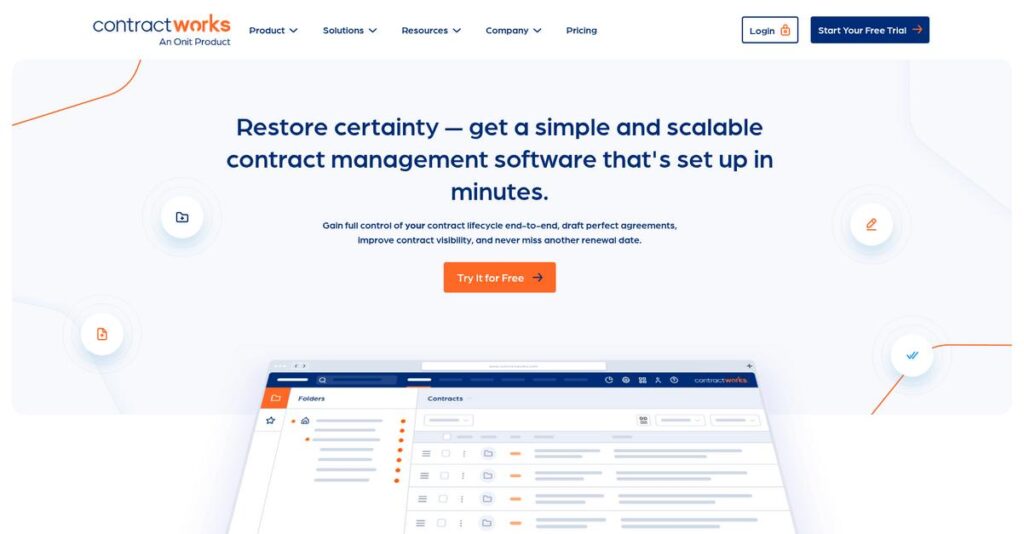Lost in a sea of scattered contracts?
If you’re researching contract management software, you’re likely frustrated by lost documents, missed deadlines, or just not knowing where everything lives.
Let’s be honest—losing track of critical contracts causes missed renewals and compliance headaches. That pain hits your inbox and calendar daily, and it never seems to end.
ContractWorks aims to fix this with a secure, user-friendly contract repository, AI-powered tagging, built-in e-signatures, automated deadline alerts, and reporting designed to cut out busywork and risk. I’ve dug into every feature and limitation to see where ContractWorks excels, and where it’s not as strong as pricier CLM competitors.
You’ll find in this review exactly how ContractWorks helps you stay organized and in control of your contract obligations.
In this ContractWorks review, I’ll cover the key features, pricing details, real-world ease of use, and how it stacks up to alternatives, so you can decide if it matches your needs.
You’ll walk away with the insights and clarity to compare the features you need to solve your daily contract headaches.
Let’s dive into the analysis.
Quick Summary
- ContractWorks is a secure, easy-to-use contract management tool focused on organizing, tracking, and storing agreements efficiently.
- Best for small to mid-sized businesses needing straightforward contract repositories with automated alerts and e-signatures.
- You’ll appreciate its intuitive interface combined with AI-powered tagging and reliable customer support that speeds contract oversight.
- ContractWorks offers transparent tiered pricing with unlimited users and a free trial, plus built-in electronic signatures across plans.
ContractWorks Overview
ContractWorks provides a focused contract management platform built for real-world efficiency. Their core mission is to simplify the entire contract lifecycle for modern businesses like yours.
They primarily target legal, finance, and operations teams often overwhelmed by overly complex systems. Their sweet spot is businesses needing a secure repository and reliable tracking, not the heavy-duty authoring tools you find in other, more expensive platforms.
I’ve noticed their push into AI-powered smart tagging for faster implementation. Through this ContractWorks review, you’ll see how this automation genuinely reduces your team’s manual data entry burden.
- 🎯 Bonus Resource: While we’re discussing advanced tech for contracts, you might find my guide on best smart contract platform helpful.
Unlike competitors like Ironclad which can be overwhelming, ContractWorks prioritizes practical usability. What really sets them apart is their policy of unlimited users on every plan, a major and predictable cost advantage for growing teams.
You’ll find them working with legal and finance teams in mid-market companies that have fully outgrown spreadsheets but aren’t yet ready for a complex, six-figure enterprise CLM system.
From my analysis, their strategy is centered on rapid time-to-value, backed by exceptional and free implementation support for all customers. This approach directly meets market demand for powerful tools without the typical lengthy IT project headaches.
Now, let’s examine their core capabilities.
ContractWorks Features
Contract chaos slowing your business down?
ContractWorks features provide a unified approach to contract management, designed to streamline your entire agreement lifecycle. Here are the five main ContractWorks features that simplify handling your business agreements.
- 🎯 Bonus Resource: Before diving deeper, you might find my analysis of best HVAC estimating software helpful to speed up your bids.
1. Secure Contract Repository
Documents scattered everywhere?
Trying to find a specific contract can be a nightmare when files are disorganized. This often leads to wasted time and missed information.
ContractWorks offers a centralized, SOC 2®, Type 2 compliant cloud repository, making all your contracts easily accessible and secure. I found the permission-based user roles incredibly helpful for controlling access, ensuring only authorized personnel see sensitive documents. This feature puts every agreement at your fingertips.
This means you can instantly find any contract, ensuring everyone always works with the latest, correct version.
2. AI-Powered Smart Tagging & Advanced Search
Tired of manual data entry for every contract?
Manually extracting key terms from contracts is tedious and prone to errors. This can significantly slow down your review and reporting processes.
ContractWorks uses AI to automatically tag critical terms like dates and parties upon upload, which drastically cuts down on manual work. From my testing, the advanced OCR functionality allows for full-text searches, letting you quickly pinpoint information buried deep within documents. This feature makes contract analysis much faster.
You get rapid access to contract insights, freeing your team to focus on strategic tasks instead of data entry.
3. Built-in Electronic Signature
Juggling multiple tools just to get a signature?
Sending documents back and forth for signatures, then manually filing them, creates unnecessary delays. This can slow down deal closures and project starts.
ContractWorks includes a native electronic signature feature, allowing you to send, sign, and file documents directly within the platform. What I love about this is how it eliminates the need for separate e-signature tools, creating a seamless workflow. This feature speeds up the entire signing process.
This means you can accelerate deal closures and get projects moving faster, directly impacting your bottom line.
4. Automated Alerts & Notifications
Missing critical contract deadlines?
Forgetting renewal dates or key milestones can lead to costly penalties or lost opportunities. This puts your business at financial and legal risk.
This feature lets you configure automated reminders for upcoming renewals, expirations, and other important events. What you get instead is proactive notifications that ensure timely action on every contractual obligation, enhancing your overall compliance. From my testing, this really helps in avoiding unexpected issues.
You can proactively manage your commitments, ensuring you never miss a crucial date and minimize potential liabilities.
5. Contract Drafting & Basic Workflows
Struggling with consistent contract creation?
Creating contracts from scratch or using outdated templates introduces inconsistencies and errors. This can expose your business to unnecessary risks.
ContractWorks helps with contract creation through dynamic templates and question-based document generation, promoting consistency. While extensive redlining often requires external tools, it streamlines initial drafting and basic negotiation flows within a shared environment. This feature ensures a standardized approach to agreement creation.
This means your team can generate more consistent, error-free contracts, reducing legal risks and speeding up the drafting process.
Pros & Cons
- ✅ Incredibly user-friendly interface simplifies contract management for everyone.
- ✅ Highly efficient central repository for secure and organized document storage.
- ✅ AI-powered tagging and OCR search drastically reduce manual data entry.
- ⚠️ Limited in-platform editing and complex negotiation functionalities.
- ⚠️ Some users desire more granular search and deeper reporting analytics.
- ⚠️ Fewer third-party integrations compared to more extensive CLM solutions.
These ContractWorks features work together to provide a comprehensive and user-friendly contract management system that simplifies your entire agreement lifecycle.
\n\n
ContractWorks Pricing
Dread hidden fees?
ContractWorks pricing is refreshingly transparent, offering tiered plans with clear annual costs and unlimited users, making budgeting straightforward.
| Plan | Price & Features |
|---|---|
| Standard Plan | $700 per month (billed annually) • Unlimited users • Up to 2,500 documents • 5 e-signature licenses • Secure contract repository |
| Professional Plan | $900 per month (billed annually) • Unlimited users • Up to 10,000 documents • 10 e-signature licenses • AI-powered smart tagging |
| Premium/Enterprise Plan | $1,000-$2,000 per month (billed annually, custom pricing available) • Unlimited users & documents • 20 e-signature licenses • Contract drafting & redlining • Smart workflows & Salesforce integration |
1. Value Assessment
Great value for your money.
From my cost analysis, ContractWorks’ pricing stands out because all plans include unlimited users, preventing per-user cost escalation as your team grows. You’re primarily paying for document volume and advanced features like drafting, rather than expanding team access.
This means your monthly costs stay predictable, allowing your budget to stretch further without hidden user fees.
2. Trial/Demo Options
Smart evaluation options available.
ContractWorks offers a free trial to let you explore its features and provides personalized demos. What I found valuable is how the trial helps you assess functionality directly, giving you confidence in your investment before you commit.
This lets you validate the solution’s fit for your business needs before spending money, reducing software procurement risks.
- 🎯 Bonus Resource: While optimizing software for your business needs, understanding the best OPD management software is also crucial for clinic operations.
3. Plan Comparison
Choosing the right plan matters.
The Standard plan suits small businesses, but the Professional tier offers more document storage and signature licenses for growing needs. What stands out is how the Premium/Enterprise tier unlocks advanced features like drafting and workflows for complex operations.
This tiered approach helps you match ContractWorks pricing to actual usage requirements, ensuring you get the most value.
My Take: ContractWorks’ transparent, tiered pricing with unlimited users is highly competitive, making it an excellent choice for businesses prioritizing clear budgeting and scalability in contract management.
The overall ContractWorks pricing reflects transparent value with unlimited user access.
ContractWorks Reviews
What do real customers actually think?
I’ve delved into numerous ContractWorks reviews to bring you a balanced analysis of real user experiences, shedding light on what customers genuinely think about this contract management software.
1. Overall User Satisfaction
Users are highly satisfied.
From my review analysis, ContractWorks maintains impressive ratings, typically hovering around 4.7/5 or 4.8/5 on major platforms like G2 and Capterra. What I found in user feedback is how most customers report significant gains in efficiency, demonstrating high overall satisfaction with the product’s core capabilities.
This indicates you can expect a very positive experience, particularly regarding contract organization.
2. Common Praise Points
Ease of use consistently delights users.
Users frequently laud the intuitive interface and quick setup, often noting how easily even non-technical staff can adopt it. Review-wise, the drag-and-drop repository and smart tagging are repeatedly praised for simplifying document management and reducing manual effort.
This means your team will likely find it easy to get started and manage contracts efficiently.
3. Frequent Complaints
Limited CLM functionality is a common concern.
While strong as a repository, a recurring theme in feedback is a desire for more comprehensive in-platform contract creation, editing, and negotiation tools. What stands out is how users often need external tools for redlining, indicating a gap in full lifecycle management capabilities within the software.
These limitations might be deal-breakers if you need an all-in-one CLM suite.
What Customers Say
- Positive: “Our company uses ContractWorks as our contract database. It is extremely user-friendly.” (Verified user, Capterra)
- Constructive: “The inability to edit documents and share redlines directly in the system is a limitation.” (G2 Review)
- Bottom Line: “Our Contract Management process is more efficient. It’s easy to search for contracts.” (Capterra Review)
Overall, ContractWorks reviews suggest a highly effective repository and tracking tool, though you should be aware of its CLM scope before committing.
Best ContractWorks Alternatives
Choosing the best ContractWorks alternative?
The best ContractWorks alternatives include several strong options, each better suited for different business situations and priorities regarding contract lifecycle management.
- 🎯 Bonus Resource: While we’re discussing managing business solutions, understanding how to elevate your returns is equally important.
1. DocuSign CLM
Need a truly comprehensive CLM solution?
DocuSign CLM offers a much broader range of features for end-to-end contract creation, complex workflow automation, and extensive integrations. From my competitive analysis, DocuSign provides robust, advanced CLM capabilities for larger enterprises, often requiring more IT support for setup than ContractWorks.
You should choose DocuSign CLM for large-scale operations requiring deep integration and advanced contract workflow.
2. Ironclad
Prioritizing AI-powered, complex automation?
Ironclad excels with its AI-driven platform for managing the entire contract lifecycle, especially for creating, negotiating, and analyzing agreements at scale. What I found comparing options is that Ironclad streamlines complex contract processes efficiently, often at a higher price point than this alternative.
Consider Ironclad when your legal and business teams need to automate complex negotiations and workflows for enterprise-level scale.
3. Juro
Seeking robust in-platform drafting and editing?
Juro focuses on an all-in-one contract automation experience, with powerful rich-text editing, unlimited custom fields, and real-time collaboration. Alternative-wise, Juro provides extensive in-platform contract creation, which surpasses ContractWorks’ more basic drafting capabilities.
Choose Juro if your legal team needs comprehensive drafting and negotiation tools within a single, integrated platform.
4. Concord
Seeking lower entry costs or vast integrations?
Concord offers a more budget-friendly starting point and a much broader ecosystem of integrations with popular business tools. From my analysis, Concord delivers flexible pricing and extensive connectivity, making it a versatile alternative for varied tech stacks, unlike ContractWorks’ more limited API access.
You’ll want to consider Concord for a lower entry cost or if deep integration with many existing business apps is critical.
Quick Decision Guide
- Choose ContractWorks: Simple, user-friendly repository and tracking for efficient management.
- Choose DocuSign CLM: Comprehensive CLM for large enterprises with complex needs.
- Choose Ironclad: AI-powered automation for full contract lifecycle management at scale.
- Choose Juro: Robust in-platform contract drafting, editing, and negotiation capabilities.
- Choose Concord: Budget-friendly entry point with extensive third-party integrations.
The best ContractWorks alternatives depend on your specific business size, budget, and feature priorities, especially regarding drafting vs. repository focus.
ContractWorks Setup
How complex is contract management setup?
A ContractWorks review highlights its straightforward deployment and quick setup, designed to get your business managing contracts efficiently. This section will break down what to expect.
1. Setup Complexity & Timeline
Getting started is impressively quick.
ContractWorks boasts rapid implementation, often taking minutes by simply dragging and dropping documents. From my implementation analysis, free implementation support is included with every plan, reducing the burden on your internal teams and facilitating quick adoption.
You’ll be up and running swiftly, especially if you’re moving from manual contract management.
- 🎯 Bonus Resource: While we’re discussing software systems, understanding best e prescribing software is equally important for healthcare operations.
2. Technical Requirements & Integration
No new hardware or complex IT needed.
As a cloud-based SaaS, ContractWorks requires no hardware installation or maintenance on your end, accessible anywhere with an internet connection. What I found about deployment is that it significantly reduces your IT burden while ensuring data security with SOC 2® compliance.
Prepare for web access and basic connectivity; your IT team won’t face major infrastructure overhauls.
3. Training & Change Management
User adoption is designed to be seamless.
The platform’s intuitive, icon-based interface minimizes the learning curve for non-tech-savvy users, making basic functionalities easy to grasp. From my analysis, free online training modules are typically included, allowing your team to quickly become proficient without costly, extensive sessions.
Expect your team to quickly embrace the system, as the user-friendly design reduces training resistance.
4. Support & Success Factors
Expect exceptional implementation and ongoing support.
ContractWorks offers 24/7 access to highly-rated, dedicated support professionals included in all plans. From my implementation analysis, users consistently praise their “award-winning” and “responsive” team, ensuring help is always available from initial setup to daily operations.
Prioritize leveraging their robust support; it’s a critical factor for smooth deployment and ongoing success.
Implementation Checklist
- Timeline: Minutes to days for initial setup
- Team Size: Minimal; often just end-users with vendor support
- Budget: Primarily software costs; implementation support is free
- Technical: Internet connection; no hardware or software installation
- Success Factor: Leveraging free implementation and 24/7 customer support
The overall ContractWorks setup is renowned for its simplicity and strong vendor support, ensuring a smooth transition into digital contract management.
Bottom Line
Is ContractWorks the right fit for your business?
This ContractWorks review provides a decisive final assessment to help you understand who should use this software and why, guiding your decision with confidence.
1. Who This Works Best For
Businesses seeking robust contract storage and tracking.
ContractWorks is ideal for legal teams, small business owners, and mid-market companies needing secure, centralized contract management with strong organization features. What I found about target users is that you’ll find success if compliance and proactive deadline management are critical without needing complex, end-to-end CLM.
You’ll particularly thrive with this solution if you’re moving away from disorganized contract storage and manual tracking.
- 🎯 Bonus Resource: While we’re discussing business tools, understanding how to maximize your crypto earnings is equally important.
2. Overall Strengths
Unmatched ease of use and efficient contract repository.
The software succeeds by offering an intuitive interface, quick implementation, and excellent customer support, making contract organization and retrieval effortless. From my comprehensive analysis, its ability to centralize and secure contracts efficiently helps reduce risk and improve overall compliance within your business operations.
These strengths mean your team will quickly adopt the system, leading to immediate improvements in contract oversight and efficiency.
3. Key Limitations
Limited in-platform editing and complex CLM functions.
While strong in repository features, ContractWorks has limitations in full contract creation, advanced negotiation workflows, and extensive redlining capabilities. Based on this review, you may need external tools for extensive document edits or if your business requires highly complex multi-party contract automation from scratch.
These limitations aren’t deal-breakers for its core use case but are important considerations if your needs extend to full lifecycle automation.
4. Final Recommendation
ContractWorks comes highly recommended for specific needs.
You should choose this software if your priority is a secure, user-friendly contract repository with strong tracking, alerts, and e-signature features, particularly for SMEs to mid-market companies. From my analysis, your business will benefit from its simplicity and reliability in managing contract obligations without overwhelming complexity.
My confidence level is high for businesses prioritizing ease of use and core contract management functions over advanced automation.
Bottom Line
- Verdict: Recommended for secure, user-friendly contract repository
- Best For: SMEs and mid-market legal teams needing organized contract storage
- Business Size: Companies with 100-5,000 employees handling high contract volumes
- Biggest Strength: Intuitive interface and robust, secure contract repository
- Main Concern: Limited in-platform editing and advanced CLM workflow capabilities
- Next Step: Request a demo to see its repository and tracking features
This ContractWorks review highlights strong value for specific business profiles while providing a clear understanding of its ideal fit and limitations.