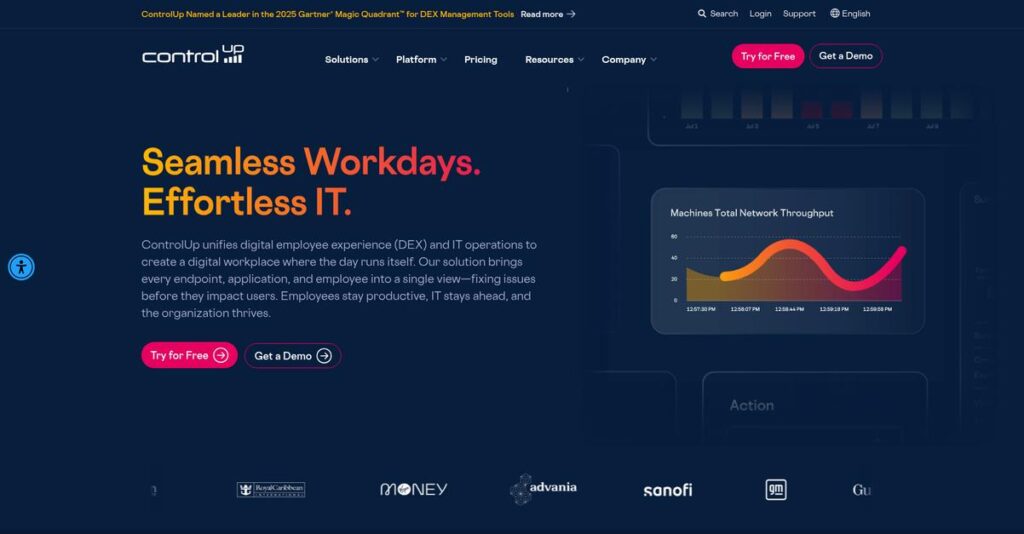IT issues always seem to hit at the worst time.
If you’re considering ControlUp, it’s likely because your IT environment feels overwhelming to monitor, troubleshoot, and fix before end users even complain.
The real hassle? User complaints hit your helpdesk before you can act, so you feel stuck in constant firefighting mode instead of preventing problems.
ControlUp solves this by providing real-time visibility, automated remediation, and actionable insights, letting you finally get ahead of tickets—rather than chasing them. Their all-in-one DEX platform stands out for deep monitoring, automation, and truly proactive IT management that scales, even across hybrid setups.
In this review, I’ll show you how ControlUp helps prevent user-impacting issues and restores sanity to your daily IT operations.
Throughout this ControlUp review, you’ll discover essential features, upgrade options, pricing structure, real customer stories, plus how ControlUp stacks up against similar DEX solutions—everything you need for a confident decision.
You’ll walk away knowing exactly the features you need to evaluate and how ControlUp fits (or doesn’t fit) your unique IT requirements.
Let’s dive into this analysis.
Quick Summary
- ControlUp is a digital employee experience platform that provides real-time IT performance monitoring and automated issue resolution.
- Best for IT teams managing complex virtual and physical environments seeking faster troubleshooting.
- You’ll appreciate its automation capabilities that reduce support tickets by fixing issues before users notice.
- ControlUp offers custom enterprise pricing with free demos and trial options available upon request.
ControlUp Overview
ControlUp has been focused on IT visibility since its founding back in 2008. Based out of San Francisco, their core mission is simplifying digital employee experience (DEX) management.
They primarily serve demanding mid-market and enterprise IT departments, especially within regulated industries like finance and healthcare. What really sets them apart is their intense focus on proactive resolution and immediate cost reduction, making them a practical choice for complex hybrid work environments.
I thought their acquisition of Avacee was a very smart move, folding in ControlUp Edge DX for physical endpoint management. We’ll explore its full impact throughout this ControlUp review.
Unlike competitors such as Nexthink that lean on deep, long-term analytics, I find ControlUp’s unique strength is its real-time monitoring and powerful script-based automation. This practical approach feels like it was built by IT pros who actually need to fix user issues immediately.
- 🎯 Bonus Resource: While we’re discussing complex applications, understanding best application performance monitoring tools is equally important.
You’ll find them working with many large, global organizations in technology, finance, and healthcare that depend heavily on complex VDI and cloud applications to keep their core business running smoothly.
I’ve seen their strategy shift heavily towards a unified DEX platform that directly reduces your overall helpdesk ticket volume. This aligns perfectly with the modern business need to boost employee productivity while tightly controlling IT operational costs and avoiding expensive tool sprawl.
Let’s dive into their feature set.
ControlUp Features
Still struggling with elusive IT issues impacting employee productivity?
ControlUp features provide an integrated solution for Digital Employee Experience (DEX) management, helping you gain real-time visibility and control. These are the five core ControlUp features that can transform your IT operations.
1. Real-Time Monitoring and Performance Analysis
Is your IT environment a black box?
Without real-time insights, diagnosing performance issues becomes a time-consuming guessing game. This can lead to frustrated employees and costly downtime.
ControlUp offers unparalleled real-time monitoring, collecting thousands of metrics every three seconds, giving you immediate visibility. What I found particularly useful is the ability to drill down to a user’s session process level, which means you can instantly pinpoint exactly where problems are occurring.
This means you can proactively identify and resolve performance bottlenecks before they ever impact your users.
2. Automated Remediation and Script Actions
Tired of manually fixing the same problems repeatedly?
Repetitive IT tasks consume valuable time and resources, diverting your team from strategic initiatives. This can also delay critical fixes.
This feature shines by allowing you to automate common fixes and integrate custom scripts directly into the platform. From my testing, the community actions library is a huge time-saver, offering verified scripts for a wide range of issues. You can even automate tasks like disk expansion or user log-offs.
The result is a significant reduction in manual intervention, allowing your IT team to focus on higher-value activities.
- 🎯 Bonus Resource: While we’re discussing automation and efficiency, understanding best price monitoring software is equally important for business optimization.
3. Digital Employee Experience (DEX) Monitoring
Are you truly understanding your employees’ digital struggles?
Poor digital experiences can lead to reduced productivity and increased helpdesk tickets, impacting morale and business outcomes. You need to know what users are facing.
ControlUp provides a holistic view of DEX, tracking everything from user input delay to application performance across all devices. Here’s what I found: it even monitors what happens in the OS during user logins, helping you compare configurations to troubleshoot discrepancies.
This means you can ensure a consistent, high-quality digital experience for every employee, regardless of their location.
4. Root Cause Analysis and Troubleshooting
Stuck spending hours hunting for the root cause of issues?
Complex IT environments make identifying the underlying problem incredibly difficult and time-consuming. This can exhaust your IT staff and prolong outages.
ControlUp’s “Virtual Expert” guides you through the troubleshooting process, suggesting solutions and providing deep-dive historical analysis. This is where ControlUp truly shines: its registry comparison tool is invaluable for quickly identifying what’s causing negative user experiences, saving hours of manual work.
So, you can quickly pinpoint and resolve the exact cause of performance issues, dramatically reducing resolution times.
5. Unified Communications Monitoring
Are video calls constantly dropping for your team?
Issues with collaboration tools like Teams or Zoom can severely impact team productivity and communication. This can directly hurt project deadlines.
ControlUp extends its monitoring to unified communications platforms, providing insights into call quality and performance. From my testing, this feature ensures your critical communication tools operate optimally, which means you avoid frustrating interruptions during important meetings or collaborations.
This means your teams can communicate seamlessly, ensuring productivity isn’t hampered by unreliable UC services.
Pros & Cons
- ✅ Intuitive interface with powerful real-time visibility for quick issue spotting.
- ✅ Robust automation capabilities significantly reduce helpdesk tickets and manual tasks.
- ✅ Exceptional VDI and DEX monitoring ensures consistent user experience across environments.
- ⚠️ Console can feel overwhelming initially due to the sheer volume of data.
- ⚠️ Some reporting features could be improved for very large device counts.
- ⚠️ Local program resource consumption can be high on monitoring machines.
You’ll appreciate how these ControlUp features work together as an integrated platform that provides comprehensive visibility and control over your digital employee experience.
\n\n
ControlUp Pricing
Unsure what ControlUp will cost your business?
ControlUp pricing follows a custom quote model, requiring direct contact with their sales team to get precise details tailored to your specific operational needs and scale.
Cost Breakdown
- Base Platform: Custom quote
- User Licenses: Likely per-device or per-user model
- Implementation: Varies by complexity and environment size
- Integrations: Varies by required system connections
- Key Factors: Scale of deployment, features needed, number of users/devices
1. Pricing Model & Cost Factors
Understanding ControlUp’s pricing model.
ControlUp operates on a custom pricing model, meaning there are no public tiers or fixed costs. Your final ControlUp pricing depends on your deployment scale, specific features, and number of users or devices. This approach lets them tailor a solution to your exact needs, rather than a one-size-fits-all plan.
From my cost analysis, this ensures your investment aligns directly with your unique IT environment requirements.
2. Value Assessment & ROI
Is ControlUp worth the investment?
ControlUp positions itself as competitive, offering significant value through fast problem resolution and intuitive deployment. While initial investment might vary depending on competitors like BigPanda, the platform’s ability to reduce helpdesk tickets and optimize performance offers a strong ROI. From my perspective, you’ll gain efficiency that saves substantial operational costs over time.
This means your budget gets a tangible return through improved employee productivity and reduced IT overhead.
3. Budget Planning & Implementation
Consider total cost of ownership carefully.
Beyond the tailored subscription, consider potential costs for implementation, integration, and ongoing support, which are part of the total cost of ownership. While specific figures aren’t public, expect these to be factored into your custom ControlUp pricing proposal. What I found is their free demo helps you evaluate value before commitment.
So for your business, planning for these elements upfront ensures a smoother budgeting process.
My Take: ControlUp’s custom pricing model is ideal for mid-market to enterprise organizations, allowing for a highly tailored solution that directly addresses complex IT environment needs without generic pricing constraints.
The overall ControlUp pricing reflects customized value for complex enterprise environments.
ControlUp Reviews
What do real customers actually think?
To help you understand real-world experiences, I’ve analyzed numerous ControlUp reviews, evaluating common praise points, frequent complaints, and overall user sentiment to offer balanced insights.
1. Overall User Satisfaction
Users seem highly satisfied.
From my review analysis, ControlUp generally receives positive feedback, boasting high satisfaction ratings like 4.7/5 stars on Gartner Peer Insights. What I found in user feedback is how consistently users praise its effectiveness and intuitive design, often citing significant ROI and time savings.
This suggests you can expect reliable performance and tangible benefits from ControlUp.
2. Common Praise Points
The real-time visibility is a game-changer.
- 🎯 Bonus Resource: Speaking of automation and boosting performance, you might find my guide on AI marketing tools helpful for other areas of your business.
Users consistently praise ControlUp’s real-time monitoring and troubleshooting capabilities, enabling quick issue resolution. What stood out in customer feedback is how its automation features significantly reduce manual tasks, letting IT teams proactively address user issues before they’re noticed.
This means you can expect improved efficiency and a smoother IT operation for your business.
3. Frequent Complaints
Some minor gripes exist.
While largely positive, I found a few common complaints in ControlUp reviews, primarily concerning the local console’s resource consumption and reporting limitations for very large device counts. What stands out is how some users note a learning curve for full feature utilization despite general user-friendliness.
These challenges seem like minor issues that can be managed with proper training and system updates.
What Customers Say
- Positive: “I like how easy the software is to use. Very user friendly. Most importantly does the job well as advertised.” (PeerSpot)
- Constructive: “Most reports give information about the top 100 devices… we need details for all those devices.” (Gartner Peer Insights)
- Bottom Line: “ControlUp makes it easy to spot and solve your issues before your users’ productivity is hampered.” (PeerSpot)
The overall ControlUp reviews reflect strong user satisfaction backed by tangible results and practical, minor areas for improvement.
Best ControlUp Alternatives
Considering ControlUp’s competitors for your business?
The best ControlUp alternatives include several strong options, each better suited for different business situations, budget considerations, and deep-dive analytical requirements.
- 🎯 Bonus Resource: Speaking of cutting phone costs, my guide on best softphone software can help boost remote teams.
1. Nexthink
Prioritizing proactive issue resolution with deep data?
Nexthink excels in comprehensive telemetry collection and profound data analytics for highly proactive issue identification and remediation. From my competitive analysis, Nexthink offers superior in-depth data analytics, though it generally comes with a higher price point than ControlUp.
Choose Nexthink if your primary need is extensive data analytics for proactive issue resolution and user sentiment monitoring.
2. Lakeside Software (SysTrack)
Need extremely detailed system insights for strategic planning?
Lakeside SysTrack focuses on comprehensive data collection and detailed analytics for understanding user computing needs and long-term trend analysis. What I found comparing options is that SysTrack provides exhaustive data for strategic insights, often with higher initial setup costs than ControlUp.
Consider this alternative when your organization requires extremely detailed system insights for data-driven, long-term strategic planning.
3. Riverbed Aternity Employee Experience
Looking for deep-dive application monitoring from the user’s perspective?
Aternity specializes in comprehensive application monitoring and advanced performance insights from the end-user perspective, including AI-enabled analysis. Alternative-wise, Aternity offers more advanced application performance insights than ControlUp, though it’s typically a higher-cost solution.
Choose Aternity if your priority is deep-dive application performance monitoring, detailed incident management, and trend analysis.
4. Liquidware Stratusphere UX
Demanding robust diagnostics and extensive user experience metrics?
Liquidware Stratusphere UX shines in delivering detailed user experience analytics and robust diagnostics with a focus on comprehensive metrics. Alternative-wise, Stratusphere UX provides extensive data for performance detection, though its initial setup costs can be higher than ControlUp.
Choose Liquidware Stratusphere UX for businesses needing extensive data and metrics for proactive performance degradation detection.
Quick Decision Guide
- Choose ControlUp: Real-time monitoring, automation, and cost-effectiveness for VDI.
- Choose Nexthink: Deep data analytics for proactive issue resolution and user sentiment.
- Choose Lakeside Software: Extremely detailed system insights for long-term strategic planning.
- Choose Riverbed Aternity: Deep-dive application performance monitoring from an end-user perspective.
- Choose Liquidware Stratusphere UX: Extensive data and metrics for robust diagnostics and user experience.
The best ControlUp alternatives depend on your specific data needs and budget priorities, not just feature lists.
ControlUp Setup
Worried about a straightforward software setup?
ControlUp implementation offers a relatively easy deployment, but maximizing its robust features requires thoughtful planning and realistic expectations for your ControlUp review.
1. Setup Complexity & Timeline
This isn’t just a simple download.
ControlUp deployment is generally described as “fairly easy to set up,” with some users achieving actionable insights from a proof-of-concept in under an hour. However, fully leveraging all capabilities requires more effort, meaning initial quick wins lead to deeper implementation.
You’ll need to plan for feature activation and customization beyond the basic installation to maximize value.
2. Technical Requirements & Integration
Consider your existing infrastructure and integration needs.
ControlUp is a SaaS platform, simplifying deployment by reducing on-premise infrastructure needs for comprehensive monitoring across physical and virtual devices. What I found about deployment is that its agent software can be resource-intensive on local machines, so factor that into your planning.
Your IT team should prepare for potential integration difficulties, despite API options for ITSM, and assess local resource impact.
3. Training & Change Management
User adoption goes beyond initial setup.
While ControlUp is user-friendly, its extensive feature set introduces a learning curve, especially for smaller businesses whose training sessions might be geared towards large enterprises. From my analysis, dedicating time to internal training for relevant features is crucial for broad adoption.
Invest in tailored training for your team to ensure they fully understand how to apply ControlUp to your specific scale and needs.
- 🎯 Bonus Resource: While we’re discussing operational management, if you also handle sales data, my guide on best supermarket billing software might be useful.
4. Support & Success Factors
Expect strong support throughout your journey.
ControlUp consistently receives praise for its responsive and effective technical support and sales engineers, who are readily available to assist with configuration. What I found about deployment is that this robust support significantly aids successful implementation and ongoing management, reducing your burden.
Plan to leverage their support resources actively, as their help is a critical factor for a smooth and effective ControlUp experience.
Implementation Checklist
- Timeline: Days for basic setup, weeks/months for full feature adoption
- Team Size: IT admin for setup, broader team for feature adoption
- Budget: Primarily software costs; factor in internal training time
- Technical: SaaS platform; monitor local agent resource consumption
- Success Factor: Proactive user training for full feature utilization
Overall, ControlUp setup is straightforward to get started, but maximizing its potential requires a commitment to feature adoption and ongoing learning.
Bottom Line
Should you invest in Digital Employee Experience management?
My ControlUp review shows a powerful DEX platform best suited for large enterprises and mid-market companies needing proactive, real-time IT management and VDI optimization.
- 🎯 Bonus Resource: While we’re discussing IT operations, understanding diverse software needs like best nutritionist software can be insightful.
1. Who This Works Best For
Large enterprises with complex IT environments.
ControlUp is ideal for IT administrators, operations teams, and VDI specialists in mid-market to large organizations managing over 10,000 employees and significant revenue. What I found about target users is that firms reliant on Citrix or VMware Horizon will find specific value for their complex VDI needs.
Your team will find this works well if you’re struggling with reactive IT support and complex troubleshooting across dispersed workforces.
2. Overall Strengths
Unparalleled real-time visibility and proactive remediation.
The software succeeds in providing deep real-time insights into user experience and system performance, enabling automated remediation before issues escalate. From my comprehensive analysis, its ability to automate script-based actions significantly reduces helpdesk tickets and improves IT efficiency for your team.
These strengths directly translate into improved employee productivity and substantial time savings for your IT and helpdesk teams.
3. Key Limitations
Learning curve for extensive features is present.
While user-friendly, the platform’s comprehensive features may present an initial learning curve for new users trying to leverage its full capabilities. Based on this review, the local program can consume notable resources and some reporting desires more granular detail for very large environments.
These limitations are manageable trade-offs for the depth of functionality offered, but they do require dedicated training time for your staff.
4. Final Recommendation
ControlUp earns a strong recommendation for enterprise IT.
You should choose ControlUp if your organization requires robust real-time monitoring, automated IT issue resolution, and deep VDI support across complex environments. From my analysis, this solution shines for proactive IT operations and enhancing digital employee experience in large, distributed organizations.
My confidence level is high for large enterprises but drops for smaller businesses due to its pricing and feature depth.
Bottom Line
- Verdict: Recommended for mid-market to enterprise IT operations
- Best For: IT teams in large organizations needing DEX, VDI, and automation
- Business Size: Companies with over 10,000 employees and complex IT infrastructure
- Biggest Strength: Real-time visibility with powerful automated remediation
- Main Concern: Potential learning curve for new users and extensive features
- Next Step: Contact sales for a personalized demo to evaluate fit
This ControlUp review demonstrates significant value for large enterprises seeking to optimize their IT operations and enhance employee digital experience through proactive management.