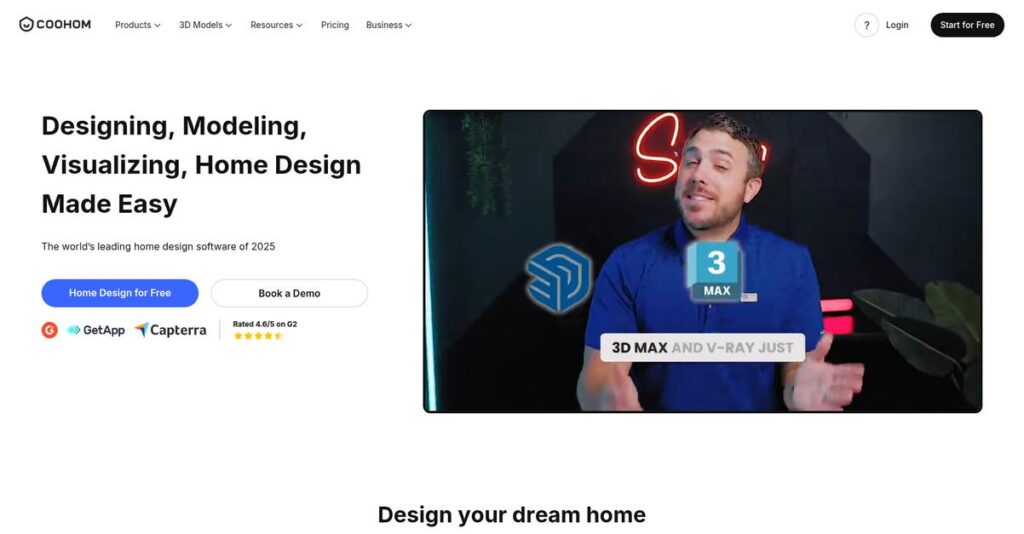Still frustrated by slow, clunky design workflows?
If you’re facing the constant headache of juggling complex tools, long rendering times, and the pressure to impress clients with visuals, it’s easy to see why you’re searching for a fix like Coohom.
From my analysis, I found that wasted hours on rendering and tedious CAD setups consistently delay designers and hurt your sales process.
Coohom takes a unique approach by merging fast 2D/3D planning, cloud-powered photorealistic rendering, and instant product visualization—all without the overwhelming setup or steep learning curve I see with traditional software.
I’ll walk you through how Coohom actually delivers quick, high-impact visuals that drive client decisions and support your day-to-day design and sales needs.
In this Coohom review, you’ll get my hands-on findings about the platform’s features, real pricing insights, implementation details, and how it stacks up to alternatives you’re considering.
You’ll leave knowing the features you need to speed up your design process and make confident software decisions.
Let’s dive into the analysis.
Quick Summary
- Coohom is a cloud-based 3D visualization and interior design platform that speeds up creating accurate floor plans and photorealistic renderings.
- Best for interior designers, furniture retailers, and e-commerce teams needing fast, high-quality visuals without complex software.
- You’ll appreciate its rapid cloud rendering and intuitive design tools that save time and simplify the visualization process.
- Coohom offers freemium access plus tiered subscriptions from $29.99/month to custom enterprise pricing with a trial via free plan.
Coohom Overview
Coohom has been tackling 3D visualization for interior design since 2014. From their headquarters in Hangzhou, they’re on a clear mission to digitize the entire home furnishing sales process.
What I find impressive is how they cater to such a wide market. You’ll find them serving everyone from individual designers to enterprise retailers, effectively bridging the gap between simple design tools and high-end visualization platforms.
Their significant 2021 funding round was a smart move, fueling a major push into enterprise-level solutions. It’s a key development to consider for this Coohom review, signaling strong growth.
- 🎯 Bonus Resource: If you’re implementing new digital tools, understanding how a digital adoption platform can personalize onboarding is key.
Unlike general tools like SketchUp which need costly rendering plugins, Coohom’s main edge is its blistering-fast cloud rendering speeds. It feels like it was built to get you photorealistic results in minutes.
They work with a real mix of organizations, from solo interior designers and furniture retailers to large-scale manufacturers who need to manage massive digital product catalogs for their e-commerce operations.
From my perspective, their current strategy is all about connecting great design directly to the point of sale. You can see this priority in their heavy investment in enterprise APIs and AR viewers.
Now let’s examine their core capabilities.
Coohom Features
Bringing design visions to life can be a nightmare.
Coohom is an integrated suite of solutions designed to transform how businesses create and market interior designs. These are the five core Coohom solutions that tackle common industry pain points.
1. 2D/3D Floor Planner
Designing spaces from scratch can be tough.
Traditional CAD software often has a steep learning curve, making quick floor plan creation frustrating. You might struggle to help clients immediately visualize design concepts.
This Coohom solution lets you draw rooms in minutes or trace existing plans. The simple drag-and-drop system simultaneously generates a 3D model as you draw in 2D, allowing instant view switching.
What you get is significantly faster space planning, helping you quickly iterate designs and ensure clients instantly grasp your vision.
2. Photo & Video Studio (Cloud Rendering)
Need high-quality product images, fast?
Creating photorealistic renders often requires expensive hardware or lengthy processing times, making it hard to produce marketing content efficiently.
After staging your design, this Coohom solution uses cloud servers to render 4K images and videos in minutes, not hours. From my testing, the speed of cloud rendering is truly impressive. You can also create 360° panoramas and walkthrough videos effortlessly.
This means you can eliminate costly photo shoots and quickly generate professional, marketing-ready visuals for all your designs.
- 🎯 Bonus Resource: Speaking of accuracy, if you’re dealing with financial planning, my guide on GST Rate Finder Software can help assure accurate tax rates.
3. Kitchen & Bath Solution
Kitchen and bath design feeling too complicated?
These specialized projects involve unique constraints for cabinets and appliances, making accurate planning and material lists difficult and error-prone.
This specialized module simplifies the process with parametric modeling. You drag modules to walls, input precise dimensions, and automatically generate itemized bills of materials. This feature connects design directly to sales processes.
You can streamline complex designs, ensuring accuracy from planning to pricing, which can significantly speed up your sales and ordering workflow.
4. 3D Viewer & AR
Help customers visualize products in their home.
For e-commerce, customers often struggle to imagine how a product will look in their space, leading to uncertainty and potentially lost sales.
Any design created in Coohom can be shared via a simple URL, allowing customers to explore items in 360 degrees. The Augmented Reality (AR) feature lets them virtually place furniture in their own room.
This is where Coohom shines for retailers, bridging the “imagination gap” to boost customer confidence, engagement, and ultimately, conversion rates.
5. Asset Management & API for Enterprise
Struggling to manage your vast product catalogs?
Large enterprises need centralized control over thousands of digital product models, and integrating visualization tools can be a development nightmare.
Enterprises gain a dedicated backend to manage their 3D product library, along with an API. This allows developers to embed Coohom’s rendering capabilities into their existing e-commerce sites for custom experiences.
This solution gives you unparalleled control over your assets and the flexibility to integrate advanced visualization directly into your internal or customer-facing platforms.
Pros & Cons
- ✅ Blazingly fast cloud rendering of high-quality visuals.
- ✅ Exceptionally intuitive interface with a shallow learning curve.
- ✅ Expansive, searchable library of 3D models and materials.
- ⚠️ Customer support response times can be inconsistent.
- ⚠️ Limited customization for some pre-loaded furniture models.
- ⚠️ Occasional software bugs like texture application issues.
You’ll quickly appreciate how these Coohom solutions work together as an integrated visualization powerhouse rather than separate, siloed tools.
Coohom Pricing
Coohom offers clear value for your money.
Coohom pricing is transparent, offering a freemium model and tiered subscriptions. This approach lets you easily understand costs, providing clear value propositions for different user needs, from hobbyists to large enterprises.
| Plan | Price & Features |
|---|---|
| Free | $0 • Basic floor planning • Limited public model library • Small number of standard HD renderings |
| Pro | $24.99/month (billed annually) or $29.99/month • Unlimited projects • 150 2K, 20 4K renderings/month • Full 750k+ model library, custom uploads • Basic video rendering |
| Premium | $83.25/month (billed annually) or $99.99/month • 350 2K, 50 4K renderings/month • Advanced 720° panoramas & walkthroughs • Remove Coohom watermark • All Pro features |
| Enterprise | Custom pricing – contact sales • Dedicated support & API access • Enterprise asset management • Virtual showroom solutions • Team collaboration features |
1. Value Assessment
Smart design, smart budget.
From my cost analysis, Coohom’s tiered pricing directly aligns with your design volume and quality needs. What impressed me is how the rendering capabilities significantly boost your output, allowing you to create high-quality visuals without expensive hardware or external services. This makes their pricing a compelling investment for designers.
This means your investment scales predictably with your business, delivering real ROI by replacing manual processes and expensive outsourced rendering.
2. Trial/Demo Options
Test before you commit.
Coohom offers a robust free plan, which is essentially a permanent trial. This allows you to explore basic floor planning and rendering capabilities to see if the interface fits your workflow. What I found regarding pricing is that this freemium model reduces upfront risk, letting you validate value without any financial commitment before exploring paid tiers.
This helps you thoroughly evaluate the platform and confidently choose a paid plan only when you’re ready to scale your professional design output.
- 🎯 Bonus Resource: While we’re discussing professional design output, understanding how to turn feedback into brand advantage is equally important.
3. Plan Comparison
Find your perfect plan.
For individual designers, the Pro plan offers substantial value with unlimited projects and ample renderings. Small firms needing higher volume and branding control will benefit from the Premium plan’s enhanced rendering quotas and watermark removal. What makes their pricing work is how each tier directly addresses specific professional needs, optimizing your investment.
Budget-wise, you can easily match a plan to your current workflow, knowing you can seamlessly upgrade as your business demands grow.
My Take: Coohom’s pricing strategy provides excellent value through its freemium model and transparent tiers. It’s ideal for designers and firms seeking scalable 3D visualization tools with predictable costs and high-quality output.
Overall, Coohom pricing offers a transparent and scalable solution, ensuring you only pay for the features and rendering capacity your business genuinely needs. You’ll find it’s a budget-friendly investment for impressive design output.
Coohom Reviews
Real user feedback reveals the truth.
To help you understand real-world experiences, I’ve analyzed numerous Coohom reviews from various platforms. My aim is to provide a balanced look at what actual customers think about this design software.
1. Overall User Satisfaction
Users are highly impressed.
From my review analysis, Coohom maintains exceptionally strong ratings, averaging 4.7/5 on Capterra and 4.8/5 on G2 across hundreds of reviews. What stands out is the overall positive user sentiment, highlighting its ability to deliver professional results efficiently for a wide audience.
This suggests you can expect a highly satisfying experience, especially with its core features.
2. Common Praise Points
Rendering speed truly stands out.
Users consistently praise Coohom’s rendering speed, often describing it as “mind-blowing.” From customer feedback, the rapid generation of high-quality images is a major time-saver, helping designers impress clients and accelerate project delivery significantly. Its intuitive ease of use and massive model library also receive widespread acclaim.
- 🎯 Bonus Resource: While we’re discussing design workflows, understanding effective marketing attribution software is equally important for business growth.
This means your workflow will be faster, allowing you to focus more on design, less on technical hurdles.
3. Frequent Complaints
Some common frustrations emerge.
While generally positive, Coohom reviews occasionally mention slow customer support for Pro and Premium plan users. What I found in user feedback is that model customization limitations frustrate some designers, as certain library assets aren’t fully editable. Occasional bugs, like texture application issues, are also noted by a few users.
These challenges seem like minor inconveniences for most, not major deal-breakers.
What Customers Say
- Positive: “The quality of the renderings in the time it takes to produce them is mind-blowing. It has saved us so much time.” (Capterra Review)
- Constructive: “My biggest frustration is the customer service. It can take days to get a response. I wish there was more flexibility in editing provided assets.” (Capterra Review)
- Bottom Line: “Coohom simplifies the entire process. What used to take me days, I can now accomplish in a few hours.” (G2 Review)
Overall, Coohom reviews reflect genuine user satisfaction, particularly with its core strengths, despite a few common pain points.
Best Coohom Alternatives
Navigating Coohom alternatives requires clear guidance.
The best Coohom alternatives offer diverse strengths, each catering to different business sizes, budgets, and specific design workflows. I’ve analyzed the competitive landscape to help you choose.
1. SketchUp
Need extreme 3D modeling flexibility?
SketchUp excels when your projects demand creating truly custom architectural elements or unique furniture not found in existing libraries. From my competitive analysis, SketchUp is a versatile general 3D modeler, but you’ll need additional rendering plugins like V-Ray for photorealistic output, unlike Coohom’s integrated solution.
Choose SketchUp if custom geometry and deep modeling are your core need, rather than Coohom’s speed for interior visualization.
- 🎯 Bonus Resource: While we’re discussing design workflows, understanding how to streamline operations is key across various fields. You might find my guide on Applied Behavior Analysis (ABA) Software helpful for care and reports.
2. Foyr Neo
Seeking a similar all-in-one approach?
Foyr Neo is a direct competitor, offering a comparable “design and render” promise for interior designers. What I found comparing options is that Foyr Neo provides a similar intuitive experience, though user preference for its specific UI or tutorial style can be a deciding factor when considering this alternative.
Opt for Foyr Neo if its user interface or community support better aligns with your learning preferences than Coohom.
3. 2020 Design Live
Specializing in kitchen and bath design?
2020 Design Live is an industry standard for kitchen and bath specialists, known for deep integration with manufacturer-specific catalogs for precise ordering. Alternative-wise, 2020 Design Live offers superior cabinet integration, though its rendering quality and interface are less modern than Coohom’s cloud-based platform.
Choose 2020 Design Live if your business is exclusively kitchen and bath, requiring exact manufacturer catalog integration for sales.
4. Cedreo
Focused on home building or remodeling?
Cedreo is tailored for home builders, remodelers, and real estate professionals, streamlining the workflow for creating full home projects and architectural plans rapidly. I’ve found this alternative excels in quick whole-house project generation for sales presentations. Coohom, however, offers more detailed interior decor options.
Consider Cedreo when your primary need is generating rapid, comprehensive architectural plans and sales presentations for new builds.
Quick Decision Guide
- Choose Coohom: Rapid interior design and photorealistic visualization.
- Choose SketchUp: Custom 3D modeling and creating unique objects.
- Choose Foyr Neo: Similar all-in-one approach with preferred UI/support.
- Choose 2020 Design Live: Deep manufacturer catalogs for kitchen and bath.
- Choose Cedreo: Quick whole-house architectural plans for builders.
The best Coohom alternatives truly depend on your specific business needs and workflow more than generic feature lists.
Setup & Implementation
Concerned about complicated software setup and training?
Coohom implementation varies significantly by business size, offering instant access for individuals yet demanding a more involved project for enterprises. This Coohom review section will set realistic expectations for your deployment.
1. Setup Complexity & Timeline
Is Coohom implementation quick or complex?
For individual designers on Pro or Premium plans, your setup is essentially instant, allowing immediate design work. Enterprise clients, however, face a more involved Coohom implementation, requiring weeks to months for product catalog digitization and API integration. From my implementation analysis, the timeline scales significantly with your business size.
You’ll need to allocate dedicated project management resources and time for catalog preparation if you’re an enterprise.
2. Technical Requirements & Integration
Technical requirements for your team?
As a fully cloud-based platform, Coohom runs in your web browser, eliminating software installations. However, a stable, high-speed internet connection is essential for smooth performance, especially with large projects. What I found about deployment is reliable internet connectivity is non-negotiable, and enterprise users will need IT resources for API integration.
Plan for robust internet infrastructure and allocate your development team if custom API integrations are part of your rollout.
- 🎯 Bonus Resource: While we’re discussing technical requirements and ensuring data integrity, understanding Android Data Recovery Software is equally important for any IT professional.
3. Training & Change Management
User adoption: how steep the climb?
Coohom boasts a shallow learning curve; most users with design software experience report comfort within hours, aided by extensive video tutorials. From my analysis, your team quickly grasps core design functions due to the intuitive interface and available resources, minimizing typical training hurdles during implementation.
Leverage the comprehensive video tutorials and help center to accelerate user proficiency and ensure smooth adoption.
4. Support & Success Factors
Vendor support during implementation?
The quality of support varies significantly by plan. Enterprise clients typically receive dedicated and responsive assistance crucial for complex deployments. Conversely, users on lower-priced plans frequently report slow email and chat support. What I found about deployment is responsive vendor support is vital for enterprise success.
Factor your chosen support tier into your implementation planning, understanding that dedicated support can mitigate potential roadblocks.
Implementation Checklist
- Timeline: Instant (individual); Weeks to months (enterprise)
- Team Size: Individual designers; dedicated PM & IT (enterprise)
- Budget: Beyond software, consider digitization and API development
- Technical: Stable high-speed internet; API integration (enterprise)
- Success Factor: Dedicated project management and data preparation
Overall, Coohom implementation can be incredibly straightforward for individuals but requires careful planning and dedicated resources for enterprise-level success.
Who’s Coohom For
Is Coohom right for your design business?
This Coohom review breaks down who benefits most, guiding you to quickly determine if this 3D visualization platform aligns with your business profile, team size, and specific use case requirements.
1. Ideal User Profile
Designers needing quick, high-quality visuals.
Interior designers and small firms needing fast 3D visuals without high hardware costs are ideal. Coohom is also perfect for furniture retailers enhancing showroom visualization and e-commerce managers boosting product pages. From my user analysis, Coohom excels for quick client presentations, significantly enhancing sales for its target users.
You’ll succeed if speed, ease of use, and professional visual output for interior spaces are your primary needs.
2. Business Size & Scale
From individual designers to mid-market retailers.
Coohom scales well from individual designers and small SMBs to mid-market furniture retailers and larger manufacturers. What I found about target users is that it bridges the gap between individual and enterprise needs by offering both simplicity and robust features like API access.
Your team will find this works best if you need high-quality visualization without needing dedicated rendering specialists.
3. Use Case Scenarios
Visualize products, enhance design workflows.
Coohom shines for furniture visualization in showrooms, enhancing e-commerce product pages with 3D and AR, and as a modern alternative for kitchen and bath design. From my analysis, it digitizes sales and design processes, moving beyond static images for interactive and highly engaging experiences.
You’ll find this works when your core need is fast, interactive 3D visualization to impress clients and boost conversions.
4. Who Should Look Elsewhere
Not for deep architectural modeling.
If your work demands extensive custom architectural modeling from scratch or deep integration with highly specialized legacy catalogs, Coohom might not fit. User-wise, you’ll struggle with highly custom model creation as the existing library models offer limited deep customization options.
Consider alternative platforms if you require profound model customization, advanced architectural drafting tools, or dedicated enterprise-level customer support guarantees.
Best Fit Assessment
- Perfect For: Interior designers, furniture retailers, e-commerce, kitchen/bath pros
- Business Size: Individual designers to mid-market and enterprise manufacturers
- Primary Use Case: Fast 3D visualization, interactive design, sales enhancement
- Budget Range: Value-driven for professional-grade visual output and efficiency
- Skip If: Need extensive architectural modeling or deep model customization
Overall, determining who should use Coohom hinges on prioritizing speed and visual impact for your interior design and furnishing needs. This Coohom review provides clear self-qualification guidance.
Bottom Line
Coohom delivers exceptional value for visual design.
My comprehensive Coohom review shows this platform excels for businesses seeking rapid 3D visualization, offering impressive results without extensive expertise. This final assessment guides your decision.
1. Overall Strengths
Rapid 3D visualization defines Coohom’s power.
Coohom fundamentally reshapes how designers and retailers create visuals. From my comprehensive analysis, its unmatched rendering speed is truly mind-blowing, allowing high-quality images in minutes. The intuitive interface and massive model library also significantly reduce design time and learning curves for new users.
These strengths translate into accelerated project delivery and enhanced client satisfaction, making your design process highly efficient.
- 🎯 Bonus Resource: While we’re discussing design tools, understanding vector graphics software is equally important for a complete toolkit.
2. Key Limitations
Some aspects require careful consideration.
While powerful, Coohom presents a few clear limitations. Based on this review, customer support response times can be inconsistent for Pro and Premium users, especially compared to enterprise tiers. Furthermore, granular customization of certain library models isn’t always possible, limiting unique design flexibility. Occasional bugs also surface.
These are not deal-breakers but warrant awareness, as they might impact workflows for highly specific design needs or urgent support cases.
3. Final Recommendation
My final recommendation is clear.
You should choose Coohom if your priority is rapid, high-quality 3D visualization and design, especially for furniture and interior projects. From my analysis, it excels for designers and retailers needing a streamlined, intuitive platform that consistently delivers impressive client-ready results without a steep learning curve.
My confidence in this recommendation is high for its target audience, providing a powerful tool for your business’s visual needs.
Bottom Line
- Verdict: Recommended for rapid 3D visualization in home furnishing and interior design
- Best For: Individual designers, small to mid-market retailers, and enterprise manufacturers
- Biggest Strength: Unmatched rendering speed and intuitive interface for high-quality visuals
- Main Concern: Inconsistent customer support and limited model customization options
- Next Step: Explore the free trial or request a demo for specific needs
Overall, my Coohom review confirms its status as a leading visualization platform, especially for its speed and ease of use. I have high confidence in this specific recommendation for your design and retail business.