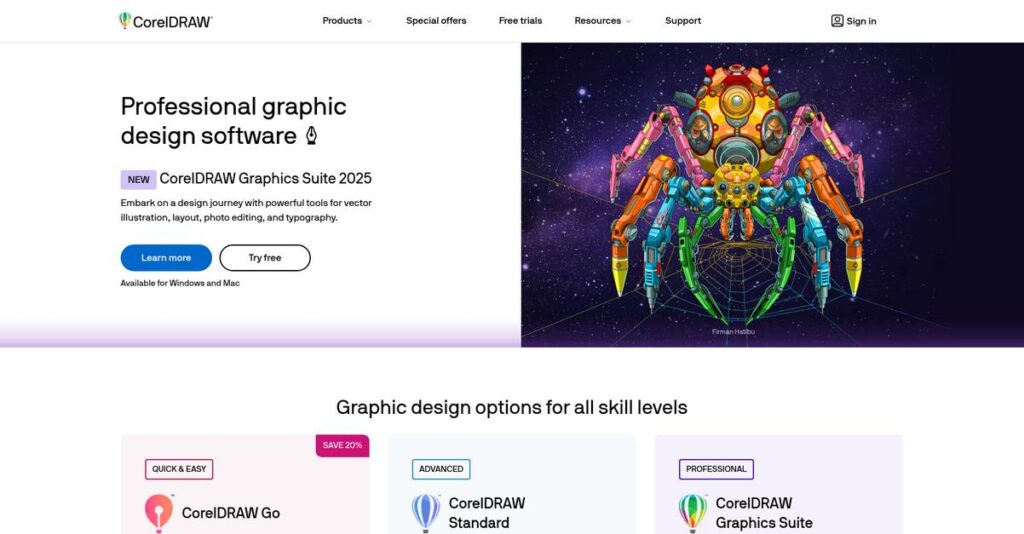Design frustrations eating up your project time?
If you’re trying to pick the right design software, you’re probably struggling to balance professional features, ease of use, and collaboration—especially when every deadline matters.
And that’s just the start. Spending hours wrestling with clunky tools kills your creativity and slows down your workflow every single day.
CorelDRAW attacks this head-on with a unified suite that blends precise vector illustration, image editing, and typography into an intuitive workspace, all while supporting real-time collaboration—even from your browser. I’ll show you how that can transform your design routine.
In this review, I’ll walk you through how CorelDRAW helps you reclaim creative control and ditch productivity headaches for good.
You’ll find real-world insights about the suite’s headline features, pricing, hands-on workflow, what’s great, and where it falls short—all in this CorelDRAW review to support your software evaluation.
You’ll walk away with the features you need to finally pick a design tool that fits your work.
Let’s dive into the analysis.
Quick Summary
- CorelDRAW is a versatile graphic design suite focused on vector illustration, layout, and photo editing for precise, scalable visuals.
- Best for creative professionals and small businesses needing detailed print and large-format design capabilities.
- You’ll appreciate its comprehensive toolset combined with user-friendly controls that balance powerful features and accessibility.
- CorelDRAW offers flexible pricing with subscription and one-time purchase options plus a 15-day free trial.
CorelDRAW Overview
Corel has been a key player in graphics software since its founding in 1985. From their Ottawa, Canada headquarters, their mission has been to build robust and accessible design tools for a wide range of professionals.
I find what truly sets them apart is the focus on being a more accessible professional design tool. They appeal to a broad audience, from individual freelancers to marketing teams in enterprises that require powerful yet intuitive visual software without the steep learning curve of some competitors.
Now part of the technology company Alludo, they have been pushing significant platform updates, like their capable web application. It’s a key development I want to explore through this CorelDRAW review.
- 🎯 Bonus Resource: While we’re discussing creative tools, you might also be interested in my guide on best music notation software.
Unlike Adobe’s subscription-only ecosystem, CorelDRAW’s main differentiator is the availability of a perpetual license. This gives your business a cost-effective path to software ownership, a welcome choice that many rivals have removed.
They work with a diverse set of users, including print shops, apparel designers, and marketing departments who depend on precise vector illustration and multi-page layout tools for their daily work.
Their strategy clearly centers on balancing professional-grade power with workflow simplicity. The goal is to give you a complete, all-in-one creative suite that feels built for productivity.
Now let’s examine their capabilities.
CorelDRAW Features
Struggling to bring your creative ideas to life?
CorelDRAW features provide a comprehensive toolkit for graphic design, making it easier to create stunning visuals for your business. Here are the five main CorelDRAW features that empower your design process.
1. Vector Illustration & Page Layout (CorelDRAW)
Ever struggle with pixelated designs?
Low-resolution images can limit your creative output and make your brand look unprofessional. This often leads to frustrating redesigns.
CorelDRAW’s vector tools enable you to create scalable graphics that look crisp at any size, from logos to large signs. What I found impressive is how you can design precise layouts up to 150 feet, which is perfect for architects or sign makers. This feature ensures your designs are always print-ready.
This means you can confidently create professional visuals that maintain quality no matter the scale or application.
2. Image Editing (Corel PHOTO-PAINT)
Do you find yourself switching between too many apps?
Juggling separate photo editors and vector software can break your creative flow. This wastes time and complicates project management.
Corel PHOTO-PAINT, integrated within the suite, offers robust raster image editing capabilities for retouching and effects. Here’s what I found: it provides a seamless workflow when combining photos with vector elements, eliminating the need to export and re-import. This feature truly streamlines your design process.
So you can effortlessly enhance your photos and integrate them into vector designs without leaving the CorelDRAW ecosystem.
3. Web-based Graphic Design (CorelDRAW.app)
Need to collaborate on designs, but you’re not in the office?
Limited by desktop software, your team might struggle to collaborate in real time. This can delay project approvals and completion.
CorelDRAW.app offers a powerful browser-based solution for creating, editing, and collaborating from anywhere. From my testing, the real-time collaboration tools truly shine, allowing multiple users to work on a single file simultaneously. This feature provides incredible flexibility.
This means your team can collaborate efficiently on design projects, speeding up review cycles and approvals, regardless of location.
4. Font Management (Corel Font Manager)
Does finding the right font feel like a treasure hunt?
A disorganized font library can make selecting typefaces a frustrating and time-consuming task. This hinders creative exploration.
- 🎯 Bonus Resource: Before diving deeper into design processes, you might find my analysis of fire department software helpful for managing critical operations.
Corel Font Manager helps you organize and preview your entire font collection, simplifying selection. What I love about this approach is how you can filter, search, and tag fonts to quickly find the perfect style for your project. This feature saves you valuable design time.
So you can quickly discover and manage fonts, ensuring consistent branding and efficient typography across all your creative assets.
5. AI-powered Tracing (PowerTRACE)
Stuck with blurry, low-resolution images for print?
Converting bitmap images to crisp vectors can be a manual, tedious process. This often results in a loss of quality or excessive rework.
PowerTRACE uses AI to convert low-quality bitmaps into editable vector graphics with impressive accuracy. This is where CorelDRAW gets it right: it intelligently reconstructs lines and curves, saving you hours of manual tracing. This feature is a game-changer for vectorizing scanned artwork.
This means you can transform any low-resolution image into high-quality vector art, ready for professional printing or large-scale display.
These CorelDRAW features work together to create a comprehensive and intuitive design environment that empowers both beginners and professionals.
Pros & Cons
- ✅ Intuitive interface makes it accessible for designers of all skill levels.
- ✅ Comprehensive suite for both vector and raster graphics in one place.
- ✅ Robust collaboration features enhance team productivity and workflow.
- ⚠️ Steep learning curve for truly mastering all advanced features.
- ⚠️ Some users report inconsistent experiences with customer support.
- ⚠️ Requires subscription for cloud-based collaboration and updates.
You’ll appreciate how these CorelDRAW features come together, creating a complete design ecosystem that streamlines your workflow from start to finish.
CorelDRAW Pricing
Worried about hidden software costs?
CorelDRAW pricing offers flexible options, including both subscription and one-time purchase models, giving you control over your budget for design software.
| Plan | Price & Features |
|---|---|
| Annual Plan | $22.42/month (billed annually at $269.00) • CorelDRAW & PHOTO-PAINT desktop apps • CorelDRAW.app (web-based) & iPad app • Cloud collaboration & asset management • Ongoing upgrades & support |
| Monthly Plan | $39.00/month • CorelDRAW & PHOTO-PAINT desktop apps • CorelDRAW.app (web-based) & iPad app • Cloud collaboration & asset management • Ongoing upgrades & support |
| One-Time Purchase | $549.00 (perpetual license) • CorelDRAW & PHOTO-PAINT desktop apps • No ongoing upgrades or cloud tools • No web or iPad app access • Use software indefinitely |
| Enterprise/Custom | Custom pricing – contact sales • Volume licensing solutions • Tailored for specific organizational needs • Special education & business pricing • Flexible terms for large organizations |
1. Value Assessment
Solid value for designers.
From my cost analysis, what impressed me about CorelDRAW is its perpetual license option, which offers a cost-effective alternative to subscription-only models over the long term. This flexibility lets you choose a payment model that best fits your business cash flow and long-term budget projections.
This means your budget gets more predictable costs, avoiding unexpected price hikes year after year for your essential design tools.
- 🎯 Bonus Resource: While managing your budget for design software, understanding how to guard your revenue is also crucial. My article on best churn prediction software can help.
2. Trial/Demo Options
Try before you buy.
CorelDRAW provides a 15-day free trial for the full Graphics Suite on Windows or Mac, allowing you to thoroughly test its features. What I found valuable is how the trial gives you access to the entire suite before you commit to any CorelDRAW pricing.
This lets you evaluate the software thoroughly before committing to full pricing, ensuring it meets your workflow needs.
3. Plan Comparison
Choosing the right plan.
For consistent updates and cloud features, the subscription plans offer great value. However, if you prefer long-term ownership without recurring costs, the one-time purchase is ideal, though you miss out on ongoing upgrades and cloud tools.
This tiered approach helps you match pricing to actual usage requirements, whether you need perpetual access or ongoing feature updates.
My Take: CorelDRAW’s pricing strategy is highly flexible, offering both subscription and perpetual licenses, making it suitable for both casual users and design professionals who value ownership.
The overall CorelDRAW pricing provides flexible options for diverse user needs.
CorelDRAW Reviews
What do actual users really think?
This CorelDRAW reviews section analyzes real user feedback, drawing insights from multiple platforms like G2 to give you a balanced view of customer experiences.
1. Overall User Satisfaction
Users express strong general satisfaction.
From my review analysis, CorelDRAW maintains a solid 4.3 out of 5 stars on G2, reflecting a generally positive sentiment. What I found in user feedback is how most users appreciate its balance of power and approachability, which often leads to quicker design turnaround times.
This indicates you can expect a reliable and effective tool for your design needs.
2. Common Praise Points
The versatility consistently impresses users.
Users frequently praise CorelDRAW’s comprehensive toolkit for vector illustration, photo editing, and layout, highlighting its all-in-one nature. From customer feedback, its ability to handle diverse design tasks efficiently is a major advantage, streamlining workflows for many professionals.
This means you can likely consolidate your design software, improving productivity significantly.
- 🎯 Bonus Resource: Speaking of diverse systems, my analysis of SCADA software for modernization is worth a read.
3. Frequent Complaints
Learning advanced features can be challenging.
While intuitive for beginners, some CorelDRAW reviews point out the steep learning curve required to master its extensive advanced features. What stands out in user feedback is how support quality sometimes falls short of user expectations, particularly for complex issues.
These issues are generally manageable, especially if you commit to exploring the full feature set.
What Customers Say
- Positive: “CorelDRAW is refreshingly intuitive, built for professionals who don’t want to waste time digging through endless menus.” (User on Findstack)
- Constructive: “While easy for beginners, mastering the extensive features can be overwhelming for some users.” (G2 Review Data)
- Bottom Line: “It is, and will always be, the reason Fluid Designs is where we are today.” (Richard Reilly)
The overall CorelDRAW reviews reveal high user satisfaction, especially for its comprehensive feature set and ease of use.
Best CorelDRAW Alternatives
Too many design software options confusing you?
The best CorelDRAW alternatives include several strong options, each better suited for different business situations and priorities. I’ll help you decide.
- 🎯 Bonus Resource: Before diving deeper, you might find my analysis of cryptocurrency mining software helpful.
1. Adobe Illustrator
Are you deeply integrated into the Adobe ecosystem?
Adobe Illustrator is the industry standard for vector graphics, excelling in professional-grade design and intricate branding projects. From my competitive analysis, Illustrator offers more advanced tools and precision for complex vector work. This alternative, however, comes with a steeper learning curve and a subscription-only model.
Choose Illustrator if you’re a professional designer requiring industry-standard integration and advanced features for intricate designs.
2. Affinity Designer
Seeking a modern interface with a one-time purchase?
Affinity Designer provides a fast, intuitive experience, particularly optimized for large files, and stands out with its budget-friendly one-time purchase. What I found comparing options is that Affinity Designer is great for cross-platform flexibility, including iPad, making it a versatile CorelDRAW alternative.
Consider this alternative if you’re a freelancer or small business prioritizing affordability and seamless cross-platform work.
3. Inkscape
Need a completely free and open-source option?
Inkscape is a free, open-source vector graphics editor available across all major operating systems, offering robust tools for illustration. Alternative-wise, Inkscape is a powerful option if budget is your main concern, supported by a strong community, though it might lack some professional features like comprehensive CMYK.
Choose Inkscape if you have budget constraints or prefer open-source software and are comfortable with a simpler interface.
4. Canva
Prioritizing ease of use and quick template-driven designs?
Canva is a web-based platform ideal for non-professional designers, offering a vast library of customizable templates and AI-powered tools. From my analysis, Canva excels in quick, easy graphic creation for social media and presentations, with robust real-time collaboration.
Consider this alternative for basic graphic design, social media content, or presentations, especially if you prefer a web-based solution.
Quick Decision Guide
- Choose CorelDRAW: All-in-one design for varied projects and print capabilities
- Choose Adobe Illustrator: Industry-standard vector work and Adobe ecosystem integration
- Choose Affinity Designer: Budget-friendly, modern interface, and cross-platform flexibility
- Choose Inkscape: Free, open-source vector editing for budget-conscious users
- Choose Canva: Quick, template-driven designs for social media and presentations
The best CorelDRAW alternatives depend on your specific business needs and budget considerations rather than just features.
CorelDRAW Setup
Is CorelDRAW implementation straightforward for your business?
Successfully deploying CorelDRAW requires understanding its setup, technical needs, and user adoption, which this CorelDRAW review section covers. Get ready for a realistic look at what to expect.
- 🎯 Bonus Resource: If you’re also looking into advanced design tools, my article on thermal analysis software covers crucial aspects for accuracy.
1. Setup Complexity & Timeline
Getting CorelDRAW up and running is generally intuitive.
CorelDRAW setup is designed to be user-friendly, with individual installations being quite straightforward for most users. What I found about deployment is that the initial learning curve is gentle for new users, though mastering advanced features takes more time and practice.
You won’t face a lengthy rollout, but budget time for your team to explore the software’s capabilities.
2. Technical Requirements & Integration
Consider your system’s performance for optimal use.
CorelDRAW is a desktop application, requiring a capable operating system for best performance, especially with extensive design work. From my implementation analysis, the CorelDRAW.app offers web-based flexibility, removing the need for local installations for basic tasks and cross-platform access.
Prepare your existing hardware for the software, or utilize the web app for lighter design needs without extensive IT involvement.
3. Training & Change Management
User adoption benefits from CorelDRAW’s robust resources.
The software offers extensive tutorials, guides, and community support, helping users quickly become proficient. What I found about deployment is that ample online resources significantly ease the learning process, ensuring your team can find answers and develop skills efficiently.
Plan to leverage these built-in learning tools and encourage self-paced learning to maximize your team’s proficiency.
4. Support & Success Factors
Corel provides comprehensive support channels.
Corel offers 24×7 support via email, phone, chat, and a knowledge base, indicating strong backing during your implementation. From my analysis, reliable support minimizes potential roadblocks, ensuring timely assistance if you encounter any setup or usage challenges.
Factor in the availability of this robust support system when assessing your team’s comfort level with self-service versus direct assistance.
Implementation Checklist
- Timeline: Days for installation, weeks for basic proficiency
- Team Size: Individual user, potentially IT for system optimization
- Budget: Software license, potential for training courses
- Technical: Capable desktop OS or reliance on CorelDRAW.app
- Success Factor: Leveraging tutorials and online community support
Overall, CorelDRAW setup is quite manageable, focusing on user-friendliness and abundant learning resources rather than complex technical hurdles.
Bottom Line
Should you choose CorelDRAW in 2025?
This CorelDRAW review synthesizes my comprehensive analysis to help you determine if this graphic design suite is the right fit for your business needs and creative workflows.
1. Who This Works Best For
Creative professionals and businesses needing versatile design.
CorelDRAW is ideal for graphic designers, illustrators, and small to mid-sized businesses involved in sign-making, apparel, and print production. What I found about target users is that it excels for print output and large-format designs, handling large page sizes and drawing to scale with precision.
- 🎯 Bonus Resource: Speaking of design, if you’re also looking into specific tools, my guide on best kitchen design tools might offer valuable insights.
You’ll find significant success if your primary need is robust vector illustration combined with integrated photo editing and page layout.
2. Overall Strengths
CorelDRAW offers comprehensive features and flexibility.
The software succeeds by providing an intuitive interface and a wide array of advanced vector design tools suitable for detailed illustrations, typography, and complex designs. From my comprehensive analysis, its perpetual license option is a significant advantage for businesses preferring a one-time purchase over recurring subscriptions, offering long-term cost predictability.
These strengths translate directly into efficient workflows and the ability to create high-quality visual content for diverse applications.
3. Key Limitations
Learning curve for advanced features can be steep.
While user-friendly for beginners, mastering CorelDRAW’s extensive advanced features can be overwhelming for some users, requiring dedicated time to fully utilize its depth. Based on this review, some users report less consistent support quality compared to certain competitors, which might impact timely issue resolution.
I’d say these limitations are manageable trade-offs for the comprehensive toolset, especially if you’re committed to exploring its full potential.
4. Final Recommendation
CorelDRAW comes highly recommended for specific users.
You should choose CorelDRAW if your business requires an all-in-one graphic design solution that combines powerful vector illustration, page layout, and photo editing capabilities. From my analysis, its value is particularly high for print and manufacturing industries where precise vector graphics and large-format output are crucial.
My confidence level is high if you prioritize a comprehensive desktop suite and the flexibility of a perpetual license option.
Bottom Line
- Verdict: Recommended for comprehensive graphic design needs
- Best For: Graphic designers, illustrators, and small to mid-sized businesses
- Business Size: Individuals, freelancers, SMBs, and enterprises in specific industries
- Biggest Strength: Comprehensive vector illustration and integrated photo editing
- Main Concern: Steeper learning curve for advanced features
- Next Step: Explore the free trial to assess fit for your projects
This CorelDRAW review shows strong value for the right business profile, offering a versatile and robust design solution that stands out in a competitive market.