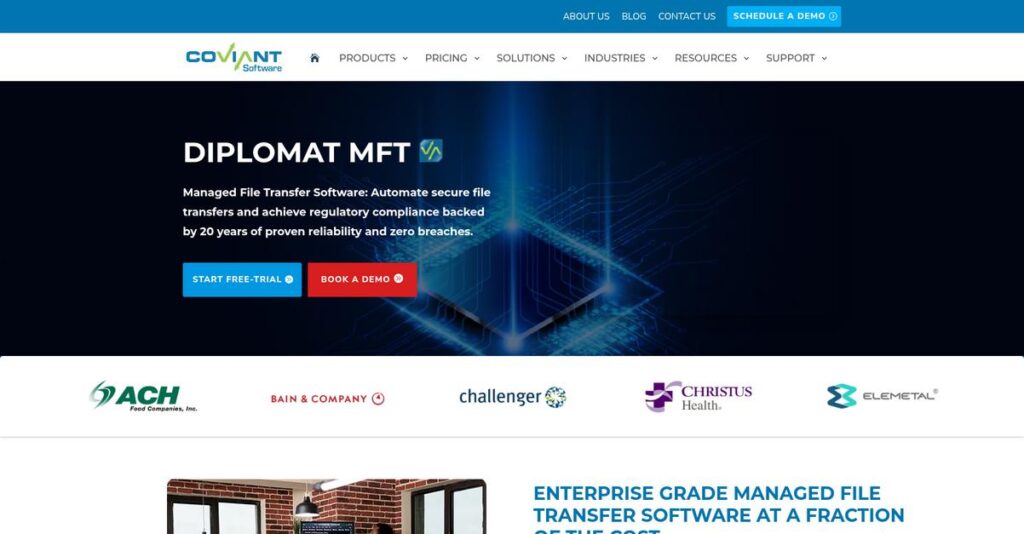Tired of unreliable, risky file transfers?
If you’re struggling to find a managed file transfer solution that’s truly secure and easy to manage, you’re not alone. That’s probably why you’re here, researching Coviant Software as an option.
Let’s face it, lost productivity and compliance anxiety are draining your week when you rely on outdated scripts or generic FTP tools.
Coviant Software takes a different approach by automating secure file transfers, offering real-time threat protection and robust access controls, all without premium pricing. I’ve dug into their newest features—including live threat intelligence, SAML SSO, and customizable role management—to see how they stack up for real buyers.
So, in this Coviant Software review, you’ll discover how you can finally trust your sensitive transfers and cut down on daily security stress.
I’ll cover features, pricing, new updates, key benefits, and how Diplomat MFT measures up to popular alternatives, so you can evaluate with confidence.
You’ll get the features you need to choose a solution you know is secure, robust, and cost-effective.
Let’s dive into the analysis.
Quick Summary
- Coviant Software is a managed file transfer solution that automates and secures sensitive data exchanges without manual scripting.
- Best for businesses needing secure, compliant file transfers across multiple partners and locations.
- You’ll appreciate its strong automation and built-in encryption that reduce errors and simplify complex workflows.
- Coviant Software offers annual licenses starting at $1,149 with a free 15-day trial for all editions.
Coviant Software Overview
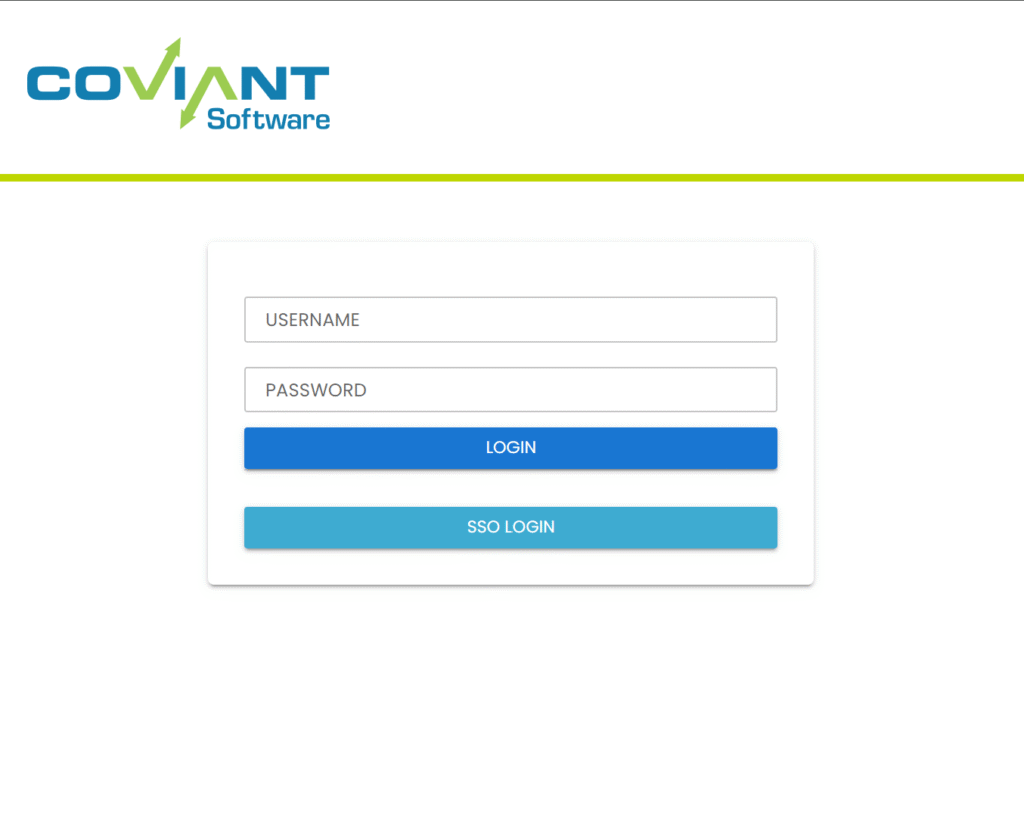
Coviant Software’s mission is to help organizations automate and protect their sensitive data transfers, delivering confidence and compliance with every file exchange. Their focus on managed file transfer solutions speaks directly to security-conscious businesses.
These tools are made for industries where secure, auditable data transfers are non-negotiable, such as finance, healthcare, government, and manufacturing. What sets them apart is their cost-effective approach to enterprise-grade file transfer, allowing both SMBs and larger enterprises to afford robust security without sacrificing functionality.
Coviant Software’s solutions are trusted by organizations ranging from regional medical groups to Fortune 500 enterprises—clear proof that both highly regulated sectors and broad business audiences rely on their platform.
- 🎯 Bonus Resource: While we’re discussing secure data transfers, my guide on stopping untracked file deliveries with Hightail might be useful.
Here’s where Coviant Software stands out:
- Automated, auditable managed file transfers
- Strong encryption and compliance controls
- Built-in tools to block cyber threats in real time
Their strategic direction centers on enhanced security, automation, and ease of management—right in line with what organizations need for today’s compliance and cyber risk landscape.
Let’s dive into their features in this Coviant Software review to see how they actually deliver for your file transfer requirements.
Coviant Software Features
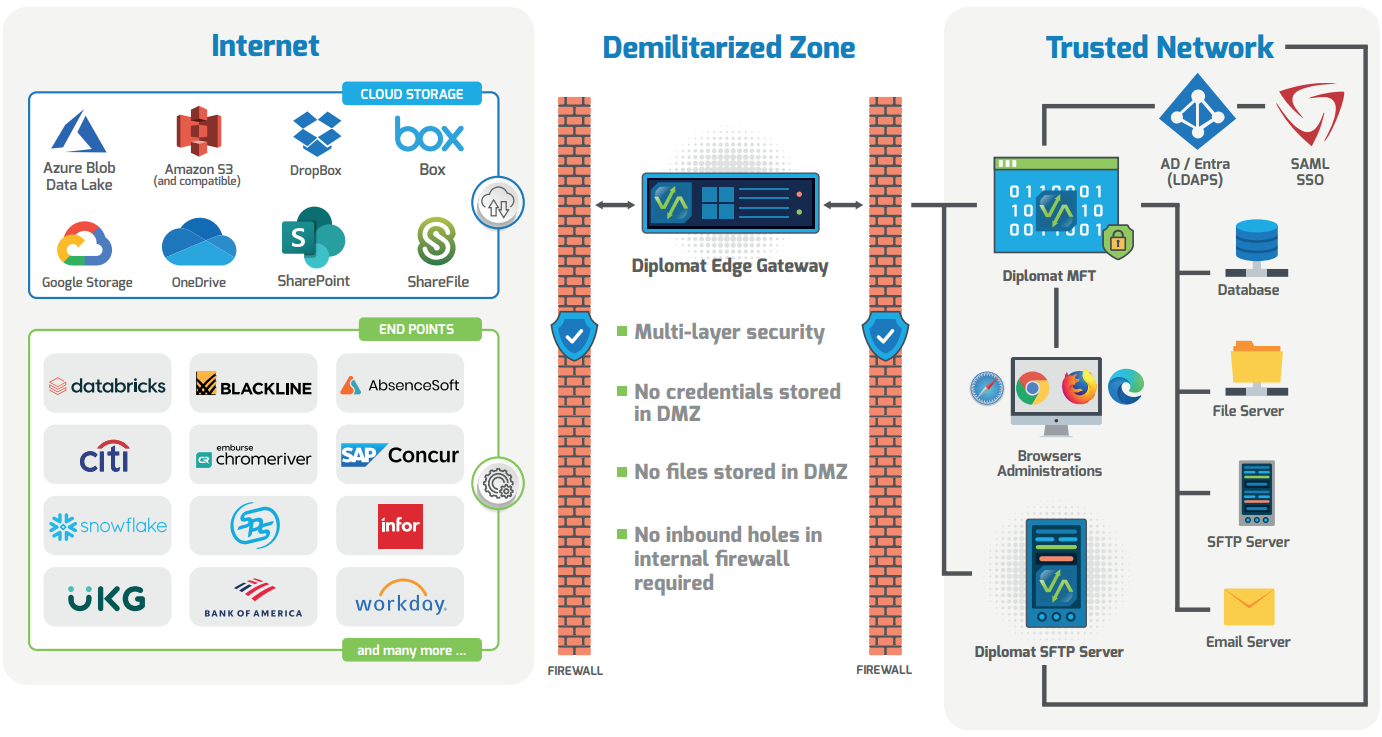
Are unreliable file exchanges putting your business at risk?
Coviant Software is a multi-solution platform purpose-built for securing and automating sensitive data transfers at scale. The best Coviant Software features tackle real business pain points like complexity, compliance, and data protection. These are the five core Coviant Software solutions that help you stop worrying about file transfer chaos.
1. Diplomat MFT Core Platform
Tired of babysitting manual file transfers?
If you’re wasting hours on scripts, schedules, and error checks, the risk of mistakes and compliance gaps only grows. Manual processes can lead to missed transfers, lost files, and unhappy auditors.
The Diplomat MFT Core Platform lets you automate everything from scheduling to error recovery, with no scripting needed. As a Coviant Software feature, it tackles archiving, file monitoring, and full audit tracking so nothing slips through the cracks. Key workflow automations include:
- Hands-off file routing between any endpoints
- Email/SMS alerts on transfer status
- Detailed compliance audit logs
Automating file workflows lets you focus on business priorities, not tedious tasks. You get reliability and peace of mind, knowing transfers succeed on-time—every time.
- 🎯 Bonus Resource: While we’re discussing data workflows, understanding unified digital publications for monetization growth is equally important for modern businesses.
2. Diplomat SFTP Server
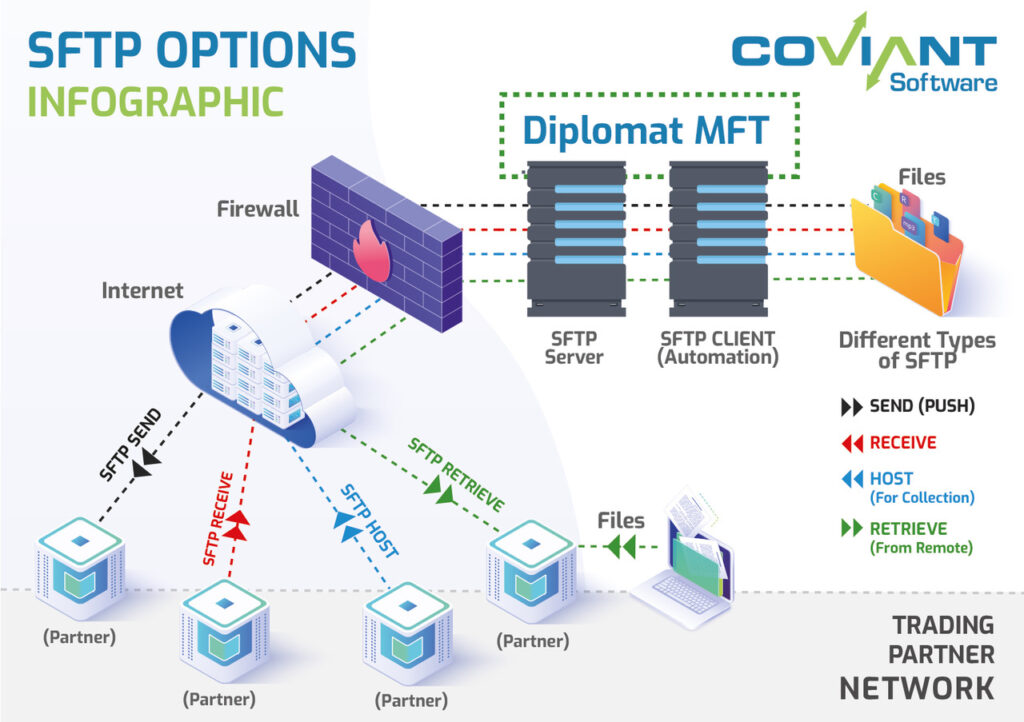
Worried about securing sensitive file exchanges?
Traditional FTP makes it hard to give partners safe access—opening security holes or failing compliance audits. Using ad-hoc tools also means tracking credentials across multiple systems.
Diplomat SFTP Server gives you a robust, encrypted SFTP platform for external file transfers. This Coviant Software feature authenticates partners, encrypts files in transit, and supports all major regulatory standards (HIPAA, PCI-DSS, GDPR, and more). What stands out:
- No firewall headaches for client connections
- Secure file hosting for any size partner ecosystem
- Supports strong password and SSH key authentication
You gain true control; only the right people access the right data, and your security team stays audit-ready at all times.
3. PGP Encryption Automation
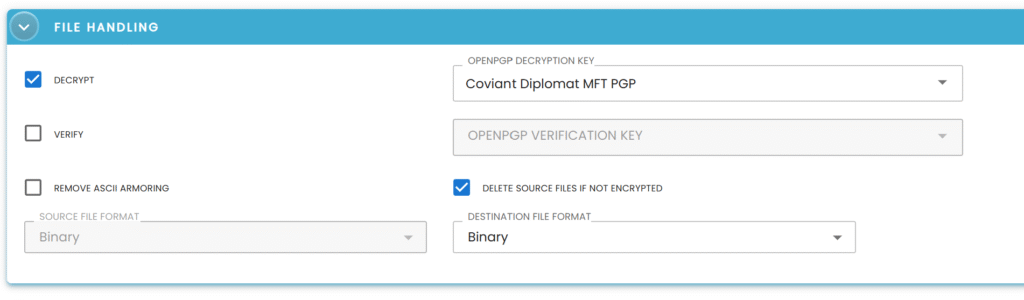
Managing encryption keys is a pain.
PGP encryption is essential, but manually encrypting and decrypting files is slow and opens you up to human error. One small slip, and sensitive data could be exposed.
Coviant Software’s PGP Encryption Automation lets you automate encryption, decryption, and verification steps end-to-end. This feature integrates robustly into every workflow, so you don’t need to worry about forgetting to encrypt a file or messing up a key. Includes:
- Automatic OpenPGP key management
- Effortless file signing for authenticity
- Seamless decryption for authorized users only
With encryption on autopilot, you’ll meet compliance needs—saving time and reducing worry about costly data breaches.
4. Edge Gateway
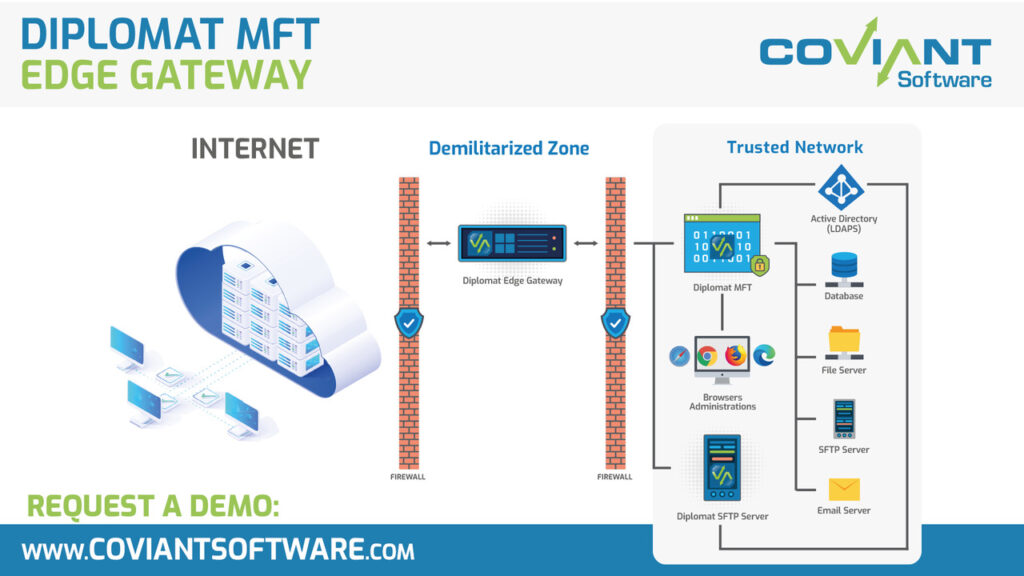
Opening your network doors is risky business.
Traditionally, allowing partners to connect for file transfers means punching holes in your firewall—exposing your network to threats and headaches for IT.
The Edge Gateway keeps your servers invisible from the outside, brokering secure connections without inbound firewall rules needed. This clever Coviant Software feature routes all traffic securely to the back-end—no sensitive credentials or files ever touch the DMZ. Key highlights:
- Zero data stored outside your core network
- Blocks direct internet exposure for file servers
- Supports regulatory and cyber insurance requirements
You’ll sleep better at night knowing that business partners can exchange data safely, with minimal threat surface.
5. Diplomat Remote Agent
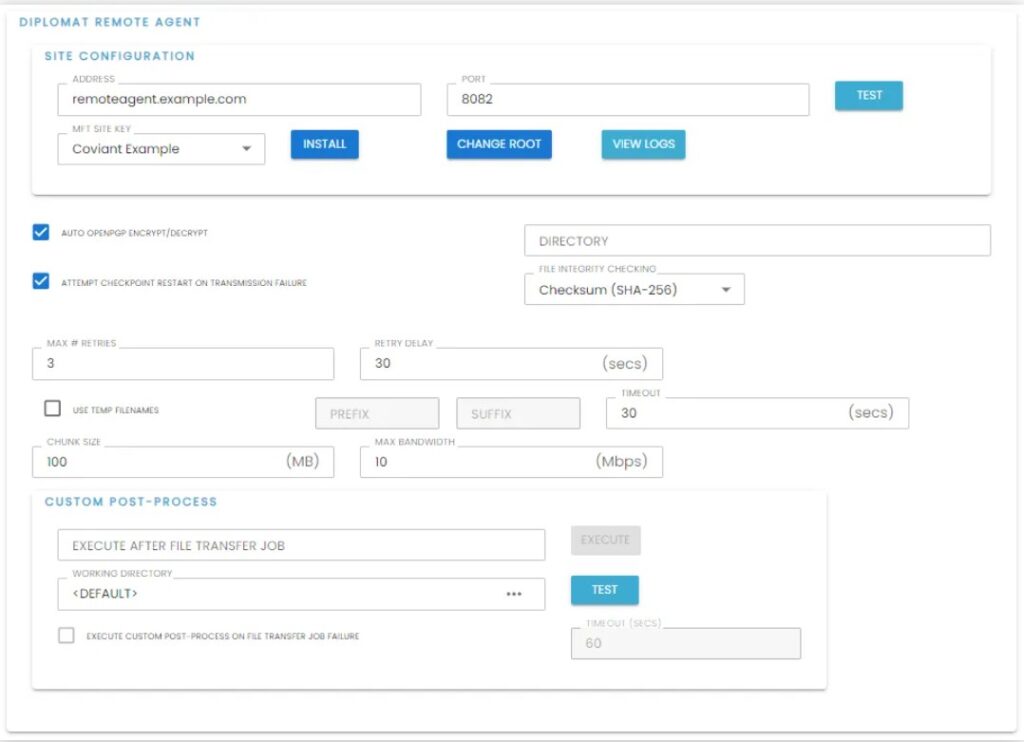
Branch offices shouldn’t slow you down.
Dispersed operations make secure data collection and transfers tough, especially if each location uses different tools (or no automation at all).
Diplomat Remote Agent extends Coviant’s core features to every site, enabling centralized management and secure, distributed file automation. Agents are lightweight, use strong encryption, and can verify file integrity—even over unreliable connections. Real-world advantages:
- Reliable transfer of massive files from any site
- End-to-end OpenPGP authentication support
- Central monitoring, policy, and error recovery
This lets your entire organization operate like a single unit, with data flowing securely and efficiently from every branch.
Pros & Cons
- ✅ Powerful automation cuts manual effort dramatically
- ✅ Enterprise-grade security meets strict compliance needs
- ✅ Centralized management for all file transfers nationwide
- ⚠️ Advanced setup requires time and IT expertise
- ⚠️ Interface can feel dated compared to newer tools
Together, these Coviant Software features create a tightly integrated platform—combining automation, security, and centralized oversight for managed file transfer. You get unified visibility and control no matter how complex your infrastructure. Next, let’s see how Coviant stacks up on support and pricing.
What’s new in version 9.4.1 of Diplomat MFT?
Diplomat MFT version 9.4.1 introduces an exciting innovation and evidence of Coviant Software’s commitment to customer security: threat intelligence to prevent attacks on your MFT connections.
By adding threat intelligence, Diplomat MFT now correlates every attempt to connect to an SFTP server against a current list of IP addresses and sources known to be high-risk, blocking them in real-time.
This is important for protecting against intrusions and advanced persistent threats known to target high-risk industries like healthcare, financial services, retail, critical infrastructure, manufacturing, government, and more. Let’s delve into the specifics of these exciting new security and efficiency features.
- Threat Intelligence: Real-time blocking of malicious IP addresses with automated threat detection to prevent intrusions and advanced persistent threats.
- IP Access Rules: Granular control to block high-risk IP addresses, ensuring only trusted users and networks have access.
- PGP Enforcement Rules: Automatically removes files that aren’t PGP encrypted, preventing exposure of sensitive information and ensuring data protection compliance.
- SFTP Connections Report: Complete visibility into file access for compliance audits and security monitoring with full transparency.
- Syslog Logging: Centralized monitoring of all system logins to identify suspicious activity across the entire network.
- Zoho WorkDrive Transport Type: Easy integration and automated file transfers to Zoho WorkDrive, reducing manual work and errors.
- Expanded RegEx: More flexibility in organizing file names and file types, reducing manual sorting and errors.
- Connection Map Report: Visual documentation of data flow for compliance (HIPAA, etc.) showing connections between systems made by Diplomat MFT.
- Granular Permissions and Custom Roles: Fine-tuned access control for improved security and regulatory compliance with role-based security.
- Support for SSO (Single Sign-On) for Administrators: Simplifies administrator login, centralizes user management, and reduces administrative overhead.
Coviant Software Pricing
How much will Coviant Software really cost you?
Coviant Software pricing stands out for its transparency and competitive annual licensing. With clear, upfront costs and detailed edition breakdowns, you know exactly what you’ll pay for Diplomat MFT. Here’s a side-by-side look at each plan so you can map the right solution to your file transfer and compliance needs.
| Plan | Price & Features |
|---|---|
| Basic Edition | $1,149/year • Up to 5 automated transfer workflows • Web-based admin • OpenPGP support (2 key slots) • Rich scheduler |
| Standard Edition | $2,899/year • All Basic features • Up to 100 automated processes • File monitoring & notifications • Audit reports • Protocol support (SFTP, FTPS, WebDAV, etc.) |
| Enterprise Edition | $10,999/year • Unlimited workflows & SFTP users • Role-based admin • Integration & external DB auditing • Job monitor & custom automations • Compliance management |
1. Value Assessment
Transparent pricing is rare at this level.
You’ll quickly see how Coviant Software pricing gives predictable cost for critical file transfer security and automation. With unlimited users and workflows at the top tier, your budget gets major predictability compared to “pay-per-user” competitors. Diplomat MFT positions itself as an enterprise-class platform without extra surprise charges.
Your budget stays clear: you’ll know costs up front and avoid surprise overages or seat-based expenses year after year.
2. Trial/Demo Options
You can try before you buy.
Coviant Software offers a fully functional 15-day free trial so you can test out any Diplomat MFT edition. Their no-strings-attached trial makes pricing clarity real, letting you confirm fit and value before spending a cent. There’s also a guided live demo if you want professional walkthrough on your use case.
With risk-free access to all editions, you’ll know exactly what you’re paying for before making a budget commitment.
- 🎯 Bonus Resource: While we’re discussing file handling, you might find my analysis of CloudConvert for file formats helpful for streamlining various format conversions.
3. Plan Comparison
Matching your needs to the right plan matters.
Start with the edition that best maps to your complexity and compliance demands. The Enterprise edition unlocks everything for a flat rate, while Standard and Basic keep things feasible for SMBs. Pricing moves up mainly with scale and security needs—not minor feature gates.
Pick a plan that matches your user volume, compliance exposure, and workflow count so your pricing always reflects actual requirements.
My Take: Coviant Software’s pricing approach hits that sweet spot for SMBs and regulated mid-market companies who want total cost clarity from year one. There are no hidden fees, and even large regulated organizations avoid perpetual nickel-and-diming—worth serious consideration for compliance-driven IT leaders.
For budget-conscious buyers, the fully transparent annual pricing is a standout value. Pick your edition, test it risk-free, and buy with confidence.
Coviant Software Reviews
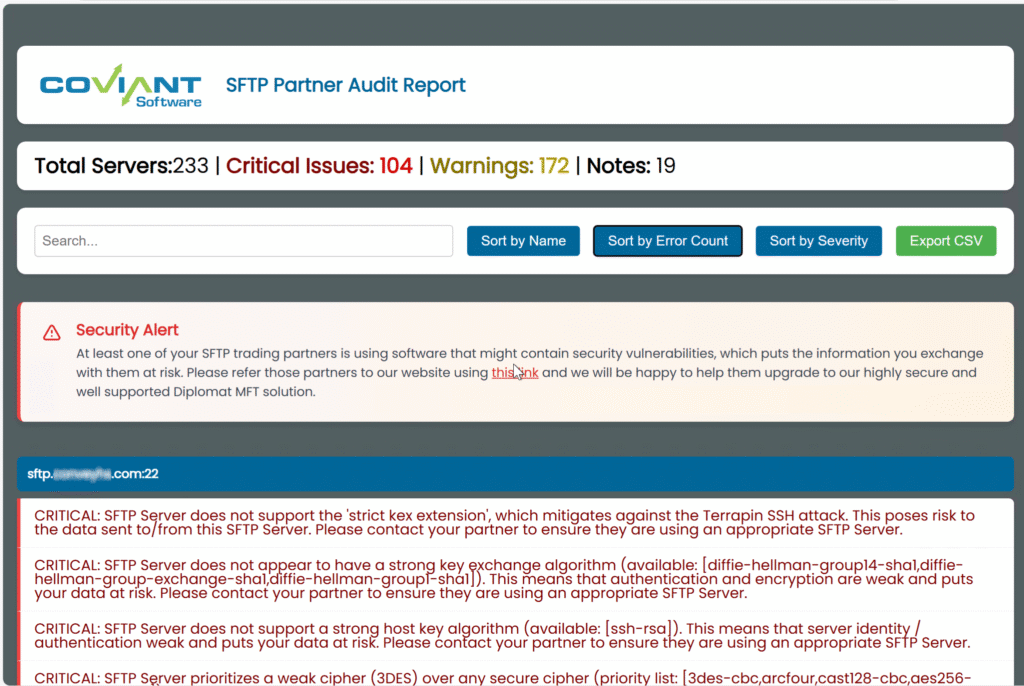
Is Coviant Software as good as reviews suggest?
To give you the full picture, I’ve analyzed Coviant Software reviews across major sources like G2, SourceForge, and in-depth user feedback. My goal is to highlight genuine user experiences, covering satisfaction, consistent strengths, recurring complaints, and overall signals you should know before you decide.
1. Overall User Satisfaction
User sentiment is strongly positive overall.
Most Coviant Software reviews point to a solidly positive experience, reflected in consistent 5.0/5 ratings on SourceForge and high G2 scores. What you’ll notice is that users describe their experience as highly reliable and efficient, especially for automating file transfers and improving security. Reports highlight smooth operation, strong customer support, and dependable results for ongoing business operations.
What users find satisfying comes down to reliable automation, ease of use, and responsive support—features they say let you focus on business goals, not IT headaches.
- 🎯 Bonus Resource: While we’re discussing business goals, understanding how to maximize your office space is equally important.
2. Common Praise Points
Ease of use stands out in nearly every review.
When you scan Coviant Software reviews, you’ll see recurring mentions of the software being “super easy to set up” and “simple to use,” along with robust automation features. Users highlight that the interface is clear, and automation just works without much tinkering. Strong security features are another favorite, with compliance support like HIPAA and PCI/DSS standing out—plus support that’s fast and truly helpful.
These features mean you can implement secure, automated file transfers without burdening your IT staff, helping you gain efficiency, trust, and peace of mind day-to-day.
3. Frequent Complaints
A few users wish for clearer documentation.
Despite overall satisfaction, reviews reveal that documentation clarity remains an area for improvement, especially for complex features like Diplomat Remote Agent. Some historic feedback pointed to a learning curve and manual key management, though recent updates seem to have eased these concerns. Still, new users may spend some extra time navigating resources or learning the ropes.
The good news: these complaints rarely mix with reports of product failures—most users describe minor annoyances, not deal-breaking issues you can’t work around.
What Customers Say
- Positive: “Diplomat MFT has been a powerful workhorse for all of our enterprise file exchange for many years.” (G2)
- Constructive: “The documentation could be clearer for advanced features like Remote Agent.” (SourceForge)
- Bottom Line: “The support team goes above and beyond and the automation just works.” (G2)
Based on my deep dive, you’ll likely encounter overwhelmingly positive feedback, with minor documentation issues as the main caveat. User review credibility is consistently strong and thorough here.
In Conclusion
Is this the secure MFT solution you need?
Here’s my Coviant Software review bottom line: I’ve taken a critical look at real user experiences, features, and drawbacks to determine if this tool suits your file transfer needs. Let’s wrap with clear, actionable guidance so you can make the right decision.
1. Is Coviant Software for you?
Perfect for compliance-focused IT teams
If you’re supporting a mid-sized to large organization with strict data security mandates, Coviant Software’s Diplomat MFT is designed for you. It’s a best fit when you need reliable, auditable file transfers that automatically meet HIPAA, PCI/DSS, or GDPR compliance, all without heavy manual scripting. Organizations upgrading from manual transfers or looking to replace legacy FTP systems are ideal candidates.
You’ll benefit most when your team must automate, audit, and report on secure data flows.
2. Overall Strengths
Delivers on security and automation promises
The standout value in this Coviant Software review is how Diplomat MFT automates and secures file workflows so well. Between its robust PGP encryption, zero-code workflow creation, and top-notch customer support, it outpaces most alternatives in simplicity and compliance. Tiered pricing and clear features help align with both growing SMBs and complex enterprises.
These strengths let your team streamline operations, reduce manual errors, and ensure audit readiness—mission-critical for regulated industries.
3. Key Limitations
Documentation clarity could be improved
The honest shortfall, according to users and my review, is that some documentation lags in clarity or detail—especially for advanced features like the Remote Agent. While recent interface upgrades have minimized the old “steep learning curve,” newer users sometimes rely on support for specific setup steps or troubleshooting.
Most IT pros find these trade-offs manageable—especially because support is so responsive and overall usability has improved.
4. Bottom line?
My recommendation: strongly consider Diplomat MFT
You should choose this software when secure, auditable transfers are your top criteria and you want both automation and trusted support. For compliance-driven SMBs and enterprise IT teams, the combination of price, reliability, and ease of use stands out from the competition and earns my confident nod.
Take the next step: request a demo or trial—your audit deadlines and IT staff will thank you.
Bottom Line
- Verdict: Recommended
- Best For: Compliance-focused IT and security teams
- Business Size: Midsize to enterprise, regulated industries
- Biggest Strength: Robust automation and secure file transfer
- Main Concern: Documentation detail for advanced features
- Next Step: Request a free trial or product demo
Drawing this Coviant Software review to a close, I’m confident this solution delivers real value for teams who prioritize ease, automation, and airtight security. Take action today to see how it can transform your file transfer operations.