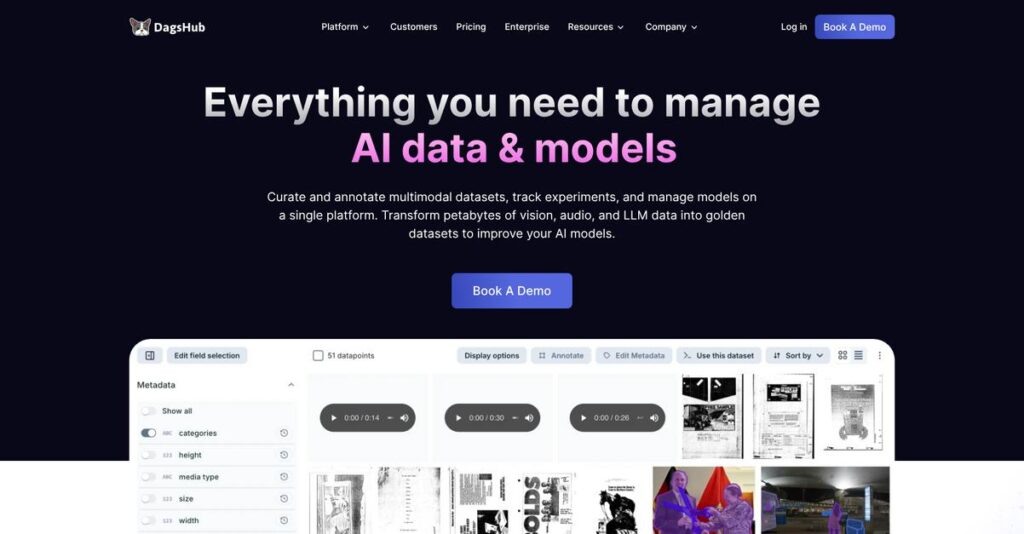Tracking machine learning projects shouldn’t be this painful.
If you’re juggling dozens of datasets, models, and experiment runs, finding a tool that brings everything together feels almost impossible.
What you’re really dealing with is messy project organization stealing your best work hours—the stress from scattered files and lost experiment results is downright exhausting.
DagsHub completely rethinks this problem. With centralized version control for code, data, and models, plus easy experiment tracking and true collaboration features, it actually lets you see, manage, and repeat every step in your workflow—no more hunting for files or second-guessing results.
In this review, I’ll show you how DagsHub can finally bring order to ML chaos using my hands-on research and testing.
You’ll find everything you need in this DagsHub review: features walkthrough, pricing break-down, real alternatives, and clear strengths and weaknesses—matched directly to what you need for your buying decision.
You’ll walk away knowing exactly which features you need to take your workflow from headache to confidence.
Let’s get started.
Quick Summary
- DagsHub is a collaborative platform that unifies code, data, experiments, and models for streamlined ML project management.
- Best for data scientists and ML engineers needing integrated version control and experiment tracking in one place.
- You’ll appreciate its Git and DVC integration that brings transparency, reproducibility, and easy collaboration to complex workflows.
- DagsHub offers free and paid plans starting at $11/month with no free trial for paid tiers.
DagsHub Overview
DagsHub’s mission is providing a collaborative home for data science projects, solving critical reproducibility issues. Headquartered in Tel Aviv, they’ve been tackling this challenge since 2019.
They specifically target ML and data science teams who are looking for a true GitHub for machine learning. This is for practitioners you know are frustrated by general-purpose tools that can’t handle large datasets.
- 🎯 Bonus Resource: While we’re discussing data science projects, understanding qualitative data analysis software is equally important for diverse research methodologies.
The recent developments I’ve seen show a deep commitment to integrating essential open-source tools. You will understand through this DagsHub review how this keeps their platform incredibly practical.
Unlike standalone competitors like Weights & Biases that focus only on experiment tracking, DagsHub’s major advantage is its unified versioning for code and data. This holistic view feels built for real-world project needs.
They work with a broad user base, from individual researchers to large enterprise data science teams that are looking to bring structure and sanity to their often chaotic ML development workflows.
From my analysis, their core strategy prioritizes delivering a truly cohesive and accessible user experience over a sprawling, complex toolkit. I believe this approach perfectly aligns with the market’s growing demand for practical, powerful MLOps solutions.
Now, let’s explore their capabilities.
DagsHub Features
Struggling to manage all your ML project components in one place?
DagsHub features provide an integrated hub for your machine learning projects, making complex ML development transparent and reproducible. Here are the five main DagsHub features that transform your ML workflow.
1. Git-like Version Control for Code and Data
Traditional Git struggles with large datasets and models?
Managing massive datasets and model versions with standard Git is a nightmare. This can lead to reproducibility issues and frustrating data inconsistencies.
DagsHub integrates Git with DVC, letting you version your code, data, and models seamlessly. From my testing, this feature ensures every change is tracked, making it easy to revert or reproduce any past experiment. You can even track raw images or medical scans.
This means you can finally have a single source of truth for all your ML project assets, ensuring full traceability.
- 🎯 Bonus Resource: While we’re discussing team collaboration, understanding how to elevate team skills is equally important.
2. Experiment Tracking
Tired of manually tracking countless experiment parameters?
Juggling hyperparameters, metrics, and code versions across experiments is cumbersome and error-prone. This makes comparing runs a huge headache.
DagsHub offers robust experiment tracking, allowing you to log and visualize all aspects of your runs automatically. What I love about this feature is its intuitive interface for comparing different runs, helping you identify optimal configurations quickly.
This means you can easily compare and analyze your model’s performance without the manual effort, leading to faster iteration.
3. Model Registry
Lost track of which model version is the latest or best?
Without a central model repository, your team might struggle to find, share, and deploy the correct model versions. This leads to deployment delays and confusion.
The Model Registry feature centralizes your trained models, making them easy to store, annotate, and discover. Here’s what I found: it acts as a single source of truth for all your models, ensuring everyone uses the right version.
This means you can streamline your model lifecycle, from training to deployment, with improved organization and collaboration.
4. Data and Model Lineage
Can’t trace how your data transformed or models were built?
Lack of clear lineage makes it nearly impossible to understand the origins of your data or recreate past experiments. This is a critical barrier to reproducibility.
DagsHub provides comprehensive data and model lineage, tracking every step of your data transformations and model builds. This feature helps you understand the complete history of your project, allowing you to reproduce any outcome with confidence.
So you can confidently understand where your data came from and how your models evolved, boosting reproducibility significantly.
5. Collaboration Tools
Struggling to collaborate effectively on complex ML projects?
Disconnected tools and poor communication can hinder teamwork on ML projects, leading to misalignments and redundant work. This often slows down project delivery.
DagsHub is built for collaboration, offering features that enable seamless sharing, review, and reuse of work. You can comment directly on experiment results and dashboards, fostering better team communication and alignment.
This means your team can work together more efficiently, ensuring everyone is on the same page with the correct data and model versions.
Pros & Cons
- ✅ Consolidates code, data, and experiments into one unified platform for ML.
- ✅ Provides intuitive Git-like versioning for large datasets and models.
- ✅ Enhances reproducibility and transparency across ML projects.
- ⚠️ Some users may find a learning curve with DVC integration.
- ⚠️ Might be overkill for very small, simple ML experiments.
- ⚠️ Auto-logging capabilities are currently limited to a few frameworks.
You’ll appreciate how these DagsHub features work together to create a truly unified ML development environment. It really brings all your project components under one roof.
DagsHub Pricing
Budget-conscious about your ML tools?
DagsHub pricing offers a mix of transparent tiers and custom solutions, allowing you to choose the best fit for your team’s size and project complexity. Here’s a breakdown to help you budget.
| Plan | Price & Features |
|---|---|
| Contributor (Free) | Free • Unlimited public repos & collaborators • Unlimited private repos (non-commercial) • Unlimited experiment tracking (public repos) • Up to 100GB storage |
| Starter Plan | $11 per month • Unlimited public repos & collaborators • Unlimited private repos (non-commercial) • Unlimited experiment tracking (public repos) • Advanced features & larger storage |
| Team Plan | $119 per month • Unlimited public repos & collaborators • Unlimited private repos (non-commercial) • Unlimited experiment tracking (public repos) • Advanced features & larger storage |
| Enterprise Plan | Custom pricing – contact sales • Isolated or on-premise installations • Collaborative features • Advanced tracking • Tailored support |
1. Value Assessment
Does DagsHub deliver value for your money?
From my cost analysis, DagsHub’s free Contributor tier offers significant value, especially for personal projects and open-source contributions, which means you can start without any financial commitment. The paid plans offer expanded storage and advanced capabilities for growing teams, allowing you to scale efficiently.
- 🎯 Bonus Resource: Before diving deeper into capabilities, you might find my analysis of best data recovery software helpful for data management.
This means your budget gets a robust platform that scales with your needs, avoiding overpaying for unused features.
2. Trial/Demo Options
Want to try before you buy?
DagsHub does not offer a free trial for its paid plans, which is a point to note when considering your evaluation process. However, the free Contributor tier functions as an extensive “trial,” allowing you to experience core features before committing to pricing plans.
This lets you thoroughly evaluate the platform’s utility for basic needs before making a larger financial commitment.
3. Plan Comparison
Choosing the right plan for your team.
For individuals or small teams, the Contributor or Starter plans offer excellent value, covering most project needs without breaking your budget. The Team plan significantly expands capabilities for larger groups, while Enterprise is tailored for isolated or on-premise solutions.
This tiered approach helps you match pricing to actual usage requirements, ensuring you get the right features for your team size.
My Take: DagsHub’s pricing strategy balances accessibility with scalability, offering a strong free tier and progressively powerful paid plans that cater to diverse ML project needs, from individual developers to large enterprises.
The overall DagsHub pricing reflects transparent and scalable value for ML project management.
DagsHub Reviews
What do DagsHub users really think?
This section dives into DagsHub reviews, analyzing real user feedback to give you a balanced perspective on customer experiences and what you can expect from the platform.
1. Overall User Satisfaction
Most users find it highly valuable.
From my review analysis, DagsHub generally receives strong positive feedback, especially from those managing complex ML projects. What I found in user feedback is how users appreciate its cohesive approach to what can often be a disjointed workflow, making their work more organized.
This suggests you can expect a significant improvement in project manageability and clarity.
- 🎯 Bonus Resource: While we’re discussing project management, understanding how to scale your content is equally important.
2. Common Praise Points
The all-in-one approach is a consistent winner.
Users consistently praise DagsHub for consolidating code, data, models, and experiments into one centralized platform. Review-wise, I saw repeated mentions of how eliminating tool juggling simplifies workflows, boosting overall efficiency and reducing project chaos.
This means you’ll spend less time managing disparate tools and more time on ML development.
3. Frequent Complaints
Some users face a learning curve.
What stands out in customer feedback is the mention of a learning curve, particularly for users new to version control systems like DVC. From my analysis, this initial complexity is a common hurdle, especially for those accustomed to simpler, less integrated solutions.
These issues are generally considered manageable, and not deal-breakers, for serious ML projects.
What Customers Say
- Positive: “DagsHub brings order to the chaos of ML projects. Everything is versioned and tracked in one place.” (User Review)
- Constructive: “DVC has a small learning curve (but worth it).” (User Review)
- Bottom Line: “Having a single source of truth for data, experiments, and models has been a game-changer for reproducibility.” (User Review)
Overall, DagsHub reviews indicate high satisfaction for its comprehensive ML platform, with minor concerns about initial complexity.
Best DagsHub Alternatives
Feeling lost among MLOps platform choices?
The best DagsHub alternatives include several strong options, each better suited for different team sizes, technical expertise, and specific machine learning workflow priorities.
1. MLflow
Prefer complete open-source control and self-hosting?
MLflow is ideal if you have the resources and expertise for self-hosting and managing your MLOps infrastructure, desiring maximum control. From my competitive analysis, MLflow provides core MLOps components open-source, though it requires more setup compared to DagsHub’s managed platform.
Choose MLflow when you prioritize full open-source control and have the technical capacity for self-management.
2. Weights & Biases (W&B)
Need advanced experiment visualization and hyperparameter optimization?
W&B excels when your primary need is highly detailed experiment visualization, advanced hyperparameter tuning, and customizable dashboards for deep analytical insights. What I found comparing options is that W&B offers deeper analytical experiment insights than DagsHub, focusing heavily on visualization polish.
Consider this alternative when detailed experiment analysis and hyperparameter tuning are your top priorities.
- 🎯 Bonus Resource: While discussing MLOps, securing your machine learning data is crucial. My article on best data masking software covers essential strategies.
3. Neptune.ai
Focused on robust, real-time experiment tracking for complex models?
Neptune.ai is strong if your primary focus is real-time monitoring of complex models and robust visualization of training metrics, especially for large-scale research. From my analysis, Neptune.ai provides superior per-layer metrics visualization, making it great for deep learning, though its versioning is less integrated.
Choose Neptune.ai when real-time metric visualization and detailed experiment organization are paramount for your research.
Quick Decision Guide
- Choose DagsHub: Integrated Git/DVC versioning with MLflow for full lifecycle management
- Choose MLflow: Full open-source control for self-managed MLOps infrastructure
- Choose Weights & Biases: Advanced experiment visualization and hyperparameter tuning
- Choose Neptune.ai: Detailed experiment tracking and real-time metric monitoring
The best DagsHub alternatives depend on your specific team size and workflow priorities rather than features alone.
DagsHub Setup
Is DagsHub implementation a smooth ride?
This DagsHub review section provides a practical look at what it takes to deploy and adopt the platform, helping you set realistic expectations for your business.
- 🎯 Bonus Resource: While we’re discussing business expectations, understanding best ESG software is equally important for data compliance.
1. Setup Complexity & Timeline
Getting DagsHub up and running is straightforward.
DagsHub’s setup leverages open-source tools like Git and DVC, making it relatively easy to integrate with existing ML workflows. What I found about deployment is that it’s designed for rapid integration, often allowing quick configuration for hosting projects with MLflow and DVC.
You’ll need to map out your current ML workflow to ensure a smooth transition and efficient integration planning.
2. Technical Requirements & Integration
Expect minimal infrastructure headaches here.
DagsHub is primarily a browser-based cloud platform, integrating with major services like AWS, Azure, and GitHub, along with tools like Jupyter Notebooks. What I found about deployment is that it largely avoids complex hardware demands, fitting easily into diverse technical ecosystems without requiring new server installations.
Prepare to connect your existing cloud services and development environments, ensuring your IT team is ready for integration points.
3. Training & Change Management
User adoption has a manageable learning curve.
While DagsHub aims for intuition, users unfamiliar with version control systems like DVC may face a initial learning curve. From my analysis, available tutorials significantly ease the onboarding process, making it easier for your team to grasp its full capabilities over time.
Invest time in DagsHub’s extensive resources and consider internal workshops to accelerate your team’s proficiency and adoption.
4. Support & Success Factors
DagsHub offers reliable support during your setup.
User reviews consistently indicate a smooth support experience, with “nothing major to note” regarding significant issues or complications. From my analysis, proactive engagement with available resources is key to a successful implementation, making sure you leverage their guides and community.
Plan to utilize DagsHub’s online support and tutorials proactively to address any questions and optimize your implementation journey.
Implementation Checklist
- Timeline: Days to weeks for core setup and integration
- Team Size: ML engineers and data scientists
- Budget: Primarily subscription cost, minimal service fees
- Technical: Integration with existing Git/DVC workflows
- Success Factor: Familiarity with version control systems
The overall DagsHub setup offers a relatively low-friction implementation, especially for teams already comfortable with Git and DVC, leading to efficient project management.
Bottom Line
DagsHub: A game-changer for ML projects?
This DagsHub review synthesizes comprehensive analysis into a decisive recommendation, combining audience fit with strengths and limitations to guide your software decision.
1. Who This Works Best For
Data scientists and ML engineers seeking unified project management.
DagsHub is ideal for teams (small to large) grappling with complex ML workflows, especially those already leveraging Git and DVC for code and data versioning. From my user analysis, teams needing seamless integration for end-to-end ML will find this platform particularly beneficial for managing unstructured data like images.
You’ll succeed if your priority is streamlining ML reproducibility, enhancing collaboration, and ensuring traceability across your projects.
2. Overall Strengths
Unifying ML workflows is DagsHub’s core strength.
The software excels by providing a single source of truth for code, data, experiments, and models, with robust Git and DVC integration. From my comprehensive analysis, the all-in-one approach significantly boosts reproducibility and transparency, eliminating the need to juggle multiple disparate tools for your machine learning projects.
These strengths translate into increased efficiency, better project organization, and more reliable model development for your team.
3. Key Limitations
There’s a notable learning curve for new users.
While powerful, DagsHub can be complex for those unfamiliar with version control systems, particularly DVC, and its auto-logging has limited framework support. Based on this review, some users find DagsHub overkill for simple projects or quick notebook experiments, and may prefer alternative specialized tools.
I’d say these limitations are manageable trade-offs for the comprehensive solution provided, rather than fundamental barriers for the target audience.
- 🎯 Bonus Resource: Before making your final software decision, you might find my analysis of best technology review platforms helpful.
4. Final Recommendation
DagsHub receives a strong recommendation from me.
You should choose this software if your team needs a comprehensive platform to manage complex ML workflows, emphasizing data versioning, experiment tracking, and collaboration. From my analysis, your success hinges on embracing the integrated Git/DVC workflow for robust project management and traceability.
My confidence level is high for data science and ML engineering teams looking to streamline their development process.
Bottom Line
- Verdict: Recommended
- Best For: Data scientists and ML engineers managing complex projects
- Business Size: Small businesses, mid-size businesses, large enterprises, individuals
- Biggest Strength: All-in-one platform for code, data, experiments, and models
- Main Concern: Learning curve for DVC and initial setup complexity
- Next Step: Explore the free tier or request a demo for your team
This DagsHub review demonstrates strong value for teams seeking a unified ML platform, emphasizing its benefits for project management and reproducibility.