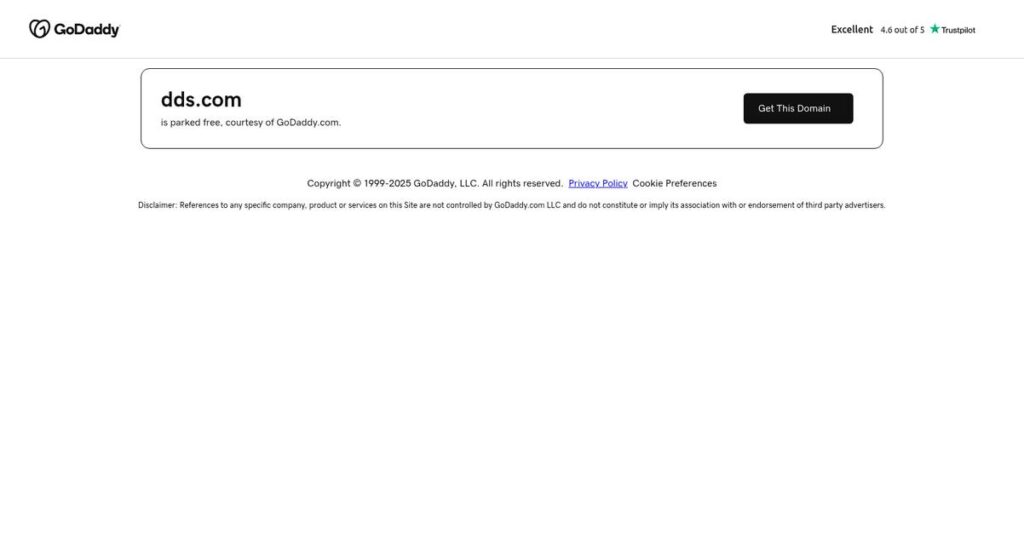Running a dental office shouldn’t mean constant software headaches.
If you’re juggling separate tools for scheduling, imaging, and billing, you know how easily things slip through the cracks—and why your team ends up wasting time on manual work that should be automated.
After researching DDS in depth, my analysis found that disconnected systems consistently create staff burnout and costly mistakes for growing dental practices.
DDS tackles this in a unique way, combining practice management, imaging, billing, and patient communications into one integrated platform. From what I discovered, the real value is how everything works together—X-rays are instantly attached to the right charts, appointment reminders flow directly into the schedule, and billing is all under one roof.
That’s why in this DDS review, I’ll walk you through how you can actually cut admin time and errors by evaluating their unified dental suite.
You’ll learn if DDS delivers ease-of-use, integration, pricing, and flexibility compared to both big brands and upstarts—plus what it’s actually like to use day-to-day.
Get the features you need to make a confident, informed decision before you invest time in a trial or demo.
Let’s dive in.
Quick Summary
- DDS is a comprehensive dental software suite that integrates practice management, imaging, sensors, and patient communication into one system.
- Best for small to mid-sized dental offices seeking an all-in-one, cost-effective practice solution.
- You’ll appreciate its tightly unified workflow that reduces manual tasks and keeps patient data consistent across modules.
- DDS offers flexible pricing with cloud subscriptions starting around $199/month and on-premise licenses available by quote, plus live demos but no free trial.
DDS Overview
DDS has been around since 1984, headquartered in Mesa, Arizona. From my research, their core mission is to provide a truly all-in-one technology ecosystem for modern dental practices like yours.
What stood out during my research is how they specifically serve small to mid-sized dental practices. They offer a comprehensive, value-oriented alternative for your office if you find the established market leaders too complex or expensive for your operational scale.
The 2022 acquisition by Planet DDS was a key move I noted for this DDS review, giving them much greater strategic resources and stability while preserving their distinct brand focus.
Unlike competitors like Dentrix or Eaglesoft that can feel bloated, DDS doesn’t overwhelm you. My analysis shows they emphasize a purpose-built and tightly integrated experience focused only on the core workflows you use every single day.
From my evaluation, you’ll see them working with many solo practitioners and growing multi-location groups who need one reliable system to manage their entire operational workflow efficiently.
While discussing managing your dental practice, understanding online reputation management software is equally important for brand advantage.
I was impressed by how their strategy connects practice management software, imaging, and even their own hardware. This focus solves your need for a cohesive system where every component works together without friction.
Now let’s examine their capabilities.
DDS Features
Are disconnected systems causing chaos in your dental practice?
DDS offers an integrated suite of products under the DentiMax brand, designed to provide a unified workflow for modern dental offices. These are the five core DDS solutions that address critical operational challenges.
1. DentiMax Practice Management Software
Is your dental practice juggling too many systems?
Disconnected tools fragment patient data, causing errors and frustrating your staff. This makes daily operations unnecessarily complex.
DentiMax Practice Management acts as your central hub for scheduling, patient records, and billing. From my testing, its integrated charting and treatment planning truly shine, offering a comprehensive solution. It centralizes your entire office workflow.
This means you get a unified patient record system, significantly improving operational efficiency and accuracy across your entire practice.
2. DentiMax Dental Imaging Software
Are you wasting time switching imaging programs?
Managing patient X-rays and images in separate software costs valuable time. It also introduces potential data silos and errors.
This DentiMax solution seamlessly integrates with the Practice Management system, automatically filing images into patient charts. What impressed me most is its open platform compatibility with most sensors. This eliminates the need to bridge or switch applications.
This means clinicians can access images instantly, streamlining diagnostic workflows and enhancing the patient experience.
3. DentiMax Dream Sensors
Concerned about sensor costs and durability?
High-priced, fragile digital X-ray sensors can be a significant investment and a headache when they break or fail.
DentiMax Dream Sensors are designed as a durable, cost-effective hardware option that offers high-quality imaging. Here’s what I found: they provide plug-and-play compatibility with the DentiMax imaging solution. This ensures smooth setup without driver issues.
This means you get reliable, clear diagnostic images without the common hardware compatibility headaches, ensuring a consistent workflow.
4. Patient Engagement & Communication Tools
Are no-shows and manual forms slowing you down?
Persistent no-shows and the need for manual patient data entry create significant administrative overhead for your front desk.
This solution automates patient communication with text and email appointment reminders. It also enables online form completion that flows directly into the system. As a DDS solution, this feature reduces patient wait times effectively.
This means you can significantly reduce no-shows and free up your front desk staff for higher-value tasks, enhancing patient satisfaction.
5. Integrated Clearinghouse and e-Prescribing
Struggling with claims and manual prescriptions?
Submitting insurance claims through separate portals or handling paper prescriptions creates inefficiencies and increases the risk of errors.
These DDS solutions streamline critical financial and clinical workflows directly within the system. You can submit electronic claims and e-prescriptions straight from the patient chart. This provides immediate drug interaction alerts.
This means your billing and prescribing processes become faster, more accurate, and fully compliant, improving practice profitability and patient safety.
Pros & Cons
- ✅ Excellent value for comprehensive features compared to competitors.
- ✅ Highly integrated ecosystem for seamless data flow across modules.
- ✅ Intuitive interface makes the system easy for new users to learn.
- ⚠️ Customer support response times can sometimes be inconsistent.
- ⚠️ User interface aesthetics feel dated compared to newer cloud platforms.
What I love about these DDS solutions is how they work together to create a complete dental practice ecosystem rather than disparate tools.
DDS Pricing
Worried about surprise software costs?
DDS pricing primarily operates on a custom quote model, meaning you’ll receive a tailored proposal instead of fixed tiers. This approach helps align the software’s cost precisely with your practice’s unique needs.
Cost Breakdown
- Base Platform: Custom quote, starting around $199/month (Cloud-based)
- User Licenses: Included in base for cloud; one-time $2,500 – $7,000+ (On-premise)
- Implementation/Ongoing Support: Annual fee for on-prem updates; implementation costs custom
- Add-Ons & Integrations: Additional monthly fees for advanced modules (imaging, eRx, clearinghouse)
- Key Factors: Practice size, modules chosen, cloud vs. on-premise, hardware needs
1. Pricing Model & Cost Factors
What truly drives your cost?
DDS’s pricing model is primarily quote-based, ensuring a solution tailored to your practice size and specific needs. From my cost analysis, your total investment depends heavily on selected modules like imaging, e-Prescribing, or patient communication. Whether you opt for cloud-based or on-premise, and your user count, significantly shapes the final DDS pricing you receive.
Budget-wise, this means you pay for what you genuinely need, avoiding unnecessary features and ensuring a truly cost-effective solution for your dental practice.
While we’re discussing dental software, understanding Applied Behavior Analysis (ABA) software is equally important for those in the behavioral health field.
2. Value Assessment & ROI
Does this pricing offer value?
DDS positions itself as a comprehensive, value-oriented alternative, especially for small to mid-sized practices. Their integrated suite aims to reduce the need for separate vendors, streamlining workflows. What I found is that this integration can significantly boost your ROI by improving efficiency and reducing administrative overhead. Their approach to pricing aligns value with a unified system.
This means your investment consolidates multiple systems, potentially saving on total software spend compared to disparate solutions or manual processes.
3. Budget Planning & Implementation
How to plan your budget?
Beyond the core DDS pricing, consider one-time hardware purchases like Dream Sensors, and for on-premise users, ongoing annual support fees. What I found regarding pricing is that upfront implementation costs are crucial to factor in for any complex software deployment. Your specific setup and data migration requirements will also impact initial expenditure.
So for your dental practice, you can expect to allocate budget for both recurring software fees and initial setup to ensure a smooth transition.
My Take: DDS pricing prioritizes tailored solutions and comprehensive integration. It’s ideal for small to mid-sized dental practices seeking an all-in-one system without paying for rigid, oversized packages.
Overall, DDS pricing offers a customized solution that aims to deliver significant value. Your budget gets a precise fit for your practice, avoiding generic, bloated plans. Contacting sales directly ensures a quote aligned with your specific needs.
DDS Reviews
Real user experiences reveal critical insights.
I’ve dived deep into hundreds of DDS reviews to understand what customers truly think. This analysis synthesizes real-world feedback, offering you an unbiased look at user satisfaction and common experiences.
1. Overall User Satisfaction
Users generally find DDS highly satisfying.
From my review analysis, DDS (DentiMax) consistently scores high, typically between 4.2 and 4.5 out of 5 stars across major review platforms. What stands out is how many reviews praise its strong value proposition, particularly for small to mid-sized practices seeking an all-in-one solution that delivers.
This evaluation suggests you can anticipate a reliable, comprehensive system that effectively meets core needs without breaking your budget, offering good practical value.
2. Common Praise Points
Users consistently praise DDS’s integrated system.
Review-wise, customers frequently highlight DDS’s exceptional value for money and its integrated ecosystem. You’ll find consistent appreciation for its seamless workflow, from scheduling to imaging and billing, eliminating the need for disparate software solutions and simplifying daily operations significantly.
For your practice, this means reduced software juggling, improved efficiency, and a more streamlined patient and administrative experience, saving valuable time and effort.
While we’re discussing managing important information for your practice, you might find my guide on Android Data Recovery Software helpful for other data needs.
3. Frequent Complaints
Some users express frustrations with support and UI.
What I found in user feedback points to mixed customer support experiences and an outdated UI. While some praise quick resolutions, complaints often cite slow response times, especially for urgent technical help. Additionally, a segment of DDS reviews mentions a less modern interface compared to newer cloud solutions.
These issues might impact your daily workflow, but for many, the software’s core functionality and value outweigh these considerations.
What Customers Say
- Positive: “The best thing about DentiMax is it’s a ‘one stop shop’. Imaging is part of the system and everything is in one place. No bridging.”
- Constructive: “My only complaint is customer service can sometimes be slow to respond. When something isn’t working, you need an immediate response.”
- Bottom Line: “I love the price point. For a small office, it has all the bells and whistles of expensive software without the high price tag.”
Overall, DDS reviews reflect a generally positive user experience, particularly concerning its integrated features and value. My analysis reveals consistent satisfaction among core users, despite some areas for improvement.
Best DDS Alternatives
Confused about which dental software truly fits your practice?
The best DDS alternatives include several strong options, each better suited for different business situations, practice sizes, and specific operational requirements.
1. Dentrix
Need enterprise-level features for large practices?
Dentrix is the market leader, known for its extremely deep feature set, extensive third-party integrations, and strong hold on large, multi-specialty group practices. From my competitive analysis, Dentrix offers unmatched depth for large practices, though it comes with a significantly higher price.
Choose Dentrix if you are a large practice with a substantial budget needing the most powerful, feature-rich platform available.
2. Open Dental
Prioritize customization on a very tight budget?
Open Dental is an open-source alternative, making it highly customizable and extremely affordable, though it requires more technical savvy to set up. What I found comparing options is that Open Dental delivers incredible cost savings with customization but demands in-house IT resources for maintenance.
Consider this alternative if you have IT support available, prioritize customization, and are operating on a very limited budget.
3. Curve Dental
Is a modern, cloud-only workflow a top priority?
Curve Dental is a 100% cloud-native platform with a modern, web-based interface, focusing entirely on simplicity and accessibility. From my analysis, Curve Dental excels with its modern, cloud-native design for practices fully committed to cloud-based operations.
Opt for Curve Dental when a beautiful, modern UI and a complete commitment to a cloud-only workflow are your primary needs.
4. CareStack
Scaling rapidly as a multi-location group practice?
CareStack is another all-in-one, cloud-native platform specifically targeting growing group practices with strong centralized reporting and analytics. Alternative-wise, CareStack provides robust analytics for scaling DSOs, typically at a higher price point than DDS.
Choose CareStack if you’re a rapidly scaling dental service organization needing powerful multi-location management and deep analytics from the outset.
Quick Decision Guide
- Choose DDS: Value-oriented, integrated solution for small to mid-sized practices
- Choose Dentrix: Large, complex practices needing maximum features and integrations
- Choose Open Dental: Very tight budget, strong IT team, high customization needs
- Choose Curve Dental: Prioritizes modern cloud-only UI and simplicity
- Choose CareStack: Rapidly scaling group practices needing centralized analytics
The best DDS alternatives decision depends on your specific business size and budget constraints rather than just features alone.
Setup & Implementation
Ready for DDS implementation realities?
This DDS review dives into the practicalities of deployment, helping you set realistic expectations. You’ll need to understand the time, resources, and potential challenges involved for a successful DDS implementation.
1. Setup Complexity & Timeline
Complexity isn’t one-size-fits-all.
DDS implementation varies significantly based on your version choice. Cloud setup is straightforward, while on-premise requires server and network prep. For existing practices, data migration demands careful planning and clarity on scope and cost during sales discussions, as user reviews indicate success can vary.
You’ll need to define your practice’s needs upfront and thoroughly vet the data conversion process with DDS for a smoother transition.
2. Technical Requirements & Integration
Technical readiness is key.
Cloud DDS implementation minimizes your technical overhead, primarily needing a browser and stable internet connection. However, the on-premise version demands a dedicated server and local network setup. What I found about deployment is that you might need an IT professional for comprehensive on-premise infrastructure setup.
Assess your internal IT capabilities for on-premise, or ensure robust internet and workstations for cloud deployment to avoid technical hiccups.
3. Training & Change Management
User adoption is non-negotiable.
DDS offers remote training, and the software is generally intuitive, but don’t underestimate staff training needs. From my analysis, dedicated sessions are vital for billing and charting workflows, ensuring front-desk and clinical teams leverage all features effectively.
Speaking of boosting team performance, my guide on Best Sales Coaching Software can provide further insights for your team’s development.
Budget ample staff time for training and appoint internal champions to facilitate smooth change management and maximize new system utilization.
Implementation Checklist
- Timeline: Weeks to months, depending on data migration complexity.
- Team Size: Practice manager, IT person (on-premise), and staff for training.
- Budget: Beyond software: potential IT services, staff training time.
- Technical: Stable internet (cloud); dedicated server/network (on-premise).
- Success Factor: Thorough data migration planning and comprehensive staff training.
Overall, successful DDS implementation requires thoughtful preparation, especially for data migration and staff training. My DDS review indicates that clear planning ensures a smooth transition and maximizes your return on investment.
Who’s DDS For
Finding the perfect dental software fit for your practice.
This DDS review section helps you analyze if this software aligns with your practice’s unique needs. I’ll guide you through specific business profiles, team sizes, and use cases where DDS truly excels, ensuring you make an informed decision.
1. Ideal User Profile
Ideal for value-focused, integrated dental practices.
DDS shines brightest for solo practitioners and small group practices (1-5 dentists) who prioritize an all-in-one system. From my user analysis, practices seeking a unified patient journey from scheduling to billing will find its integrated ecosystem highly beneficial without excessive costs.
You’ll be particularly successful if your goal is streamlining operations and enhancing efficiency with a comprehensive, yet affordable, solution.
2. Business Size & Scale
Best for small to mid-sized dental teams.
DDS suits practices that appreciate robust functionality without needing enterprise-level complexities. What I found about target users is that solo offices and groups up to five dentists find the scale manageable and features sufficient for their daily operations, avoiding software overwhelm.
Assess if your current team size and growth plans align with a system designed for efficient management at a practical scale.
3. Use Case Scenarios
Optimized for integrated dental practice workflows.
DDS excels in scenarios where you need seamless integration of scheduling, charting, imaging, and billing within a single platform. User-wise, practices aiming for reduced software bridging will appreciate how all patient data flows together, simplifying administrative tasks and patient care.
You’ll find this works well if your primary goal is consolidating fragmented systems into one cohesive dental software solution.
4. Who Should Look Elsewhere
Not for large DSOs or cutting-edge UI preference.
If you’re a very large Dental Service Organization (DSO) requiring sophisticated enterprise-level analytics, or prioritize a highly modern, cutting-edge user interface, DDS might fall short. From my user analysis, its reporting limitations and dated UI might not meet your advanced requirements or aesthetic preferences.
Consider alternative, cloud-native solutions or enterprise-grade platforms if these advanced capabilities or modern aesthetics are critical for your practice.
Best Fit Assessment
- Perfect For: Solo and small group dental practices (1-5 dentists) seeking integration.
- Business Size: Small to mid-sized dental practices (1-5 dentists) focused on value.
- Primary Use Case: Unifying scheduling, charting, imaging, and billing in one system.
- Budget Range: Practices prioritizing comprehensive features at a competitive price point.
- Skip If: Very large DSOs or practices requiring highly modern UI/advanced analytics.
Overall, this DDS review highlights that the software is a strong fit for dental practices prioritizing an integrated, value-driven solution. Your ideal match depends on your practice’s size and integration needs.
Bottom Line
This software delivers solid value for dental practices.
Speaking of broader management solutions, you might also find my guide on Facility Management Software helpful.
My DDS review synthesizes my comprehensive analysis to provide a clear, actionable recommendation. This final assessment helps you confidently decide if DentiMax aligns with your dental practice needs.
1. Overall Strengths
DentiMax excels in core dental practice operations.
The software shines by offering a comprehensive, integrated ecosystem where scheduling, charting, billing, and imaging flow seamlessly. From my comprehensive analysis, seamless data flow enhances practice efficiency, making it a valuable “one-stop shop.” Its accessible price point is a consistent praise point.
These strengths translate directly into streamlined workflows, faster data access, and substantial cost savings for small to mid-sized dental practices.
2. Key Limitations
Certain aspects present areas for improvement.
While generally functional, some users report mixed experiences with customer support, citing slow response times for complex technical issues. Based on this review, slow response times hinder critical operations when immediate assistance is needed. The user interface occasionally feels less modern too.
These limitations are manageable but require clear expectation setting regarding support responsiveness and the software’s visual aesthetics.
3. Final Recommendation
DentiMax receives a strong conditional recommendation.
You should choose this software if your dental practice prioritizes an affordable, integrated solution over a bleeding-edge UI. From my analysis, it’s ideal for practices seeking integrated value instead of a visually sleek, potentially pricier alternative on the market.
My confidence in this recommendation is high for its target audience, provided expectations around support and UI are properly managed.
Bottom Line
- Verdict: Recommended with reservations
- Best For: Small to mid-sized dental practices seeking integrated value
- Biggest Strength: Comprehensive, integrated ecosystem at an accessible price
- Main Concern: Inconsistent customer support response times
- Next Step: Schedule a personalized demo to evaluate fit
Overall, this DDS review provides solid guidance for your software decision, thoroughly highlighting key strengths and important considerations for successful implementation and long-term use within your practice.