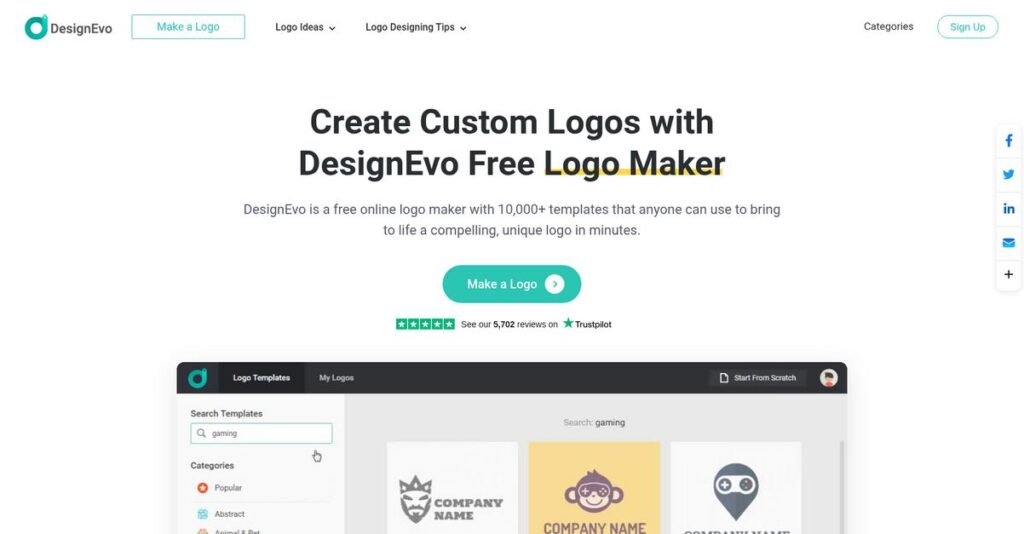Designing a logo shouldn’t feel overwhelming.
But if you’re evaluating online logo makers, it’s easy to get lost in clunky editors or limited template selections—especially if you have zero design skills and want something professional fast.
The biggest headache I hear? You’re stuck wasting hours tweaking designs that never look as sharp or unique as you hoped, and that frustration trickles down to your branding and motivation every single day.
DesignEvo tackles this pain by offering an ultra-simple editor packed with more than 10,000 templates, rich customization tools, and high-quality downloads—even if you don’t have a creative background.
In this deep dive, I’ll break down how DesignEvo can actually make logo design simple and hassle-free from concept to final download.
You’ll see in this DesignEvo review how the platform’s features, pricing structure, and flexibility hold up against other popular logo tools.
You’ll walk away knowing the features you need to choose confidently and create a brand look without stress.
Let’s get started.
Quick Summary
- DesignEvo is an online logo maker that simplifies creating custom logos with extensive templates and easy drag-and-drop editing.
- Best for small businesses, startups, and individuals needing quick, professional logos without design experience.
- You’ll appreciate its large template library and one-time purchase plans that include unlimited edits and high-res files.
- DesignEvo offers a free version with limited features plus one-time paid plans starting at $24.99, with a 14-day trial available.
DesignEvo Overview
DesignEvo’s mission is to make professional logo creation genuinely accessible to everyone. Developed by PearlMountain, they have offered this focused online tool from their Chengdu base since 2017.
I find their market position is refreshingly clear, as they target individuals, startups, and small businesses that lack big design budgets. Their platform is uniquely powerful for those without any design experience, bypassing the intimidating learning curve of complex software.
A smart development I’ve tracked is the constant expansion of their massive template library. Through this DesignEvo review, you’ll see why this growing resource is so valuable for your projects.
Unlike a full design suite like Canva, which can feel overwhelming, their focus is purely on logos. What really sets them apart is their simple one-time payment model for high-quality, lifetime-access vector files, which I find very practical.
They work with countless freelancers, e-commerce store owners, and early-stage founders who need a polished brand identity quickly, without the high cost or delays of hiring a designer.
From my analysis, their entire strategy revolves around delivering truly professional output on a very lean budget. This directly aligns with your need for a high-value, low-commitment solution that smartly avoids the trap of recurring subscription fees.
Let’s dive into the features.
DesignEvo Features
Struggling to create a professional logo without design skills?
DesignEvo features focus on simplifying logo creation, empowering you to design unique branding effortlessly. Here are the five main DesignEvo features that transform your logo design process.
- 🎯 Bonus Resource: While we’re discussing creating powerful tools, securing your digital assets is crucial. My analysis of network access control software offers insights.
1. Extensive Template Library
Need logo ideas but feel stuck?
Starting from scratch can be overwhelming, leading to creative blocks and wasted time. This often leaves you frustrated before you even begin.
DesignEvo offers over 10,000 professionally designed logo templates across various categories, which provides instant inspiration. From my testing, this vast library makes finding a starting point incredibly easy, saving you hours of brainstorming. This feature ensures you always have a solid foundation.
This means you can quickly kickstart your design process and find a template that perfectly fits your brand.
2. Intuitive Drag-and-Drop Editor
Is complex design software holding you back?
Navigating intricate design tools can be daunting, especially if you lack prior experience. This complexity can deter you from creating your own logo.
The platform features an intuitive drag-and-drop editor, making it incredibly simple for anyone to create a logo in minutes. What I love about this approach is how effortlessly you can adjust elements, text, and graphics. This core feature empowers you to customize with ease.
So you can effortlessly bring your vision to life without needing any specialized design expertise.
3. Rich Design Resources
Want to make your logo truly unique?
Limited design elements can restrict your creativity, making your logo look generic. This often leads to dissatisfaction with the final result.
DesignEvo provides millions of vector icons and hundreds of font styles, allowing for significant personalization beyond the initial template. This is where DesignEvo shines; you have an abundance of choices to make your logo distinct. These resources ensure your logo stands out.
This means you can add unique flair to your logo, ensuring it perfectly represents your brand’s personality.
4. Customization Options
Do you struggle to get your logo just right?
Lack of control over design elements can leave you with a logo that doesn’t quite match your vision. This can be incredibly frustrating.
You have extensive control over your logo’s appearance, modifying text, font, color, alignment, and more. From my testing, the ability to manage layers and define solid or gradient colors offers impressive flexibility. This feature ensures every detail is perfect.
This helps you fine-tune every aspect of your logo, ensuring it precisely matches your brand’s aesthetic.
5. High-Quality Output & File Formats
Worried your logo won’t look good in print?
Downloading low-resolution logos can make your brand appear unprofessional in print or on large displays. This undermines your efforts.
DesignEvo enables high-resolution JPG and PNG downloads (up to 5000px) for online and print use. What you get instead is access to scalable vector files (PDF and SVG) with the Plus package, crucial for professional printing without quality loss. This feature ensures professional results.
This means you can confidently use your logo across all your marketing materials, from business cards to billboards.
Pros & Cons
- ✅ Incredibly easy to use for beginners without design experience.
- ✅ Extensive library of templates, icons, and fonts for diverse needs.
- ✅ One-time payment with unlimited post-purchase logo edits.
- ⚠️ Free version has significant limitations, including low resolution.
- ⚠️ No copyright ownership included in the basic paid plan.
- ⚠️ Unable to upload custom images or fonts for advanced branding.
These DesignEvo features work together to create a streamlined and powerful logo design experience that empowers anyone to build their brand identity.
DesignEvo Pricing
Struggling with unexpected logo costs?
DesignEvo pricing follows a transparent, one-time purchase model for its paid plans, offering a straightforward approach to acquiring a custom logo.
| Plan | Price & Features |
|---|---|
| Free Plan | $0 • Low-res JPG/PNG (up to 300x300px) • Requires DesignEvo credit • Limited edits/re-downloads • No copyright ownership |
| Basic Plan | $24.99 (one-time purchase) • High-res JPG/PNG (up to 5000x5000px) • Transparent PNG • Unlimited edits/re-downloads • Lifetime support • Print-ready files |
| Plus Plan | $49.99 (one-time purchase) • All Basic features • PDF and SVG vector files • Font files download • Full copyright ownership (personal/commercial) |
1. Value Assessment
Great value for a one-time fee.
From my cost analysis, what impressed me is how DesignEvo’s one-time purchase model avoids recurring subscription costs, making it incredibly budget-friendly for small businesses. The Plus Plan offers comprehensive features for ownership that typically cost much more elsewhere.
This means your logo investment is a single, predictable expense, eliminating ongoing financial commitments.
2. Trial/Demo Options
Evaluate with confidence first.
DesignEvo provides a 14-day free trial for its paid plans, letting you explore the editor and features before committing. What I found valuable is that the Free Plan allows you to test the creation process completely free before considering an upgrade for higher quality outputs.
This helps you evaluate DesignEvo’s capabilities and suitability without any financial risk before committing to their pricing.
3. Plan Comparison
Choose the right plan carefully.
The Free Plan is fine for basic, personal use but requires credit. Most users will find the Basic Plan sufficient for high-quality images, but what stands out is how the Plus Plan adds crucial vector files and copyright ownership for professional use.
This tiered approach helps you match pricing to actual usage requirements, ensuring you only pay for what your business needs.
My Take: DesignEvo’s pricing is exceptionally competitive and straightforward, offering incredible value through its one-time purchase model, especially for small businesses and startups.
The overall DesignEvo pricing reflects transparent, one-time value without hidden surprises.
DesignEvo Reviews
What do real customers actually think?
These DesignEvo reviews provide an unbiased look at genuine user feedback and experiences, helping you understand what actual customers think about this logo creation software.
1. Overall User Satisfaction
Users seem quite pleased overall.
From my review analysis, DesignEvo garners high marks for its user-friendliness, with many reviewers praising its accessible design for beginners. What I found in user feedback is how its intuitive nature significantly streamlines logo creation, making the process less daunting for non-designers.
This suggests you can expect a smooth, straightforward experience even without prior graphic design skills.
2. Common Praise Points
The ease of use wins users over.
Users consistently highlight the drag-and-drop functionality and the massive library of templates, icons, and fonts as key strengths. Review-wise, I noticed how the extensive resources empower quick, custom logo designs, reducing the need for external assets or advanced design expertise.
This means you’ll find plenty of inspiration and customization options right within the platform.
- 🎯 Bonus Resource: While we’re discussing design tools, understanding dynamic application security testing software is equally important.
3. Frequent Complaints
Limited features create frustration.
Several DesignEvo reviews mention limitations, such as the low-resolution output of the free version and the inability to upload custom fonts or images. What stands out in customer feedback is how the lack of copyright on the Basic plan can be a significant drawback for professional use.
These issues are important to consider if you need full creative control or legal ownership of your logo.
What Customers Say
- Positive: “It’s incredibly easy to use and I made a professional-looking logo in minutes.”
- Constructive: “Great for basic logos, but really wish I could upload my own fonts for branding consistency.”
- Bottom Line: “Perfect for quick, simple logos, but not for complex branding or full copyright needs.”
The overall DesignEvo reviews reveal a strong preference for its simplicity, balanced by wishes for more advanced features.
Best DesignEvo Alternatives
So many logo makers, which one is right?
The best DesignEvo alternatives include several strong options, each better suited for different business situations, budget considerations, and specific design needs you might have.
1. Looka
Seeking AI-powered logo generation and branding kits?
Looka excels if you prefer an AI-driven approach to generate a wider variety of initial logo concepts and need a more comprehensive branding kit. From my competitive analysis, Looka offers extensive AI-driven design and branding beyond just the logo, which is a powerful alternative for holistic brand building.
Choose Looka when you prioritize AI-powered ideation and need a full branding package.
2. Hatchful by Shopify
Are you a Shopify e-commerce entrepreneur?
Hatchful is ideal if you’re an e-commerce entrepreneur, especially within the Shopify ecosystem, and need a quick, free logo. What I found comparing options is that Hatchful provides free, social media-ready logos with industry-specific templates, though its customization is more limited.
- 🎯 Bonus Resource: While we’re discussing design, understanding blockchain analysis tools is equally important for digital security.
Consider this alternative when you need a fast, free logo specifically for your online store.
3. Canva
Need a versatile design tool beyond just logos?
Canva works best if you need a versatile design platform for more than just logos, like social media graphics, presentations, and flyers. From my analysis, Canva offers comprehensive graphic design capabilities with a strong free tier, making it a robust all-in-one design solution.
Choose Canva when your design needs extend beyond a simple logo, requiring broader creative tools.
Quick Decision Guide
- Choose DesignEvo: Large template library and one-time payment for logos.
- Choose Looka: AI-driven logo concepts and comprehensive branding kits.
- Choose Hatchful by Shopify: Quick, free logos for e-commerce entrepreneurs.
- Choose Canva: Versatile design tool for broader graphic needs.
The best DesignEvo alternatives depend on your specific business needs and desired design approach, not just feature lists.
DesignEvo Setup
Concerned about complicated software setup and training?
A DesignEvo review reveals its implementation is remarkably straightforward, offering a low-friction deployment approach for businesses of all sizes.
1. Setup Complexity & Timeline
Getting started is refreshingly simple here.
DesignEvo is web-based, requiring no software installation; you just visit the website and begin designing. From my implementation analysis, most users can start creating logos instantly rather than waiting for complex setups, making it incredibly accessible for quick projects.
You’ll need to plan for account creation if you want to save designs and access advanced features.
2. Technical Requirements & Integration
Minimal IT infrastructure changes needed.
Your technical requirements boil down to a stable internet connection and a modern web browser, compatible across various operating systems and devices. What I found about deployment is that DesignEvo works with your existing setup and doesn’t demand specific hardware or complex network configurations.
Plan for reliable internet access, but rest assured knowing the platform itself has very low technical hurdles for entry.
3. Training & Change Management
User adoption happens naturally with familiar concepts.
Staff training focuses on its intuitive drag-and-drop interface and self-explanatory tools, which are designed for users with minimal to no prior design experience. From my analysis, the straightforward design reduces training time significantly, allowing your team to quickly grasp logo creation fundamentals.
Expect minimal resistance to adoption since the platform guides users through the process with helpful pop-up tooltips and a clear workflow.
4. Support & Success Factors
Vendor support eases your journey.
DesignEvo offers lifetime support for paid plans, suggesting a commitment to assisting users through any questions or issues. From my implementation analysis, reliable customer support is key for user confidence as you integrate logo creation into your branding workflow and need assistance with specific features.
You’ll want to leverage their professional customer support if you encounter any challenges or need guidance on specific design aspects.
Implementation Checklist
- Timeline: Minutes to hours for basic setup
- Team Size: Individual users or small marketing teams
- Budget: Primarily software cost; no hidden infrastructure fees
- Technical: Stable internet connection and modern web browser
- Success Factor: Intuitive interface for quick user adoption
The overall DesignEvo setup process emphasizes ease of use and immediate productivity, making it highly suitable for businesses seeking a simple logo design solution.
Bottom Line
A clear choice for your logo needs.
My DesignEvo review shows a strong contender for efficient, cost-effective logo creation, especially for individuals and small businesses seeking a professional brand identity without deep design skills.
1. Who This Works Best For
Ideal for quick, affordable, professional logos.
DesignEvo is perfect for business owners, entrepreneurs, startups, and freelancers needing a logo rapidly and affordably, without extensive graphic design experience. From my user analysis, businesses prioritizing speed and simplicity will find this software exceptionally well-suited for their visual identity needs.
You’ll succeed with DesignEvo if your goal is a polished logo quickly, without high costs or complex software.
2. Overall Strengths
Unmatched template variety and editing flexibility.
The software excels by offering over 10,000 customizable templates, a drag-and-drop editor, and a one-time pricing model with unlimited post-purchase edits. From my comprehensive analysis, its vast template library kickstarts design quickly, making professional-looking logos accessible to everyone.
These strengths mean you get a versatile, future-proof logo without recurring fees or design agency costs, which is crucial for your budget.
3. Key Limitations
Creative freedom can be somewhat restricted.
A notable drawback is the inability to upload your own custom images or fonts, limiting unique branding elements for some users. Based on this review, you cannot import external design assets, which might be a deal-breaker if your brand relies on very specific, custom typography or imagery.
While manageable for most, these limitations mean it won’t replace advanced design software for highly bespoke projects.
4. Final Recommendation
DesignEvo earns a strong recommendation for specific users.
You should choose this software if you need a professional, customizable logo quickly and cost-effectively, with a focus on template-driven design. From my analysis, your ideal scenario involves a swift, budget-friendly logo solution rather than a full branding suite requiring advanced graphic design capabilities.
My confidence is high for its target audience seeking efficiency, but consider alternatives if you require extensive custom asset integration.
Bottom Line
- Verdict: Recommended for efficient logo creation
- Best For: Individuals and small businesses needing quick, affordable logos
- Business Size: Small to medium-sized businesses and startups
- Biggest Strength: Extensive template library and unlimited post-purchase edits
- Main Concern: Inability to upload custom images or fonts
- Next Step: Explore the free version to test basic features
This DesignEvo review shows strong value for its specific target audience, making it an excellent choice for straightforward logo needs.