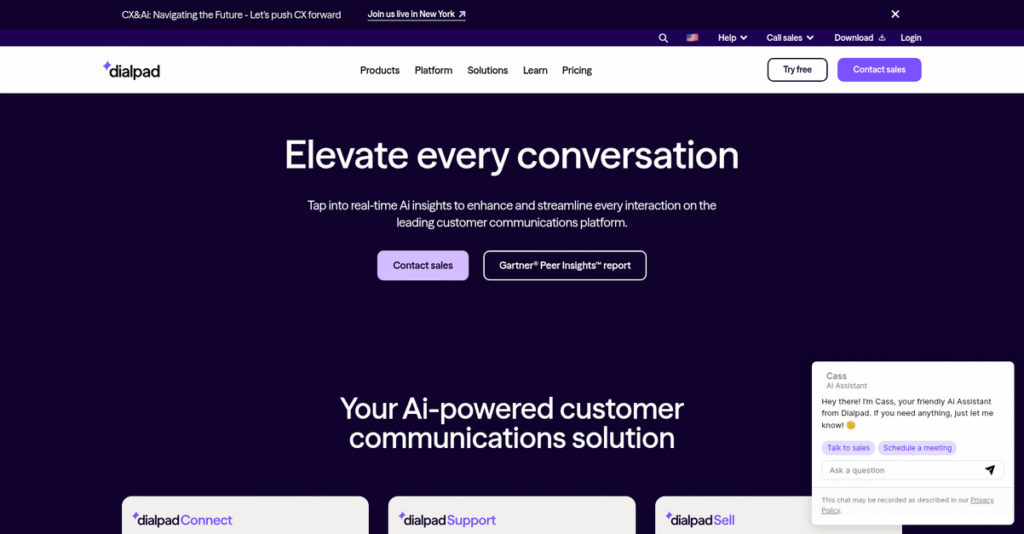Still stuck switching between too many communication apps?
If you’re running into wasted time and confusion from juggling calls, video, chat, or support tools, you’re not alone. That’s exactly why you might be considering Dialpad as a fix.
My analysis of Dialpad highlights this: constant app-switching kills speed and focus for your team every single day. After testing their platform against other options, I keep seeing this problem impact productivity and customer experience.
From what I discovered, Dialpad’s unified workspace brings calls, video, SMS, and AI-powered support into one hassle-free tool. With real-time transcription, automated meeting notes, and smarter contact center routing, it targets the root causes slowing your business down.
Throughout this review, I’ll break down how Dialpad lets your conversations flow in one place without the usual complexity.
In this Dialpad review, you’ll see feature walkthroughs, pricing details, and head-to-head comparisons that match up with your buying criteria.
You’ll leave with the features you need to make an informed choice and the confidence to take your next step.
Let’s dive into the analysis.
Quick Summary
- Dialpad is an AI-powered unified communications platform combining voice, video, messaging, and contact center tools into one app.
- Best for sales, support teams, and small to mid-market companies seeking to simplify communication with AI insights.
- You’ll appreciate its integrated AI that delivers real-time transcription, call summaries, and live coaching to boost productivity.
- Dialpad offers tiered per-user pricing starting at $23/month with a 14-day free trial for Business Communications plans.
Dialpad Overview
Dialpad has been around since 2011, based in San Ramon, California. What impressed me during my research is their clear mission: unifying business communications on a single, AI-powered platform.
From my analysis, they effectively serve businesses of all sizes, from growing startups to mid-market and enterprise clients. They stand out by being a truly unified communications platform, meaning your team avoids the constant inefficiency of switching between separate tools.
If you’re also looking into enhancing customer relationships, my article on small business loyalty programs software covers effective strategies.
Strategic acquisitions of AI firms like Kare Knowledgeware show a serious commitment to innovation. This was a critical point I noted for this Dialpad review, as it signals future-proofing for your investment.
Unlike competitors who often bolt on AI, Dialpad’s core advantage is its proprietary, natively integrated intelligence engine. From my evaluation, this creates a far more cohesive and useful experience than you get from many rivals.
You’ll find them working with thousands of modern organizations across various industries. They support forward-thinking businesses ready to replace outdated, disconnected communication systems and improve productivity for their teams.
What I found is their entire strategy centers on making that proprietary AI the engine for everything. This directly addresses your need to turn spoken conversations into searchable, valuable data instead of letting important insights simply disappear.
Now let’s examine their core capabilities.
Dialpad Features
Frustrated by disjointed communication tools?
Dialpad is a true multi-solution platform, bringing all your business communications under one AI-powered roof. These are the five core Dialpad solutions that streamline operations and enhance team productivity.
1. Business Communications (UCaaS)
Juggling too many communication apps?
Relying on separate tools for calls, video, and chat fragments your workday, costing time switching between platforms.
This core Dialpad solution replaces fragmented systems with a single app for calls, video meetings, and messaging. From my testing, the unified interface is incredibly intuitive, letting you switch effortlessly. The real-time AI transcription ensures you focus on conversations.
This means you get a truly unified communications experience, boosting your team’s efficiency by reducing app clutter.
2. Ai Contact Center (CCaaS)
Is your customer support lacking insights?
Long hold times and inconsistent agent performance frustrate customers. You might lack real-time visibility into crucial support interactions.
This Dialpad solution adds skills-based routing and IVR. What impressed me most is how Dialpad Ai provides live agent guidance, popping up relevant answers instantly. Managers review AI-powered performance scorecards.
Your support team gets real-time assistance and consistent performance grading, improving first-call resolution and satisfaction.
3. Ai Sales
Struggling to optimize your sales calls?
Manual data entry and lack of real-time insights hinder sales productivity. You miss coaching opportunities.
This solution integrates with your CRM, acting as a powerful dialer. Here’s what makes this different:
- AI-driven call transcription and CRM logging
- Real-time “battle cards” for reps
- Manager alerts for “at-risk” deals
You eliminate busywork and provide sales reps instant coaching, helping them close more deals faster.
4. Dialpad Ai (Core Differentiator)
Losing valuable insights from every conversation?
Most business conversations are lost moments after they end. You miss critical data for decision-making and improvement.
This isn’t a standalone product, but the engine powering every Dialpad solution. From my evaluation, this feature works best by transforming spoken words into searchable data. It provides real-time transcription, sentiment analysis, and automated summaries.
You gain actionable intelligence from every interaction, enabling data-driven decisions and continuous organizational improvement.
5. Analytics and Reporting
Need clear data on team performance?
Without robust reporting, you’re guessing about communication patterns or team performance. You struggle identifying key improvement areas.
Dialpad’s analytics provides crucial visibility into communication and team performance. What I found during testing is how easily you can track call volumes and service levels, offering staffing insights. Heatmaps show call patterns geographically.
You get automated, actionable insights into your team’s efficiency and customer interactions, empowering better management decisions.
If you need to recover lost information, my guide on Android data recovery software could assist.
Pros & Cons
- ✅ AI-powered transcriptions and summaries save significant time
- ✅ All-in-one platform unifies communication tools seamlessly
- ✅ Intuitive user interface simplifies daily team workflows
- ⚠️ Occasional VoIP reliability issues or choppy audio reported
- ⚠️ Customer support response times can be inconsistent for some
What I love about these Dialpad solutions is how they naturally work together as one cohesive, AI-powered platform. This tight integration ensures your teams get a consistent experience, boosting overall productivity.
Dialpad Pricing
Dialpad’s pricing offers clear paths for your budget.
What I found regarding Dialpad pricing is a clear tiered approach for its core Business Communications product, offering transparent per-user, per-month costs with discounts for annual billing. This provides a predictable cost structure for your business.
| Plan | Price & Features |
|---|---|
| Standard | $23/user/month (monthly) / $15/user/month (annually) • Unlimited calling (US/Canada) • AI-powered transcription • Google Workspace & Microsoft 365 integrations • One office location |
| Pro | $35/user/month (monthly) / $25/user/month (annually) • Everything in Standard, plus: • Multiple office locations • Global SMS • Basic CRM integrations (Salesforce, HubSpot) • 25 ring groups |
| Enterprise | Custom pricing – Contact sales • Everything in Pro, plus: • 100% uptime SLA • Advanced integrations • Unlimited ring groups • Dedicated support |
1. Value Assessment
Smart budget allocation.
From my cost analysis, Dialpad’s tiered pricing ensures you only pay for what your business needs, with clear feature sets at each level. The per-user pricing scales naturally with your team size, which impressed me, making it ideal for growth. Their pricing approach for mid-market avoids forcing you into oversized plans.
This means your monthly costs stay predictable as your team expands, allowing for effective financial planning with clear upgrade paths.
2. Trial/Demo Options
Evaluate before you commit.
Dialpad offers a 14-day free trial for its Business Communications plans, letting you test features like AI transcription and integrations firsthand. What I found valuable is how you can request a demo for any product line to explore specific use cases like AI Sales or Contact Center.
This helps you thoroughly evaluate functionality and user adoption, ensuring the pricing aligns with your operational needs before making a financial commitment.
3. Plan Comparison
Choosing your optimal plan.
The Standard plan is a great entry point for basic business communication needs, but many businesses will find the Pro tier offers significantly more value with global SMS and CRM integrations. What stands out is how the Enterprise tier caters to advanced demands, like large-scale operations requiring custom support.
This tiered pricing helps you match features to actual usage requirements, ensuring your budget gets the right tools for your specific business size.
My Take: Dialpad’s pricing strategy focuses on transparency for its core offerings, making it ideal for SMBs and mid-market companies seeking predictable costs and AI-driven communication without hidden fees.
The overall Dialpad pricing reflects transparent, scalable value for modern communications.
Dialpad Reviews
What do actual users really say?
To understand Dialpad reviews, I analyzed feedback across platforms like G2 and Capterra. This section dives into real customer experiences, offering balanced insights on what users truly think.
1. Overall User Satisfaction
Mostly positive, with nuances.
From my review analysis, Dialpad maintains strong average ratings of 4.3-4.4 stars across thousands of reviews. What I found in user feedback is a general appreciation for its modern, unified approach to business communications, often replacing several disparate tools. Review-wise, this indicates a high level of functional satisfaction.
This suggests you can expect a generally reliable and well-received core communication experience for your team.
2. Common Praise Points
AI features are consistently loved.
Users overwhelmingly praise Dialpad’s proprietary AI, citing automated summaries and transcriptions as major time-savers. From my analysis, the all-in-one platform simplifies tech stacks by unifying voice, video, and messaging. What stands out is how this integration improves meeting efficiency and record-keeping for users.
This means you can streamline workflows and significantly reduce app-switching, boosting your team’s productivity.
While discussing specific software applications, you might also find my guide on best Applied Behavior Analysis (ABA) software useful for specialized care and reporting.
3. Frequent Complaints
VoIP reliability and support often cited.
The most common issues users report relate to occasional VoIP reliability, including call drops or choppy audio. What stood out in customer feedback was how mobile app stability is sometimes less consistent than the desktop version. Additionally, users often mention slower customer support, particularly for lower-priced tiers in their reviews.
These challenges suggest you should assess your internet quality and potentially factor in in support responsiveness expectations.
What Customers Say
- Positive: “The AI transcription is a game-changer; searching conversations for details saves hours.”
- Constructive: “It’s great when it works, but outages and slow support responses are frustrating.”
- Bottom Line: “Dialpad excels with AI and integration, but ensure your internet is solid and manage support expectations.”
Overall, Dialpad reviews reflect a powerful, AI-driven communications solution. While core features are highly praised, I found some users voice concerns about VoIP consistency and support speed. The analysis confirms genuine user satisfaction with practical reservations.
Best Dialpad Alternatives
Navigating cloud communication options can be complex.
The best Dialpad alternatives include several strong options, each better suited for different business situations and priorities. I’ll help you understand when another platform might be your better fit.
1. RingCentral
For deep enterprise features and global reach.
RingCentral offers a more extensive feature set for complex, global enterprise needs, especially regarding hardware support. From my competitive analysis, RingCentral provides robust multi-national configurations, making it a strong alternative. Dialpad’s AI is more natively integrated, but for sheer breadth and legacy system compatibility, RingCentral often leads.
Choose RingCentral if your large enterprise requires highly complex call routing and extensive global hardware support.
While we’re discussing enterprise solutions, understanding academic advising software can be valuable for educational institutions.
2. Nextiva
Prioritizing unmatched reliability and support?
Nextiva’s primary differentiator is its “Amazing Service” promise, earning high marks for reliability and customer support responsiveness. What I found comparing options is that Nextiva excels in uptime and direct support over cutting-edge AI features, positioning it as a dependable alternative. Dialpad’s strength lies in its superior AI capabilities.
Consider Nextiva when your absolute top priority is guaranteed support responsiveness and proven uptime for your communications.
3. 8×8
Seeking unified comms with competitive pricing?
8×8 offers a similarly integrated UCaaS and CCaaS platform, often competing aggressively on price for large enterprise deals. Alternative-wise, 8×8 can be more budget-friendly for significant seat counts, though Dialpad’s AI is more advanced and user-friendly for sales and service coaching, offering deeper insights for managers.
Choose 8×8 if you need a strong, unified platform for many users and your primary focus is securing the most competitive price.
4. Zoom (Zoom Phone)
Already living in a video-first ecosystem?
Zoom Phone leverages Zoom’s dominant video platform, making it a natural fit if your team already relies heavily on Zoom for meetings. I found Zoom Phone integrates seamlessly with video conferencing for existing users. However, Dialpad offers more robust and mature telephony and contact center features, with more advanced voice AI.
Go with Zoom Phone if your business is heavily video-centric and your team already lives within the Zoom app ecosystem daily.
Quick Decision Guide
- Choose Dialpad: Modern, AI-first UCaaS and CCaaS for integrated insights
- Choose RingCentral: Large enterprise with complex global needs or legacy hardware
- Choose Nextiva: Highest priority on reliability, uptime, and responsive support
- Choose 8×8: Unified platform for many users, focused on competitive pricing
- Choose Zoom (Zoom Phone): Deeply integrated with existing Zoom video-centric workflows
Ultimately, the best Dialpad alternatives depend on your specific business size and feature priorities. Your choice should align with your core operational needs.
Setup & Implementation
Considering a new communication system?
My Dialpad review delves into the practicalities of deploying this unified communications platform. You’ll gain a realistic understanding of the time, effort, and resources required to get your team operational.
Before diving deeper, you might find my analysis of best legal research software helpful for other business needs.
1. Setup Complexity & Timeline
How complex is setting it up?
For basic use, you can get operational very quickly, sometimes within a day for a small team. However, number porting can significantly extend your timeline, often taking days to weeks depending on your previous carrier. This foundational implementation step dictates your true go-live readiness.
Prioritize number porting early and map out your internal user provisioning needs for a smoother deployment.
2. Technical Requirements & Integration
Is your network ready for VoIP?
Dialpad relies heavily on your existing internet connection; robust network quality is non-negotiable for reliable calls. What I found about deployment is that poor bandwidth directly impacts call quality, leading to choppy audio and drops. A network assessment is crucial before proceeding.
Ensure sufficient bandwidth and low latency; your IT team should conduct a thorough network quality assessment upfront.
3. Training & Change Management
Will your team actually use it?
While Dialpad’s interface is intuitive, realizing its full ROI demands proper training, especially for AI features like call summaries. From my implementation analysis, user adoption hinges on effective feature training to leverage tools that save time and improve workflows. Don’t underestimate this step.
Plan dedicated training sessions focusing on AI capabilities and workflow benefits to ensure your team fully embraces the platform.
4. Support & Success Factors
What about ongoing vendor support?
User feedback suggests that support responsiveness for complex issues can vary, especially on lower-tier plans. Implementation-wise, dedicated support is a major success factor, ensuring timely resolutions and minimizing downtime. Enterprise plans typically offer more robust assistance.
Factor in your need for immediate support; consider higher-tier plans if responsive assistance is critical for your operations.
Implementation Checklist
- Timeline: Days for basic setup; weeks for number porting
- Team Size: Admin, IT support, plus user trainers for adoption
- Budget: Beyond software, account for potential network upgrades
- Technical: Stable, high-quality internet connection and network assessment
- Success Factor: Effective number porting strategy and user training
Overall, Dialpad implementation is straightforward for basic setups, but success for complex needs requires strategic planning, particularly around number porting and network readiness. Effective training and support are key.
Who’s Dialpad For
Dialpad excels for modern, AI-focused businesses.
This Dialpad review will help you determine if it’s the right fit for your business. I’ll analyze who Dialpad serves best, guiding you through specific business profiles, team sizes, and use case requirements.
1. Ideal User Profile
Modern, tech-savvy teams ready for AI.
Dialpad is an excellent fit for organizations eager to leverage AI for productivity and insights. Sales teams seeking automated CRM data entry and coaching, along with support teams wanting AI assistance for agent performance, will find immense value. What I found about target users is that companies embracing innovative communication solutions thrive with Dialpad’s intelligent features.
You’ll achieve significant time savings and improved performance by integrating AI into your daily workflows and conversations.
Speaking of improving productivity, my article on Robotic Process Automation Software covers how to automate without APIs and free your team.
2. Business Size & Scale
Optimal for SMBs and mid-market growth.
Dialpad is primarily designed for small to mid-market companies seeking to consolidate their tech stack and unify communications. Your business will benefit if you’re looking to replace multiple standalone tools with one comprehensive platform. From my user analysis, companies aiming for streamlined operations and growth find Dialpad’s integrated approach particularly appealing.
You’ll know it’s a good fit if your aim is a single, robust system for unified communications as your teams grow.
3. Use Case Scenarios
Unifying communication for remote/hybrid teams.
Dialpad excels for remote or hybrid teams needing flexible, unified communication. If your goal is to eliminate app-switching and simplify daily workflows for voice, video, and messaging, this solution shines. Your team will find this works well if seamless communication across any device is a top priority.
You’ll determine alignment if your current setup involves disparate communication apps causing inefficiency and user frustration.
4. Who Should Look Elsewhere
Not for legacy systems or bare-bones budgets.
If your organization relies on legacy on-premise hardware or seeks the absolute lowest per-seat cost, Dialpad might not be ideal. It’s a modern, AI-first solution. User-wise, those prioritizing rock-bottom pricing over innovation may find better fits elsewhere.
Consider simpler, more budget-focused VoIP providers or solutions designed for on-premise integration if these factors are your top priority.
Best Fit Assessment
- Perfect For: Modern, tech-savvy companies leveraging AI for sales/support; remote/hybrid teams
- Business Size: SMBs and Mid-Market companies consolidating tech stack
- Primary Use Case: Unified voice, video, messaging, and contact center operations
- Budget Range: Expect investment for AI and advanced features, not cheapest per-seat
- Skip If: Legacy on-premise reliance or seeking the absolute lowest per-seat cost
The overall goal of this Dialpad review is to help you self-qualify. Consider your business’s tech readiness and specific communication needs to determine if it’s the right choice. Your success hinges on prioritizing AI features and unified communications.
Bottom Line
Dialpad offers a compelling communications solution.
This Dialpad review synthesizes my comprehensive analysis, guiding you through its core value proposition. From my overall assessment, I provide an honest recommendation, helping you confidently determine if it fits your business needs.
1. Overall Strengths
AI features truly redefine modern communication.
From my comprehensive analysis, Dialpad truly excels with its AI capabilities, providing automated call summaries and searchable transcriptions that genuinely save hours. Its all-in-one platform integrates voice, video, and messaging into a single app, simplifying your tech stack considerably. The intuitive unified interface stands out.
These strengths directly translate into significant productivity gains and a streamlined communication workflow, boosting efficiency across your entire team.
Speaking of boosting efficiency, you might be interested in my guide on best quality management software for your operations.
2. Key Limitations
Consider potential connectivity challenges.
Based on this Dialpad review, the primary drawbacks often involve VoIP reliability, with some users reporting occasional call drops or choppy audio, though often dependent on internet quality. The mobile app can also be less stable than its robust desktop counterpart. Customer support can be slow to respond for some tiers.
These limitations are important considerations, but for most businesses, they represent manageable trade-offs rather than absolute deal-breakers.
3. Final Recommendation
Dialpad earns a strong recommendation.
You should choose Dialpad if your business prioritizes AI-powered unified communications and values easy implementation. Based on my comprehensive analysis, it’s ideal for teams seeking to consolidate communication tools and leverage intelligent features. It suits modern, tech-forward teams best.
Your decision should factor in your internet stability and support expectations. Start with a trial to confirm its fit for your specific needs.
Bottom Line
- Verdict: Recommended with reservations
- Best For: Businesses prioritizing AI-powered unified communications
- Biggest Strength: AI features and unified platform
- Main Concern: VoIP reliability and customer support responsiveness
- Next Step: Try a demo or free trial
This Dialpad review confidently concludes that the platform offers substantial value for the right business. My assessment helps you confidently move forward with your software evaluation journey.