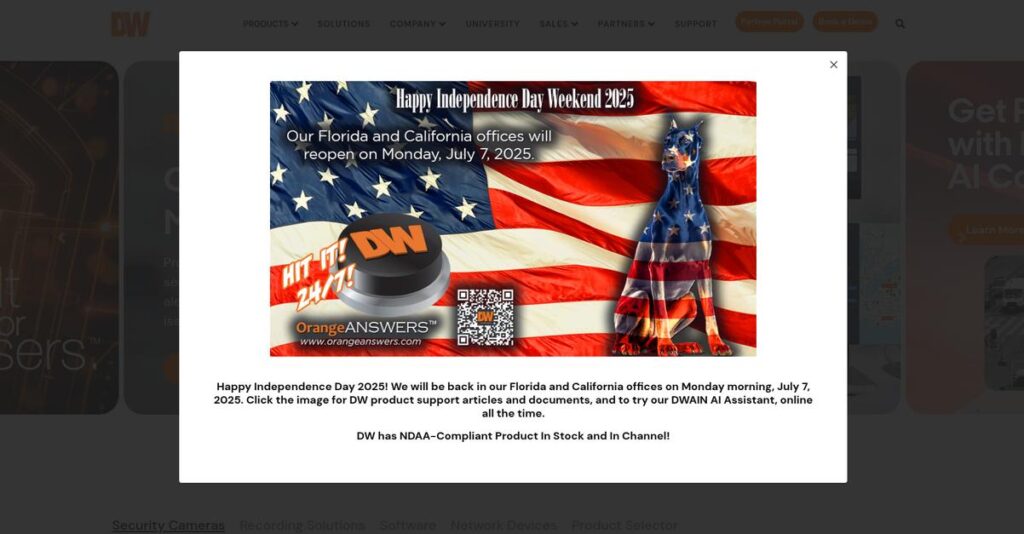Managing security video shouldn’t be this complicated.
If you’re dealing with fragmented cameras, unreliable alerts, or hours lost sifting through old footage, finding a surveillance platform that just works is top of mind.
My analysis highlights a major issue: poorly unified systems create endless headaches for anyone needing reliable incident response or daily oversight.
After researching Digital Watchdog’s solution end to end, I found they take a refreshingly simple approach to organizing, recording, and searching video—whether you have a handful of cameras or hundreds spread across different sites.
In this Digital Watchdog review, I’ll show you how their integrated ecosystem actually fixes these everyday problems for IT, operations, and security leads.
You’ll discover how their notable features, one-time software licensing, real-world pricing, and new AI-powered cameras stack up—and what to watch out for before choosing a system.
You’ll leave with the features you need to choose with clarity—not just vendor hype.
Let’s get into the review.
Quick Summary
- Digital Watchdog is an integrated video surveillance provider offering intuitive VMS software and AI-enabled cameras for scalable security management.
- Best for SMBs and mid-market businesses needing easy-to-use, long-term surveillance solutions.
- You’ll appreciate its simple drag-and-drop interface and one-time camera licensing that reduce complexity and ongoing costs.
- Digital Watchdog offers one-time perpetual camera licenses with a free 30-day trial for up to 4 cameras, sold through resellers.
Digital Watchdog Overview
Digital Watchdog has operated from California since 1987. What impressed me during my research is their very clear mission: delivering complete and genuinely user-friendly surveillance systems.
My analysis shows they serve a broad market, from small businesses needing simple recording to enterprise clients. What really sets them apart is their strong focus on the professional installer, ensuring your system is set up correctly.
For this Digital Watchdog review, I found their developments center on adding powerful AI analytics to their cameras, showing a commitment to practical innovation that actually solves problems.
Unlike competitors such as Milestone that can be overwhelming, DW positions itself with a famously simple user interface. From my evaluation, it feels built for business teams who value usability over endless, complicated features.
They work with a huge range of organizations. You’ll find their solutions installed in retail stores, schools, warehouses, and corporate offices that need to reliably manage video evidence.
What really stood out to me is their strategy for an integrated ecosystem. This approach pairs robust on-premise hardware with a free cloud service, addressing your need for simple, secure remote management.
While we’re discussing robust system integration and secure remote management, understanding best business continuity management software is equally important.
Now let’s examine their core capabilities.
Digital Watchdog Features
Dealing with disconnected surveillance systems?
Digital Watchdog offers robust solutions to help you unify your security hardware and software into one powerful ecosystem. These are the five core Digital Watchdog solutions that provide comprehensive video surveillance for your business.
While we’re discussing comprehensive systems, you might find my analysis of Android Data Recovery Software helpful for protecting essential information.
1. DW Spectrum IPVMS
Frustrated by complex video management software?
Managing countless camera feeds can feel overwhelming, leading to missed events or time wasted navigating clunky interfaces. This often makes security more of a burden than a benefit.
DW Spectrum IPVMS simplifies everything with its intuitive drag-and-drop grid system. From my testing, what truly shines is how effortlessly you can create custom layouts and access footage. This flagship solution works seamlessly with your existing infrastructure, ensuring quick deployment.
This means your team can easily monitor and review video, drastically cutting down training time and improving response speed.
2. MEGApix Ai IP Cameras
Tired of constant false alerts from motion detection?
Generic motion alerts often create “alert fatigue,” burying critical events in a flood of irrelevant notifications. This wastes valuable time and dilutes your security focus.
MEGApix Ai IP Cameras feature built-in AI for intelligent object classification right at the edge. I found that these cameras provide highly specific alerts for people or vehicles. This solution allows you to search for exact events, like a red car entering a specific zone.
This means you get proactive security intelligence, focusing only on what truly matters to your business operations.
3. Blackjack® NVRs
Need reliable hardware for continuous video recording?
Off-the-shelf servers often struggle with the demanding throughput of video surveillance, leading to dropped frames or system crashes. This jeopardizes crucial video evidence.
Blackjack NVRs are purpose-built to run DW Spectrum VMS, ensuring stable, high-performance recording. What impressed me most is their near plug-and-play setup experience. This solution scales from small businesses to large enterprises, with built-in failover capabilities.
This means you get a robust, optimized foundation for your surveillance system, minimizing downtime and data loss.
4. VMAX® A1 Plus™ DVRs
Stuck with old analog cameras you can’t integrate?
Many businesses have legacy analog infrastructure that seems costly to replace, forcing them to run outdated surveillance systems. This creates a security technology gap.
VMAX A1 Plus DVRs bridge this gap by integrating older analog and HD-over-Coax cameras. Here’s what I found: you can easily combine old and new cameras into one interface. This solution allows you to modernize your recording capabilities without a full rip-and-replace.
This means you can upgrade your system incrementally, protecting your existing investment while gaining modern management features.
5. DW Cloud™
Struggling with secure remote access to your surveillance?
Accessing systems remotely often requires complex network configurations like port forwarding, posing security risks and IT headaches. This slows down multi-site management.
DW Cloud provides simple, secure cloud-based remote access for all your DW systems. From my evaluation, this is where Digital Watchdog shines with centralized management for multiple locations. This solution simplifies user management and allows you to monitor system health easily.
This means you can oversee all your sites from anywhere, ensuring operational continuity and enhanced security oversight.
Pros & Cons
- ✅ Intuitive DW Spectrum VMS with drag-and-drop interface.
- ✅ AI-powered cameras offer precise, searchable object classification.
- ✅ Robust NVRs and cloud service ensure reliable, accessible surveillance.
- ⚠️ Initial hardware costs can be higher compared to budget competitors.
- ⚠️ DW camera hardware may lack some specialized niche features.
What I love about these Digital Watchdog solutions is how they work together to create a cohesive, unified surveillance platform rather than separate tools.
Digital Watchdog Pricing
What’s the real cost of robust surveillance?
Digital Watchdog pricing is based on a reseller model, requiring custom quotes for a full solution, but offering you flexible, tailored cost structures for your specific security needs.
Cost Breakdown
- DW Spectrum IPVMS: One-time perpetual license per camera ($100-$150)
- Camera Licenses: One-time $100-$150 per IP camera
- Hardware (NVRs/Cameras): Ranges from ~$200 to over $15,000
- DW Cloud: Free for basic remote access and health monitoring
- Key Factors: Camera count, hardware type, installation complexity, AI features
1. Pricing Model & Cost Factors
Understanding their unique pricing is key.
Digital Watchdog utilizes a one-time, perpetual license per camera for its core DW Spectrum IPVMS, which is distinct from the common subscription models you see today. What I found regarding pricing is that your total cost depends heavily on hardware choices like NVRs and cameras, which vary widely by features and capacity.
From my cost analysis, this means your upfront investment is higher, but you avoid ongoing software subscription fees.
While we’re discussing system operations, understanding Laboratory Information Management System is equally important for specialized lab environments.
2. Value Assessment & ROI
Is this an economical choice?
Their perpetual licensing means you own the software license outright, reducing your long-term total cost of ownership compared to recurring subscriptions. What stood out about their pricing was how you gain lifetime software updates for your version series, which protects your budget from future upgrade costs.
Budget-wise, this approach helps you get a substantial return by minimizing continuous expenses over many years.
3. Budget Planning & Implementation
Consider your full financial picture.
Beyond the software licenses, your budget must account for hardware like NVRs and cameras, which are significant upfront costs. From my research, you’ll also need to factor in professional installation services through their reseller channel, as this isn’t a DIY solution for most businesses.
So for your business, planning a comprehensive budget for both hardware and expert setup is crucial for success.
My Take: Digital Watchdog pricing focuses on a one-time investment for perpetual software licenses, making it ideal for businesses seeking long-term cost predictability after initial hardware expenditure.
The overall Digital Watchdog pricing reflects long-term value without recurring software fees.
Digital Watchdog Reviews
User feedback offers practical insights.
To understand Digital Watchdog’s real-world performance, I’ve analyzed numerous Digital Watchdog reviews and community discussions. This section distills common user experiences, revealing consistent praise and occasional pain points from actual customers.
1. Overall User Satisfaction
Users seem highly satisfied.
From my review analysis, users generally express strong satisfaction, particularly with the DW Spectrum VMS. What I found in user feedback is how its intuitive design simplifies complex tasks, making it accessible even for new users. The focus on user experience clearly resonates, leading to positive overall Digital Watchdog reviews.
This ease of use and minimal training requirements are major drivers of high satisfaction, enabling quick adoption across various business settings, maximizing your ROI.
2. Common Praise Points
The VMS simplicity stands out.
Customers consistently praise the DW Spectrum VMS for its simplicity and intuitive drag-and-drop interface. Review-wise, the Smart Motion Search functionality receives high marks for dramatically speeding up footage review. Users also frequently highlight how straightforward multi-server system setup becomes, saving significant time.
These praised features translate directly into operational efficiency for your team, allowing staff to manage surveillance effectively with minimal technical expertise and effort.
3. Frequent Complaints
Some recurring concerns emerge.
While less common, frequent complaints often center on the initial hardware cost, which can be higher than budget competitors. From my analysis, some users note DW cameras lack niche features found in premium brands like Axis. Also, direct support quality sometimes depends on your specific distributor.
These are generally not deal-breakers but reflect specific considerations regarding budget, highly specialized needs, or reliance on a good channel partner.
Before diving deeper, you might find my analysis of network attached storage software helpful for resilient data and smoother sharing.
What Customers Say
- Positive: “The Spectrum UI is just so clean; even new staff quickly figure out footage review. That’s not true for most VMS platforms.”
- Constructive: “Initial hardware costs can be higher than some aggressive competitors, and cameras might lack certain niche features.”
- Bottom Line: “Overall, a very reliable and intuitive VMS. Just factor in the initial hardware investment and your distributor’s support.”
Overall, Digital Watchdog reviews paint a picture of a robust, user-friendly surveillance system, primarily lauded for its VMS. This analysis provides credible insights for your buying decision, balancing its strengths against specific considerations.
Best Digital Watchdog Alternatives
Choosing the right video surveillance system?
Finding the best Digital Watchdog alternatives involves evaluating your specific security needs and budget. I’ve analyzed the competitive landscape to help you decide which solution best fits your business.
1. Milestone Systems (XProtect)
Need open platform and vast integration?
Milestone is a software-first VMS, perfect for integrating thousands of camera models and third-party systems in large, complex enterprise environments. From my competitive analysis, Milestone offers unparalleled open platform integration, though its licensing is often more complex and expensive than DW’s integrated approach.
Choose Milestone when your priority is extensive integration capabilities and you operate a very large, diverse security ecosystem.
2. Avigilon (Motorola Solutions)
Prioritizing cutting-edge AI analytics?
Avigilon provides an end-to-end solution similar to DW but emphasizes advanced, AI-driven analytics like appearance search or anomaly detection. What I found comparing options is that Avigilon excels in sophisticated video AI, making it a powerful alternative for deep data insights. It typically comes at a higher price point.
You’ll want to consider Avigilon if advanced AI analytics are critical for your security operations and your budget allows for premium solutions.
3. Hikvision
Budget is your absolute top concern?
Hikvision is a global volume leader known for its extremely competitive pricing across a massive range of cameras and NVRs. Alternative-wise, Hikvision offers significantly lower hardware costs, making it an attractive option when price is the primary driver, despite its less intuitive software.
For your specific situation, choose Hikvision if minimizing costs is paramount, and you are comfortable with less refined software than DW Spectrum.
Speaking of diverse needs in business, my analysis of academic advising software can help streamline educational processes.
Quick Decision Guide
- Choose Digital Watchdog: Integrated, user-friendly solution for SMBs and mid-market
- Choose Milestone Systems: Large-scale, complex enterprise integration with diverse systems
- Choose Avigilon: Advanced AI-driven analytics for a larger budget
- Choose Hikvision: Budget-driven purchases where cost is the main priority
Ultimately, the best Digital Watchdog alternatives depend on your unique operational scale and budget considerations. Carefully assess your priorities.
Setup & Implementation
Navigating Digital Watchdog implementation?
Navigating Digital Watchdog implementation can seem daunting, but it’s largely scalable. This Digital Watchdog review will guide you through its deployment process, setting realistic expectations for your business’s adoption journey.
1. Setup Complexity & Timeline
Is deployment straightforward or complex?
For small businesses, a tech-savvy owner can manage physical installation and network setup. The DW Spectrum VMS is famously easy to configure, with automatic camera discovery. What I found about deployment is that complexity scales with your system’s size; large or multi-site projects highly benefit from professional integrators for smooth timelines.
You’ll want to plan for dedicated internal resources, or budget for professional services for extensive Digital Watchdog implementation.
While discussing resource planning, understanding best collaboration software can help maximize team output.
2. Technical Requirements & Integration
What infrastructure do you need?
Small businesses often utilize existing networks. Larger installations demand thorough network optimization, precise camera placement, and wiring to maximize performance. From my implementation analysis, integration with other systems is typically minimal for core VMS functionality, focusing instead on optimizing the surveillance infrastructure itself. Your integrator handles these details.
Assess your current network capabilities and prepare for potential upgrades or professional wiring to support optimal Digital Watchdog performance.
3. Training & Change Management
Will your team quickly adapt?
User feedback consistently praises DW Spectrum VMS’s intuitive interface. Staff can typically learn basic viewing, searching, and export functions in under 30 minutes, due to its drag-and-drop design. Implementation-wise, the intuitive design significantly reduces training time, minimizing resistance to new processes and ensuring rapid user adoption.
Expect minimal training overhead for end-users. Focus on reinforcing the simple interface, ensuring quick proficiency and seamless integration into daily operations.
4. Support & Success Factors
How much vendor support can you expect?
Support for your Digital Watchdog implementation is primarily delivered via their partner channel – your installer or distributor. This provides a single point of contact, but quality varies. What I found about deployment is that selecting a reputable integrator is paramount for reliable ongoing assistance and effective troubleshooting after setup.
Thoroughly vet your chosen security integrator. Their expertise will significantly influence your system’s stability and long-term success.
Implementation Checklist
- Timeline: Small SMB: days to weeks. Large/multi-site: months for complex deployments.
- Team Size: Tech-savvy IT generalist (small); Professional integrators (large scale).
- Budget: Factor professional installation costs for complex, large-scale systems.
- Technical: Network optimization; precise camera placement and wiring.
- Success Factor: Partnering with an experienced, reputable security integrator.
Overall, Digital Watchdog implementation scales with your needs, offering a straightforward path for small setups and a robust framework for larger ones via integrators. Careful planning ensures successful deployment regardless of size.
Who’s Digital Watchdog For
Digital Watchdog fits specific business needs.
This Digital Watchdog review helps you assess if this surveillance solution aligns with your business profile, team size, and specific security use cases. Let’s dive into who benefits most.
1. Ideal User Profile
Perfect for reliable, user-friendly security.
Digital Watchdog is ideal for SMBs and mid-market organizations prioritizing ease of use and stable performance over cutting-edge experimental features. From my user analysis, businesses preferring a one-time capital expenditure find this system particularly appealing for long-term value. This fits businesses needing robust, straightforward surveillance.
You’ll see strong results if your focus is on operational simplicity and a proven, integrated system that ‘just works’ reliably for years.
2. Business Size & Scale
Scalable for growing operations.
Digital Watchdog scales well for multi-site retail, office buildings, and schools requiring reliable coverage without a steep learning curve. What I found about target users is that IT managers in non-enterprise environments find managing these systems straightforward and highly efficient. It reliably supports growth from SMB to mid-market.
You should assess if your team values accessibility over extensive IT, as it scales well for small to mid-size operations.
3. Use Case Scenarios
Reliable multi-site security.
This software excels in scenarios like multi-site retail where regional managers need quick access, or schools requiring easy operation for on-site personnel. User-wise, the intuitive drag-and-drop interface significantly speeds up basic viewing and playback tasks for new staff, often taking minutes not hours. It simplifies daily security.
You’ll find this system perfect if your primary need is robust, easily managed surveillance for critical areas, not highly specialized niche features.
4. Who Should Look Elsewhere
Not for every budget or niche.
If your primary decision driver is the absolute lowest budget, or if you need a highly customized, software-centric system for a massive campus, Digital Watchdog might not fit. From my user analysis, price-aggressive alternatives like Hikvision serve pure cost savings better, while Milestone or Genetec suit vast, complex needs more effectively.
You’ll need to consider alternatives if your requirements include extensive customization, niche camera features, or a direct-from-vendor enterprise support model.
Best Fit Assessment
- Perfect For: SMBs and mid-market prioritizing ease of use, reliability, and CapEx.
- Business Size: SMB to mid-market, multi-site retail, offices, schools, campuses.
- Primary Use Case: Multi-site surveillance, general security, easy staff operation.
- Budget Range: Appropriate for one-time capital expenditure over OpEx.
- Skip If: Prioritizing lowest budget or needing highly customized enterprise solutions.
Overall, this Digital Watchdog review indicates it’s ideal if your business prioritizes stability and user-friendly operation over experimental features or the lowest price point. Assess your needs carefully.
Bottom Line
Your definitive surveillance system decision starts here.
From my comprehensive analysis, this Digital Watchdog review synthesizes key insights into a clear verdict. I will guide you through its strengths, limitations, and who benefits most from its capabilities.
1. Overall Strengths
Simplicity and power truly define this system.
Digital Watchdog truly excels in user experience, particularly its Spectrum VMS’s intuitive drag-and-drop interface. My analysis shows its simplicity minimizes training time significantly, allowing staff to quickly master basic viewing. Fast Smart Motion Search also makes footage review exceptionally efficient for your team.
These strengths ensure rapid user adoption and significant operational efficiencies, allowing your business to maximize its surveillance investment quickly.
While we’re discussing operational efficiencies, understanding catalog management software is equally important for many businesses.
2. Key Limitations
Understand the areas for consideration.
While robust, Digital Watchdog’s initial hardware costs can be higher than some aggressive budget competitors. Additionally, while their camera hardware is excellent, it may sometimes lack niche features of premium brands like Axis. Be aware that direct support quality often depends on your chosen installer or distributor.
These limitations are important, yet often manageable trade-offs for businesses prioritizing reliability and intuitive software over the absolute lowest upfront cost.
3. Final Recommendation
So, should you choose Digital Watchdog?
I recommend Digital Watchdog for businesses prioritizing a user-friendly, reliable, and scalable video surveillance system. My analysis shows it’s ideal for intuitive business operations needing efficient software. If ease of use outweighs the absolute lowest hardware cost, it’s a strong choice.
Weigh intuitive software’s value against potential higher hardware costs. My confidence is strong for businesses prioritizing long-term ease of use and reliability.
Bottom Line
- Verdict: Recommended for businesses prioritizing user-friendly, reliable surveillance, considering hardware costs.
- Best For: Businesses prioritizing intuitive VMS and scalable surveillance systems.
- Biggest Strength: Incredibly intuitive user interface and efficient video search.
- Main Concern: Higher initial hardware costs and installer-dependent support.
- Next Step: Schedule a demo with a certified Digital Watchdog installer.
This Digital Watchdog review offers a clear assessment: a robust, intuitive system ideal for the right business. Your confidence in this choice should be high, provided you align with its value proposition.