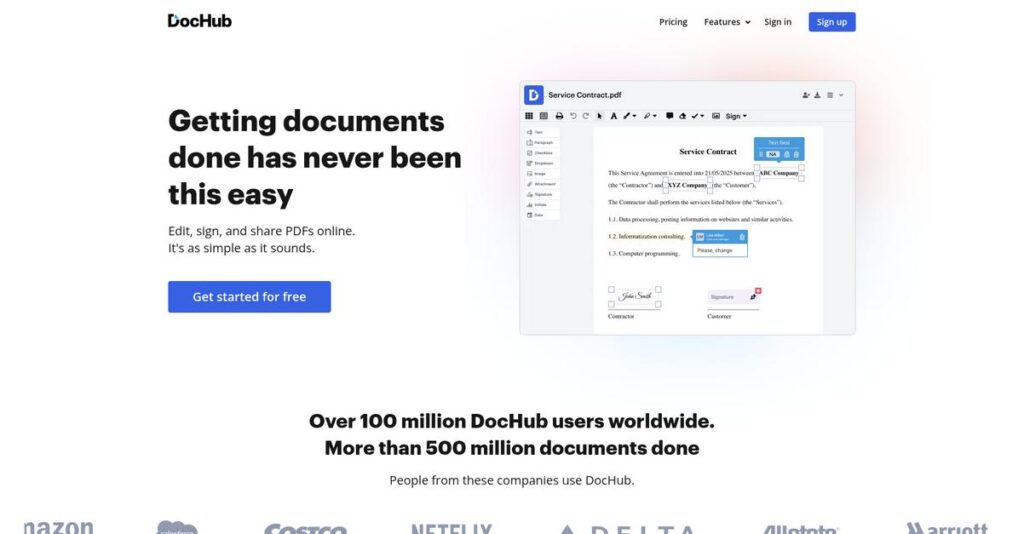Tired of slow, outdated PDF editing workflows?
If you’re researching DocHub, chances are you’re fed up with clunky tools or manual document tasks that eat up your day.
What I hear most from readers in your shoes is this: dealing with bottlenecks wastes hours and breaks focus—especially when it’s chasing signatures or making last-minute edits right before a client call.
Luckily, DocHub’s platform stands out by focusing on user-friendly PDF editing, legally binding eSignatures, and effortless cloud integration—without the learning curve or extra setup headaches that usually come with this software. I took a hard look at every feature, security promise, and workflow DocHub offers, and I’ll share what really matters when you need to move fast.
So in this review, I’m breaking down how DocHub can actually fix your document bottlenecks—from editing and signing to collaboration and storage.
You’ll find in this DocHub review a side-by-side of key features, best-fit use cases, pricing, and what separates DocHub from choices like PDFescape and Adobe Acrobat.
You’ll walk away knowing the features you need to streamline your workflow and finally pick the right editing and signing tool.
Let’s get started.
Quick Summary
- DocHub is a cloud-based PDF editor and e-signature platform that simplifies document editing, signing, and sharing, especially within Google Workspace.
- Best for individuals and small to mid-sized businesses needing affordable, easy-to-use PDF editing and signing tools.
- You’ll appreciate its strong Google integration and straightforward interface that help your team manage documents quickly without steep learning curves.
- DocHub offers a free tier plus Basic and Pro plans with monthly subscriptions, both including 30-day free trials for paid tiers.
DocHub Overview
Based in Boston, DocHub has focused on streamlining document workflows since its founding in 2014. The company’s mission is making the process of editing, signing, and sharing documents smarter.
What I find compelling is their clear dedication to individuals and small to mid-sized businesses. They aren’t chasing complex enterprise contracts, instead providing an accessible, user-friendly solution for your everyday document management pain points.
Their 2022 acquisition by airSlate was a pivotal moment, folding them into a larger workflow automation family. We will explore the full impact of this move through this DocHub review.
Unlike competitors that often separate PDF editing from e-signing, DocHub bundles them together effectively. This positions the platform as a versatile, all-in-one document workspace, not just another single-purpose app for getting signatures.
They work with millions of users, particularly popular with freelancers, small agencies, and departments that need a straightforward tool without requiring extensive IT involvement or lengthy training cycles.
From my analysis, their strategy heavily prioritizes deep Google Workspace integration. This focus on connecting with tools your team already uses daily is a smart play that simplifies adoption and workflows.
Now, let’s examine their capabilities.
DocHub Features
Drowning in document clutter and manual processes?
DocHub features focus on streamlining your document workflows, making PDF editing and e-signatures surprisingly simple. Here are the five main DocHub features that will transform your document management.
1. PDF Editing and Annotation Tools
Tired of clunky PDF editors?
Struggling to make quick changes to PDFs without a full software suite can be incredibly frustrating, wasting precious time.
DocHub’s robust editing features let you modify text, add images, and annotate PDFs with ease, which eliminates the need for expensive tools. What I found particularly useful is how effortlessly you can white-out sections or convert documents on the fly. This feature gives you full control over your documents without the headache.
This means you can easily adapt any PDF to your needs, ensuring your documents are always up-to-date and professional.
2. Electronic Signatures (eSignatures)
Still printing, signing, and scanning contracts?
The traditional paper-based signing process is slow and inefficient, often delaying critical business agreements and approvals.
DocHub’s eSignatures provide a legally binding way to sign documents quickly, directly within the platform. From my testing, the multi-party signing workflow is incredibly intuitive, allowing you to track progress in real-time. This feature ensures compliance and speeds up your agreement process significantly.
So, you could finalize contracts and agreements in minutes, not days, improving your business’s agility.
3. Templates and Fillable PDF Forms
Repetitive forms eating up your day?
Manually preparing and distributing the same documents repeatedly is a significant time sink, leading to inefficiencies and potential errors.
DocHub allows you to create reusable templates and build fillable PDF forms, which automates your routine document tasks. This is where DocHub shines, as you can quickly distribute pre-formatted documents and collect information efficiently. This feature is perfect for applications, surveys, or standard contracts.
This means you can save countless hours on form creation, ensuring consistency and faster data collection for your team.
- 🎯 Bonus Resource: While we’re discussing document efficiency, understanding auto dialer software is equally important for streamlining lead prioritization.
4. Document Sharing and Collaboration
Team collaboration a chaotic mess?
Sharing documents and gathering feedback often involves endless email chains and version control issues, creating frustration for your team.
DocHub simplifies document sharing, letting you collaborate by sending links or direct emails and commenting directly within the document. What I love about this feature is how teams can work within a shared environment, managing permissions effortlessly. It brings everyone onto the same page without a hitch.
The result is your team gets a centralized hub for document reviews, leading to clearer communication and faster project completion.
5. Cloud Storage and Integrations
Struggling with scattered documents and app switching?
Your documents are likely spread across various platforms, requiring constant switching between applications, which breaks your workflow.
DocHub securely stores documents in the cloud and offers deep integration with Google Workspace, which eliminates fragmented workflows. From my experience, the ability to import and export directly from Google Drive is a game-changer for efficiency. This feature streamlines your entire document lifecycle.
This means you can access and manage your documents from anywhere, ensuring seamless operations whether you’re in the office or on the go.
Pros & Cons
- ✅ Intuitive PDF editing and annotation for quick document modifications.
- ✅ Streamlined e-signature workflows compliant with legal standards.
- ✅ Highly affordable pricing compared to many competitors.
- ⚠️ Mobile experience can feel less optimized than a dedicated app.
- ⚠️ Limited integrations beyond Google Workspace for diverse ecosystems.
- ⚠️ Lacks advanced features for complex enterprise-level requirements.
These DocHub features work together to create a complete, easy-to-use document solution that cuts down on manual work and boosts your productivity.
DocHub Pricing
Budgeting for software doesn’t have to be a guessing game.
DocHub pricing offers clear, tiered plans, ensuring you can easily find a subscription that fits your document management needs and budget.
| Plan | Price & Features |
|---|---|
| Free Plan | Free • 5 eSignatures per month • 3 Sign Requests per month • 3 Completed Documents per month |
| Basic Plan | $8.00 per user per month (billed annually) • Unlimited Completed Documents • Unlimited Saved Signatures • 100 Folders • Password Protection for Documents |
| Pro Plan | $12.00 per user per month (billed annually) • Unlimited Documents • Unlimited Signatures • Unlimited eSign Requests • Document AI Assistant (BETA) |
| Site License | Custom pricing – contact sales • Organization management tools • Unlimited documents • Unlimited eSignatures • Academic discount available |
1. Value Assessment
Great value for your money.
What I found regarding pricing is that DocHub’s Pro plan, at $12/month, is an incredibly cost-effective solution for comprehensive document management. It provides features often found in much pricier alternatives, making it a strong contender for your budget. Their pricing approach genuinely offers high functionality for a low cost.
This means your business gets powerful tools without straining your financial resources, offering clear ROI.
- 🎯 Bonus Resource: If you’re also looking into managing your finances, my article on best recurring billing software covers additional revenue optimization strategies.
2. Trial/Demo Options
Evaluate before you commit.
DocHub generously offers a 30-day free trial for both their Basic and Pro plans. This allows you ample time to test out all the features and ensure it integrates well with your existing workflows. What stood out is how you can truly experience the full capabilities before any financial commitment is required.
This helps you evaluate DocHub’s fit for your team, minimizing risk before moving to paid pricing.
3. Plan Comparison
Choosing the best plan for you.
The Free plan is great for occasional users, but if you handle documents regularly, the Basic or Pro plans offer significant upgrades. What makes their pricing work is how the Pro plan unlocks unlimited features like signatures and requests, which is crucial for growing businesses.
This tiered structure helps you match your DocHub pricing to your actual usage requirements.
My Take: DocHub’s pricing strategy is highly competitive, especially the Pro plan, offering extensive features at a budget-friendly price point, making it suitable for individuals and SMBs.
The overall DocHub pricing reflects excellent value for robust document management.
DocHub Reviews
What do real customers actually think?
This customer reviews section analyzes real user feedback, helping you understand what actual DocHub reviews reveal about the software’s strengths and weaknesses.
- 🎯 Bonus Resource: If you’re exploring diverse software solutions, my article on Best Veterinary Software offers insights.
1. Overall User Satisfaction
Most users are highly satisfied.
From my review analysis, DocHub maintains strong ratings, averaging 4.6/5 on G2 and 4.7/5 on Capterra. What I found in user feedback is how DocHub’s ease of use consistently leads to high satisfaction, making it a go-to for many. Review-wise, its accessibility truly stands out.
This means you can typically expect a positive, straightforward experience with document management.
2. Common Praise Points
Users consistently love its simplicity.
Review-wise, DocHub is praised for its intuitive interface, making PDF editing and e-signatures straightforward. What stands out in customer feedback is how its Google Workspace integration greatly streamlines workflows, saving users significant time and effort within their existing ecosystem.
This suggests you’ll find it incredibly efficient, especially if you use Google products regularly.
3. Frequent Complaints
Some limitations frequently emerge.
From my review analysis, common complaints include a less optimized mobile experience and limited integrations beyond Google. What stood out in customer feedback is how advanced features are sometimes lacking for complex needs, such as payment integration or robust document analytics for larger enterprises.
These issues are generally minor for individual users but might be deal-breakers for complex business operations.
What Customers Say
- Positive: “DocHub is very user friendly for both creating and signing the documents.” (G2)
- Constructive: “The best feature is that I can easily implement it in different platforms including Google Drive and Google classroom, but limited integrations beyond Google.” (G2)
- Bottom Line: “It helped me signing on a PDF more easy as I don’t need to waste money on printing the document and then uploading it, thus helping me to save a lot of time.” (G2)
Overall, DocHub reviews reveal a pattern of high user satisfaction, highlighting its ease of use and Google integration, with minor but consistent complaints about advanced features.
Best DocHub Alternatives
Seeking the best DocHub alternative for your needs?
The best DocHub alternatives offer varied strengths in e-signatures and PDF editing. From my competitive analysis, your specific business scenarios and budget will guide your choice.
1. DocuSign
Need extensive integrations and advanced workflows?
DocuSign excels when your business demands comprehensive integrations with various CRM and business systems, alongside sophisticated workflow automation and payment options. What I found comparing options is that DocuSign provides robust enterprise-level features, though it comes at a significantly higher price point than DocHub.
Choose DocuSign if your organization needs deep system integration and complex automated processes for larger teams.
2. PandaDoc
Do you create documents from scratch often?
PandaDoc shines as an all-in-one document solution, particularly if you need to build documents from the ground up, with advanced editing and robust analytics. Alternative-wise, PandaDoc offers superior document creation and tracking beyond DocHub’s primary PDF focus, albeit with a higher cost.
Opt for PandaDoc if advanced document creation, detailed analytics, or comprehensive mobile experience are your priorities.
3. SignNow
Is enterprise-grade support and customization key?
SignNow offers extensive customization and integrations, especially appealing to organizations needing enterprise-level support and complex workflow logic. From my analysis, SignNow provides highly customizable workflow and integrations, making it a powerful alternative for businesses with specific, intricate requirements.
Choose SignNow when your organization requires detailed reporting, extensive system integrations, and 24/7 support.
4. Adobe Acrobat Sign
Already deep in the Adobe ecosystem?
Adobe Acrobat Sign offers unparalleled integration within the Adobe suite, providing advanced PDF manipulation and enterprise-grade security. Alternative-wise, Adobe provides superior PDF capabilities and security if you’re heavily reliant on other Adobe products, though it’s typically more expensive.
Select Adobe Acrobat Sign if your work heavily involves advanced PDF editing and your business values deep Adobe ecosystem integration.
Quick Decision Guide
- Choose DocHub: Affordable PDF editing and e-signing, strong Google integration
- Choose DocuSign: Extensive integrations and robust enterprise workflows
- Choose PandaDoc: Document creation, advanced editing, and analytics
- Choose SignNow: Customizable workflows, enterprise integrations, and support
- Choose Adobe Acrobat Sign: Deep Adobe ecosystem integration and advanced PDF security
Ultimately, the best DocHub alternatives depend on your specific business needs and budget constraints.
DocHub Setup
Worried about complex software setup?
DocHub implementation is generally straightforward for most businesses, focusing on ease of integration and user-friendliness. This DocHub review analyzes what you’re really signing up for.
1. Setup Complexity & Timeline
Getting started is impressively simple.
DocHub’s setup often involves just a few clicks, particularly if you’re already in the Google ecosystem, integrating via Chrome extensions. From my implementation analysis, initial setup is quick and user-friendly, often completed within minutes rather than hours, letting you get straight to work.
You’ll want to prepare for minimal upfront planning, though some assistance might be needed for advanced template creation.
2. Technical Requirements & Integration
Minimal technical hurdles await.
DocHub is cloud-based, operating directly in your web browser, eliminating the need for software downloads or complex installations. What I found about deployment is that it truly works on any device with internet access, supporting common document types without heavy IT involvement.
Plan for seamless integration with your existing Google Workspace, as this is where DocHub truly shines in its technical compatibility.
- 🎯 Bonus Resource: While we’re discussing software implementation, understanding compliance across various industries, such as food safety software, is equally important.
3. Training & Change Management
User adoption happens almost instinctively.
The platform’s intuitive interface means a minimal learning curve; users typically pick up its features quickly without extensive training. From my analysis, the user-friendly design reduces training needs significantly, making it ideal for teams without dedicated IT support or specialized trainers.
Expect smooth user adoption as the simplicity and efficiency of DocHub make it a natural fit for everyday document tasks.
Implementation Checklist
- Timeline: Minutes to hours for basic setup
- Team Size: Individual users or small internal team
- Budget: Primarily software cost; minimal setup services
- Technical: Web browser access, Google ecosystem integration
- Success Factor: Leveraging Google Workspace for efficiency
The overall DocHub setup emphasizes simplicity and rapid deployment, making it an excellent choice for businesses prioritizing ease of use.
Bottom Line
Is DocHub the right choice for you?
This DocHub review provides a clear final assessment, guiding your decision based on audience fit, core strengths, and areas where alternatives might serve you better.
1. Who This Works Best For
Individuals and small to mid-sized businesses.
DocHub is ideal for real estate agents, teachers, and small business owners frequently handling PDFs and requiring efficient e-signatures. What I found about target users is that Google Workspace integrated workflows benefit most from its seamless connectivity.
You’ll succeed if you prioritize cost-effectiveness and quick adoption for your daily document editing and signing needs.
2. Overall Strengths
Intuitive PDF editing and powerful e-signatures.
The software excels through its user-friendly interface, affordability, and deep integration with Google Drive and Gmail. From my comprehensive analysis, its ease of use minimizes your learning curve allowing rapid adoption and immediate productivity gains across your team.
These strengths mean significant time savings and streamlined document management, boosting your overall business efficiency.
3. Key Limitations
Mobile experience and integration options could improve.
While effective, some users find DocHub’s mobile experience less optimized than competitors, and integrations beyond Google are limited. Based on this review, advanced workflow automation features are lacking for complex enterprise-level needs, potentially requiring manual workarounds for your team.
Consider these limitations manageable trade-offs if your needs are basic to moderate, but potential deal-breakers for complex demands.
- 🎯 Bonus Resource: Before diving deeper, you might find my analysis of best medical lab software helpful for streamlining specific operational workflows.
4. Final Recommendation
DocHub is highly recommended for specific users.
You should choose this software if you need an affordable, easy-to-use solution primarily for PDF editing and e-signatures, especially with Google Workspace integration. From my analysis, your business will thrive with its simplicity and cost-effectiveness, particularly for individuals and small teams.
My confidence level is high for those prioritizing straightforward document handling over extensive, complex enterprise features.
Bottom Line
- Verdict: Recommended
- Best For: Individuals, freelancers, and small to mid-sized businesses
- Business Size: 1-1,000 employees, particularly small teams
- Biggest Strength: Intuitive PDF editing, e-signatures, and Google integration
- Main Concern: Less robust mobile experience and limited non-Google integrations
- Next Step: Explore the free plan or trial for basic document needs
This DocHub review confirms strong value for its target audience, offering a streamlined, affordable solution for your PDF and e-signature requirements.