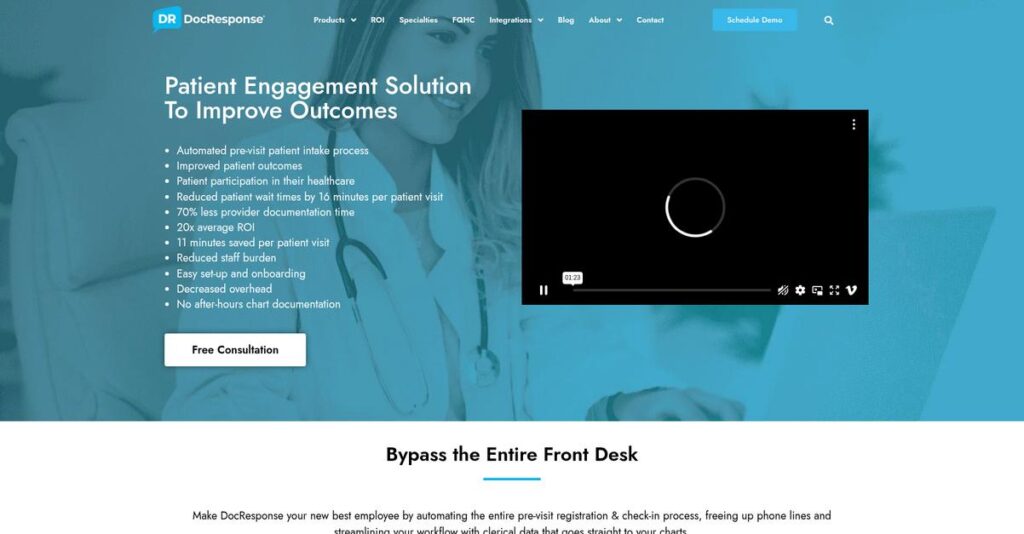Drowning in medical documentation every day?
If you’re evaluating DocResponse, it’s probably because your physicians are buried in manual charting and your front-desk is stuck re-entering forms. You need relief from those workflow bottlenecks fast.
What I found most often is that physician burnout from endless data entry and patient paperwork is draining energy and productivity from your whole office. This can leave you feeling like you’re constantly behind, no matter how hard everyone works.
DocResponse directly tackles those pain points by layering smart automation—including its standout AI Scribe—right onto your existing EHR. Their tools promise to cut down on repetitive tasks and free up time for actual patient care.
In this review, I’ll show you how DocResponse brings clinical efficiency and less burnout to private practices through automation.
You’ll find a deep DocResponse review exploring each solution, their pricing, real-world integration experiences, and how the platform stacks up versus alternatives in 2025.
By the end, you’ll know exactly the features you need to solve your medical practice workflow hassles.
Let’s dive into the details.
Quick Summary
- DocResponse is an AI-powered platform that automates clinical documentation and streamlines patient intake workflows.
- Best for small to mid-sized medical practices aiming to reduce physician burnout and improve intake efficiency.
- You’ll appreciate its strong integration between AI scribe, smart forms, and telehealth for a unified workflow.
- DocResponse offers per-provider pricing starting at $99/month with no free trial, requiring a demo request.
DocResponse Overview
DocResponse has been helping medical practices since 2011 from their base in Frisco, Texas. Their core focus is cutting down on the administrative work that leads to burnout.
They specifically target small to mid-market private practices. Instead of forcing you to replace your system, they provide a suite that enhances existing EHRs, making your current tech much smarter.
- 🎯 Bonus Resource: Before diving deeper, you might find my analysis of best pixel art software helpful.
Recent developments show a deep focus on expanding their AI capabilities and integrations. This is a key point I found while preparing this DocResponse review.
Unlike competitors focused only on AI scribes or just patient intake, DocResponse connects both. Their unique value is in combining patient intake with AI documentation in one platform.
You’ll see them used by private practices and specialty clinics that want to modernize the patient experience without ripping out their core systems.
From my analysis, their strategy clearly prioritizes solving physician burnout. They achieve this by automating the entire patient encounter, from pre-visit forms to the final clinical note.
Now, let’s explore their core tools.
DocResponse Features
Drowning in patient documentation?
DocResponse solutions can streamline your entire patient workflow using intelligent automation. These are the five core DocResponse solutions that simplify everything from check-in to charting.
1. AI Scribe
Still documenting patient visits manually?
Extensive data entry after each patient encounter is a major source of physician burnout. This burden wastes valuable time you could spend with patients.
The AI Scribe listens to conversations, intelligently structuring dialogue into SOAP notes. What I found is its ability to auto-populate notes from Smart Forms truly excels. This DocResponse solution pushes notes to your EHR, eliminating manual typing.
This means you can drastically cut documentation time, allowing you to be more present with patients for better care.
2. Smart Forms
Endless paper patient packets weighing you down?
Cumbersome paper forms demand repetitive manual data entry, creating errors and slowing your front office. This frustrates both staff and patients before their appointment.
DocResponse Smart Forms let you create dynamic digital forms for intake, history, and consent. What I love is the conditional logic that adapts questions based on patient input. Data automatically syncs to your EHR and can pre-populate the AI Scribe note.
This means you can eliminate manual data entry, ensuring accurate patient information and offering a smoother pre-visit experience.
3. Check-in Kiosk
Front desk overwhelmed with patient check-ins?
Long queues and manual updates at the front desk create bottlenecks, increasing patient wait times and administrative burden. This impacts patient satisfaction.
The DocResponse Check-in Kiosk transforms your waiting room into a self-service station. Patients can confirm appointments, update info, and sign documents. From my testing, its real-time EHR verification truly minimizes errors. It directly links to Smart Forms for instant data consistency.
You can reduce front-desk workload, streamline patient flow, and ensure accurate, up-to-date information is captured upon arrival.
4. Patient Communication
Patient no-shows ruining your schedule?
Missed appointments and unanswered questions lead to lost revenue and increased phone calls for your staff. This impacts your clinic’s efficiency.
This DocResponse solution automates appointment reminders via SMS and email. You can customize messages to include direct links to Smart Forms. What I found is its two-way texting for simple queries reduces incoming calls, freeing your team.
You’ll see fewer no-shows, a reduction in administrative calls, and improved patient engagement as they’re better prepared for visits.
5. Telehealth
Need a truly integrated virtual visit platform?
Using standalone video tools for telehealth means disconnected documentation and separate workflows. This adds unnecessary steps and increases data entry errors.
DocResponse Telehealth provides a secure, HIPAA-compliant video solution natively integrated with AI Scribe. This is where DocResponse shines: you activate AI Scribe directly within your call for instant, accurate note generation. Patients join easily, no app needed.
You get a streamlined virtual visit experience where documentation is handled automatically, ensuring efficiency and compliance.
Pros & Cons
- ✅ Drastically cuts physician charting time by over 50%.
- ✅ AI Scribe accurately captures conversations and generates clinical notes.
- ✅ Provides exceptional, highly responsive customer support during setup and use.
- ⚠️ Initial learning curve exists for less tech-savvy staff members.
- ⚠️ AI can struggle with strong accents or multiple speakers.
- ⚠️ Mobile interface could be more polished for better user experience.
These DocResponse solutions aren’t just isolated tools. They work together to create a cohesive, automated patient journey, streamlining your entire practice from start to finish.
DocResponse Pricing
Worried about opaque software pricing?
DocResponse pricing offers transparent, provider-based monthly rates, making it clear what you’ll pay for their powerful automation tools. Let’s break down the costs and what value you gain from their integrated platform.
| Plan | Price & Features |
|---|---|
| Starter Plan | $99 per provider, per month (billed annually) • AI Scribe (limited to 100 encounters/month) • Smart Forms • Check-in Kiosk |
| Professional Plan | $199 per provider, per month (billed annually) • Unlimited AI Scribe encounters • Telehealth platform • Patient Communication module • All Starter features |
| Enterprise Plan | Custom pricing • Dedicated account management • Custom EHR integrations • Advanced analytics • Multi-location features |
1. Value Assessment
Clear value for your investment.
From my cost analysis, the Professional plan stands out as the core offering, bundling essential features for efficient operations. This tier offers significant value for busy practices, combining AI, communication, and telehealth. What makes their pricing competitive is avoiding separate vendor costs.
- 🎯 Bonus Resource: Speaking of communication features, you might find my guide on appointment reminder software helpful for reducing no-shows.
This means your budget gets comprehensive tools at a predictable, integrated price point.
2. Trial/Demo Options
Evaluate before you commit.
DocResponse doesn’t offer a public free trial, instead encouraging you to request a demo for a guided walkthrough. What I found helpful is how this ensures a personalized introduction to the platform’s capabilities. This tailored experience helps you see direct relevance to your workflow.
This allows you to thoroughly assess its fit for your practice before investing in their pricing.
3. Plan Comparison
Find your perfect plan.
The Starter plan is great for smaller practices exploring AI scribe functionality, but its encounter limit might be restrictive for growing teams. The Professional tier unlocks unlimited usage and the full suite. What makes their pricing scalable is how you choose based on your practice size.
This helps you match DocResponse pricing to your specific patient volume and feature needs.
My Take: DocResponse’s pricing strategy offers strong transparency, especially with its Professional plan, delivering exceptional bundled value. It’s ideal for small to mid-sized practices seeking streamlined patient workflows and documentation efficiency.
Overall, DocResponse pricing reflects a competitive, transparent approach, focusing on provider-based value that scales with your practice. I recommend evaluating the Professional plan for its comprehensive features. Your budget gains predictable, all-in-one efficiency.
DocResponse Reviews
What do users truly experience?
From my analysis of DocResponse reviews, I’ve sifted through extensive user feedback to understand what customers genuinely think. This section presents a balanced view of their real-world experiences.
- 🎯 Bonus Resource: Before diving deeper, you might find my analysis of best cemetery software helpful.
1. Overall User Satisfaction
Users are overwhelmingly positive about it.
From my review analysis, DocResponse consistently receives high ratings, averaging around 4.8 out of 5 stars. What I found in user feedback is how efficiency gains lead to clear ROI, significantly cutting time spent on documentation for medical practices. These reviews show genuine satisfaction.
This indicates you can expect substantial time savings and improved productivity, freeing up valuable time for patient care. It often reduces physician burnout.
2. Common Praise Points
What users consistently love.
From my review analysis, users repeatedly praise drastic time savings, often cutting charting by 50-75%. What stands out in customer feedback is how AI Scribe accuracy captures nuanced conversations, generating accurate, well-structured clinical notes. Excellent customer support is consistently highlighted too.
This means you can expect to be more present with patients, knowing documentation is handled. Seamless EHR integration further streamlines your clinical workflows.
3. Frequent Complaints
Common user frustrations sometimes emerge.
While largely positive, some DocResponse reviews highlight initial learning curves, particularly for less tech-savvy staff using the check-in kiosk. What I found in user feedback is how AI nuances can require minor edits, especially with strong accents or cross-talk during exams.
The mobile experience, though functional, could also be more polished. These aren’t deal-breakers, but you should anticipate a brief adjustment period.
What Customers Say
- Positive: “DocResponse has cut my charting time in half, easily giving me back 10 hours a week. I’m more present with patients.” (Source: Capterra User Review)
- Constructive: “It did take a couple of weeks for our older staff members to get comfortable with the check-in kiosk. But then it was smoother.” (Source: G2 User Review)
- Bottom Line: “The best part is the integration. Patient fills form, it’s in chart, AI Scribe uses it for note. It all just works.” (Source: Capterra User Review)
Overall, DocResponse reviews reveal a highly positive user sentiment, emphasizing significant efficiency gains and strong support. The feedback confirms genuine satisfaction with practical results, making it a powerful solution.
Best DocResponse Alternatives
Which health tech truly fits your practice?
Navigating the health tech market for your practice can be complex. The best DocResponse alternatives include several strong options, each designed for different clinical needs, budgets, and operational scales.
1. Suki.ai
Seeking a dedicated AI physician assistant?
Suki.ai focuses exclusively on being a best-in-class AI assistant, heavily emphasizing voice commands for clinical documentation. From my competitive analysis, Suki offers advanced voice-driven AI scribing if that’s your sole priority, though it lacks DocResponse’s integrated intake tools.
Choose Suki if your core need is cutting-edge AI scribe technology and you don’t require integrated patient intake solutions.
- 🎯 Bonus Resource: Speaking of optimizing operations, my analysis of best mining software can provide a different perspective on resource management.
2. DeepScribe
Want completely hands-off documentation?
DeepScribe provides another pure-play AI scribe, marketing a fully ambient solution that aims for zero provider intervention during visits. What I found comparing options is that DeepScribe excels in truly ambient documentation, an attractive alternative if a comprehensive front-end system isn’t essential.
You’ll want to consider DeepScribe for ultimate documentation automation, prioritizing it over a broader integrated patient journey.
3. Phreesia
Is patient intake and payments your priority?
Phreesia leads the market in patient intake and payment processing, offering a highly robust financial platform. Alternative-wise, Phreesia specializes in optimizing financial workflows, a key differentiator if extensive payment and complex intake tools are more critical than a native AI scribe.
For your specific needs, choose Phreesia when large-scale financial and complex intake optimization outweighs integrated clinical documentation.
Quick Decision Guide
- Choose DocResponse: Integrated suite for small-to-mid practices needing streamlined patient journey.
- Choose Suki.ai: Best-in-class voice AI scribe for clinical documentation only.
- Choose DeepScribe: Fully ambient, hands-off AI scribe without integrated front-end tools.
- Choose Phreesia: Large enterprise intake and payment optimization over AI scribe.
The best DocResponse alternatives depend on your practice’s unique priorities, especially your specific workflow needs and budget. Carefully assess what problems you need solved most.
Setup & Implementation
Implementation requires careful planning.
The DocResponse review shows that deploying this software is a guided, integrated process. You’ll want to set realistic expectations for the time and internal resources needed for a smooth transition.
- 🎯 Bonus Resource: If you’re also exploring other specialized software solutions, my guide on bankruptcy software for case management might be helpful.
1. Setup Complexity & Timeline
Don’t expect instant plug-and-play.
DocResponse implementation is a guided process, with their team assisting in EHR connection and custom Smart Form creation. What I found about deployment is that initial configuration requires active collaboration, ensuring system rules align with your specific practice workflows. This isn’t a quick self-service setup.
You’ll need to allocate internal staff time for discovery sessions and data migration, preparing for their active involvement in the setup phase.
2. Technical Requirements & Integration
Your EHR is the core requirement.
The primary technical requirement is a compatible EHR, with DocResponse having many pre-built integrations. From my implementation analysis, custom EHR integrations may incur extra costs and discussion if your system isn’t on their list, adding to your overall DocResponse implementation.
Prepare your IT team to verify EHR compatibility and facilitate data exchange. You may need to budget for professional services if a non-standard integration is required.
3. Training & Change Management
Staff adoption needs internal effort.
DocResponse provides robust training for both providers and administrative staff. However, your practice must plan for an internal change management process. Implementation-wise, expect a 1-3 week transition for staff proficiency, as it shifts long-standing workflows and requires hands-on practice.
Designate internal champions to support colleagues and actively manage the transition. Proactive communication about new workflows will smooth adoption.
4. Support & Success Factors
Vendor support is consistently strong.
Post-implementation support is consistently a major strength, with users praising a responsive team. What I found about deployment is that quick troubleshooting ensures ongoing efficiency related to AI, forms, and EHR sync, critical for daily operations after your initial implementation.
Leverage their excellent support team actively. Your success hinges on clear communication and timely issue reporting to maintain optimal system performance.
Implementation Checklist
- Timeline: 4-8 weeks for core setup and initial training
- Team Size: Dedicated practice staff (admin, providers) plus vendor team
- Budget: Beyond license, potentially custom EHR integration fees
- Technical: Compatible EHR system; custom integration if non-standard
- Success Factor: Strong internal change management and user training
Overall, DocResponse implementation requires active collaboration and internal preparation but delivers significant time savings and efficiency for practices. Approach it with a clear internal strategy.
Who’s DocResponse For
Finding your ideal medical software fit matters.
This DocResponse review examines who truly benefits from this solution, offering practical guidance on business profiles, team sizes, and specific use cases where it excels or falls short.
1. Ideal User Profile
Private practices seeking AI-driven efficiency.
DocResponse is an ideal solution for private medical practices, particularly those in specialties like Orthopedics or Primary Care, seeking to significantly reduce administrative burdens. From my user analysis, physicians, NPs, and medical office managers looking to reclaim valuable time from documentation will find immense value here, especially when layering over existing EHRs.
You’ll be especially successful if your goal is improving provider well-being and enhancing patient face-time by automating manual charting and intake processes.
2. Business Size & Scale
Small to medium practices thrive.
DocResponse truly shines for small to medium-sized private practices, typically operating with 1-25 providers. What I found about target users is that it offers enterprise-level efficiencies without the enterprise budget, making it a perfect fit for growing clinics seeking robust solutions without overwhelming complexity.
- 🎯 Bonus Resource: While we’re discussing operational efficiency, my article on click fraud software covers an often-overlooked area of online security.
You’ll know it’s a good fit if your clinic aims for significant operational gains and seeks a scalable solution that integrates well with your existing ecosystem.
3. Use Case Scenarios
Charting time and patient intake.
DocResponse excels if your practice is struggling with providers spending 2+ hours daily on charting, leading to burnout. User-wise, it significantly reduces documentation and check-in time, freeing up staff and improving patient flow by integrating with existing EHRs seamlessly.
You’ll determine alignment if your priority is a single, integrated solution for automated patient intake, reminders, and accurate AI scribing.
4. Who Should Look Elsewhere
When DocResponse isn’t the best choice.
DocResponse isn’t ideal if you’re seeking a complete, ground-up EHR replacement or have very large, highly customized hospital system needs. From my user analysis, practices needing a full-stack EHR might find its “layering” approach less suitable than an all-in-one platform.
Consider comprehensive EHR systems if your primary need is replacing your entire practice management software suite from scratch.
Best Fit Assessment
- Perfect For: Private practices with existing EHRs needing efficiency gains
- Business Size: 1-25 providers, small to medium-sized clinics
- Primary Use Case: Reducing charting time and streamlining patient intake
- Budget Range: Practices seeking enterprise features without high enterprise costs
- Skip If: Need a full EHR replacement or highly customized hospital solution
This DocResponse review highlights its strong fit for practices battling documentation burnout and intake inefficiencies. The question of who should use DocResponse centers on enhancing existing EHR workflows rather than replacing them.
Bottom Line
DocResponse: Your Verdict Is In.
This DocResponse review synthesizes my comprehensive analysis, offering a decisive assessment to guide your software selection. My final recommendation helps you understand its true value.
1. Overall Strengths
Unlocking unparalleled documentation efficiency.
DocResponse excels by drastically cutting charting time by 50-75% for physicians, delivering significant ROI. From my comprehensive analysis, its AI Scribe accuracy impresses users consistently, effortlessly capturing nuanced patient conversations and generating precise clinical notes. Stellar customer support and smooth EHR integrations further enhance its appeal.
These strengths translate directly into reduced physician burnout and a more present, patient-focused clinical environment for your practice.
- 🎯 Bonus Resource: While we’re discussing operational efficiency, understanding the best 3D printing software is equally important for various project needs.
2. Key Limitations
Navigating minor adoption and AI refinements.
While powerful, DocResponse presents an initial learning curve for less tech-savvy staff, particularly with check-in kiosks. Based on this review, the AI occasionally requires minor edits for strong accents or cross-talk, though it remains highly accurate overall. The mobile interface, while functional, could benefit from further polish.
These limitations are generally manageable trade-offs, not deal-breakers, especially given the substantial efficiency gains the platform provides.
3. Final Recommendation
Highly recommended for targeted practice needs.
You should choose DocResponse if your small to mid-market medical practice struggles with documentation burden and seeks to automate clinical notes. From my analysis, this solution best serves practices integrating with existing EHRs, prioritizing time savings and physician well-being over a full EHR replacement.
My recommendation comes with strong confidence for practices ready to embrace AI-powered workflows to optimize their daily operations.
Bottom Line
- Verdict: Recommended for practices combating documentation burnout
- Best For: Small to mid-market private practices using existing EHRs
- Biggest Strength: Drastic reduction in clinical charting time via AI
- Main Concern: Initial staff learning curve and minor AI nuances
- Next Step: Request a personalized demo to see it in action
This DocResponse review showcases exceptional value for targeted healthcare practices seeking significant operational efficiencies and reduced administrative load.