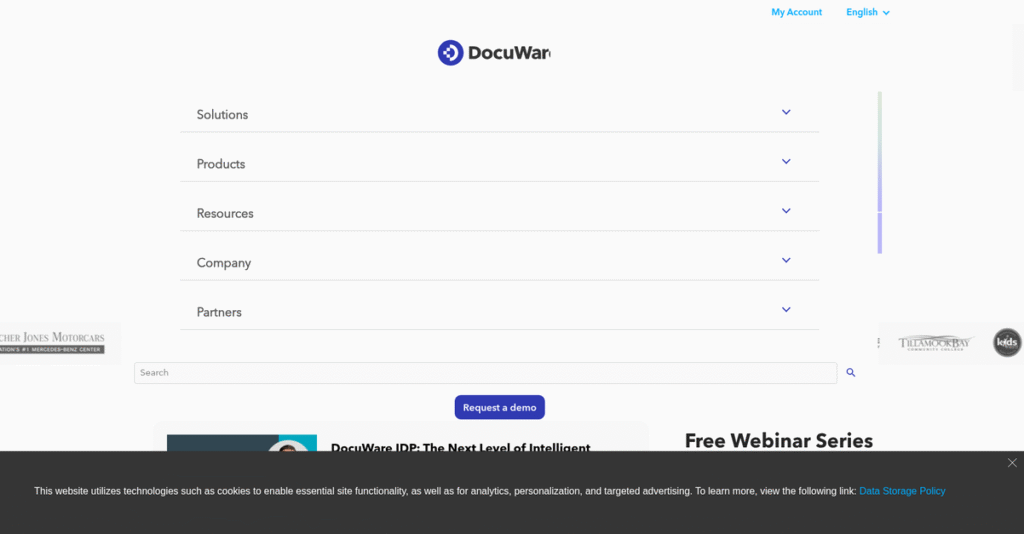Drowning in scattered documents and manual workflows?
If you’re searching for a way to organize your files, automate routine tasks, and finally gain control over document chaos, DocuWare may already be on your radar.
I get it—wasting time searching for files slows your work and interrupts your focus more than you’d like to admit.
After digging deep into DocuWare’s workflow automation, super-smart indexing, and security features, I can say their approach stands out by making daily document headaches almost disappear—whether you deal with invoices, HR records, or compliance documents.
So in this review, I’ll break down how DocuWare helps you automate and organize everything easily, so you spend less time looking and more time working.
In this DocuWare review, you’ll see exactly how the platform’s features, pricing, setup, and integrations compare against alternatives—and what to expect if you trial or deploy it.
You’ll get real insights into the features you need to pick the right document management software.
Let’s dig into the details.
Quick Summary
- DocuWare is a document management and workflow automation platform that helps your team organize and process documents digitally.
- Best for businesses aiming to replace paper processes with secure, automated workflows.
- You’ll appreciate its AI-driven indexing and strong security features that improve efficiency while protecting sensitive data.
- DocuWare offers cloud and on-premise options with pricing based on user count and storage, plus a 30-day free trial without credit card required.
DocuWare Overview
DocuWare has been solving complex document management challenges since 1988. I believe their German engineering roots, combined with a strong US headquarters, give them a uniquely practical perspective.
From my analysis, their core strength is empowering small to mid-sized businesses to finally automate their outdated, paper-based processes. They hit a sweet spot for companies finding SharePoint too generic or enterprise platforms like OnBase too complex.
I think their continued investment in AI for intelligent indexing is a smart evolution. We will explore the real-world productivity impact for your team through this DocuWare review.
While many competitors require extensive IT involvement for setup, DocuWare’s advantage is its quick deployment using pre-configured solutions. This focus on usability feels like it was designed by people who actually understand business teams.
- 🎯 Bonus Resource: While we’re discussing business operations, my guide on canteen management systems can help streamline employee services.
They support over 18,000 customers globally, particularly in services, healthcare, and manufacturing where secure document handling and audit trails are absolutely non-negotiable.
I see their primary strategy as balancing powerful automation with true accessibility for your staff. They’re building a solution that delivers enterprise-grade security without requiring an army of consultants to implement it.
Now, let’s dig into the features.
DocuWare Features
Tired of endless paper and disorganized files?
DocuWare features can help you manage documents intelligently, which eliminates the chaos you might face with paper filing systems. Here are the five core DocuWare features that solve document organization problems.
1. Centralized Document Storage
Searching for files across various locations is a nightmare.
Scattered documents and inconsistent storage can lead to wasted time and lost information. This often slows down critical business processes.
DocuWare provides a secure, single source for all your digital documents, from paper scans to emails. From my testing, consolidating all file types into one repository simplifies access and retrieval. This feature means you can store everything securely and efficiently.
This enables you to access any document instantly, improving decision-making and overall operational efficiency.
2. Workflow Automation
Is manual approval slowing your business down?
Paper-based or email-dependent approvals can create bottlenecks, leading to delays and errors. This often frustrates your team and customers.
DocuWare’s workflow automation allows you to design custom routes for document approvals, like invoices or HR forms. What I love is how this feature virtually eliminates manual handoffs, speeding up every process. You can automate complex sequences, ensuring tasks get done on time.
This means you can accelerate operations, reduce human error, and free up your team for more strategic work.
3. Intelligent Indexing and Search
Struggling to find the right document quickly?
Manual data entry for document indexing is time-consuming and prone to errors. This makes finding specific documents a real challenge.
DocuWare uses AI-driven intelligent indexing to automatically extract key data, making your documents instantly searchable. Here’s what I found: this feature drastically reduces manual indexing effort, organizing files efficiently. You can search by keywords or metadata to pinpoint exact information.
The result is your team gets precise, rapid access to information, which significantly boosts productivity and cuts down search times.
- 🎯 Bonus Resource: Speaking of optimizing business operations, you might find my guide on yard management systems helpful.
4. Robust Security and Compliance
Worried about document security and compliance risks?
Unprotected sensitive data can lead to breaches, non-compliance fines, and reputational damage. This is a critical concern for any business.
DocuWare offers strong security features like AES-256 encryption, role-based access controls, and detailed audit trails. This is where DocuWare shines: its comprehensive security measures protect your sensitive data while ensuring regulatory compliance. The feature helps you meet standards like GDPR and HIPAA effortlessly.
This means you can confidently protect your information, maintain data integrity, and effortlessly satisfy complex regulatory requirements.
5. Seamless Integrations and Mobile Access
Are your business applications isolated from your documents?
Disconnected systems create data silos and require manual data transfers, wasting time and increasing errors. This can hinder cross-departmental collaboration.
DocuWare integrates with over 500 applications, including ERPs and CRMs, enabling data sharing and cohesive workflows. This feature extends to mobile access, turning your smartphone into a powerful document scanner and management tool. You can manage documents on the go.
This means you get an interconnected business ecosystem, enhanced collaboration, and the flexibility to work from anywhere.
Pros & Cons
- ✅ Excellent for digitalizing and organizing vast amounts of physical documents efficiently.
- ✅ Powerful workflow automation streamlines approvals and reduces manual intervention significantly.
- ✅ Robust security and compliance features instill confidence in data protection.
- ⚠️ Initial setup for complex workflows can have a noticeable learning curve for new users.
- ⚠️ The migration process for existing documents might be challenging at the beginning.
- ⚠️ The graphical user interface could benefit from some modern design updates.
You’ll actually appreciate how these DocuWare features work together to create a complete document management ecosystem that can eliminate paper chaos entirely. Here’s to a paperless office.
DocuWare Pricing
Worried about hidden software costs?
DocuWare pricing typically involves contacting sales for a custom quote, giving you tailored options for your specific document management and workflow automation needs.
Cost Breakdown
- Base Platform: Custom quote ($300 – $1,500 per month for tiers)
- User Licenses: $25 – $100 per user per month (estimated range)
- Implementation: Varies by complexity and integrations
- Integrations: Varies by complexity and number of systems
- Key Factors: Number of users, storage space, on-premise vs. cloud
1. Pricing Model & Cost Factors
Understanding what you pay.
DocuWare’s pricing model is primarily based on cloud-based subscriptions, scaling with the number of named users and required storage space. What I found regarding pricing is that all core features are generally included across tiers, with user count and storage driving costs. On-premise options are available but require direct sales contact.
This means your budget aligns with actual usage, letting you scale costs as your business grows or contracts.
- 🎯 Bonus Resource: While we’re discussing management systems, understanding inpatient management software is equally important.
2. Value Assessment & ROI
Is it a good investment?
From my cost analysis, DocuWare offers strong value through its comprehensive features, helping you automate manual tasks and reduce errors, which translates into significant time and cost savings. Their focus on user and storage tiers means you pay for what you need, avoiding unnecessary expenses found in rigid, bloated packages.
This helps you see a clear return on investment by improving efficiency and reducing operational overhead, benefiting your bottom line.
3. Budget Planning & Implementation
Consider total cost of ownership.
When planning your budget, remember to account for not just the subscription fee but also potential costs for complex integrations or specialized training. What you pay for is a robust system that reduces manual effort, and your finance team needs to factor in setup time to maximize early ROI.
Budget-wise, you can expect long-term savings from streamlined operations, far outweighing the initial investment and ongoing subscription.
My Take: DocuWare’s custom pricing model makes it a flexible choice for businesses of all sizes, ensuring you get a solution that precisely fits your operational needs without paying for unused capacity.
The overall DocuWare pricing reflects tailored value for complex document management needs.
DocuWare Reviews
What do real customers actually think?
This section dives into DocuWare reviews, analyzing real user feedback from platforms like Gartner Peer Insights and G2 to give you a balanced view of customer experiences.
1. Overall User Satisfaction
Users seem consistently satisfied here.
From my review analysis, DocuWare consistently achieves high ratings, averaging 4.6-4.7 stars across major review platforms. What I found in user feedback is how users often highlight improved efficiency and productivity, making their daily tasks significantly smoother.
- 🎯 Bonus Resource: Speaking of workflow optimization, my guide on opportunity management software can help reduce deal slippage.
This suggests you can anticipate a positive impact on your team’s workflow and output.
2. Common Praise Points
Ease of use truly shines for users.
Customers frequently praise DocuWare’s intuitive interface and drag-and-drop functionality, making it easy to adopt. What stands out in customer reviews is how its ability to automate workflows significantly streamlines processes, especially for document management and approvals.
This means you can expect a rapid transition away from manual, paper-based operations.
3. Frequent Complaints
Initial setup can be a hurdle.
While generally user-friendly, some reviews indicate a learning curve when setting up complex workflows initially. What stands out in feedback is how migrating existing documents can be challenging for some users, requiring careful planning and execution during implementation.
These issues seem to be initial setup challenges rather than ongoing operational problems.
What Customers Say
- Positive: “DocuWare allows for easy document management and workflow automation…This has led to improved productivity and smoother workflow.” (Gartner Peer Insights)
- Constructive: “Setting up the workflows is difficult at first, but once you get used to ‘speaking the language’ per se it’s not bad at all.” (G2)
- Bottom Line: “Our DocuWare system paid for itself once we were using it for accounts payable and quality control documentation.” (G2)
The overall DocuWare reviews highlight strong user satisfaction with clear benefits, despite some initial setup complexities.
Best DocuWare Alternatives
Searching for a perfect document management fit?
The best DocuWare alternatives include several strong options, each better suited for different business situations, priorities, and budget considerations you might have.
- 🎯 Bonus Resource: While we’re discussing different business situations, understanding classroom management software is equally important for educational institutions.
1. Laserfiche
Need highly customizable workflow automation?
Laserfiche excels when your organization requires intricate, tailor-made workflow processes and values transparent pricing. What I found comparing options is that Laserfiche offers greater flexibility for building custom applications, though DocuWare has a larger customer base for general document management.
Choose Laserfiche if your organization needs deep workflow customization and clear pricing structures for complex processes.
2. M-Files
Prioritizing advanced search and Microsoft integration?
M-Files shines for its intelligent information management, focusing on context over location, and often includes robust mobile and e-signature features. Alternative-wise, M-Files provides seamless integration with Microsoft products, and G2 users often praise its advanced search capabilities and potentially more affordable pricing.
Consider M-Files if advanced search, Microsoft ecosystem synergy, or a more cost-effective solution is paramount.
3. Hyland OnBase
Requiring robust case management and industry-specific solutions?
OnBase by Hyland offers comprehensive enterprise content management with strong business process and case management capabilities. From my competitive analysis, OnBase is highly configurable for transactional content management, particularly in specialized industries like government or manufacturing, whereas DocuWare is often seen as more intuitive.
Choose OnBase if your business needs sophisticated case management and deep industry-specific integrations for complex operations.
4. Microsoft SharePoint
Already deeply embedded in the Microsoft ecosystem?
SharePoint serves as a powerful collaborative hub, integrating seamlessly with Microsoft 365 for document sharing and basic team workflows. What I found comparing options is that SharePoint offers unparalleled integration within the Microsoft environment, but it often requires more IT resources for advanced workflows than DocuWare’s out-of-the-box automation.
Consider SharePoint for deep Microsoft synergy and collaborative document sharing; choose DocuWare for advanced, ready-to-use workflow automation.
Quick Decision Guide
- Choose DocuWare: Intuitive, robust document management and workflow automation
- Choose Laserfiche: Highly customizable workflows and transparent pricing
- Choose M-Files: Advanced search, mobile access, and Microsoft integration
- Choose Hyland OnBase: Complex case management and industry-specific solutions
- Choose Microsoft SharePoint: Deep Microsoft 365 integration for collaboration
The best DocuWare alternatives depend on your specific business requirements and budget more than just feature lists.
DocuWare Setup
What’s involved in DocuWare implementation?
This DocuWare review section analyzes the deployment process, setup requirements, and adoption challenges, helping you understand what it truly takes to get up and running. Here’s what you’re looking at.
1. Setup Complexity & Timeline
Is DocuWare easy to deploy?
DocuWare generally offers straightforward deployment for basic document management, with pre-configured cloud packages implementable in three days. From my implementation analysis, complex workflow setup can have a learning curve, requiring time to master the system’s “language” for optimal integration.
You’ll need to plan for initial data migration and some dedicated time to design intricate workflows, rather than expecting instant full automation.
2. Technical Requirements & Integration
Any significant IT demands?
DocuWare is available as both on-premises and cloud solutions, offering identical features and design, which provides flexibility. What I found about deployment is that it integrates well with existing applications, though major workflow changes or migrations can be difficult and require vendor assistance.
Your IT team should be prepared to work with DocuWare experts to manage migrations and ensure seamless integration with your current infrastructure.
3. Training & Change Management
How easy is user adoption?
User feedback consistently praises DocuWare’s ease of use and intuitive drag-and-drop interface, which helps with quick adoption. From my analysis, the learning curve is minimal for general use, but designing intricate workflows will require more dedicated training for key administrators.
Plan for comprehensive training for administrative users on advanced workflow design to maximize the system’s automation capabilities.
4. Support & Success Factors
Will DocuWare support me during implementation?
DocuWare receives strong positive feedback for its quality of support, indicating responsive and helpful assistance throughout the process. What I found about deployment is that expert guidance helps free up your internal IT resources, ensuring a smoother transition and optimal system integration.
For your implementation to succeed, leverage vendor expertise for complex configurations and workflow refinements, ensuring IT teams can focus on other priorities.
- 🎯 Bonus Resource: While we’re discussing optimizing processes, understanding how to manage bookings efficiently is crucial. You might find my analysis of best appointment management system helpful.
Implementation Checklist
- Timeline: 3 days for basic cloud to several weeks for complex on-premise
- Team Size: Administrator, IT lead, and departmental users
- Budget: Professional services for complex workflow setup or data migration
- Technical: Internet access (cloud) or server infrastructure (on-premise)
- Success Factor: Dedicate time to master complex workflow design
Overall, DocuWare setup is generally user-friendly, but successful implementation relies on careful workflow planning and leveraging vendor support.
Bottom Line
Is DocuWare the right fit for your business?
This DocuWare review provides a comprehensive analysis to help you understand who benefits most from its robust features, and why it stands out in the document management space.
1. Who This Works Best For
Companies aiming for true digital transformation.
DocuWare works best for organizations of all sizes, especially those with high document volumes, strict compliance needs, or distributed teams that require secure, automated workflows. What I found about target users is that businesses struggling with paper-based inefficiencies will find it invaluable for streamlining operations.
You’ll see significant improvements if your goal is to eliminate manual tasks and enhance document security across your enterprise.
- 🎯 Bonus Resource: Speaking of management tools, you might find my guide on [trade promotion management software](https://nerdisa.com/best-trade-promotion-management-software/) helpful.
2. Overall Strengths
Powerful automation and intelligent indexing are standout features.
The software excels by transforming manual processes into efficient digital workflows with its AI-driven indexing and robust automation capabilities. From my comprehensive analysis, its ability to integrate with over 500 applications provides unparalleled flexibility, enhancing your existing tech stack without disruption.
These strengths directly translate into improved productivity, reduced errors, and a more compliant document management system for your business.
3. Key Limitations
Initial workflow setup presents a notable learning curve.
While highly effective, designing complex workflows in DocuWare can require an initial investment of time to master, particularly for new administrators. Based on this review, the absence of publicly available pricing also means you’ll need direct vendor contact to understand the full investment required.
I’d say these limitations are manageable if you prioritize long-term efficiency gains over immediate, simple deployment without vendor interaction.
4. Final Recommendation
DocuWare earns a strong recommendation.
You should choose this software if your business prioritizes comprehensive document lifecycle management, robust security, and deep workflow automation. From my analysis, this solution works best for transforming paper-heavy processes into a scalable, secure digital environment that improves efficiency and ensures compliance.
My confidence is high that DocuWare delivers substantial ROI for businesses committed to digitalizing their document processes.
Bottom Line
- Verdict: Recommended
- Best For: Businesses of all sizes seeking comprehensive document management and workflow automation
- Business Size: Small businesses to large enterprises with high document volumes
- Biggest Strength: Powerful automation and AI-driven intelligent indexing
- Main Concern: Initial learning curve for complex workflow setup
- Next Step: Contact sales for a demo to assess specific needs and pricing
This DocuWare review concludes with high confidence in its value proposition for organizations prioritizing digital transformation and robust document security.