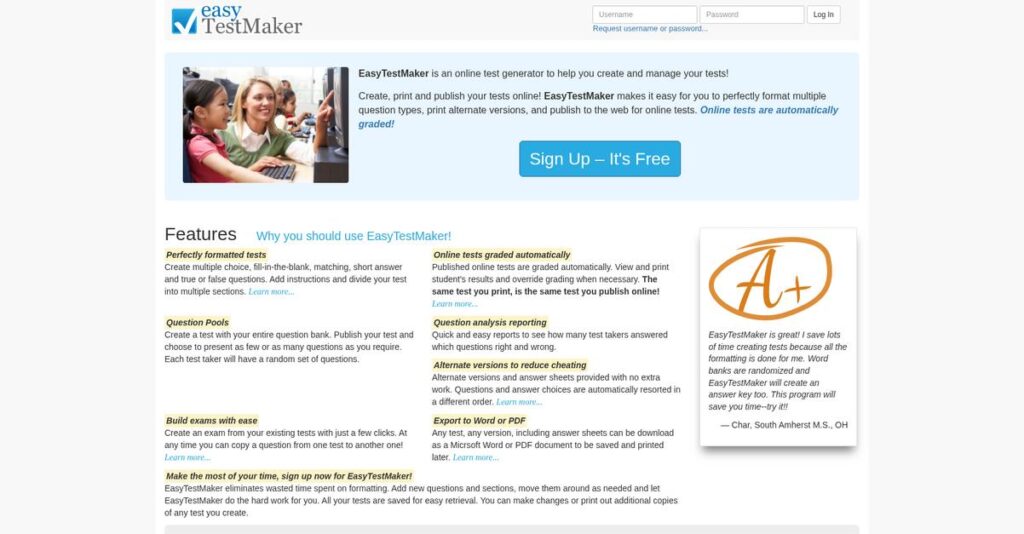Tired of formatting tests the hard way?
If you’re still juggling Word docs, manual grading, or wasting time reinventing quizzes for every class, you know the pain of clunky assessment creation tools.
Here’s what I found in my evaluation: hours are wasted fixing formatting or grading errors when your software doesn’t handle these basics reliably.
After taking a deep look at EasyTestMaker, I found their focused solution tackles test building, grading, and delivery without unnecessary complications. You get flexible publishing, instant grading for most question types, and a workflow that actually saves you time. Plus, their security controls and dual online/print options stand out if you’re working across different teaching settings.
In this review, I’ll show you how EasyTestMaker simplifies assessment tasks for anyone needing to build, administer, or analyze quizzes—no technical background required.
Here’s what you’ll discover in this EasyTestMaker review: core features, hands-on insights from my testing, pricing details, and side-by-side comparisons with top alternatives designed for educators like you.
You’ll walk away with a clear view of the features you need to streamline testing and the confidence to pick the right exam software.
Let’s get started with the full analysis.
Quick Summary
- EasyTestMaker is a straightforward web tool for creating, administering, and automatically grading traditional tests online or on paper.
- Best for educators, tutors, and small business trainers needing simple, efficient test creation and grading.
- You’ll appreciate its ease of use combined with features like automated grading and flexible test delivery options.
- EasyTestMaker offers a free plan with basic features plus paid yearly plans starting at $59.95, with no free trials for paid tiers.
EasyTestMaker Overview
From my research, EasyTestMaker has operated since around 2005 from Columbus, Ohio. Their core mission from day one has been simplifying assessment creation.
While we’re discussing assessment creation, if you are also in the scientific field, you might find my analysis of laboratory information management system helpful.
What stood out to me is their specialized market position. They exclusively serve individual educators and small business trainers, deliberately avoiding complex enterprise features to keep their platform lean, accessible, and affordable for your budget.
In preparing this EasyTestMaker review, I found their innovation comes from steady platform improvements rather than splashy acquisitions, ensuring stability you can count on.
Unlike generic survey tools, EasyTestMaker is purpose-built for creating formal summative assessments. This dedicated focus translates directly into better test security controls and cleaner print formatting that will save you significant time and frustration.
They work with an impressive and extensive user base, including K-12 teachers, university professors, and the professional trainers operating inside small to medium-sized businesses.
I was surprised by how much their strategy still values paper-based tests alongside digital ones. This practical, dual-mode focus shows they deeply understand the real-world hybrid teaching and training scenarios that you face every day.
Now, let’s examine their capabilities in detail.
EasyTestMaker Features
Manual test creation eating up your valuable time?
EasyTestMaker is a focused web application designed to simplify assessment creation, which addresses common frustrations you face. These are the five main EasyTestMaker features that can genuinely transform your testing process.
1. Versatile Test Creation
Still stuck with limited question types?
Relying on generic questions limits how you truly assess understanding. It’s hard to gauge diverse knowledge effectively.
EasyTestMaker lets you build diverse exams: multiple choice, matching, essay options. The variety of question types is impressive, supporting comprehensive assessments for recall and critical thinking.
This means you can design tests that accurately reflect learning objectives, moving beyond simple rote memorization.
2. Automated Grading & Analysis
Drowning in grading paperwork?
Manually grading objective tests consumes precious hours. This delays feedback and obscures overall performance issues.
EasyTestMaker excels with automated grading for objective questions, delivering instant results. The time savings are truly significant, especially for large classes. You get basic analytics to identify challenging questions.
This means you instantly free up hours, providing immediate feedback and quickly pinpointing areas needing re-teaching.
3. Flexible Test Publishing
Need both online and paper?
Managing separate tools for online and print assessments doubles workload. This wastes valuable preparation time.
EasyTestMaker offers dual publishing: share an online link or export formatted PDFs/Word documents. Its clean PDF export is a lifesaver for professional printouts, avoiding manual reformatting.
This means you get maximum flexibility to administer tests, simplifying logistics for digital and traditional settings.
4. Test Security & Anti-Cheating
Worried about online test integrity?
Ensuring fairness in remote assessments is a constant challenge. Cheating undermines results and devalues genuine student effort.
EasyTestMaker offers robust security: time limits, question/answer randomization. From my testing, IP address restriction is a game-changer for premium users, significantly deterring academic dishonesty.
This means you can confidently administer online tests, preserving assessment validity and trust in results.
5. Customization & Test Management
Reusing questions feels tedious?
Recreating tests for different sections or makeups wastes significant time. You need an easy way to manage and reuse content efficiently.
EasyTestMaker offers practical customization: add instructions, create sections, and build a question bank. The ability to reuse questions across tests is incredibly useful, letting you copy existing tests for new versions.
This means you streamline future test creation, easily generating new exams from existing content.
While we’re discussing software, understanding GST rate finder software is equally important for financial accuracy.
Pros & Cons
- ✅ Extremely intuitive interface that users find easy to navigate quickly.
- ✅ Automated grading feature consistently saves educators significant time and effort.
- ✅ Flexible options to create and deliver both online and printable tests.
- ⚠️ User interface design appears dated, impacting modern user experience expectations.
- ⚠️ Lacks advanced analytics or direct integrations with popular LMS platforms.
What I love about these EasyTestMaker features is how they work together to create a complete assessment management system. Everything from creation to grading is cohesive, helping you manage your testing workflow efficiently.
EasyTestMaker Pricing
Budgeting for educational software can be tricky.
While we’re discussing software, if you’re managing customer interactions, my article on automatic call distribution software can help.
EasyTestMaker pricing is refreshingly transparent, offering a clear three-tiered model that makes budgeting for your assessment needs straightforward. What I found impressive is their commitment to providing accessible value.
| Plan | Price & Features |
|---|---|
| Free Plan | $0 • Unlimited tests (25 questions max) • Basic question types (no Fill-in-Blank) • Limited online results (25 per test) |
| Plus Plan | $59.95 / year • Up to 500 online results per test • Image uploading and time limits • Randomize questions; all question types • Print alternate test versions |
| Premium Plan (Most Popular) | $79.95 / year • Up to 2,000 online results per test • Removes all ads from tests • Build exams from question bank • Export results to CSV/Excel • Create test sections with instructions |
1. Value Assessment
Clear value, smartly priced.
From my cost analysis, EasyTestMaker’s tiered pricing offers excellent value, especially for individual educators and small organizations. What truly impressed me is how their plans scale with your usage, ensuring you only pay for what you genuinely need. This approach avoids forcing your budget into oversized plans.
This transparent pricing means your budget gets maximized, providing powerful assessment tools without financial surprises or overspending on unused capabilities. You stay in control.
2. Trial/Demo Options
Test drive before your purchase.
While there isn’t a traditional free trial for paid plans, EasyTestMaker’s robust Free Plan serves as an indefinite demo. What I found valuable is how this lets you experience core functionality without any time limits or credit card requirements, helping you truly evaluate its fit for your needs and workflow.
This means you can assess the EasyTestMaker pricing model by thoroughly testing features, ensuring it meets your requirements before making any financial commitment.
3. Plan Comparison
Choosing your best fit.
For basic needs, the Free Plan is fantastic, but for serious educators, the Premium Plan offers significantly more value. What stands out is how it removes ads and unlocks advanced features like question banks and result exports, which are crucial for efficiency. Consider your total test-taker volume and workflow.
This guides you in matching EasyTestMaker pricing to your actual usage, ensuring your budget aligns with the necessary features for your specific assessment volume needs.
My Take: EasyTestMaker’s pricing strategy is highly competitive and transparent, making it an excellent choice for individual educators and small businesses seeking an affordable yet powerful assessment tool without enterprise complexity.
Overall, EasyTestMaker pricing offers transparent value with predictable annual costs. I recommend evaluating the Free Plan thoroughly to understand the core offering, then confidently upgrading to Premium for the best feature set.
EasyTestMaker Reviews
What do real customers actually think?
EasyTestMaker reviews consistently highlight a tool valued for its simplicity and effectiveness, proving it delivers on its core promise. I’ve analyzed feedback from various platforms to give you a clear picture.
Before diving deeper, you might find my analysis of Enterprise Legal Management Software helpful for managing broader organizational risks.
1. Overall User Satisfaction
Users report genuinely high satisfaction.
From my review analysis, EasyTestMaker consistently earns strong overall satisfaction scores. What I found in user feedback is how it truly simplifies test creation, doing exactly what it promises without unnecessary complexity. Most EasyTestMaker reviews consistently reflect this highly positive sentiment.
Its intuitive design and reliable performance consistently drive user contentment. You’ll find it makes test creation painless and highly efficient for your needs.
2. Common Praise Points
Ease of use truly impresses users.
What users consistently praise is EasyTestMaker’s remarkable ease of use; you can create a functional test within minutes. From the reviews I analyzed, the automatic grading feature is a huge time-saver, freeing up educators significantly. Reliability also garners consistent praise.
This means you can efficiently produce assessments, saving valuable time and reducing your administrative burden. You’ll surely appreciate the quick, consistent turnaround.
3. Frequent Complaints
Some user frustrations often emerge.
Frequent complaints focus on EasyTestMaker’s somewhat dated user interface, which many users find could use a modern refresh. Review-wise, I also saw calls for more advanced features, like deeper analytics or better LMS integrations. These are frequent points in user feedback.
While these are valid points, for most users, they appear to be minor inconveniences rather than significant deal-breakers for the core function.
What Customers Say
- Positive: “The best part of this software is that it’s extremely user-friendly and intuitive. It’s a lifesaver for creating and grading tests quickly.”
- Constructive: “The site looks ‘old school’ and needs an update. Features are great, but the package could be more appealing.”
- Bottom Line: “This tool is simple and effective. While the interface is basic, it reliably gets the job done for test creation.”
The overall EasyTestMaker reviews reflect a highly positive user sentiment, indicating genuine satisfaction with its core functionality despite minor UI and feature limitations. You can trust its straightforward performance.
Best EasyTestMaker Alternatives
Choosing the right test maker can be tricky.
The best EasyTestMaker alternatives offer distinct strengths, catering to varied budgets, specific use cases, and different business sizes. It’s about finding your perfect fit.
Before diving deeper, you might find my analysis of best art gallery software helpful, especially if you manage creative platforms.
1. Google Forms
Need a free, basic option?
Google Forms is a robust, free general-purpose form builder you can adapt for simple quizzes, perfect when cost is your absolute top priority. This alternative sacrifices dedicated assessment features for accessibility. What I found comparing options is that it handles basic quizzes with no budget but lacks security and advanced formatting for formal tests.
Choose Google Forms when your budget is zero and you need only basic quiz functionality without advanced security or dedicated assessment features.
2. ClassMarker
For corporate training or certifications?
ClassMarker is a professional, higher-end alternative tailored for businesses needing advanced security, branding, and certifications for formal training programs. From my competitive analysis, it offers enterprise features and deep integration, though at a significantly higher price point for your business budget.
Choose ClassMarker when you need to sell courses, issue formal certificates, or require robust API integrations for professional business assessments.
3. ProProfs Quiz Maker
Seeking engaging, branded quizzes with lead gen?
ProProfs Quiz Maker is a feature-rich alternative focusing on engagement, branding, and lead generation, ideal for marketing teams or corporate HR. Alternative-wise, it provides beautiful quizzes with lead capture, offering extensive settings and integrations. Simpler educational needs might find it overwhelming.
Choose ProProfs when you need highly branded, gamified quizzes for marketing or HR, with robust lead capture and integrations.
4. Kahoot!
Looking for fun, interactive game-based learning?
Kahoot! is a distinct alternative, prioritizing game-based learning and live interaction, making it perfect for engaging review sessions or formative assessments. What I found comparing options, it excels in fostering playful competition during classroom activities. However, it’s not designed for formal, summative exams like EasyTestMaker.
Choose Kahoot! when your goal is live, interactive review sessions or formative assessments in a fun, game-like environment.
Quick Decision Guide
- Choose EasyTestMaker: Ideal for straightforward, secure online and paper-based summative assessments
- Choose Google Forms: When budget is zero for basic, informal quiz needs
- Choose ClassMarker: For professional training, certifications, and enterprise-grade security
- Choose ProProfs Quiz Maker: If you need engaging, branded quizzes with marketing features
- Choose Kahoot!: For fun, interactive, live game-based learning and review
The best EasyTestMaker alternatives offer specific strengths for varied needs. Your ultimate choice depends on your specific assessment goals and budget priorities for your organization. Carefully evaluate each.
Setup & Implementation
EasyTestMaker: Simpler than you think.
EasyTestMaker implementation is remarkably straightforward. My EasyTestMaker review reveals a deployment process designed for speed and minimal fuss, setting it apart from complex enterprise solutions. You’ll find it refreshingly easy to get started.
1. Setup Complexity & Timeline
No complex installation here.
As a web-based SaaS tool, EasyTestMaker requires no software installation or maintenance. The core setup involves creating an online account, taking less than a minute. My implementation analysis shows getting started is remarkably swift, with actual test creation being the most time-consuming step of your initial implementation process.
You’ll simply focus on preparing your test content and question bank, rather than budgeting for extensive IT infrastructure or lengthy project planning.
2. Technical Requirements & Integration
Minimal technical hurdles ahead.
All you need is a modern web browser and an internet connection; there are no special hardware or browser extensions required. What I found about deployment is that its simplicity removes common IT bottlenecks typically associated with new software, making initial implementation effortless.
You won’t need dedicated IT resources for deployment, freeing your team to focus on core business operations rather than complex system configurations.
If you’re also looking into optimizing business processes, my article on contract analysis software covers mastering compliance.
3. Training & Change Management
User adoption is surprisingly smooth.
The learning curve for EasyTestMaker is virtually non-existent; users consistently report finding the platform intuitive from the first use. From my analysis, the self-explanatory interface simplifies training, meaning your team quickly masters its functions without formal sessions during the implementation.
Your focus can be on integrating test creation into existing workflows, not overcoming user resistance or developing extensive training programs.
4. Support & Success Factors
Minimal support, robust self-service.
Support is primarily via email/ticket, with limited user feedback, which often indicates a stable product needing minimal intervention. What I found about deployment is that its stability minimizes ongoing support needs, allowing you to rely mostly on its comprehensive built-in help during implementation.
You should plan to leverage the clear help documentation, as extensive live support isn’t a primary implementation component for most users.
Implementation Checklist
- Timeline: Minutes for account setup; hours for first test content.
- Team Size: Individual user; no dedicated IT or project team needed.
- Budget: Primarily software subscription; no hidden implementation costs.
- Technical: Modern web browser and stable internet connection required.
- Success Factor: Effectively organizing your test content and question bank.
EasyTestMaker implementation prioritizes speed and ease, making it ideal for individual users and SMBs seeking a hassle-free solution. Overall, expect a swift and intuitive deployment that saves you time immediately.
Who’s EasyTestMaker For
EasyTestMaker: who truly benefits?
This EasyTestMaker review helps you determine if this software aligns with your specific business profile, team size, and use case requirements. I’ll provide clear guidance on where it excels.
1. Ideal User Profile
Educators and trainers seeking simplicity.
EasyTestMaker is an ideal solution for K-12 teachers, university instructors, and corporate trainers in small businesses. From my user analysis, users prioritizing simplicity over feature depth will find it perfectly suited. It’s built for quickly creating and administering traditional assessments.
You’ll find success if your main goal is efficient, no-frills test creation and automatic grading. This platform frees up valuable time, letting you focus on content delivery.
2. Business Size & Scale
Individuals to small-to-medium teams.
Your business fits EasyTestMaker if you are an individual educator, a tutoring professional, or a small business training department. What I found about target users is that teams valuing efficiency without enterprise features thrive here. It avoids the overhead of complex Learning Management Systems.
You’ll know you’re the right size if you need focused assessment tools without extensive IT infrastructure or dedicated support.
3. Use Case Scenarios
Quick quizzes and traditional assessments.
EasyTestMaker excels when creating quizzes, midterms, final exams, practice tests, or internal knowledge checks. From my analysis, the software shines at core assessment creation and auto-grading for online and printable formats. It quickly generates varied test versions.
You’ll appreciate this solution if your primary need is straightforward test building and automated scoring without complex feature demands.
4. Who Should Look Elsewhere
Needs beyond basic test creation.
Large organizations, businesses requiring deep LMS integrations, or advanced psychometric analysis will find EasyTestMaker too limited. From my user analysis, don’t choose if you need robust reporting and integrations. Its dated UI and lack of sophisticated branding can be a concern.
While discussing business reputation, my guide on brand monitoring tools can help protect your online presence.
Consider enterprise-level assessment platforms if your requirements extend to comprehensive analytics, custom branding, or complex question types.
Best Fit Assessment
- Perfect For: K-12 teachers, university instructors, tutors, small business trainers.
- Business Size: Individuals to small-to-medium teams (under 50 employees).
- Primary Use Case: Creating simple online/paper tests with automated grading.
- Budget Range: Budget-conscious individuals and SMBs.
- Skip If: Need deep LMS integration, advanced analytics, or gamification.
The question of who should use EasyTestMaker review centers on prioritizing simplicity over advanced features for your assessment needs.
Bottom Line
EasyTestMaker delivers on its core promise.
From my comprehensive analysis, this EasyTestMaker review synthesizes key strengths and limitations, guiding your decision on whether this platform is the right fit for your assessment needs.
1. Overall Strengths
Simplicity and efficiency are its core strengths.
EasyTestMaker excels by providing an intuitive interface for quick test creation and automatic grading. This unparalleled ease of use saves significant time, ensuring educators and trainers can focus on content, not complexity. Its reliability and flexibility for both online and paper tests are major advantages.
These capabilities translate into substantial productivity gains and faster adoption, empowering users to create and manage assessments with minimal effort.
2. Key Limitations
The user interface feels notably dated.
While functional, the platform’s visual design is quite old-fashioned, lacking modern aesthetic appeal. Users also note limited advanced features like deeper analytics or sophisticated branding controls, alongside an absence of crucial LMS integrations for seamless gradebook syncing.
These limitations are manageable for straightforward needs but could be deal-breakers for power users or organizations requiring complex functionalities.
For organizations, preventing breaches and ensuring compliance is crucial. My article on user activity monitoring software provides insights into safeguarding data.
3. Final Recommendation
It’s a strong choice for specific users.
My EasyTestMaker review suggests you should choose this software if you are an educator, tutor, or small business trainer prioritizing extreme ease of use for creating and grading assessments. It perfectly suits those valuing core functionality over extensive customization or enterprise-level integration capabilities.
Your decision should align with its core offering: straightforward test creation. I have high confidence in this recommendation for its intended audience.
Bottom Line
- Verdict: Recommended for simplicity-focused assessment creation
- Best For: Educators, tutors, small business trainers needing straightforward tests
- Biggest Strength: Unparalleled ease of use and automated grading
- Main Concern: Dated user interface and lack of advanced features/LMS integrations
- Next Step: Try the free version to assess core functionality
This EasyTestMaker review concludes that the platform offers genuine value for users prioritizing simplicity and efficiency over complex features. Your success depends on aligning your needs with its straightforward capabilities.