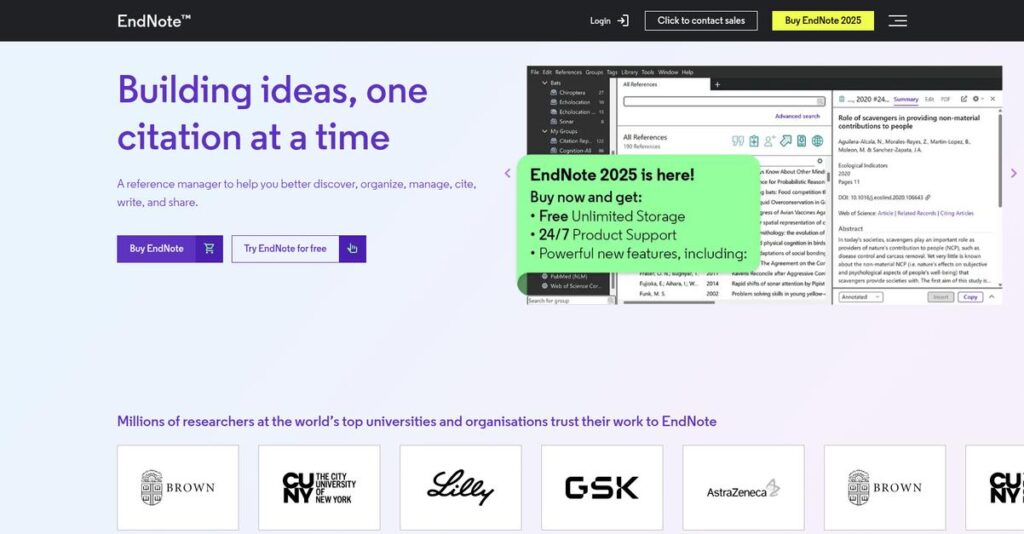Manually managing references can wear anyone out.
If you’re evaluating research software, you probably feel buried under countless papers, disorganized citations, and the stress of keeping everything accurate.
It’s frustrating when citation errors and lost sources ruin your workflow—wasting hours you could spend actually writing or analyzing research.
EndNote takes on those headaches by automating reference collection, citation formatting, and PDF management all in one place. Their latest 2025 release even brings in new AI features to summarize research papers and help you choose the right journals—giving you back control and saving loads of time.
In this review, I’ll map out how EndNote makes reference management efficient and stress-free so you can focus on your actual research goals.
Here’s what you’ll discover in this EndNote review: detailed feature breakdowns, real collaboration pros and cons, new AI capabilities in 2025, pricing, and how it stacks up to alternatives you’ve probably considered.
You’ll walk away with the details and confidence you need to choose the features you need to organize and finish your writing.
Let’s get started.
Quick Summary
- EndNote is reference management software that streamlines organizing citations and automates bibliography creation for researchers.
- Best for academics, graduate students, and research teams managing large libraries of scholarly references.
- You’ll appreciate its extensive citation styles and seamless integration with Word for easy “Cite While You Write” functionality.
- EndNote offers a one-time purchase with a 30-day free trial and a free limited web version called EndNote Basic.
EndNote Overview
EndNote is a veteran reference manager, founded in 1988 and now part of Clarivate. I see their mission as simplifying the entire scholarly writing and publication process for researchers like you.
They cater to academics and professional researchers who need an established, powerful solution. What defines them is being the go-to premium research tool, built for those whose work depends on robust citation management as absolutely mission-critical.
Their recent AI features in EndNote 2025 are a big deal. I’ll explore this development through this EndNote review, as it shows a commitment to intelligent workflow tools.
Unlike free tools, EndNote positions itself as a professional-grade solution. Its real value is the unlimited cloud storage and dedicated support, a premium combination that you simply won’t find with the free alternatives.
- 🎯 Bonus Resource: While we’re discussing storage solutions, understanding object storage software can be beneficial for managing large datasets.
They work with top universities, research hospitals, and R&D-heavy corporations. You’ll find it standardized across entire institutions because its long-standing reliability and deep database integrations are considered an industry benchmark.
From my analysis, their strategy is all about enhancing your entire research journey with AI. This directly addresses the pressure you face to find key insights and publish quality work much faster.
Now let’s examine their core capabilities.
EndNote Features
Tired of drowning in research papers and citations?
EndNote features are your lifeline for managing references and automating citations, saving you countless hours. Here are the five main EndNote features that streamline your research and writing workflow.
1. Reference and Citation Management
Your research library is a disorganized mess?
Manually collecting and organizing diverse research materials from various sources is a huge time sink. You need a better way to keep everything straight.
EndNote lets you centralize all your references, importing from databases or PDFs, automatically extracting details. What I love is how it acts as a single, searchable repository for all your sources, making retrieval a breeze. This feature builds a well-organized personal library, allowing custom groups for instant sorting.
This means you can finally find exactly what you need, when you need it, without frantic searching.
2. Cite While You Write (CWYW)
Still manually formatting citations and bibliographies?
The endless task of formatting citations for different journals is frustrating and prone to errors. It slows down your writing process significantly.
CWYW seamlessly integrates with Word, allowing you to insert in-text citations and generate bibliographies automatically as you write. From my testing, the ability to switch between 7,000+ citation styles with a click is a game-changer. This feature eliminates manual formatting, ensuring accuracy every time.
So, you can focus on your content, knowing your citations are perfect and compliant with any journal’s requirements.
3. PDF Management and Annotation
Managing PDFs across different tools is a pain?
Juggling multiple applications for reading, highlighting, and note-taking on PDFs is incredibly inefficient. You need a centralized system.
EndNote lets you import, organize, and annotate PDFs directly within the software, centralizing your reading and note-taking. I found its ability to search within PDF text and notes particularly valuable for quickly finding key information. This feature helps you actively engage with your research materials, making notes searchable.
This means you can keep all your research insights in one place, easily accessible and ready for integration into your writing.
- 🎯 Bonus Resource: Speaking of streamlining processes, if you’re also exploring ways to cut manual errors, check out my guide on best web to print software.
4. Collaboration Tools and Library Sharing
Struggling to share research with your team efficiently?
Coordinating research projects when everyone has their own reference collection can lead to inconsistencies and wasted effort. Collaboration should be simpler.
EndNote facilitates teamwork by allowing you to share your reference libraries or specific groups with colleagues. You can share a complete library with up to 200 members, setting “read only” or “read & write” permissions. This feature ensures everyone work from the same updated sources, streamlining joint projects.
This means your research team can work cohesively, sharing accurate and consistent information effortlessly.
5. Journal Matching and AI Features
Finding the right journal or digesting complex papers takes too long?
Identifying suitable publication venues and quickly understanding large volumes of research can be incredibly time-consuming and overwhelming.
EndNote 2025 introduces new AI capabilities to help, including journal matching and document summarization. Here’s what I found: the AI can help you quickly digest key information from documents and suggest ideal publication venues. This feature addresses the challenge of efficiently understanding and disseminating your research.
This means you could significantly accelerate your publication process and grasp complex research faster.
Pros & Cons
- ✅ Automates citation and bibliography generation with vast style database.
- ✅ Centralizes reference management, making research materials easily searchable.
- ✅ Facilitates seamless collaboration through shared reference libraries.
- ⚠️ Occasional syncing issues between desktop and cloud versions reported.
- ⚠️ Interface can be confusing for new users, steep learning curve.
- ⚠️ Manual reference entry can be time-consuming due to field variations.
These EndNote features work together to create a complete scholarly writing ecosystem that truly automates the tedious parts of research.
\n\n
EndNote Pricing
Struggling to find clear software costs?
EndNote pricing often requires a bit of digging, as direct prices for the full desktop version aren’t always explicitly on their website, guiding you towards a custom quote approach for certain scenarios.
Cost Breakdown
- Full Version: MSRP $274.95 (one-time purchase)
- Upgrade Version: Around $112.00 (from previous licensed version)
- Student Discounts: Approximately $150 (for eligible students)
- Volume/Site Licensing: Custom quote upon request for institutions
- Free Version: EndNote Basic (limited features, web-based)
1. Pricing Model & Cost Factors
Understanding EndNote’s cost is key.
EndNote primarily offers a perpetual license model for its desktop software, meaning a one-time purchase. What I found regarding pricing is that upgrades to newer versions are a separate purchase, and institutions can access custom volume licensing. This helps you budget for long-term usage.
From my cost analysis, this means your initial outlay is clear, with future costs tied to version upgrades.
- 🎯 Bonus Resource: If you’re also looking into different software solutions, my article on best VR software can provide valuable insights.
2. Value Assessment & ROI
Does EndNote offer good value?
EndNote provides substantial value by automating tedious citation and bibliography tasks, which saves significant research time. From my cost analysis, the long-term time savings justify the upfront cost, especially for active researchers, making your academic work far more efficient.
This helps you gain a strong return on investment by freeing up valuable hours for actual research.
3. Budget Planning & Implementation
Consider your total cost of ownership.
While the full version is a one-time purchase, remember to factor in potential upgrade costs for future versions. What stood out about their pricing is that EndNote Basic offers a free, limited web-based option, perfect for evaluating core features before committing to the desktop version.
Budget-wise, you can evaluate the free trial and EndNote Basic to ensure it fits your needs before making a purchase.
My Take: EndNote’s pricing structure, primarily a one-time purchase, suits individual researchers and students seeking a robust, long-term reference management solution with clear, upfront costs.
The overall EndNote pricing reflects a solid investment for long-term research productivity.
EndNote Reviews
What do real customers actually think?
To help you understand real-world user experiences, I’ve analyzed numerous EndNote reviews, extracting key insights into what users truly think about this reference management software.
1. Overall User Satisfaction
User sentiment is largely positive.
From my review analysis, EndNote generally receives positive feedback for its core functionality. What impressed me about the user feedback is how specific customers get about both strengths and weaknesses, painting a clear picture. Many find it highly valuable for academic and research work.
This suggests you can expect a reliable tool for citation management.
- 🎯 Bonus Resource: Before diving deeper, you might find my analysis of best agriculture software helpful.
2. Common Praise Points
Users consistently love its automation.
Customers frequently praise EndNote for its “automated citations and references adding” and “seamless integration with Word.” What stood out in customer feedback is how users consistently highlight the vast database of citation styles, making formatting for various requirements effortless.
This means you can save significant time on tedious formatting and ensure accuracy.
3. Frequent Complaints
Common user frustrations do emerge.
Despite its strengths, users sometimes report “occasional syncing issues” and a “confusing” interface. What stands out is how manually entering references can be time-consuming, and exported bibliographies sometimes require manual fixes due to incorrect formatting.
These challenges are typically minor issues that can be worked around, not deal-breakers for most.
What Customers Say
- Positive: “Its seamless integration with Word allows me to insert and manage citations very easily.”
- Constructive: “Manually entering references can be time consuming due to different fields.”
- Bottom Line: “EndNote changed my dynamics in reviewing documents and managing numerous citations easily.”
The overall EndNote reviews reflect genuine user satisfaction with practical reservations about minor technical quirks.
Best EndNote Alternatives
Struggling to pick the right reference manager?
The best EndNote alternatives offer robust options, each better suited for different budgets, collaboration needs, and research workflows. You have strong choices.
1. Mendeley
On a tight budget or seeking a research community?
Mendeley excels as a free (freemium) option with an integrated academic social network, offering 2GB of free cloud storage. From my competitive analysis, Mendeley provides a valuable free entry point for students and researchers, although its stability can sometimes vary compared to EndNote.
Choose Mendeley if your priority is a free solution with social networking and community support.
2. Zotero
Prefer open-source and citing web sources often?
Zotero stands out as a free, open-source alternative known for its exceptional web source detection and community-driven plugin ecosystem. What I found comparing options is that Zotero simplifies citing diverse online materials, making it highly flexible, even if its storage is more limited than EndNote’s.
Consider Zotero when you value a free, open-source solution and heavy web-based research.
3. Paperpile
Primarily using Google Docs for your writing?
Paperpile is a strong web-based alternative with a “clean and simple” interface and unlimited storage, integrating seamlessly with Google Docs. Alternative-wise, Paperpile offers a streamlined, browser-native experience for Google Docs users, unlike EndNote’s broader desktop focus.
Choose Paperpile if your workflow is heavily centered around Google Docs and you prefer a purely web solution.
4. Citavi
Are you a Windows user needing knowledge organization?
Citavi shines as an all-in-one knowledge and reference management tool, especially for Windows users, offering extensive annotation and outlining features. From my analysis, Citavi provides robust project planning and outlining, going beyond basic reference management, while EndNote focuses purely on citations.
Choose Citavi if you need advanced knowledge organization and project planning alongside reference management.
- 🎯 Bonus Resource: Speaking of efficient management solutions, you might also be interested in my guide on Best Geofencing Software for fleet optimization.
Quick Decision Guide
- Choose EndNote: Comprehensive desktop features, AI, and industry-standard integration.
- Choose Mendeley: Free option with social networking and academic community features.
- Choose Zotero: Open-source, excellent web source detection, and community plugins.
- Choose Paperpile: Web-based solution with seamless Google Docs integration.
- Choose Citavi: Windows-specific for robust knowledge organization and project planning.
The best EndNote alternatives depend on your specific research workflow and budget, not just feature counts.
EndNote Setup
Worried about a complicated software setup?
This EndNote review section will help you understand the real-world deployment challenges and requirements, so you know what to expect when bringing it into your workflow.
1. Setup Complexity & Timeline
Is EndNote a simple install or a project?
EndNote’s setup is generally straightforward, involving a direct download and installation wizard. From my implementation analysis, the core setup is quick for individual users, but integrating the “Cite While You Write” (CWYW) add-in for specific word processors like Google Docs or Apple Pages might require extra steps or troubleshooting.
Plan for potential minor tweaks depending on your specific word processing environment and existing software.
2. Technical Requirements & Integration
Consider your current hardware and software.
EndNote requires specific Windows or macOS versions, plus a minimum of 2GB RAM and 600 MB disk space. What I found about deployment is that cloud co-editing with formatted citations can cause corruption, so working with “unformatted” citations in cloud services like SharePoint or OneDrive is often recommended to prevent issues.
Ensure your operating system is compatible and be mindful of document storage practices, especially for collaborative work.
- 🎯 Bonus Resource: Speaking of document integrity, my guide on best plagiarism checker software ensures content originality.
3. Training & Change Management
User adoption has a slight learning curve.
While EndNote aims for user-friendliness, new users can face challenges with manual reference entry and formatting, requiring time to learn the system effectively. From my analysis, dedicating time for self-training or workshops will significantly improve your team’s proficiency and satisfaction with the software.
Prepare to leverage official tutorials, university guides, or the robust user community for effective onboarding and problem-solving.
4. Support & Success Factors
How well is implementation supported?
Support is available via online tickets and phone, but responsiveness can vary. What I found about deployment is that the extensive global community is a major asset, often providing quicker solutions to common issues than official channels.
Factor in leveraging community forums for immediate problem-solving and ensure you have your product key ready for direct support.
Implementation Checklist
- Timeline: Hours to days for basic install; longer for full proficiency
- Team Size: Individual users; IT for network/compatibility checks
- Budget: Primarily software license; minimal for training tools
- Technical: OS compatibility; caution with cloud co-editing
- Success Factor: User training and leveraging community support
Overall, EndNote setup is relatively simple for individuals, but successful adoption requires commitment to user training and awareness of collaboration best practices for teams.
Bottom Line
Is EndNote the right reference manager for you?
This EndNote review reveals a powerful tool for researchers and academics, offering robust features and automation that can significantly streamline scholarly writing.
1. Who This Works Best For
Researchers and academics handling extensive literature.
EndNote truly shines for PhD candidates, professors, research assistants, and medical writers who frequently produce scholarly articles, dissertations, or reports. From my user analysis, businesses within academic institutions or research organizations will find its comprehensive reference management and collaborative features invaluable for rigorous citation practices.
You’ll see significant time savings if your work involves managing large reference libraries and precise bibliography formatting.
2. Overall Strengths
Unmatched citation automation and integration.
The software excels in its “Cite While You Write” functionality, seamlessly integrating with major word processors, and offering a vast database of citation styles. From my comprehensive analysis, the ability to centralize references in a single database optimizes collaboration and provides a structured, updated information source for teams.
These strengths mean you’ll save immense time on formatting, allowing you to focus more on your research content.
3. Key Limitations
Occasional technical quirks and a learning curve.
Despite its power, some users report occasional syncing issues between desktop and mobile versions, and a perceived confusing interface. Based on this review, the EndNote Web Importer still lags behind competitors like Mendeley, requiring manual input more often than desired.
I find these limitations are manageable for dedicated users, but could be deal-breakers if you prioritize a simpler user experience.
4. Final Recommendation
EndNote earns a strong recommendation for its target audience.
You should choose this software if you’re a professional researcher or academic needing a comprehensive, reliable reference manager for large-scale projects. From my analysis, your success depends on managing extensive scholarly materials and valuing automated, precise citation and bibliography creation over a free alternative.
My confidence level is high for individuals and teams deeply involved in academic writing and publishing.
Bottom Line
- Verdict: Recommended for professional researchers and academics
- Best For: Academics, researchers, graduate students, and medical writers
- Business Size: Individual professionals, academic institutions, research organizations
- Biggest Strength: Seamless “Cite While You Write” and vast citation style library
- Main Concern: Occasional syncing issues and a noticeable learning curve
- Next Step: Explore the comprehensive features to align with your research needs
This EndNote review illustrates clear value for scholarly professionals, providing a powerful solution for managing complex research and publishing workflows.