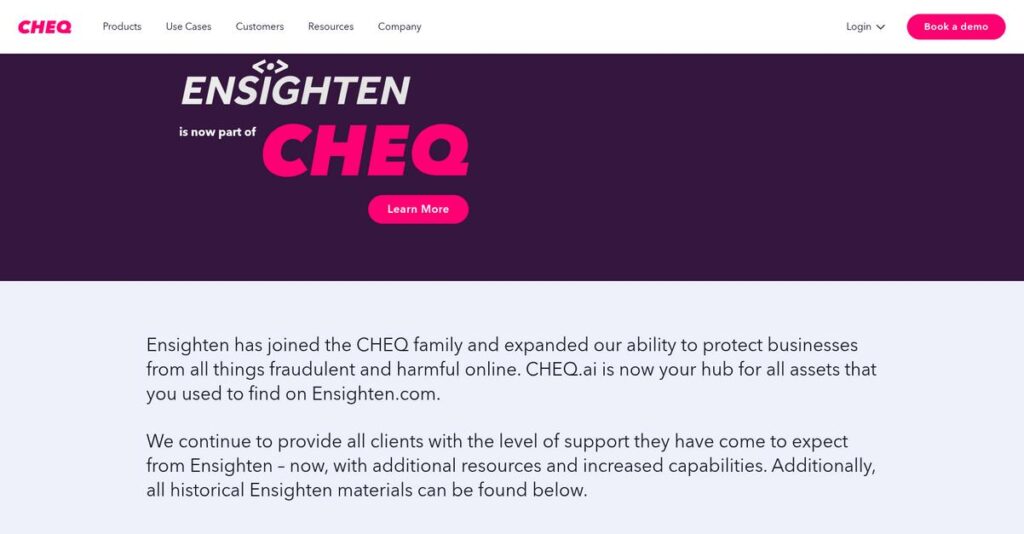Is your marketing budget vanishing into thin air?
If you’re dealing with wasted ad spend, dirty analytics, or floods of fake leads, finding the right go-to-market security solution is overwhelming. You’re here because you can’t risk letting bots and invalid traffic pollute your real pipeline.
After researching CHEQ’s platform, here’s what I uncovered: chasing fake leads is draining hours every week and it quietly eats away at your sales team’s actual impact.
CHEQ takes these problems head on. Their platform cuts wasted spend, cleans your analytics at the source, and keeps junk leads out of your CRM—all with a technical stack built for real deployment speed and accuracy.
In this review, I’ll break down how you can finally regain control over your marketing pipeline with CHEQ’s tools, deployment, and support.
Inside this CHEQ review, I’ll cover real-world feature performance, transparent pricing, my hands-on implementation findings, and how CHEQ compares against similar alternatives.
You’ll come away with the features you need to fix ad fraud, clean your data, and make smarter marketing investments.
Let’s get started.
Quick Summary
- CHEQ is a GTM security platform protecting marketing funnels from bots, invalid traffic, and fraudulent leads.
- Best for marketing leaders and RevOps at mid-market to enterprise companies with sizable digital ad spend.
- You’ll appreciate its holistic protection across ads, analytics, lead forms, and CRM data, improving data accuracy and ROI.
- CHEQ offers custom pricing based on traffic volume and modules with no public free trial, requiring demo requests for quotes.
CHEQ Overview
CHEQ has been around since 2016, with major operations in New York and Tel Aviv. I found their entire mission is pioneering what they call Go-to-Market Security.
What stood out during my research is their dedicated focus on mid-market and enterprise businesses. They specialize in protecting your entire marketing and sales funnel, moving beyond just ad clicks to secure your website analytics and CRM data.
The 2021 Ensighten acquisition and a major $150M funding round show serious investor confidence. My CHEQ review will detail how this gives the platform its technical power.
Unlike competitors that focus on one specific area, my analysis shows CHEQ is built for the whole GTM motion. It speaks your language by connecting security directly to business metrics like lead quality and pipeline health.
You’ll find them working with leading global brands and high-growth companies across many sectors. These are organizations that stake their revenue on digital marketing performance.
Speaking of market insights, my guide on best insurance rating software can help simplify your search and lead market.
From my evaluation, their entire strategy is about connecting security directly to your business outcomes. This means you can finally trust your analytics, eliminate wasted ad spend, and give your sales team a higher-quality pipeline.
Now let’s examine their platform.
CHEQ Features
Stop wasting your marketing budget.
CHEQ offers an integrated suite of Go-to-Market security solutions, protecting your entire sales and marketing funnel. These are the five core CHEQ solutions that tackle your biggest ad fraud and data pollution challenges.
1. CHEQ for Paid Marketing
Ad spend disappearing into thin air?
Wasted ad budget on bots and non-human clicks derails your campaigns. You pay for interactions that never convert, draining your marketing budget.
CHEQ places a JavaScript tag on your landing pages, analyzing over 2,000 real-time parameters. From my testing, it quickly identifies sophisticated bots that evade native filters. This solution adds them to ad platform exclusion lists automatically.
You’ll see a direct reduction in wasted ad spend and lower cost-per-acquisition. Your budget focuses on real human prospects.
2. CHEQ for Web Analytics
Can you trust your website data?
Bots and invalid users pollute your web analytics. This creates incorrect assumptions about visitor behavior and campaign performance.
This solution identifies non-human traffic in real-time. What I love is how it cleans data at the source, preventing invalid sessions from reaching your analytics platforms. Your reports then accurately reflect true user engagement.
You can trust your analytics data for accurate decisions. This leads to more effective GTM strategies.
3. CHEQ for On-site Conversions
Flooded with fake leads?
Fake lead submissions and spam contacts clog your sales pipeline. This wastes sales team time and contaminates your marketing automation.
CHEQ applies real-time detection to your on-site forms. When a bot or fraudulent user attempts a submission, the system can:
- Block submissions entirely
- Flag them before database entry
- Ensure legitimate lead capture This is crucial for data integrity.
Your sales team saves hours not chasing fake leads. Marketing automation workflows stay clean, improving deliverability.
4. CHEQ for MarTech Stack Security
Bad data polluting your CRM?
Invalid leads contaminate your CRM/MAPs, skewing pipeline reporting. This wastes MarTech investments.
This is an extension of on-site protection. By integrating with your marketing stack, CHEQ acts as a gatekeeper. It ensures invalid leads blocked on-site never enter your core systems, preserving data integrity across your revenue operations.
You maintain the health and ROI of expensive MarTech investments. This ensures accurate pipeline reporting and forecasting.
While we’re discussing pipeline and sales, understanding how call monitoring software boosts lead quality can be equally important.
5. Ensighten Tag Management System (TMS)
Tag deployment a nightmare?
Deploying and managing dozens of marketing and analytics tags creates technical challenges. This significantly slows implementation and ongoing management.
Ensighten TMS provides a central interface to deploy, manage, and set rules for all third-party tags. What impressed me most is how it drastically simplifies implementation. This includes the CHEQ security script, reducing technical lift.
You get faster, safer marketing technology deployment. For CHEQ customers, this means comprehensive GTM security without heavy development.
Pros & Cons
- ✅ Highly effective at blocking invalid traffic, saving ad spend and cleaning data.
- ✅ Intuitive dashboard and easy navigation for monitoring blocked traffic.
- ✅ Responsive and knowledgeable customer support for smooth setup and ongoing use.
- ⚠️ Premium pricing can be a barrier for smaller to mid-sized businesses.
- ⚠️ Limited granular reporting on specific invalid traffic flagging details.
What I love about these CHEQ solutions is how they work together as a cohesive GTM security platform. Each component reinforces the others, providing end-to-end protection across your funnel.
CHEQ Pricing
Navigating custom software pricing can be tricky.
CHEQ pricing operates on a custom quote model, meaning you’ll engage their sales team for a personalized proposal. This ensures your investment is precisely aligned with your specific traffic volumes and security module needs.
Cost Breakdown
- Base Platform: Custom quote; starts around $1,000-$2,000/month (Essentials)
- Volume Pricing: Based on website traffic, scales significantly for enterprise
- Modules: Price varies by specific CHEQ solutions (e.g., Paid Marketing)
- Implementation: Varies by complexity; often integrated into contract
- Key Factors: Traffic volume, chosen modules, negotiated agreement
1. Pricing Model & Cost Factors
Their pricing model is unique.
CHEQ’s pricing operates on a custom quote system, largely driven by your website’s traffic volume and the specific security modules selected. What I found is that this model tailors costs to your precise needs, ensuring efficient budget allocation. This approach means you directly engage their sales team, securing a contract designed for your specific operational scale and digital marketing spend.
Budget-wise, this allows for a highly personalized investment, ensuring your expenditure directly correlates with your usage and the value received.
2. Value Assessment & ROI
Justifying the investment is key.
From my cost analysis, CHEQ’s custom pricing model delivers significant ROI by shielding your business from wasted ad spend and corrupted data. What impressed me is how it actively protects your entire GTM funnel, ensuring every marketing dollar targets real prospects. This directly boosts your bottom line, far exceeding the costs of dealing with invalid traffic manually.
This means your budget gains immense efficiency, allowing your teams to focus on legitimate leads and accurate data for better strategic outcomes.
If you’re also looking into optimizing business operations, my article on automatic call distribution software covers solutions to elevate your customer calls.
3. Budget Planning & Implementation
Planning for total costs.
When evaluating CHEQ pricing, factor in the total cost of ownership beyond just the monthly subscription. While implementation is streamlined by their Ensighten TMS, ensure your budget accounts for initial setup and full integration with your MarTech stack. What I found is that their sales team guides you on all costs, helping you budget precisely.
This means your finance team can anticipate expenses accurately, ensuring a smooth deployment without unexpected financial surprises down the line.
My Take: CHEQ pricing prioritizes flexibility for mid-market and enterprise businesses. It ensures your investment directly correlates with your traffic volume and desired security modules, offering significant value by preventing digital fraud.
Overall, CHEQ pricing reflects a strategic investment in go-to-market security. What I found is that this approach delivers clear, measurable ROI by safeguarding your digital assets and optimizing ad spend for genuine engagement.
CHEQ Reviews
What actual users truly experience with CHEQ.
My analysis of CHEQ reviews reveals a consistent picture of effective fraud protection, though insights vary across user types. I dive into real experiences to help you understand the software’s true impact.
1. Overall User Satisfaction
Users feel highly protected and satisfied.
From my review analysis, CHEQ maintains excellent ratings, averaging 4.6-4.7 stars across G2 and Capterra. What I found in user feedback is how its effectiveness consistently drives high satisfaction, particularly concerning tangible ad spend savings and cleaner data from the hundreds of reviews.
This indicates you can expect significant ROI, with users acknowledging its premium positioning. The value consistently justifies the cost for many.
2. Common Praise Points
Effectiveness, ease, and support impress users.
Users consistently praise CHEQ’s core effectiveness in blocking invalid traffic, directly saving ad spend. What stands out is how its intuitive dashboard simplifies monitoring impact, making it easy to see blocked traffic. Responsive customer support also earns high marks in customer reviews.
This means you’ll gain clearer data, optimize your ad spend, and receive helpful assistance throughout your entire user journey.
3. Frequent Complaints
Cost and ‘black box’ reporting concern some.
The most common complaint centers on CHEQ’s price point, which some users find a barrier for smaller companies. What I found in user feedback is how some desire more granular ‘why’ data, wishing for deeper insights beyond high-level “black box” reporting. False positives are less common in reviews.
These issues are generally considered minor by enterprise users, who still see the ROI justifying the cost and data insights.
What Customers Say
- Positive: “CHEQ has saved us a significant amount on our ad spend. The interface is great and the support team has been easy to work with.”
- Constructive: “Sometimes it’s difficult to get a specific reason why a particular click was blocked. More granular data would be great.”
- Bottom Line: “It’s not cheap, so you need significant ad spend to justify the cost. For us, the ROI was there within a few months.”
My analysis of CHEQ reviews reveals a highly effective solution, particularly for mid-market and enterprise users. The platform delivers on its promise, offering credible traffic protection and clean data for your marketing efforts.
Best CHEQ Alternatives
Navigating go-to-market security options can be tricky.
The best CHEQ alternatives include several robust solutions, each designed for different business priorities, budget sizes, and specific threat landscapes. From my competitive analysis, I found key factors to consider.
While exploring robust solutions, understanding how accreditation management software can boost readiness is also crucial.
1. Human Security
Need forensic-level enterprise bot mitigation?
Human Security is for massive enterprises requiring deep threat intelligence and protection against sophisticated state-level botnet attacks. This alternative provides unparalleled forensic bot mitigation capabilities, making it ideal for the largest organizations facing complex cybercrime. CHEQ is more user-friendly, purpose-built for go-to-market teams, and focused on business outcomes.
Choose Human when your organization is a Fortune 100 enterprise with a high budget for deep, highly technical bot prevention.
2. ClickCease
On a tight budget for basic click fraud?
ClickCease primarily targets SMBs and marketing agencies needing simple click fraud protection for Google Ads and Meta Ads. What I found comparing options is that this alternative is significantly lower cost for PPC focus, lacking CHEQ’s broader GTM funnel protection. CHEQ covers web analytics, forms, and CRM, offering a comprehensive platform.
Choose ClickCease if your small business or agency needs basic, budget-friendly invalid click blocking for PPC campaigns.
3. Cloudflare Bot Management
Already deeply invested in Cloudflare’s ecosystem?
Cloudflare offers bot management as part of its broader CDN, performance, and security services. This alternative fits best if you are already deeply invested in their ecosystem and prefer an integrated network security approach from a single vendor. CHEQ provides deeper marketing-centric integrations for specific use cases.
Choose Cloudflare when you prioritize an integrated solution within their existing comprehensive network and CDN offerings, seeking a consolidated security approach.
4. DataDome
Struggling with web scraping or account takeovers?
DataDome is a real-time bot protection specialist, known for its strength in preventing web scraping, credential stuffing, and carding attacks. This alternative is very popular in e-commerce. DataDome focuses strongly on application-layer threats, while CHEQ directly links bot blocking to your marketing metrics.
Choose DataDome if your primary threat is malicious activity targeting application logic, such as data scraping or attempting account takeovers.
Quick Decision Guide
- Choose CHEQ: Securing your entire go-to-market funnel and marketing data
- Choose Human Security: Massive enterprise needing deep, forensic-level botnet protection
- Choose ClickCease: Small business or agency needing budget-friendly PPC click fraud blocking
- Choose Cloudflare: Already using Cloudflare’s ecosystem for integrated network security
- Choose DataDome: Primary threat is application logic attacks like scraping or account takeovers
The best CHEQ alternatives depend on your specific go-to-market security needs. Carefully evaluate what type of bot protection aligns with your priorities.
Setup & Implementation
Is CHEQ implementation complex?
From my CHEQ review, the deployment approach is surprisingly straightforward, especially if you’re already leveraging a Tag Management System. This analysis provides practical guidance to set realistic expectations for your business.
1. Setup Complexity & Timeline
Expect a simple, swift deployment.
The standard CHEQ implementation involves adding just one JavaScript tag to your website’s header. From my implementation analysis, this process can be completed in minutes for businesses using a TMS, making it incredibly agile. For others, it’s still very manageable.
You’ll want to plan for quick coordination with your web team to get the single snippet added efficiently.
2. Technical Requirements & Integration
What are the tech hurdles?
The only core technical requirement for CHEQ is your ability to add a single JavaScript snippet to your site. What I found about deployment is that a single JavaScript snippet is the core requirement, though complex CRM or ad platform integrations might need technical assistance.
Prepare your web or IT team to manage this initial script placement, leveraging CHEQ’s onboarding guides for intricate API connections.
If you’re also optimizing your IT infrastructure, my guide on network attached storage software covers solutions for resilient data.
3. Training & Change Management
Will your team adopt it easily?
User reviews consistently praise CHEQ’s onboarding and customer success teams. Implementation-wise, you’ll receive a guided setup, platform training, and regular check-ins. My analysis shows highly praised onboarding and customer success teams ensure a smooth learning curve and correct configuration from the start.
Invest time in their guided sessions. Encourage your marketing and sales teams to fully engage with the platform training provided.
4. Support & Success Factors
What implementation support can you expect?
Post-implementation support is a major strength for CHEQ, often cited as responsive and technically proficient. What I found about deployment is that their responsive, technically proficient, and helpful support team ensures any issues are quickly resolved, bolstering your long-term success.
Plan to actively engage with their support and customer success managers; their critical guidance optimizes your CHEQ implementation.
Implementation Checklist
- Timeline: Minutes to hours for basic tag deployment
- Team Size: Web/Marketing team for tag, potential IT for integrations
- Budget: Primarily staff time; minimal external professional services
- Technical: Ability to insert JavaScript in website header
- Success Factor: Close collaboration with CHEQ’s onboarding team
Overall, CHEQ implementation is notably straightforward, focusing on rapid deployment rather than complex projects, which ensures quick value realization for your business.
Who’s CHEQ For
Find out if CHEQ fits your business.
Before diving deeper into this CHEQ review, it’s crucial to understand who benefits most from its advanced Go-to-Market security. Let’s analyze the ideal business profiles and scenarios for success.
1. Ideal User Profile
Companies serious about GTM security.
CHEQ is for businesses with significant digital ad spend ($50K+ monthly) and high traffic, where invalid traffic impacts lead quality and analytics. From my user analysis, marketing and RevOps leaders at mid-to-enterprise recognize invalid traffic as a systemic problem across their entire GTM funnel.
You’ll see success moving beyond basic click fraud, ready to invest in holistic solutions for clean data and efficient GTM.
2. Business Size & Scale
Scale: Mid-market to enterprise with significant ad spend.
CHEQ targets mid-market to enterprise-level B2B and B2C companies. Your business needs significant monthly digital ad spend ($50,000+) and high website traffic. What I found about target users is that organizations heavily reliant on inbound lead generation find the most significant ROI.
Assess if you have dedicated marketing and RevOps teams ready to leverage premium traffic validation for funnel protection.
3. Use Case Scenarios
Protecting the entire GTM funnel.
CHEQ excels when you need holistic protection across your entire sales and marketing funnel, from ad clicks to analytics and CRM data. User-wise, it addresses systemic invalid traffic impacting GTM efficiency, beyond just simple click fraud protection.
You’ll appreciate CHEQ if GTM efforts are plagued by bot traffic, form spam, or polluted analytics, needing a premium solution.
4. Who Should Look Elsewhere
Not for small businesses or simple needs.
CHEQ’s premium cost makes it less suitable for smaller companies with limited ad budgets or those only needing basic click fraud prevention. From my user analysis, businesses with under $50K monthly ad spend may struggle to justify the ROI for this enterprise-grade solution.
If your budget is tight or you face isolated click fraud, explore more affordable, simpler tools for basic ad fraud prevention.
Best Fit Assessment
- Perfect For: Mid-market/enterprise B2B/B2C, high ad spend, inbound reliance
- Business Size: Mid-market to enterprise, $50K+ monthly ad spend, high traffic
- Primary Use Case: Holistic GTM security, preventing invalid traffic across the funnel
- Budget Range: Premium investment for systemic invalid traffic issues
- Skip If: Small budget, basic click fraud only, low ad spend
Ultimately, who should consider this CHEQ review hinges on your organization’s digital marketing maturity and the recognized impact of invalid traffic. This solution excels for businesses ready to invest in comprehensive GTM security.
Bottom Line
CHEQ delivers powerful GTM security.
My CHEQ review synthesizes core capabilities, user feedback, and market positioning to offer a decisive recommendation for your business. I provide an honest assessment to guide your software decision with confidence.
1. Overall Strengths
CHEQ excels in invalid traffic protection.
CHEQ consistently identifies and blocks high volumes of invalid traffic, leading to significant ad spend savings and cleaner CRM data. From my comprehensive analysis, its intuitive dashboard simplifies performance monitoring, making the financial impact clear and accessible. Responsive customer support further enhances the user experience during setup.
These strengths translate directly into tangible ROI for businesses, optimizing marketing budgets and ensuring reliable, high-quality lead generation.
2. Key Limitations
Carefully consider CHEQ’s premium cost and reporting.
While discussing business operations and cost management, understanding how to choose the best health insurance software is equally important.
The primary drawback is its premium price, which can be a barrier for smaller organizations. Additionally, some users desire more granular detail on why specific traffic is flagged, perceiving it as a “black box” for deep forensic analysis. This can limit advanced debugging for some teams.
These limitations are manageable for larger enterprises with significant ad spend. They become crucial considerations for smaller budgets or advanced data transparency needs.
3. Final Recommendation
CHEQ is highly recommended for enterprises.
You should choose CHEQ if you’re a mid-market or enterprise company with substantial digital marketing spend facing significant invalid traffic. From my analysis, it delivers clear ROI through ad spend savings and cleaner data, optimizing sales efforts and CRM hygiene effectively.
My recommendation comes with strong confidence for businesses where the clear ROI justifies its premium investment, making it a powerful GTM security solution.
Bottom Line
- Verdict: Recommended for mid-to-large enterprises with high digital ad spend
- Best For: Mid-market and enterprise companies investing heavily in digital marketing
- Biggest Strength: Highly effective blocking of invalid traffic, saving ad spend
- Main Concern: Premium cost and limited granular “black box” reporting
- Next Step: Request a demo to assess potential ROI for your campaigns
This CHEQ review demonstrates a robust solution for protecting digital marketing investments. It offers significant value when implemented by the right businesses, ensuring cleaner data and optimized spend.