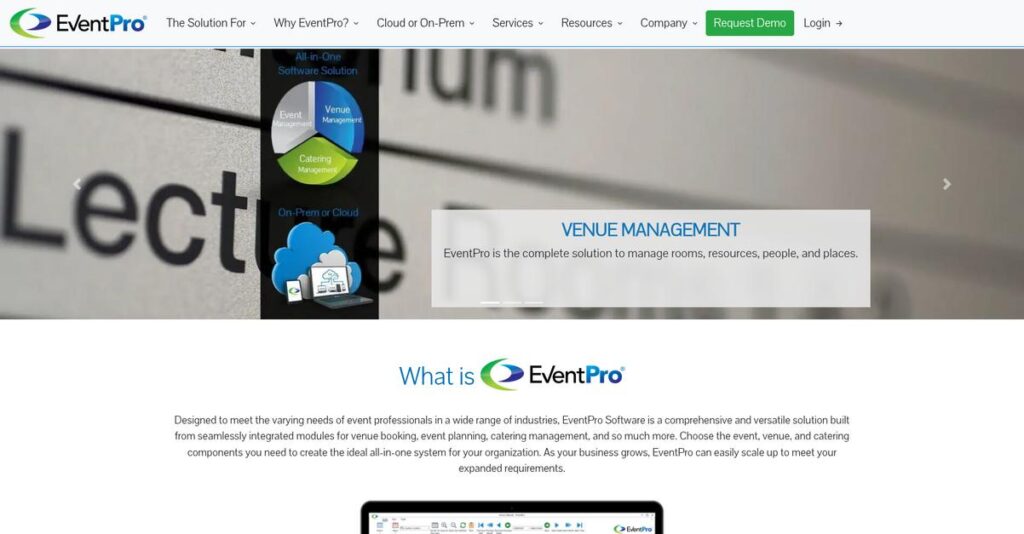Event planning chaos eats up your entire day.
If you’re researching EventPro, you’re probably tired of scattered spreadsheets, double bookings, and endless follow-ups just to keep your events on track.
The real frustration? You’re constantly putting out fires instead of actually planning great events. That daily scramble means missed deadlines, lost revenue, and way too many headaches.
EventPro takes a different tack with its all-in-one, modular event management platform built for real-world complexity—helping you streamline everything from booking venues to tracking budgets and automating communications.
In this review, I’ll show you how EventPro can bring real organization and peace-of-mind to every stage of your event workflow, from first proposal to final invoice.
Here’s what you’ll discover in this EventPro review: a hands-on look at features, pricing, use cases, and side-by-side comparisons with other top event software, so you can make a fully informed decision.
You’ll see whether it offers the features you need to finally regain control and confidence in your event planning.
Let’s get started.
Quick Summary
- EventPro is a modular event management platform that streamlines planning, venue, and catering operations for diverse event types.
- Best for organizations managing complex, multi-venue events requiring customizable workflows and integrated financial tracking.
- You’ll appreciate its comprehensive feature set combined with responsive in-house support and tailored implementation assistance.
- EventPro offers custom pricing based on selected modules and users, without a free trial but with personalized sales consultations.
EventPro Overview
EventPro has been building event management software for over 35 years. Their core mission is refreshingly direct: provide an all-in-one operational platform for the professionals running events.
What really caught my eye is their distinct market specialization. They intentionally target organizations that own or manage their venues, serving everyone from university campuses and stadiums to hotels with a single, deeply integrated software solution.
Their recent updates, like adding full API access and DocuSign integration, show a smart commitment to modernizing your workflows. We’ll explore this practical impact through this EventPro review.
- 🎯 Bonus Resource: While we’re discussing operational platforms, understanding the best mobile event apps software is equally important for attendee engagement.
Unlike competitors focused on marketing suites or simple ticketing apps, EventPro clearly differentiates itself with its robust operational and venue backbone. You get the sense it was built by people who understand the pressures of event management.
They work with diverse organizations, including large universities, major arenas, and wineries, all managing the complex booking and scheduling needs they face every single day of the year.
From my analysis, EventPro’s strategy centers on providing a deep yet highly modular system. This unique approach lets your team configure a solution that masters financials, resources, and critical bookings without adding overwhelming complexity to your tech stack.
Now let’s examine their core capabilities.
EventPro Features
Event planning giving you a constant headache?
EventPro features offer a comprehensive suite of integrated modules for event, venue, and catering management. These are the five core EventPro features that simplify complex event planning and operations.
1. Event Planning and Scheduling
Double bookings and scheduling conflicts constantly tripping you up?
Managing complex events with multiple activities can lead to frustrating overlaps. This often causes unnecessary stress and last-minute scrambling.
EventPro’s advanced scheduling system helps you create detailed event plans with timelines, milestones, and task assignments. What I really love is how its conflict detection prevents double bookings, ensuring smooth operations. You can filter calendar views by location, status, or event manager for quick insights.
This means you get efficient organization of complex events, ensuring everything runs exactly as planned.
2. Attendee and Registration Management
Tired of messy attendee data and payment issues?
Inconsistent registration processes can lead to lost attendee information and payment headaches. This frustrates both your team and your attendees.
This EventPro feature allows full customization of registration forms, ticket types, and payment options. From my testing, real-time tracking of attendee data and check-ins truly streamlines the entire journey, including online registrations via EP Connect.
So you can easily manage the attendee journey from initial sign-up to on-site experience, making it frictionless for everyone involved.
3. Financial Management
Struggling to keep your event budgets on track?
Manual budgeting and invoicing can lead to financial errors and costly overruns. This often leaves you guessing about your real-time financial standing.
EventPro integrates budgeting, invoicing, and payment processing, automatically assigning costs to budget line items as resources are added. Here’s what I found: the ability to export invoicing data to accounting software like QuickBooks saves a ton of time.
This helps you maintain accurate, up-to-date budgets and prevent financial surprises before they happen.
4. Venue Management
Managing multiple event spaces feeling like a logistical nightmare?
Coordinating bookings, layouts, and equipment across diverse venues can be incredibly complex. This often results in miscommunications and operational inefficiencies.
For organizations managing multiple locations, EventPro’s Venue Management Module streamlines booking, layout planning, and equipment allocation. This feature allows you to create professional floor plans, which I found incredibly useful for visualizing event setups and ensuring clarity.
This means you can efficiently manage room bookings and resources with real-time availability, ensuring every space is optimized.
5. CRM and Communications
Losing track of client interactions and crucial event communications?
Scattered client information and disjointed communication channels can lead to missed opportunities and frustrated clients. This impacts your ability to build lasting relationships.
EventPro’s built-in CRM helps manage client accounts and contacts, providing easy access to vital details and past activities. What I like is the enhanced email system that links all communications to events and clients, maintaining a clear record.
This means you can drive marketing campaigns more effectively and ensure consistent, organized communication with all your stakeholders.
Pros & Cons
- ✅ Comprehensive, all-in-one platform covering full event lifecycle management.
- ✅ Highly customizable features for various event types and organizational needs.
- ✅ Robust financial management tools to control budgets and invoicing.
- ⚠️ The initial investment cost can be a hurdle for smaller organizations.
- ⚠️ New users might experience a significant learning curve due to extensive features.
- ⚠️ Some users suggest improvements in support response times and training resources.
You’ll appreciate how these EventPro features work together to create a cohesive event management ecosystem, eliminating the need for multiple disparate tools.
EventPro Pricing
What are the actual costs you’ll pay?
EventPro pricing operates on a custom quote model, meaning you’ll need to contact their sales team for a personalized estimate based on your specific requirements.
Cost Breakdown
- Base Platform: Custom quote
- User Licenses: Varies by number of users
- Implementation: Discuss with sales, includes training
- Integrations: Varies by complexity (e.g., accounting software, APIs)
- Key Factors: Optional modules, number of users, number of rooms
1. Pricing Model & Cost Factors
Understanding their pricing approach.
EventPro’s pricing model is completely custom, designed to fit your unique needs rather than rigid tiers. What I found regarding pricing is that it adapts based on your required modules, user count, and facility rooms. This modularity means you pay only for what your organization specifically needs.
From my cost analysis, this approach helps you avoid paying for unused features or oversized plans.
- 🎯 **Bonus Resource:** Speaking of streamlining event operations, you might find my guide on best event checkin software helpful.
2. Value Assessment & ROI
Is this pricing worth it?
While EventPro doesn’t publish fixed prices, their tailored approach aims to provide value by addressing specific operational challenges. From my cost analysis, this custom pricing means your investment aligns directly with your ROI, targeting your most pressing event and venue management needs.
This helps you see clear returns by preventing budget overruns and streamlining your core processes.
3. Budget Planning & Implementation
Planning for total cost.
When considering EventPro, factor in the implementation discussions with their sales team, which include training. From my cost analysis, the total cost of ownership will encompass modules, user licenses, and any necessary setup for a comprehensive solution tailored to your environment.
Budget-wise, you can expect a detailed discussion to ensure all your needs are met and costs are clear.
My Take: EventPro’s custom pricing model is ideal for organizations of all sizes that require a highly tailored event management solution, ensuring you only pay for the specific functionalities you need.
The overall EventPro pricing reflects a customized investment aligned with your precise operational needs.
EventPro Reviews
What do actual customers think?
I’ve dug deep into EventPro reviews to understand real user experiences, analyzing feedback from various platforms to give you a balanced perspective on the software.
1. Overall User Satisfaction
Most users seem genuinely satisfied.
From my review analysis, EventPro consistently garners positive feedback, especially for its comprehensive feature set and integrated approach. What I found in user feedback is how its all-in-one platform genuinely streamlines workflows, reducing reliance on multiple tools for event management, which users appreciate.
This indicates you can expect a solution that consolidates many aspects of event planning.
2. Common Praise Points
Users consistently love the comprehensiveness.
Customers repeatedly praise EventPro’s robust functionality, covering everything from registration to post-event analysis. From the reviews I analyzed, the integrated features are highly valued for efficiency, simplifying complex tasks like ticketing, scheduling, and resource allocation within one system.
This means you’ll likely find its comprehensive nature a major time-saver for your events.
3. Frequent Complaints
Learning curve and cost are common frustrations.
While powerful, some reviews mention a noticeable learning curve due to the extensive features, and cost can be a hurdle for smaller organizations. What stands out in customer feedback is how support response times could sometimes be quicker, impacting initial onboarding for new users.
These challenges seem manageable, with the cost often viewed as a worthwhile investment for the value.
What Customers Say
- Positive: “The support we receive from EventPro is invaluable. No matter the problem a solution is always readily available.” (User review)
- Constructive: “The cost of EventPro can be a concern for smaller organizations or those on a tight budget.” (G2 reviewer)
- Bottom Line: “I am most impressed with your product and amazed by your support staff. Everyone I have dealt with… have been great.” (User review)
The overall EventPro reviews reflect strong user satisfaction despite some common hurdles like learning curve and cost.
Best EventPro Alternatives
Navigating the EventPro alternatives?
The best EventPro alternatives include several strong options, each better suited for different business situations, priorities, and event scales. My analysis helps clarify your decision.
- 🎯 Bonus Resource: Speaking of data clarity, my guide on master data management software can help streamline your data operations.
1. Cvent Event Marketing & Management
Seeking an enterprise-level, integrated solution?
Cvent excels for large organizations needing a very broad suite of tools, particularly strong in comprehensive event marketing and attendee engagement. From my competitive analysis, Cvent offers a more extensive marketing ecosystem than EventPro, though it typically requires a larger budget and dedicated resources.
Choose Cvent if you require a premium, highly integrated platform with vast third-party integrations for complex events.
2. Eventbrite
Prioritizing ease of use and quick ticketing setup?
Eventbrite provides a user-friendly interface and strong capabilities for ticketing, registration, and social media promotion, ideal for individual organizers or smaller businesses. What I found comparing options is that Eventbrite simplifies setup for paid ticketing, making it accessible for straightforward event promotion.
Consider this alternative when your priority is straightforward ticketing, ease of use, and effective social media integration.
3. Tripleseat
Managing sales and catering for hospitality venues?
Tripleseat specializes in sales and catering for hotels and venues, offering tools like e-proposals and pace reports specifically for optimizing hospitality revenue management, which EventPro covers as part of a broader suite.
Choose Tripleseat if your core business is hospitality-focused venue and catering sales and management.
4. Whova
Maximizing attendee engagement and networking?
Whova excels in enhancing the attendee experience through its mobile app, providing strong networking tools, live Q&A, and gamification features. From my competitive analysis, Whova prioritizes interactive attendee mobile experience, which is a key differentiator from EventPro’s broader operational focus.
Consider this competitor when your main goal is to boost attendee interaction and networking, especially via a robust mobile app.
Quick Decision Guide
- Choose EventPro: Comprehensive venue, catering, and event operations management.
- Choose Cvent: Enterprise-level event marketing and broad integration needs.
- Choose Eventbrite: Simple ticketing, ease of use, and social media promotion.
- Choose Tripleseat: Specialized sales and catering for hospitality venues.
- Choose Whova: Maximizing attendee engagement via a mobile app.
The best EventPro alternatives depend on your specific operational focus and budget flexibility, not just feature counts.
EventPro Setup
What’s involved in deploying new event software?
This EventPro review includes an in-depth look at what EventPro setup truly entails. I’ll guide you through the process, helping you set realistic expectations for your implementation journey.
1. Setup Complexity & Timeline
Expect a thorough, not simple, deployment.
EventPro implementation involves customizing the extensive feature set and configuring modules to match your specific needs. What I found about deployment is that initial setup can be complex due to its breadth, but the modular design lets you focus on essential features first for a faster go-live.
- 🎯 Bonus Resource: Speaking of managing complex systems and budgets, my guide on spend management software can help streamline your financial processes.
You’ll need to allocate dedicated time for data setup, customization, and user interface configuration upfront.
2. Technical Requirements & Integration
Consider your IT infrastructure for deployment.
EventPro offers flexible cloud or on-premise options. From my implementation analysis, the cloud option simplifies maintenance significantly, eliminating your need for server management. On-premise setups require desktop or network installations, and you’ll benefit from modern integrations like API and SSO.
Ensure your IT team is ready for potential network setup, or leverage the cloud to minimize your internal technical burden.
3. Training & Change Management
User adoption is key to maximizing your investment.
Given EventPro’s wide functionality, customized training is crucial for users to fully leverage the software. From my analysis, in-depth training is vital for successful adoption, ensuring your team can efficiently manage events and utilize reporting features.
Plan for comprehensive training packages and continuous support to overcome the initial learning curve and drive user proficiency.
4. Support & Success Factors
Dedicated vendor support drives successful deployment.
EventPro offers “fanatical ongoing support” from an in-house team, working closely with developers. What I found about deployment is that their responsive support significantly smooths your journey, providing timely assistance for setup queries and ongoing operations.
Leverage their expert support and account consultants, as their guidance is critical for optimizing your EventPro implementation and achieving your goals.
Implementation Checklist
- Timeline: Varies; plan for thorough setup over weeks/months
- Team Size: Project lead, IT support, and key department users
- Budget: Software cost, training packages, and professional services
- Technical: Cloud preference or on-premise network/desktop setup
- Success Factor: Comprehensive customized training and active support engagement
The overall EventPro setup requires a commitment to thorough planning and training but delivers significant efficiency gains when properly implemented.
Bottom Line
Is EventPro the right fit for your business?
This EventPro review demonstrates a comprehensive solution for organizations managing diverse, complex events, but careful consideration of scale and budget is crucial for your decision.
1. Who This Works Best For
Organizations managing diverse and complex events.
EventPro excels for mid-market to enterprise-level businesses, including hotels, universities, and corporate institutions, which manage a high volume of varied events or operate multiple venues. What I found about target users is that businesses needing integrated venue and catering management find its all-in-one approach highly beneficial.
You’ll succeed if you require a highly customizable system with robust reporting and dedicated support to streamline your event operations.
2. Overall Strengths
Comprehensive functionality and strong customization are key.
The software succeeds by offering an all-in-one platform integrating event planning, venue management, catering, and CRM, with extensive customization options. From my comprehensive analysis, its modular design allows tailoring to specific business needs, from detailed scheduling to financial tracking, enhancing overall efficiency for your team.
These strengths translate directly into streamlined workflows and reduced reliance on multiple disparate tools, driving better operational outcomes.
3. Key Limitations
The investment cost and learning curve are notable.
- 🎯 Bonus Resource: While EventPro focuses on event management, understanding broader business optimizations is key. For customer retention, my guide on Best Loyalty Management Systems offers valuable insights.
While powerful, the custom pricing model means cost transparency is limited, which might be a barrier for smaller organizations with tighter budgets. Based on this review, the extensive feature set may also present a learning curve for your new users, requiring dedicated training to maximize its potential fully.
I’d say these limitations are manageable if your business values deep functionality and dedicated support, rather than being deal-breakers.
4. Final Recommendation
EventPro is a strong recommendation for specific scenarios.
You should choose this software if your organization manages complex events and requires an integrated solution for planning, venue, and catering management. From my analysis, your success with this solution depends on your willingness to invest in a tailored platform and your need for robust, customizable features over simpler, cheaper alternatives.
My confidence level is high for businesses seeking deep functionality and dedicated support for their comprehensive event needs.
Bottom Line
- Verdict: Recommended for complex event and venue management
- Best For: Event planners, conference managers, and venue operators
- Business Size: Mid-market to enterprise-level organizations handling diverse events
- Biggest Strength: Comprehensive, integrated event, venue, and catering management
- Main Concern: Custom pricing model and initial learning curve for extensive features
- Next Step: Request a detailed consultation to assess specific needs and pricing
This EventPro review shows strong value for organizations with complex event needs, while highlighting important considerations for investment and initial user adaptation.