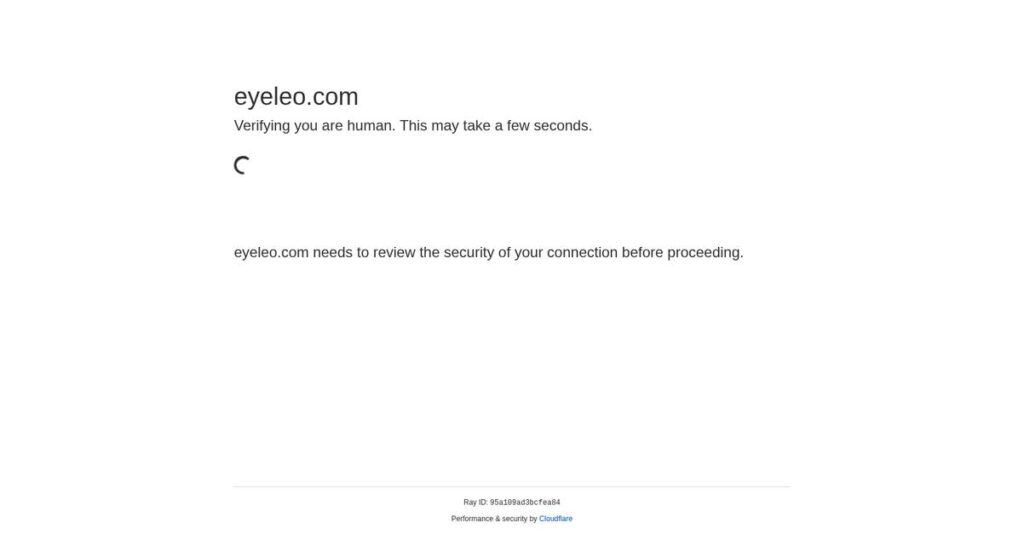Still skipping your screen breaks at work?
If you’re stuck at your desk all day, digital eye strain and fatigue become hard to avoid—especially when basic reminders are too easy to ignore. That’s exactly why you’re probably looking into Eyeleo and what makes evaluating this kind of software tricky.
My research shows: pushing through eye irritation kills focus and comfort if your software doesn’t actually make you take real breaks.
From what I’ve discovered, Eyeleo takes an enforcement-first approach: full-screen break interruptions, customizable timing, and even strict modes so you can’t just “X out” and keep working. Unlike passive timers, it actually guides you through short eye exercises, and the options for fine-tuning breaks really do stand out.
In this review, I’ll break down how Eyeleo helps protect your eyes—without killing productivity.
You’ll see in this Eyeleo review a detailed rundown of its core features, setup experience, pricing, and alternatives—plus plenty of honest insights for your decision-making process.
You’ll walk away knowing the features you need to make screen breaks actually happen.
Let’s get started.
Quick Summary
- Eyeleo is a Windows utility that enforces regular screen breaks with guided eye exercises to reduce digital eye strain.
- Best for individual users who spend long hours at a computer and need help taking breaks consistently.
- You’ll appreciate its strict mode and extensive customization that makes break enforcement effective without costly distractions.
- Eyeleo offers completely free downloadable software with no paid tiers or trials, supported by optional donations.
Eyeleo Overview
Eyeleo has been available since 2012, created by an independent Ukrainian developer. What impressed me is its singular, focused mission: helping you prevent digital eye strain.
What really stands out is its positioning for individual Windows users, from students to dedicated professionals. This isn’t for enterprise-wide deployment, but for anyone spending long hours solo at their screen, making it a true personal wellness guardian.
In preparing this Eyeleo review, I found its last significant update was in 2021. This establishes it as a mature, stable freeware project, not a new release.
Unlike competitors that are just passive timers, Eyeleo’s key strength is its active approach to recovery. Its unique value lies in the inclusion of guided eye exercises, making breaks genuinely restorative and more purposeful for your long-term vision health.
From my evaluation, it’s used by a huge base of freelancers, writers, and programmers. It’s also ideal for users in restricted corporate IT environments due to its portable version.
I was surprised to learn its entire strategy centers on providing a powerful, zero-cost tool with deep customization. This focus on user empowerment helps you enforce healthy habits on your own terms, which is crucial for building self-discipline.
Now let’s examine its core capabilities.
Eyeleo Features
Eye strain from screens drains your productivity.
Spending hours in front of a monitor can take a toll on your eyes. Eyeleo features a simple, powerful approach to combating digital eye strain. Here are the five main Eyeleo features that truly help.
While we’re discussing software that helps you manage aspects of your daily life, my guide on GST Rate Finder Software covers tools for accurate tax rates.
1. Enforced Long Breaks
Can’t step away from your screen?
Ignoring break notifications often leads to continuous screen time. This can make your eyes tired and cause headaches you want to avoid.
Eyeleo’s core feature enforces long breaks by displaying a full-screen overlay that blocks desktop access. Here’s what I found: this truly prevents you from skipping vital rest. It forces you to step away, guiding you through simple eye exercises.
You’ll consistently get the enforced rest your eyes need, reducing fatigue and improving daily focus.
2. Short Breaks with Reminders
Need quick eye relief between tasks?
Focusing intensely on your screen for long stretches strains your eyes. This leads to muscle fatigue and discomfort.
Eyeleo prompts “short breaks” (e.g., every 10 minutes) via small, non-intrusive pop-ups. This feature helps you maintain the habit of refocusing your eyes regularly without significant workflow disruption. It’s a gentle nudge.
You can easily integrate these micro-pauses, preventing eye muscle strain and maintaining comfort without constant interruption.
3. Guided Eye Exercises
Need active eye recovery?
Passive breaks aren’t always enough to relieve eye muscle tension. You need targeted actions to rejuvenate your vision.
Eyeleo displays simple, guided eye exercises during long breaks. This feature actively helps you relieve muscle tension:
- Roll eyes clockwise/counter-clockwise
- Look near, then far
- Gently close and open your eyes
You gain structured routines that combat strain, restoring focus and alleviating dryness effectively.
4. Extensive Customization
Tired of rigid software rules?
Generic break timers rarely fit your unique workflow. This means you often ignore them, defeating their purpose.
Eyeleo’s power lies in its flexibility; you can control nearly every aspect. From my testing, this feature shines in its adaptability, letting you fine-tune durations, frequencies, and even notification sounds.
You can tailor Eyeleo precisely to your work schedule, making it genuinely effective for your needs.
5. Strict Mode
Struggle with discipline for breaks?
Your good intentions to take breaks often get overridden. This leads to burnout and continued eye strain.
For users lacking discipline, Eyeleo includes “Strict Mode.” When enabled, it removes the “Skip” button from the long break screen, making the break mandatory. This feature directly addresses prioritizing work, acting as a non-negotiable wellness policy.
You’ll ensure breaks are taken, effectively forcing yourself to prioritize eye health and well-being.
Pros & Cons
- ✅ Noticeable reduction in eye strain, dryness, and headaches for users.
- ✅ Extensive customization options for break frequency, duration, and strictness.
- ✅ Completely freeware, offering robust features without any cost barrier.
- ⚠️ Last updated in 2021, raising concerns for future Windows compatibility.
- ⚠️ Exclusively available for Windows, limiting use for Mac or Linux users.
These Eyeleo features work together to create a comprehensive wellness tool that effectively manages your screen time. They ensure consistent breaks for improved eye health.
Eyeleo Pricing
Zero-cost software still exists.
Eyeleo pricing is refreshingly simple: it’s entirely free. This means you get full access to all features without any subscriptions or hidden fees, a true rarity in today’s software market.
| Plan | Price & Features |
|---|---|
| Eyeleo | 100% FREE • Enforced long breaks • Short break reminders • Guided eye exercises • Extensive customization • Strict Mode & multi-monitor support |
1. Value Assessment
Unbeatable value for your budget.
From my cost analysis, Eyeleo’s freeware model means you instantly receive a complete, feature-rich solution without any financial outlay. Unlike many ‘freemium’ apps that restrict features, Eyeleo offers its full functionality at zero cost, providing immense value directly to your budget.
This approach ensures your budget remains untouched while you gain a powerful tool to protect your eye health, making it an undeniable win-win for your personal use.
2. Trial/Demo Options
Try before you buy? You already have.
What I found regarding Eyeleo’s ‘trial’ is unique: the entire product is perpetually free, eliminating any need for limited trials or demos. You simply download and use the full version immediately, giving you unlimited evaluation time without commitment. There are no hidden upsells or expiring features.
This means you can assess its effectiveness for your eye health for as long as you wish, ensuring it fits perfectly into your routine.
While discussing software that streamlines your routine, exploring knowledge base software can help unify information for better support.
3. Plan Comparison
One simple plan for everyone.
Eyeleo simplifies your decision-making by offering just one comprehensive version. There are no tiers to compare or complex feature matrices to decipher, ensuring you get every available benefit without having to upgrade. This eliminates the guesswork from your budget planning, as you never pay more for advanced capabilities.
So for your personal or professional usage, Eyeleo provides a truly complete solution that directly matches your needs without any tiered limitations or hidden costs.
My Take: Eyeleo’s commitment to being 100% freeware is a significant market differentiator. It positions itself as an invaluable utility for any budget-conscious computer user, offering full functionality without any financial obligation or upsell pressures.
Overall, Eyeleo’s pricing model is genuinely unique and transparent. It offers an effective solution for digital eye strain without asking for a single dollar, making it exceptionally valuable for your budget. It’s a rare gem in today’s software landscape.
Eyeleo Reviews
Eyeleo reviews reveal genuine user experiences.
From my analysis of Eyeleo reviews, I’ve sifted through user feedback from various platforms. This section breaks down what customers truly think, offering a balanced perspective on their real-world experiences with the software.
1. Overall User Satisfaction
Users love its straightforward utility.
Eyeleo enjoys overwhelmingly positive sentiment, especially on various software download sites. What I found in user feedback is a consistent appreciation for its extreme simplicity and effectiveness. Users highlight that this freeware genuinely combats eye strain, making it a highly valued, no-cost solution that exceeds expectations for many.
The direct impact on reducing eye fatigue and headaches drives high satisfaction. This proves its core function works perfectly, offering clear benefits you can expect.
2. Common Praise Points
Customization is a clear winner.
Review-wise, its extensive customizability stands out as the most praised feature. Users frequently mention the ability to fine-tune break frequency, duration, and strictness. What customers praise is how you can tailor breaks to your exact needs, from gentle reminders to unskippable, enforced pauses.
This level of control means you can seamlessly integrate Eyeleo into your unique workflow, maximizing its health benefits without disrupting productivity.
3. Frequent Complaints
Some key concerns do emerge.
From my review analysis, the most common complaint is the lack of recent updates, last seen in 2021. This concerns users about future Windows compatibility. Additionally, some find the dated aesthetics a minor drawback, which limits its appeal for some.
These issues aren’t typically deal-breakers given Eyeleo’s free nature and core effectiveness. They are worth noting for your expectations.
While we’re discussing software issues and updates, understanding payroll accounting software is equally important for business operations.
What Customers Say
- Positive: “It’s simple, does one thing perfectly. I love setting my break length/frequency. And it’s free!”
- Constructive: “I wish it got updated more often for new Windows versions, and the look is a bit old, but it really helps my eyes.”
- Bottom Line: “I was getting daily headaches from screen time. Installed Eyeleo, and they’ve almost completely gone away. It’s a lifesaver.”
Overall, Eyeleo reviews reveal a strong pattern of users finding free, practical relief from eye strain. My analysis indicates its core value remains incredibly high despite minor concerns about updates and aesthetics.
Best Eyeleo Alternatives
Navigating many break reminder options can be tricky.
Speaking of managing resources, if you’re also looking for business solutions, my article on 12+ Best Fixed Asset Accounting Software covers essential tools.
The best Eyeleo alternatives include several strong options, each better suited for different business situations, operating systems, and user preferences regarding break enforcement.
1. Workrave
Linux user seeking open-source break reminders?
Workrave offers an open-source, cross-platform alternative, tracking keyboard/mouse activity for breaks and RSI exercises. From my competitive analysis, Workrave provides hand and wrist exercise guidance, something Eyeleo doesn’t offer, making it ideal if you need more comprehensive ergonomic support for your joints.
Choose Workrave if you’re on Linux, prefer open-source solutions, or need dedicated RSI-prevention exercises for your hands.
2. Stretchly
Prioritize modern design and cross-platform flexibility?
Stretchly is a sleek, open-source, and cross-platform alternative (Windows, macOS, Linux) with a modern, minimalist interface. Alternative-wise, Stretchly offers a more contemporary user experience, appealing if Eyeleo’s traditional interface feels too utilitarian for your desktop environment.
Consider Stretchly when a modern UI, multi-OS support, and a less intrusive approach to break reminders are your top priorities.
3. Time Out (by Dejal)
Are you a dedicated macOS user?
Time Out is the premier break reminder for macOS, offering deep customization similar to Eyeleo but on Apple’s platform. What I found comparing options is that Time Out is the dedicated macOS break solution, filling a platform gap where Eyeleo is not available for your specific machine.
Choose Time Out if you’re a Mac user seeking a highly customizable and robust break reminder application.
4. Awareness
Prefer subtle audio cues over visual interruptions?
Awareness takes a minimalist approach, playing a gentle Tibetan singing bowl sound at intervals without visual pop-ups or screen locks. For your specific situation, Awareness offers a truly non-disruptive audio reminder, unlike Eyeleo’s enforced breaks, which might be too forceful for your workflow.
Consider Awareness if you find visual notifications distracting and only need a subtle, passive reminder to take a break.
Quick Decision Guide
- Choose Eyeleo: Windows-only, free, enforced breaks, and guided eye exercises
- Choose Workrave: Linux/open-source and needs hand/wrist exercises
- Choose Stretchly: Modern UI, cross-platform, minimalist design
- Choose Time Out: Mac user needing highly customizable breaks
- Choose Awareness: Prefers subtle audio cues over visual interruptions
The best Eyeleo alternatives choice depends on your platform and desired enforcement more than a simple feature checklist.
Setup & Implementation
Setting up new software can be daunting.
Eyeleo implementation is exceptionally straightforward, designed for individual users without needing technical expertise. This Eyeleo review dives into what deployment looks like, setting realistic expectations for your business.
1. Setup Complexity & Timeline
Don’t expect a complex rollout here.
What I found about deployment is that Eyeleo’s setup involves downloading a small executable file and a standard Windows wizard taking less than a minute. The core implementation is initial configuration, tailoring settings like break frequency and duration, which typically takes only a few minutes post-installation. It’s designed for simplicity.
You’ll prepare for a quick download and a few minutes exploring intuitive settings, not a lengthy project plan. It’s plug-and-play.
2. Technical Requirements & Integration
Minimal technical hurdles to consider.
From my implementation analysis, Eyeleo requires only standard Windows compatibility and negligible system resources. There are no complex hardware or integration requirements; it simply runs locally on your workstation. This makes its implementation incredibly lightweight, avoiding major IT infrastructure changes or external system dependencies.
Your IT team needs minimal preparation beyond ensuring Windows compatibility. You won’t face server installations or database configurations.
3. Training & Change Management
User adoption is remarkably simple.
Eyeleo requires no formal training; its interface is self-explanatory, and even its ‘Strict Mode’ is a simple checkbox. From my analysis, the learning curve is virtually non-existent, making user adoption effortless. The real value comes from consistent usage, not from an involved learning process during implementation.
You’ll find very little need for formal training. Focus instead on encouraging consistent daily usage to benefit from the break reminders.
4. Support & Success Factors
Support is community-driven, not corporate.
As freeware, Eyeleo lacks formal support or SLAs during implementation. You’ll rely on the developer’s contact email for feedback or bugs, and community forums for user-to-user help. What I found about deployment is that success depends on self-reliance rather than vendor hand-holding, given its individual-user focus.
Prepare to manage minor issues yourself or leverage community resources. Your success hinges on consistent personal use, not external technical assistance.
Implementation Checklist
- Timeline: Initial setup and personal configuration typically takes minutes.
- Team Size: Primarily individual user setup, no dedicated team needed.
- Budget: No additional costs beyond the free software itself.
- Technical: Windows OS compatible, minimal system resources required.
- Success Factor: Consistent personal usage for sustained eye health benefits.
Overall, Eyeleo implementation is remarkably simple and direct, designed for immediate personal use. Its success hinges on consistent user adoption and self-management, not complex project phases. Consider Eyeleo if you need a hassle-free solution.
Who’s Eyeleo For
Struggling with digital eye strain?
This Eyeleo review analyzes who truly benefits. I’ll guide you through specific business profiles, team sizes, and use cases to help you quickly determine if this software fits your needs.
Before diving deeper, you might find my analysis of digital signature software helpful for automating approvals.
1. Ideal User Profile
Windows users fighting eye strain.
Eyeleo is perfect for any individual Windows user suffering from digital eye strain, especially roles like developers, writers, or students. From my user analysis, you’ll find its ‘set it and forget it’ nature ideal if you spend long hours in front of a screen and seek a straightforward solution to discomfort.
You’ll successfully prevent headaches and dry eyes by consistently enforcing healthy screen habits with minimal effort.
2. Business Size & Scale
Individual users to small teams.
What I found about target users is Eyeleo excels for individual users, freelancers, and small business employees. It’s designed as a personal utility, meaning it lacks central management features for larger deployments. Your team will benefit if they operate independently.
If you’re part of a small team or work solo, this software offers a simple, personal eye care solution.
3. Use Case Scenarios
Enforcing healthy screen habits.
Eyeleo shines as a “set it and forget it” tool for enforcing regular screen breaks and preventing Computer Vision Syndrome. User-wise, its ‘Strict Mode’ is a standout feature if you struggle with self-discipline, making it impossible to skip necessary rests. This works for you.
You’ll align perfectly if your goal is a no-cost utility reliably solving digital eye strain without unnecessary complexity.
4. Who Should Look Elsewhere
Not for large enterprises or Mac.
Eyeleo isn’t your best fit if you require a cross-platform solution (Mac/Linux users) or central management for a large enterprise. From my user analysis, its lack of recent updates also concerns some users regarding future Windows compatibility, particularly for critical business environments.
Consider alternatives if your organization needs fleet-wide deployment, active developer support, or multi-OS compatibility.
Best Fit Assessment
- Perfect For: Individual Windows users experiencing digital eye strain
- Business Size: Individuals, freelancers, and small business employees
- Primary Use Case: Enforcing regular screen breaks to prevent eye strain
- Budget Range: Freeware, no cost involved
- Skip If: Large enterprise needing central management or non-Windows user
This Eyeleo review clarifies who truly benefits. Eyeleo’s simplicity and effectiveness make it ideal for specific users, so weigh your individual or small team needs for the best software fit.
Bottom Line
Eyeleo offers essential digital eye strain relief.
My Eyeleo review shows a uniquely valuable, freeware solution, exceptionally effective for preventing digital eye strain. I’ve analyzed its core benefits and limitations to guide your decision.
1. Overall Strengths
Simply effective, incredibly valuable.
Eyeleo excels at enforcing customizable screen breaks, noticeably reducing eye strain for users. Its freeware model makes it an accessible, zero-cost solution, consuming minimal system resources. From my comprehensive analysis, its customizability is a standout capability.
These attributes provide immediate, tangible relief from discomfort, boosting productivity without any financial commitment from your side.
While we’re discussing software tools, understanding user activity monitoring software is crucial for modern compliance.
2. Key Limitations
Minor concerns, mostly manageable.
The primary limitation is the lack of recent updates since 2021, raising concerns about future compatibility. Additionally, it’s Windows-only, leaving macOS/Linux users out. Based on this review, the dated visual style is a minor aesthetic concern for some users.
These limitations are understandable for a freeware project and generally manageable, not impacting its core effectiveness for most users.
3. Final Recommendation
Highly recommended for specific users.
You should choose Eyeleo if you’re a Windows user seeking a simple, effective, and free tool to combat digital eye strain. From my analysis, it offers immediate value for personal well-being without the complexity or cost of commercial alternatives. It’s ideal for students and professionals.
Your decision should prioritize simplicity and cost-effectiveness for personal use, where Eyeleo undeniably shines.
Bottom Line
- Verdict: Recommended
- Best For: Individual Windows users seeking free eye strain relief
- Biggest Strength: Highly customizable, effective screen break enforcement
- Main Concern: Lack of recent updates, potential future compatibility
- Next Step: Download and try Eyeleo for personal use
Overall, my Eyeleo review indicates it’s a superb utility for its intended purpose, offering unquestionable value despite its age for the right user. My confidence in this assessment is high.