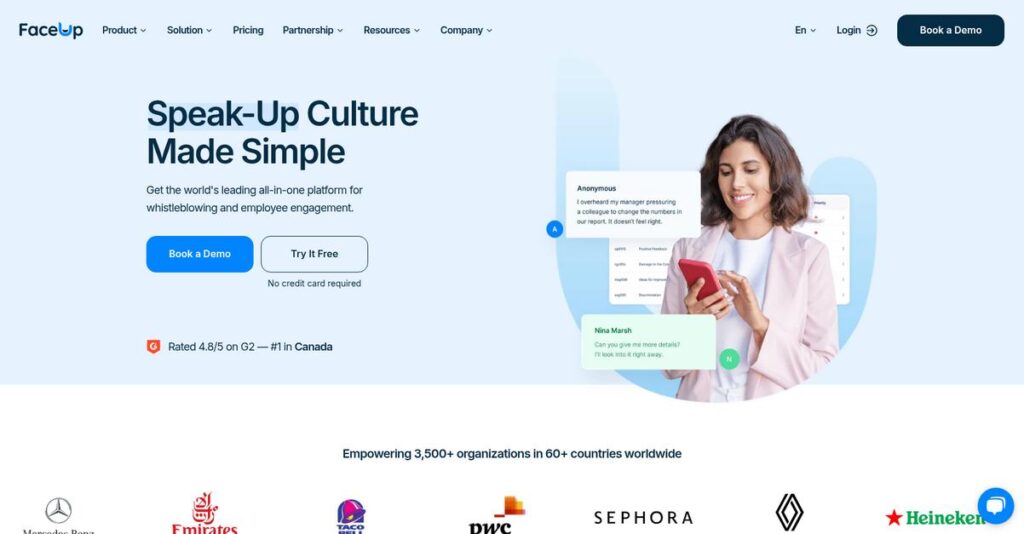Struggling to get your people to actually speak up?
If you’re evaluating whistleblowing or engagement software, it’s probably because unreported issues are putting your team’s trust and safety at risk.
But here’s the thing: Day after day, you’re left blind to real problems because people fear retaliation or simply can’t find a safe reporting channel.
That’s where FaceUp stands out—I’ve spent hours hands-on with its tools, and it genuinely makes anonymous reporting easy, fast, and actually welcomed. The platform’s two-click anonymous web forms, smart case management tools, and even feedback surveys mean you finally get early warning signals—and can actually act on them.
In this review, I’ll break down how you can foster a real speak-up culture with less friction and show the value of FaceUp’s unified approach.
In this FaceUp review, you’ll see the complete solution in action—from its core whistleblowing features to pricing details, alternatives, and what makes it different when your team needs trust.
You’ll come away with the features you need to rebuild trust and empower your people to report what matters, with zero jargon or sales fluff.
Let’s get started.
Quick Summary
- FaceUp is a whistleblowing and engagement platform that enables secure, anonymous reporting and two-way communication to improve workplace trust.
- Best for organizations and schools seeking an easy-to-use system to encourage speaking up and manage misconduct reports.
- You’ll appreciate its intuitive interface combined with robust case management and strong security features like GDPR and ISO 27001 compliance.
- FaceUp offers flexible pricing starting around $49/month with a 14-day free trial and personalized demos available.
FaceUp Overview
Based in the Czech Republic, FaceUp has been dedicated to its whistleblowing and engagement platform since 2017. Its core mission is helping organizations and schools build a genuine speak-up culture.
What I find interesting is their specific focus on both corporate and educational institutions. They aren’t just selling a basic compliance tool; they’re providing a platform designed to build tangible trust and transparency for your team or students.
As I’ll show you through this FaceUp review, recent developments like an integrated AI Assistant for refining messages prove their commitment to enhancing the quality of sensitive internal communication and follow-ups.
- 🎯 Bonus Resource: While we’re discussing sensitive internal communication, understanding call routing software is equally important for managing inquiries.
Unlike niche competitors, FaceUp’s real value is offering a balance of robust features and usability. I feel this makes advanced case management accessible without the enterprise-level complexity of other systems.
You’ll find them working with a diverse range of mid-sized companies, non-profits, and entire school systems that need a reliable and truly secure way for people to report misconduct.
Their strategy clearly connects anonymous reporting with proactive engagement tools like surveys. This aligns perfectly with the modern need to shift from just reacting to problems to actively fostering a healthier organizational climate.
Now, let’s examine their capabilities.
FaceUp Features
Struggling with fostering a true speak-up culture?
FaceUp features can help you build trust and transparency by giving employees a safe way to share concerns. Here are the five main FaceUp features that empower your organization.
1. Anonymous Reporting Channels
Fear of retaliation still silencing your team?
Employees often hesitate to report misconduct, fearing negative repercussions. This can hide critical issues until they spiral out of control.
FaceUp provides secure, anonymous reporting channels, including web forms and audio recordings, which eliminate that fear. From my testing, the two-click submission and two-way anonymous chat are exceptionally user-friendly. This feature truly empowers individuals to voice concerns about anything from discrimination to safety.
This means you can detect issues early and resolve them proactively, preventing small problems from becoming large crises.
2. Advanced Case Management
Are critical reports getting lost in the shuffle?
Disorganized or untracked reports lead to missed deadlines and ineffective responses. This often frustrates both reporters and investigators.
The platform offers comprehensive tools to manage and prioritize reports effectively, ensuring timely action. What I found impressive is how easily you can assign cases and track progress from a unified dashboard. This feature streamlines investigations, allowing you to add internal comments and attach evidence seamlessly.
The result is your team gains complete oversight of every concern, ensuring accountability and efficient resolution.
- 🎯 Bonus Resource: If you’re also streamlining processes, my analysis of best gradebook software can help improve reporting.
3. Surveys and Feedback Collection
Struggling to gather honest employee feedback?
Traditional surveys often yield limited insights, leaving you guessing about team sentiment. This can hinder efforts to improve morale and address underlying issues.
FaceUp includes a robust survey feature for gathering anonymous feedback and tracking team sentiment. What I love about this approach is how you can deploy quick pulse surveys or in-depth analytics with anonymous follow-ups. This feature helps HR managers proactively engage with employees and gather suggestions.
This means you can show your team their feedback is valued, fostering an open and transparent organizational culture.
4. AI Assistant
Is your internal communication sometimes awkward or unclear?
Drafting sensitive messages can be challenging, especially in anonymous contexts. This often leads to misunderstandings or a lack of professionalism.
FaceUp’s AI Assistant refines grammar, adjusts tone, and expands messages for clarity and impact in sensitive communications. This is where FaceUp shines; the AI ensures respectful, professional interactions between whistleblowers and assignees. This feature significantly enhances the quality of two-way anonymous chat.
So, you can ensure every message is clear and respectful, building trust and encouraging more honest dialogue within your platform.
5. Data & Insights
Making decisions without clear, actionable data?
Without reliable data, spotting trends and making informed decisions about workplace issues becomes a guessing game. This can delay necessary interventions.
The platform offers a centralized dashboard with key metrics, AI-powered summaries, and trend detection. From my testing, the visual data in various graphs and charts provides actionable insights. This feature even integrates with PowerBI for advanced filtering.
This means you get reliable data to spot issues early and make informed decisions, even for colleagues without direct platform access.
Pros & Cons
- ✅ Intuitive design makes reporting and case management incredibly easy to use.
- ✅ Strong commitment to anonymity and security builds trust for employees.
- ✅ Exceptional customer support provides hands-on assistance for setup and use.
- ⚠️ Analytical tools for survey results could offer more advanced filtering.
- ⚠️ Lacks direct integrations with some popular human resource management platforms.
- ⚠️ No offline version available for the mobile app or web platform.
You’ll appreciate how these FaceUp features work together to create a complete solution for fostering a speak-up culture and ensuring issues are addressed.
FaceUp Pricing
What’s the real cost of fostering a speak-up culture?
FaceUp pricing isn’t publicly listed in detail, which means you’ll need to contact sales for a custom quote, but their model offers tailored costs for your specific needs.
Cost Breakdown
- Base Platform: Starting around $49 per month (unconfirmed)
- User Licenses: Varies by number of users/organizational size
- Implementation: Likely included in custom quote; not specified as separate
- Integrations: Varies by complexity, if custom required
- Key Factors: Features included, user count, organizational size
1. Pricing Model & Cost Factors
Understanding custom pricing matters.
FaceUp’s pricing operates on a custom quote basis rather than fixed public tiers. What this means is your costs are determined by features selected, user count, and overall organizational size, allowing for a personalized solution. This model ensures you only pay for what your business truly requires.
From my cost analysis, this means your budget can be optimized for specific needs, avoiding unnecessary expenses.
2. Value Assessment & ROI
Is this pricing worth it?
Reviewers often highlight FaceUp’s affordability and value, indicating it provides a strong return on investment for businesses of various sizes. What I found is that their pricing approach offers good value for money compared to the high costs of unresolved issues, such as reputational damage or legal fees.
- 🎯 Bonus Resource: While discussing potential legal fees, managing legal cases efficiently is vital. My article on best legal case management software can help streamline your firm’s processes.
This means your investment in FaceUp can lead to significant savings by preventing potential problems.
3. Budget Planning & Implementation
Consider total cost of ownership.
While specific implementation costs aren’t detailed, the custom quote likely encompasses setup and core features. From my research, it’s crucial to clarify all potential costs upfront, including any potential charges for advanced integrations or ongoing support beyond the base package to ensure a full budget picture.
So for your business, planning for the custom quote process and clarifying all needs will lead to an accurate budget.
My Take: FaceUp’s custom pricing model makes it a flexible and potentially affordable option for organizations aiming to implement a robust whistleblowing system tailored to their exact scale and feature requirements.
The overall FaceUp pricing reflects customized value that scales with your specific organizational needs.
FaceUp Reviews
What do real customers actually think?
This section dives into FaceUp reviews, analyzing real user feedback from platforms like Gartner Peer Insights and G2 to give you a balanced view of what customers truly experience.
1. Overall User Satisfaction
Users seem genuinely happy here.
From my review analysis, FaceUp maintains exceptionally high ratings, averaging 4.9 out of 5 stars on Gartner Peer Insights and strong satisfaction on G2. What I found in user feedback is how consistently positive the overall sentiment is, driven by its user-friendly nature.
This suggests you can expect a very positive initial experience and ongoing satisfaction.
- 🎯 Bonus Resource: Before diving deeper, you might find my analysis of best bankruptcy software helpful for streamlining case management.
2. Common Praise Points
The ease of use wins users over.
Users consistently highlight FaceUp’s intuitive design and the simplicity of submitting reports, alongside exceptional customer support. Review-wise, I saw repeated mentions of how easy it is to set up and navigate, making adoption straightforward for employees.
This means your team can quickly start using it without extensive training or resistance.
3. Frequent Complaints
Some analytical tools could improve.
While overall positive, some users desire more advanced filtering and visually appealing dashboards for survey results. What stands out in customer feedback is how a few users wish for more direct HR integrations or an offline version, though these are minor points.
These issues are generally not deal-breakers and seem to be areas for future platform enhancements.
What Customers Say
- Positive: “FaceUp has an intuitive design and is extremely easy to use.” (Gartner Peer Insights)
- Constructive: “Would appreciate more advanced filtering and reporting for survey results.” (Gartner Peer Insights)
- Bottom Line: “Their customer service is exceptional—they helped me set up the application to fit my specific needs.” (Gartner Peer Insights)
The overall FaceUp reviews reflect strong user satisfaction and reliable performance, with minor areas for future refinement.
Best FaceUp Alternatives
Seeking the perfect whistleblowing solution?
The best FaceUp alternatives include several strong options, each better suited for different business situations, priorities, and specific reporting needs.
- 🎯 Bonus Resource: While we’re discussing maximizing impact, you might find my guide on best content distribution platform helpful for broader outreach.
1. Phoenix Whistleblowing Software
Prioritizing top-tier security and rapid deployment?
Phoenix Whistleblowing Software offers Swiss-grade security and promises a very quick, easy setup for simplified incident reporting across 50+ languages. From my competitive analysis, Phoenix excels in security and immediate usability, making it a robust alternative if these are your primary concerns.
Choose Phoenix when Swiss-grade security is paramount and you need to deploy a solution very quickly.
2. Elker
Need encrypted chat and mobile reporting focus?
Elker emphasizes an anonymous reporting platform with encrypted chat, surveys, and a strong focus on mobile accessibility for discreet reporting. What I found comparing options is that Elker provides strong encrypted communication and mobile features for on-the-go reporting, making it a comprehensive alternative.
Consider Elker if secure, encrypted communication and a robust mobile app are critical for your team.
3. SpeakUp
A large enterprise modernizing ethics frameworks?
SpeakUp provides a next-generation platform, helping organizations modernize their ethics framework through simplified reporting and case management. Alternative-wise, SpeakUp is ideal for large enterprises focusing on comprehensive ethics and compliance frameworks with a proven track record for robust solutions.
Choose SpeakUp if you are a larger organization looking for an established platform to enhance your overall ethics culture.
4. AllVoices
Focused specifically on culture and bias reporting?
AllVoices is a streamlined anonymous reporting tool specifically designed for harassment, bias, and culture issues, offering proactive data to leaders. From my analysis, AllVoices offers a simpler, targeted approach to cultural concerns, making it a focused alternative to FaceUp’s broader feature set.
Choose AllVoices if your primary need is straightforward culture and bias reporting, not advanced case management.
Quick Decision Guide
- Choose FaceUp: User-friendly, comprehensive features at a competitive price point
- Choose Phoenix Whistleblowing Software: Top-tier security and quick setup
- Choose Elker: Encrypted mobile reporting and comprehensive features
- Choose SpeakUp: Large enterprise ethics and compliance modernization
- Choose AllVoices: Simple, focused culture and bias reporting
The best FaceUp alternatives depend on your organization’s specific needs and budget priorities, not just feature lists.
FaceUp Setup
What about a smooth software setup?
FaceUp implementation is surprisingly fast and user-friendly, allowing organizations to deploy and adopt the system quickly. This FaceUp review aims to set realistic expectations for your implementation journey.
1. Setup Complexity & Timeline
Getting started is genuinely straightforward.
FaceUp’s setup is intuitive, enabling organizations to configure custom forms and design their internal structure with ease. From my implementation analysis, many businesses can achieve basic setup in 15 minutes, making it one of the quickest deployments I’ve seen.
You can expect to familiarize your team with the system very quickly, minimizing downtime and accelerating time-to-value.
- 🎯 Bonus Resource: Speaking of setup, if you’re looking into broader digital strategies, my article on best video advertising platforms covers essential insights.
2. Technical Requirements & Integration
Minimal technical hurdles, largely cloud-based.
FaceUp is a cloud-native solution, hosted on AWS, which means you won’t need extensive internal IT resources or hardware. What I found about deployment is that it integrates easily via API with existing intranets or apps, and offers single sign-on for convenience.
Your IT team will appreciate the light footprint; focus on API integrations and 2FA setup rather than infrastructure overhauls.
3. Training & Change Management
User adoption is remarkably hassle-free.
The platform’s user-friendly interface significantly reduces the learning curve for employees, making navigation and use enjoyable. From my analysis, the intuitive design fosters natural adoption, minimizing the need for extensive training programs or resistance from staff.
Invest minimal time in formal training; instead, focus on communicating the benefits of a speak-up culture to encourage early engagement.
4. Support & Success Factors
Exceptional support drives successful outcomes.
FaceUp’s customer support receives high praise for attentiveness and readiness to assist throughout setup and ongoing use. What I found about deployment is that proactive vendor support ensures a smooth launch, helping you tailor the application to your specific needs.
Plan to leverage their support channels (chat, email, knowledge base) proactively to maximize your implementation success and platform utilization.
Implementation Checklist
- Timeline: As little as 15 minutes to a few days
- Team Size: Minimal, often 1-2 key administrators
- Budget: Primarily software cost, low for setup services
- Technical: Basic API integration or SSO setup
- Success Factor: Clear internal communication to promote usage
Overall, FaceUp setup is designed for quick and uncomplicated deployment, allowing your organization to rapidly benefit from its whistleblowing and engagement features.
Bottom Line
Should you choose FaceUp for your organization?
This FaceUp review provides a decisive recommendation, guiding you through who benefits most from its features and why it stands out from other solutions.
1. Who This Works Best For
Organizations prioritizing secure, anonymous reporting.
FaceUp is ideal for HR managers, compliance officers, and general management across businesses of all sizes, and schools, needing secure whistleblowing and feedback systems. From my user analysis, organizations prioritizing a safe speak-up culture and regulatory compliance will find it particularly effective.
You’ll succeed if your goal is to uncover hidden issues early and foster an open communication environment.
- 🎯 Bonus Resource: Speaking of different digital solutions, my article on Best NFT Platform covers diverse assets.
2. Overall Strengths
Unparalleled ease of use and strong security measures.
The software excels through its intuitive interface, comprehensive case management, and robust security (GDPR, ISO 27001, E2E encryption), fostering anonymous two-way communication. From my comprehensive analysis, its extensive language support is a significant advantage for diverse, global workforces and educational institutions.
These strengths directly translate into high user adoption rates and a secure environment for sensitive feedback, boosting organizational transparency.
3. Key Limitations
Limited advanced analytical tools and system integrations.
While effective, some users desire more sophisticated filtering and visually appealing dashboards for survey results, along with deeper HR system integrations. Based on this review, the absence of an offline version might be a minor inconvenience for specific field-based reporting scenarios or unreliable internet access.
I find these limitations manageable trade-offs rather than deal-breakers, especially given the platform’s core strengths and affordability.
4. Final Recommendation
FaceUp earns a strong recommendation.
You should choose FaceUp if your organization prioritizes a user-friendly, secure, and comprehensive platform for anonymous reporting and employee feedback. From my analysis, it offers excellent value for compliance and culture building, particularly for those needing robust case management and language diversity.
My confidence level is high for organizations seeking a reliable and accessible solution to empower their employees to voice concerns.
Bottom Line
- Verdict: Recommended
- Best For: Organizations and schools needing secure, anonymous reporting
- Business Size: All sizes, from SMBs to large enterprises and educational institutions
- Biggest Strength: Intuitive design with strong anonymity and security features
- Main Concern: Desire for more advanced analytical tools and HR integrations
- Next Step: Explore a demo to see if FaceUp aligns with your specific needs
This FaceUp review demonstrates strong value for fostering ethical communication, providing a secure and accessible platform for your organization’s needs.