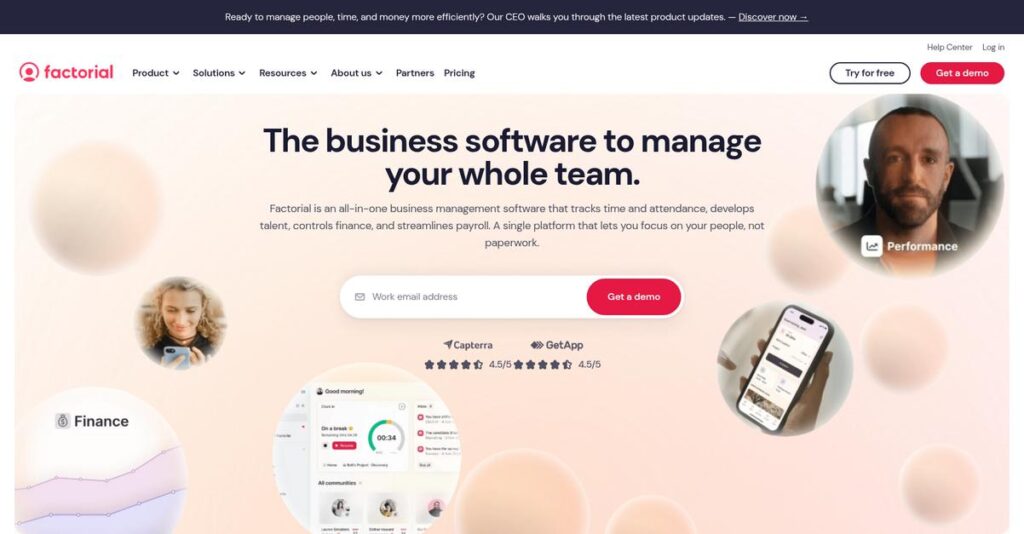Spreadsheets just aren’t cutting it anymore.
If you’re researching HR software, your team is likely drowning in manual admin, scattered time tracking, and clunky payroll work—all adding stress instead of solving problems.
But here’s the real pain: constant paperwork is crushing your productivity and stealing the time you should be focusing on making your people successful.
That’s where Factorial really stands out. Their all-in-one platform combines time tracking, onboarding, performance management, and automated HR reporting—giving you back control, clarity, and more time for actual people management. It’s more than just eliminating admin; Factorial’s flexibility and deep reporting give you insights you just can’t get with piecemeal tools.
In this review, I’ll break down how Factorial streamlines HR for growing businesses—giving you a clearer picture of whether this solution fits your workflow.
In this Factorial review, you’ll see features, real HR scenarios, price options, and side-by-side alternatives—all so you can make an informed, confident decision.
You’ll walk away knowing the features you need to finally fix your HR headaches—without second-guessing your choice.
Let’s get started.
Quick Summary
- Factorial is a cloud-based HR platform that centralizes employee data and automates core HR tasks.
- Best for small to medium-sized businesses seeking to reduce manual HR processes and paperwork.
- You’ll appreciate its user-friendly interface combined with flexible modules that streamline time tracking and performance management.
- Factorial offers tiered, per-user pricing starting around $4.50 with a free plan and optional paid add-ons for advanced features.
Factorial Overview
Factorial has been around since 2016, based out of Barcelona, Spain. Their mission is to automate HR administration so you can actually focus on your people, not the paperwork.
You’ll find they work best for small to mid-sized businesses, particularly in sectors like tech, manufacturing, and hospitality. What sets them apart is their all-in-one platform for global SMBs, avoiding the need to juggle multiple, disconnected HR tools.
They hit unicorn status back in 2022 after a massive funding round. That strategic move is now funding their impressive international growth, a key development we’ll unpack through this Factorial review.
- 🎯 Bonus Resource: While we’re discussing HR automation, my guide on face recognition attendance system offers insights into modern payroll error reduction.
Unlike heavily US-centric competitors like Gusto, Factorial feels more globally oriented. Their big differentiator is their highly customizable HR workflows, letting you genuinely tailor the platform to your company’s unique operational processes.
They now support over 12,000 companies worldwide. I see them most often with SMBs in that 10-1000 employee sweet spot, especially within tech, finance, and professional services firms.
From my analysis, Factorial’s strategy leans into providing a modular, all-in-one system you can build over time. This directly meets a clear need for growing businesses wanting powerful HR tools without the typical enterprise-level complexity or cost.
Now, let’s dig into their core capabilities.
Factorial Features
Drowning in HR paperwork and disconnected systems?
Factorial features offer an integrated HR solution that centralizes employee data and automates various administrative tasks. Here are the five core Factorial features that solve common HR pain points for your business.
- 🎯 Bonus Resource: While we’re discussing comprehensive business solutions, you might find my analysis of food traceability software helpful for quality and compliance.
1. Time Tracking & Shift Planning
Struggling with chaotic schedules and attendance?
Manually tracking hours and assigning shifts can lead to errors and burnout, making it hard to know who is working when.
Factorial’s Time Tracking and Shift Planning module helps you monitor attendance and assign shifts easily. From my testing, the mobile clock-in feature is incredibly convenient for employees, and the system automatically inputs hours, which simplifies payroll. This feature minimizes scheduling gaps and helps ensure compliance.
This means you can dramatically reduce administrative load and get a clear overview of your team’s availability and work hours.
2. Talent Acquisition & Onboarding
Is your hiring process a disorganized mess?
Sifting through applications and onboarding new hires manually can be time-consuming, leading to a poor candidate experience.
This feature streamlines your hiring, allowing you to post jobs, review applications, and move candidates seamlessly through stages. What I found impressive is how new hires get everything needed to start directly within the system, eliminating external tools.
So, you can efficiently attract and onboard top talent, ensuring a smooth transition for new employees from day one.
3. Performance Management
Are employee reviews inconsistent and unhelpful?
Without a structured system, providing continuous feedback and tracking employee growth can be sporadic and ineffective.
Factorial enables structured performance reviews, goal setting, and continuous feedback to support development. This is where Factorial shines: its OKR functionality helps track progress and assess team work, fostering a culture of accountability.
This means you can effectively nurture employee growth, improve retention, and ensure your team is aligned with company objectives.
4. Expense & Project Tracking
Lost in a sea of receipts and project costs?
Managing expenses manually can lead to delayed approvals and a lack of real-time insight into project profitability.
This feature simplifies expense management with built-in controls and tags, enabling faster approvals. Here’s what I found: real-time insights into project profitability help you keep budgets in check without needing separate accounting software.
So, you can gain immediate visibility into your spending and ensure projects stay within budget, boosting financial control.
5. Document Management
Can’t find critical HR documents when you need them most?
Scattered paperwork and manual filing systems waste time and can expose your business to compliance risks.
Factorial’s document management system securely stores, organizes, and retrieves all your HR documents in the cloud. What I love about this feature is how it centralizes all paperwork, making it easily accessible for both HR and employees to view and update information securely.
This means you can eliminate document chaos, ensure data security, and comply with regulations with minimal effort.
Pros & Cons
- ✅ User-friendly interface makes navigation easy for all employees.
- ✅ Comprehensive, all-in-one HR solution reduces need for multiple tools.
- ✅ Significant time savings through automation of administrative tasks.
- ⚠️ Customer support experiences can be inconsistent with slow responses.
- ⚠️ Some users report limited customization options for workflows.
- ⚠️ Not fully optimized for the US market, especially regarding payroll.
You’ll appreciate how these Factorial features work together to create a complete and cohesive HR management system that centralizes your data.
Factorial Pricing
Worried about HR software costs spiraling?
Factorial pricing offers a flexible, user-based model with transparent tiers, helping you manage your budget predictably while scaling HR operations.
| Plan | Price & Features |
|---|---|
| Free Version | $0 • Employee management • Document storage • Time tracking |
| Starter Plan | Starts at $80/month for 10 employees • Core HR tasks • Payroll management • Employee scheduling • Onboarding & document tools |
| Standard Plan | ~$4-6/user/month (billed annually) • Onboarding & performance reviews • Wider range of integrations • Minimum seat requirement |
| Professional Plan | ~$8-10/user/month (billed annually) • Advanced reporting • Priority support • Increased data capacity |
| Enterprise Tier | Custom pricing – contact sales • Dedicated account manager • Custom integrations • Advanced security & support |
1. Value Assessment
Value for your budget.
Factorial’s pricing aligns well with SMBs seeking integrated HR solutions without excessive upfront costs. From my cost analysis, the per-user pricing scales naturally as your team grows, ensuring you only pay for what you use. This model integrates essential HR functions, offering significant efficiency gains compared to manual processes.
This means your monthly costs stay predictable, and you avoid paying for features your business doesn’t need.
- 🎯 Bonus Resource: Speaking of employee growth, my article on best mentoring software covers tools to boost retention.
2. Trial/Demo Options
Evaluate before you commit.
While Factorial doesn’t advertise a traditional free trial for its paid plans, the Free Version allows you to test core functionalities extensively. This offers a low-risk way to assess basic needs before considering an upgrade. You can also request a demo to see specific advanced features in action.
This helps you understand the platform’s fit for your operations before investing in a higher-tier subscription.
3. Plan Comparison
Choose the right fit.
The Free and Starter plans are great for very small teams, but the Standard or Professional tiers offer more advanced features for growing businesses. What I found regarding pricing is how the à la carte add-ons let you customize your solution, preventing overspending on unnecessary modules.
This tiered approach helps you match Factorial pricing to your specific HR needs and company size, optimizing your budget.
My Take: Factorial’s pricing structure is designed to be flexible and scalable, making it an excellent choice for SMBs looking for a comprehensive HR platform that can grow with them.
The overall Factorial pricing reflects scalable value that adapts to your growing team.
Factorial Reviews
What do real users actually say?
I’ve analyzed numerous Factorial reviews from various platforms to give you a clear, balanced view of what actual customers think about this HR software. Here’s what I found.
1. Overall User Satisfaction
Users largely feel positive.
From my review analysis, Factorial generally earns high marks, averaging 4.4/5 on Capterra and G2, though Trustpilot shows a lower 3.1/5. What impressed me about user feedback is how many customers highlight its user-friendly design, making HR tasks much simpler for everyone involved.
This indicates you can expect a generally positive experience if you prioritize ease of use.
- 🎯 Bonus Resource: While we’re discussing business tools, understanding best locksmith software is equally important.
2. Common Praise Points
The interface wins users over consistently.
Users frequently praise Factorial’s intuitive interface and its comprehensive, all-in-one HR solution. From the reviews I analyzed, customers love its time-saving automation features, which significantly reduce administrative burdens and consolidate documents into a “single source of truth”.
This suggests you’ll gain considerable efficiency and a streamlined HR process for your team.
3. Frequent Complaints
Some frustrating pain points exist.
While largely positive, some Factorial reviews point to mixed customer support experiences and occasional feature limitations. What stands out in feedback is how users report slow response times for critical issues, which can be a significant pain point for urgent HR needs.
These issues are worth considering, but might not be deal-breakers depending on your specific needs.
What Customers Say
- Positive: “What I like most about Factorial is obviously how user-friendly it is for our employees, our team managers, and us as administrators.” (Capterra)
- Constructive: “Outrageously slow and poor response time for mission critical issues.” (G2)
- Bottom Line: “Factorial has dramatically reduced the overwhelming volume of administrative tasks our HR department faces daily.” (Capterra)
Overall, Factorial reviews paint a picture of a highly user-friendly HR solution with some room for improvement in customer support and customization.
Best Factorial Alternatives
Considering Factorial’s alternatives?
The best Factorial alternatives include several strong options, each better suited for different business situations and priorities regarding HR, payroll, and broader enterprise needs.
1. Gusto
Need robust, native US payroll and benefits?
Gusto excels in integrated payroll and benefits administration, especially for US-based companies, offering automated tax calculations and deductions natively. From my competitive analysis, Gusto provides superior US-centric payroll processing compared to Factorial’s reliance on third-party integrations for this functionality.
You should choose Gusto if your primary concern is comprehensive, native US payroll and benefits administration with strong support.
2. BambooHR
Focusing on employee well-being and retention?
BambooHR is preferred for its emphasis on employee well-being and retention, offering a more nuanced performance management system and robust reporting for time-off tracking. What I found comparing options is that BambooHR prioritizes employee experience and detailed performance, potentially suiting larger companies more broadly than this alternative.
Choose BambooHR if your focus is on comprehensive employee well-being, detailed performance, and broader organizational growth.
- 🎯 Bonus Resource: While discussing organizational growth, understanding church accounting software is equally important for non-profit organizations.
3. Workday
Are you a large enterprise with complex global needs?
Workday is designed for larger enterprises requiring comprehensive financial management and advanced analytics for complex and global operations. From my analysis, Workday offers sophisticated features for global compliance and complex financial requirements, making it a robust, enterprise-grade alternative.
Consider Workday if you are a large enterprise with significant financial management and advanced analytics demands.
Quick Decision Guide
- Choose Factorial: SMBs needing customizable, user-friendly HR management
- Choose Gusto: US-based companies prioritizing native payroll and benefits
- Choose BambooHR: Focus on comprehensive employee well-being and performance
- Choose Workday: Large enterprises with complex financial and global HR needs
The best Factorial alternatives depend on your specific business size and operational focus, not just a feature checklist.
Factorial Setup
What are you signing up for?
This Factorial review explores what it really takes to deploy and adopt the software in your business. We’ll set realistic expectations for the implementation journey.
1. Setup Complexity & Timeline
Expect some configuration for unique needs.
Factorial’s setup is generally straightforward with guided onboarding, but complex HR workflows or custom settings can introduce challenges. What I found about deployment is that intricate configurations may extend your timeline, requiring careful planning beyond the initial setup.
You’ll want to prepare for detailed workflow mapping and data migration to ensure a smooth transition.
2. Technical Requirements & Integration
Minimal technical overhead, but consider integrations.
As a cloud-based SaaS, Factorial requires no specific hardware, accessed via a web browser. From my implementation analysis, integration with Google Workspace or Microsoft 365 is seamless, but custom API connections will need IT resources.
Plan for your team to assess existing systems and how they’ll connect with Factorial for optimal data flow.
3. Training & Change Management
User adoption is key to maximizing ROI.
Factorial’s user-friendly interface helps with a quick learning curve, but comprehensive training for specific HR workflows is vital. From my analysis, successful change management prevents productivity dips and ensures your team fully embraces the new system for daily tasks.
- 🎯 Bonus Resource: If you’re managing various business operations, my article on best autobody software covers tools for specific industry needs.
Invest in the available webinars and online support, ensuring everyone understands Factorial’s value and how to use it.
4. Support & Success Factors
Support quality can impact your progress.
While Factorial aims for a straightforward implementation, some users report mixed experiences with customer support. What I found about deployment is that proactive communication with support is essential for timely resolution of any setup hurdles you encounter.
Plan to leverage their support resources early and often, ensuring your team has clear points of contact for any challenges.
Implementation Checklist
- Timeline: Weeks to a few months for complex workflows
- Team Size: HR leads, IT support for integrations
- Budget: Minimal training costs ($500-$2000 average)
- Technical: API for custom integrations, standard web access
- Success Factor: Thorough workflow mapping and user training
Overall, Factorial setup offers a user-friendly experience, but successful implementation requires thoughtful planning and proactive engagement for complex HR needs.
Bottom Line
Is Factorial the right HR solution for your business?
This Factorial review synthesizes my comprehensive analysis to guide your decision, ensuring you understand who benefits most and why it stands out.
1. Who This Works Best For
SMBs seeking an all-in-one HR platform.
Factorial is ideal for small to medium-sized businesses, particularly those with 10-1000 employees, aiming to centralize and automate their HR operations. What I found about target users is that companies wanting to reduce manual paperwork will find this software extremely beneficial.
You’ll succeed if your current HR processes are fragmented and you need a user-friendly system to streamline tasks.
2. Overall Strengths
Comprehensive features and user-friendly design.
From my comprehensive analysis, Factorial delivers an intuitive interface that simplifies core HR functions like time tracking, payroll, and document management. The unified platform serves as a single source of truth, dramatically reducing administrative tasks and gains valuable insights across departments.
These strengths mean your team saves significant time and valuable insights, allowing you to focus more on people, less on paperwork.
- 🎯 Bonus Resource: While we’re discussing business operations, understanding how to streamline specific industries is equally important. My article on best HVAC software covers this for a specialized sector.
3. Key Limitations
Mixed customer support and US payroll limitations.
While Factorial excels in many areas, some users report inconsistent customer support response times for critical issues. Based on this review, its native US payroll capabilities are less robust compared to dedicated local solutions, often requiring third-party integrations which can add complexity.
I’d say these limitations are manageable trade-offs for its target market, but critical for businesses with specific, complex US payroll needs.
4. Final Recommendation
Factorial is highly recommended for its target audience.
You should choose Factorial if you’re an SMB aiming to automate HR, centralize employee data, and gain basic HR insights with an intuitive system. From my analysis, it offers excellent value for simplifying HR management, especially for companies focused on European compliance and ease of use.
My confidence level is high for SMBs prioritizing an intuitive, comprehensive HR platform to reduce administrative burdens.
Bottom Line
- Verdict: Recommended
- Best For: Small to medium-sized businesses (10-1000 employees)
- Business Size: SMBs seeking all-in-one HR automation and data centralization
- Biggest Strength: User-friendly interface and comprehensive core HR features
- Main Concern: Mixed customer support and less robust US native payroll
- Next Step: Explore a demo to assess feature fit for your specific HR needs
This Factorial review demonstrates strong value for SMBs seeking HR automation, while also highlighting considerations for specific regional needs.