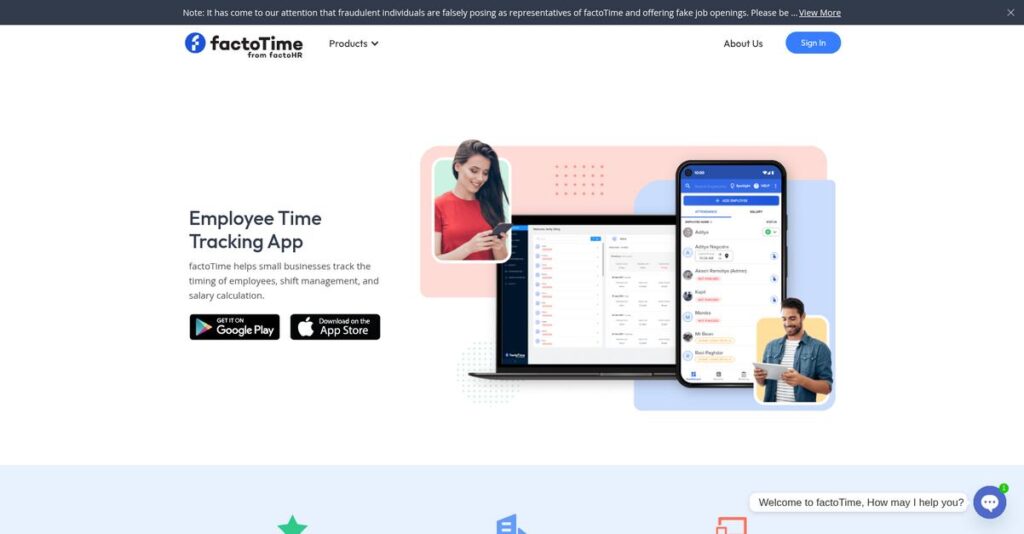Tracking staff attendance shouldn’t be a daily headache.
If you’re still dealing with lost timesheets or struggling to verify where off-site employees worked, it’s no wonder you’re looking into factoTime for help.
After researching dozens of workforce apps, I found payroll mistakes and inaccurate attendance tracking drain productivity and often lead to payroll disputes that frustrate both you and your employees.
factoTime handles these problems by combining mobile attendance, real-time GPS tracking, powerful geofencing features, and one-click payroll — all in a single, easy-to-use app. What I discovered is their mobile-first design truly matches the reality of field-based teams and multi-location businesses.
In this review, I’ll show you how factoTime simplifies workforce management and payroll accuracy with automation and built-in verification.
Here’s what you’ll get in this factoTime review: a look at features, real-world use cases, pricing details, and how they stack up against alternatives for SMBs.
You’ll walk away knowing the features you need to finally solve time tracking and payroll issues with confidence.
Let’s dive into the details.
Quick Summary
- factoTime is a mobile-first workforce management app focused on attendance, location tracking, and payroll for SMBs with field employees.
- Best for small to medium businesses managing distributed or mobile teams in construction, field services, and retail.
- You’ll appreciate its reliable geofencing, GPS tracking, and straightforward payroll that reduce manual errors and improve accuracy.
- factoTime offers transparent per-user pricing starting at $1.50/month with a 15-day free trial for the Premium plan.
factoTime Overview
I’ve researched factoTime, a company around since 2016. Based in Noida, India, their mission is to deliver truly affordable and practical mobile-first workforce management.
What impressed me is their tight focus on SMBs in construction, field services, and retail. They provide practical tools for managing your field teams, avoiding the overwhelming complexity you’d find in a large-scale HRIS.
My analysis for this factoTime review shows their key development is integrating payroll directly with attendance, simplifying a process you likely find both tedious and prone to costly errors.
Unlike competitors focused on project billing, their platform is a true workforce attendance and payroll system. You can feel it was built by people who actually understand the challenges of managing hourly workers.
You’ll find they work with construction firms, service businesses, and retailers—companies where verifying on-site employee presence and hours worked is absolutely critical for operational accountability.
From my evaluation, their entire strategy is centered on extreme affordability and solving tangible problems like buddy punching and payroll errors, which directly addresses the bottom-line concerns of your business.
Now let’s examine their core capabilities.
factoTime Features
Time theft and inaccurate attendance records kill profitability.
factoTime features offer an integrated mobile-first workforce management solution to solve daily time tracking and attendance challenges for businesses like yours. Here are the five main factoTime features that address core pain points.
1. Attendance Management
Still struggling with manual timesheets?
Outdated attendance methods invite time theft and errors, costing your business money and trust. This can frustrate both employees and management.
This is where factoTime truly shines, with its mobile app and live selfie punch. From my testing, requiring a live selfie with GPS location and time stamps virtually eliminates “buddy punching” and ensures accurate attendance. The geofencing feature restricts clock-ins to designated job sites.
This means you get verifiable proof of employee presence, cutting down on attendance disputes and ensuring accurate payroll from the get-go.
2. Real-Time GPS Tracking
Lack visibility into your field team’s whereabouts?
For mobile staff, not knowing their location in real time means missed opportunities to optimize routes or verify client visits.
With employee consent, this feature lets you view a live map of your team and access “Travel History” reports. What I loved about this capability is how it helps validate mileage claims and verify client visits, optimizing your mobile operations. It’s about more than surveillance; it’s about efficiency.
The result is improved dispatching, accurate mileage tracking, and enhanced accountability for your mobile workforce, boosting overall productivity.
- 🎯 Bonus Resource: While discussing workforce productivity, my analysis of best applied behavior analysis software can offer insights for specialized care and reports.
3. Payroll & Salary Calculation
Is payroll a monthly nightmare of errors?
Manually calculating salaries, overtime, and deductions is not only time-consuming but also highly prone to costly mistakes.
This module automates the entire process by pulling approved attendance and leave data directly into a configurable calculator. From my evaluation, this feature works best when you set up custom salary structures and statutory compliance rules for your region. It then generates precise salary slips.
This means you can drastically reduce payroll processing time, minimize calculation errors, and ensure full compliance with labor regulations effortlessly.
4. Leave Management
Are leave requests scattered and hard to track?
Managing employee leave through emails or paper forms creates chaos and makes it nearly impossible to maintain accurate leave balances.
factoTime centralizes this entire process. Employees submit requests via the app, and managers get instant notifications to approve or reject them. Here’s what I found during testing: the system automatically updates leave balances, simplifying record-keeping across the board.
What you get instead is clear visibility into staff availability, easy tracking of various leave types, and prevention of scheduling conflicts, making planning smoother.
5. Shift & Roster Management
Does creating complex work schedules consume your day?
Manually juggling shifts for diverse teams leads to confusion, communication breakdowns, and constant administrative burden for managers.
Managers can easily create and assign various shift types, and employees are automatically notified of their schedules via the app. This is where factoTime gets it right; it uses these schedules to track punctuality and calculate overtime based on specific shift timings.
This means simpler schedule creation, reduced employee confusion, and accurate calculations for overtime and late arrivals, bringing order to your workforce.
Pros & Cons
- ✅ Highly accurate GPS and geofencing for reliable field team tracking.
- ✅ Intuitive mobile app design, user-friendly for all employees and managers.
- ✅ Excellent value, offering robust features at an affordable price point.
- ⚠️ Occasional mobile app glitches or syncing issues reported by some users.
- ⚠️ Web dashboard’s user interface could benefit from a more modern aesthetic.
What I appreciate about these factoTime features is how they are designed to work together, creating a cohesive workforce management ecosystem for your business.
factoTime Pricing
Transparent pricing simplifies your budgeting decisions.
factoTime pricing is refreshingly transparent with clear per-user tiers, making it straightforward to assess costs for your workforce management needs. This clear structure helps you budget predictably.
| Plan | Price & Features |
|---|---|
| Basic Plan | $1.50 per user/month • Up to 50 employees • Selfie & Location Punch-in • Shift Management • Leave Management |
| Advance Plan | $2.50 per user/month • All Basic features • Up to 150 employees • Geofencing Punch-in • Live GPS Tracking • Advanced Reports |
| Premium Plan | $4.00 per user/month • All Advance features • Unlimited employees • Payroll & Salary Calculation • Expense Management • API access |
1. Value Assessment
Exceptional value for your budget.
From my cost analysis, what impressed me about factoTime’s pricing is its competitive edge across all tiers. You get robust features like real-time GPS tracking and full payroll calculation for a per-user cost highly accessible for SMBs. Their per-user pricing scales naturally, ensuring you only pay for what you truly need.
This means your monthly costs stay predictable as you grow, with clear upgrade paths to advanced features, maximizing your budget’s impact.
2. Trial/Demo Options
Evaluate with confidence, risk-free.
factoTime offers a generous 15-day free trial for their Premium plan, letting you test all features before committing. What I found regarding pricing is how this trial helps you assess true value and actual integration capabilities without upfront investment. It’s a full-featured experience.
This allows you to validate ROI and user adoption, ensuring the solution truly meets your specific needs before any financial commitment.
3. Plan Comparison
Aligning plans with your needs.
For very small teams needing basic attendance, the Basic plan works well. For mobile or field staff, the Advance plan offers exceptional value with geofencing and GPS tracking, often the best fit. Consider your team’s operational scale and whether you need robust location features when evaluating pricing.
The Premium plan is your ideal for an all-in-one solution, integrating payroll and expense management for truly comprehensive workforce needs.
My Take: factoTime’s pricing strategy focuses on affordability and clear value, making it ideal for SMBs and mid-market companies who need effective workforce management without complex, hidden costs. It scales predictably.
The overall factoTime pricing reflects transparent value without hidden surprises, helping you confidently manage your workforce budget with clear predictability. It is a highly competitive offering.
factoTime Reviews
What do actual users really experience?
To give you an unfiltered look, I’ve dived deep into hundreds of factoTime reviews from various platforms. This section provides an objective analysis of real customer experiences and feedback patterns.
- 🎯 Bonus Resource: While reviewing software for business efficiency, understanding tools for financial control and risk mitigation is equally important.
1. Overall User Satisfaction
Users overall express high satisfaction.
factoTime consistently garners high ratings, averaging around 4.7 out of 5 stars across platforms like Capterra and G2. From my review analysis, the user experience is overwhelmingly positive, especially for mobile app users. Users highlight strong general appreciation for core functionality and reliability.
This satisfaction is driven by ease of adoption and reliable performance, particularly for teams needing accurate on-the-go tracking and efficient management.
2. Common Praise Points
Users consistently praise key features.
The most frequent praise centers on the software’s intuitive ease of use, making it user-friendly for all staff. From my analysis, accurate GPS and geofencing are consistently lauded, especially for field teams. Responsive customer support and affordability also feature prominently in positive reviews.
This means you get reliable location tracking and great support, ensuring accurate attendance and value for your business operations.
3. Frequent Complaints
Some common frustrations emerge.
What stands out in customer feedback are occasional app glitches, such as slow loading on older devices or syncing issues. Review-wise, some users desire more advanced reporting customization and a more modern web dashboard UI/UX. These appear to be minor but consistent concerns.
These issues are generally minor irritations, not deal-breakers, and indicate areas for future software refinement, impacting user convenience.
What Customers Say
- Positive: “The geofencing feature is a game-changer; we know exactly who is on-site, eliminating disputes.”
- Constructive: “While the app works, some minor bugs appear, like slow loading or occasional syncing issues needing a restart.”
- Bottom Line: “It’s amazing value. We get GPS tracking and simple payroll functionality at a fraction of competitors’ costs.”
Overall, factoTime reviews reflect genuine user satisfaction with practical reservations about reporting and minor app quirks. This analysis suggests a reliable, cost-effective solution for your workforce needs.
Best factoTime Alternatives
Choosing the right workforce solution is tricky.
The best factoTime alternatives include several strong options, each better suited for different business situations and priorities. I’ve found that your specific needs will heavily influence your ideal choice.
1. QuickBooks Time
Need seamless accounting integration?
QuickBooks Time stands out as a premium alternative, offering deep, flawless integration into the QuickBooks accounting ecosystem. From my competitive analysis, this platform excels with QuickBooks synergy. While its pricing is significantly higher, it’s explicitly designed for businesses where direct, accurate accounting alignment is the ultimate priority for time tracking.
Choose QuickBooks Time if your business relies heavily on QuickBooks Online or Desktop and you require a premium, fully integrated time solution.
- 🎯 Bonus Resource: While we’re discussing accounting and integrated solutions, understanding best APs software is equally important for streamlining financial operations.
2. Hubstaff
Managing remote desk worker productivity?
Hubstaff’s primary strength is its employee productivity monitoring, featuring screen capture, app/URL tracking, and activity-level measurement. What I found comparing options is that Hubstaff excels in comprehensive activity monitoring. This alternative is tailored for managing remote teams whose work primarily involves computer-based tasks, focusing on digital activity rather than physical presence.
Opt for Hubstaff when your main goal is monitoring computer-based activity and productivity for desk-bound or remote employees.
3. Jibble
Extreme budget for attendance tracking?
Jibble is factoTime’s closest competitor on price, known for a robust free plan catering to unlimited users. Alternative-wise, Jibble truly excels as a low-cost leader. It provides essential attendance functionality but generally lacks the integrated payroll or responsive customer support that factoTime offers in its premium tiers.
Consider Jibble if your primary need is basic attendance tracking on a very tight budget, without requiring integrated payroll or robust support.
Quick Decision Guide
- Choose factoTime: For affordable, mobile-first attendance, GPS, payroll for field teams.
- Choose QuickBooks Time: For seamless time tracking integration within the QuickBooks ecosystem.
- Choose Hubstaff: For comprehensive employee productivity and digital activity monitoring.
- Choose Jibble: For essential attendance tracking on an extremely tight budget.
The best factoTime alternatives depend on your specific operational needs and budget considerations rather than features alone. Carefully assess what truly matters for your team’s unique workflow.
Setup & Implementation
factoTime implementation is surprisingly straightforward.
This factoTime review analyzes deployment, revealing a user-friendly setup for most SMBs. You’ll find what it truly takes to integrate this solution into your daily operations and achieve quick adoption.
1. Setup Complexity & Timeline
Getting started can feel daunting.
factoTime’s web dashboard allows quick admin setup, defining shifts and geofences. Most small businesses, based on my implementation analysis, can be operational within a single day, which is remarkably fast for new software deployment. What I found about deployment is its simplicity is a key strength.
You’ll want to gather employee data and define your shift patterns upfront to streamline this initial configuration.
2. Technical Requirements & Integration
Concerned about IT headaches?
As a cloud-based solution, factoTime removes the need for on-premise servers. Your employees just need smartphones (iOS/Android) with GPS and internet. From my implementation analysis, technical requirements are refreshingly minimal, focusing solely on mobile device readiness rather than complex infrastructure upgrades.
Ensure your team’s mobile devices are up-to-date and have reliable internet access for seamless attendance tracking.
- 🎯 Bonus Resource: Before diving deeper into system performance, you might find my analysis of best statistical analysis software helpful for mastering complex data.
3. Training & Change Management
Will your team actually use it?
The mobile app is intuitive, meaning your employees typically need minimal explanation to start using it. Admins might spend an hour or two on the dashboard. What I found about deployment is that the learning curve is incredibly low, simplifying user adoption significantly compared to other systems during implementation.
Plan for a quick, concise walkthrough for employees and allow admins dedicated time to explore dashboard features independently.
4. Support & Success Factors
What about ongoing help?
User reviews consistently praise factoTime’s customer support, readily available via chat, email, and phone. They often provide guided walkthroughs for complex features like payroll setup. My implementation analysis shows that their responsive support boosts early success, helping you navigate any initial hurdles smoothly.
Leverage their excellent support during setup and for any specific feature configurations to ensure you maximize the system’s potential.
Implementation Checklist
- Timeline: Within a day for small businesses; days to weeks for larger setups.
- Team Size: Admin for setup; employees for mobile app use; IT for device prep.
- Budget: Mainly staff time for initial setup and brief training sessions.
- Technical: Smartphones (iOS/Android) with GPS and internet connectivity.
- Success Factor: Responsive customer support and intuitive mobile app design.
Overall, factoTime implementation offers a remarkably simple path to modern workforce management. You can expect rapid setup and high user acceptance, especially for SMBs seeking an affordable, mobile-first solution.
Who’s factoTime For
Wondering if factoTime is your perfect fit?
This factoTime review analyzes who stands to gain most from this time tracking and workforce management solution. I’ll guide you through specific business profiles, team sizes, and use cases to help you quickly determine your fit.
1. Ideal User Profile
Is factoTime right for your team?
factoTime is ideal for small to medium-sized businesses managing a mobile, distributed, or non-desk workforce. From my user analysis, businesses needing reliable employee location and time verification will find it invaluable. This includes owners and HR managers focused on operational efficiency for hourly staff and field teams.
You’ll see success if your primary pain points involve manual timesheets, buddy punching, or tracking field employees.
2. Business Size & Scale
Optimal size for your operations?
factoTime works best for SMBs, typically 10 to 200 employees, focusing on core time and attendance. What I found about target users is that your team will find its simplicity intuitive without getting bogged down by unnecessary features. It suits businesses scaling up from manual processes or spreadsheets.
You’ll be a great fit if you’re outgrowing spreadsheets but don’t need a complex, costly enterprise HRIS suite.
3. Use Case Scenarios
Specific workflows where factoTime shines.
factoTime excels in industries like construction, field services, manufacturing, retail, and security. From my analysis, it’s perfect for tracking workers across multiple job sites with accurate geofencing. It simplifies payroll calculation for hourly staff, automatically considering overtime and leaves.
You’ll appreciate its features if your main goal is to eliminate timesheet errors and ensure on-site employee presence.
- 🎯 Bonus Resource: While we’re discussing ensuring on-site employee presence, my article on best visitor management software covers comprehensive check-in solutions.
4. Who Should Look Elsewhere
Not the right fit for everyone.
If your business requires comprehensive HRIS modules like recruiting, performance management, or extensive learning management, factoTime isn’t your ideal choice. From my user analysis, enterprises needing highly customizable reporting and deeper analytics than standard may find it limited.
Your situation calls for a broader HR platform if you need deeply integrated talent acquisition or complex development tools.
Best Fit Assessment
- Perfect For: SMBs managing mobile, distributed, or non-desk teams across multiple sites.
- Business Size: 10-200 employees transitioning from manual time tracking methods.
- Primary Use Case: Accurate time/attendance, geofencing, and simple payroll for hourly workers.
- Budget Range: Cost-effective solution for core time tracking and attendance needs.
- Skip If: Require full HRIS capabilities or highly complex, enterprise-level reporting.
The answer to who should use this factoTime review centers on your specific need for mobile workforce tracking and efficient payroll calculation. This guidance helps you self-qualify.
Bottom Line
This is my final assessment.
My factoTime review culminates in a clear recommendation, distilling comprehensive analysis into actionable insights for your business. I’ll help you decide if this solution fits your needs.
1. Overall Strengths
Where factoTime truly excels.
factoTime succeeds by delivering exceptional ease of use and highly accurate GPS tracking, crucial for mobile workforces. From my comprehensive analysis, its affordability provides tremendous value, consistently praised alongside responsive customer support and efficient payroll calculations for simplified operations.
These strengths ensure rapid user adoption and streamline workforce management, translating directly into tangible operational savings and improved accountability for your entire mobile team.
2. Key Limitations
What are its key limitations?
While robust, factoTime’s mobile app occasionally experiences minor glitches, particularly on older devices, and the web dashboard’s UI could benefit from a more modern aesthetic. Based on this review, reporting options lack advanced customization and deeper analytics compared to larger, more expensive enterprise systems.
These drawbacks aren’t deal-breakers for its target audience. They represent manageable trade-offs considering the software’s overall affordability and strong core features.
- 🎯 Bonus Resource: While we’re discussing operational improvements, my analysis of best quality management software can help ensure high standards.
3. Final Recommendation
Is factoTime right for you?
You should choose factoTime if your SMB prioritizes an affordable, mobile-first solution for accurate time, attendance, and GPS tracking. From my analysis, it excels for field-based or distributed teams who need simplicity and reliable data without complex enterprise features.
Your decision should factor in its excellent value. I confidently recommend trying the free trial to confirm it aligns with your specific operational needs.
Bottom Line
- Verdict: Recommended
- Best For: Small to medium businesses with mobile or distributed teams
- Biggest Strength: Highly accurate GPS tracking and time attendance
- Main Concern: Advanced reporting and UI modernization needed
- Next Step: Try the free trial or request a demo
This factoTime review demonstrates strong value for workforce management, especially for businesses seeking an intuitive, affordable solution with robust location tracking capabilities. I confidently stand by this assessment.