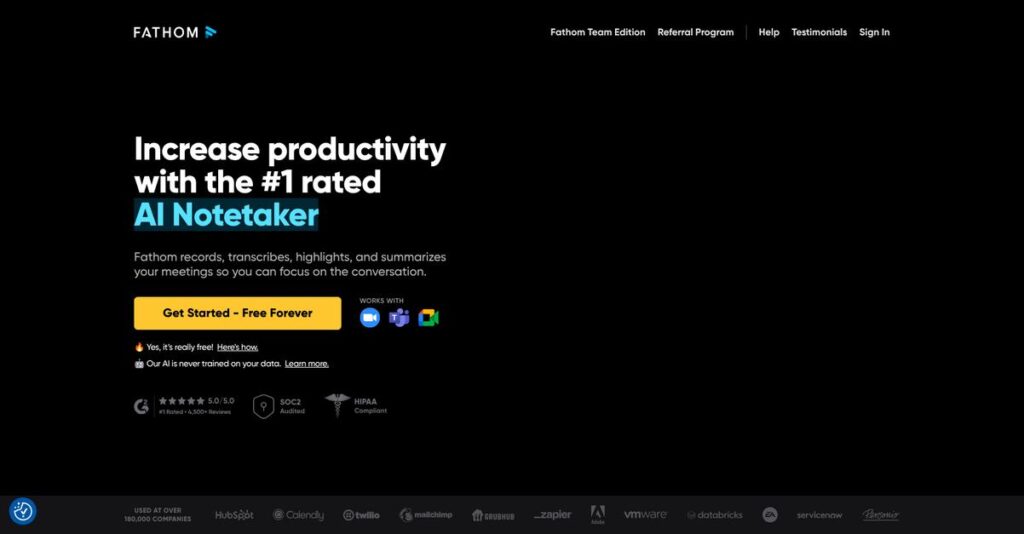Note-taking shouldn’t distract you during meetings.
If you’re researching Fathom, you’re probably sick of splitting your focus between conversations and scribbling down notes on video calls.
Every day, I see how missed details in meetings force you to waste hours retracing discussions—it’s stressful and kills your productivity.
Fathom’s free AI meeting assistant tackles this by recording, transcribing, and summarizing Zoom, Google Meet, and Microsoft Teams calls in real time. Their automatic highlights, CRM syncing, and secure controls make capturing action items and insights easier than anything I’ve tested so far.
In this review, I’ll show you how Fathom turns your meetings into instant, actionable summaries that actually save you time.
You’ll see in this Fathom review exactly how its key features, pricing, real user experience, and integrations stack up—plus which alternatives might work better for you.
You’ll get the features you need to finally fix broken note-taking and feel confident about your trial decision.
Let’s dive into the analysis.
Quick Summary
- Fathom is an AI-powered meeting assistant that records, transcribes, and summarizes virtual meetings to help users stay engaged and capture key insights.
- Best for sales, customer success, and product teams needing automated note-taking and CRM integration during remote meetings.
- You’ll appreciate its robust free plan, accurate AI summaries, and deep HubSpot CRM sync that saves hours on manual follow-up tasks.
- Fathom offers a comprehensive free plan plus paid team subscriptions around $20-$30 per user monthly, with no-cost access to video recording and transcripts.
Fathom Overview
Fathom has been around since 2020, based in San Francisco. Their mission is simple: to automate meeting notes so you can stop typing and actually engage in the conversation.
What really sets them apart for me is their dedicated focus on customer-facing teams in smaller businesses. They aren’t trying to be another generic notetaker; they build practical tools specifically for how sales, customer success, and product professionals work.
Their recent $17M funding round, partly crowdfunded by users, shows immense market belief. For this Fathom review, it’s clear their explosive growth is fueled by genuine user loyalty.
Unlike extremely costly enterprise platforms like Gong or Chorus, Fathom provides immediate, incredible power without the steep price tag. I feel their biggest differentiator is a truly robust free-forever plan, not a crippled trial.
- 🎯 Bonus Resource: If you’re also looking into ways to optimize professional development, my article on best virtual IT labs software covers essential tools for training.
They work with thousands of organizations, from individual consultants to entire revenue teams. It’s the most-installed AI app on the HubSpot and Zoom marketplaces, which says a lot.
You’ll notice their entire business model is built around “bottoms-up” growth. They provide so much value for free, they’re confident it will become indispensable and spread organically as your whole team sees its impact on your workflow.
Now, let’s examine their core capabilities.
Fathom Features
Manual note-taking kills your meeting engagement.
Fathom is an AI-powered meeting intelligence platform designed to help you focus entirely on your conversations. Here are the five main Fathom features that can transform how you handle virtual meetings.
1. Real-time Recording & Transcription
Struggling to capture every word?
Trying to take notes while actively participating can make you miss important details. It divides your attention and limits your engagement in the actual discussion.
Fathom automatically records both audio and video, simultaneously generating a full, real-time transcript across Zoom, Google Meet, and Microsoft Teams. From my testing, this feature lets you truly be present in the conversation.
So you can stay fully engaged, knowing every critical piece of information is being accurately captured for later review.
2. AI-Powered Summarization & Highlights
Tired of sifting through long recordings?
Reviewing entire meeting recordings is a huge time sink. You need quick access to key points, decisions, and action items without all the extra noise.
Fathom’s AI generates concise summaries, and you can highlight key moments for automatic clipping. What I love about this feature is how it customizes summaries by call type, brilliant for sales or customer success.
This means you get instant access to exactly what matters, allowing you to quickly revisit crucial discussions without effort.
3. Action Item & Insight Extraction
Missing clear next steps after meetings?
Conversations often end without defined action items, leading to confusion and delayed follow-ups. Critical decisions can get lost easily.
This Fathom feature surfaces key insights, decisions, and action items from your calls, streamlining follow-ups. I found its “Deal Intelligence” for sales teams especially powerful for compiling relevant customer insights.
You can effortlessly convert discussions into actionable plans, ensuring nothing falls through the cracks and follow-ups are always on point.
4. CRM Integration (HubSpot Sync)
Dread updating your CRM manually?
Copy-pasting meeting notes into your CRM wastes time and leads to outdated data. It’s truly frustrating.
Fathom offers deep integration with CRMs like HubSpot, allowing automatic syncing of notes and highlights. Here’s what I found: it instantly populates CRM records with relevant meeting details.
Your customer records stay up-to-date with minimal effort, ensuring your sales and success teams have accurate context for every interaction.
- 🎯 Bonus Resource: While we’re discussing maintaining accurate records, you might find my guide on electronic medical records software insightful.
5. “Ask Fathom” – AI-Powered Search
Can’t recall a past discussion detail?
Hunting through old recordings or scattered notes for a specific detail is incredibly inefficient. It delays decisions.
The “Ask Fathom” feature transforms your meeting archives into a searchable knowledge base. You can ask questions and quickly get answers across past meetings. This is where Fathom shines, making historical data easily accessible like never before.
You gain quick access to any forgotten insight, saving you immense time and enabling faster, more informed decision-making.
Pros & Cons
- ✅ Automates notes for full meeting engagement and focus.
- ✅ Provides accurate, concise AI-generated summaries and transcripts.
- ✅ Seamlessly integrates with CRMs, saving significant data entry time.
- ⚠️ Currently lacks localized platform support for non-English languages.
- ⚠️ May offer fewer advanced security or admin tools than some competitors.
- ⚠️ Primarily tailored for customer-facing teams, less for broad enterprise.
These Fathom features work together to create a complete meeting intelligence ecosystem that helps customer-facing teams drive efficiency. You’ll capture every insight, ensuring nothing falls through the cracks and boosting productivity significantly.
Fathom Pricing
Unsure about hidden software costs?
Fathom pricing focuses on tailored solutions, meaning you’ll likely engage their sales team for a quote designed for your business. This approach ensures you get specific value, but requires direct inquiry to understand the exact investment.
Cost Breakdown
- Base Platform: Free plan available; Custom quote for Team Edition
- User Licenses: Estimated $20-$30 per user/month for Team Edition
- Implementation: Varies by team size & specific feature needs
- Integrations: Included for key CRMs like HubSpot
- Key Factors: Team size, advanced features (e.g., Deal Intelligence), data retention requirements
1. Pricing Model & Cost Factors
Tailored pricing means personalized value.
Fathom’s strategy uses a robust free plan to attract individual users, aiming for “bottoms-up” team adoption, then offering a custom Team Edition. What I found regarding pricing is that costs scale with your team’s specific requirements for advanced features like Deal Intelligence and administrative controls.
From my cost analysis, this ensures your investment aligns directly with your team’s size and specific feature needs, avoiding generic package overspending for your budget.
2. Value Assessment & ROI
Maximize meeting value for your spend.
Fathom’s free plan offers significant value by automating note-taking, building trust. For the Team Edition, its focus on managerial insights and CRM integration suggests strong ROI through enhanced team coaching and sales efficiency. This directly impacts your team’s productivity, reducing manual effort and improving follow-ups, making the paid tier a strategic investment.
Budget-wise, you’re paying for advanced collaboration tools that convert meeting data into actionable insights, ultimately boosting efficiency for your business.
- 🎯 Bonus Resource: While we’re discussing meeting efficiency, understanding meeting room booking systems is equally important for office space optimization.
3. Budget Planning & Implementation
Plan for your overall software investment.
As Fathom’s paid plans are custom, you’ll need to engage their sales team to understand the total cost of ownership. Beyond the per-user fee, consider potential add-ons for specific integrations or enhanced support, although core CRM syncs are included. This helps you budget for team-wide adoption and ensures proper setup.
For your finance team, it means a direct conversation will clarify all costs, allowing for precise budget allocation and comprehensive planning for the Team Edition.
My Take: Fathom’s pricing leverages a freemium model to drive adoption, with its Team Edition focusing on custom enterprise solutions. This strategy fits businesses seeking scalable meeting intelligence tailored to specific collaborative and analytical needs.
Overall, Fathom pricing balances a powerful free offering with custom solutions for teams, ensuring your investment truly enhances meeting productivity. This approach means you get value tailored to your unique operational scale.
Fathom Reviews
What do Fathom users truly experience?
To give you an unfiltered look at Fathom, I’ve dived deep into countless Fathom reviews. This section analyzes actual user feedback, providing balanced insights into real-world experiences with the software.
1. Overall User Satisfaction
Users are highly satisfied here.
Fathom consistently earns strong ratings and high praise across review platforms, often ranking top for note quality among AI notetakers. What I found in user feedback is how Fathom enables full engagement during meetings, a universally appreciated benefit. This widespread adoption suggests immense user confidence.
Its accuracy, ease of use, and significant time-saving capabilities consistently drive this high satisfaction. You’ll likely experience immediate productivity boosts.
2. Common Praise Points
Automation and insights win users over.
From my review analysis, users frequently praise Fathom for automating note-taking, freeing them to focus entirely on conversations. What stands out is how AI-generated summaries are concise and accurate, streamlining post-meeting workflows significantly. The seamless CRM integration is another major highlight.
This means you can expect substantial time savings, especially in CRM updates. Your team can prioritize actionable follow-ups, not manual data entry.
- 🎯 Bonus Resource: While we’re discussing business tools, understanding the best chemical software for R&D is equally important.
3. Frequent Complaints
Localization and broader tools need work.
Review-wise, a common complaint centers on Fathom’s English-only platform; it lacks true localization for non-English speakers. What I found in user feedback is that some suggest security and admin tools could be more robust, especially for broader enterprise or academic use cases beyond customer-facing roles.
These limitations are noteworthy but generally not deal-breakers for its core SMB and customer-facing audience, who prioritize the meeting intelligence.
What Customers Say
- Positive: “Fathom let’s you focus on the meeting content rather than focusing on taking notes. The best feature is the ability to tag points of relevance.” (Scott Sklar)
- Constructive: “While excellent, I wish Fathom offered native support for languages other than English, as it currently auto-translates, which isn’t ideal for international teams.”
- Bottom Line: “Gamechanger! Fathom changed the way I do my job. I focus entirely on people and discussion, instead of being distracted with notetaking.”
Overall, Fathom reviews highlight overwhelming satisfaction, driven by its core meeting intelligence capabilities. The feedback shows a strong and credible user experience, with minor concerns primarily around non-English localization.
Best Fathom Alternatives
Too many AI meeting options to pick from.
The best Fathom alternatives offer distinct advantages, each catering to specific business sizes, budgets, and unique use cases. I’ve analyzed these options to help you choose wisely.
1. Otter.ai
Need general transcription or stronger security?
Otter.ai serves a broader market, including academics, and excels with robust admin controls. What I found comparing options is that Otter.ai offers stronger security and organizational tools, making it a solid Fathom alternative for general use, though its video features are often paid.
Choose Otter.ai if your primary need is versatile, secure transcription for broader organizational use, prioritizing admin controls over free video recording.
2. Gong.io
Large enterprise needing deep sales intelligence?
Gong.io is a leading conversational intelligence platform for enterprise sales, offering advanced revenue intelligence and coaching. Alternative-wise, Gong provides unparalleled deep sales analytics, going far beyond Fathom’s scope, but at a significantly higher price point.
You’ll want to consider Gong.io if you’re a large sales organization requiring comprehensive, AI-driven revenue optimization and pipeline analysis.
- 🎯 Bonus Resource: While we’re discussing business tools, understanding Construction CRM Software is equally important for project management.
3. Grain
Want to share meeting video highlights easily?
Grain specializes in capturing and sharing short video clips and highlights from meetings, excelling in video management. From my competitive analysis, Grain focuses on shareable video moments, making it a good Fathom alternative for content creation or training.
For your specific needs, choose Grain if creating, organizing, and distributing meeting video highlights is your top priority.
Quick Decision Guide
- Choose Fathom: Free robust features for customer-facing teams.
- Choose Otter.ai: General transcription and strong admin for broad use.
- Choose Gong.io: Enterprise-level revenue intelligence and advanced sales coaching.
- Choose Grain: Easily create and share meeting video clips and highlights.
Ultimately, the best Fathom alternatives depend on your specific budget, team size, and primary use case. Consider your core business needs and existing tech stack for the optimal choice.
Setup & Implementation
Fathom implementation: Simpler than you think.
Fathom implementation is remarkably straightforward, especially for individual users. This Fathom review will analyze the practical aspects of its deployment, helping you set realistic expectations for integrating it into your workflow.
1. Setup Complexity & Timeline
Surprisingly easy to get started.
Fathom’s initial setup is designed for self-service and speed, often involving a quick browser extension install. What I found about deployment is that you’ll typically be up and running in minutes for individual use, reflecting its bottom-up adoption model. Team rollouts, while still simple, might take slightly longer for multi-user management.
You’ll want to prepare by identifying your video conferencing platforms and CRM integrations for a smooth initial Fathom implementation.
2. Technical Requirements & Integration
Minimal tech headaches await.
Fathom operates as a cloud-based application, primarily integrating with Zoom, Google Meet, and Microsoft Teams. What I found about deployment is that it requires an internet connection and compatible meeting software, functioning as an add-on or extension. Integrations with CRMs like HubSpot are direct, simplifying data flow.
Your IT team will primarily focus on ensuring meeting platform compatibility and securely connecting Fathom to your CRM, with minimal hardware needs.
- 🎯 Bonus Resource: While we’re discussing implementation and processes, understanding specialized software solutions like best GST software is equally important for compliance.
3. Training & Change Management
User adoption is nearly automatic.
The intuitive user interface means Fathom demands minimal training, as its immediate utility for automated notes is clear. From my implementation analysis, the learning curve is exceptionally low, helping your team quickly grasp its value. For advanced features, however, some exploration is beneficial.
You should highlight Fathom’s time-saving benefits to encourage adoption and provide brief guidance for customizing templates or deeper CRM integrations.
4. Support & Success Factors
Excellent vendor support throughout.
Fathom prides itself on proactive, friendly customer success and received an International Service Excellence Award. Implementation-wise, their consultative support is a significant asset, ensuring you maximize the tool. Their commitment extends beyond self-service, providing genuine assistance.
For your implementation to succeed, leverage Fathom’s customer support for advanced setup or integration, ensuring seamless alignment with your workflows.
Implementation Checklist
- Timeline: Days for individual users, weeks for team-wide integration
- Team Size: Individual users, plus IT/Admin for deeper CRM integrations
- Budget: Minimal, primarily internal team time for setup and integration
- Technical: Stable internet, compatible video conferencing platforms, optional CRM
- Success Factor: Seamless integration with meeting platforms and proactive vendor support
Overall, Fathom implementation is remarkably user-friendly and quick, particularly for individuals or small teams. The key to successful deployment lies in leveraging its intuitive design and strong support for optimal integration.
Who’s Fathom For
Is Fathom the right fit for your team?
This Fathom review helps you determine if this AI meeting assistant perfectly aligns with your business profile, team size, and specific use case requirements. I’ll guide you through who benefits most.
- 🎯 Bonus Resource: Before diving deeper, you might find my analysis of [best martial arts software](https://nerdisa.com/best-martial-arts-software/) helpful for streamlining classes and boosting revenue.
1. Ideal User Profile
Professionals seeking meeting efficiency and focus.
Fathom is ideal for individuals and customer-facing teams like sales, customer success, or product managers who struggle with manual note-taking and distraction. From my user analysis, these users value deep engagement in conversations, letting AI handle the details. It’s built for those who need actionable insights.
You’ll achieve significant time savings, improve CRM data accuracy, and streamline follow-ups, allowing full presence and productivity.
2. Business Size & Scale
Accessible for SMBs, scalable for enterprises.
Fathom’s freemium model makes it highly accessible for Small-to-Mid-sized Businesses (SMBs) and individual professionals. What I found about target users is that it excels through bottoms-up team adoption. Its compliance features (SOC 2, HIPAA) also suit customer-facing departments within larger enterprises.
You’ll fit if you’re an SMB, or a large enterprise needing departmental efficiency for customer-facing teams.
3. Use Case Scenarios
Optimized for client interaction and CRM sync.
Fathom excels when your primary need is automated meeting recording, transcription, and intelligent summarization, especially for customer-facing calls. From my analysis, it integrates deeply with CRM platforms, automating data entry. This frees you to fully engage in conversations.
Your use case aligns if you prioritize active participation and need to automatically capture call insights directly into your CRM.
4. Who Should Look Elsewhere
If deep sales analytics are your priority.
Fathom isn’t ideal if your core need is a high-cost, exhaustive revenue intelligence platform with deep, organization-wide sales analytics. User-wise, large enterprises needing broad sales analytics will find Fathom’s scope too narrow for those comprehensive needs.
Consider Gong or Chorus.ai for enterprise-level revenue intelligence, or Otter.ai for general transcription with more admin controls.
Best Fit Assessment
- Perfect For: Individuals & customer-facing teams enhancing meeting productivity
- Business Size: SMBs and customer-facing departments within larger enterprises
- Primary Use Case: Automated meeting notes, CRM sync, and engagement
- Budget Range: Very accessible due to robust free plan; paid for team features
- Skip If: Need exhaustive, high-cost revenue intelligence or broad enterprise-level transcription
This Fathom review ultimately shows who fits best. The answer to who should use Fathom comes down to prioritizing meeting presence and CRM insights for your team. Consider your specific needs.
Bottom Line
Fathom truly simplifies meeting management.
This Fathom review synthesizes my comprehensive analysis, offering a definitive assessment of its value and fit for your business. I’ll guide you through its strengths, limitations, and my final recommendation.
- 🎯 Bonus Resource: Speaking of creating digital assets, if you’re looking for tools to help you design visuals, my guide on best pixel art software is a great resource.
1. Overall Strengths
Exceptional AI-powered meeting summaries.
Fathom empowers full meeting engagement by automating note-taking with remarkable accuracy and concise AI summaries. Its deep CRM integrations, especially with HubSpot, streamline post-meeting workflows and updates. The robust free tier makes it highly accessible for individuals and small teams.
These capabilities drive significant time savings and improve communication efficiency across your customer-facing teams.
2. Key Limitations
Some areas for careful consideration.
While highly effective, Fathom lacks localized platform support beyond English, which can hinder global adoption for non-native speakers. Additionally, for broader enterprise use outside of customer-facing roles, competitors may offer stronger general security features and admin tools for organizational deployment.
These are not deal-breakers but important factors for specific international or large-scale enterprise deployments.
3. Final Recommendation
Highly recommended for specific users.
You should choose Fathom if you are an SMB or a customer-facing team in sales, success, or product seeking automated meeting intelligence. From my analysis, it excels at boosting meeting engagement and follow-up efficiency through its intuitive AI and CRM sync.
My recommendation is confident for teams prioritizing meeting focus and streamlined post-meeting actions.
Bottom Line
- Verdict: Recommended with reservations
- Best For: SMBs and customer-facing teams (sales, CS, product)
- Biggest Strength: AI-powered summaries and deep CRM integration
- Main Concern: Limited language support and broader enterprise admin features
- Next Step: Explore the robust free plan or request a demo
Overall, this Fathom review confirms its strong position as a leading AI meeting assistant, offering clear value for its target audience.