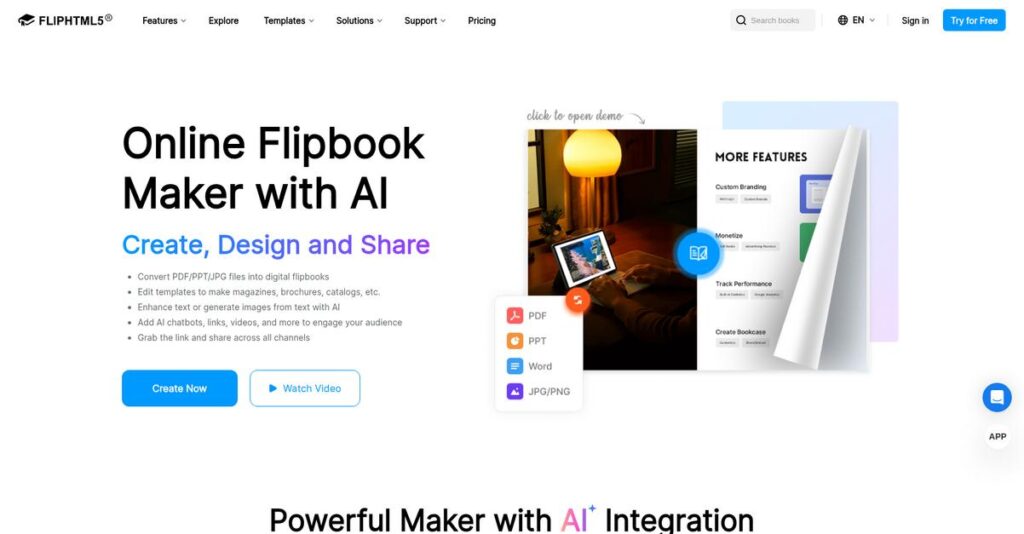Still stuck with static PDFs?
If you’re trying to make your content engaging, traditional document formats just don’t cut it—especially when you need interactive, mobile-friendly digital publications fast.
But here’s the daily frustration: your static files aren’t driving any real engagement, and you’re spending hours reformatting every time your team asks for something new.
FlipHTML5 completely rethinks document publishing by turning regular PDFs, images, or Office files into interactive flipbooks, integrating videos, links, and even AI-generated content with just a few clicks. Their customization and sharing options make it way easier to get your brand in front of your audience—without hassle.
In this review, I’ll dive into how FlipHTML5 can help you deliver content that actually gets noticed and break down my hands-on findings.
You’ll get deep insight into features, pricing, AI innovations, real user pros and cons, and a side-by-side with key alternatives in this FlipHTML5 review.
You’ll walk away knowing if it’s got the features you need to finally fix your content engagement headaches.
Let’s get started.
Quick Summary
- FlipHTML5 is an interactive digital publishing platform that converts PDFs and documents into multimedia-rich flipbooks.
- Best for small to medium businesses, marketers, educators, and freelancers needing easy interactive publications.
- You’ll appreciate its seamless PDF conversion and extensive customization to create engaging, branded flipbooks.
- FlipHTML5 offers a free plan with limited features plus tiered paid options from $12.40/month, without a free trial.
FlipHTML5 Overview
FlipHTML5 has been in the digital publishing game since 2008, operating from Hong Kong. I find their mission is refreshingly straightforward: making high-quality, user-friendly, and cost-effective flipbook creation available to everyone.
What I find compelling is their appeal for creators and small businesses needing polished digital assets without enterprise complexity. They excel at empowering users who want professional results on a practical budget, a key differentiator.
They’ve recently pushed hard into AI, introducing smart content creation and “Chat with PDF” functions. As we’ll explore through this FlipHTML5 review, this shows a clear and forward-thinking commitment to useful product innovation.
- 🎯 Bonus Resource: Speaking of specialized software, my article on best roofing software covers essential tools.
Unlike competitors like Issuu, FlipHTML5 clearly stands apart with its focus on affordable content monetization. It feels genuinely designed for creators wanting to profit from their hard work without sacrificing a huge commission cut back to the platform.
I’ve seen them work with a broad spectrum of users, from freelance designers and marketing teams to educational institutions and corporate departments that need more engaging training materials without a big investment.
Their current business strategy seems to be the democratization of interactive content publishing. By combining a simple interface with powerful AI, they make advanced digital capabilities accessible to users lacking extensive technical resources.
Now let’s examine their core capabilities.
FlipHTML5 Features
Struggling to make your static PDFs pop?
FlipHTML5 features help you transform boring documents into engaging digital experiences. Here are the five main FlipHTML5 features that will revolutionize your content.
1. PDF to Flipbook Conversion
Tired of lifeless PDF documents?
Static PDFs are often unengaging, making it hard to capture and retain your audience’s attention. This can lead to low interaction rates with your content.
FlipHTML5 excels at converting PDFs, images, and Office documents into realistic page-flipping digital publications. From my testing, the seamless PDF conversion works even with large files, effortlessly bringing your content to life with a professional, dynamic look.
This means you can quickly transform your existing content into an interactive, captivating format that readers will actually enjoy.
2. Multimedia Integration & Interactivity
Is your content failing to engage your audience?
Pure text or image-based content struggles to hold attention, leading to readers quickly losing interest. This limits the depth of information you can convey.
This FlipHTML5 feature lets you embed videos, audio, images, links, and buttons directly into your flipbooks. What I love is how this transforms static content into an immersive experience, allowing you to present information in diverse, engaging ways that truly resonate.
The result is your audience gets a rich, dynamic experience that deepens their understanding and keeps them hooked.
- 🎯 Bonus Resource: Before diving deeper, you might find my analysis of best manufacturing software helpful for cutting costs and boosting efficiency.
3. Customization and Branding
Struggling to maintain a consistent brand identity?
Generic digital publications can dilute your brand message and make your content less recognizable. This undermines your professional image.
FlipHTML5 offers extensive customization options, including templates, themes, and personalized background images and toolbar colors. This is where FlipHTML5 shines, as you can easily add your own logo and match corporate colors, ensuring every flipbook reinforces your brand’s unique identity.
This helps you create professional, cohesive publications that perfectly align with your brand, boosting recognition and trust.
4. Online and Offline Publishing & Sharing
Need flexible ways to share your digital content?
Limited publishing options can restrict how and where your audience can access your materials. This impacts reach and convenience.
This feature provides robust online publishing to the FlipHTML5 cloud, embedding options, and social sharing. You can also download flipbooks for offline access, a lifesaver for sales teams without internet. This flexibility ensures your content is always accessible, wherever your audience is.
So, you can distribute your flipbooks through various channels, ensuring maximum reach and accessibility for all your readers.
5. Analytics and SEO Optimization
Don’t know how your content is performing?
Without insights, it’s impossible to tell if your flipbooks are actually connecting with your audience or if they are discoverable online. This hinders content strategy.
FlipHTML5 includes basic statistics and Google Analytics 4 integration, letting you track performance and optimize for search engines. This helps you understand audience engagement and improve visibility, ensuring your content reaches the right people and performs effectively.
This means you can make data-driven decisions to enhance your flipbooks’ impact and drive more traffic to your publications.
Pros & Cons
- ✅ Excellent PDF conversion maintains quality even with large documents.
- ✅ Rich multimedia embedding creates highly interactive and engaging content.
- ✅ Extensive customization tools ensure consistent brand alignment effortlessly.
- ⚠️ Some advanced features may require a bit of a learning curve to master.
- ⚠️ Occasional server downtime can impact accessibility for some users.
- ⚠️ Mobile app functionality is sometimes more limited than the web version.
You’ll find these FlipHTML5 features work together to create a comprehensive digital publishing solution that helps you elevate your content strategy.
FlipHTML5 Pricing
Worried about complex software costs?
FlipHTML5 pricing is refreshingly transparent with clear tiers and competitive rates, making it easy for you to budget for your digital publishing needs.
| Plan | Price & Features |
|---|---|
| Free Plan | $0 • 5 uploads per day • 1 bookcase • Basic statistics (last 7 days) • FlipHTML5 watermark |
| Professional Plan | $12.40/month (billed annually) or $15/month • Unlimited uploads • Ad-free experience • Custom logo options • Basic statistics (last 3 months) • 10 bookcases |
| Platinum Plan | $24.90/month (billed annually) or $35/month • 3 user accounts • Media-rich page editor • Custom domain support • Advanced statistics (last 1 year) • Unlimited storage & bookcases |
| Enterprise Plan | $83.30/month (billed annually) or $99/month • 10 user accounts • Interactive widgets • API access • Premium statistics (last 2 years) • Unlimited pages per flipbook |
1. Value Assessment
Impressive value at every tier.
From my cost analysis, what truly stands out is how FlipHTML5 provides a scalable solution, from a free entry point to comprehensive enterprise features. The per-month pricing offers clear scalability for your growing needs, ensuring you only pay for what your business truly requires, avoiding unnecessary expenses.
This means your budget stays predictable, allowing you to invest confidently in digital publishing without hidden costs.
2. Trial/Demo Options
Evaluate before you commit.
FlipHTML5 offers a free plan, which acts as an extended trial, letting you experience core features and assess its suitability for your business. What I found regarding pricing is that this free tier is a robust evaluation option that helps you truly understand the platform’s capabilities before making any financial commitment.
This lets you validate the fit for your content and audience before investing in a paid subscription.
- 🎯 Bonus Resource: While exploring how platforms can enhance your content, understanding the power of generative AI software is equally important for future innovation.
3. Plan Comparison
Choose the right plan for you.
The Free plan is perfect for individuals and small projects, but the Professional tier offers essential ad-free benefits and more uploads for serious users. What makes their pricing different is how the Platinum and Enterprise plans add significant features like multi-user accounts and advanced analytics, scaling with your team.
This helps you match pricing to actual usage requirements, ensuring your budget aligns perfectly with your publishing ambitions.
My Take: FlipHTML5’s pricing strategy offers excellent scalability and transparency, making it suitable for everyone from individual content creators to large enterprises, all while providing clear value.
The overall FlipHTML5 pricing reflects excellent value for diverse publishing needs.
FlipHTML5 Reviews
What do actual users say?
This section dives into FlipHTML5 reviews, analyzing real user feedback to provide balanced insights into what customers truly think about the software. You’ll find what people love and what common frustrations arise.
1. Overall User Satisfaction
Users seem quite pleased overall.
From my review analysis, FlipHTML5 consistently receives positive ratings, notably a 9.7 score for ease of use on G2. What I found in user feedback is how most users highlight the intuitive interface as a key driver of their positive experience, making digital publishing accessible.
This suggests you can expect a smooth and straightforward initial experience with the platform.
2. Common Praise Points
The realistic page-flipping effect is a consistent hit.
Users frequently praise the seamless PDF conversion and the immersive, realistic page-flipping effect, which greatly enhances the reading experience. Review-wise, the multimedia integration capabilities stand out, allowing you to embed videos and links for truly interactive content creation.
This means you can easily transform static documents into engaging, dynamic digital publications.
- 🎯 Bonus Resource: Speaking of launching successful ventures, you might find my analysis of best Uber clone scripts helpful.
3. Frequent Complaints
Some users mention a learning curve.
While basic functions are simple, some reviews indicate a learning curve for mastering all the advanced customization and interactive features. What stands out in customer feedback is how occasional server downtime has impacted accessibility for some, causing minor disruptions.
These issues are generally considered manageable, not deal-breakers, for most users.
What Customers Say
- Positive: “So easy to use, and the flip effect is incredibly realistic. My readers love it!” (G2 User)
- Constructive: “It takes some time to learn the advanced features, but it’s worth the effort.” (Capterra Reviewer)
- Bottom Line: “A fantastic tool for converting PDFs into engaging flipbooks with great support.” (Trustpilot User)
Overall, FlipHTML5 reviews reflect strong user satisfaction with minor caveats regarding advanced feature adoption.
Best FlipHTML5 Alternatives
Considering your other publishing options?
The best FlipHTML5 alternatives include several strong options, each better suited for different business situations and priorities, from budget constraints to specialized feature needs.
1. Issuu
Prioritizing a public content platform?
Issuu might be a better alternative if your primary goal is showcasing publications to a wider audience and leveraging a robust content creation and management suite. What I found comparing options is that Issuu offers more public platform exposure for your publications, though FlipHTML5 excels in ease of use and PDF conversion.
Choose Issuu if you need strong content discovery features and potentially subscription-based content sales.
- 🎯 Bonus Resource: Speaking of managing important details, you might find my guide on best docket systems helpful for legal deadlines.
2. Flipsnack
Need powerful e-commerce integration?
Flipsnack excels when your main objective is creating shoppable catalogs and driving direct sales from within your digital publications. From my competitive analysis, Flipsnack emphasizes robust e-commerce features like shopping buttons and lead forms, making it a powerful alternative for sales-focused content.
Consider this option when your digital flipbooks are designed to generate direct revenue and sales leads.
3. PubHTML5
Looking for a completely free, basic option?
PubHTML5 could be a suitable alternative if your budget is extremely tight and you only require fundamental flipbook creation and customization features. What I found comparing options is that PubHTML5 provides core functionality for free, but it lacks FlipHTML5’s superior PDF conversion, extensive templates, and user-friendliness.
Choose PubHTML5 if you need a no-cost solution for basic flipbook projects without advanced features or support.
4. Paperturn
Is accessibility or top-tier support critical?
Paperturn might be a better choice if full accessibility compliance (WCAG 2.1) and highly responsive customer support are your absolute top priorities. From my analysis, Paperturn emphasizes accessibility and excellent customer service over FlipHTML5’s broader feature set, offering peace of mind for specific use cases.
Consider this alternative when your audience requires accessible content or when dedicated support is paramount for your business.
Quick Decision Guide
- Choose FlipHTML5: Easy PDF conversion, rich multimedia, and content monetization
- Choose Issuu: Public content platform and robust content management
- Choose Flipsnack: Shoppable catalogs and direct e-commerce integration
- Choose PubHTML5: Basic free flipbook creation for tight budgets
- Choose Paperturn: High accessibility standards and strong customer support
Ultimately, the best FlipHTML5 alternatives depend on your specific business needs and feature priorities, whether it’s sales, accessibility, or budget.
FlipHTML5 Setup
Concerned about complicated software setup and training?
- 🎯 Bonus Resource: Before diving deeper, you might find my analysis of best threat intelligence platform helpful.
FlipHTML5 implementation is surprisingly straightforward for basic use, making it accessible for most businesses. This FlipHTML5 review will set realistic expectations for your deployment journey.
1. Setup Complexity & Timeline
Getting started is quite simple here.
FlipHTML5 setup involves uploading documents for conversion, a process designed to be quick and intuitive. From my implementation analysis, basic flipbook creation is nearly instantaneous, requiring seconds, not hours, for initial deployment. More advanced features may extend your learning time.
You can typically expect quick wins for straightforward flipbook needs, minimizing extensive planning and project timelines.
2. Technical Requirements & Integration
Technical hurdles are refreshingly low.
Your team primarily needs a stable internet connection and a modern web browser, as FlipHTML5 is cloud-based. What I found about deployment is that it integrates smoothly into existing web presences via embedding options, avoiding complex backend integrations or dedicated servers.
Plan for minimal IT involvement beyond ensuring web access, as there are no demanding hardware or software requirements for your setup.
3. Training & Change Management
User adoption is generally very natural.
The platform’s user-friendly interface means most users can start creating flipbooks with minimal formal training. From my analysis, the intuitive design significantly reduces the learning curve, even for those exploring interactive elements and advanced customization options.
Expect high user acceptance due to the ease of use, though mastering all features might require some dedicated time for your team.
4. Support & Success Factors
Support is readily available if you need it.
FlipHTML5 offers quality support via email, knowledge base, and FAQs, ensuring you’re not left guessing during implementation. What I found about deployment is that their support resources are highly rated by users, providing confidence for both basic and advanced feature utilization.
Focus on leveraging the extensive customization options and multimedia embeds to maximize impact, knowing support is there when you need it.
Implementation Checklist
- Timeline: Hours to days for basic use; weeks for advanced features
- Team Size: Individual content creators; small marketing teams
- Budget: Primarily software subscription; minimal IT overhead
- Technical: Stable internet connection, modern web browser
- Success Factor: Consistent branding and engaging content integration
The overall FlipHTML5 setup emphasizes ease of use and rapid content creation, making it an efficient choice for digital publishing needs.
Bottom Line
Should you use FlipHTML5 for your business?
- 🎯 Bonus Resource: Speaking of business operations, understanding cloud workload protection is crucial.
This FlipHTML5 review reveals a powerful tool for transforming static documents into engaging digital publications, fitting specific business contexts and content needs.
1. Who This Works Best For
Content creators seeking interactive digital publications.
FlipHTML5 truly excels for small to medium-sized businesses and freelancers who need to convert PDFs, images, or Office documents into interactive flipbooks. What I found about target users is that your success depends on needing rich multimedia integration and extensive customization for brand consistency.
You’ll find this ideal if you prioritize enhancing content engagement for marketing, sales, or educational purposes quickly and easily.
2. Overall Strengths
Seamless conversion and rich media integration stands out.
The software succeeds by providing intuitive PDF conversion into realistic page-flipping e-magazines, with extensive options for embedding videos, audio, and links. From my comprehensive analysis, the robust customization options maintain brand consistency across diverse digital publications, enhancing visual appeal effectively.
These strengths translate into highly engaging, professional-looking content that captures audience attention and improves user experience dramatically.
3. Key Limitations
Advanced features may require a learning curve.
While generally user-friendly, some advanced features for deep customization or complex interactive elements require additional time to master. Based on this review, occasional server downtime has been reported which can briefly impact accessibility for users relying on constant uptime for critical projects.
I’d say these limitations are manageable trade-offs for the comprehensive functionality you gain, rather than fundamental barriers to usage.
4. Final Recommendation
FlipHTML5 earns a strong recommendation.
You should choose this software if your priority is creating dynamic, interactive digital content from existing documents for marketing, sales, or education. From my analysis, this solution offers excellent value across its tiered pricing, making it accessible for varied business sizes, from freelancers to enterprises.
My confidence level is high for businesses seeking to enhance content engagement and distribution through interactive flipbooks.
Bottom Line
- Verdict: Recommended for enhancing digital content engagement
- Best For: Marketing, sales, education, and content creation teams
- Business Size:N Freelancers, small to medium-sized businesses, and enterprises
- Biggest Strength: Intuitive PDF conversion with extensive multimedia integration
- Main Concern: Learning curve for advanced features and occasional server downtime
- Next Step: Explore the free plan to test conversion and customization capabilities
Through this FlipHTML5 review, I’ve demonstrated strong value for the right business profile, while also highlighting minor considerations for advanced feature utilization.