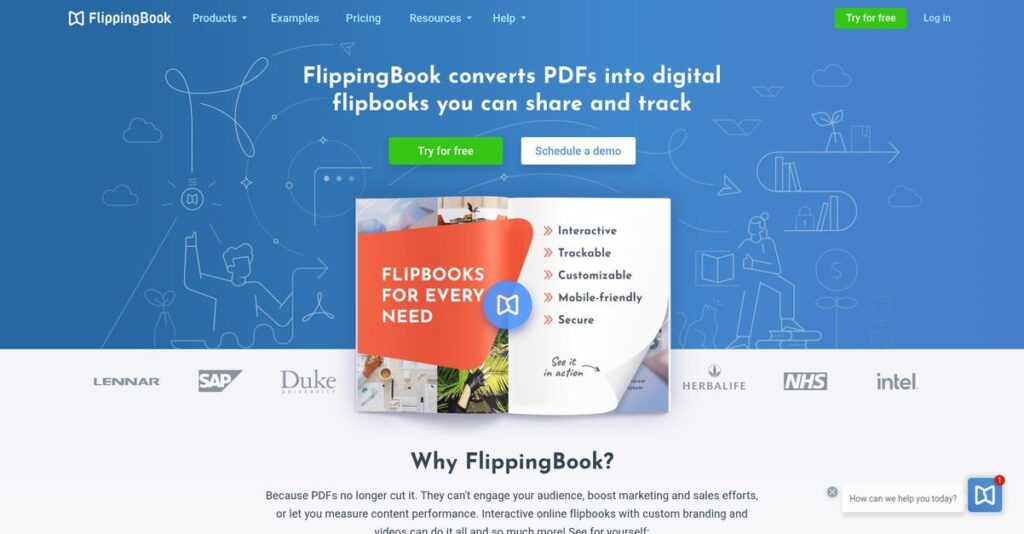Boring PDFs just aren’t cutting it anymore.
If you’re struggling to engage your audience or deliver polished documents across devices, finding the right digital publishing tool can feel overwhelming.
The main thing I hear? Your branded content gets ignored or lost because static PDFs are hard to read and easily forgotten.
That’s why I dug deep into FlippingBook. Unlike basic converters, their platform transforms PDFs into interactive flipbooks—so your content isn’t just viewed, it’s actually experienced. With seamless branding, built-in analytics, and powerful control over sharing and security, FlippingBook promises more than just pretty page flips.
In this review, I’ll cover how FlippingBook turns your static content into an engaging asset that’s easy to share, beautiful to present, and secure where it matters.
Throughout this FlippingBook review, you’ll get the full breakdown—from features and pricing to hands-on pros, cons, and top alternatives to help you decide.
You’ll leave knowing the features you need to confidently pick your next digital publishing tool.
Let’s dive into the analysis.
Quick Summary
- FlippingBook is a digital publishing tool that converts PDFs into interactive, branded HTML5 flipbooks for easy sharing and engagement.
- Best for marketing, sales, and HR teams needing interactive content and lead tracking from existing PDFs.
- You’ll appreciate its accurate PDF conversion, extensive branding options, and built-in lead capture with content analytics.
- FlippingBook offers tiered subscriptions with a free trial and desktop licenses, plus enterprise pricing on request.
FlippingBook Overview
FlippingBook has been turning static PDFs into compelling, interactive online content since 2004. Based in Malta, their mission is making your business documents truly engaging and easily deliverable.
What I find interesting is their broad appeal, serving everyone from individual creators to major Fortune 500 companies. Their real sweet spot is transforming marketing and sales collateral into polished, professional online documents.
They are clearly still innovating after all these years. Their recent updates focus on enhanced privacy modes, which directly addresses critical user needs for securing sensitive business documents.
Unlike competitors such as Issuu, which can feel more like a public magazine stand, FlippingBook is built for B2B. They focus squarely on professional business document delivery with superior branding and lead generation.
You’ll find them working with over 70,000 paying customers worldwide. Their solution is used by marketing, sales, and HR teams inside nearly 200 different Fortune 500 companies.
From my analysis, their strategy centers on the entire document lifecycle, from creation and security to integrated lead capture. This directly aligns with your need for better content analytics, something I’ll cover through this FlippingBook review.
Now let’s examine their capabilities.
FlippingBook Features
Tired of static PDFs nobody wants to read?
FlippingBook features transform your content into engaging, interactive flipbooks that actually grab attention. Here are the five main FlippingBook features that revolutionize your digital content.
1. Interactive Flipbook Creation
Are your PDFs stuck in the past?
Static documents are often ignored, especially on mobile, which means your valuable content isn’t reaching its potential audience.
FlippingBook converts your PDFs into dynamic HTML5 flipbooks with a realistic page-turn effect. From my testing, embedding videos and pop-up images makes the content genuinely come alive. This feature lets you add clickable tables of contents and search functionality too.
This means you can finally make your brochures or reports truly engaging and easy for anyone to consume.
2. Custom Branding & Design
Does your digital content look generic?
Using unbranded documents can dilute your professional image, making it harder for customers to recognize your company.
FlippingBook lets you customize every aspect of your flipbook to match your brand. What I love is how you can add your clickable logo and custom backgrounds, ensuring a consistent look. You can even use your own domain name for links.
So, your content consistently reinforces your brand, building trust and looking professional every time.
3. Content Security & Access Control
Worried about sensitive content getting out?
Sharing confidential information online without proper safeguards can expose your business to serious risks.
This feature allows you to password-protect flipbooks and restrict access to specific users or websites. For enterprise users, I found the Single Sign-On (SSO) integration a particularly strong security feature. You can also disable downloading or printing.
This means you can share internal documents or reports with confidence, knowing only the right people can access them.
4. Lead Generation & Analytics
Are you publishing content without clear ROI?
If you can’t track engagement or capture leads from your documents, you’re missing out on valuable business opportunities.
FlippingBook offers built-in lead capture forms and detailed analytics to track views and time spent. This is where FlippingBook shines, giving you insights into who is reading your content and for how long. You even get notifications when proposals are opened.
This means you can gain crucial insights into content performance and directly generate new leads from your publications.
- 🎯 Bonus Resource: While we’re discussing content performance, understanding content audit tools is equally important.
5. Seamless Sharing & Accessibility
Is sharing large files a headache?
Clunky attachments or inconsistent viewing experiences can frustrate your audience, making your content less effective.
Flipbooks are accessible via direct links and open instantly on any device or browser without downloads. It’s incredibly easy to share them via email, social media, or embed them directly on your website. This universal accessibility is a game-changer.
This means your audience gets a smooth, instant viewing experience every time, boosting content reach and engagement effortlessly.
Pros & Cons
- ✅ Excellent interactive features make content dynamic and engaging.
- ✅ Intuitive interface for easy flipbook creation and sharing.
- ✅ Robust branding options ensure consistent company image.
- ⚠️ Requires content to be created as a PDF first.
- ⚠️ Advanced security features locked behind premium plans.
- ⚠️ Basic branding options may be limited on lower-tier subscriptions.
You’ll appreciate how all these FlippingBook features work together to create a cohesive digital publishing platform that genuinely simplifies content distribution.
FlippingBook Pricing
Concerned about the true cost of software?
FlippingBook pricing is transparent and tiered, making it straightforward to understand what you’ll pay for creating interactive digital flipbooks.
| Plan | Price & Features |
|---|---|
| Lite | $25/month or $250/year (billed annually, saving 25%) • 3 flipbooks • Ad-free flipbooks • Download & sharing control |
| Starter | $59/month • 10 flipbooks • Website embedding • Exporting analytics • WordPress integration |
| Optimal | $119/month • 100 flipbooks • Custom logo & background • Lead generation, forms & quizzes • Google Analytics integration |
| Advanced | $239/month • 500 flipbooks • Custom domain, password protection • Geo & engagement analytics • API & Zapier integration |
| Team | $247/month ($2960 billed annually, saving 25%) – For 3 users • 1,000 flipbooks • Shared team folders • Password & email protection • White-label content, forms & quizzes |
| Enterprise | Contact for pricing • Multiple custom domains • Flipbook access via SSO, self-hosting • Custom terms of service • Dedicated account manager |
1. Value Assessment
Excellent value for interactive content.
From my cost analysis, what impressed me is how FlippingBook’s tiered pricing offers a clear path from basic needs to advanced enterprise solutions. The monthly or annual billing helps you budget predictably, avoiding large upfront costs. This approach ensures you only pay for the features and flipbook volume that your business genuinely requires.
This means your monthly costs stay predictable as you grow, with clear upgrade paths when you need more functionality.
2. Trial/Demo Options
Smart evaluation options available.
FlippingBook offers a free trial for its online service, giving you direct access to explore its core features and see how it fits your content needs. What I found valuable is that you can also book a personalized demo to get specific questions answered, helping you understand its full potential for your unique workflows before committing.
This lets you validate ROI and user adoption before spending money, reducing the risk of expensive software mistakes.
3. Plan Comparison
Choosing the right plan is key.
For individual users or small businesses, the Lite or Starter plans provide excellent core functionality and value. However, for growing teams needing advanced analytics, lead generation, or custom branding, the Optimal and Advanced plans offer significant feature boosts. The Team plan adds multi-user capabilities for collaborative environments.
This tiered approach helps you match pricing to actual usage requirements rather than overpaying for unused capabilities.
- 🎯 Bonus Resource: While we’re discussing content scalability, understanding headless content management systems is equally important.
My Take: FlippingBook’s pricing strategy is highly scalable, offering a logical progression of features and flipbook limits. It’s a solid choice for businesses of all sizes, ensuring you pay for what you truly need.
The overall FlippingBook pricing reflects transparent value with clear feature progression.
FlippingBook Reviews
What do real customers actually think?
This section dives into FlippingBook reviews, analyzing genuine user feedback to give you a balanced view of what actual customers think about the software.
1. Overall User Satisfaction
Users seem consistently satisfied here.
From my review analysis, FlippingBook consistently receives high satisfaction scores on platforms like G2, often leading its category. What I found in user feedback is how its ease of use is a recurring theme, simplifying digital publication creation significantly.
This suggests you can expect a smooth experience without extensive training.
Users consistently praise its ease of use.
- 🎯 Bonus Resource: While we’re discussing enhancing user experience, my guide on text to speech software can further streamline content and boost engagement.
Customers frequently highlight the intuitive interface, making it simple to convert PDFs into interactive flipbooks. Review-wise, I found that the quality of customer support stands out, with users commending their responsiveness and helpfulness with technical issues.
This means you’ll likely find the tool user-friendly and reliable when assistance is needed.
3. Frequent Complaints
Some content creation limitations exist.
What stood out in customer feedback is FlippingBook’s dependency on pre-made PDFs for content creation, unlike alternatives with built-in design studios. My analysis of user reviews revealed that advanced security features are often tier-locked, requiring premium plans for capabilities like SSO.
These issues are generally minor if you already have content in PDF format or plan for a higher-tier subscription.
What Customers Say
- Positive: “FlippingBook’s intuitive interface makes it simple for users to create and share digital publications without extensive training.”
- Constructive: “Advanced security features like SSO-based access are only available on premium plans.”
- Bottom Line: “FlippingBook has taken our brochures to the next level.”
The overall FlippingBook reviews reflect strong user satisfaction with practical, minor limitations.
Best FlippingBook Alternatives
Which flipbook software best suits your needs?
The best FlippingBook alternatives include several strong options, each best suited for different business situations, priorities, and budget considerations. I’ll help you decide.
1. Issuu
Aiming to monetize your digital content?
Issuu excels when your primary goal is to build a public following or monetize your digital content through subscriptions or single-issue sales. From my competitive analysis, Issuu prioritizes content monetization and audience building, which goes beyond FlippingBook’s lead generation focus, though FlippingBook offers stronger analytics.
Choose Issuu if monetizing content directly or converting various document formats is your main priority.
2. Flipsnack
Need extensive design flexibility or e-commerce features?
Flipsnack offers a comprehensive Design Studio, allowing you to create content from scratch, not just convert PDFs. What I found comparing options is that Flipsnack excels in design freedom and retail automation, giving you more control over visual creation and direct shopping functionalities than FlippingBook provides.
Consider this alternative if you require extensive content creation from a blank canvas or robust e-commerce integration.
3. Paperturn
Prioritizing direct shopping cart integration within your flipbook?
Paperturn emphasizes monetization, offering a shopping cart feature that lets customers order products directly from the flipbook. From my analysis, Paperturn offers strong direct e-commerce integration and 24/7 customer support, making it appealing for retail-focused businesses.
Choose Paperturn if seamless in-flipbook shopping capabilities and constant support are crucial for your business.
4. Publuu
Managing a vast library of digital publications?
Publuu is often highlighted for its “bookcase” feature, which provides excellent organization and presentation for multiple flipbooks. Alternative-wise, Publuu simplifies managing large content libraries and focuses on real-time engagement tracking, which can be invaluable for extensive content portfolios.
Consider Publuu if superior organization of numerous flipbooks or detailed real-time engagement data is a key need.
Quick Decision Guide
- Choose FlippingBook: High-quality PDF conversion with robust lead generation and analytics
- Choose Issuu: Monetize content and build a public following
- Choose Flipsnack: Extensive design studio and e-commerce integrations
- Choose Paperturn: Direct shopping cart functionality and 24/7 support
- Choose Publuu: Organize large flipbook libraries with a “bookcase” feature
The best FlippingBook alternatives depend on your specific business goals and content delivery needs rather than just core features.
FlippingBook Setup
What about the actual setup process?
FlippingBook implementation is quite straightforward, making it an accessible option for businesses of varying sizes. This FlippingBook review section will set realistic expectations for your deployment journey.
1. Setup Complexity & Timeline
Expect a surprisingly quick deployment.
The setup process is typically rapid, ranging from a few days to a couple of weeks, depending on your business scale and customization needs. From my implementation analysis, small businesses can achieve quick activation, while larger enterprises might allocate more time for a seamless setup.
You’ll need to plan for initial content migration and brand customization, but major project management isn’t usually required.
2. Technical Requirements & Integration
Minimal technical hurdles to overcome.
FlippingBook Online is browser-based, requiring only an internet connection, while the Publisher version needs Windows. What I found about deployment is that it integrates well across modern devices without plugins, making content accessible without significant IT intervention or infrastructure changes.
Prepare for basic software installation if using Publisher, or simply web access for the Online version, without complex server setups.
3. Training & Change Management
User adoption is remarkably intuitive.
The platform’s intuitive interface means extensive training is rarely needed, allowing users to quickly grasp PDF conversion and customization. From my analysis, the low learning curve accelerates team adoption, preventing the usual resistance to new tools and maximizing productivity almost immediately.
Focus on familiarizing your team with features like embedding and analytics, rather than overcoming steep learning curves or widespread resistance.
4. Support & Success Factors
Reliable support streamlines your journey.
FlippingBook consistently receives high marks for responsive and helpful customer support, especially for troubleshooting technical issues during deployment. What I found about deployment is that their high-quality support is a major asset if you encounter any challenges, ensuring quick resolutions and smooth progress.
Factor in leveraging their readily available support for any questions, and success will largely depend on your content quality and effective distribution strategy.
Implementation Checklist
- Timeline: A few days to two weeks for most setups
- Team Size: Content creators and marketing/sales leads
- Budget: Minimal, mainly staff time for content preparation
- Technical: Internet connection or Windows OS for Publisher
- Success Factor: High-quality PDF content for conversion
Overall, your FlippingBook setup will be remarkably straightforward and fast, allowing you to focus on content creation rather than complex technicalities.
Bottom Line
Is FlippingBook the right fit for you?
This FlippingBook review synthesizes the platform’s strengths and limitations, guiding you to confidently assess if it aligns with your specific business content needs and strategic goals.
1. Who This Works Best For
Businesses transforming static PDFs into interactive experiences.
FlippingBook is ideal for marketing professionals, sales teams, and publishers who need to convert existing PDFs into engaging, trackable digital flipbooks. What I found about target users is that teams focused on content engagement and distribution will find this software particularly beneficial.
You’ll succeed if your primary goal is to elevate content presentation and gain insights into reader interaction.
2. Overall Strengths
Unmatched PDF conversion accuracy and engaging interactivity.
The software excels in converting PDFs with precision, offering rich multimedia embedding, robust analytics for lead generation, and extensive branding capabilities. From my comprehensive analysis, its seamless mobile-friendly reading experience stands out, ensuring content looks great on any device, enhancing user engagement.
These strengths directly translate into more professional content, better audience engagement, and actionable insights for your campaigns.
3. Key Limitations
Content creation from scratch isn’t its primary focus.
While powerful for PDF conversion, FlippingBook isn’t designed as a comprehensive content design studio for creating documents from the ground up. Based on this review, advanced security features are often tiered to premium plans, which may be a consideration for businesses with strict data compliance needs.
These limitations are generally manageable if your core requirement is to enhance existing PDFs rather than building content from scratch.
4. Final Recommendation
FlippingBook is a highly recommended solution.
You should choose this software if your business relies on transforming existing PDFs into professional, interactive, and trackable digital publications for marketing, sales, or internal use. My analysis shows it’s perfect for enhancing content distribution and engagement, offering a strong return on investment for your efforts.
My confidence level is high for businesses seeking to elevate their digital documents with a user-friendly, feature-rich platform.
Bottom Line
- Verdict: Recommended
- Best For: Marketing, sales, and HR professionals converting PDFs to interactive content
- Business Size: SMBs, mid-market companies, and large enterprises
- Biggest Strength: Accurate PDF conversion, interactive features, and strong analytics
- Main Concern: Not a design studio for creating content from scratch
- Next Step: Explore the demo to see how it enhances your documents
This FlippingBook review demonstrates strong value for enhancing digital content while providing critical context for your decision-making process.