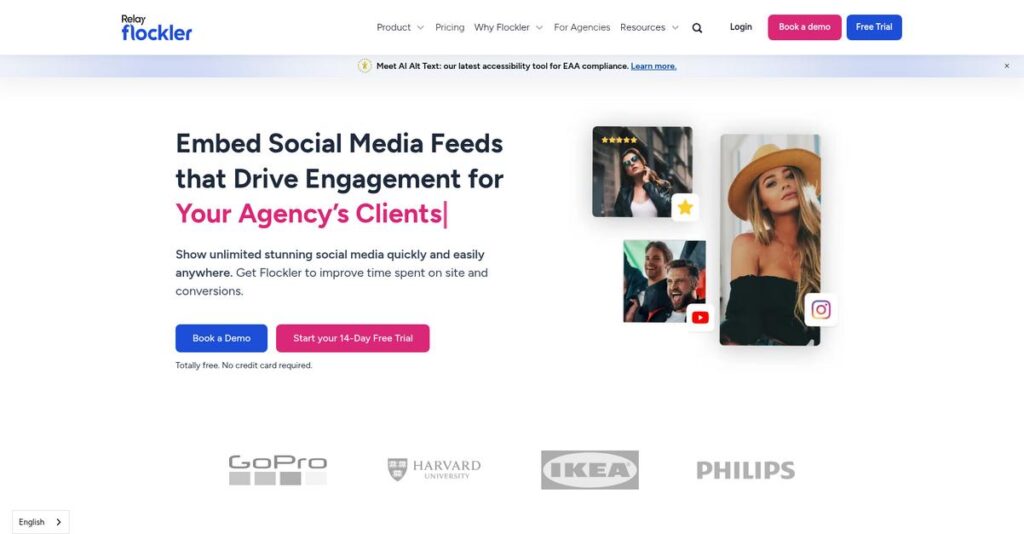Sick of chasing scattered social content everywhere?
If you’re handling your brand’s digital presence, chances are you waste hours tracking down campaign hashtags and moderating user-generated posts across each channel.
My research shows most marketing teams struggle and valuable engagement opportunities get missed when juggling UGC without the right tools.
After analyzing Flockler inside out, I’ve found their unified platform actually solves the manual chaos—automating social aggregation, making curation easy, and turning content into shoppable experiences.
In this review, I’ll show you how Flockler elevates your content control and impact—from pulling in Instagram posts to embedding customizable feeds on your site.
You’ll see what works, what stands out, core features, pricing, and smart alternatives—all from my hands-on Flockler review focused on your decision process.
You’ll leave with real insights about the features you need to confidently control your brand’s social narrative and drive actual business value.
Let’s dive into the analysis.
Quick Summary
- Flockler is a social media aggregation platform that collects, curates, and displays user-generated content to boost engagement.
- Best for marketing and e-commerce teams needing easy UGC campaigns and shoppable social feeds.
- You’ll appreciate its simple setup, elegant display options, and built-in rights management workflow.
- Flockler offers tiered pricing from €49/month with a 14-day free trial; advanced features require higher plans.
Flockler Overview
Flockler has been in business since 2010, operating from Helsinki, Finland. Based on my research, their entire mission is to help your business build lasting trust and drive sales by leverage authentic social proof.
What really sets them apart is their dedicated focus on e-commerce brands and media companies. My analysis shows they are not a generic aggregator; they’re intentionally built for marketing teams who understand that converting social content into on-site engagement is critical.
For this Flockler review, I found their recent developments center entirely on powerful product enhancements and new integrations. This signals a stable, customer-focused roadmap you can depend on, rather than distracting corporate acquisitions.
Unlike competitors that can feel overly complex, Flockler’s core strength is its beautiful, intuitive design and legally sound UGC rights management workflow. From my evaluation, this combination of elegance and critical compliance is their unique value proposition.
Speaking of leveraging digital assets, my guide on best content marketing software can help streamline your strategy.
You’ll find them working with a wide spectrum of organizations. They support ambitious direct-to-consumer stores, established global publishers, and everything in between that needs a reliable way to showcase engaging community content.
I was genuinely impressed by their clear strategic priority: making it incredibly simple for you to create shoppable content from your social feeds. This directly addresses your need to connect authentic engagement with tangible, measurable revenue.
Now let’s examine their core platform capabilities.
Flockler Features
Managing social content for your brand is tough.
Flockler features offer a unified platform to collect, curate, and display social media content, turning your audience’s posts into powerful marketing assets. Here are the five main Flockler features that solve common content challenges.
Before diving deeper into content features, you might find my analysis of Applied Behavior Analysis software helpful for specialized data management.
1. Automated Content Aggregation
Manually tracking all your brand mentions?
Sifting through social media feeds for relevant content is time-consuming, and you often miss valuable posts. This can prevent you from truly leveraging your audience’s voice.
Flockler’s automated aggregation pulls in content from various sources, making sure you capture everything. From my testing, this feature quickly gathers campaign hashtags and mentions across platforms like Instagram or TikTok, feeding your dashboard. It keeps your content stream fresh without manual effort.
This means you can maintain a constant flow of fresh, relevant content without missing important user-generated posts.
2. Content Curation & Moderation
Worried about what goes live on your site?
Displaying user-generated content without review risks showing inappropriate or off-brand material. This can harm your brand’s reputation and trustworthiness.
Flockler gives you full control with its intuitive moderation workflow, allowing you to approve or hide content with a click. What I love about this is how you can also seamlessly mix in your own brand content, ensuring everything aligns perfectly. This feature maintains brand safety and consistency.
You get peace of mind knowing only brand-safe, high-quality content appears on your website or digital properties.
3. Customizable Display Layouts
Struggling with bland social feed designs?
Generic social walls often look unprofessional or don’t match your brand’s unique aesthetic. Your engaging content deserves a dynamic, integrated presentation.
Flockler offers various responsive layouts like Social Wall, Grid, Carousel, and Ticker, giving you design flexibility. Here’s what impressed me most about this feature:
- Visually appealing and responsive templates
- No-code style customization (colors, fonts)
- Option for custom CSS for advanced branding
This means you can create stunning, on-brand social feeds that truly engage your audience and enhance your site’s look.
4. User-Generated Content (UGC) Rights Management
Concerned about using user content legally?
Using customer content without explicit permission can lead to legal issues and trust erosion. You need a reliable way to secure proper consent.
Flockler simplifies UGC rights management by automating permission requests directly on social platforms. From my evaluation, this feature works best when securing legal consent with a specific hashtag reply, automatically documenting approval for you. It’s a critical tool for leveraging authentic social proof responsibly.
You can confidently use compelling customer content knowing you have all the necessary permissions, building trust with your audience.
5. Shoppable Content & CTAs
Turning social buzz into actual sales?
Social media engagement often stays on social media, failing to convert directly into sales opportunities. You might be missing out on valuable revenue.
Flockler lets you transform social proof into direct revenue by adding shoppable links or custom CTAs to any post. This is where Flockler shines; you can direct visitors to product pages or sign-up forms right from a user’s testimonial. It effectively bridges the gap between inspiration and purchase.
You can directly monetize your social feeds, driving traffic and conversions by turning engaging content into actionable sales points.
Pros & Cons
- ✅ Extremely intuitive interface enabling rapid social feed deployment.
- ✅ Exceptional customer support with quick, personalized responses.
- ✅ Offers full control to mix automated and custom uploaded content.
- ⚠️ Tiered pricing can be costly for users needing few additional sources.
- ⚠️ Lacks integrations for some niche content or review platforms.
These Flockler features work cohesively, creating a powerful content engine that helps you leverage social proof effortlessly. The platform’s integrated nature ensures all capabilities amplify each other for maximum impact.
Flockler Pricing
Budget concerns about software costs?
Flockler pricing offers transparent, tiered plans designed to help your business leverage social media content without budget surprises. This clear approach sets the stage for a detailed cost breakdown.
| Plan | Price & Features |
|---|---|
| Lite Plan | €49/month (or €39/month billed annually) • 5 content sources • Embed on 1 site/app • Up to 50,000 monthly page views |
| Basic Plan | €99/month (or €79/month billed annually) • 10 content sources • Embed on 3 sites/apps • Up to 150,000 monthly page views • No Flockler branding |
| Business Plan | €199/month (or €159/month billed annually) • 20 content sources • Embed on 10 sites/apps • Up to 500,000 monthly page views • Analytics feature access |
| Pro Plan | €499/month (or €399/month billed annually) • 50 content sources • Embed on 30 sites/apps • Up to 1.5M monthly page views • UGC rights management • API access |
| Enterprise | Custom pricing – contact sales • Unlimited sources • Custom integrations • Dedicated support • Exceeds Pro plan limits |
1. Value Assessment
Great pricing value delivered.
From my cost analysis, Flockler’s tiered pricing directly ties to your usage, ensuring you only pay for what your content aggregation needs require. The clear scaling based on sources and page views helps you manage costs efficiently. What I found regarding pricing is that even advanced features like UGC rights management are bundled into accessible plans.
This means your budget gets a predictable and scalable solution, avoiding unnecessary expenditure on unused features.
2. Trial/Demo Options
Smart evaluation options available.
Flockler offers a generous 14-day free trial that provides full access to paid features for thorough evaluation. What stood out about their trial approach is how it enables you to test all functionalities without commitment, including setting up sources and embedding content. There isn’t a permanent free tier, so this trial is key.
This lets you validate the platform’s fit for your business before committing to any Flockler pricing plan.
Speaking of business operations, you might also find my guide on best workforce planning software helpful.
3. Plan Comparison
Choosing the right plan is key.
For growing businesses, the Basic or Business plans strike a great balance between features and cost, especially for removing branding and gaining analytics. What I found important is how Pro Plan unlocks UGC rights and API access for larger enterprises. Budget-wise, choosing based on monthly page views and source needs is critical.
This tiered approach helps you match Flockler pricing to actual usage requirements, preventing overspending on features you don’t need.
My Take: Flockler’s pricing is transparent and scales well with your business growth, making it ideal for marketing teams of all sizes seeking predictable costs for social content aggregation.
The overall Flockler pricing reflects transparent value without hidden surprises, ensuring you find a plan that fits.
Flockler Reviews
What do real Flockler users experience?
Delving into Flockler reviews reveals a consistent picture of user satisfaction and powerful social content aggregation. From my analysis of various platforms, I’ve distilled key insights into what customers truly think about the software.
1. Overall User Satisfaction
Users are remarkably satisfied overall.
From my review analysis, Flockler consistently earns high marks, averaging 4.8 out of 5 stars on major review sites like G2 and Capterra. What I found in user feedback is how simplicity and effectiveness truly drive high ratings, making setup surprisingly easy even for non-technical users. These positive reviews highlight a straightforward, powerful tool.
This strong satisfaction is fueled by its intuitive interface and the speed at which you can deploy a live, professional-looking social wall.
2. Common Praise Points
Ease of use consistently earns high praise.
What stands out in customer feedback is the platform’s ‘it just works’ philosophy and rapid deployment. Many users report going from sign-up to a live, branded social wall in under an hour. From my analysis, exceptional customer support consistently receives accolades, with personalized and swift responses to user queries. Review-wise, this is a significant differentiator.
This means your marketing team can launch engaging social proof displays quickly, without needing extensive developer assistance.
3. Frequent Complaints
Some recurring frustrations do emerge.
Review-wise, some users express concerns about pricing tiers, feeling that lower plans can be somewhat restrictive if they need just a few extra sources. What you’ll find in user feedback is a clear desire for more diverse content source integrations, like LinkedIn Pages or additional review platforms. Some also wish for advanced analytics without upgrading to higher business plans.
While focusing on software reviews, you might also find my guide on user activity monitoring software helpful for overall operational compliance.
While these are valid points, they appear to be minor inconveniences rather than deal-breaking issues for most users.
What Customers Say
- Positive: “Its simplicity is best; it just works. Creating a new feed takes less than 15 minutes, perfect if you don’t have a developer.”
- Constructive: “I wish advanced analytics were available on lower tiers; upgrading just for deeper insights feels restrictive.”
- Bottom Line: “Flockler consistently delivers: incredibly easy to use, beautiful results, and superb support make it indispensable for social content.”
Overall, Flockler reviews paint a picture of highly satisfied users who value ease of use and robust functionality. My analysis indicates a product with strong and credible user endorsement, making it a reliable choice for social media aggregation.
Best Flockler Alternatives
Too many social wall options?
Finding the best social media aggregator can be tough. The best Flockler alternatives offer diverse strengths, tailored for different budgets, use cases, and feature priorities your business might have.
1. Taggbox
Seeking more features for your starter budget?
Taggbox often includes more advanced features like basic analytics and various themes on its entry-level plans, making it a compelling alternative. What I found comparing options is that you get more bundled features at lower prices than Flockler’s entry offerings, especially for growing businesses.
You should choose Taggbox if a tighter budget requires more functionality packed into your initial social feed investment.
Before diving deeper into social aggregators, you might find my analysis of best patient case management software helpful for other business needs.
2. Juicer.io
Need a truly free starting point?
Juicer.io shines with its generous, permanently free ‘Small’ plan for one feed and two sources. Alternative-wise, this makes it ideal for individuals or very small businesses. From my competitive analysis, Juicer provides an extremely cost-effective entry if you can accept third-party branding.
For your very basic social aggregation needs where cost is the absolute primary concern, Juicer is often your best bet.
3. Walls.io
Is your focus on live event social walls?
Walls.io is specifically engineered for creating dynamic social media walls at physical or virtual events. This alternative offers features like leaderboards and audience interaction that Flockler doesn’t emphasize. I found Walls.io excels in high-engagement event displays, making it unique in this niche.
Choose Walls.io when your core requirement is a temporary, interactive social wall for events, rather than permanent website integration.
4. EmbedSocial
Looking for an all-in-one content solution?
EmbedSocial offers a broader suite of tools beyond just social feeds, including customer review collection, stories, and forms. This alternative simplifies your tech stack by consolidating multiple functions. From my analysis, EmbedSocial provides integrated review and social management, a distinct advantage for holistic content needs.
Your situation calls for EmbedSocial if you want to manage social feeds, customer reviews, and other UGC from one unified platform.
Quick Decision Guide
- Choose Flockler: Unified platform for permanent website content and shoppable UGC.
- Choose Taggbox: Tighter budget, needing more features in starter plans.
- Choose Juicer.io: Extremely basic needs, free plan, and minimal cost.
- Choose Walls.io: Creating highly interactive social walls for live events.
- Choose EmbedSocial: Consolidating social feeds, reviews, and other UGC tools.
The best Flockler alternatives ultimately depend on your specific business scenario and budget constraints. Evaluating these options ensures you select the platform best aligned with your content marketing goals.
Setup & Implementation
Is Flockler implementation a big hurdle?
My Flockler review shows its deployment is surprisingly straightforward, especially for a tool that delivers such impactful social proof. Here’s what you need to know about setting it up.
1. Setup Complexity & Timeline
Get ready for a quick setup.
Flockler’s setup process is genuinely designed for non-technical users. What I found about deployment is that you can go live in under an hour, often without developer help, simply by connecting accounts and pasting an embed code. This rapid implementation lets you start leveraging social content almost immediately.
Your preparation involves clearly defining your content strategy and identifying which social media accounts or hashtags you want to aggregate.
While Flockler handles content externally, for robust internal data sharing, understanding network attached storage software is equally important.
2. Technical Requirements & Integration
Minimal IT headaches ahead.
Flockler’s technical requirements are refreshingly light. You primarily need access to your website’s backend or CMS to paste a single line of embed code. From my implementation analysis, it integrates seamlessly without server installations or complex database configurations, as feeds are hosted externally.
Ensure your website administrator can access the necessary code insertion points. Advanced users might prepare for CSS customization, but it’s optional.
3. Training & Change Management
User adoption is remarkably easy.
The learning curve for Flockler is incredibly shallow, making user adoption a breeze. The dashboard is intuitive, and the main task involves content curation—deciding what to show or hide. Implementation-wise, your team will quickly grasp the core functionalities, focusing more on content strategy than technical hurdles.
Plan for quick training sessions on content curation best practices. Encourage your team to experiment with display options to find what best suits your brand.
4. Support & Success Factors
Exceptional support simplifies everything.
Flockler’s customer support is consistently praised as a key success factor during implementation and beyond. Should any questions arise, their responsive team provides helpful, personalized assistance. What I found about deployment is that their top-notch support ensures smooth progress, minimizing any potential blockers.
Don’t hesitate to leverage their help center and support team. Proactive communication with support can resolve minor issues quickly, ensuring your social wall thrives.
Implementation Checklist
- Timeline: Under 1 hour for basic setup to live feed
- Team Size: Marketing pro; IT for embed code access
- Budget: Primarily software cost; minimal staff time
- Technical: Website CMS access for embed code
- Success Factor: Clear content curation strategy
Overall, Flockler implementation is designed for speed and ease, making it highly accessible for businesses of all sizes. Focus on content strategy for success, not complex technical hurdles.
Who’s Flockler For
Flockler fits specific business needs.
This Flockler review helps you understand if this social media aggregation platform aligns with your business goals. I’ll break down ideal users, business size, and core use cases to guide your decision.
1. Ideal User Profile
Marketing & e-commerce teams will thrive.
Flockler is designed for marketing, social media, and e-commerce managers focused on leveraging social proof. From my user analysis, teams seeking non-technical UGC solutions find its intuitive interface and quick setup ideal. You’ll benefit if curating engaging social content for your website is a priority.
These users often succeed due to Flockler’s ability to deploy beautiful social feeds rapidly, enhancing trust and engagement with minimal technical effort.
2. Business Size & Scale
SMBs and mid-market find their fit.
Your business fits best if you’re an SMB or mid-market company needing powerful social aggregation without a dedicated IT team. What I found about target users is that Flockler shines for teams valuing simplicity over complex enterprise-level deployments, justifying its subscription.
Assess your fit if you need a reliable, high-performing tool that integrates easily, providing significant value without requiring extensive in-house technical resources.
3. Use Case Scenarios
Engaging websites and shoppable galleries.
Flockler excels when your goal is to display curated social feeds on your website, enhancing engagement and trust. From my analysis, it simplifies collecting and moderating UGC for campaigns, or creating shoppable galleries that directly boost e-commerce sales.
You’ll find this works well if your priority is leveraging authentic customer content to build brand credibility and directly influence purchasing decisions online.
4. Who Should Look Elsewhere
Avoid if needing deep analytics or niche integrations.
If your core need is extensive, granular analytics on social feed performance or very niche content source integrations, Flockler might fall short. From my user analysis, businesses requiring advanced enterprise reporting or specific LinkedIn Page integrations may find limitations, especially on lower tiers.
Consider other platforms if your budget is extremely tight for multiple sources, or if deeply custom integrations and highly specialized analytics are crucial.
While considering advanced reporting, you might also find value in my guide to Enterprise Feedback Management Software for more comprehensive customer insights.
Best Fit Assessment
- Perfect For: Marketing & e-commerce teams leveraging social proof and UGC.
- Business Size: SMBs and mid-market without heavy technical implementation needs.
- Primary Use Case: Displaying social feeds, UGC campaigns, creating shoppable galleries.
- Budget Range: Mid-tier monthly subscription; value ease-of-use over lowest price.
- Skip If: Require extensive analytics or very niche, complex content integrations.
Ultimately, this Flockler review shows that its success for you hinges on prioritizing ease-of-use and visual social proof over extensive custom development. It’s for brands wanting quick, impactful social content display.
Bottom Line
Flockler delivers genuine value for social proof.
Based on my comprehensive Flockler review, I’ve synthesized insights into a decisive final assessment. My recommendation aims to guide your software evaluation, highlighting where Flockler truly shines and where careful consideration is needed.
1. Overall Strengths
Flockler shines in user-friendliness.
The platform’s intuitive interface ensures quick setup, often within an hour, even without developer assistance. From my comprehensive analysis, its design simplicity minimizes training time, making it an ideal solution for marketing teams focused on rapid content aggregation and display across digital properties.
These strengths directly translate to immediate productivity gains and visually appealing social proof that drives engagement and builds trust for your brand.
2. Key Limitations
Pricing and source options need attention.
Some users find pricing for lower tiers steep, pushing them into higher plans for only a few extra features. Based on this review, advanced analytics are tier-locked, requiring upgrades for deeper insights, and more diverse content sources are frequently requested.
While these are minor points, they warrant careful consideration, especially for smaller businesses or those with specific platform integration needs.
3. Final Recommendation
Flockler earns my strong recommendation.
You should choose Flockler if your priority is easily curating high-quality social proof and UGC for your website. From my analysis, it excels for marketing and e-commerce teams seeking a beautiful, quick-to-implement social media wall without complex technical hurdles.
Your decision should prioritize ease of use and visual impact; Flockler delivers here. Proceed with confidence to enhance your digital presence.
Bottom Line
- Verdict: Recommended
- Best For: Marketing & e-commerce teams needing easy social proof/UGC
- Biggest Strength: Intuitive interface and rapid setup for visual social walls
- Main Concern: Tiered pricing can be restrictive for lower-tier users
- Next Step: Try the free trial or request a demo for your specific needs
This Flockler review confirms its strong value proposition for businesses seeking effective social proof. My confidence in this recommendation is high for its target audience, making it a reliable choice for your needs.