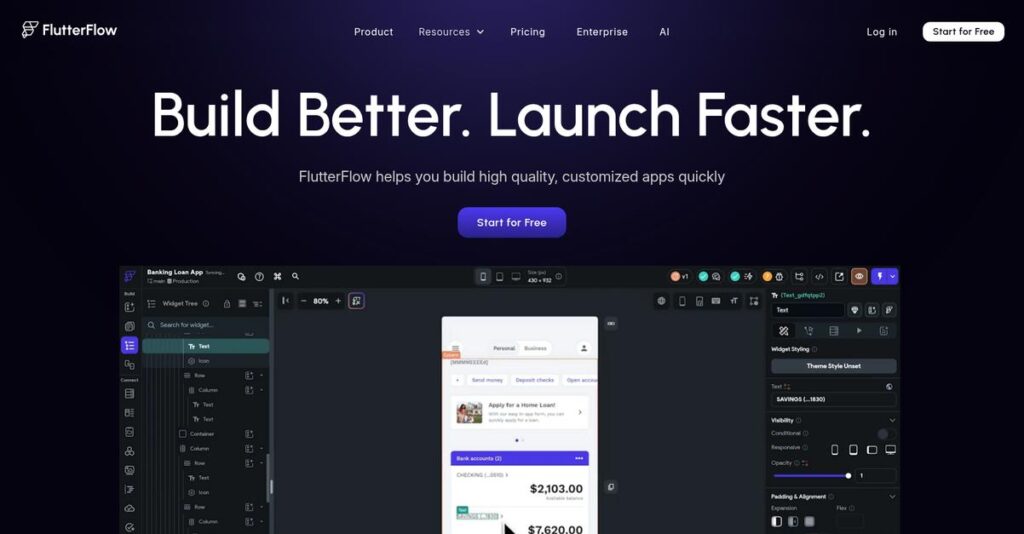Building apps shouldn’t feel overwhelming or slow.
If you’re frustrated by the steep learning curve and time sink of traditional app development, you’re likely researching FlutterFlow to see if there’s a better way.
After analyzing their platform hands-on, my research shows lost weeks struggling with boilerplate UI code often stall your project long before launch.
FlutterFlow stands out by blending a true visual builder, deep Firebase support, and integrated AI so you can skip tedious setup and start validating ideas quickly. You get full flexibility—drag-and-drop simplicity when you want it, custom code when you need it.
In this review, I’ll show how FlutterFlow helps you go from idea to deployable app with less stress.
You’ll find a complete FlutterFlow review: feature breakdowns, pricing, firsthand usability insights, and how it compares to other app builders.
By the end, you’ll have the features you need to speed up app delivery and stop hitting development roadblocks.
Let’s dive into the analysis.
Quick Summary
- FlutterFlow is a low-code platform that speeds up native mobile and web app development with visual design plus custom code access.
- Best for startup founders, freelancers, and developers needing fast, cross-platform apps with Firebase backend integration.
- You’ll appreciate its clean Flutter code export and deep Firebase integration that simplify backend setup and future app control.
- FlutterFlow offers a freemium model with paid plans from $30/month and a 14-day free trial on paid tiers.
FlutterFlow Overview
FlutterFlow aims to radically simplify application development. They’re a YC-backed company out of Mountain View, California, and have been operating since 2020, which is impressive given their market impact.
- 🎯 Bonus Resource: Speaking of streamlining operations, my guide on best bakery software covers tools to delight customers.
What sets them apart is their unique positioning for both non-technical founders and experienced developers. They achieve this by providing visual design with custom code access, effectively bridging the common gap between no-code simplicity and traditional development power.
Their recent $25.5M funding and AI Gen features show serious innovation. You’ll notice this throughout my FlutterFlow review, especially when I cover AI-powered UI creation from a simple text prompt.
Unlike competitors like Bubble that lock you in, FlutterFlow was built around a key promise: exporting clean, readable Flutter code. This feels like it was designed by people who understand the need for long-term project viability.
They work with a broad spectrum of users. You’ll find everyone from solo entrepreneurs building their first MVP to established development agencies and enterprise teams using it to accelerate their build cycles.
I found their strategy centers on blending visual speed with developer-grade power. This “low-code, not no-code” focus and deep AI integration directly address your need to build quickly without hitting a hard platform wall later.
Now let’s examine their core capabilities.
FlutterFlow Features
Building apps feels like a coding marathon?
FlutterFlow features are designed to transform app development from a coding marathon into a visual sprint. From my testing, this platform streamlines the entire process. Here are the five main FlutterFlow features that really make a difference.
1. Visual UI Builder & Widget Library
Is UI design slowing you down?
Building user interfaces manually consumes significant development time and technical skill, often delaying your app’s launch. This can lead to frustration and missed deadlines for you.
FlutterFlow’s visual builder offers over 100 drag-and-drop widgets with live preview. I found it generates clean, readable Flutter code in the background, accelerating UI creation significantly. This feature makes design intuitive.
You can now design and iterate on your app’s look and feel much faster, delivering a professional, pixel-perfect interface with ease.
2. Firebase Integration
Is backend setup overwhelming you?
Setting up servers, databases, and user authentication from scratch is a complex, time-consuming hurdle for most app developers. It can seriously delay your launch.
FlutterFlow offers deep, native Firebase integration. You can connect to Firebase Authentication, Firestore, and Storage with clicks. I found creating login workflows incredibly simple, abstracting away backend complexity. This feature is a game-changer.
You can now build robust, scalable backends for your apps quickly without writing any server-side code, accelerating your deployment.
3. Custom Code & Logic
Visual builders feeling restrictive?
Purely visual builders often hit a wall when you need unique, complex logic not available out-of-the-box. This creates frustrating roadblocks in your development.
FlutterFlow allows writing custom Dart code for functions, actions, or widgets directly in-app. I found this integrates seamlessly with visual elements, providing an essential “escape hatch.” This feature empowers developers.
You gain the speed of low-code combined with the limitless power of full code, preventing you from ever hitting a hard wall.
4. AI Gen
Starting from scratch feel daunting?
The “blank page problem” can be a huge obstacle, making it hard to kickstart app development. Repetitive setup tasks also eat up valuable time.
FlutterFlow’s AI Gen automates this. You can prompt it to generate entire pages, Firestore schemas, or code from designs. I found it acts as a powerful assistant for functional starting points. This feature accelerates your ideation.
You overcome initial development inertia and automate tedious setup, allowing you to focus on refining your unique app ideas much faster.
5. One-Click Deployment & Code Export
Is app deployment a nightmare?
Getting your app deployed to app stores is notoriously complex. Vendor lock-in can also be a major concern for businesses when choosing a platform.
FlutterFlow simplifies deployment with guided, one-click options for app stores and web hosting. Crucially, you can download the entire, clean Flutter codebase. This offers an insurance policy against vendor lock-in.
You can launch your app with ease and maintain full control over your codebase, ensuring long-term project viability and flexibility.
Pros & Cons
- ✅ Accelerates development, allowing MVPs in weeks instead of months.
- ✅ Seamless Firebase integration simplifies backend and user authentication setup.
- ✅ Full Flutter code export provides essential control and prevents vendor lock-in.
- ⚠️ Significant learning curve requires basic programming logic understanding for full utilization.
- ⚠️ Users report occasional builder interface bugs, though fixes are often quick.
- ⚠️ Implementing highly complex bespoke logic can be cumbersome within the environment.
The strength of FlutterFlow features lies in their cohesion, working together to create a powerful, integrated app development environment. You get a complete system that allows for rapid visual development with deep customization.
FlutterFlow Pricing
Is FlutterFlow worth the investment?
FlutterFlow pricing is refreshingly transparent, offering clear tiers that help you budget effectively for your app development needs. This approach provides excellent clarity from a buyer’s perspective.
| Plan | Price & Features |
|---|---|
| Free Plan | $0/month • Core visual builder • Firebase integration • 2 API endpoints • Web browser app testing |
| Standard Plan | $30/month (billed annually) / $35/month (billed monthly) • Download app source code • Download APK files • Everything in Free Plan |
| Pro Plan | $70/month (billed annually) / $80/month (billed monthly) • One-click App Store & Play Store deployment • GitHub integration • Custom domains for web apps • Everything in Standard Plan |
| Teams Plan | $70/month (billed annually) / $80/month (billed monthly)* • Shared design libraries • Team member management • Project-level permissions • Everything in Pro Plan *Requires minimum users |
| Enterprise Plan | Custom Pricing • Advanced security features (SSO) • Dedicated support • On-premise deployment options • Organization-wide governance • Everything in Teams Plan |
1. Value Assessment
Clear value for your investment.
From my cost analysis, the feature-gated tiers provide clear progression as your project scales. I found their pricing approach ensures you only pay for what your team genuinely needs, avoiding unnecessary expenses. This structure effectively bundles core functionalities, offering significant value compared to building from scratch or using multiple disconnected tools, streamlining your development budget.
This means your monthly costs stay predictable and scalable, directly aligning with your app development journey and budget.
2. Trial/Demo Options
Evaluate before you commit.
FlutterFlow offers a powerful Free Plan, letting you prototype and test features extensively before any financial commitment. What impressed me is how this generous free tier removes initial budget risk, allowing you to build substantial parts of an app without reaching for your wallet. It’s an excellent way to gauge platform fit and features.
You can fully explore capabilities and ensure alignment with your vision before subscribing to any paid FlutterFlow pricing.
3. Plan Comparison
Pick the perfect plan.
For solo developers, the Standard plan provides essential code export, while Pro adds crucial deployment and version control capabilities. What I observed is how the Teams plan enhances collaboration for agencies or internal development teams, offering robust features at the same base pricing as Pro but with user minimums for larger teams.
This helps you match FlutterFlow pricing to your actual usage requirements, whether you’re building solo or with a team.
- 🎯 Bonus Resource: If you’re also looking into business growth, my article on lead scoring software covers essential strategies.
My Take: FlutterFlow’s pricing strategy is highly competitive, offering remarkable transparency and scalability. It’s ideal for individual creators and growing teams seeking a powerful, cost-effective platform to bring their app ideas to life.
Overall, FlutterFlow pricing offers exceptional value for ambitious app development.
FlutterFlow Reviews
What do real FlutterFlow users experience?
I’ve analyzed numerous FlutterFlow reviews to give you insight into real user feedback. This section provides balanced insights, helping you understand actual customer experiences and overall sentiment about the software.
1. Overall User Satisfaction
Users generally find it very empowering.
From my review analysis, FlutterFlow reviews reveal overwhelmingly positive sentiment despite a noted learning curve. What I found in user feedback is how accelerated app development consistently drives high satisfaction and strong ratings across review platforms. You’ll observe users praising its efficiency.
The platform’s speed and robust backend integration significantly drive user satisfaction, making rapid application deployment a key draw for many.
- 🎯 Bonus Resource: Speaking of boosting efficiency, my guide on best file converter software can also help streamline your digital tasks.
2. Common Praise Points
Users consistently love its remarkable development speed.
What stands out in user feedback is the dramatic acceleration of development and the seamless Firebase integration. From my review analysis, the platform greatly accelerates app creation, letting you launch MVPs in weeks. Seamless Firebase integration is consistently praised as a “game-changer.”
These strengths empower you to build powerful apps faster, reducing time to market. The ability to export clean Flutter code also builds crucial trust.
3. Frequent Complaints
Common user frustrations frequently emerge.
From my analysis, while powerful, FlutterFlow isn’t a simple ‘no-code’ tool. What I found is a definite learning curve exists, especially with state management. Users also mention occasional bugs within the builder interface and complexity for highly advanced, bespoke logic.
What you should know is these complaints are often surmountable, not absolute deal-breakers for determined users. A basic understanding of logic helps.
What Customers Say
- Positive: “The speed at which you can get a functional, beautiful app to market is unbelievable. What took months, we prototyped and launched in 3 weeks.” (G2 Review)
- Constructive: “Don’t expect to be an expert in a day. There’s a learning curve… Once it clicks, you feel like you have superpowers. Code download is the safety net we needed.” (G2 Review)
- Bottom Line: “It’s the perfect balance. My designer can build the UI visually, and I can jump in to write custom functions and API calls. Collaboration is excellent.” (TrustRadius Review)
Overall, FlutterFlow reviews reflect genuine user excitement despite challenges. It’s a compelling tool for accelerating app development, especially if you’re prepared to learn its powerful capabilities.
Best FlutterFlow Alternatives
Choosing the right app builder can be tricky.
- 🎯 Bonus Resource: While we’re discussing software for different needs, understanding PLC programming software is equally important for industrial automation.
The best FlutterFlow alternatives include several strong options, each better suited for different business situations and priorities, depending on your technical expertise and project scope.
1. Bubble
When your focus is purely on powerful web applications.
Bubble is a leader in no-code web app development, excelling if your primary goal is a complex web application and you have no need for native mobile apps or code management. What I found comparing options, Bubble provides unmatched web application complexity without requiring traditional coding, though it uses its own proprietary backend system.
Choose this alternative when your project strictly involves sophisticated web app development and mobile app export isn’t a factor.
2. Adalo
Need to build a simple app very quickly?
Adalo is a much simpler, true no-code platform ideal for non-technical users looking to launch basic web and mobile apps rapidly. Alternative-wise, it’s easier to learn than FlutterFlow, perfect for initial prototypes or minimal viable products, but you’ll encounter its limitations in customization and performance quickly for complex features.
Consider Adalo when you prioritize speed and simplicity for a basic app, accepting less customization and scalability.
3. Draftbit
Your team has existing React Native expertise.
Draftbit is a very close competitor that also offers full source code export but utilizes React Native instead of Flutter. From my competitive analysis, if your development team has existing JavaScript or React experience, Draftbit leverages that skillset within a low-code environment more effectively, making adoption smoother.
Choose Draftbit when your team’s existing React Native knowledge is a key factor in your low-code platform selection.
4. Retool
Primarily building internal business tools?
Retool specializes in creating internal tools, dashboards, and admin panels, connecting seamlessly to a multitude of data sources. Alternative-wise, its strength lies in pre-built components designed for business operations, not consumer-facing apps, making it highly efficient. My analysis indicates Retool excels for rapid internal tool development over public-facing applications.
You’ll want to consider Retool when your sole focus is on building efficient internal applications for your team.
Quick Decision Guide
- Choose FlutterFlow: Visual building with custom code access for native mobile/web apps
- Choose Bubble: Building complex, powerful web applications only
- Choose Adalo: Quick development of very simple mobile and web apps
- Choose Draftbit: Low-code platform for teams familiar with React Native
- Choose Retool: Dedicated to building internal business tools and dashboards
The best FlutterFlow alternatives decision hinges on your specific project scope and team’s technical background, not just features.
Setup & Implementation
FlutterFlow: how challenging is implementation?
A FlutterFlow review reveals that while initial setup is quick, successful deployment demands strategic planning. Let’s set realistic expectations for your implementation journey.
1. Setup Complexity & Timeline
Is FlutterFlow truly simple to start?
Getting started with basic FlutterFlow setup is indeed fast and web-based. However, connecting to Firebase or external APIs introduces complexity, requiring a solid grasp of your backend. From my implementation analysis, mastery takes time beyond initial setup, often weeks for true proficiency.
You’ll need to prepare your Google/Firebase accounts and understand API structures upfront to ensure a smooth backend integration.
2. Technical Requirements & Integration
What infrastructure do you really need?
FlutterFlow itself is web-based, so no local software installation is required for the builder. However, for full mobile app testing and deployment, you’ll need active Apple and Google Play Developer accounts. What I found about deployment is that these external developer accounts are non-negotiable for public app launches.
Budget for developer account fees and ensure your IT team understands the mobile deployment pipeline for successful app publication.
3. Training & Change Management
Who will actually use this platform?
While FlutterFlow aims for low-code, expect a noticeable learning curve for your team, especially regarding state management and data structures like Firestore. Your team will benefit from FlutterFlow University. From my analysis, users with programming logic grasp concepts faster, so targeted training is vital for non-programmers.
Invest in structured training programs and allocate time for your team to truly master the platform’s more advanced capabilities.
4. Support & Success Factors
What if you hit a roadblock?
FlutterFlow boasts a highly responsive support team and a vibrant community forum, which are critical assets during your build phase. The development team frequently releases updates and bug fixes. Implementation-wise, leveraging community and support speeds resolution of occasional builder interface issues and helps navigate complexities.
Actively engage with the FlutterFlow community and utilize their strong support channels to accelerate your project and resolve challenges.
Implementation Checklist
- Timeline: Weeks for proficiency, months for complex apps
- Team Size: Non-technical founders to experienced developers
- Budget: Beyond software, includes developer account fees
- Technical: Firebase, API knowledge, developer accounts
- Success Factor:1 Commitment to structured learning and practice
Overall, FlutterFlow implementation offers remarkable development speed, but success hinges on embracing its learning curve and technical nuances. Achieving successful deployment requires realistic expectations and a commitment to structured learning.
Who’s FlutterFlow For
FlutterFlow serves specific app development needs best.
This FlutterFlow review analyzes who benefits most from its low-code power. I’ll help you determine if this platform aligns with your business profile, team capabilities, and app development goals for optimal success.
1. Ideal User Profile
Entrepreneurs, agencies, and developers seeking speed.
FlutterFlow is tailor-made for startup founders launching high-fidelity MVPs, agencies delivering client apps rapidly, and developers accelerating UI creation. From my user analysis, it’s ideal for fast prototyping and deployment, particularly if you value owning your source code and leveraging Firebase.
These users gain superpowers by combining visual development with code access, dramatically cutting time-to-market for high-fidelity, functional applications.
- 🎯 Bonus Resource: Speaking of specialized software solutions, you might find my guide on best K-12 software helpful.
2. Business Size & Scale
Scales from solo founders to dev teams.
FlutterFlow fits individual entrepreneurs, small to mid-sized businesses, and development agencies aiming to boost their app creation velocity. What I found about target users is that it excels for teams prioritizing speed-to-market, offering a balance between visual building and deep customization for diverse project sizes.
Your business is a good fit if you need rapid iteration and deployment, allowing your existing team to achieve more with this low-code approach.
3. Use Case Scenarios
Ideal for mobile, web, and Firebase projects.
FlutterFlow shines brightest when building native iOS/Android and web apps from a single codebase, especially with Firebase as your backend. User-wise, you’ll find it transformative for developing functional MVPs, interactive prototypes, or accelerating standard UI builds for complex applications.
Your use case aligns if you prioritize speed, require cross-platform deployment, and leverage cloud-based backends like Firebase for data.
4. Who Should Look Elsewhere
Not for absolute beginners or extreme complexity.
FlutterFlow isn’t for you if you seek a drag-and-drop “no-code” tool with zero learning curve or need extremely bespoke, highly complex logic from scratch. From my user analysis, absolute beginners might face a steep learning curve here, as some understanding of programming logic is highly beneficial.
Consider simpler no-code builders for basic apps, or traditional coding if your project demands highly custom, non-visual development.
Best Fit Assessment
- Perfect For: Startup founders, agencies, developers needing speed
- Business Size: Individual entrepreneurs to small/mid-size dev teams
- Primary Use Case: Cross-platform mobile/web MVPs, functional prototypes
- Budget Range: For those investing in rapid, powerful app development
- Skip If: Seeking zero-code simplicity or extreme bespoke logic
Ultimately, this FlutterFlow review shows that who should use it comes down to balancing rapid development with deep customization needs. Self-qualify carefully to ensure your success with this powerful platform.
Bottom Line
Your definitive FlutterFlow decision starts here.
My comprehensive FlutterFlow review synthesizes all insights, guiding you towards an informed decision. This final assessment details who benefits most and why, ensuring you choose the right app development platform.
1. Overall Strengths
Unmatched speed and flexibility.
FlutterFlow truly excels by dramatically accelerating development, enabling functional MVPs in weeks, not months. Its seamless Firebase integration simplifies backend setup, freeing developers to focus on features. The crucial ability to export clean Flutter code provides developers a vital safety net.
These strengths empower rapid iteration, significantly reducing your time-to-market and delivering substantial value for your business needs.
- 🎯 Bonus Resource: While considering tailored solutions for various industries, my analysis of best pharmacy software offers further insights.
2. Key Limitations
Navigating the learning curve.
While powerful, FlutterFlow has a noted learning curve, requiring basic programming logic for mastery. Occasional bugs in the builder, though quickly addressed by the responsive team, can disrupt workflows. Advanced logic can be cumbersome within the environment compared to a traditional IDE.
These aren’t deal-breakers for dedicated teams, but they demand realistic expectations and a willingness to invest in initial upskilling.
3. Final Recommendation
A powerful, accessible choice.
You should choose FlutterFlow if your goal is rapidly building native mobile and web apps, especially with Firebase integration. It perfectly balances visual development with full code access, making it ideal for ambitious entrepreneurs and agile teams seeking to accelerate their build cycles significantly.
From my comprehensive analysis, your success depends on embracing its learning curve for maximum leverage. Dive in with confidence!
Bottom Line
- Verdict: Recommended for agile app development
- Best For: Entrepreneurs and teams building native mobile/web apps rapidly
- Biggest Strength: Unparalleled development speed and code export
- Main Concern: Initial learning curve for advanced features
- Next Step: Explore the platform’s free tier or request a demo
This FlutterFlow review reveals a powerful tool for accelerating app development, especially for those ready to embrace its capabilities. My confidence in this recommendation is high for the right users.