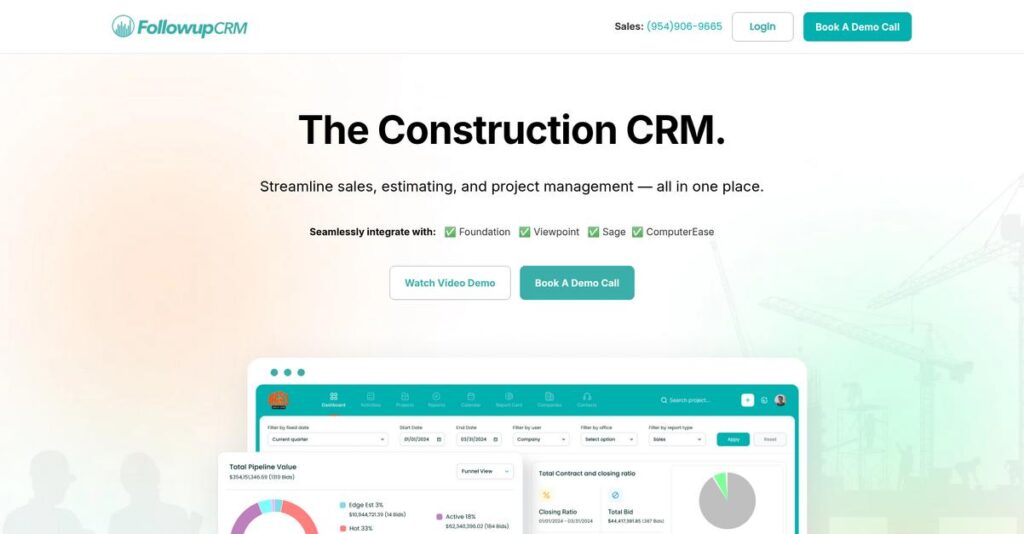Tracking construction bids in spreadsheets gets messy fast.
If you’re dealing with dozens of bids and hand-offs, it’s easy to lose track or miss key deadlines—a major headache if you want to win more work.
After reviewing FollowUp and talking to users, I found missed bids directly drain your bottom line and create chaos for estimators trying to keep up.
What I discovered is that FollowUp isn’t just another CRM—it delivers a construction-focused approach, with powerful bid tracking, simple pipeline tools, and automated reminders that fit the way your sales team actually works.
In this review, I’ll break down how FollowUp keeps your bids organized and your sales team focused so you can act on every opportunity, not just the ones you remember.
Here in my comprehensive FollowUp review, you’ll see what matters for real-life contractor sales management as I cover features, pricing, user insights, and competitive alternatives for your evaluation process.
You’ll walk away knowing the features you need to manage pipeline chaos and confidently pick your next CRM.
Let’s get started on my findings.
Quick Summary
- FollowUp is a CRM tailored to construction contractors for managing bids, sales pipelines, and follow-up activities efficiently.
- Best for small to mid-sized commercial and specialty trade contractors tracking and winning bids.
- You’ll appreciate its industry-specific workflows and easy-to-use interface that helps your team avoid missed opportunities.
- FollowUp offers transparent per-user pricing starting at $65/month annually with demos available but no self-serve free trial.
FollowUp Overview
FollowUp has been on the scene since 2009, operating from their headquarters in Fort Lauderdale, Florida. I appreciate their straightforward mission: building a simple yet powerful CRM specifically for contractors.
What truly sets them apart is their tight focus on commercial and specialty trade contractors. You can tell it’s built for teams finding generic CRMs too clunky, focusing purely on construction sales workflows like bid tracking.
In preparing this FollowUp review, I noted their smart integrations with key industry tools like STACK and CompanyCam. This strategic move strengthens the critical hand-off process between pre-construction and operations.
Unlike sprawling all-in-one systems, FollowUp isn’t trying to manage your entire business. I feel their unique value is a laser focus on winning more bids, which is the lifeblood of any contracting firm.
You’ll find them working with small to mid-market commercial and specialty contractors. These are the firms that need to organize their sales pipeline without the overwhelming complexity of enterprise systems.
From what I can see, their entire strategy centers on being the most intuitive sales tool your team will actually use. This focus on simplicity directly addresses the real-world challenge of user adoption among estimators.
Now let’s examine their capabilities.
FollowUp Features
Missed bid deadlines cost your business money?
FollowUp features are actually designed to tackle the unique sales challenges of contractors, ensuring you never miss an opportunity. Here are the five main FollowUp features that can transform your construction sales process.
1. Centralized Bid Tracking
Bids falling through the cracks often happen.
Managing many bids in spreadsheets is chaotic, leading to errors and missed deadlines. This frustration impacts your team’s efficiency.
FollowUp provides a central dashboard to log every bid, assign estimators, and track statuses. From my testing, this feature creates a single source of truth, eliminating the need to hunt through disparate files. You can attach all relevant documents and notes directly.
This provides complete visibility into bidding activity, preventing lost opportunities and helping your team prioritize high-value bids effectively.
2. Visual Sales Pipeline Management
Can’t visualize your sales funnel health?
Without a clear visual system, understanding your sales funnel and forecasting future work becomes incredibly difficult. This can hurt your strategic planning.
The platform offers a Kanban-style, drag-and-drop pipeline where you create custom stages. What I found impressive is how each deal card moves naturally, improving forecasting. This visual FollowUp feature makes it incredibly easy for managers to see the entire pipeline at a glance.
This approach significantly enhances forecasting accuracy and improves team accountability, ensuring you always know the status and value of pending work.
3. Automated Follow-Up Sequences
Manual follow-ups consume your valuable time.
Manually tracking and following up on every submitted bid is time-consuming and inconsistent. Yet, consistent follow-up is critical for winning new work.
You can set up multi-step email and task sequences that trigger automatically based on bid status. This is where FollowUp shines; it integrates with Outlook and Gmail to send emails directly from your account. This essential feature ensures no opportunity is overlooked.
This guarantees consistent and timely follow-up on every single opportunity without manual effort, directly increasing your chances of winning those crucial bids.
4. Construction-Specific Reporting & Analytics
Generic CRM reports miss vital construction metrics.
Standard CRM reports often fail to track the specific metrics vital for construction, such as close rates by estimator or bid-hit ratios. This limits your insights.
FollowUp provides pre-built dashboards and reports tailored for contractors. You can instantly see your company’s overall close rate and analyze performance by salesperson. From my testing, this FollowUp feature provides actionable data to optimize bidding strategies and effectively coach your sales team.
This means you get the precise data needed to make smarter business decisions, truly understanding what drives success and where to improve.
5. Light Project Management
Sales-to-ops handoff can be a struggle.
The crucial information gathered during the sales process often gets lost or poorly communicated when handed off to project management. This causes costly miscommunication.
Available in the “Pro” plan, this feature transforms a won bid into a project record, allowing you to create a project directory. Here’s what I found: it’s not a full-featured PM tool but bridges the sales-operations gap effectively. This critical feature ensures continuity.
This facilitates a seamless transition from sales to project execution, ensuring your operations team has all necessary information from day one, reducing friction.
Pros & Cons
- ✅ Easy to use, fostering rapid team adoption with minimal training.
- ✅ Tailored for construction, managing bids and projects effectively.
- ✅ Exceptional customer support, providing quick, knowledgeable assistance.
- ⚠️ Mobile app has fewer features compared to the desktop version.
- ⚠️ Reporting functions lack advanced customization options for users.
- ⚠️ Some users desire more comprehensive project management tools.
You’ll appreciate how these FollowUp features work together to create a cohesive sales management ecosystem, ensuring data flows smoothly from bid to project. This integrated approach ensures your entire team stays aligned, ready to win more.
FollowUp Pricing
Worried about unexpected software costs?
FollowUp pricing offers transparent, per-user plans, making it straightforward to budget for your construction CRM needs. What I found regarding their pricing is that it’s structured to scale with your team.
| Plan | Price & Features |
|---|---|
| Core Plan | $85/user/month (monthly) or $65/user/month (annually) – Min. 3 users • Unlimited contact & company management • Bid and lead tracking • Sales pipeline & standard reporting • Email integration (Outlook/Gmail) • Automated follow-up sequences • File management |
| Pro Plan | $115/user/month (monthly) or $95/user/month (annually) – Min. 3 users • Everything in Core plan • Project Management module • Advanced analytics and reporting • API access for custom integrations |
| Enterprise Plan | Custom pricing (50+ users) • Everything in Pro plan • Dedicated customer success manager • Custom onboarding and training • Priority support |
1. Value Assessment
Smart value for your construction budget.
From my cost analysis, FollowUp CRM’s per-user pricing strategy ensures you only pay for what your team actively uses. The Core plan offers strong ROI for bid tracking and pipeline management, avoiding feature bloat common in generic CRMs. What I found regarding their pricing provides specialized value, fitting unique construction workflows perfectly.
This means your budget gets practical, construction-specific tools without unnecessary expenses, ensuring predictable costs tailored to your operations.
- 🎯 Bonus Resource: Speaking of reclaiming essential information, my guide on Android data recovery software might be helpful.
2. Trial/Demo Options
Evaluate before you commit.
FollowUp CRM provides a “Request a Demo” option, leading to a guided free trial period. What I found valuable is that you can test the software with your own data, ensuring it fits your specific workflows. This direct engagement helps you truly understand the value proposition of their pricing before committing.
This lets you thoroughly evaluate its capabilities and user adoption, empowering your decision before any significant financial commitment.
3. Plan Comparison
Choosing your ideal FollowUp plan.
The Core plan suits basic bid and sales management, but the Pro plan offers better value for post-award project management and advanced analytics. What I found helpful is how the Enterprise tier adds dedicated support for larger teams, ensuring smooth operations for 50+ users. This tiered pricing clearly delineates value.
This helps you match FollowUp pricing to your specific operational needs and team size, avoiding overspending on unused features.
My Take: FollowUp’s pricing strategy focuses on transparent, scalable value, making it ideal for construction SMBs who want predictable costs and industry-specific tools without enterprise bloat.
Overall, FollowUp pricing provides a transparent, value-driven approach designed for the construction industry. What I found regarding their pricing is it offers a clear path to managing sales and bids, with predictable costs scaling with your growth.
FollowUp Reviews
What do actual users truly experience?
To give you genuine insight, I’ve analyzed numerous FollowUp reviews across platforms like Capterra and G2, uncovering common themes. This section dives into what customers really think about the software.
1. Overall User Satisfaction
Users seem overwhelmingly content.
From my review analysis, FollowUp consistently garners impressive ratings, typically above 4.5 stars on platforms like Capterra and G2. What I found in user feedback is how its simplicity and rapid adoption are widely praised, especially when contrasted with the feature bloat of generic CRMs. These reviews highlight a truly smooth onboarding experience for teams.
This high satisfaction largely stems from its intuitive design, minimal learning curve, and responsive, genuinely helpful customer support during implementation.
- 🎯 Bonus Resource: If you’re managing complex business processes, my article on 8+ Best ERP Software covers integrated solutions.
2. Common Praise Points
Simplicity and industry fit shine.
Users consistently laud FollowUp for its exceptional ease of use, often noting how quickly their teams adapted compared to other CRMs. From customer feedback, its construction-specific design receives significant acclaim, enabling efficient bid and project tracking. The responsive customer support also earns high praise in reviews.
These aspects are crucial for contractors needing a straightforward tool that directly supports their unique workflows, boosting team adoption and productivity.
3. Frequent Complaints
Mobile functionality needs improvement.
From my analysis, the most common frustration among users revolves around the mobile app, often cited as less functional than the desktop version. Review patterns also reveal a desire for more customizable reporting features, which users find rigid. Some specific needs aren’t met by the pre-built reports.
While these issues are noted, they don’t seem to be deal-breakers for most, appearing as minor inconveniences rather than critical flaws.
What Customers Say
- Positive: “The greatest benefit is the ease of use for our entire team. Followup is simple to use and gives us exactly what we need.” (Source: Capterra)
- Constructive: “The biggest dislike is the reporting functionality. I wish there were more custom reports or different charts that I can create.” (Source: G2)
- Bottom Line: “The ability to track projects from pre-bid to completion is paramount in our industry and FollowUp CRM helps us do that efficiently.” (Source: Capterra)
Overall, FollowUp reviews reflect a highly satisfied user base, particularly valuing its industry-specific focus and simplicity. The recurring feedback patterns demonstrate a credible picture of software strengths and minor areas for improvement.
Best FollowUp Alternatives
Finding the perfect contractor CRM is tricky.
The best FollowUp alternatives include several strong options, each better suited for different contractor types, operational scales, and specific project management or estimating needs.
- 🎯 Bonus Resource: While exploring software for operational scales and risk, understanding enterprise legal management software is equally important.
1. JobNimbus
Need an all-in-one project management solution?
JobNimbus functions more as an all-in-one project management tool for trade contractors. It excels when your primary need is managing the entire project lifecycle, including stronger job management, scheduling, and invoicing features. What I found comparing options is that JobNimbus integrates broader project operations, making it a robust alternative.
Choose JobNimbus if your priority is managing the entire project, not just sales, within one system for trade contracting.
2. AccuLynx
Roofing or exterior contractor needing full business control?
AccuLynx offers a comprehensive business platform, dominant among roofing and exterior contractors. It includes material ordering, labor management, and robust estimating tools. What I found comparing options is that AccuLynx manages your entire roofing operation, making it a strong alternative to FollowUp for this niche.
You’ll want this alternative if you’re a roofing/exterior contractor needing a single platform for sales, production, and accounting.
3. Buildertrend
Are you a residential builder needing total project control?
Buildertrend offers an extensive construction management system specifically for residential home builders and remodelers. Features include client portals, scheduling, and financial management. From my analysis, Buildertrend handles the full residential build process, a more expansive alternative for comprehensive project oversight than FollowUp.
Choose Buildertrend when your residential business needs complete project and client communication management, not just bid tracking.
4. STACK
Is pre-construction takeoff and estimating your bottleneck?
STACK primarily focuses on pre-construction takeoff and estimating software, excelling in quantity takeoff from blueprints. While it has bid management, its core strength is the estimating process itself. Alternative-wise, STACK streamlines your entire estimating workflow, often integrating with CRMs like FollowUp for sales.
Consider STACK if your main challenge is accurate estimating, potentially pairing it with FollowUp for the sales pipeline.
Quick Decision Guide
- Choose FollowUp: Focused commercial/specialty contractor CRM for bid management
- Choose JobNimbus: Trade contractors needing full project lifecycle management
- Choose AccuLynx: Roofing/exterior contractors requiring full business management
- Choose Buildertrend: Residential builders managing full construction process and clients
- Choose STACK: For precise pre-construction takeoff and estimating processes
Choosing among the best FollowUp alternatives depends heavily on your specific contractor focus and operational scope. I advise aligning your software choice with your primary business needs, whether that’s sales, project management, or estimating.
Setup & Implementation
Concerned about complicated software setup and training?
Preparing for a new system can be daunting. This FollowUp review section offers practical guidance on deployment, helping you understand the real-world requirements and what to expect from implementation.
1. Setup Complexity & Timeline
Getting started is surprisingly simple.
FollowUp’s guided onboarding process, managed by their customer success team, makes implementation remarkably straightforward. From my implementation analysis, this hands-on approach significantly reduces your internal burden for data migration, ensuring a clean import of contacts and opportunities from spreadsheets or other CRMs.
You should plan for a few days to a couple of weeks for full setup and initial data population, depending on your data volume.
2. Technical Requirements & Integration
Minimal tech hurdles await.
FollowUp requires no special hardware beyond a modern web browser, eliminating complex infrastructure changes or server installations for your IT team. What I found about deployment is that it integrates well with construction-specific software like STACK and CompanyCam, streamlining workflows rather than creating new data silos.
Ensure your team has access to modern browsers and prepare existing data for smooth integration with their guided assistance.
- 🎯 Bonus Resource: Before diving deeper into implementation, you might find my analysis of best legal research software helpful.
3. Training & Change Management
User adoption is remarkably smooth.
The software is intuitively designed with construction terminology, making the learning curve very minimal for sales and estimating teams. Implementation-wise, most users become proficient within days, not weeks or months, which prevents common productivity dips seen with generic CRMs.
Leverage the included tailored training during onboarding; your team will quickly grasp the system due to its industry-specific design.
4. Support & Success Factors
Support makes a key difference.
FollowUp’s support team consistently receives high praise for being responsive and knowledgeable during implementation and beyond. From my analysis, their quick issue resolution ensures uninterrupted operations, which is particularly vital for SMBs that might not have dedicated internal IT support staff.
Factor in their exceptional support as a critical resource for ongoing success, maximizing your team’s efficiency post-deployment.
Implementation Checklist
- Timeline: Days to a few weeks for full setup
- Team Size: Sales/estimating users, minimal IT involvement
- Budget: Primarily software cost, minimal setup fees
- Technical: Modern web browser, existing system integrations
- Success Factor: Engaging with FollowUp’s guided onboarding team
Overall, FollowUp implementation is designed for simplicity and quick adoption within construction businesses. This focus allows your team to start leveraging its benefits rapidly, maximizing your investment with minimal disruption.
Who’s FollowUp For
Know if FollowUp fits your business needs.
This FollowUp review helps you discover if it’s the right CRM for your unique business, team size, and specific use cases. Let’s analyze who truly benefits from its capabilities.
1. Ideal User Profile
Best for specific construction contractors.
FollowUp thrives with small to mid-sized commercial and specialty trade contractors. It’s perfect if you find generic CRMs too complex or all-in-one construction suites too residential-focused. From my user analysis, it simplifies pre-construction sales and bidding for estimators and sales managers, ensuring no bid gets lost.
You’ll achieve significant value if your current bid tracking involves spreadsheets or generic tools, seeking improved visibility and consistency.
2. Business Size & Scale
Optimized for growing construction SMBs.
FollowUp serves the small-to-mid-market construction segment exceptionally well. What I found about target users is that it offers robust features without overwhelming complexity of enterprise systems. Your team will find it perfectly scaled if you’re not a very large AEC firm but need more than basic contact management.
You’ll know it’s a good fit if your focus is practical, user-friendly growth tools, not extensive enterprise-level customization.
- 🎯 Bonus Resource: While we’re discussing business tools, understanding visual search software is equally important for modern operations.
3. Use Case Scenarios
Excels in construction sales and bidding.
FollowUp shines when your primary challenge is managing your sales pipeline, tracking bids, and ensuring consistent follow-up from pre-bid to project completion. User-wise, it’s designed around construction-specific workflows like hand-offs between sales and project teams. The software truly simplifies pre-construction chaos, making sure every opportunity is pursued.
You’ll align with its strengths if your goal is to organize chaotic bidding processes and improve overall sales visibility.
4. Who Should Look Elsewhere
Not for all construction businesses.
FollowUp is not ideal for very large enterprise AEC firms requiring complex proposal automation or extensive, integrated project management like client portals. From my user analysis, residential builders needing deep financial management will also find it lacking. Additionally, if highly customizable reporting is a top priority, you might hit limitations.
Consider broader construction management suites or enterprise CRMs if your needs extend beyond pre-construction sales and bid tracking.
Best Fit Assessment
- Perfect For: Small to mid-sized commercial & specialty trade contractors
- Business Size: SMB construction, typically 1-50+ employees
- Primary Use Case: Sales pipeline management, bid tracking, pre-construction
- Budget Range: Mid-range, value-focused construction-specific CRM
- Skip If: Large enterprise AEC; residential builders needing deep PM; complex reporting needs
This FollowUp review confirms its value for specific construction businesses, offering a clear path to managing your pre-construction sales. Assess your needs to determine if it’s the perfect tool for your workflow.
Bottom Line
FollowUp simplifies construction sales management.
In this FollowUp review, I’ll provide my comprehensive final assessment, guiding you through its core value proposition and highlighting who will benefit most from its construction-specific CRM capabilities.
1. Overall Strengths
Simplicity and construction focus excel.
FollowUp truly excels by offering a CRM precisely tailored for construction, simplifying bid tracking and sales pipeline management. Its unparalleled ease of use minimizes adoption challenges. From my comprehensive analysis, seamless integration with construction workflows makes it indispensable for contractors.
These strengths ensure your team quickly adopts the software, improving pipeline visibility and increasing bid-win rates, delivering clear ROI.
2. Key Limitations
Consider mobile and reporting limitations.
While powerful, FollowUp’s mobile application is less robust than its desktop version, impacting field teams. Custom reporting also needs enhancement for users requiring specific data visualizations. Based on this review, some users desire more flexible reporting than currently available.
These are manageable trade-offs for its core construction users, but larger firms might find them restrictive without suitable workarounds.
- 🎯 Bonus Resource: Speaking of optimizing operations, you might also find my guide on population health management solutions helpful for comprehensive care strategies.
3. Final Recommendation
FollowUp comes highly recommended.
You should choose FollowUp if your construction business prioritizes an intuitive, industry-specific CRM that boosts sales efficiency without overwhelming your team. From my analysis, this software delivers targeted value for small to mid-sized contractors streamlining bid management.
Your decision should center on its simplicity and industry fit, ensuring quick adoption and tangible results for your sales pipeline.
Bottom Line
- Verdict: Recommended for construction SMBs
- Best For: Commercial & specialty trade contractors (SMBs)
- Biggest Strength: Unmatched ease of use and industry-specific fit
- Main Concern: Limited mobile app functionality and custom reporting
- Next Step: Schedule a demo to see industry workflows firsthand
This FollowUp review demonstrates outstanding value for its target construction audience, making it a powerful tool for streamlining sales and bid management.