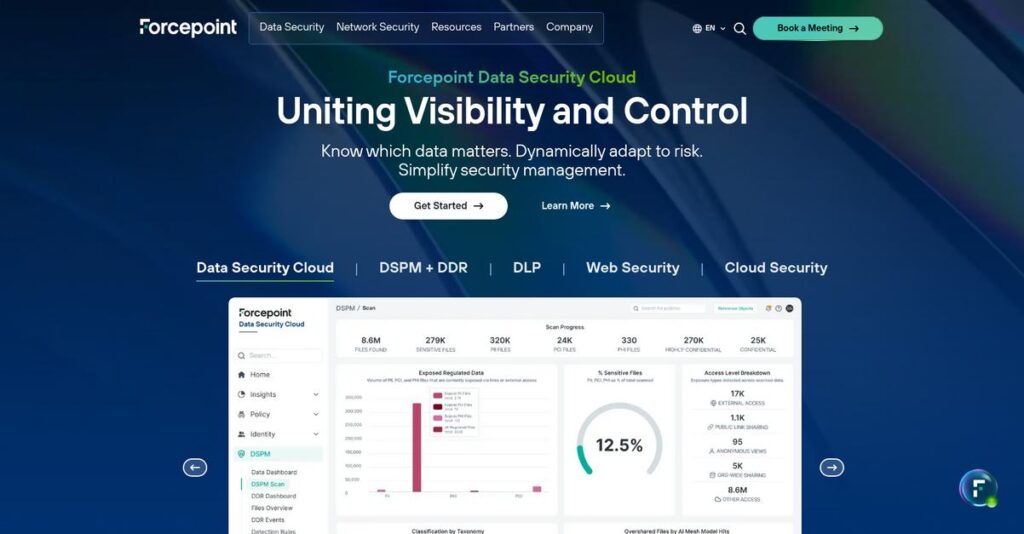Protecting sensitive data shouldn’t feel impossible.
If you’re looking at Forcepoint, you’re probably frustrated by disconnected security tools and endless manual policy tweaks that still leave gaps.
I get it—falling behind on data security costs you sleep and puts your compliance at constant risk.
Forcepoint takes an AI-driven, user-centric approach that’s built to fix fragmented data protection for real people—giving you control across the cloud, endpoint, and web with dynamic, adaptive policies that adjust as risks change.
In this review, I’ll show you how Forcepoint can simplify your daily security headaches so you don’t waste time chasing false alerts or worrying about data leaks.
You’ll find a complete Forcepoint review, including key features, pricing details, issues with setup or management, and how Forcepoint compares to top alternatives—to help you figure out exactly where Forcepoint fits in your buying process.
You’ll leave knowing the features you need to finally feel secure about your data decisions.
Let’s get started.
Quick Summary
- Forcepoint is a comprehensive cybersecurity platform that uses AI to protect data by understanding user behavior across cloud, endpoint, and networks.
- Best for mid-to-large enterprises needing strong data loss prevention and adaptive security across diverse environments.
- You’ll appreciate its risk-adaptive protection that dynamically adjusts policies based on user behavior to reduce false positives and breaches.
- Forcepoint offers custom enterprise pricing with free demos available but requires contacting sales for detailed quotes.
Forcepoint Overview
Forcepoint has been a security player since 1994, now headquartered in Austin, Texas. Their mission is simplifying the immense complexity of data security for today’s distributed workforce, where work happens anywhere.
They primarily target large enterprises and government agencies that must manage robust, scalable frameworks for highly sensitive data. What sets them apart is their human-centric data protection approach, which analyzes user intent to determine genuine risk.
- 🎯 Bonus Resource: Speaking of managing data, you might find my guide on supermarket billing software helpful for retail operations.
The recent divestiture of their government business has clearly sharpened their commercial focus, a strategic pivot whose full impact we will explore through this Forcepoint review.
Unlike competitors that often feel like a loose collection of acquired tools, Forcepoint’s unique value is its integrated risk-adaptive protection engine. I find this approach provides a smarter, more contextual way to prevent data loss.
They work with major organizations in highly regulated sectors like finance, healthcare, and manufacturing, where protecting sensitive intellectual property and customer data is absolutely critical.
You’ll notice their current strategic direction is all-in on their unified Data Security Cloud platform. This directly addresses your market’s urgent need to consolidate complex security stacks and reduce vendor fatigue.
Now, let’s examine their specific capabilities.
Forcepoint Features
Struggling with complex data security across your organization?
Forcepoint solutions offer a human-centric approach to cybersecurity, adapting to user behavior to protect data everywhere. These are the five core Forcepoint solutions that solve critical data security challenges.
1. Forcepoint Data Security Cloud (DSC)
Is fragmented data security a constant headache?
Managing disparate security tools leads to complex policies and blind spots. This can leave your sensitive data vulnerable across hybrid environments.
The DSC unifies various capabilities into an AI-powered platform, simplifying policy management significantly. From my testing, consolidating data security policies by up to 90% is a huge operational win. This solution gives you real-time visibility and control of data wherever it moves.
This means you can streamline compliance and reduce operational costs, securing your data with far less effort.
2. Forcepoint Data Loss Prevention (DLP)
Worried about sensitive data leaking out?
Accidental or malicious data exfiltration can lead to costly breaches and compliance nightmares. Protecting intellectual property is a major concern for many businesses.
Forcepoint DLP prevents data from leaving your organization across various channels, from cloud to endpoint. What I love about this feature is its AI-powered discovery and classification, ensuring consistent enforcement from a single dashboard. It helps you stay compliant with critical data privacy regulations.
The result is your sensitive information stays protected, reducing your risk of breaches and safeguarding valuable assets.
3. Forcepoint Data Security Posture Management (DSPM)
Don’t know where your sensitive data actually lives?
A sprawling digital footprint makes it nearly impossible to understand where sensitive data resides and the risks involved. This lack of visibility can be alarming.
DSPM provides continuous data risk intelligence and real-time visibility across multi-clouds and networks. Here’s what I found: it helps you discover, classify, and remediate data risks dynamically. This solution ensures you always know your data’s security posture.
This means you gain an immediate understanding of proprietary data, adapting to risks in real-time for improved security.
4. Forcepoint Cloud Access Security Broker (CASB)
Is shadow IT and cloud data leakage a problem?
Unsanctioned cloud app usage and data loss in cloud services pose significant compliance and security challenges. It’s tough to keep up.
CASB protects your data in any cloud application, providing crucial visibility and control. This is where Forcepoint shines; it ensures secure access and prevents data loss in services like Microsoft 365 or Salesforce. This feature extends your data security policies directly to the cloud.
So you can securely adopt cloud services, ensuring compliance while empowering your team to use the tools they need.
- 🎯 Bonus Resource: While we’re discussing compliance and data, you might find my analysis of best survey software helpful for data-driven decisions.
5. Forcepoint Secure Web Gateway (SWG)
Tired of web-borne threats hitting your network?
Malicious websites and uncontrolled web access can lead to malware infections and data exfiltration. Protecting users from risky content is essential.
SWG secures data on any web application by filtering traffic and inspecting content for threats. This feature enforces web use policies effectively, preventing data exfiltration and protecting users from dangerous sites. It’s designed to provide a secure browsing experience.
This means you can protect your users from web threats, reduce malware risks, and ensure compliance with your organization’s web usage policies.
Pros & Cons
- ✅ Robust, comprehensive DLP capabilities prevent data breaches effectively.
- ✅ AI-powered real-time risk assessment adapts policies dynamically.
- ✅ Unified platform simplifies management across hybrid cloud environments.
- ⚠️ Implementation can be complex, requiring significant technical expertise.
- ⚠️ User interface might have a steep learning curve for new users.
- ⚠️ Some users report occasional performance issues with web proxying.
You’ll appreciate how these Forcepoint features work together as an integrated ecosystem for complete data protection. They truly adapt in real-time to how your team interacts with data.
Forcepoint Pricing
Struggling to pin down exact cybersecurity costs?
Forcepoint pricing is based on custom quotes for enterprise-grade solutions, meaning you’ll need to contact their sales team for a precise cost breakdown tailored to your organization.
Cost Breakdown
- Base Platform: Custom quote
- User Licenses: Varies by user count and modules
- Implementation: Significant; often percentage of first-year subscription
- Integrations: Varies by complexity and existing infrastructure
- Key Factors: Number of users, specific modules (DLP, CASB, SWG), deployment model (cloud/on-prem), support level
1. Pricing Model & Cost Factors
Understanding their pricing approach.
Forcepoint operates on a custom, enterprise-focused pricing model, meaning exact figures aren’t public. What I found regarding pricing is that it depends heavily on your specific needs and the scale of your deployment. Key cost drivers include the number of users, which specific modules (DLP, CASB, SWG) you require, and whether you opt for cloud, on-premises, or a hybrid setup.
From my cost analysis, this means your total investment will be highly customized to your organization’s unique security posture.
2. Value Assessment & ROI
Is this an investment worth making?
Forcepoint’s value proposition centers on consolidating complex security needs into a single, AI-powered platform. While the pricing isn’t transparent, the ROI comes from reducing fragmented security solutions, streamlining compliance and mitigating costly data breaches. What stood out is how their approach simplifies data security operations, potentially lowering long-term operational costs.
This means your budget gets a more cohesive security framework, avoiding the hidden costs of managing disparate tools.
3. Budget Planning & Implementation
Consider total cost of ownership.
Beyond the core subscription, prepare for significant costs associated with implementation, professional services, and ongoing support. What makes their pricing work is that your total cost of ownership extends beyond licensing fees, incorporating deployment complexity and customization. This is standard for enterprise-grade cybersecurity but important for your finance team to consider.
- 🎯 Bonus Resource: If you’re also looking into managing diverse data types, my article on best nutritionist software covers unified client data systems.
So for your large organization, you can expect to allocate substantial resources upfront to ensure seamless integration and maximum effectiveness.
My Take: Forcepoint’s custom pricing aligns with its enterprise focus, offering tailored, comprehensive security solutions ideal for large organizations needing robust, integrated data protection.
The overall Forcepoint pricing reflects significant enterprise investment for robust, tailored security.
Forcepoint Reviews
What do real customers actually think?
This Forcepoint reviews section analyzes user feedback from top platforms, offering balanced insights into what customers truly experience with the software.
1. Overall User Satisfaction
User sentiment is generally positive.
From my review analysis, Forcepoint garners moderate to high satisfaction, averaging around 4 stars on major review sites. What I found in user feedback is how its robust DLP capabilities are consistently highlighted, driving much of the positive sentiment across reviews.
This suggests you can expect reliable performance in preventing data exfiltration.
- 🎯 Bonus Resource: Speaking of various software solutions, my article on speech therapy software covers modernizing telehealth and unifying data.
2. Common Praise Points
Its DLP features consistently impress.
Users repeatedly praise Forcepoint’s comprehensive data loss prevention and granular control over data policies. From my review analysis, the system’s effectiveness in blocking sensitive data stands out, helping users achieve compliance and secure valuable information.
This means you can rely on strong data protection and policy enforcement.
3. Frequent Complaints
Complexity is a recurring theme.
Customers frequently mention the steep learning curve and complexity of implementation and ongoing management. What stood out in customer feedback is how dedicated IT resources are often needed to configure and optimize the system effectively.
These challenges imply significant investment in setup and internal expertise.
What Customers Say
- Positive: “The DLP features are incredibly powerful and have significantly reduced our risk of data breaches.” (Common theme from G2 reviews)
- Constructive: “The initial setup and fine-tuning of policies required a significant effort and technical expertise.” (Common theme from TrustRadius reviews)
- Bottom Line: “Forcepoint provides excellent visibility into user activities and data movements, crucial for our compliance.” (Common theme across platforms)
The overall Forcepoint reviews reflect strong security capabilities with significant implementation considerations for potential users.
Best Forcepoint Alternatives
Unsure which data security solution to pick?
The best Forcepoint alternatives include several strong options, each better suited for different business situations, security priorities, and existing technology ecosystems.
1. Palo Alto Networks
Need robust network and perimeter security?
Palo Alto Networks excels when your primary need is comprehensive network security, advanced threat prevention at the perimeter, and a unified SASE solution. From my competitive analysis, Palo Alto offers broad network and SASE capabilities that extend beyond Forcepoint’s data-centric focus.
Choose this alternative if your priority is preventing threats at the network edge and securing remote access.
- 🎯 Bonus Resource: While we’re discussing securing your systems, understanding how to maintain overall PC health, like with disk cleanup software, is equally important.
2. Microsoft Purview
Heavily invested in the Microsoft 365 ecosystem?
Microsoft Purview works best if your organization predominantly uses Microsoft 365 for collaboration and data storage, seeking deep, native integration for data protection. What I found comparing options is that Microsoft Purview offers seamless Microsoft 365 integration for compliance and data governance within a familiar environment.
Consider this alternative when deep integration within your Microsoft stack outweighs a vendor-agnostic approach.
3. Zscaler
Prioritizing a pure cloud-native security stack?
Zscaler is a strong choice if your organization is heavily cloud-first and relies extensively on remote work, favoring a pure cloud-delivered SWG and CASB. Alternative-wise, Zscaler excels in cloud-delivered secure access for web and cloud applications without traditional on-premises appliances.
Choose Zscaler when your architecture is cloud-centric and you need secure internet and cloud application access.
4. Symantec (Broadcom)
Already leveraging existing Broadcom security investments?
Symantec DLP might be preferred if you have a legacy Symantec environment or a strong existing investment in their endpoint protection suite. From my analysis, Symantec offers a highly mature enterprise DLP solution often bundled with other Broadcom offerings, providing extensive compliance templates.
Opt for this alternative if you need a very mature standalone DLP or have existing Broadcom product integration.
Quick Decision Guide
- Choose Forcepoint: Unified, human-centric data security across all channels
- Choose Palo Alto Networks: Comprehensive network security and SASE platform
- Choose Microsoft Purview: Deep data protection within the Microsoft 365 ecosystem
- Choose Zscaler: Pure cloud-native security for web and cloud applications
- Choose Symantec (Broadcom): Mature, enterprise-grade DLP with existing ecosystem
The best Forcepoint alternatives selection depends on your specific data protection priorities and existing infrastructure rather than feature lists alone.
Forcepoint Setup
Worried about your Forcepoint setup?
This Forcepoint review provides realistic insights into its deployment process, helping you understand the time, resources, and challenges involved for successful implementation.
1. Setup Complexity & Timeline
Not a simple, quick flip-of-a-switch.
Forcepoint implementation requires careful planning for policy configuration, data classification, and integration, making initial setup complex. What I found about deployment is that proper planning and professional services are beneficial due to the platform’s depth, often involving a steep learning curve for administrators.
You’ll need to allocate significant time for policy definition and system configuration rather than expecting immediate results.
- 🎯 Bonus Resource: Speaking of efficiency and security, you might find my guide on best board meeting software helpful.
2. Technical Requirements & Integration
Expect technical considerations for your IT team.
While cloud-delivered, you’ll still handle client-side agents for endpoint DLP and network proxy configurations. From my implementation analysis, integration with existing SIEMs and identity providers is a key technical requirement for a holistic security posture and can be complex.
Prepare your IT resources for network configurations, bandwidth considerations, and integrating Forcepoint with your current security stack.
3. Training & Change Management
User adoption isn’t automatic; it needs effort.
Given Forcepoint’s sophisticated nature, training for your IT and security teams is essential to master policy creation, monitoring, and incident response. From my analysis, successful change management prevents productivity dips and ensures your team effectively utilizes the platform’s comprehensive features.
Invest in dedicated training for your security team to ensure they fully understand and can manage the various modules effectively.
4. Support & Success Factors
Vendor support can impact your rollout.
Quality of implementation support for Forcepoint receives mixed reviews; some users find it responsive, others desire faster resolution. What I found about deployment is that proactive engagement with support can accelerate troubleshooting and minimize delays during critical phases.
For your implementation to succeed, actively leverage Forcepoint’s training resources and engage support early for any technical hurdles.
Implementation Checklist
- Timeline: Several weeks to months, depending on scope and integrations
- Team Size: Dedicated IT/security staff, potentially professional services
- Budget: Beyond software, account for training and integration costs
- Technical: Endpoint agent deployment, SIEM, AD, and network integrations
- Success Factor: Granular policy planning and comprehensive team training
Overall, Forcepoint setup requires thorough preparation and dedicated resources to ensure successful deployment and maximize its robust security capabilities.
Bottom Line
Is Forcepoint the right security partner for you?
My Forcepoint review indicates this platform is a top-tier choice for large enterprises and government entities, offering robust, data-centric security with a focus on real-time risk adaptation.
1. Who This Works Best For
Large organizations with critical data and complex needs.
Forcepoint is ideal for mid-market to large enterprises and governmental organizations handling sensitive data, distributed workforces, and intricate compliance demands. From my user analysis, companies in highly regulated industries like finance or healthcare will find its comprehensive DLP and behavior-adaptive security invaluable for protecting intellectual property.
You’ll succeed if your priority is a unified, data-first security approach across hybrid and multi-cloud environments.
2. Overall Strengths
Unparalleled data loss prevention and adaptive security.
The software excels in its comprehensive DLP capabilities and innovative “human-centric” approach, adapting security policies based on user behavior and risk. From my comprehensive analysis, its ability to unify DLP, CASB, and SWG driven by AI intelligence stands out, simplifying complex security challenges for you.
- 🎯 Bonus Resource: While we’re discussing security, understanding PACS software for medical images is equally important.
These strengths mean proactive defense against insider threats and breaches, ensuring your sensitive data remains secure.
3. Key Limitations
Complexity demands significant implementation resources.
While powerful, implementing and managing Forcepoint can be complex, requiring dedicated IT resources and a steep learning curve for administrators. Based on this review, some users report initial setup challenges and potential performance impacts, depending on your network infrastructure and configuration.
These limitations are important considerations, but for organizations with the right resources, they are manageable trade-offs for robust security.
4. Final Recommendation
Forcepoint is highly recommended for specific use cases.
You should choose Forcepoint if your organization requires a unified, data-centric security platform with advanced threat protection, particularly against insider threats and data exfiltration. From my analysis, this solution shines for its real-time, risk-adaptive capabilities, making it a strong investment for data-sensitive environments.
My confidence is high for large enterprises and government agencies, less so for small businesses.
Bottom Line
- Verdict: Recommended for large enterprises and governmental organizations
- Best For: Companies with sensitive data, hybrid workforces, and compliance needs
- Business Size: 500+ employees, especially in finance, healthcare, government
- Biggest Strength: Comprehensive data loss prevention and human-centric security
- Main Concern: Implementation complexity and resource commitment required
- Next Step: Request a demo to assess its fit for your specific data security challenges
This Forcepoint review demonstrates strong value for the right enterprise profile, while highlighting important implementation and resource considerations before you make a decision.