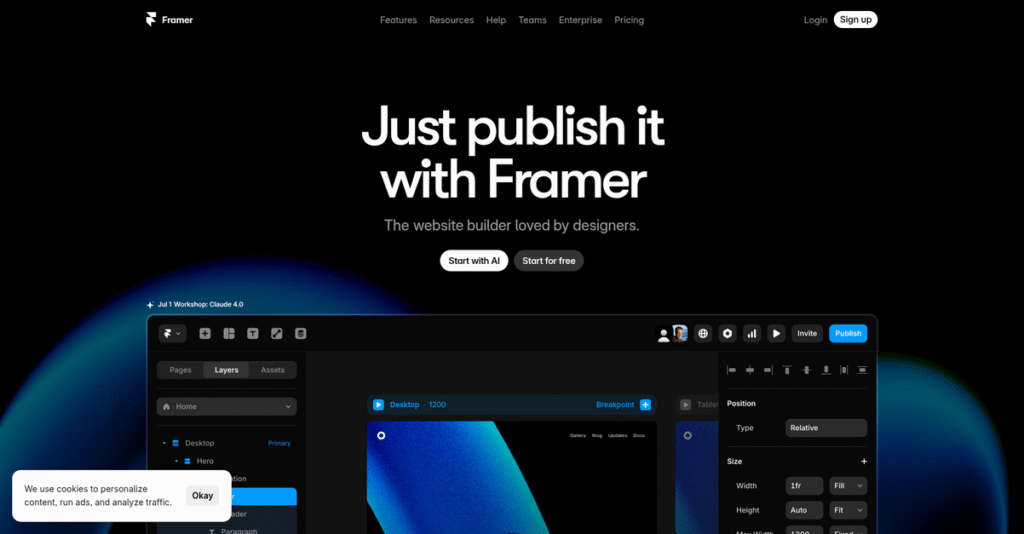Can’t get your design to look just right?
If you’re sick of template-driven builders killing your creative vision, you’re searching for a way to design and launch sites exactly as you imagine them.
The real problem is, you’re forced to sacrifice design fidelity every day, struggling to turn pixel-perfect mockups into a working website.
Framer takes a different approach—offering a freeform canvas, real-time collaboration, and highly interactive prototyping to help you bridge that frustrating gap between design and launch, all without heavy code.
In this review, I’ll guide you through how Framer empowers you to publish visually stunning, interactive websites with total creative control.
I’ll break down everything from its design workflow and CMS flexibility to real-time teamwork, performance, pricing, and how it compares with Webflow and other site builders—in this Framer review, we’ll dig deep into what matters for your software decision.
You’ll get the insights and feature breakdowns you need to confidently find the features you need to build better sites.
Let’s get started.
Quick Summary
- Framer is a no-code design and website builder that lets your team create and publish interactive, high-fidelity sites without extensive coding.
- Best for designers, freelancers, and small agencies focused on creative freedom and interactive websites.
- You’ll appreciate its freeform canvas and real-time collaboration that bridge design and development workflows smoothly.
- Framer offers a free plan plus tiered subscriptions from $5/month, with a 14-day free trial on paid plans.
Framer Overview
Framer’s mission is to bridge the gap between design and development. Based in Amsterdam, they’ve been helping creatives build professional websites since their founding back in 2014.
What I find most compelling is their evolution from a prototyping tool into a robust site builder for designers who want to ship websites. You’ll notice the platform is specialized for complete creative freedom, not the rigid, cookie-cutter templates found elsewhere.
Their recent, decisive pivot to becoming a full web-publishing platform was a particularly smart strategic move. You can see the positive impact of this focus throughout this Framer review.
- 🎯 Bonus Resource: Speaking of optimizing operations for your business, my guide on best label printing software covers key solutions.
Unlike competitors like Webflow, which can feel technically overwhelming for many, Framer’s unique advantage is blending sophisticated design power with simple publishing. It feels like a tool that was built by people who actually understand the modern designer’s day-to-day workflow.
They work with a lot of innovative creative agencies, savvy in-house marketing teams, and fast-moving startups. These are all groups that need to launch beautiful, performant sites without getting stuck in traditional development bottlenecks.
From what I can tell, their entire business strategy is about giving you, the designer, total control to own the full process from initial concept to a live, interactive site. This directly addresses your team’s critical need for greater speed and agility in today’s market.
Let’s dive into their feature set.
Framer Features
Design tools not translating to live sites?
Framer features offer a unique blend of design freedom and no-code publishing that can transform your web presence. Here are the five main Framer features that bridge the gap between design and development.
1. Freeform Canvas and Visual Editing
Frustrated by rigid, template-driven builders?
Being confined by predefined layouts can stifle your creative vision. This often means compromising on your unique design ideas.
Framer provides a freeform design canvas, offering extensive creative control and flexibility, which truly stands out. What I found impressive is how Figma designs import seamlessly for a 1:1 translation, maintaining fidelity. This feature ensures your precise vision translates directly to the web.
This means you can build exactly what you envision without fighting against restrictive software limitations.
2. Interactive Prototyping and Animations
Struggling to bring designs to life with interactivity?
Static mockups can fail to convey the dynamic user experience you’re aiming for. This often leads to miscommunication and delayed feedback.
Framer excels in creating interactive prototypes and sophisticated animations without requiring code, which is a game-changer. From my testing, building dynamic hover states and page transitions felt intuitive, making prototypes almost indistinguishable from live sites. This feature enhances user testing and showcases your design’s true potential.
The result is your team gets better feedback faster, accelerating design approvals and deployment.
- 🎯 Bonus Resource: Speaking of web presence, my analysis of hotel booking software could be a useful resource.
3. Content Management System (CMS)
Managing dynamic website content still feels clunky?
Updating blog posts or product listings on a static site can be a headache. This often leads to outdated information and wasted time.
Framer includes a CMS that allows you to manage dynamic content for your website, such as blog posts or product listings. This is where Framer shines, providing robust capabilities suitable for many common projects, though perhaps not for ultra-complex sites. This feature helps you keep your site fresh and relevant.
So as a marketer, you can easily update content, ensuring your website remains current and engaging for visitors.
4. Real-time Collaboration
Teamwork bogged down by constant file sharing?
Sharing design files back and forth creates version control nightmares. This can cause significant delays in project timelines.
Framer facilitates real-time teamwork on a single canvas, allowing designers and marketers to edit simultaneously, eliminating bottlenecks. What I love about this approach is the built-in version control and instant previews, which keeps everyone aligned. This feature streamlines the entire design and publishing workflow.
This means your team can work together efficiently, dramatically speeding up client site delivery and large project completion.
5. Performance Optimization and SEO
Worried your beautiful site will load slowly or get lost in search?
Slow load times frustrate users, and poor SEO means your site won’t be found. This can undermine all your hard design work.
Framer automatically applies multiple optimizations to ensure fast-loading and SEO-friendly websites, which is incredibly helpful. Here’s the thing – features like pre-rendering and automatic image optimization (WebP conversion) are baked right in for seamless speed. This feature ensures your site performs exceptionally well.
The result is your website loads quickly, ranks better, and provides a smooth experience for every visitor.
Pros & Cons
- ✅ Offers unmatched creative freedom and precise visual control for designers.
- ✅ Creates highly interactive prototypes and animations without needing code.
- ✅ Delivers exceptional website performance and built-in SEO optimizations.
- ⚠️ Steeper learning curve for users without prior Figma experience.
- ⚠️ CMS may not be as extensive for highly complex, content-heavy sites.
- ⚠️ Support does not cover custom code or third-party tool issues.
These Framer features truly work together to create a powerful no-code website builder that bridges the gap between high-fidelity design and live web publishing.
Framer Pricing
Worried about software costs spiraling out of control?
Framer pricing is transparently structured with clear per-site subscription models, making it straightforward to understand your monthly investment for website creation.
- 🎯 Bonus Resource: If you’re also looking into different software solutions, my article on best sports league software covers how to perfect your season and boost participation.
| Plan | Price & Features |
|---|---|
| Free Plan | Free • Up to 3 websites • Framer branding • 1,000 monthly visitors • 1 CMS collection (1,000 items) |
| Mini Plan | $5/month (billed annually) or $10/month (billed monthly) • Removes Framer branding • Custom domain support • 2 pages, 10GB bandwidth • 1,000 monthly visitors, 50 form submissions |
| Basic Plan | $15/month (billed annually) or $20/month (billed monthly) • 1,000 pages, 50GB bandwidth • Password protection • 2 CMS collections (1,000 items) • 10,000 monthly visitors, 500 form submissions |
| Pro Plan | $30/month (billed annually) or $40/month (billed monthly) • 10,000 pages, 100GB bandwidth • 10 CMS collections (10,000 items) • 30-day version history • 200,000 monthly visitors, 2,500 form submissions |
| Business (Startup) | $75/month • 15,000 pages, 200GB bandwidth • 20 CMS collections • 6 editor seats included • Advanced team features |
| Business (Scaleup) | $200/month • 30,000 pages, 500GB bandwidth • 30 CMS collections • 6 editor seats included • Enhanced team collaboration |
| Business (Enterprise) | Custom pricing • Custom page limits • Dedicated support • Flexible annual billing • Enterprise-level security |
1. Value Assessment
Great pricing value here.
From my cost analysis, Framer’s per-site model helps you manage costs effectively. What impressed me is how the plans scale perfectly with site complexity, from simple landing pages to large-scale projects. You only pay for the features and visitor capacity your specific website demands, which keeps your budget efficient.
This means your monthly costs stay predictable, aligning precisely with the value you receive for each project.
2. Trial/Demo Options
Smart evaluation approach available.
Framer offers a robust Free plan, which is essentially an unlimited free trial allowing you to build and publish up to three websites. What I found valuable is how you can explore all core design features before needing to commit to a paid plan. This includes access to their powerful visual editing and interactive prototyping.
This lets you fully test the platform’s capabilities before spending money, reducing the risk of an ill-fitting solution.
3. Plan Comparison
Choosing the right tier matters.
The Mini and Basic plans are excellent for personal projects or simple business sites, while the Pro plan offers significant value for freelancers needing more advanced features. What stands out is how business plans include multiple editor seats for teams. This tiered approach ensures you can pick the right fit.
This helps you match pricing to actual usage requirements rather than overpaying for unused capabilities.
My Take: Framer’s pricing strategy focuses on flexibility and per-site value, making it ideal for designers and agencies who build multiple websites and want predictable, scalable costs.
The overall Framer pricing reflects transparent value with predictable per-site costs.
Framer Reviews
What do real customers actually think?
This section provides balanced insights from my analysis of Framer reviews, helping you understand real user experiences and what customers truly think about the software.
1. Overall User Satisfaction
User sentiment is quite positive.
From my review analysis, Framer users generally express high satisfaction, particularly praising its creative freedom. What I found in user feedback is how designers love the ability to build exactly what they envision, often citing Framer’s flexibility as a significant advantage over competitors.
This suggests you can expect to achieve unique, high-fidelity designs.
- 🎯 Bonus Resource: While we’re discussing design tools and performance, understanding load balancing software is equally important for optimal website delivery.
2. Common Praise Points
Users consistently love creative control.
Many users highlight Framer’s unparalleled creative freedom, allowing them to build visually stunning and interactive websites without coding constraints. Review-wise, the ability to import Figma designs seamlessly is frequently praised, maintaining perfect design fidelity from concept to live site.
This means you can bring complex design visions to life with ease.
3. Frequent Complaints
The learning curve is a common theme.
A frequent complaint among users, especially those new to advanced design tools, is the steep learning curve. What stands out in customer feedback is how Framer’s initial complexity can be challenging for beginners, despite its “no-code” marketing, requiring significant time investment.
This indicates you should budget time for learning, particularly without Figma experience.
What Customers Say
- Positive: “Framer gives you complete creative freedom to design, build, and publish stunning, responsive websites.”
- Constructive: “The learning curve at first is INSANE for someone coming from a background of just using normal design software.”
- Bottom Line: “Framer is way more flexible, you can make any interaction or animation you can imagine.”
The overall Framer reviews reveal strong positive sentiment balanced by a noted learning curve.
Best Framer Alternatives
Which Framer alternative is right for you?
The best Framer alternatives include several strong options, each better suited for different business situations and priorities. I’ll help you navigate these choices.
1. Webflow
Need a more robust CMS and intricate design control?
Webflow excels when your project demands extensive CMS capabilities or highly complex, pixel-perfect designs beyond what Framer offers. From my competitive analysis, Webflow offers more comprehensive CMS and advanced SEO, ideal for scaling content-heavy sites, though it has a steeper learning curve.
Choose Webflow if your primary need is a powerful CMS for large-scale content or highly custom, complex designs.
- 🎯 Bonus Resource: While we’re discussing business tools, understanding how to streamline projects is key. My guide on electrical contractor software might be helpful.
2. Wix
Prioritizing ease of use and quick setup for small business?
Wix makes more sense if you’re a non-technical user or small business needing a fast, template-driven website with built-in e-commerce. What I found comparing options is that Wix prioritizes simplicity with integrated business tools, making it a more accessible alternative for quick launches than Framer’s design-centric approach.
Consider Wix when ease of use, speed of deployment, and robust native e-commerce are your top priorities.
3. WordPress
Looking for ultimate flexibility and a vast ecosystem?
WordPress is your go-to if you need an open-source solution with unmatched versatility for content management and extensive plugin support. Alternative-wise, WordPress provides an incredibly vast ecosystem of plugins for any functionality imaginable, though it requires more setup and ongoing management than Framer’s hosted solution.
Choose WordPress if you need maximum control, extensibility via plugins, and a strong community for diverse content-driven projects.
Quick Decision Guide
- Choose Framer: Interactive, performance-focused sites with design freedom
- Choose Webflow: Robust CMS, advanced SEO, and complex custom designs
- Choose Wix: Simple, template-driven sites for non-technical small businesses
- Choose WordPress: Extensive content management and plugin ecosystem
The best Framer alternatives depend on your specific business goals and technical comfort rather than features alone.
Framer Setup
Considering Framer’s deployment challenges?
This Framer review delves into the practical aspects of its deployment, setup requirements, and adoption hurdles, setting realistic expectations for your business.
1. Setup Complexity & Timeline
Is Framer a quick setup or a commitment?
While Framer aims for ease of use, there’s a definite learning curve, especially for those new to design tools like Figma. From my implementation analysis, getting proficient takes dedicated learning time rather than instant mastery, even though basic sites can be built quickly.
You’ll need to allocate significant time for your team to grasp core concepts like Auto-Layout and responsive design upfront.
2. Technical Requirements & Integration
Are there hidden technical hurdles for you?
Framer is cloud-based, requiring only a modern browser and internet. Your technical focus shifts to optimizing assets like images and videos for performance. What I found about deployment is that Framer handles hosting and most optimizations, but your team needs to manage content quality for optimal site speed.
Plan for internal content optimization, ensuring your images are compressed and videos are hosted externally for peak performance.
- 🎯 Bonus Resource: While we’re discussing technical performance, understanding PLC programming software is vital for complex projects.
3. Training & Change Management
Will your team easily adopt Framer?
The learning curve for Framer can be significant for beginners, despite intuitive aspects once basics are learned. From my analysis, dedicated learning and community resources are crucial for accelerating user proficiency and ensuring smooth transition from other tools.
Invest in formal training or leverage community resources to help your designers and content creators become proficient quickly.
4. Support & Success Factors
How much support can you expect during rollout?
Framer offers tiered support, with enterprise plans receiving faster responses and direct access to specialists. What I found about deployment is that Framer provides excellent core product support, but your team is responsible for custom code and third-party tool issues.
You’ll want to clearly define internal support for custom elements and plan for self-service or community help for unsupported areas.
Implementation Checklist
- Timeline: Weeks to months for proficiency, days for basic site
- Team Size: Designer(s) and content optimizers
- Budget: Primarily staff training time, not external services
- Technical: Browser, internet, and content optimization
- Success Factor: Dedicated learning time for new users
Overall, Framer setup requires a commitment to learning its unique design approach, but investing in user training ensures successful deployment and creative freedom.
Bottom Line
Is Framer the right fit for your website projects?
My Framer review concludes it’s a powerful tool for designers and agencies, but it requires specific user profiles to maximize its advanced capabilities and deliver exceptional interactive web experiences.
1. Who This Works Best For
Designers prioritizing creative control and interactive web builds.
Framer is ideal for UI/UX designers, web designers, freelancers, and small to mid-sized agencies who need to bridge the gap between design and development. From my user analysis, design-centric teams focused on high-fidelity prototypes that transition directly to live websites will find the most success.
You’ll succeed if your goal is building visually stunning, performant, and highly interactive websites without extensive coding.
- 🎯 Bonus Resource: Before diving deeper into design capabilities, you might find my analysis of best surveillance software helpful for broader system insights.
2. Overall Strengths
Unparalleled design freedom and interactive capabilities.
The software excels in offering a freeform canvas, advanced animation tools, and real-time collaboration features, enabling direct publication of designs. From my comprehensive analysis, Framer’s unique blend of design and development empowers creative professionals to build custom, dynamic web experiences that truly stand out.
These strengths allow your team to achieve creative visions and deliver high-performance websites that capture audience attention.
3. Key Limitations
Significant learning curve for less experienced designers.
While powerful, Framer presents an initial challenge for those unfamiliar with complex design software or robust layout concepts. Based on this review, new users without Figma experience will require patience and dedicated learning time to fully leverage its capabilities beyond basic functionalities.
These limitations mean it’s not a quick solution for absolute beginners but a worthwhile investment for those committed to mastering it.
4. Final Recommendation
Framer comes highly recommended for specific use cases.
You should choose Framer if you’re a designer or creative team aiming to build custom, interactive websites with strong visual fidelity and performance, directly from your design files. From my analysis, it bridges the design-development gap effectively, making it perfect for unique product launches or portfolios.
My confidence level is high for design-focused users, but less so for those seeking simple, template-driven site builders.
Bottom Line
- Verdict: Recommended for design-focused teams and creative professionals
- Best For: UI/UX designers, web designers, agencies, and startups prioritizing interactivity
- Business Size: Individual freelancers to small and mid-sized agencies
- Biggest Strength: Direct design-to-live site publishing with advanced interactivity
- Main Concern: Steep learning curve for users new to design software
- Next Step: Explore Framer’s interactive tutorials and template examples
This Framer review demonstrates strong value for designers and creative teams, providing a powerful platform for building interactive and high-fidelity websites, provided you’re ready for its learning curve.