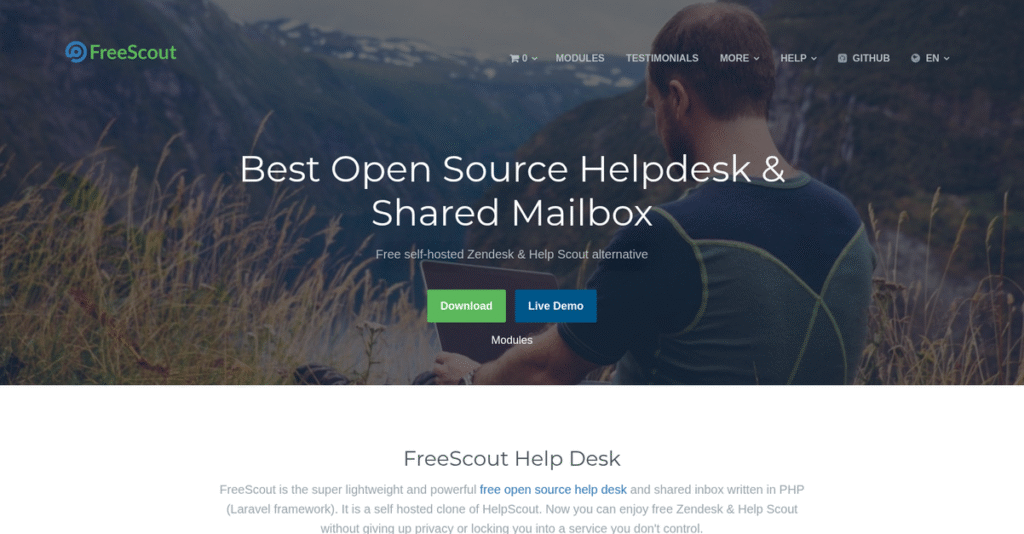Is your shared inbox still a mess?
If you’re dealing with scattered email threads, missed customer messages, or a lack of data control, searching for a better help desk makes sense.
After digging into dozens of platforms, my research shows: messy shared inboxes lead to missed replies and team burnout far more often than you’d expect.
FreeScout tackles this problem by giving you a self-hosted, modular help desk—helping you regain data sovereignty and build exactly the workflow you want, all without an unpredictable subscription bill. What stood out in my evaluation is how FreeScout’s flexible module system lets you customize your setup as your needs change, instead of overpaying for unused extras.
In this review, I’ll walk you through how FreeScout fixes chaotic support and restores inbox accountability so you never lose track of a customer conversation again.
Throughout this FreeScout review, you’ll see core features, pricing details, setup requirements, real-life use cases, and how it stacks up to the biggest names.
You’ll get to the “must-have” features you need to evaluate confidently and find out if FreeScout really fits your technical requirements.
Let’s dive into the analysis.
Quick Summary
- FreeScout is an open-source help desk platform offering self-hosted ticketing with modular features and full data control.
- Best for tech-savvy SMBs, startups, and agencies needing customizable, cost-effective support tools.
- You’ll appreciate its flexible modular design that avoids recurring fees and ensures ownership of all support data.
- FreeScout offers a free core with optional one-time modules for self-hosting and a 14-day free trial for its cloud subscription plans.
FreeScout Overview
FreeScout has operated since 2018 as a self-funded project. What impressed me during my research is their clear mission: providing a powerful, open-source help desk.
Their market position is laser-focused. They target tech-savvy small to medium businesses that feel trapped by expensive, recurring SaaS subscriptions. You can see this specialization in their entire no-nonsense approach to support software.
For this FreeScout review, my analysis shows their development is very consistent. They continuously release valuable new modules and frequent updates to the free core application.
Unlike competitors that are cloud-only, FreeScout’s main differentiator is its self-hosting model. This gives you complete control over customer data and eliminates the mandatory per-user fees I know can hurt small business budgets.
They work with startups, digital agencies, and small businesses worldwide. I found their model especially compelling for any organization handling sensitive data for compliance reasons.
From my evaluation, FreeScout’s entire strategy centers on a lean, modular ecosystem. This aligns perfectly with your need for a powerful, customized solution without paying for bloated enterprise features you will never use.
If you’re also looking for ways to streamline operations, my guide on Robotic Process Automation Software covers powerful solutions.
Now let’s dive into their capabilities.
FreeScout Features
Drowning in customer support emails?
FreeScout focuses on providing a powerful, self-hostable help desk. This single-solution software offers robust core functionality for support teams. Here are the five main FreeScout features that streamline customer service.
1. Core Ticketing & Shared Inbox
Email chaos making support tough?
Your team probably juggles multiple support inboxes. This often leads to missed messages and duplicated replies, frustrating everyone involved.
FreeScout converts all incoming emails into a centralized ticket queue. From my testing, the collision detection prevents duplicate agent replies, ensuring accountability. This core feature also provides internal notes and saved replies.
This means you get a unified view of all customer interactions, improving response times and boosting team efficiency.
2. Self-Hosting & Data Sovereignty
Worried about customer data control?
Cloud software means sensitive data lives on someone else’s servers. This often poses compliance or privacy regulation risks for your business.
FreeScout’s primary differentiator is self-hosting. You install it on your own server, giving you complete control over your customer data. This feature is crucial for GDPR/HIPAA compliance, avoiding vendor lock-in entirely.
You get full ownership and security for critical information, eliminating recurring subscription fees completely.
If you’re also managing critical business data, my article on android data recovery software covers reclaiming essential information.
3. Workflows & Automation
Manual ticket routing wasting time?
Triage takes too long for incoming support requests. Manually assigning tickets or setting priorities delays urgent issues.
The Workflows module lets you build “if-this-then-that” rules to automate tasks. What impressed me most is how this feature instantly routes high-priority tickets. It eliminates manual triage, ensuring critical issues get immediate attention for your team.
This means your team focuses on solving problems, not sorting them, leading to faster responses and happier customers.
4. Multi-Brand Help Center
Need branded self-service options?
Customers ask repetitive questions, flooding your inbox. Building separate knowledge bases for different brands often requires multiple tools.
FreeScout includes a built-in knowledge base feature allowing you to create public self-help articles. This is where FreeScout shines, supporting multiple, distinct help centers for different brands. You manage all of them from one installation.
The result is reduced ticket volume and consistent self-service experiences, empowering customers to find answers independently.
5. Custom Fields and Forms
Missing key info on support tickets?
Generic ticket forms often lack specific details agents need. This forces back-and-forth, slowing resolution and frustrating customers.
The Custom Fields module lets you add specific data fields to your forms. From my evaluation, this feature makes it easy to collect all necessary information upfront. You can tailor fields for product IDs or issue types efficiently.
You ensure agents have complete context from the start, speeding up resolution and improving first-contact resolution.
Pros & Cons
- ✅ Complete control over data with self-hosting options.
- ✅ Highly cost-effective with free core and one-time module fees.
- ✅ Intuitive interface makes support agent adoption easy.
- ⚠️ Initial self-hosted setup can be complex for non-technical users.
- ⚠️ Lacks a dedicated mobile application for on-the-go support.
These FreeScout features work together to create a robust, customizable help desk solution. Its modular design ensures you only pay for what you need, making it a flexible platform for growing businesses.
FreeScout Pricing
Clear costs for your help desk.
FreeScout pricing offers a highly transparent and flexible dual-model approach, allowing you to choose between self-hosted ownership or convenient cloud subscriptions, making budgeting straightforward.
| Plan | Price & Features |
|---|---|
| **Self-Hosted** | **$0 core software; Modules $29-$49 (one-time)** • Free core help desk • Unlimited users & mailboxes • One-time module purchases • Full data ownership |
| **Standard (Cloud)** | **$19 per user/month** • Core shared inbox • Satisfaction Ratings module • Custom Fields module • Managed hosting & updates |
| **Plus (Cloud)** | **$29 per user/month** • Everything in Standard • Workflows for automation • Live Chat module • E-commerce integrations |
| **Company (Cloud)** | **$49 per user/month** • All modules included • Phone support • Dedicated account manager • Priority access & setup |
1. Value Assessment
Excellent value for any budget.
From my cost analysis, what impressed me about FreeScout’s pricing is its dual-model flexibility, letting you start free self-hosted or choose a predictable SaaS. Their dual-model pricing provides unique flexibility, ensuring you only pay for what your business truly needs. Budget-wise, this scales efficiently whether you prioritize cost savings or convenience.
This means your monthly costs stay predictable as you grow, with clear upgrade paths when you need more functionality.
2. Trial/Demo Options
Evaluate before you commit.
FreeScout offers a 14-day free trial for their Cloud-Hosted plans, letting you fully explore core features before subscribing. What I found valuable is how you can freely test core SaaS functionality, validating its fit for your workflows without upfront financial commitment. The self-hosted version, being free, acts as a perpetual trial.
Before diving deeper into software choices, you might find my analysis of regulatory change management software helpful for streamlined compliance.
This lets you validate ROI and user adoption before spending money, reducing the risk of expensive software mistakes.
3. Plan Comparison
Match costs to your needs.
The self-hosted option suits tech-savvy businesses prioritizing data control and minimal recurring costs. In contrast, the cloud plans offer convenience and managed services. What stands out is how self-hosting offers ultimate data control, while cloud tiers simplify operations for your team.
This tiered approach helps you match pricing to actual usage requirements rather than overpaying for unused capabilities.
My Take: FreeScout’s pricing strategy is brilliant for SMBs and startups, offering an unparalleled free self-hosted option alongside scalable cloud plans, delivering flexibility and transparent value.
The overall FreeScout pricing reflects transparent value without hidden surprises.
FreeScout Reviews
What do real customers actually think?
I’ve analyzed numerous FreeScout reviews from G2, Capterra, and SourceForge to bring you an unbiased look at user experiences. This section highlights real customer feedback patterns.
1. Overall User Satisfaction
Users overwhelmingly praise its incredible value.
From my review analysis, FreeScout consistently earns high ratings, averaging 4.8/5 stars across platforms. What I found in user feedback is a strong emphasis on its exceptional value proposition for businesses, especially regarding cost savings compared to traditional SaaS models. Users often express surprise at the free core features.
This satisfaction stems from FreeScout offering enterprise-level help desk features without recurring per-agent fees, providing significant financial relief for many.
2. Common Praise Points
Cost-effectiveness and control truly shine.
What stands out in customer feedback is the consistent praise for cost-effectiveness. Users love the free core and one-time module purchases. Review-wise, the self-hosting option is a game-changer, offering full data control, which is vital for many businesses. They also appreciate its intuitive, clean interface.
This means you can expect robust features without subscription fatigue, plus the security and customization benefits of owning your data.
3. Frequent Complaints
Setup challenges and mobile gaps emerge.
However, FreeScout reviews often highlight initial setup complexity as a hurdle for non-technical users, requiring server and database knowledge. What I found in user feedback is also dissatisfaction with the mobile experience, as there’s no dedicated app and the web interface isn’t fully optimized. Some mention essential features are paid modules.
These are important considerations. For tech-savvy teams prioritizing cost and control, these issues are manageable rather than being absolute deal-breakers.
What Customers Say
- Positive: “The main reason we use FreeScout is the fact that it is self-hosted. We have full control over our data.”
- Constructive: “Setup can be a bit of a pain if you are not tech-savvy. Also, the lack of a mobile application is a big miss.”
- Bottom Line: “Overall, FreeScout offers enterprise-level features for free, but be ready for a manual setup and some paid modules.”
Overall, FreeScout reviews reflect strong satisfaction, particularly among those valuing control and cost. From my analysis, user feedback shows clear trade-offs, but its core value proposition consistently impresses. You’ll find genuine insights here.
Best FreeScout Alternatives
Navigating help desk options can be tricky.
The best FreeScout alternatives offer diverse features and pricing, making your choice dependent on specific business needs and priorities. I’ve analyzed key competitors to guide your decision.
Before diving deeper into help desk alternatives, you might find my analysis of patient case management software helpful.
1. Zendesk
Need enterprise-level support capabilities and robust analytics?
Zendesk is the go-to for large enterprises seeking a comprehensive, omnichannel support suite with advanced analytics and guaranteed SLAs. From my competitive analysis, Zendesk offers unmatched enterprise-grade scalability and features alongside vast integrations, albeit at a significantly higher price point.
Choose Zendesk when your large enterprise needs guaranteed SLAs, advanced AI features, and a fully managed, turnkey SaaS solution.
2. Help Scout
Prioritizing an exceptionally user-friendly interface?
Help Scout excels with its beautiful, intuitive UI, focusing on delivering a human-centered support experience. What I found comparing options is that this alternative prioritizes agent ease of use and a polished SaaS product over the control of self-hosting, making it ideal for teams valuing simplicity.
Choose Help Scout when an intuitive, agent-friendly interface is your top priority, preferring a polished SaaS solution over self-hosting complexity.
3. Freshdesk
Looking for a free tier with scalability?
Freshdesk offers a highly capable free SaaS tier, making it an excellent alternative for small teams avoiding self-hosting. Alternative-wise, Freshdesk integrates into a larger software ecosystem, allowing you to scale into CRM and marketing tools from the same vendor easily.
Choose Freshdesk if a free SaaS plan appeals, and you foresee scaling into a broader, integrated suite of CRM and marketing tools.
4. Zammad
Seeking a modern, open-source, self-hosted option?
Zammad provides a modern, open-source, self-hostable help desk with features like social media integration and a clean interface. From my analysis, this alternative offers modern UI and enterprise support options, making it a strong contender if you prioritize specific aesthetics or paid assistance.
Choose Zammad if you seek a modern open-source solution, might need enterprise-level paid support, or prefer its specific UI/UX over FreeScout.
Quick Decision Guide
- Choose FreeScout: Self-hosting, data control, and modular, predictable costs are your priorities.
- Choose Zendesk: Enterprise-scale support with advanced features and guaranteed SLAs.
- Choose Help Scout: Exceptional agent user experience and a polished SaaS product.
- Choose Freshdesk: Free SaaS tier start, scaling into an integrated business suite.
- Choose Zammad: Modern open-source with a specific UI/UX preference or paid support.
The best FreeScout alternatives offer distinct advantages, so your ultimate choice depends on your specific business requirements and strategic goals, rather than features alone. Consider self-hosting needs, budget, and desired support level.
Setup & Implementation
Navigating software implementation can feel daunting.
Successfully deploying FreeScout hinges on your chosen path. This FreeScout review delves into both self-hosted and cloud options, setting practical expectations for the time, resources, and technical considerations involved in your setup journey.
1. Setup Complexity & Timeline
Deployment depends on your preferred hosting.
Self-hosted FreeScout implementation demands server and database expertise, ranging from an hour for an experienced sysadmin to a full day for someone less familiar. Cloud deployment, however, is a quick web-based wizard, often completed in under 15 minutes.
For self-hosting, plan for dedicated IT time. Cloud users just need email access and subdomain choice for a swift start.
2. Technical Requirements & Integration
Infrastructure choices dictate technical demands.
Self-hosted FreeScout requires your own server environment with PHP 7.4+, a database like MySQL, and specific PHP extensions, plus web server configuration for email fetching. What I found about deployment is that cloud users bypass all these infrastructure needs, making it truly hands-off.
Ensure your IT team can manage server administration for self-hosted. For cloud, simply connect your email mailboxes via the wizard.
If you’re also managing IT budgets and looking into financial tools, my article on best tally mobile software covers helpful insights.
3. Training & Change Management
User adoption is surprisingly straightforward.
For your support agents, the learning curve is exceptionally low. The FreeScout interface is intuitive, mimicking modern help desks like Help Scout, meaning most users become productive within an hour. This significantly reduces your overall training burden.
Focus training on specific workflows rather than software basics. User champions can quickly onboard colleagues, ensuring smooth team adoption.
4. Support & Success Factors
Support varies significantly by hosting.
Implementation-wise, self-hosted users rely on community forums and extensive public documentation, with optional paid email support for advanced issues. Cloud plans include email support, with higher tiers offering phone access. Your support needs will define your best path.
Clearly define your desired level of vendor support before committing. Proper planning ensures you have the assistance needed for successful ongoing operations.
Implementation Checklist
- Timeline: Minutes for cloud; hours/days for self-hosted setup.
- Team Size: IT/sysadmin for self-hosted; business user for cloud.
- Budget: Server costs and IT time for self-hosted; plan fees for cloud.
- Technical: Server environment, database for self-hosted; email access for cloud.
- Success Factor: Choosing the right hosting path for your technical comfort.
Overall, FreeScout implementation is highly adaptable. Your success hinges on choosing the self-hosted or cloud path aligned with your team’s technical capabilities. Select the right path for a smooth rollout.
Who’s FreeScout For
FreeScout fits specific business needs and technical profiles.
This FreeScout review section cuts through the noise, helping you pinpoint if this software truly aligns with your unique business profile, team size, and operational requirements. We’ll assess where it excels.
1. Ideal User Profile
Tech-savvy SMBs and agencies find their match.
FreeScout is ideal if you’re a tech-savvy SMB or digital agency with in-house technical talent, seeking full control and cost-efficiency. From my user analysis, your team values data ownership and customization over recurring subscription fees. This setup reduces long-term software costs significantly.
You’ll achieve great results by leveraging its flexibility and tailoring it precisely to your unique, evolving support needs.
2. Business Size & Scale
Suited for lean, growth-focused businesses.
FreeScout best serves small to medium-sized businesses and startups with a lean, distributed team that prioritizes cost control. What I found about target users is that you benefit most from predictable, one-time costs rather than per-agent monthly fees. It scales well if you manage multiple brands.
You’ll know it fits if your business values long-term cost control and prefers managing your own infrastructure over monthly subscription models.
3. Use Case Scenarios
Perfect for data-sensitive, multi-brand support.
FreeScout excels when your core need is a customizable help desk for specific workflows like e-commerce order support or multi-client agency management. User-wise, it streamlines support by integrating order data, providing a centralized view. It’s ideal for managing several client mailboxes from one platform.
You’ll find this works when data privacy and full control over customer support data on your own infrastructure are critical.
4. Who Should Look Elsewhere
Not for non-technical users or mobile-first teams.
If you lack in-house technical expertise for server management and database setup, FreeScout’s initial installation will be challenging. From my user analysis, teams needing robust mobile access or dedicated apps will find its web interface insufficient for on-the-go support.
Consider fully managed SaaS help desks if easy setup, zero maintenance, or robust native mobile apps are your top priorities.
Best Fit Assessment
- Perfect For: Tech-savvy SMBs, digital agencies, e-commerce, strict data privacy needs.
- Business Size: Small to medium businesses, startups, lean distributed teams.
- Primary Use Case: Self-hosted ticketing, multi-brand support, e-commerce integrations.
- Budget Range: Free core, one-time modules, minimal ongoing costs.
- Skip If: Non-technical users, mobile-first teams, seeking all-inclusive SaaS.
Ultimately, who should use this FreeScout review analysis rests on your technical comfort and control priorities over pure convenience. Assess your team’s capabilities.
Bottom Line
This software delivers exceptional value.
My FreeScout review reveals a powerful, self-hostable help desk that masterfully balances cost-effectiveness with robust core features, making it a compelling choice for many businesses.
1. Overall Strengths
Remarkable value and control.
FreeScout excels in offering an enterprise-level help desk solution at little to no recurring cost, providing full data ownership. Users consistently praise its intuitive interface and the significant cost savings over subscription models. From my comprehensive analysis, its self-hosting option offers unparalleled control and customization capabilities, which is a major draw.
These strengths empower businesses to manage customer support efficiently while maintaining budget predictability and data sovereignty.
Speaking of efficient management, my guide on accreditation management software explores tools to boost readiness and ease audits.
2. Key Limitations
Some notable hurdles exist.
While powerful, FreeScout’s initial self-hosted setup can be quite challenging for non-technical users, demanding server and database knowledge. Certain essential functionalities are locked behind one-time purchase modules. Based on this review, the lack of a dedicated mobile app limits on-the-go support management.
These limitations are important considerations, but for the right user, they are often manageable trade-offs for the significant benefits.
3. Final Recommendation
A strong recommendation.
You should choose FreeScout if you are a tech-savvy SMB, startup, or agency prioritizing data control, customization, and predictable costs. From my analysis, it truly empowers those seeking robust, self-hosted support without the recurring per-agent fees. Its clean UI makes agent adoption straightforward.
Your decision should factor in your technical comfort, but for the target audience, this is a highly confident recommendation.
Bottom Line
- Verdict: Recommended for tech-savvy SMBs seeking self-hosted control
- Best For: SMBs and startups prioritizing data ownership and cost control
- Biggest Strength: Exceptional cost-effectiveness and full data control
- Main Concern: Initial setup complexity and lack of native mobile app
- Next Step: Explore core features and assess your technical readiness
This FreeScout review showcases a genuinely powerful solution for specific business needs, and I feel highly confident in this assessment for you.