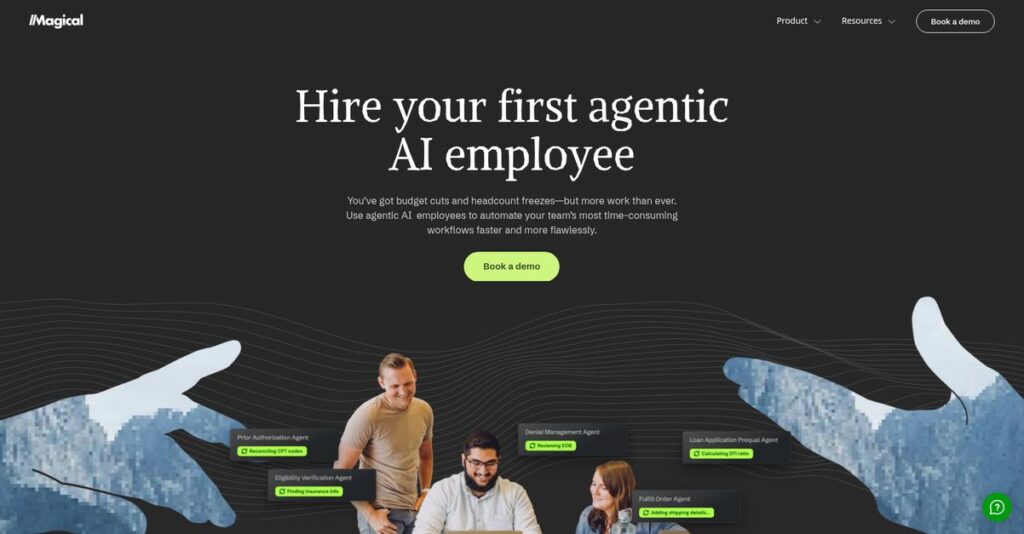Tired of wasting hours on repetitive typing?
If you’re researching automation tools, it’s probably because your day is loaded with manual copy-pasting, message rewriting, or endless data entry across various platforms.
And let’s be honest—all this mindless busywork drains your focus and leaves you with little energy for tasks that actually matter.
I’ve spent weeks analyzing Magical’s automation suite, focusing on how it simplifies complex workflows for real users without needing any technical skills or setup headaches.
This review will cover how Magical actually cuts your daily time drain and helps you reclaim hours for more impactful work.
In this Magical review, you’ll find an honest look at every key feature, flexible pricing breakdowns, practical setup tips, and how it stacks up to alternatives—guided by hands-on testing and user feedback.
You’ll walk away with all the insights and clarity you need to choose the features you need to eliminate repetitive tasks for good.
Let’s dive in.
Quick Summary
- Magical is a browser-based automation tool that reduces repetitive typing and manual data entry through text expansion and AI-generated content.
- Best for individuals and teams needing quick personalized messaging and seamless data transfer within web browsers.
- You’ll appreciate its no-code automations and AI-powered features that save time without complex setup or integrations.
- Magical offers a free plan with usage limits plus paid plans starting at $6.50 per user per month and a free trial option.
Magical Overview
Magical has been around since 2020 and is based in San Francisco. I find their mission compelling: automating the repetitive digital tasks you likely face daily.
What sets them apart is their smart positioning as an accessible alternative to complex RPA. They focus squarely on helping individuals and teams in sales, support, and recruiting who are buried in busywork and just want to get daily work done faster.
After a major $35M funding round, they achieved SOC 2 and HIPAA compliance. We’ll explore what this means for your security considerations through this Magical review.
- 🎯 Bonus Resource: If you’re also exploring productivity tools, my guide on game development software covers tools for specialized industries.
Unlike competitors like TextExpander limited to text snippets, Magical differentiates with its blend of AI and automation. It feels less like a utility and more like a complete productivity assistant that works right inside your browser.
They work with an impressive user base of over 700,000 people at 60,000+ companies. This scale indicates it’s a trusted solution for many critical roles.
From my perspective, their strategic focus on “no-build” agentic AI is very smart. This directly addresses your need for tools that empower employees to solve their own productivity bottlenecks without requiring IT support.
Now let’s examine their capabilities.
Magical Features
Tired of typing the same things over and over?
Magical features are designed to save you time by automating repetitive digital tasks directly within your browser. Here are the five main Magical features that can boost your productivity.
1. Text Expansion (Snippets)
Still rewriting the same emails daily?
Repetitive typing not only wastes time but also introduces inconsistencies. This can slow down your communication and frustrate your team.
Magical’s Text Expansion feature lets you save frequently used phrases or entire messages as snippets, ready to deploy instantly. From my testing, creating and organizing these shortcuts is incredibly intuitive, making it easy to find what you need quickly. This feature ensures consistent messaging and speeds up your responses.
This means you can personalize outreach, answer common questions, and maintain brand voice effortlessly.
- 🎯 Bonus Resource: Before diving deeper, you might find my analysis of food costing software helpful to streamline costs.
2. Autofill and Data Transfer
Copy-pasting data between tabs driving you crazy?
Manual data entry across different applications is a major time sink and prone to errors. This can severely bottleneck your workflows, especially with CRMs or ATS.
This Magical feature automates form filling and data transfer from any website into your various applications. What I found remarkable is its ability to seamlessly pull information from one page and populate fields elsewhere. This helps you eliminate tedious copy-pasting.
The result is your team saves hours on data entry, freeing them up for more impactful work.
3. AI Text Generation
Stuck staring at a blank screen trying to draft an email?
Drafting new content, summarizing articles, or generating responses from scratch can be a slow, draining process. This often delays your outreach and internal communications.
Magical leverages AI to generate new messages, emails, and summaries based on your prompts. This is where Magical shines; its AI can quickly draft professional content, helping you overcome writer’s block. It’s like having a writing assistant ready to help instantly.
This means you can create compelling content faster, ensuring your communications are always timely and effective.
4. No-Build Automations / Agentic AI
Complex automation tools require coding skills you don’t have?
Traditional automation often demands technical expertise or intricate setups. This creates a barrier for non-technical users looking to streamline their daily tasks.
Magical offers “no-build” automations, using Agentic AI to automate entire processes without any code. I appreciate how this allows for one-click complex workflow automation, making intelligent decisions autonomously. It truly simplifies what used to be a daunting task.
So, as a non-technical user, you can automate multi-step processes with surprising ease and efficiency.
5. Shared Library and Team Management
Is your team’s messaging inconsistent across the board?
Without a centralized source, teams often use varied responses or data entry methods. This leads to inconsistent customer experiences and internal confusion.
This feature allows teams to create and share a central library of shortcuts and templates. What you get instead is standardized communication and streamlined workflows across your entire organization. Team administrators can manage content and membership, ensuring everyone is on the same page.
This means your sales, support, and recruitment teams can maintain perfect consistency and collaborate effortlessly.
Pros & Cons
- ✅ Excellent time savings on repetitive tasks like typing and data entry.
- ✅ Extremely easy to set up and use, even for non-technical individuals.
- ✅ Works across almost any website or application without complex integrations.
- ⚠️ AI text generation has a current 200-character query limit.
- ⚠️ Some users report support quality, while good, could see slight improvement.
- ⚠️ Relies on browser extension, which might not suit all security policies.
These Magical features work together to create a powerful, user-friendly automation platform that integrates seamlessly into your daily browser-based work.
Magical Pricing
Are you tired of software pricing that hides costs?
Magical pricing offers a clear, tiered structure, making it easy to understand the costs and features for individuals and teams, ensuring transparency for your budget planning.
- 🎯 Bonus Resource: If you’re also looking into business operations software, my article on best worship software covers specialized solutions.
| Plan | Price & Features |
|---|---|
| Free Plan | $0 per month • 600 monthly text expansions • 20 monthly automations • Unlimited template storage |
| Core Plan | $6.50 per user per month • Unlimited text expansions for one user • Email and community support • All Free Plan features |
| Advanced Plan | $12 per user per month • Unlimited team text expansion • Team admin and management features • 100 monthly automations • All Core Plan features |
| Enterprise Plan | Custom pricing – contact sales • Custom automation usage limits • Custom reporting and onboarding • Enterprise governance, SSO, AI controls • All Advanced Plan features |
1. Value Assessment
Great pricing transparency here.
From my cost analysis, Magical’s tiered pricing offers excellent value, particularly with its robust Free plan for new users. The Core plan provides unlimited text expansion at a competitive rate, which truly solves a major pain point for individuals.
This means your budget gets a clear path to scalable productivity without unexpected expenses.
2. Trial/Demo Options
Smart evaluation approach available.
Magical offers a generous “free forever plan,” allowing you to test basic text expansions and automations thoroughly before committing. What I found valuable is how this free plan helps you understand core functionality and how it integrates into your daily tasks.
This lets you validate the time savings and workflow improvements before you spend a dime on their pricing.
3. Plan Comparison
Choosing the right tier matters.
For individuals, the Core plan offers unlimited text expansion, making it a strong value proposition. Teams will find the Advanced plan essential for collaboration and management features, while the Enterprise plan customizes solutions for larger organizations.
This tiered approach helps you match Magical pricing to actual usage requirements rather than overpaying for unused capabilities.
My Take: Magical’s pricing strategy focuses on accessibility and scalable value, making it ideal for individuals and teams looking to automate tasks without complex setups or hidden costs.
The overall Magical pricing reflects transparent value for enhanced productivity.
Magical Reviews
What do real customers actually think?
This customer reviews section dives into real user feedback and experiences with Magical, ensuring you get balanced insights on what actual customers think about the software.
1. Overall User Satisfaction
Users seem overwhelmingly satisfied.
From my review analysis, Magical consistently receives highly positive ratings, often achieving perfect scores for ease of setup on platforms like G2. What I found in user feedback is how Magical makes an immediate, positive impact on daily productivity, leading to high user retention and strong overall sentiment across various industries.
This indicates you can expect a very user-friendly onboarding and quick positive impact.
2. Common Praise Points
Users consistently love the time savings.
Review-wise, the most frequently praised aspects include significant time savings, intuitive ease of use, and efficiency in communication. What stood out in customer feedback is how Magical eliminates tedious, repetitive tasks, allowing users to focus on higher-value work, which dramatically boosts individual and team productivity.
- 🎯 Bonus Resource: Speaking of specialized software, you might also be interested in my guide on best foster care software to streamline operations.
This means you’ll likely reclaim hours previously spent on mundane, repetitive digital tasks.
3. Frequent Complaints
Some support and AI limits emerge.
While overwhelmingly positive, occasional reviews point to slight differences in support quality compared to some competitors and the 200-character limit for AI text generation. From my review analysis, these issues are generally minor and not deal-breakers for most users, given the significant benefits of the core features.
What you should know is these are minor inconveniences, not fundamental flaws in the software.
What Customers Say
- Positive: “Magical saves me unbelievable amounts of time. I can write a customized email in 10 seconds.” (User)
- Constructive: “Support is good, but I wish the AI could handle longer queries.” (User)
- Bottom Line: “What used to take five or six mouse clicks, I can now do in Magical with a single click.” (User)
Overall, Magical reviews reveal genuine user satisfaction with minimal drawbacks, focusing on practical, time-saving benefits.
Best Magical Alternatives
Unsure which workflow automation tool to pick?
The best Magical alternatives include several strong options, each better suited for different business situations and priorities. You’ll find choices for varied budgets and use cases.
1. TextExpander
Need broad desktop application support?
TextExpander excels when your work extends beyond the browser, requiring seamless text expansion across all your desktop applications. What I found comparing options, TextExpander’s cross-platform compatibility is more extensive, making it a versatile alternative for non-browser-based tasks.
Choose TextExpander if your priority is robust text expansion across your entire operating system, not just web-based.
2. PhraseExpress
Seeking advanced macro and customization features?
PhraseExpress is better suited for power users or businesses needing highly customizable and complex text automation, including multi-language support. From my competitive analysis, PhraseExpress offers powerful, intricate macro capabilities, a step beyond Magical’s simpler “no-build” automations, though it has a steeper learning curve.
Consider this alternative when you require deep customization and extensive macro programming for sophisticated workflows.
- 🎯 Bonus Resource: If you’re also looking into software solutions for managing your team, my article on best enterprise HR software covers more.
3. aText
Prioritizing affordability for personal use?
aText is often highlighted for its cost-effectiveness and ability to handle rich media within snippets, making it an excellent budget-friendly choice. Alternative-wise, aText is ideal for straightforward, personal text expansion, especially if you need to include images or multimedia in your shortcuts without advanced automation.
Choose aText if your budget is tight and your primary need is basic, efficient text expansion for individual desktop use.
4. Text Blaze
Looking for a highly similar, comprehensive solution?
Text Blaze provides a very comparable feature set to Magical, combining text expansion with strong workflow automation and AI assistance. From my analysis, Text Blaze offers robust cross-platform functionality on Chrome, Windows, and Mac, providing a similar all-in-one approach to Magical.
Choose Text Blaze when you need a comprehensive solution that mirrors Magical’s capabilities but with broader native desktop support.
Quick Decision Guide
- Choose Magical: AI-powered, no-build web automation and data transfer
- Choose TextExpander: Robust, cross-platform text expansion for all applications
- Choose PhraseExpress: Advanced macros and complex, customizable automation
- Choose aText: Affordable, simple text expansion with rich media support
- Choose Text Blaze: Similar comprehensive AI-powered web and desktop automation
The best Magical alternatives truly depend on your specific workflow needs and technical comfort rather than just feature lists.
Magical Setup
Concerned about complicated software setup and training?
This Magical review explores what it takes to get up and running, focusing on practical preparation and realistic expectations for deployment and adoption.
1. Setup Complexity & Timeline
No complex deployment here.
Magical boasts an incredibly easy setup, installed as a browser extension in seconds, earning it a perfect 10.0 on G2 for Ease of Setup. From my implementation analysis, users can automate tasks within minutes, eliminating the need for complex APIs or intricate workflow builders.
You can expect to achieve productivity quickly, making it accessible for immediate use without significant delays.
2. Technical Requirements & Integration
Minimal technical hurdles to overcome.
Magical functions primarily as a browser extension, requiring only Chrome or Edge browser support, making it accessible across any operating system. What I found about deployment is that it runs locally to boost efficiency, with features for team content management.
Your IT team will appreciate the SOC 2 Type II and HIPAA compliance, ensuring data security without complex integrations.
3. Training & Change Management
User adoption is remarkably straightforward.
Magical offers a user-friendly onboarding tutorial, and its intuitive interface means extensive training isn’t typically required. From my analysis, users start automating within days, even minutes, due to the one-click automation capabilities and focus on simplicity.
Invest minimal time in training, as the learning curve is exceptionally low, leading to rapid and widespread user adoption.
- 🎯 Bonus Resource: While we’re discussing user adoption, understanding how gamification software simplifies choice and elevates outcomes is equally important.
4. Support & Success Factors
Vendor support helps ensure smooth rollout.
While G2 reviews show Magical’s support quality (9.2) slightly below TextExpander’s (9.3), paid plans offer email and community support. From my analysis, Enterprise plans provide custom onboarding and dedicated customer success managers, ensuring tailored assistance.
To ensure implementation success, leverage available support options, especially for larger teams, to maximize the tool’s benefits.
Implementation Checklist
- Timeline: Minutes to days for basic setup and automation
- Team Size: Individual users or a small team lead
- Budget: Primarily software cost; minimal implementation services
- Technical: Chrome/Edge browser extension, no complex integrations
- Success Factor: Consistent user engagement with simple automations
Overall, the Magical setup emphasizes speed and simplicity for immediate productivity gains, making it highly accessible for businesses of all sizes.
Bottom Line
Is Magical the right fit for your team?
This Magical review shows a highly effective tool for automating repetitive tasks, but your ideal fit depends on your browser-based workflow and content needs.
1. Who This Works Best For
Anyone tired of endless typing and data entry.
Magical is ideal for sales, customer support, and recruitment professionals, or any knowledge worker repeatedly typing information or transferring data across web applications. From my user analysis, your team will find incredible value if your core work involves web-based tasks and communication.
You’ll see immediate productivity gains if your current processes involve manual data entry, consistent messaging, or frequent copy-pasting.
2. Overall Strengths
Unbelievable time savings from intuitive automation.
The software succeeds by offering intuitive text expansion, robust autofill, and intelligent data transfer, all enhanced by AI for content generation. From my comprehensive analysis, the “no-build” automation approach ensures immediate usability for any team member, eliminating technical hurdles entirely.
These strengths mean your team can quickly adopt the tool, dramatically reduce manual effort, and focus on higher-value activities.
- 🎯 Bonus Resource: Before diving deeper, you might find my analysis of best 3D printing software helpful for project costs.
3. Key Limitations
AI generation has a character limit.
While powerful, the AI text generation feature is limited to 200 characters per query and response, which might constrain complex content creation. Based on this review, you might need alternative AI tools for longer, more intricate written pieces beyond quick snippets or personalized messages.
I find this limitation manageable for most daily tasks, but it’s a trade-off if your core need is extensive AI-powered writing.
4. Final Recommendation
Magical earns a strong, confident recommendation.
You should choose this software if your business heavily relies on browser-based work and seeks to eliminate repetitive typing and data entry without complex IT involvement. From my analysis, this tool delivers exceptional value for productivity-focused teams aiming for consistency and speed in communication.
My confidence level is high for teams and individuals seeking practical, immediate automation within their daily web workflows.
Bottom Line
- Verdict: Recommended
- Best For: Sales, support, and recruitment professionals, or any repetitive web-based task
- Business Size: Individuals, startups, SMBs, and mid-market teams
- Biggest Strength: Intuitive “no-build” automation for repetitive web tasks
- Main Concern: AI text generation has a 200-character limit
- Next Step: Explore the free plan or request a demo for your team
This Magical review confirms significant value for streamlining browser-based tasks, empowering your team with immediate productivity gains.