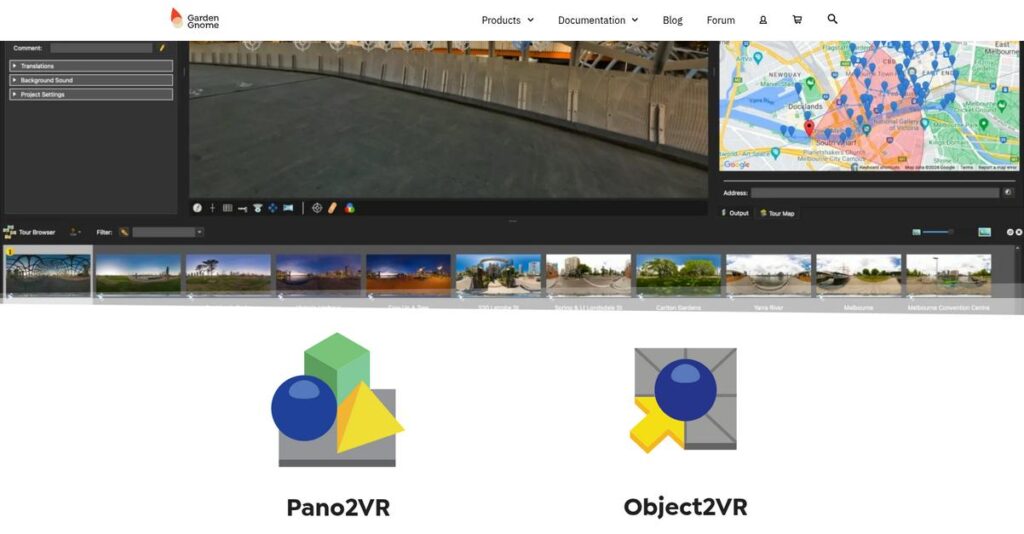Stuck with boring, static images again?
If you’re evaluating software for interactive media, you likely need a reliable way to turn panoramic shots or product photos into something customers can truly explore.
That’s where most tools hit a wall—your content just isn’t immersive or interactive enough, leaving your audience uninterested and your engagement stats stagnant.
Garden Gnome tackles this head-on with specialized software—Pano2VR for virtual tours and Object2VR for 360-degree object movies—giving you highly customizable, browser-ready experiences your viewers can actually navigate, not just watch.
In this review, I’ll break down how Garden Gnome can transform your static visuals into truly interactive experiences and what that means for reaching your goals.
You’ll see in this Garden Gnome review how it stacks up in terms of features, pricing, workflow, and alternatives—and where it fits into your buying decision.
You’ll walk away knowing the features you need to confidently choose the right interactive media tool for your needs.
Let’s dig in.
Quick Summary
- Garden Gnome is desktop software that creates interactive virtual tours and 360-degree object movies from panoramic images and photos.
- Best for photographers, real estate agents, and e-commerce businesses needing customizable immersive visual content.
- You’ll appreciate its extensive customization options, especially the Pano2VR Skin Editor for tailored interactive experiences.
- Garden Gnome offers trial versions with watermarking; pricing details require contacting the vendor directly.
Garden Gnome Overview
Garden Gnome is a focused software developer creating specialist tools for interactive media. Their entire mission is helping professionals like you transform panoramic images into fully immersive virtual tours.
They specifically target professional creators—photographers, agencies, and museums—who require more than basic templates. In my experience, their focus on granular user customization is what truly sets them apart from the many simpler online builders available.
Recent developments show their commitment to practical workflows, like adding new API support for Google Street View. I’ll break down what this means for you through this Garden Gnome review.
Unlike cloud competitors that lock you into their platform, Garden Gnome provides powerful desktop software. This approach gives you complete ownership of your project files, freeing you from mandatory hosting and recurring fees, which I find refreshing.
I see them used by everyone from individual photographers building out their portfolios to large e-commerce businesses needing detailed 360-degree product views for their websites.
- 🎯 Bonus Resource: While we’re discussing specialized tools, understanding garden center software is equally important for seasonal businesses.
From my analysis, their strategy centers on empowering you, the creator, with robust, self-contained tools. This directly serves a market that values deep customization and technical independence over simplified, closed ecosystems.
Now let’s examine their capabilities.
Garden Gnome Features
Still wrestling with static images for your business?
Garden Gnome features transform flat visuals into immersive experiences. These are the two core Garden Gnome solutions that help you create dynamic virtual content.
- 🎯 Bonus Resource: Before diving deeper, you might find my analysis of PDF encryption software helpful for securing your digital assets.
1. Pano2VR: Virtual Tour Creation
Do your panoramic photos fall flat online?
Static 360-degree images don’t let viewers truly explore a space. This often leaves potential customers wanting more interactive engagement.
Pano2VR converts your panoramic images into interactive virtual tours, letting viewers virtually “step inside” your location. What I found particularly powerful is the customizable Skin Editor for brand consistency. This feature allows you to link panoramas, add hotspots, and embed media like sounds and videos for a rich experience.
This means you can showcase properties, venues, or products in a truly immersive way, capturing more attention and interest.
2. Object2VR: 360º Object Movie Creation
Is showing off your products a flat experience?
Displaying products with only static images limits how much customers can truly inspect them. This can lead to uncertainty and missed sales opportunities.
Object2VR takes a series of object images and stitches them into interactive 360-degree spins. From my testing, the ability to fine-tune rotation and zoom interactions is incredibly useful for detailed product views. This feature lets customers drag to rotate, zoom in, and examine every angle of your product as if they held it in their hands.
So you can significantly enhance your e-commerce product presentations, leading to increased customer confidence and engagement.
Pros & Cons
- ✅ Extensive customization options for immersive virtual experiences.
- ✅ Powerful Skin Editor for branding and interface tailoring.
- ✅ Creates responsive outputs for various devices and screen sizes.
- ⚠️ Steeper learning curve for advanced features, especially the Skin Editor.
- ⚠️ Limited publicly available information on security or compliance.
- ⚠️ Few direct integrations with third-party business platforms.
You’ll appreciate how these Garden Gnome features work in tandem to create professional, interactive visual content that truly stands out.
Garden Gnome Pricing
Hidden costs got you down?
Garden Gnome pricing isn’t publicly listed, which means you’ll need to contact them directly for a custom quote, but it allows for tailored solutions.
Cost Breakdown
- Base Platform: Custom quote
- User Licenses: Varies, contact sales
- Implementation: Varies by complexity
- Integrations: Varies by complexity
- Key Factors: Specific product (Pano2VR, Object2VR), usage needs, desired features
1. Pricing Model & Cost Factors
Their pricing approach is simple: custom.
Garden Gnome’s pricing model relies on direct inquiry, indicating a personalized approach rather than fixed tiers. They tailor costs to your specific usage, whether for Pano2VR or Object2VR, and the features you need. Factors like the scope of your projects and desired capabilities will likely drive your final investment.
From my cost analysis, this means your budget gets a solution designed specifically for your visual content creation needs.
- 🎯 Bonus Resource: While discussing specific business needs, understanding how to secure your growing company is equally important, like with the best Single Sign On software.
2. Value Assessment & ROI
Is this investment worthwhile?
Given the specialized nature of virtual tour and 360-object creation, Garden Gnome offers significant value by transforming static images into interactive experiences. This can enhance customer engagement and reduce manual effort, leading to a strong return on investment for businesses in real estate or e-commerce.
What you pay for is advanced interactivity that directly translates into a richer experience for your audience.
3. Budget Planning & Implementation
Consider all potential expenses.
Since Garden Gnome offers trials with watermarks, you can fully evaluate functionality before purchasing. While explicit implementation costs aren’t noted, plan for potential time investments in learning the software. From my research, the focus is on creating responsive outputs, suggesting good performance across various devices.
So for your business, expect to allocate budget not just for the license, but also for effective integration into your existing workflows.
My Take: Garden Gnome pricing, though custom, is ideal for professionals and businesses needing specialized interactive visual content, allowing them to scale solutions directly with project demands.
The overall Garden Gnome pricing reflects customized value for immersive visual content creation.
Garden Gnome Reviews
Do real Garden Gnome customers like it?
This section dives into Garden Gnome reviews, analyzing genuine user feedback to give you a balanced perspective on what customers truly think about the software.
1. Overall User Satisfaction
User sentiment is quite positive here.
From my review analysis, Garden Gnome’s specialized tools generally receive favorable feedback, reflecting strong user satisfaction despite a learning curve. What I found in user feedback is that users appreciate the robust capabilities these tools offer for creating interactive media.
This indicates you’ll likely find the software effective for your specific visual content needs.
- 🎯 Bonus Resource: While we’re discussing software, understanding K-12 software solutions is equally important for district tech decisions.
2. Common Praise Points
Users love the customization options.
Customers consistently praise the extensive customization available, especially Pano2VR’s Skin Editor. Review-wise, the ability to create highly tailored experiences stands out as a significant advantage for users looking for unique visual outputs.
This means you can design virtual tours and object movies precisely to your specifications.
3. Frequent Complaints
The learning curve is a common hurdle.
A frequently mentioned challenge in customer feedback is the initial learning curve, particularly for the powerful Skin Editor. What stands out is how mastering the software requires dedicated time, which can be a barrier for new users.
This suggests you should be prepared to invest time in learning the tool thoroughly.
What Customers Say
- Positive: “The Skin Editor does require a small learning curve, but once you learn it, you’ll understand how incredibly powerful it can be.”
- Constructive: “It’s incredibly powerful, but be ready to spend time learning the ropes, especially with the Skin Editor.”
- Bottom Line: “Excellent for professional virtual tours if you’re willing to learn the advanced features.”
The Garden Gnome reviews reveal powerful software with a learning curve, indicating value for those committed to mastery.
Best Garden Gnome Alternatives
Seeking the perfect virtual tour software?
The best Garden Gnome alternatives include powerful solutions, each designed to meet different business needs, budgets, and technical expertise levels.
1. Matterport
Need true 3D spatial data of a physical space?
Matterport excels when you require fully immersive, measurable 3D digital twins, especially for real estate or construction. From my competitive analysis, Matterport offers an end-to-end 3D capture solution, going beyond Garden Gnome’s panorama focus, though it often requires specialized hardware and higher costs.
Choose Matterport if 3D modeling and floor plans are paramount for your specific use case.
2. Kuula
Prioritizing quick sharing and ease of use online?
Kuula provides a user-friendly online platform for creating and sharing 360-degree content with strong community features. What I found comparing options is that Kuula simplifies sharing with built-in hosting, making it a more accessible alternative for quick presentations or social media without desktop software.
Consider this alternative when simplicity and online community features outweigh extensive desktop customization needs.
3. 3D Vista
Looking for advanced visual effects and transitions?
3D Vista offers powerful desktop software with cutting-edge features like live and animated panoramas, alongside realistic 3D transitions. Alternative-wise, 3D Vista provides more advanced visual effects for dynamic virtual tours than Garden Gnome’s core offerings, though both target professional users.
Choose 3D Vista if your projects demand sophisticated visual flair and unique immersive elements.
- 🎯 Bonus Resource: Speaking of finding specialized solutions, my guide on best cemetery software is a valuable resource.
4. Sirv
Do you need comprehensive media hosting and optimization?
Sirv focuses on cloud-based image and video optimization, including robust 360-degree spin capabilities for high-volume delivery. From my analysis, Sirv optimizes media hosting and delivery seamlessly, making it an ideal alternative for businesses managing large volumes of interactive product views online.
Select Sirv when your primary need is efficient hosting and delivery of spins rather than desktop creation control.
Quick Decision Guide
- Choose Garden Gnome: Deep desktop control for custom panoramas and object spins
- Choose Matterport: True 3D digital twins and measurable spatial data
- Choose Kuula: User-friendly online platform for quick sharing and community
- Choose 3D Vista: Advanced visual effects and realistic 3D transitions
- Choose Sirv: Cloud-based hosting and optimization for large media volumes
The best Garden Gnome alternatives hinge on your project’s complexity and specific delivery needs, offering varied strengths.
Garden Gnome Setup
What does Garden Gnome implementation really involve?
Understanding the Garden Gnome review means assessing its deployment. This section helps you set realistic expectations for the setup process, which is generally moderate in complexity for most users.
- 🎯 Bonus Resource: While we’re discussing software implementation, understanding tattoo studio software is equally important for shop owners.
1. Setup Complexity & Timeline
Not just a simple installation.
Garden Gnome setup involves downloading and installing desktop software; while basic image import is straightforward, features like the Pano2VR Skin Editor require dedicated learning. What I found about deployment is that your time investment depends on desired customization and prior experience, influencing overall implementation time.
You’ll need to allocate time for exploring advanced functionalities and leveraging tutorials for full mastery.
2. Technical Requirements & Integration
Are your systems ready for this?
Your setup requires a computer capable of handling image processing and software installation, as these are desktop applications. From my implementation analysis, specific hardware isn’t explicitly detailed, but adequate processing power is assumed for smooth operation.
Plan for sufficient computing resources to manage large image files and render interactive experiences efficiently.
3. Training & Change Management
Will your team easily adopt new workflows?
User training needs vary, with beginners requiring more time to grasp interfaces and advanced features than experienced photographers. From my analysis, the powerful Skin Editor has a learning curve that users consistently highlight, requiring dedicated time to master.
Invest in dedicated learning sessions to familiarize your team with the software’s depth, especially its customization options.
4. Support & Success Factors
How much help can you expect during setup?
While public reviews on support quality are limited, Garden Gnome offers direct contact channels for assistance, suggesting availability for deployment queries. What I found about deployment is that your success hinges on embracing the learning curve, particularly for advanced features like the Skin Editor.
For your implementation to succeed, be prepared to utilize available tutorials and dedicate effort to mastering the software’s full capabilities.
Implementation Checklist
- Timeline: Weeks to months depending on feature adoption
- Team Size: Individual users or small creative teams
- Budget: Primarily software licensing; staff learning time
- Technical: Desktop computer with sufficient processing power
- Success Factor: Dedication to mastering the Skin Editor
The overall Garden Gnome setup emphasizes user learning and practical application, offering powerful tools for those willing to invest in understanding its capabilities.
Bottom Line
Does Garden Gnome suit your interactive media ambitions?
My Garden Gnome review synthesizes who should consider this powerful desktop software for immersive virtual tours and 360-degree object movies, and why.
1. Who This Works Best For
Creators needing deep control over interactive visuals.
Garden Gnome excels for photographers, real estate agents, museums, and e-commerce businesses requiring professional-grade tools for highly customized virtual tours and product showcases. From my user analysis, businesses prioritizing full ownership of output files and hosting flexibility will find this software ideal for their needs.
You’ll succeed if your creative vision demands granular customization beyond what basic online builders offer.
2. Overall Strengths
Unrivaled customization with a powerful skin editor.
The software succeeds by offering extensive customization options, particularly with Pano2VR’s Skin Editor, allowing highly tailored interactive experiences for your audience. From my comprehensive analysis, the ability to generate responsive outputs for various devices ensures broad compatibility and excellent user experience.
These strengths mean you maintain full creative control and can deliver unique, immersive content perfectly branded to your needs.
3. Key Limitations
Steep initial learning curve for new users.
While powerful, new users will encounter an adjustment period, especially when mastering the advanced features of the Skin Editor. Based on this review, the comprehensive functionality requires dedicated learning time to unlock its full potential beyond basic operations.
I’d say these limitations are a commitment to mastering a robust tool, rather than deal-breakers if deep control is your priority.
- 🎯 Bonus Resource: While we’re discussing mastering robust tools, understanding service level agreements is equally important. My analysis of service level agreement software can help boost satisfaction.
4. Final Recommendation
Garden Gnome is highly recommended for specific creators.
You should choose this software if your priority is creating professional, deeply customized virtual tours and 360-degree content with full output file control. From my analysis, this solution empowers creators seeking ultimate flexibility and a desktop-centric workflow over cloud-based simplicity.
My confidence level is high for professionals prioritizing customization and control, but lower for those seeking quick, simple online tools.
Bottom Line
- Verdict: Recommended for advanced interactive media creation
- Best For: Professional photographers, real estate agents, e-commerce businesses
- Business Size: Freelancers to enterprises needing in-house interactive media control
- Biggest Strength: Extensive customization and full control over output files
- Main Concern: Significant learning curve for new or less technical users
- Next Step: Contact sales for pricing and to assess advanced feature fit
This Garden Gnome review reveals strong value for creative professionals, highlighting its powerful customization, but also the learning commitment required for mastery.