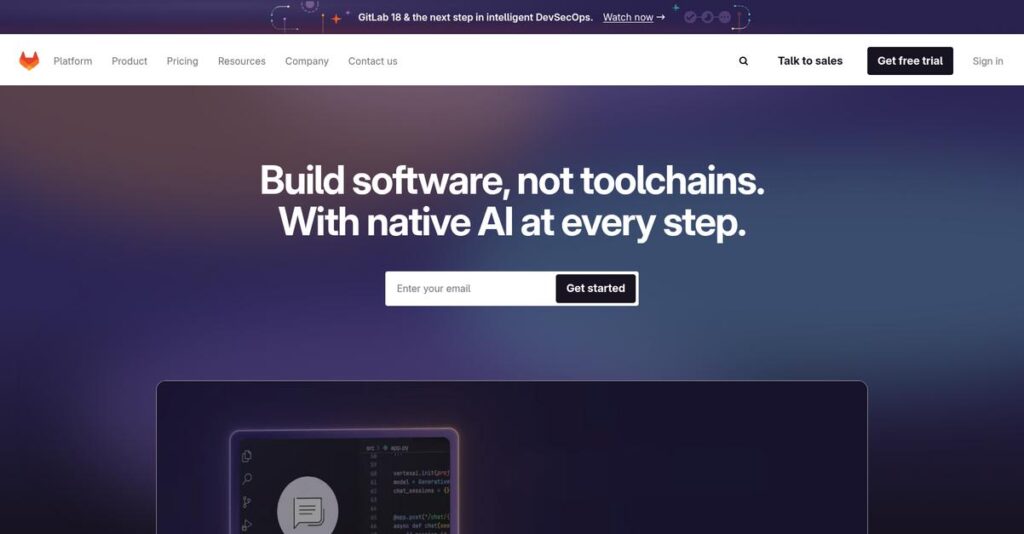Too many tools slow your dev cycle down.
If you’re searching for software to unify coding, code review, CI/CD, security, and agile planning, you’re not alone—these parts rarely work well together out of the box.
That’s why most days feel like projects just crawl from backlog to production—you lose momentum and waste hours switching tabs or fixing broken handoffs.
GitLab attacks this with a single application that houses code, automates testing and deployment, bakes in security, and even gives you AI help right in your editor—all built to simplify handoffs and boost delivery speed.
In this review, I’ll break down how GitLab brings your software workflow together so you can focus more time on getting features live, not wrangling integrations.
You’ll discover, in this GitLab review, where the platform shines, what’s missing, how pricing and add-ons compare, and how it stacks up against tools like GitHub and Bitbucket.
So you can finally decide with confidence if GitLab gives you the features you need to deliver software faster and more securely.
Let’s dive in.
Quick Summary
- GitLab is an all-in-one DevSecOps platform that simplifies software development with integrated code management, CI/CD, and security tools.
- Best for development teams seeking a unified platform to handle coding, security, and deployment workflows in one place.
- You’ll appreciate its comprehensive built-in CI/CD and security features that help your team deliver software faster and safer.
- GitLab offers a freemium pricing model with paid tiers, including a 60-day trial of Ultimate and options for self-managed or SaaS deployments.
GitLab Overview
GitLab has been on the scene since 2011, aiming to be the one-stop shop for the entire software development lifecycle. They operate as a fully remote company.
They target everyone from small businesses to large enterprises, but what really stands out is their focus on a single DevSecOps application. You’ll find them appealing if you’re tired of juggling multiple tools.
Their recent IPO and heavy investment into AI with GitLab Duo shows their commitment to innovation. You’ll see through this GitLab review how this impacts development workflows.
- 🎯 Bonus Resource: Speaking of enhancing your DevSecOps capabilities, understanding how dynamic application security testing works is crucial for reducing false positives.
Unlike GitHub, which often requires cobbling tools together, GitLab’s advantage is its tightly integrated all-in-one platform. It feels like it was built by people who actually need to ship code efficiently.
They work with everyone from small businesses to large enterprises, supporting teams focused on agile development, security, and cloud transformation.
I find their current strategy is heavily focused on embedding AI throughout the development lifecycle with their Duo toolset. This aligns perfectly with the market’s push for greater developer productivity.
Now, let’s examine their core capabilities.
GitLab Features
Tired of juggling separate tools for software development?
GitLab features provide an all-in-one DevSecOps platform that streamlines your entire software development lifecycle. Here are the five main GitLab features that help solve common developer and operations team pain points.
1. Source Code Management (SCM) & Version Control
Struggling to keep track of code changes?
Uncontrolled code versions and messy collaboration can lead to bugs and project delays. This often causes friction within your development team.
GitLab’s SCM offers robust Git-based repository management, ensuring every code change is tracked and reviewed effectively. What I love about this feature is how merge requests make code reviews effortless, enhancing team coordination and quality.
This means you get a crystal-clear history of your code, improving collaboration and reducing frustrating version conflicts.
2. Continuous Integration/Continuous Delivery (CI/CD)
Is manual testing and deployment slowing you down?
Delays in releasing new features can make you miss market opportunities. This often leads to frustrated customers and lost revenue.
GitLab’s built-in CI/CD system automates your build, test, and deployment processes directly from your code. From my testing, this feature really shines by accelerating delivery and cutting down on manual errors, enabling rapid iterations.
The result is your team can ship software updates faster and more reliably, keeping you ahead of the competition.
3. Application Security Testing (AST)
Worried about security vulnerabilities slipping into production?
Finding security flaws late in the game is costly and can expose your application to risks. This could lead to data breaches and reputational damage.
GitLab integrates security scans like SAST and DAST directly into your development workflow, identifying issues early. Here’s the thing – this “shift-left” security approach prevents problems before they even get close to deployment.
So you can build more secure applications from the start, saving time and protecting your business from costly security incidents.
- 🎯 Bonus Resource: If you’re managing this implementation, my analysis of construction project management software can help streamline the process.
4. Project Management & Agile Planning
Are project tracking and development disconnected?
Juggling tasks across separate project management tools and code repositories creates silos. This can make it nearly impossible to get a unified view of your project’s true progress.
GitLab’s integrated project management tools, including issue tracking and agile boards, live where your code does. This means your entire team works from a single source of truth, simplifying planning and progress tracking.
This helps you maintain complete visibility over your development efforts, ensuring your projects stay on track and meet deadlines efficiently.
5. Value Stream Management (VSM)
Can’t pinpoint where your software delivery gets stuck?
Hidden bottlenecks in your development pipeline can lead to missed deadlines and inefficient resource use. This directly impacts your ability to deliver value to customers quickly.
GitLab’s VSM capabilities provide deep insights into your entire software delivery process, from idea to production. From my evaluation, these dashboards make identifying inefficiencies straightforward, optimizing your workflow.
This means you can continuously improve your delivery speed and predictability, leading to happier customers and a more agile organization.
Pros & Cons
- ✅ Comprehensive DevSecOps platform consolidating tools into one interface.
- ✅ Built-in CI/CD streamlines automation for builds, tests, and deployments.
- ✅ Integrated security testing enables early vulnerability detection (“shift-left”).
- ⚠️ Steeper learning curve due to the extensive feature set.
- ⚠️ Resource-intensive for self-hosted CI/CD at scale.
- ⚠️ Reporting functionalities may lack depth compared to dedicated project management tools.
You’ll actually appreciate how these GitLab features work together as a complete DevSecOps platform, unifying your entire software development process.
GitLab Pricing
Worried about unexpected software costs?
GitLab pricing offers a clear per-user subscription model, with a generous free tier and transparent costs for most plans, helping you budget predictably.
| Plan | Price & Features |
|---|---|
| Free Tier | No Cost • Source Code Management • CI/CD (400 compute minutes) • 10 GiB storage • Unlimited private/public repos |
| Premium Plan | $29/user/month (billed annually) • AI Chat in IDE • AI Code Suggestions • 10,000 compute minutes • Unlimited licensed users • Priority support |
| Ultimate Plan | Contact Sales • Application security testing • Software supply chain security • Vulnerability management • Value stream management • 50,000 compute minutes |
1. Value Assessment
Transparent pricing brings clear value.
What I found regarding pricing is that the Premium plan offers robust features for scaling teams without breaking your budget. The per-user model ensures your costs align with team growth, and the included AI capabilities add significant productivity value for your developers.
Budget-wise, this means you pay for what you use, avoiding oversized plans and maximizing your investment.
- 🎯 Bonus Resource: While we’re discussing software investment, my article on best QR code generator software covers how digital tools amplify results.
2. Trial/Demo Options
Evaluate before you commit.
GitLab offers a substantial 60-day free trial of their Ultimate plan, which then reverts to the Free tier. This lets you thoroughly explore advanced security and compliance features. From my cost analysis, this extended trial period is incredibly valuable for ensuring the platform fits your team’s workflow and security needs before you make a financial commitment.
This helps you validate the value proposition and user adoption before committing to full pricing.
3. Plan Comparison
Choose the right tier for your needs.
The Free tier is great for individuals or small teams, but the Premium plan quickly becomes essential for collaborative development with its AI features and advanced support. The Ultimate tier is clearly designed for enterprises needing top-tier security and strategic insights.
This tiered approach helps you match pricing to actual usage requirements rather than overpaying for unused capabilities.
My Take: GitLab’s pricing strategy offers strong value for money, especially for teams scaling their DevOps processes, with clear tiers that grow with your organizational needs.
The overall GitLab pricing reflects predictable costs with scalable value.
GitLab Reviews
What do customers really think?
This section dives into GitLab reviews, analyzing actual user feedback to give you a balanced perspective on what real customers experience with this comprehensive DevSecOps platform.
1. Overall User Satisfaction
Users report high satisfaction.
From my review analysis, GitLab maintains strong overall satisfaction ratings, particularly among teams seeking a unified DevOps solution. What I found in user feedback is how the all-in-one platform simplifies complex workflows, making it a highly valued tool for many development teams.
- 🎯 Bonus Resource: While we’re discussing management tools, understanding church management software is equally important for various organizations.
This indicates you can expect strong consolidation and efficiency gains for your team.
2. Common Praise Points
The integrated CI/CD is a clear winner.
Users consistently highlight GitLab’s built-in CI/CD capabilities as a major advantage, making automated testing and deployment seamless. Review-wise, the comprehensive DevOps platform consolidates many tools, eliminating the need for separate solutions and enhancing team collaboration significantly.
This means you’ll benefit from streamlined workflows and reduced toolchain complexity.
3. Frequent Complaints
Learning curve is a common hurdle.
While powerful, a recurring theme in customer feedback is the steep learning curve for new users, especially those accustomed to specialized tools. What stands out in reviews is how self-hosted setups can be resource-intensive, requiring significant infrastructure investment to scale effectively.
These issues are generally surmountable with proper training and resource allocation.
What Customers Say
- Positive: “GitLab is bundled together like a suite and then ships with a very sophisticated installer. And then it somehow works. This is very nice.” (Daniel Widerin, Hilti)
- Constructive: “While powerful, the extensive feature set of GitLab can lead to a steeper learning curve for new users.”
- Bottom Line: “It’s how we enable our agile software development business.” (Glenn Kurowski, CACI)
The overall GitLab reviews reflect consistent satisfaction with its comprehensive capabilities, despite some challenges for new users.
Best GitLab Alternatives
Too many DevOps tools to choose from?
The best GitLab alternatives include several robust platforms, each better suited for different team structures, existing technology stacks, and project priorities.
1. GitHub
Need a stronger focus on open-source community?
GitHub excels if your primary goal is community collaboration, especially for open-source projects or if you prefer a modular approach. What I found comparing options is that GitHub offers a vast ecosystem of integrations, though its CI/CD and security features are less integrated than GitLab’s.
Choose GitHub when community contribution and extensive third-party tool integration are your top priorities.
2. Bitbucket
Heavily invested in the Atlassian ecosystem?
Bitbucket makes more sense for teams already using Jira, Confluence, or Trello, as it provides deep, seamless integration with these Atlassian products. From my competitive analysis, Bitbucket offers superior integration with Jira, streamlining project management and traceability if you’re already on that stack.
Consider this alternative when your team prioritizes tight integration within the Atlassian suite over an all-in-one DevOps platform.
3. Azure DevOps
Primarily running on Microsoft technologies?
Azure DevOps is ideal if your organization is deeply embedded in Microsoft’s ecosystem, including Visual Studio and Azure cloud services. From my analysis, Azure DevOps provides seamless integration with Microsoft tools, offering a mature CI/CD pipeline and comprehensive test planning features that complement that environment.
Choose Azure DevOps when your technology stack is predominantly Microsoft-based and requires native integration.
Quick Decision Guide
- Choose GitLab: All-in-one DevSecOps with integrated security and CI/CD
- Choose GitHub: Open-source collaboration and vast integration ecosystem
- Choose Bitbucket: Deep integration with existing Atlassian products like Jira
- Choose Azure DevOps: Strongest fit for Microsoft-centric development environments
The best GitLab alternatives ultimately depend on your existing tool stack and specific workflow needs, not just feature lists.
GitLab Setup
What about GitLab’s deployment complexity?
This GitLab review section dives into the deployment process, setup requirements, and adoption challenges, helping you set realistic expectations for your implementation journey.
1. Setup Complexity & Timeline
Don’t underestimate the initial lift.
While the SaaS version is instant, self-managed GitLab setup can be involved. However, GitLab ships with a very sophisticated installer, making it relatively straightforward to get up and running if you want a consolidated solution. Importing projects from other providers eases migration and accelerates your implementation timeline.
You’ll need to plan for initial configuration and data migration, especially if you’re transitioning from disparate tools.
- 🎯 Bonus Resource: If you’re looking into creative tools for project visualization, my guide on best digital art software covers essential options.
2. Technical Requirements & Integration
Prepare your IT infrastructure.
For self-managed instances, performance is highly dependent on your infrastructure, requiring careful resource allocation. What I found about deployment is that GitLab CI/CD can run builds on any platform, but scalability for self-hosted setups often requires significant investment in hardware.
Your IT team should assess hardware, networking, and integration with existing systems like Kubernetes or HashiCorp Vault.
3. Training & Change Management
User adoption is key to success.
Given GitLab’s extensive feature set covering the entire DevSecOps lifecycle, a learning curve is expected for new users. From my analysis, training on CI/CD pipeline configuration and security tools will be crucial for your teams to leverage the integrated features effectively.
Invest in focused training programs and strong change management to ensure your developers embrace the unified platform.
4. Support & Success Factors
Leverage available support resources.
GitLab offers priority support with its Premium plan and higher, and a strong community for troubleshooting and best practices. What I found about deployment is that paid tiers typically come with comprehensive support, which is vital for smooth implementation and issue resolution.
Prioritize clear communication, dedicated internal champions, and a phased rollout to maximize your implementation success.
Implementation Checklist
- Timeline: Weeks to months, depending on self-managed complexity
- Team Size: IT, project managers, and development team leads
- Budget: Infrastructure costs for self-hosted beyond licensing
- Technical: Server provisioning, network, and integration planning
- Success Factor: Comprehensive training and strong change management
Overall, the GitLab setup requires careful planning and resources, but its comprehensive nature can deliver significant efficiency gains when implemented with a strategic approach.
Bottom Line
Is GitLab the right choice for your DevSecOps?
This GitLab review evaluates its comprehensive capabilities, ideal user profiles, and potential limitations to help you confidently decide if it fits your organization’s specific needs.
1. Who This Works Best For
Teams seeking an all-in-one DevSecOps platform.
GitLab shines for organizations and development teams looking for a consolidated platform to manage their entire software development lifecycle in a single application. From my user analysis, enterprises prioritizing unified toolchains over disparate solutions achieve significant workflow improvements and enhanced collaboration across diverse teams.
Your team will find particular success if you aim to accelerate software delivery, embed security early, and improve visibility across development.
2. Overall Strengths
Unmatched DevSecOps integration and robust CI/CD.
The software excels by offering a tightly integrated, end-to-end DevOps solution with powerful built-in CI/CD and comprehensive security scanning. From my comprehensive analysis, its ability to shift security left in the process ensures vulnerabilities are caught early, improving overall software quality and reducing risks significantly.
These strengths allow your teams to deliver secure software faster, streamline workflows, and enhance collaboration across development and operations functions.
- 🎯 Bonus Resource: Before diving deeper, you might find my analysis of inventory management software helpful for streamlining operations beyond DevSecOps.
3. Key Limitations
Steep learning curve and resource intensity for self-hosted.
While powerful, GitLab’s extensive feature set can present a considerable learning curve for new users, especially those migrating from specialized tools. Based on this review, self-hosted deployments require substantial infrastructure investment and expertise, which could be a hurdle for smaller or less resourced teams seeking full control.
I’d say these limitations are important considerations but often manageable for organizations prioritizing a comprehensive, unified platform over simplicity.
4. Final Recommendation
GitLab earns a strong recommendation for unified DevSecOps.
You should choose this software if your organization needs a highly integrated platform for source code management, CI/CD, and security testing. From my analysis, your team will benefit most if you are seeking to consolidate your development toolchain and prioritize an all-in-one approach to DevSecOps practices.
My confidence level is high for development-heavy teams and enterprises seeking to improve efficiency, security, and compliance.
Bottom Line
- Verdict: Recommended for organizations seeking a comprehensive DevSecOps platform
- Best For: Development teams and enterprises prioritizing unified, end-to-end solutions
- Business Size: Small to large enterprises focused on consolidating their software development lifecycle
- Biggest Strength: Integrated CI/CD and comprehensive security scanning capabilities
- Main Concern: Significant learning curve and potential infrastructure costs for self-hosting
- Next Step: Explore their free tier or request an enterprise demo to assess fit
This GitLab review confirms its strong value for the right business profile, while also highlighting important considerations around adoption and resource investment.