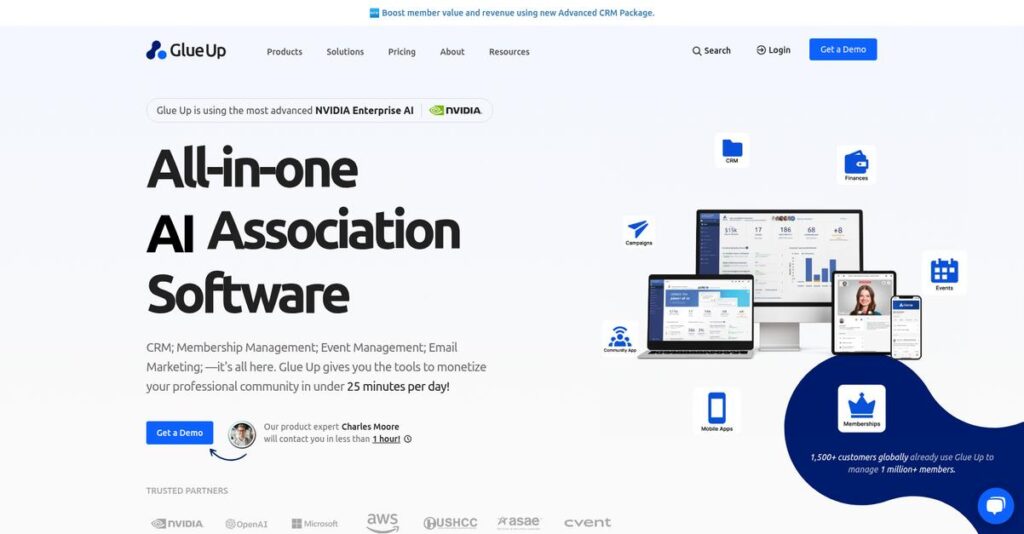Still juggling events, members, and emails separately?
If you’re searching for a way to finally escape scattered spreadsheets and time-consuming manual tasks, it makes sense you’d check out Glue Up and its “all-in-one” promise.
After researching their platform in depth, I found that wasted hours switching between disconnected tools is usually what grinds your day to a halt.
Here’s what I found: Glue Up connects event management, membership, CRM, and communications in one unified system, so you can track everything in one place—and automate almost every workflow your association or nonprofit juggles. Unlike entry-level point solutions, their focus is on data flow across every module, not just standalone features.
In this Glue Up review, I’m going to show you how the platform actually streamlines your entire engagement process from onboarding to event follow-ups.
You’ll see what Glue Up really delivers, how their pricing and feature set measure up, and where alternatives like Wild Apricot or MemberClicks fit in.
My full breakdown will give you the features you need to make the right software decision with confidence.
Let’s dig into the analysis.
Quick Summary
- Glue Up is an all-in-one engagement platform that unifies event, membership, and CRM management into a single cloud system.
- Best for mid-sized associations, chambers, and non-profits needing integrated event and membership tools.
- You’ll appreciate its unified CRM that eliminates data silos and the included mobile community app for year-round engagement.
- Glue Up offers custom pricing based on contacts and modules, with no free trial but a guided demo available.
Glue Up Overview
Originally founded as EventBank in 2013, Glue Up has a global presence with its headquarters in Beijing. They provide an all-in-one platform designed to help you automate community engagement.
- 🎯 Bonus Resource: Before diving deeper, you might find my analysis of cloud cost management software helpful for optimizing your operational expenses.
I find they primarily serve associations and non-profits that have outgrown simpler, single-purpose tools. Their sweet spot is providing an all-in-one engagement management platform without the overwhelming complexity or price of a huge enterprise system.
The 2020 rebrand from EventBank was a smart move. It signaled a clear shift to holistic community management, a critical point for my Glue Up review.
Unlike competitors that are either too simple or too complex, Glue Up’s value is in its balance. They prioritize a modern and integrated user experience that feels like it was built by people who actually manage associations.
You’ll find them working with mid-market professional associations and chambers of commerce that need to connect event, member, and marketing data without frustrating technical gymnastics.
From what I’ve seen, their strategy is all about the “glue”—a central CRM that powers everything. This focus on a unified record for each contact directly tackles the frustrating data silo problems you probably face daily.
Now let’s examine their capabilities.
Glue Up Features
Disconnected tools are a nightmare for community builders.
Glue Up offers a unified approach to engagement, eliminating data silos you might face. These five core Glue Up solutions can help you streamline operations and grow your community effectively.
1. Event Management
Event planning feel like a chaotic circus?
Managing events, from registration to badge printing, often involves countless manual tasks. This fragmentation drains resources and increases errors for your team.
This module handles everything: branded event sites, tiered pricing, and a check-in app. What I found impressive is how attendee data flows directly into the CRM, cutting down on manual transfers. For virtual and hybrid events, it integrates perfectly too.
This means you can run professional events with less stress, ensuring a smooth and engaging experience for your attendees.
2. Membership Management
Automating membership renewals is key.
Manually tracking member applications and renewals can be a huge time sink for your organization. This often leads to missed opportunities and administrative overload.
Glue Up automates the entire member lifecycle, from applications to payments. You can set up custom forms and different membership tiers. From my testing, the automated renewal reminders are incredibly helpful, saving you countless follow-up hours annually.
So, your organization can spend less time on administration and more time delivering value to your members, growing your community effortlessly.
3. CRM (The “Glue”)
Data silos crushing your insights?
Having separate lists for attendees, members, and subscribers creates a fragmented view of your community. This makes targeted communication nearly impossible.
This is the core of Glue Up, unifying all interactions into a single contact record. It provides a 360-degree view of engagement, tracking everything from event attendance to email opens. I found this single source of truth incredibly powerful for understanding your audience.
You finally get complete visibility into your community, empowering you to make smarter decisions and personalize interactions effectively.
- 🎯 Bonus Resource: Speaking of managing data, you might find my guide on Android data recovery software helpful.
4. Email Campaigns
Struggling with disconnected email tools?
Using a separate email marketing tool from your CRM means constant data exports and imports. This often leads to outdated lists and irrelevant communications.
This solution replaces external email tools, integrating directly with your unified CRM data. You can easily create smart lists, like “members who haven’t registered,” and target them. Here’s what I found – its drag-and-drop editor is straightforward, letting you design engaging campaigns quickly.
This means your communications are always relevant and timely, leading to higher engagement and better conversion rates for your initiatives.
5. Community Hub & Mobile App
Keeping members engaged year-round is vital.
Member engagement often drops off between events, making it hard to build a vibrant, continuous community. Members need a dedicated space to connect.
Glue Up provides a private online portal and a white-label mobile app where members can connect. It includes discussion forums, a member directory, and direct messaging. From my testing, the mobile app serves as an excellent event hub too, providing schedules and networking tools.
This offers your members a valuable, dedicated space for networking and information, deepening their connection to your organization beyond events.
Pros & Cons
- ✅ All-in-one platform saves significant time managing community data.
- ✅ Robust event management features simplify planning and execution tasks.
- ✅ Centralized CRM provides a 360-degree view of all member interactions.
- ⚠️ User interface can feel clunky and might require a steep learning curve.
- ⚠️ Some workflows are not intuitive, needing users to learn “the Glue Up way.”
- ⚠️ Customer support response times can sometimes be slow for urgent issues.
You’ll actually appreciate how these Glue Up solutions work together as a truly integrated ecosystem, eliminating data silos and streamlining operations.
Glue Up Pricing
Software pricing can be a complex puzzle.
Glue Up pricing is based on a custom quote model, meaning you’ll need to contact their sales team for a proposal. This approach allows pricing tailored to your specific organizational needs, ensuring a precise fit.
Cost Breakdown
- Base Platform: $3,000 – $5,000+ per year (estimated starting)
- User Licenses: Based on total contacts in CRM
- Implementation: Varies by setup complexity
- Integrations: Typically part of custom proposal
- Key Factors: Contact volume, modules selected, organization size
1. Pricing Model & Cost Factors
Custom quotes simplify specific needs.
Glue Up’s pricing operates on a custom, quote-based model rather than fixed tiers. Your final cost is primarily driven by your total number of contacts and the specific modules you require, such as events, memberships, or the full suite. What I found regarding pricing is that it scales with your actual organizational needs, ensuring you only pay for what’s essential to your operations.
Budget-wise, this means you receive a solution perfectly aligned with your requirements, avoiding unnecessary features or oversized plans for your association or chamber.
2. Value Assessment & ROI
Strong value for community growth.
From my cost analysis, Glue Up’s integrated platform offers significant ROI by unifying disparate systems like CRM, events, and memberships. While its pricing is higher than entry-level tools, it’s competitive within the mid-market AMS category. This holistic approach eliminates data silos and reduces manual effort, delivering a comprehensive solution that justifies the investment compared to managing multiple vendors.
This helps your finance team avoid the hidden costs and inefficiencies associated with piecing together separate solutions, making your budget more predictable.
3. Budget Planning & Implementation
Plan for the complete picture.
There’s no free trial, so you’ll evaluate Glue Up via a guided demo. When considering total cost of ownership, remember to factor in potential setup time for implementation and data migration, though these are typically included in your custom proposal. What stands out about their pricing approach is how it encourages a detailed needs assessment upfront, which leads to a more accurate budget.
So for your business, proactively define your requirements to ensure the custom quote accurately reflects your full operational budget for Glue Up.
My Take: Glue Up’s custom pricing targets mid-market associations and chambers, offering tailored solutions. It ensures your investment delivers a unified platform that precisely matches your specific operational and community management needs.
Overall, Glue Up pricing reflects its position as a comprehensive, mid-market solution. While it requires direct consultation, this approach ensures you receive a value proposition perfectly aligned with your organizational goals and budget.
Glue Up Reviews
What do real Glue Up users truly think?
My analysis of Glue Up reviews across various platforms like G2 and Capterra reveals a consistently positive user experience. I’ve sifted through numerous feedback points to provide you with balanced insights into customer sentiment.
1. Overall User Satisfaction
Users generally report high satisfaction.
From my review analysis, Glue Up maintains a strong average rating of 4.6 out of 5 stars, indicating widespread approval. What I found in user feedback is how this strong rating reflects the product’s core value for organizations. These reviews suggest users appreciate its integrated approach to management.
This satisfaction stems from the platform’s all-in-one capabilities, saving users time and consolidating data effectively for operational efficiency.
- 🎯 Bonus Resource: While we’re discussing operational efficiency, understanding best user activity monitoring software is equally important.
2. Common Praise Points
Users consistently praise its all-in-one nature.
What stands out in customer feedback is the significant time savings achieved by centralizing event, membership, and CRM functions. From the reviews I analyzed, users value eliminating data silos and manual syncing, streamlining complex workflows. The robust event management module is often specifically highlighted.
This means you can expect to simplify operations, reduce administrative burden, and unify all customer data within a single, accessible system.
3. Frequent Complaints
The interface presents a learning curve.
Review-wise, a common recurring theme involves the user interface feeling somewhat “clunky” or “not intuitive” to some. What I found in user feedback is how the platform’s breadth can lead to initial complexity, requiring dedicated learning time. Some note customer support response times vary.
These challenges are manageable with proper training and aren’t deal-breakers for organizations committed to leveraging an integrated solution fully.
What Customers Say
- Positive: “Having our event management, marketing, CRM and membership in one place saves us a lot of time.”
- Constructive: “The backend can be a little clunky; it’s not always super intuitive, requiring you to learn the ‘Glue Up’ way of doing things.”
- Bottom Line: “The all-in-one solution connecting our CRM with events, mailings, and finance has been instrumental in our digital transformation.”
Overall, Glue Up reviews reflect strong user satisfaction, particularly for its all-in-one capabilities. Review credibility is high across platforms, indicating genuine real-world benefits for organizations.
Best Glue Up Alternatives
Seeking the right engagement platform?
Finding the best Glue Up alternatives requires understanding specific needs. My competitive analysis reveals several strong contenders, each offering unique strengths to fit different business scenarios and budget priorities.
1. Wild Apricot
Small budget, simpler membership needs?
Wild Apricot is often the go-to for smaller, often volunteer-run organizations that need basic membership and website functionality. What I found comparing options is that this alternative is significantly more affordable for straightforward requirements, foregoing Glue Up’s advanced event or sophisticated community app. It offers core capabilities reliably.
Choose Wild Apricot when your organization has a limited budget and simpler membership needs, not requiring Glue Up’s robust event management or sophisticated mobile community.
2. YourMembership
Complex enterprise-level association requirements?
YourMembership (Community Brands) is a legacy enterprise solution with deep features tailored for very large, complex associations. From my competitive analysis, this alternative provides extensive functionality for intricate reporting and chapter structures, though its interface can feel less modern compared to Glue Up.
You should choose YourMembership if you are a large national association with intricate financial requirements and deeply embedded, established functionality.
3. MemberClicks
Looking for a direct mid-market alternative?
MemberClicks is a very direct competitor, often targeting the exact same mid-sized association market as Glue Up. Alternative-wise, their feature sets are highly comparable, meaning the decision frequently comes down to specific workflow preferences or sales interactions.
Consider MemberClicks when their user interface, specific workflow design, or a particular sales/support package aligns better with your team’s preferences.
4. Hivebrite
Community building is your primary focus?
Hivebrite primarily excels as a premium community management platform, ideal for alumni or corporate networking. What I found comparing options is that this alternative prioritizes deep community engagement features, making its event and membership tools less comprehensive than Glue Up’s integrated suite.
For your specific situation, choose Hivebrite if your main goal is fostering a vibrant, networking-focused online community, and events are secondary.
Quick Decision Guide
- Choose Glue Up: Balanced modern features for mid-market associations and event organizers.
- Choose Wild Apricot: Small budget, simpler membership needs, volunteer-run organizations.
- Choose YourMembership: Large, complex national associations with intricate financial reporting.
- Choose MemberClicks: Direct mid-market competitor, preference for specific UI or workflow.
- Choose Hivebrite: Primary goal is building a premium, networking-focused online community.
Ultimately, selecting the best Glue Up alternatives depends on your organization’s specific scale and core priorities. Evaluate your budget, team size, and primary engagement goals carefully.
Setup & Implementation
Considering Glue Up? Prepare for deployment.
A successful Glue Up review reveals that full implementation requires strategic planning and effort, not a simple plug-and-play setup. You’re signing up for a journey.
1. Setup Complexity & Timeline
This isn’t a simple, instant setup.
Glue Up provides dedicated onboarding specialists to guide your process, which typically involves data migration and platform configuration. From my implementation analysis, self-implementation is quite challenging for most, requiring reliance on their expert support. Expect the timeline to span several weeks to a few months, depending on your data complexity and specific requirements.
You’ll need to allocate internal resources and prepare your data meticulously upfront to ensure a smoother transition and timely go-live.
2. Technical Requirements & Integration
Expect some technical legwork.
While Glue Up is cloud-based, you’ll need to focus on seamless data migration from existing systems and integrating with tools like your website or finance software. What I found about deployment is that connecting your CRM, website, and finance data can be complex, especially if you have highly customized legacy solutions.
Ensure your IT team is ready to assist with data hygiene, API connections, and overall system architecture planning for optimal integration.
- 🎯 Bonus Resource: While we’re discussing system integration, understanding how Robotic Process Automation software can free your team is equally important.
3. Training & Change Management
User adoption needs a solid plan.
There’s a clear learning curve for Glue Up’s feature-rich interface; users often find certain workflows “clunky” initially. Implementation-wise, the platform’s breadth can lead to complexity, meaning your team will need formal, ongoing training to leverage all interconnected modules effectively.
Invest in comprehensive training programs and identify internal champions to ease the transition and ensure your team fully embraces the “Glue Up way.”
4. Support & Success Factors
Vendor support is key for success.
Glue Up offers dedicated support contacts, which users often praise, but some experience slow response times, particularly outside Asian-Pacific time zones. From my analysis, slow response times can be a frustration when urgent event-related issues arise, impacting smooth implementation phases.
Plan for proactive communication with support, set clear expectations regarding response SLAs, and build internal expertise to manage minor issues independently.
Implementation Checklist
- Timeline: Several weeks to a few months based on complexity
- Team Size: Dedicated internal project lead, IT, and training staff
- Budget: Covers professional services, training, and internal time
- Technical: Data migration planning and system integration points
- Success Factor: Formal training and proactive vendor support engagement
Overall, Glue Up implementation requires careful planning and dedicated effort to successfully transition your organization to this all-in-one platform. Expect to collaborate closely with their team.
Who’s Glue Up For
Discover Glue Up’s ideal user profiles.
This Glue Up review section helps you pinpoint if this software truly aligns with your business profile. I’ll analyze team sizes, specific use cases, and organizational needs to guide your decision-making process effectively.
1. Ideal User Profile
Mid-sized associations seeking integrated solutions.
Glue Up is a perfect fit for mid-sized professional associations, chambers of commerce, and non-profits. If your team currently juggles disconnected event platforms, CRMs, and email marketing services, this unified system is ideal. From my user analysis, organizations outgrowing basic single-purpose software will gain significant efficiencies by consolidating their tools.
You’ll see success if you host multiple events, manage a formal membership, and prioritize year-round community engagement.
2. Business Size & Scale
Optimal for mid-market growth.
This platform targets the small-to-mid-market. Your organization is likely a good fit if you’ve outgrown basic spreadsheets or single-purpose tools like Wild Apricot and need more power. What I found about target users is that teams outgrowing simpler, single-purpose applications benefit from Glue Up’s holistic approach.
Assess your fit if you have the budget for an integrated system and seek to automate processes for community growth and efficiency.
3. Use Case Scenarios
Unifying event, membership, and marketing.
Glue Up excels in unifying diverse engagement needs. If your primary goal is to integrate event management, membership management, and marketing tools around a central CRM, this is your solution. User-wise, organizations seeking centralized engagement management and data insights will find workflows streamlined.
Your use case aligns if you’re aiming to automate processes, grow your community, and eliminate inefficiencies from juggling disconnected software tools.
4. Who Should Look Elsewhere
Not for very small or highly specialized needs.
Glue Up might not be your ideal choice if your organization is very small, volunteer-run, or operates on an extremely tight budget. From my user analysis, organizations seeking bare-bones or hyper-specialized solutions will find Glue Up’s comprehensive features overkill, complicating simpler operations.
Consider Cvent for massive conferences or Wild Apricot for a simple membership database if those are your sole priorities.
Best Fit Assessment
- Perfect For: Mid-sized professional associations, chambers, non-profits with disconnected systems.
- Business Size: Small to mid-market organizations outgrowing basic spreadsheets or tools.
- Primary Use Case: All-in-one event, membership, and marketing management via central CRM.
- Budget Range: Willing to invest in a powerful, integrated engagement platform.
- Skip If: Very small budget, or needing only simple membership/massive event software.
Ultimately, your Glue Up review comes down to whether integration and community engagement are your top priorities. This assessment helps you determine if Glue Up is the right comprehensive solution for your specific needs.
Bottom Line
Is Glue Up the right fit for you?
From my comprehensive Glue Up review, this platform offers a powerful, consolidated solution for specific organizational needs, streamlining operations significantly if you commit to its unique workflow.
1. Overall Strengths
Glue Up truly excels as an all-in-one solution.
This software succeeds by unifying event management, membership, CRM, and marketing tools into a single platform, eliminating data silos. From my comprehensive analysis, the robust all-in-one platform saves significant time for small teams by centralizing operations and automating previously manual tasks across different systems.
These strengths translate directly into enhanced efficiency and improved community engagement, simplifying complex administrative burdens.
2. Key Limitations
However, be aware of certain operational drawbacks.
The user feedback frequently highlights a significant learning curve, describing certain workflows as “clunky” or “not intuitive.” Based on this review, the user interface can feel clunky and non-intuitive for new users, requiring a dedicated investment in training to fully leverage the system’s extensive capabilities.
These limitations are not necessarily deal-breakers, but you must factor in the time and resources required for user adoption.
- 🎯 Bonus Resource: Speaking of comprehensive organizational tools, if you’re looking into compliance, my guide on accreditation management software might be beneficial.
3. Final Recommendation
Glue Up earns a strong recommendation for a specific audience.
You should choose this software if you’re a small-to-mid-sized association, chamber of commerce, or non-profit ready to outgrow disparate single-purpose tools. From my analysis, it is ideal for community-focused organizations scaling their operations and seeking an integrated solution to manage their members and events.
My confidence in this recommendation is high for organizations prioritizing an all-in-one platform over a minimal learning curve.
Bottom Line
- Verdict: Recommended for community-driven organizations
- Best For: Small-to-mid associations, chambers, and event organizers
- Biggest Strength: Comprehensive all-in-one event, membership, and CRM solution
- Main Concern: Significant learning curve and non-intuitive user interface
- Next Step: Request a demo to evaluate workflow compatibility
This Glue Up review confidently shows genuine value for specific organizational needs, provided you are prepared for the initial onboarding investment.